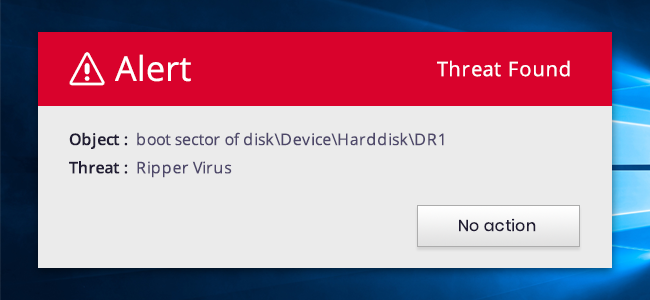
Ripper is a type of virus that randomly infects disk write heads when its active in memory. It infects the disk writes, making the data invalid. Ripper virus can be less harmful, or it can be threatening, or it can destroy the whole system. Regardless of the intensity of the attack, be it big or small, the prime objective of the hacker is to destroy and steal all the data from the infected system.
How does the Ripper virus infect the system?
The Boot sector virus/Ripper virus spreads its infection through physical media. It targets and infects the boot sector of the Master Boot Record of the hard disk. Once the system boots from an infected disc, the corrupted code runs. The infection is passed on to the computer through an infected USB, when the Volume Boot Record of the drive is read; it then alters the existing boot code. As a result, when the user attempts to boot the PC, the virus gets loaded to run automatically along with the Master Boot Record. Most of the ripper viruses are passed on to the victim through email attachments that is made to contain the ripper virus code. When the target victim opens the virus containing attachments, it infects the host computer and holds a set of instructions to forward the infection to the user’s contact list.
With enhancements made in the BIOS (basic input/output system) architecture, there has been a drop in the spread of boot virus/ripper virus infection; as the enhanced version prevents the virus from altering the first sector of the hard drive.
How can Ripper virus get into your Computer?
There are different ways through which Ripper virus can infect your computer
Following are some of the common methods:
- Downloads from suspicious websites
- Through infected attachments
- When infected external hard drives like a DVD, a memory card, or a pen drive that are infested with ripper virus are inserted into a victim’s device
- Fake virus removal tools
- When infected documents that are shared within the corporate network
Symptoms of Ripper Infection
How do you know if your system is infected?
The following are the key symptoms to understand if your system is infected with Ripper infections are:
- Impromptu error messages
- Blue Screen of Death in Windows
- Unexpected slow performance of the system
- Frequent “Not Responding” error messages
- Unexpected deletions of files and folders
- Spam emails sent from your email account
- When there is a randomly created new files in the hard-drive
Preventive measures
Following are the best practices of basic security to stay protected from Ripper virus
- Implement the use of firewall to limit or curb down the incoming traffic from suspicious internet sources.
- Implement the use of an effective antivirus with smart security features in it to scan, identify and remove the viruses without tampering the system’s performance.
- Deploy strict password policy. Implement the use of complex passwords which is difficult to identify.
- In a corporate network, the IT admins should limit the access rights to all the users that the users have access to specific domains particularly required to complete their task.
- Turn off the auto-play option to restrict automatic downloads of files on the network.
- Ensure to update the software with the latest security patch fixes.
- Educate employees to avoid opening suspicious attachments from unknown email addresses.
- Equip your device with a robust security suite that ensures virus removal and denies interference of any suspicious file at the very beginning.
Conclusion
With the ever-evolving threat campaigns, users and businesses have become vulnerable to loss of data, identity theft and even have become victims of massive security breaches. It is therefore important to implement preventive measures along with a comprehensive virus protection system like Comodo Antivirus that offers future-proof features like Default Deny, auto-sandboxing, cloud-based scanning along with many other sophisticated virus removal features. Check out the official page of Comodo Antivirus to know more about the product, features and its services to stay ahead of threats.
Related Resources:
DDoS Attack Forces Wikipedia Offline




