Latest Comodo Antivirus Blog Updates

Top 5 Best Virus Removal Tools for 2024
It’s not a secret anymore that there are thousands of malware on the Internet, and we get a new version of it every day. We hear of individuals and business getting malware on their computer and the end up losing…
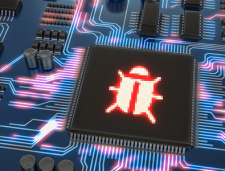
Best Antivirus For Windows 10 (2024 Upgraded)
2017 has been a year that has constantly reminded us about our PC security in the form of various malware attacks (especially ransomware) that bombarded enterprise networks and individual users alike. These security attacks served as a crude reminder that…

Best Free Virus Scan and Remover Tools for 2024
Here’s a list of virus scan or antivirus tools in the market using which PC users like you can protect your computers from various security threats posed by the ever-changing cybersecurity threat landscape of today. This list was put together…

Anti virus Protection- Top Virus Protection Program 2024
Malware creators are nefarious to the point that they make fatal infections to extract your financial related information or keep your PC from working by any methods. What you require for a perfect virus protection is the best antivirus programming…

Why it’s time for you to get a virus and spyware removal program
We live in a world with plenty of threats, and when it’s down to cyber threats, it can be a scary thing to put your computer at risk and expose valuable information and sensitive data. And granted that our laptops…

Top Best Antivirus for Mac 2024 (Updated List)
PC security has been the greatest challenge for customers lately, following the WannaCry ransomware that hit major organization including the NHS a year ago, and Petya, yet another ransomware attack which shook the digital world. If you are looking out…

Reviewing the Best Cloud-Based Antivirus Software in 2024
Traditional antivirus programs detect malicious codes by cross-checking with the database of virus definition that they have. The antivirus programs try to find out if there is a match. Every day, as new and new malware are being created, the…

Which is the Best Antivirus in 2024?
With the increasing number of cybercrimes, it is important to invest in dependable and up-to-date antivirus software that will protect your computer from malwares. Antivirus software is a crucial tool for computers if you want to keep your files safe…

Best 10 Free Android Hacking Apps and Tools (New List of 2024)
Android smartphones are now the most sought-after mobile phones due to its versatility, affordability, and user-friendliness. With the rise in the number of users hackers find them a rich source of a target and install Android hacking apps on both…

5 Tips to Increase the Internet Security 2024
Computer security, we all know, is of paramount importance these days, whether it be a personal computer, used solely for personal purposes or one used for official or business purposes. Every computer needs to be kept secure, especially since much…

