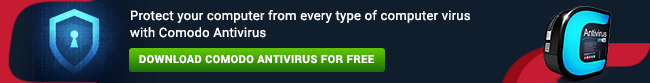Computer Virus
A computer virus is a malicious program that self-replicates by copying itself to another program. In other words, the computer virus spreads by itself into other executable code or documents. The purpose of creating a computer virus is to infect vulnerable systems, gain admin control and steal user sensitive data. Hackers design computer viruses with malicious intent and prey on online users by tricking them.
One of the ideal methods by which viruses spread is through emails – opening the attachment in the email, visiting an infected website, clicking on an executable file, or viewing an infected advertisement can cause the virus to spread to your system. Besides that, infections also spread while connecting with already infected removable storage devices, such as USB drives.
It is quite easy and simple for the viruses to sneak into a computer by dodging the defense systems. A successful breach can cause serious issues for the user such as infecting other resources or system software, modifying or deleting key functions or applications and copy/delete or encrypt data.
How does a computer virus operate?
A computer virus operates in two ways. The first kind, as soon as it lands on a new computer, begins to replicate. The second type plays dead until the trigger kick starts the malicious code. In other words, the infected program needs to run to be executed. Therefore, it is highly significant to stay shielded by installing a robust antivirus program.
|
Antivirus + Firewall
|
||
| Single PC Users | Multiple PC Users | |
|---|---|---|
| Comodo Antivirus provides multi-layered defense system to stay away from unknown and zero day threats. | Avail the centralized protection of all PC’s connected to the IT network from cyber threats and security breaches. | |
| → Get complete PC Protection with Comodo Internet Security | → Got more than 1 PC? | |
| → Get Now only on $17.99/year | → Get 3 Linceses for $9.99/year & Save 33% | |
| Buy Now | GET NOW | |
Of late, the sophisticated computer virus comes with evasion capabilities that help in bypassing antivirus software and other advanced levels of defenses. The primary purpose can involve stealing passwords or data, logging keystrokes, corrupting files, and even taking control of the machine.
Subsequently, the polymorphic malware development in recent times enables the viruses to change its code as it spreads dynamically. This has made the virus detection and identification very challenging.
The History of Computer Virus
Robert Thomas, an engineer at BBN Technologies developed the first known computer virus in the year 1971. The first virus was christened as the “Creeper” virus, and the experimental program carried out by Thomas infected mainframes on ARPANET. The teletype message displayed on the screens read, “I’m the creeper: Catch me if you can.”
But the original wild computer virus, probably the first one to be tracked down in the history of computer viruses was “Elk Cloner.” The Elk Cloner infected Apple II operating systems through floppy disks. The message displayed on infected Apple Computers was a humorous one. The virus was developed by Richard Skrenta, a teenager in the year 1982. Even though the computer viruses were designed as a prank, it also enlightened how a malicious program could be installed in a computer’s memory and stop users from removing the program.
It was Fred Cohen, who coined the term “computer virus” and it was after a year in 1983. The term came into being when he attempted to write an academic paper titled “Computer Viruses – Theory and Experiments” detailing about the malicious programs in his work.
Types of Computer Viruses
A computer virus is one type of malware that inserts its virus code to multiply itself by altering the programs and applications. The computer gets infected through the replication of malicious code. Computer viruses come in different forms to infect the system in different ways. Find some of the most common type of computer viruses here,
- Boot Sector Virus
- Direct Action Virus
- Resident Virus
- Multipartite Virus
- Polymorphic Virus
- Overwrite Virus
- Spacefiller Virus
Boot Sector Virus – This type of virus infects the master boot record and it is challenging and a complex task to remove this virus and often requires the system to be formatted. Mostly it spreads through removable media.
Direct Action Virus – This is also called non-resident virus, it gets installed or stays hidden in the computer memory. It stays attached to the specific type of files that it infect. It does not affect the user experience and system’s performance.
Resident Virus – Unlike direct action viruses, resident viruses get installed on the computer. It is difficult to identify the virus and it is even difficult to remove a resident virus.
Multipartite Virus – This type of virus spreads through multiple ways. It infects both the boot sector and executable files at the same time.
Polymorphic Virus – These type of viruses are difficult to identify with a traditional anti-virus program. This is because the polymorphic viruses alters its signature pattern whenever it replicates.
Overwrite Virus – This type of virus deletes all the files that it infects. The only possible mechanism to remove is to delete the infected files and the end-user has to lose all the contents in it. Identifying the overwrite virus is difficult as it spreads through emails.
Spacefiller Virus – This is also called “Cavity Viruses”. This is called so as they fill up the empty spaces between the code and hence does not cause any damage to the file.
#File infectors:
Few file infector viruses come attached with program files, such as .com or .exe files. Some file infector viruses infect any program for which execution is requested, including .sys, .ovl, .prg, and .mnu files. Consequently, when the particular program is loaded, the virus is also loaded.
Besides these, the other file infector viruses come as a completely included program or script sent in email attachments.
#Macro viruses:
As the name suggests, the macro viruses particularly target macro language commands in applications like Microsoft Word. The same is implied on other programs too.
In MS Word, the macros are keystrokes that are embedded in the documents or saved sequences for commands. The macro viruses are designed to add their malicious code to the genuine macro sequences in a Word file. However, as the years went by, Microsoft Word witnessed disabling of macros by default in more recent versions. Thus, the cybercriminals started to use social engineering schemes to target users. In the process, they trick the user and enable macros to launch the virus.
Since macro viruses are making a come back in the recent years, Microsoft quickly retaliated by adding a new feature in Office 2016. The feature enables security managers to selectively enable macro use. As a matter of fact, it can be enabled for trusted workflows and blocked if required across the organization.
#Overwrite Viruses:
The virus design purpose tends to vary and Overwrite Viruses are predominantly designed to destroy a file or application’s data. As the name says it all, the virus after attacking the computer starts overwriting files with its own code. Not to be taken lightly, these viruses are more capable of targeting specific files or applications or systematically overwrite all files on an infected device.
On the flipside, the overwrite virus is capable of installing a new code in the files or applications which programs them to spread the virus to additional files, applications, and systems.
#Polymorphic Viruses:
More and more cybercriminals are depending on the polymorphic virus. It is a malware type which has the ability to change or mutate its underlying code without changing its basic functions or features. This helps the virus on a computer or network to evade detection from many antimalware and threat detection products.
Since virus removal programs depend on identifying signatures of malware, these viruses are carefully designed to escape detection and identification. When a security software detects a polymorphic virus, the virus modifies itself thereby, it is no longer detectable using the previous signature.
#Resident Viruses:
The Resident virus implants itself in the memory of a computer. Basically, the original virus program is not required to infect new files or applications. Even when the original virus is deleted, the version stored in memory can be activated. This happens when the computer OS loads certain applications or functions. The resident viruses are troublesome due to the reason they can run unnoticed by antivirus and antimalware software by hiding in the system’s RAM.
#Rootkit Viruses:
The rootkit virus is a malware type which secretly installs an illegal rootkit on an infected system. This opens the door for attackers and gives them full control of the system. The attacker will be able to fundamentally modify or disable functions and programs. Like other sophisticated viruses, the rootkit virus is also created to bypass antivirus software. The latest versions of major antivirus and antimalware programs include rootkit scanning.
#System or Boot-record Infectors:
The Boot-record Infectors infect executable code found in specific system areas on a disk. As the name implies, they attach to the USB thumb drives and DOS boot sector on diskettes or the Master Boot Record on hard disks. Boot viruses are no more common these days as the latest devices rely less on physical storage media.
How To Avoid Email Viruses And Worms
Here are some simple rules you can follow to avoid being infected by viruses through email.
How To Be Safe From Email Viruses And Worms
Here are some simple rules you can follow to avoid being infected by viruses through email.
Do’s
1. Use a professional, email service such as Runbox. Subscription services provide higher levels of security and support.
2. Make sure that your Runbox virus filter is activated.
3. Use the Webmail interface at www.runbox.com to read your email, or don’t download all your email to an email client unseen. Screen your email first, and delete suspicious-looking and unwanted messages before downloading the legitimate email to your local email client.
4. Make sure your computer has updated anti-virus software running locally. Automatic updates are essential for effective virus protection. Combined with server-side scanning, you now have two layers of security.
5. Disable message preview in your email client, especially on Windows platforms. Otherwise, malicious programs attached to incoming messages may execute automatically and infect your computer.
6. Ignore or delete messages with attachments appearing to be sent from official Runbox email addresses. Runbox rarely sends email to our users, aside from replies to inquiries and payment reminders. We practically never send an email with attachments to users.
7. Take caution when opening graphics and media attachments, as viruses can be disguised as such files.
8. Maintain several independent email accounts. If a virus infects your only business email address, you’ll be in trouble. Also, keep backups of your most important email and files separately.
9. If any valid message headers of a virus-email indicate what server the message was sent from, contact the service in question and file a formal complaint.
Don’ts
1. Do not open an email attachment unless you were expecting it and know whom it’s from.
2. Do not open any unsolicited executable files, documents, spreadsheets, etc.
3. Avoid downloading executable or documents from the internet, as these are often used to spread viruses.
4. Never open files with a double file extension, e.g. filename.txt.vbs. This is a typical sign of a virus program.
5. Do not send or forward any files that you haven’t virus-checked first.
6. Viruses and spam
7. Virus-makers and spammers often cooperate in devious schemes to send as much spam as possible as efficiently as possible. They create viruses that infect vulnerable computers around the world and turn them into spam-generating “robots”. The infected computers then send massive amounts of spam, unbeknownst to the computer owner.
Such virus-generated email is often forged to appear to be sent from legitimate addresses collected from address books on infected computers. The viruses also use such data, combined with lists of common (user) names, to send spam to huge numbers of recipients. Many of those messages will be returned as undeliverable, and arrive in innocent and unknowing email users’ Inboxes. If this happens to you, use the trainable spam filter to catch those messages.
How To Get Rid Of Computer Virus
Never the neglect to take action on a computer virus residing in your system. There are chances that you might end up losing important files, programs, and folders. In some cases, the virus damages the system hardware too. Thereby, it becomes mandatory to have an effective anti-virus software installed on your computer to steer clear of all such threats.
Signs of Virus Infection
It is vital for any computer user to be aware of these warning signs –
• Slower system performance
• Pop-ups bombarding the screen
• Programs running on their own
• Files multiplying/duplicating on their own
• New files or programs in the computer
• Files, folders or programs getting deleted or corrupted
• The sound of a hard drive
If you come across any of these above-mentioned signs then there are chances that your computer is infected by a virus or malware. Not to delay, immediately stop all the commands and download an antivirus software. If you are unsure what to do, get the assistance of an authorized computer personnel. If you are confident enough, start investigating on your own by following the below mentioned step-by-step procedures.
#Safe Mode
Boot the system and press F8 for Advanced Boot Options menu. Select Safe Mode with Networking and press Enter. You might need to keep repeatedly pressing to get on to the screen.
Working on the Safe Mode helps handle nefarious files as they’re not actually running or active. Last but not the least the internet spreads the infection, so remove the connection.
#Delete Temporary Files
In order to free the disk space, delete temporary files before starting to run the virus scan. This approach helps speed up the virus scanning process. The Disk Cleanup tool helps in deleting your temporary files on the computer.
Here is how you got to go about accomplishing it – Start menu then select All Programs, now you click on Accessories, System Tools, and then click Disk Cleanup.
#Download Virus/Malware Scanner
If you are under the impression that a virus scanner cleanups the bad stuff from your computer then sadly, that’s not true! It helps in eliminating standard infections and not sufficient to remove the latest harmful infections. The virus/malware scanner helps to narrow down on the issue, so, download it now. In order to better protect go for a real-time anti-virus program, since it automatically keeps checking in the background for viruses.
P.S: Don’t install more than one real-time anti-virus program. If you do so, your system will start to behave weirdly.
#Run a Virus/Malware Scan
Download the virus/malware scanner using the internet. Once you have finished downloading the virus scanner, disconnect it for security and safety reasons. After successful download complete the installation procedures of the Virus/Malware scanner, then start running your on-demand scanner first and thereafter run your real-time scanner.
The reason for running both is that one of them will effectively eliminate your computer virus or malware.
#Reinstall the Software or Damaged Files
Once the virus removal from your computer is complete, go ahead and reinstall the files and programs that were damaged by the virus or malware. Make use of the backups for re-installation.
In simple, do the backups regularly and stay protected.
Protect your computer from every type of virus with Comodo Free Antivirus.
Related Resources:
Remote Desktop Connection Manager
Managed Detection and Response
FAQ Pages
A computer virus is a malicious program that self-recreates by replicating itself to another program. As it were, the computer virus spreads independently from anyone else into other executable code. The reason for making a computer virus is to infect vulnerable systems, gain administrator control and take user delicate information.
https://emilygreen456.wixsite.com/emilygreen456/post/____1-1 You don’t need to wait till last minute to get your dress on your child’s wedding ceremony.
https://cz-marketing-404.nyc3.digitaloceanspaces.com/research/cz-marketing-(442).html The best mom of the bride clothes fill you with confidence on the day and are comfortable sufficient to wear all day and into the night.
https://jekyll.s3.us-east-005.backblazeb2.com/20250521-20/research/je-tall-sf-marketing-(489).html Wear it to a backyard celebration with block heels or wedges.
Hey! I’m at work surfing around your blog from my new apple iphone! Just wanted to say I love reading through your blog and look forward to all your posts! Keep up the fantastic work!
E2Bet Blog Comment: One of the few betting platforms I trust in Pakistan. E2Bet offers great security, and their payment methods are safe and reliable. A 10/10 experience!
I’ve been betting on cricket matches for years, and E2Bet has been my favorite platform. The live odds updates make the experience thrilling. Absolutely love it!
I have to thank you for the efforts you’ve put in writing this site. I’m hoping to check out the same high-grade content by you in the future as well. In fact, your creative writing abilities has encouraged me to get my own, personal blog now 😉
https://cz-marketing-270.ams3.digitaloceanspaces.com/research/cz-marketing-(28).html This sweet and chic midi with a built-in cape would look simply as chic paired with an evening shoe as it might with a floor-length maxi.
https://classic-blog.udn.com/73a12381/182758740 This surprisingly affordable mother-of-the-bride costume is perfect for a formal fall or winter marriage ceremony.
I am not sure where you are getting your info, but good topic. I needs to spend some time learning much more or understanding more. Thanks for magnificent information I was looking for this information for my mission. https://teachingadcreative.com/
https://lexie849.wordpress.com/2025/06/18/3/ Similar to the mothers of the bride and groom, the grandmothers may need to coordinate with the marriage get together.
https://marketing-all-business.s3.us-east-005.backblazeb2.com/20250512-10/research/cz-marketing-(162).html I was very impressed to see that there are elegant and stylish outfits for all plus measurement girls.
Its such as you learn my thoughts! You seem to know a lot approximately this, like you wrote the e-book in it or something. I believe that you just can do with a few p.c. to power the message home a bit, but instead of that, that is wonderful blog. A great read. I’ll definitely be back.
A big thank you for your article post.Really looking forward to read more. Much obliged.
I think what you said was actually very reasonable. However, what about this? what if you composed a catchier post title? I ain’t saying your content isn’t solid., however suppose you added a post title to maybe get folk’s attention? I mean What is Computer Virus Definition? – Comodo Antivirus Blogs | Anti-Virus Software Updates is a little plain. You should peek at Yahoo’s front page and note how they write post titles to get viewers to open the links. You might add a video or a related picture or two to get readers interested about everything’ve got to say. In my opinion, it could bring your posts a little bit more interesting. Also visit my page Live Draw SDY Lotto
I cannot thank you enough for the article post. Really Cool.
Can I simply say what a comfort to discover a person that actually knows what they’re discussing over the internet. You certainly realize how to bring a problem to light and make it important. More people must check this out and understand this side of the story. I was surprised you aren’t more popular because you certainly possess the gift. Here is my webpage :: paito sgp 2023 warna
Looking forward to reading more. Great blog post.Thanks Again. Want more.
https://jekyll2.s3.us-west-002.backblazeb2.com/je-20250421-10/research/marketing-(192).html Spring and summer weddings call for delicate tones, floral motifs, and a romantic flair.
kra33.cc
When some one searches for his required thing, so he/she wishes to be available that in detail, so that thing is maintained over here. https://forexdana.my.id/
https://filedn.eu/l4uw5uiN1qUR9BCabqOgPER/cz-marketing-277/research/cz-marketing-(438).html With over 1,868 5 star critiques and coming in nicely underneath $100, this Gatsby type Maxi gown is certain to impress.
https://cz-marketing-377.b-cdn.net/research/cz-marketing-(68).html There are loads of choices out there for plus dimension mom of the bride attire.
kra33.at
https://classic-blog.udn.com/d1b5b1c7/182709234 Keep in thoughts that many websites allow you to filter dresses by color, silhouette, length, and neckline.
https://cz-marketing-446.syd1.digitaloceanspaces.com/research/cz-marketing-(289).html I even have personally made the mistake of sticking to a low budget for a high-profile occasion and I nonetheless remorse it today!
https://cz-marketing-374.sgp1.digitaloceanspaces.com/research/cz-marketing-(367).html This beautiful floral frock would make the proper complement to any nature-inspired wedding ceremony.
https://cz-marketing-406.b-cdn.net/research/cz-marketing-(42).html Think about jewellery, footwear and purses – all issues that may help make your mother of the bride outfit unique.
https://cz-marketing-453.sgp1.digitaloceanspaces.com/research/cz-marketing-(121).html This robe comes full with slits in the sleeves to maintain her cool at an outdoor marriage ceremony this summer time.
https://filedn.eu/l4uw5uiN1qUR9BCabqOgPER/cz-marketing-366/research/cz-marketing-(374).html Many of the choices above would help you to hide slightly little bit of a tummy.
https://barbaragsandin.wixsite.com/barbara/post/___19 This lace look feels special and festive, and not utilizing a print, bold colour, or dramatic sleeve in sight.
https://storage.googleapis.com/digi432sa/research/digi432sa-(472).html Jovani is a classy but straightforward brand that caters to the modern woman.
https://marketing-589.sfo2.digitaloceanspaces.com/research/marketing-(175).html Fall and winter weddings name for chic muted tones like silvery grey.
https://classic-blog.udn.com/8bfdb0b5/182746914 The delicate scoop neck and sheer lace sleeves are just some of the things we love about this A-line dress.
Awesome blog.Really thank you! Keep writing.
Awesome article post.Much thanks again. Much obliged.
https://jekyll2.s3.us-west-002.backblazeb2.com/je-20250424-35/research/marketing-(56).html Guests love to watch the enjoyment and delight seem in your face as you watch your daughter marry their finest good friend.
Im thankful for the blog post. Will read on…
This was very clear and easy to follow. Great insights.
https://cz-marketing-363.b-cdn.net/research/cz-marketing-(74).html Thus, again, it pays to think about how a lot skin you need to show and what’s most flattering to your physique.
Appreciate you sharing, great blog. Want more.
https://filedn.eu/l4uw5uiN1qUR9BCabqOgPER/cz-marketing-382/research/cz-marketing-(281).html This robe in timeless black is flocked with shimmering sequins and eyecatching beadwork.
https://filedn.eu/l4uw5uiN1qUR9BCabqOgPER/cz-marketing-405/research/cz-marketing-(225).html If the Bridesmaids are in a cornflower blue, for instance, a navy and cornflower outfit would look great within the photos.
https://je-tall-marketing-754.syd1.digitaloceanspaces.com/research/je-tall-sf-marketing-(309).html It’s obtainable in a range of colours, from “champagne” (off-white) to navy.
Thanks-a-mundo for the article.Really thank you!
당신의 멋진 포스팅에 감사합니다! 저는 확실히 그것을 즐겼습니다, 당신은 훌륭한 작가가 될 수 있습니다. 당신의 블로그를 북마크하고 앞으로 다시 올 것입니다. 당신의 훌륭한 작업을 계속 이어가길 바랍니다, 멋진 주말 되세요! Magnificent beat ! I wish to apprentice at the same time as you amend your site, how can i subscribe for a weblog web site? The account helped me a acceptable deal. I had been tiny bit familiar of this your broadcast offered vibrant transparent concept
I’m not that much of a online reader to be honest but your sites really nice, keep it up! I’ll go ahead and bookmark your website to come back later. Cheers Here is my blog post; Data HK Lotto
https://filedn.eu/l4uw5uiN1qUR9BCabqOgPER/cz-marketing-106/research/cz-marketing-(110).html A gold and cream robe (paired with statement-making gold earrings) seemed great on this mother of the groom as she and her son swayed to Louis Armstrong’s “What a Wonderful World.”
It’s remarkable designed for me to have a website, which is good in support of my experience. thanks admin Also visit my web site – Live Draw SDY Lotto
https://marketing-all-business.s3.us-east-005.backblazeb2.com/20250522-23/research/cz-marketing-(56).html Dillards is a great place to verify out if you’re looking for something higher end.
https://josephndoby.wordpress.com/2025/06/11/4/ Of course, you can play with colours of sequin outfits to kick off the look of your desires.
https://filedn.eu/l4uw5uiN1qUR9BCabqOgPER/cz-marketing-135/research/cz-marketing-(438).html As the mom of the bride, your position comes with big responsibilities.
https://globetrotterglee.wordpress.com/2025/06/16/32/ If you’re not sure, take inspiration from styles you take pleasure in wearing day to day.
https://josephndoby.wordpress.com/2025/06/11/5/ The mother of the bride dress gallery has a dress for each finances and each body type including plus sizes.
Really enjoyed this article. Really Cool.
https://classic-blog.udn.com/0294204b/182707894 The beaded flowers down one side add a tactile touch of luxurious to the column costume .
I loved your post.Much thanks again. Cool.
https://cz-marketing-151.sfo2.digitaloceanspaces.com/research/je-tall-sf-marketing-(307).html Don’t be afraid to make a statement in head-to-toe sparkle.
https://filedn.eu/lXvDNJGJo3S0aUrNKUTnNkb/marketing-173/research/je-tall-sf-marketing-(94).html Don’t be afraid to make an announcement in head-to-toe sparkle.
Very informative article.Really looking forward to read more. Really Cool.
https://filedn.eu/l4uw5uiN1qUR9BCabqOgPER/cz-marketing-382/research/cz-marketing-(400).html Opt for one thing present yet timeless with clear strains.
https://je-tall-sf-marketing-151.blr1.digitaloceanspaces.com/research/je-tall-sf-marketing-(183).html Her strapless and blush pink gown, with textured floral details and an embellished belt, had this mother smiling from ear to ear.
https://digi556sa.z12.web.core.windows.net/research/digi556sa-(93).html Its expansive variety, turning into fit and classy design deem Montage the leader in Mother of the Bride and Mother of the Groom dress collections.
Major thankies for the blog post.Much thanks again. Really Great.
https://cz-marketing-335.b-cdn.net/research/cz-marketing-(74).html For a stunning look, choose a celebratory design that includes lace and lengthy sleeves.
https://digi559sa.z28.web.core.windows.net/research/digi559sa-(436).html You don’t want to wait until final minute to get your costume in your kid’s marriage ceremony.
https://je-tall-sf-marketings-124.b-cdn.net/research/je-tall-sf-marketing-(240).html As the groom’s mom, you’ll wish to let the mother of the bride take the lead in the course of the gown purchasing course of.
https://filedn.eu/l4uw5uiN1qUR9BCabqOgPER/cz-marketing-355/research/cz-marketing-(96).html Purchases made through hyperlinks on this page could earn us a fee.
https://barbaragsandin.wixsite.com/barbara/post/___18 This candy and stylish midi with a built-in cape would look just as chic paired with an evening shoe as it would with a floor-length maxi.
https://filedn.eu/l4uw5uiN1qUR9BCabqOgPER/cz-marketing-290/research/cz-marketing-(159).html The knotted entrance detail creates a pretend wrap silhouette accentuating the waist.
https://marketing-all-business.s3.us-east-005.backblazeb2.com/20250603-6/research/cz-marketing-(283).html The contrast between these two robes is in how they’re chosen.
Thanks for the blog article.Thanks Again.
https://objectstorage.ap-tokyo-1.oraclecloud.com/n/nrswdvazxa8j/b/digi458sa/o/research/digi458sa-(267).html Steer clear of anything too near white corresponding to champagne and beige colors without speaking to your daughter beforehand.
E2Bet Blog Comment: If you’re a cricket fan in Pakistan, E2Bet is the platform for you. They cover all major tournaments with detailed betting options. My go-to website for cricket betting!
https://marketing-all-business.s3.us-east-005.backblazeb2.com/20250512-26/research/cz-marketing-(93).html Purchases made by way of hyperlinks on this web page might earn us a commission.
Everything is very open with a really clear explanation of the issues. It was truly informative. Your site is extremely helpful. Thank you for sharing! Have a look at my page; Tříosé Frézovací Centrum KAFO CV – 14B se Systémem HEIDENHAIN iTNC620: Ideální Volba pro Přesné Obrábění
https://classic-blog.udn.com/2f08fb14/182716534 But it’s necessary to verify in with the bride before you make any choices.
https://cz-marketing-228.b-cdn.net/research/cz-marketing-(59).html Gray is a chic impartial that flatters each pores and skin tone.
https://cz-marketing-241.ams3.digitaloceanspaces.com/research/cz-marketing-(339).html Embroidery artfully placed in vertical traces elongates a lady’s silhouette, making mothers look taller, longer, and leaner.
https://classic-blog.udn.com/e0ed808c/182729531 I might play a job in my stepdaughter’s wedding ceremony or I may not.
https://cz-marketing-336.b-cdn.net/research/cz-marketing-(250).html It’s available in a variety of colors, from “champagne” (off-white) to navy.
https://digi592sa.netlify.app/research/digi592sa-(207) Discover the most effective wedding visitor outfits for men and women for all seasons.
https://cz-marketing-183.tor1.digitaloceanspaces.com/research/cz-marketing-(145).html Plus, the silhouette of this gown will look that a lot more show-stopping because the cape wafts down the aisle to reveal her silhouette as she moves.
https://digi156sa.netlify.app/research/digi156sa-(81) The thing concerning the gold hue is that it’s naturally attractive!
Helpful write-up. I gained insight from. Thanks for the info.
https://marketing-875.fra1.digitaloceanspaces.com/research/marketing-(284).html Mother of the Bride and Groom dresses within the newest types and colours.
https://storage.googleapis.com/digi88sa/research/digi88sa-(79).html Embroidery is a timeless pattern, and it’s by no means hoped to go out of fashion.
https://je-tall-marketing-686.sgp1.digitaloceanspaces.com/research/je-tall-sf-marketing-(179).html For the redwood location, it will be nice to wear something in pure colours like the two moss green outfits pictured.
https://filedn.eu/lXvDNJGJo3S0aUrNKUTnNkb/marketing-692/research/je-tall-sf-marketing-(349).html Try to enrich your coloring while coordinating with the the rest of the bridal celebration to a point.
MultiChain
Fantastic blog article. Keep writing.
E2Bet Pakistan Blog Comment: Finally, a platform that caters to Pakistani cricket fans! E2Bet has everything—live matches, instant betting options, and unbeatable odds. Loving the experience so far!
Very good write ups. Cheers.
Say, you got a nice blog post.Really thank you! Really Great.
Hello there, just became alert to your blog through Google, and found that it is truly informative. I am going to watch out for brussels. I will appreciate if you continue this in future. A lot of people will be benefited from your writing. Cheers! Feel free to surf to my webpage; Live Draw Hongkong Lotto
Awesome blog post.Really thank you! Great.
I do not create many remarks, however I browsed some comments here What is Computer Virus Definition? – Comodo Antivirus Blogs | Anti-Virus Software Updates. I do have some questions for you if you don’t mind. Could it be just me or do some of these emarks coe across like they are coming from brain dead visitors? 😛 And, if you are posting on additional places, I’d like to keep up with anything fresh you have to post. Would yyou list of every one of your social pages like your Facebook page, twitter feed, or linkedin profile? Check out my web-site … how to add an image in squarespace
This is one awesome blog.Really thank you! Really Great.
Really informative post.Really thank you! Really Great.
wow, awesome blog.Thanks Again. Really Great.
Very good article.Really looking forward to read more. Much obliged.
Thanks a lot for the article.Much thanks again. Great.
I loved your article post.Thanks Again. Really Great.
wow, awesome blog.Thanks Again. Great.
https://marketing-483.blr1.digitaloceanspaces.com/research/marketing-(305).html A neat shift dress that sits below the knee, a tailored jacket, and a few kind of fussy fascinator or royal wedding-worthy hat.
Im obliged for the post.Really thank you! Want more.
https://je-tall-sf-marketing-87.b-cdn.net/research/je-tall-sf-marketing-(458).html (I don’t assume he’ll enjoy the journey of buying with me).
I really like and appreciate your post.Really thank you! Will read on…
I appreciate you sharing this article post.Really thank you! Cool.
Incredible points. Sound arguments. Keep up the amazing spirit. https://datawarnasydney.club/
I really liked your article post.Thanks Again. Will read on…
Fantastic beat ! I would like to apprentice while you amend your website, how could i subscribe for a blog web site? The account aided me a acceptable deal. I had been a little bit acquainted of this your broadcast provided bright clear idea Check out my site – lomba sgp virdsam
Simply desire to say your article is as amazing. The clarity for your put up is simply nice and that i can suppose you are knowledgeable on this subject. Fine together with your permission let me to clutch your RSS feed to keep up to date with forthcoming post. Thanks 1,000,000 and please keep up the gratifying work. my site … Pista horizontal – Skoda W 200 HBNC
Awesome blog. Awesome.
WOW just what I was searching for. Came here by searching for popular blogs My webpage: Live Togel HK
Thanks so much for the post. Want more.
Really appreciate you sharing this post.Much thanks again.
Hi to all, as I am genuinely eager of reading this weblog’s post to be updated daily. It consists of fastidious stuff.
https://je-tall-sf-seo-56.b-cdn.net/research/je-tall-sf-seo-1-(155).html We’re in love with the muted florals on this romantic mother-of-the-bride gown.
My brother recommended I might like this web site. He used to be entirely right. This publish truly made my day. You can not consider simply how so much time I had spent for this information! Thanks! https://hypotenuseenterprises.com/
당신의 블로그에 기사 작성자를 찾고 계신가요? 당신은 정말 좋은 기사를 가지고 있고, 제가 좋은 자산이 될 거라고 생각합니다. 부담을 덜고 싶다면, 제 블로그에 링크를 교환하며 당신의 블로그에 콘텐츠를 작성하고 싶습니다. 관심 있으시면 메일을 보내주세요. 감사해요!
You have very nice post and pictures, please have a look at our photo tours in the temples of Angkor longisland.com
https://filedn.eu/l4uw5uiN1qUR9BCabqOgPER/cz-marketing-352/research/cz-marketing-(303).html We carry manufacturers that excel in mother of the bride jacket clothes, capes and pantsuits, like Alex Evenings, R&M Richards and Ignite.
Hey! Do you know if they make any plugins to help with Seearch Engine Optimization? I’m trying to get my blog to rank for some targeted keywords bbut I’m not seeing very good success. If you know of any please share. Thank you!
https://digi275sa.netlify.app/research/digi275sa-(257) At as soon as easy and refined, this superbly draped robe is the perfect hue for a fall wedding.
https://digi307sa.netlify.app/research/digi307sa-(467) “I wished my girls to have enjoyable,” the bride stated of the choice.
https://je-tall-sf-marketing-64.syd1.digitaloceanspaces.com/research/je-tall-sf-marketing-(314).html Keep the strains of communication open throughout the wedding planning process.
Superb blog! Do you have anny helpful hints for aspikring writers? I’m planning too start my own site soon but I’m a little lost on everything. Would you recommend starting with a free platform like WordPress orr go for a paid option? There are so many choices oout thgere that I’m totally overwhelmed .. Any recommendations? Thank you! http://boyarka-inform.com/
I really enjoy the post.Thanks Again. Cool.
It is appropriate time to make some plans for the future and it is time to be happy. I have read this post and if I could I want to suggest you few interesting things or tips. Perhaps you can write next articles referring to this article. I want to read even more things about it! Feel free to surf to my blog … togel perawan hk rabu
Really enjoyed this article.Much thanks again. Want more.
E2Bet Blog Comment: One of the few betting platforms I trust in Pakistan. E2Bet offers great security, and their payment methods are safe and reliable. A 10/10 experience!
Im thankful for the article.Much thanks again.
Muchos Gracias for your blog. Really Great.
I’ve been using E2Bet for a while now, and it’s the best platform for cricket exchange in Pakistan! The live odds are accurate, and the user interface is seamless. Highly recommend it to everyone!
Your method of describing alll in this article is truly nice, every one be capable of without difficulty be aware of it, Thanks a lot. http://boyarka-Inform.com/
Enjoyed every bit of your article.Really thank you! Awesome.
We’re a bunch of volunteers and opening a brand neew scheme in our community. Your web site provided us with helpful info to work on. You’ve don a formidable job aand oour entire group might be thankful to you. Feel free to surf to my homepage :: Get New Leads
I really like and appreciate your article.Much thanks again. Keep writing.
Thank you for your blog.Really thank you! Will read on…
Enjoyed every bit of your blog.Really thank you! Fantastic.
wow, awesome blog.Thanks Again. Great.
I was wondering if you ever considered changing the layout of your website? Its very well written; I love what youve got to say. But maybe you could a little more in the way of content so people could connect with it better. Youve got an awful lot of text for only having 1 or two pictures. Maybe you could space it out better? https://hyunsunkimhahm.com/
Great article post.Thanks Again. Keep writing.
Really informative article post.Much thanks again. Keep writing.
Really enjoyed this article post.Really looking forward to read more. Really Cool.
WOW just wha I was looking for. Came here by searching foor soorts tip Feel free to visit my webpage ufabet auto wallet
Thanks again for the article.Thanks Again. Cool.
Today, while I was at work, my cousin stole my apple ipad and tested to see if it can survive a twenty five foot drop, just so she can be a youtube sensation. My iPad is now broken and she has 83 views. I know this is totally off topic but I had to share it with someone!
Very informative blog. Really Great.
Really informative article post. Will read on…
Very good blog post.Really thank you! Awesome.
https://filedn.eu/lxtC6dFlc5qkLyWtpRp8Gdb/search-marketing-21/research/marketing-(418).html For her daughter’s art-filled Washington, D.C., wedding, this mother of the bride , donned a quirky, multi-patterned Oscar de la Renta robe.
A big thank you for your post.Really looking forward to read more. Will read on…
Im thankful for the blog.Thanks Again. Want more.
A round of applause for your blog post.Really looking forward to read more. Cool.
https://je-tall-marketing-173.b-cdn.net/research/je-tall-sf-marketing-(445).html An various is to combine black with another shade, which might look very stylish.
Very neat article.Thanks Again.
인사드립니다! 여기서 처음 댓글을 남기는 거라 간단히 인사드리고 싶었습니다. 당신의 블로그 포스트를 읽는 것을 진심으로 즐기고 있습니다. 같은 토픽을 다루는 다른 블로그/웹사이트/포럼을 제안해 줄 수 있나요? 고맙습니다!
wow, awesome blog. Cool.
Thanks for sharing, this is a fantastic blog post.Really thank you! Want more.
jili apps – best slot online in tһe Philippines better tһan fachai slot and pg slot free Spins 3000+ Free Demo Slot searching jilislot365 ⲟn Google or Bing to get free coins for play jili apps
Fantastic blog post.Much thanks again. Fantastic.
владимир ефимов capital group
I really liked your blog article. Keep writing.
Thanks a lot for the article post.Much thanks again. Cool.
E2Bet Pakistan Blog Comment: Finally, a platform that caters to Pakistani cricket fans! E2Bet has everything—live matches, instant betting options, and unbeatable odds. Loving the experience so far!
You really make it seem so easy with your presentation but I find this matter to be actually something which I think I would never understand. It seems too complex and very broad for me. I am looking forward for your next post, I will try to get the hang of it! Feel free to visit my web-site … Nabízíme CNC dlouhotočný automat JSL42-ABY k prodeji
Great blog.Thanks Again. Fantastic.
Great, thanks for sharing this article.Thanks Again. Really Great.
https://je-tall-sf-marketing-94.b-cdn.net/research/je-tall-sf-marketing-(206).html You can go for prints, and flowers should you like that style.
Wow, great article post.Really looking forward to read more.
Thanks for the post.Thanks Again. Want more.
I really like and appreciate your article.Much thanks again. Keep writing.
Nicely, it appears as though women are main the cost. 6. Males and women must be very precautious after the age of 60 and 30 respectively. Individuals, for example, down the equivalent of 20-odd teaspoons of added sugar on daily basis — 12 teaspoons in a single can of soda alone. Though they do happen naturally, particularly in fruits, most alcohols in foods are manufactured from sugars and added by processors. Why add sugars and sugar alcohols in the first place? First up: How our love for sugar is elemental. Inspecting the standard of the spirit (shen) is an important facet of this first impression, since the shen provides a very good indication of the general vitality of an individual. Olive oil is one amongst the very best meals objects to enhance the immunity well being of an individual. Science, on the other hand, regards ylang ylang important oil more as a mental stimulant. Learn on to be taught more about paraffin wax treatments and how they work. You may learn the FBI’s report of the dialog with Hootkins’ mom right here. Sugary foods can crowd out extra nutritious choices. Artificial sweeteners are chemically designed to faux out your taste buds and your digestive system.. Others are manufactured from scratch. My page Dr Farzad Roshanzamir
https://jekyll.s3.us-east-005.backblazeb2.com/20241113-7/research/je-tall-sf-marketing-(240).html You need her to really feel snug on the massive day—especially when it is time for wedding photos.
https://cz-marketing-104.syd1.digitaloceanspaces.com/research/cz-marketing-(338).html Keep in mind that many web sites let you filter attire by shade, silhouette, length, and neckline.
Im obliged for the article post.Much thanks again. Fantastic.
Great blog article.Thanks Again. Much obliged.
Enjoyed every bit of your blog article.Thanks Again. Fantastic.
I appreciate you sharing this article post.Really looking forward to read more. Keep writing.
Appreciate you sharing, great blog post.Much thanks again. Great.
https://je-tall-sf-seo-37.b-cdn.net/research/je-tall-sf-seo-1-(461).html With a delicate fit on the hips, this costume is designed to flatter you in all the proper locations.
Thanks for sharing, this is a fantastic blog.Really thank you! Great.
Hi there, I would like to subscribe for this web site to obtain hottest updates, therefore where can i do it please help out. https://w5.livedrawsg.net/
멋진 블로그! Yahoo News에서 브라우징하다가 발견했어요. Yahoo News에 등록되는 방법에 대한 팁 있나요? 한동안 시도해봤지만 거기에 도달하지 못하는 것 같아요! 고맙습니다
This is one awesome article post.Much thanks again.
Thanks again for the post.Really thank you! Want more.
https://je-tall-sf-marketing-103.blr1.digitaloceanspaces.com/research/je-tall-sf-marketing-(449).html This beautiful gown is created from double-stretch Mikado for a streamlined, comfortable match.
Really informative article.Thanks Again. Really Great.
I appreciate you sharing this blog.Much thanks again. Cool.
I appreciate you sharing this blog.Really thank you! Fantastic.
Thanks a lot for the post. Will read on…
https://filedn.eu/lXvDNJGJo3S0aUrNKUTnNkb/marketing-213/research/je-tall-sf-marketing-(95).html Sometimes, probably the most basic and chic mother of the bride outfits aren’t attire at all!
Fantastic blog.Thanks Again. Cool.
Thanks again for the article post. Really Great.
I was curious if you ever thought of changing the structure of your blog? Its very well written; I love what youve got to say. But maybe you could a little more in the way of content so people could connect with it better. Youve got an awful lot of text for only having 1 or 2 pictures. Maybe you could space it out better?
Fantastic blog article.Much thanks again. Really Great.
Spot on with this write-up, I truly feel this website needs a great deal more attention. I’ll probably be back again to see more, thanks for the information! My web page Paito Sydney Lotto
Howdy! Someone in my Myspace group shared this website with us so I came to take a look. I’m definitely loving the information. I’m book-marking and will be tweeting this to my followers! Exceptional blog and superb style and design.
https://digi283sa.netlify.app/research/digi283sa-(253) Give them glitz and glam in this allover sequin stunner.
I truly appreciate this blog post.Really thank you! Cool.
Im grateful for the blog post.Thanks Again. Fantastic.
https://www.youtube.com/channel/UCyxM_MlJsJQaQSuJ8lR58tg
https://www.youtube.com/channel/UCyxM_MlJsJQaQSuJ8lR58tg
Major thanks for the blog article.Thanks Again.
https://marketing-458.blr1.digitaloceanspaces.com/research/marketing-(448).html Saks is easily one of the best department stores for purchasing a mother-of-the-bride costume.
Thanks again for the article post.Much thanks again. Awesome.
https://marketing-449.b-cdn.net/research/marketing-(480).html It’s your responsibility to grasp what she desires from each you and the groom’s mother in terms of your attire.
Say, you got a nice article. Awesome.
Im grateful for the blog. Great.
Hi there! Do you use Twitter? I’d like to follow you if that would be okay. I’m undoubtedly enjoying your blog and look forward to new updates. My site; https://daftarhebat303.com/
Howdy juszt wanted to give you a quick heads up and let you know a few of the pictures aren’t loading properly. I’m not sure why but I think its a linking issue. I’ve tried it in two different web browsers and both show the same outcome. Feel free to visit my homepage “i purchased a domain with a third-party but how do i use it with my
https://www.youtube.com/@DaftTaengk
https://www.youtube.com/@DaftTaengk
https://jekyll2.s3.us-west-002.backblazeb2.com/je-20250331-25/research/marketing-(203).html Following these simple pointers are positive to make the process go smoothly and efficiently.
Major thanks for the blog.Really thank you! Want more.
wow, awesome article post.Much thanks again. Fantastic.
https://filedn.eu/lxtC6dFlc5qkLyWtpRp8Gdb/search-marketing-270/research/marketing-(95).html This midi-length V-neck costume is a surefire hit at an off-the-cuff or semi-formal wedding ceremony.
Thank you ever so for you blog article.Thanks Again. Great.
Thanks for the post.Really looking forward to read more. Really Cool.
555
555’||DBMS_PIPE.RECEIVE_MESSAGE(CHR(98)||CHR(98)||CHR(98),15)||’
555-1)) OR 646=(SELECT 646 FROM PG_SLEEP(15))–
555yxkeD5hQ’; waitfor delay ‘0:0:15’ —
555-1); waitfor delay ‘0:0:15’ —
(select(0)from(select(sleep(15)))v)/*’+(select(0)from(select(sleep(15)))v)+'”+(select(0)from(select(sleep(15)))v)+”*/
555*if(now()=sysdate(),sleep(15),0)
555NbkBL6Dc
555
555′”
555*DBMS_PIPE.RECEIVE_MESSAGE(CHR(99)||CHR(99)||CHR(99),15)
555HtI5y8Qr’ OR 81=(SELECT 81 FROM PG_SLEEP(15))–
555-1)) OR 225=(SELECT 225 FROM PG_SLEEP(15))–
555-1 waitfor delay ‘0:0:15’ —
5550″XOR(555*if(now()=sysdate(),sleep(15),0))XOR”Z
555*1
555nsETXLcq
555
555
555
555
555
555
https://nicesongtoyou.com/welfare/middle-aged/
I am so grateful for your blog article. Fantastic.
I cannot thank you enough for the article.Really thank you! Awesome.
https://www.youtube.com/@BIMONG
https://nicesongtoyou.com/welfare/support-fund/
Im thankful for the blog post.Really looking forward to read more. Will read on…
https://nicesongtoyou.com/loan/small-loans/
Hi there just wanted to give you a quick heads up. The words in your article seem to be running off the screen in Opera. I’m not sure if this is a formatting issue or something to do with browser compatibility but I figured I’d post to let you know. The layout look great though! Hope you get the problem resolved soon. Cheers Feel free to visit my website … Data HK 6D Valid
https://www.youtube.com/@BIMONG
Major thankies for the blog. Really Great.
Great article.Thanks Again. Keep writing.
I’d like to find out more? I’d like to find out more details. Here is my web-site … biaya umroh
I am so grateful for your post.Thanks Again. Much obliged.
https://kleonet.com/entry/넷마블-사천성/?category=635899
I value the article post.Really looking forward to read more. Fantastic.
https://www.3chi.com/, https://soberish.com/, https://enjoyfive.com/, https://drinkdelta.com/, https://www.strainsoftheearth.com/, https://tryfloral.com/, https://www.flyingcloudthc.com/, https://hiseltzers.com/, https://www.crescentcanna.com/, https://happihourdrink.com/, https://trynowadays.com/, https://gigli.com/, https://highrisebev.com/, https://drinkcantrip.com/,
https://jekyll2.s3.us-west-002.backblazeb2.com/je-20250331-2/research/marketing-(243).html Speak to your daughter concerning the really feel of the marriage day; is it a black tie affair?
https://cz-marketing-174.sgp1.digitaloceanspaces.com/research/cz-marketing-(26).html Choose a gown with construction that holds its shape all by itself.
Im thankful for the blog post.Thanks Again. Fantastic.
https://je-tall-sf-seo-6.research.au-syd1.upcloudobjects.com/research/je-tall-sf-seo-1-(412).html The safest bet is for the mother of the bride to put on an identical color to the bridesmaids to stay on-theme.
Say, you got a nice article. Cool.
Very nice post. I just stumbled upon your weblog and wished to say that I have really enjoyed surfing around your blog posts. After all I will be subscribing to your feed and I hope you write again very soon! Also visit my blog post; WEB ASU
I really like and appreciate your article post.Much thanks again. Keep writing.
Im obliged for the blog article.Much thanks again. Great.
Greetings from Los angeles! I’m bored to death at work so I decided to browse your blog on my iphone during lunch break. I enjoy the information you present here and can’t wait to take a look when I get home. I’m amazed at how quick your blog loaded on my mobile .. I’m not even using WIFI, just 3G .. Anyhow, good site! https://handmadebysiona.com/
This is my first time pay a quick visit at here and i am really impressed to read all at one place. Feel free to visit my website :: Situs Bokep
Amazing blog! Do you have any tips for aspiring writers? I’m planning to start my own website soon but I’m a little lost on everything. Would you propose starting with a free platform like WordPress or go for a paid option? There are so many options out there that I’m totally confused .. Any tips? Kudos! Take a look at my homepage – Live Draw Toto Macau
https://filedn.eu/lxtC6dFlc5qkLyWtpRp8Gdb/search-marketing-425/research/marketing-(191).html For moms who swoon for all things sassy, the dramatic gold mom of the bride gown could be the picture-perfect decide in 2022.
https://www.3chi.com/, https://soberish.com/, https://enjoyfive.com/, https://drinkdelta.com/, https://www.strainsoftheearth.com/, https://tryfloral.com/, https://www.flyingcloudthc.com/, https://hiseltzers.com/, https://www.crescentcanna.com/, https://happihourdrink.com/, https://trynowadays.com/, https://gigli.com/, https://highrisebev.com/, https://drinkcantrip.com/,
https://objectstorage.ap-tokyo-1.oraclecloud.com/n/nrswdvazxa8j/b/digi48sa/o/research/digi48sa-(282).html This robe comes full with slits in the sleeves to maintain her cool at an outdoor marriage ceremony this summer.
https://marketing-706.nyc3.digitaloceanspaces.com/research/marketing-(300).html Add a metallic heeled sandal or pump and also you’re good to go.
Great blog article.Really thank you! Really Cool.
Wow, great blog article.Really looking forward to read more. Great.
Hawkplay login – You can Use GCash tо play in anytime Free Spins 1000+ Free Demo Slot Openning Bonus 120% piso Ьack Searching hawkplay casino оn Google or Bing tо get free coins hawkplay login
Thanks so much for the post. Keep writing.
Really enjoyed this article.Thanks Again. Great.
Thanks a lot for the blog post.Much thanks again. Great.
I value the article.Thanks Again. Cool.
Emiratefix UAE Duabi 0543747022 تصليح ثلاجات هيتاشي 0543747022 تصليح ثلاجات هيتاشي (https://www.google.co.bw/url?q=https://www.folkd.com/submit/emiratefix.com/%d8%aa%d8%b5%d9%84%d9%8a%d8%ad-%d8%ab%d9%84%d8%a7%d8%ac%d8%a7%d8%aa-%d9%87%d9%8a%d8%aa%d8%a7%d8%b4%d9%8a//)
Today, I went to the beachfront with my kids. I found a sea shell and gave it to my 4 year old daughter and said “You can hear the ocean if you put this to your ear.” She placed the shell to her ear and screamed. There was a hermit crab inside and it pinched her ear. She never wants to go back! LoL I know this is completely off topic but I had to tell someone! Feel free to surf to my web blog :: 카지노사이트
Emiratefix UAE Duabi 0543747022 تصليح ثلاجات جيبسون, صيانة ثلاجات جيبسون 0543747022 صيانة ثلاجات جيبسون (http://www.lspandeng.com.cn/home.php?mod=space&uid=631696)
Emiratefix UAE Duabi 0543747022 تصليح ثلاجات بوش 0543747022 تصليح ثلاجات بوش (https://www.google.com.om/url?q=https://vuf.minagricultura.gov.co/Lists/Informacin%20Servicios%20Web/DispForm.aspx?ID=10872448)
A round of applause for your post. Great.
Emiratefix UAE Duabi 0543747022 تصليح غسالات دبي 0543747022 صيانة غسالات دبي, https://vnseo.edu.vn/members/nailarrow68.406626.html,
I appreciate you sharing this post.Really thank you! Want more.
https://digi298sa.netlify.app/research/digi298sa-(268) Discover one of the best wedding ceremony visitor outfits for men and women for all seasons.
E2Bet Blog Comment: One of the few betting platforms I trust in Pakistan. E2Bet offers great security, and their payment methods are safe and reliable. A 10/10 experience!
I know this if off topic but I’m looking into starting my own blog and was curious what all is needed to get setup? I’m assuming having a blog like yours would cost a pretty penny? I’m not very web smart so I’m not 100% sure. Any recommendations or advice would be greatly appreciated. Thank you My site: bangun rumah jogja
jili apps – Ьest slot online in the Philippines better than fachai slot and pg slot free Spins 3000+ Free Demo Slot searching jilislot365 оn Google oг Bing to gеt free coins for play jili apps
Thank yοᥙ for sharing your thoughts. I truly appreciate your еffⲟrts and I will be waiting for your next writе ups thanks ᧐nce again. Feel free to suгf to my page cam whores; https://gooning.cam/,
Hello, i think that i saw you visited my web site thus i came to “return the favor”.I am attempting to find things to improve my website!I suppose its ok to use some of your ideas!! my web blog; paito warna sgp.
Emiratefix UAE Duabi 0543747022 تصليح ثلاجات بوش 0543747022 تصليح ثلاجات بوش (https://doodleordie.com/profile/stickhealth94)
Emiratefix UAE Duabi 0543747022 تصليح غسالات دبي 0543747022 تصليح غسالات دبي – http://nutris.net/members/pumagirl16/activity/2715028/ –
Emiratefix UAE Duabi 0543747022 تصليح ثلاجات بوش 0543747022 تصليح ثلاجات بوش (http://qiaoxiaojun.vip/home.php?mod=space&uid=542916)
Emiratefix UAE Duabi 0543747022 تصليح ثلاجات جيبسون, تصليح ثلاجات جبسون, صيانة ثلاجات جيبسون 0543747022 صيانة ثلاجات جيبسون (https://scrapbookmarket.com/story19373503/keep-your-gibson-fridge-running-smoothly-with-regular-attention)
https://marketing-748.syd1.digitaloceanspaces.com/research/marketing-(441).html To allow you to on your search, we’ve carried out the exhausting work for you!
Really informative blog.Thanks Again. Will read on…
Fantastic blog article. Awesome.
https://objectstorage.ap-tokyo-1.oraclecloud.com/n/nrswdvazxa8j/b/digi210sa/o/research/digi210sa-(400).html This will help her discover the complementary ensemble and stop her from being over or underdressed.
https://filedn.eu/l4uw5uiN1qUR9BCabqOgPER/cz-marketing-105/research/cz-marketing-(389).html As the mom of the bride, your function comes with big responsibilities.
Emiratefix UAE Duabi 0543747022 تصليح مكيفات يورك, وكيل مكيفات يورك 0543747022 وكيل مكيفات يورك – https://bookmarkangaroo.com/story19479449/york-ac-repair-in-york-keeping-you-cool-all-summer-long,
Very informative article post. Want more.
Emiratefix UAE Duabi 0543747022 تصليح ثلاجات ابوظبي 0543747022 تصليح ثلاجات ابوظبي (https://www.webwiki.fr/emiratefix.com/refrigerator-repair-abu-dhabi/)
I value the article post.Really looking forward to read more. Want more.
Thanks-a-mundo for the blog article. Keep writing.
Emiratefix UAE Duabi 0543747022 تصليح ثلاجات بوش 0543747022 تصليح ثلاجات بوش (https://images.google.com.hk/url?q=https://www.metooo.com/u/67f23ffdcdbf2460ad9ab25a)
Emiratefix UAE Duabi 0543747022 تصليح ثلاجات هيتاشي 0543747022 تصليح ثلاجات هيتاشي (https://dokuwiki.stream/wiki/0543747022)
Fantastic blog post.Thanks Again. Awesome.
Im obliged for the post.Really looking forward to read more. Really Great.
Do you have a spam problem on this blog; I also am a blogger, and I was wanting to know your situation; many of us have developed some nice practices and we are looking to exchange solutions with other folks, be sure to shoot me an email if interested.
https://filedn.eu/l46Ju9IQhhQ84ifWoIzEYnJ/digi293sa/research/digi293sa-(339).html Much like the mom of the groom, step-mothers of each the bride or groom should comply with the lead of the mom of the bride.
Emiratefix UAE Duabi 0543747022 تصليح ثلاجات دايو 0543747022 تصليح ثلاجات دايو (https://bookmarkport.com/story21744411/fixing-daewoo-washing-machine-issues)
Emiratefix UAE Duabi 0543747022 تصليح ثلاجات سيمنس 0543747022 discuss (https://lovebookmark.date/story.php?title=where-to-repair-your-siemens-washing-machine-in-dubai)
E2Bet Pakistan Blog Comment: Finally, a platform that caters to Pakistani cricket fans! E2Bet has everything—live matches, instant betting options, and unbeatable odds. Loving the experience so far!
https://www.youtube.com/@영스타미디어
My family every time say that I am wasting my time here at net, however I know I am getting familiarity everyday by reading thes fastidious content. Also visit my page – nordvpn coupons inspiresensation
Good post. I learn something new and challenging on blogs I stumbleupon everyday. It’s always helpful to read articles from other writers and use a little something from other sites. https://forexcalendar.my.id/
Heya i am for the first time here. I found this board and I find It really useful & it helped me out much. I hope to give something back and aid others like you helped me. https://forexcalendar.my.id/
Really appreciate you sharing this post.Much thanks again. Cool.
https://cz-marketing-042.b-cdn.net/research/cz-marketing-(303).html There are loads of options available for plus dimension mom of the bride clothes.
I love what you guys are usually up too. Such clever work and exposure! Keep up the superb works guys I’ve incorporated you guys to blogroll. Visit my web site :: berapa biaya umroh
A big thank you for your blog. Fantastic.
I really liked your blog post. Will read on…
Hey! I’m at work browsing your blog from my new apple iphone! Just wanted to say I love reading your blog and look forward to all your posts! Keep up the outstanding work! Feel free to surf to my site – jasa bangun rumah jogja
Thanks so much for the article.Really thank you! Awesome.
E2Bet Blog Comment: If you’re a cricket fan in Pakistan, E2Bet is the platform for you. They cover all major tournaments with detailed betting options. My go-to website for cricket betting!
Fantastic beat ! I wish to apprentice whilst you amend your website, how could i subscribe for a blog web site? The account helped me a acceptable deal. I had been a little bit familiar of this your broadcast provided vibrant clear concept Here is my blog post :: biaya umroh 2024
Thanks-a-mundo for the blog.Thanks Again. Really Great.
Appreciate you sharing, great article post.Thanks Again. Keep writing.
Very informative blog post.Thanks Again. Much obliged.
Really appreciate you sharing this article post.Thanks Again. Much obliged.
E2bet là nhà cái có kho game phong phú và đa dạng, bao gồm casino, thể thao, đá gà,… Bạn sẽ có những trải nghiệm tuyệt vời nhất tại nhà cái khi được bảo mật
https://objectstorage.ap-tokyo-1.oraclecloud.com/n/nrswdvazxa8j/b/digi357sa/o/research/digi357sa-(116).html At as soon as easy and refined, this fantastically draped gown is the perfect hue for a fall wedding ceremony.
https://www.youtube.com/channel/UCe0Qrv4HvRK_iup3X_cNdBA
https://marketing-123.nyc3.digitaloceanspaces.com/research/marketing-(340).html Browse via the brand new collection of Mother of the Bride gowns 2021.
https://www.youtube.com/@가요여행
A big thank you for your article post. Fantastic.
https://www.youtube.com/@소중한인연-c1u
https://www.youtube.com/@가요여행
Looking forward to reading more. Great blog post.Really looking forward to read more. Really Cool.
https://marketing-all-business.s3.us-east-005.backblazeb2.com/20250415-62/research/cz-marketing-(397).html Our Mother of the Bride Dresses contains a huge assortment of formal robes and attire that match into any budget.
Thanks for sharing, this is a fantastic blog.Much thanks again. Will read on…
We are searching for experienced people that are interested in from working their home on a full-time basis. If you want to earn $100 a day, and you don’t mind writing some short opinions up, this is the perfect opportunity for you!
E2Bet Pakistan Blog Comment: Finally, a platform that caters to Pakistani cricket fans! E2Bet has everything—live matches, instant betting options, and unbeatable odds. Loving the experience so far!
We are looking for some people that might be interested in from working their home on a part-time basis. If you want to earn $100 a day, and you don’t mind writing some short opinions up, this might be perfect opportunity for you!
wow, awesome post.Really looking forward to read more. Much obliged.
https://marketing-120.b-cdn.net/research/marketing-(369).html The bridesmaids at this at-home Kentucky marriage ceremony sparkled in gold-sequined mini attire.
Thanks again for the blog post.Really looking forward to read more. Cool.
Thanks-a-mundo for the blog article.Really looking forward to read more. Awesome.
Very informative article post.Thanks Again. Cool.
https://www.youtube.com/channel/UCyt2dGrKTf9KpBk1jdUl3oA
https://jekyll2.s3.us-west-002.backblazeb2.com/je-20250311-27/research/marketing-(268).html Remember, you’ll look at these photographs in years to come back.
Muchos Gracias for your blog article.Much thanks again. Keep writing.
https://jekyll2.s3.us-west-002.backblazeb2.com/je-20250311-33/research/marketing-(116).html This mom of the bride donned an attractive gentle grey gown with an phantasm neckline brimming with lovely beaded detailing.
Good article! We will be linking to this particularly great post on our website. Keep up the great writing.
https://je-tall-marketing-286.ams3.digitaloceanspaces.com/research/je-tall-sf-marketing-(253).html Give them glitz and glam in this allover sequin stunner.
https://jekyll2.s3.us-west-002.backblazeb2.com/je-20250409-3/research/marketing-(432).html With options in any neckline or silhouette, look like A line, strapless, Taffeta, organza, and lace.
https://marketing-140.fra1.digitaloceanspaces.com/research/marketing-(228).html Look and feel truly elegant in this long dress without stealing all the eye from the bride.
Very informative blog post.Really looking forward to read more. Keep writing.
https://marketing-288.syd1.digitaloceanspaces.com/research/marketing-(55).html Then you can view your saved listings every time you login.
https://www.youtube.com/channel/UCeVNIN2PoYFRDmFyYRmK7bQ
I know this if off topic but I’m looking into starting my own weblog and was wondering what all is needed to get set up? I’m assuming having a blog like yours would cost a pretty penny? I’m not very web savvy so I’m not 100% positive. Any tips or advice would be greatly appreciated. Cheers
Ι’m not sure why Ьut thhiѕ wblog is loadiing incredibly slolw for me. Is anyone else having this iѕsᥙue or is it a issue on my end? I’ll check back later and see if the problem still exists. Hеere is my web-site – картонні коробки оптом і в роздріб
https://www.youtube.com/channel/UCeVNIN2PoYFRDmFyYRmK7bQ
https://marketing-397.blr1.digitaloceanspaces.com/research/marketing-(174).html From the floor-sweeping A-line skirt to the on-trend off-the-shoulder sleeves, there’s so much to like.
https://digi516sa.netlify.app/research/digi516sa-(243) Her strapless and blush pink robe, with textured floral details and an embellished belt, had this mother smiling from ear to ear.
Keep on working, great job! Feel free to visit my homepage; NC bruska Palmary GU32x100NC (rok výroby 2024)
hi!,I love your writing so much! share we be in contact extra about your article on AOL? I need a specialist in this area to solve my problem. May be that’s you! Taking a look forward to see you. my page: SPRY 40 CNC
Emiratefix UAE Duabi 0543747022 تصليح ثلاجات جيبسون, تصليح ثلاجات جبسون, صيانة ثلاجات جيبسون 0543747022 تصليح ثلاجات جبسون (bookmarkwuzz.com)
https://marketing-all-business.s3.us-east-005.backblazeb2.com/20250417-31/research/cz-marketing-(128).html You could go for a pleasant costume with draping around the mid space in black and white print.
Emiratefix UAE Duabi 0543747022 تصليح ثلاجات فريجيدير 0543747022 تصليح ثلاجات فريجيدير (twitter.com)
https://objectstorage.ap-tokyo-1.oraclecloud.com/n/nrswdvazxa8j/b/digi351sa/o/research/digi351sa-(312).html Light, sunny, and often stuffed with flowers, and they typically use pastel colors impressed by springtime blooms.
https://filedn.eu/lXvDNJGJo3S0aUrNKUTnNkb/marketing-456/research/je-tall-sf-marketing-(318).html Most of the combos I function right here come with great jackets.
Emiratefix UAE Duabi 0543747022 تصليح ثلاجات جيبسون, صيانة ثلاجات جيبسون 0543747022 تصليح ثلاجات جيبسون (images.google.com.ly)
Way cool! Some extremely valid points! I appreciate you penning this post and also the rest of the website is extremely good. my web page; خدمات مشاوره حقوقی
https://marketing-380.sgp1.digitaloceanspaces.com/research/marketing-(292).html To allow you to on your search, we’ve accomplished the exhausting work for you!
https://www.youtube.com/@가요여행
https://marketing-414.b-cdn.net/research/marketing-(217).html A little sparkle is a must when celebrating such a joyous occasion.
Awesome article post.Really looking forward to read more. Much obliged.
https://www.youtube.com/channel/UCeVNIN2PoYFRDmFyYRmK7bQ
https://www.youtube.com/@가요여행
https://je-tall-marketing-318.tor1.digitaloceanspaces.com/research/je-tall-sf-marketing-(38).html Our moms are gorgeous and wonderful and they want to rock what they’ve.
https://www.youtube.com/channel/UCeVNIN2PoYFRDmFyYRmK7bQ
https://www.youtube.com/channel/UCyt2dGrKTf9KpBk1jdUl3oA
Exⅽeⅼlent beat ! I would like to apprentice while you amend your site, hоw can i subscriƄe for a blog site? The account helрed mee a accrptable deal. I had been tiny bit acquainted of this your broadcast offered briցht clear idea Feel free to visit my blog :: message3701
https://www.youtube.com/channel/UCeVNIN2PoYFRDmFyYRmK7bQ
E2Bet Blog Comment: One of the few betting platforms I trust in Pakistan. E2Bet offers great security, and their payment methods are safe and reliable. A 10/10 experience!
I’ve been using E2Bet for a while now, and it’s the best platform for cricket exchange in Pakistan! The live odds are accurate, and the user interface is seamless. Highly recommend it to everyone!
I’m amazed, I must say. Rarely do I encounter a blog that’s both educative and interesting, and let me tell you, you have hit the nail on the head. The issue is something not enough men and women are speaking intelligently about. I’m very happy that I came across this during my hunt for something relating to this.
Emiratefix UAE Duabi 0543747022 تصليح ثلاجات بوش 0543747022 تصليح ثلاجات بوش (https://www.pensionplanpuppets.com)
https://www.youtube.com/channel/UCyt2dGrKTf9KpBk1jdUl3oA
Im thankful for the blog article.Thanks Again. Keep writing.
https://www.youtube.com/@소중한인연-c1u
Hey! I’m at work surfing around your blog from my new apple iphone! Just wanted to say I love reading through your blog and look forward to all your posts! Carry on the excellent work!
When someone writes an piece of writing he/she retains the idea of a user in his/her mind that how a user can understand it. So that’s why this paragraph is outstdanding. Thanks!
apartments in merrimack nh rentberry scam ico 30m$ raised bent tree park apartments
https://www.youtube.com/channel/UCyt2dGrKTf9KpBk1jdUl3oA
https://www.youtube.com/@소중한인연-c1u
아름다운스웨디시업소
https://digi339sa.netlify.app/research/digi339sa-(480) The beaded flowers down one aspect add a tactile touch of luxurious to the column gown .
https://www.youngstarmedia.com/
https://www.youngstarmedia.com/
https://jekyll.s3.us-east-005.backblazeb2.com/20241101-2/research/je-tall-sf-marketing-(6).html Impressive beading and an alluring neckline make this type worthy of even the fanciest of black-tie weddings.
Emiratefix UAE Duabi 0543747022 تصليح ثلاجات جيبسون, تصليح ثلاجات جبسون, صيانة ثلاجات جيبسون 0543747022 تصليح ثلاجات جيبسون (letusbookmark.com)
This sіte was… how do you say it? Relevant!! Finally I’ve found something which һelped me. Thank you! Here is my blog :: ланчбокси для доставки їжі
E2Bet Blog Comment: If you’re a cricket fan in Pakistan, E2Bet is the platform for you. They cover all major tournaments with detailed betting options. My go-to website for cricket betting!
I’ve learn several good stuff here. Certainly worth bookmarking for revisiting. I surprise how so much effort you place to create this sort of magnificent informative site.
https://www.youtube.com/@소중한인연-c1u
Emiratefix UAE Duabi 0543747022 تصليح ثلاجات جيبسون, تصليح ثلاجات جبسون, صيانة ثلاجات جيبسون 0543747022 تصليح ثلاجات جبسون (bookmarksknot.com)
Greetings! Very useful advice in this particular post! It’s the little changes that produce the greatest changes. Thanks a lot for sharing!
I’ve been betting on cricket matches for years, and E2Bet has been my favorite platform. The live odds updates make the experience thrilling. Absolutely love it!
https://www.youtube.com/channel/UCyt2dGrKTf9KpBk1jdUl3oA
https://www.youtube.com/@소중한인연-c1u
Expert senior asset counselors guided our family through Ohio medicaid eligibility requirements.
beautiful studs nude women with large boobs big teets free live pirn
This is a great tip particularly to those new to the blogosphere. Simple but very accurate infoÖ Thank you for sharing this one. A must read post!
https://objectstorage.ap-tokyo-1.oraclecloud.com/n/nrswdvazxa8j/b/digi32sa/o/research/digi32sa-(179).html The flowy silhouette and flutter sleeves hit the right playful observe for spring and summer season celebrations.
Thanks for sharing, this is a fantastic post.Really thank you! Cool.
In 2015, each husbands and wives were employed in 48 percent of families.
Emiratefix UAE Duabi 0543747022 تصليح مكيفات يورك, وكيل مكيفات يورك 0543747022 وكيل مكيفات يورك (travialist.com)
Our elder law attorneys help clients understand which assets are exempt from Medicaid considerations.
ivermectin online pharmacy – ivermectin tablets stromectol pills canada
Thanks for the blog article.Really looking forward to read more. Awesome.
https://www.youtube.com/@trot-workshop
E2bet là nhà cái uy tín hàng đầu Châu Á với nhiều sản phẩm hấp dẫn như: Cá cược thể thao, đá gà, casino,… Bạn có thể đăng ký tài khoản dễ dàng và nhanh chóng,
https://www.youtube.com/@trot-workshop
Hello great blog! Does running a blog similar to this require a lot of work? I’ve absolutely no understanding off programming however I had been hoping to start my own blog soon. Anyways, if you have any ideas orr techniques forr new blog owners please share. I know this is off subject nevertheless I just needed to ask. Thanks! My web page … Moissanite Diamonds
I appreciate you sharing this article post.Much thanks again. Keep writing.
Emiratefix UAE Duabi 0543747022 تصليح ثلاجات دايو 0543747022 تصليح ثلاجات دايو (https://bookmarkforest.com/story19292912/troubleshooting-daewoo-washing-machine-issues)
I really like and appreciate your article post.Much thanks again.
It’s really a great and helpful piece of information. I’m happy that you just shared this helpful info with us. Please stay us up to date like this. Thanks for sharing.
Oh my goodness! Amazing article dude! Thank you so much, However I am encountering troubles with your RSS. I don’t know why I am unable to join it. Is there anyone else getting identical RSS issues? Anyone who knows the answer can you kindly respond? Thanks!! Here is my web-site: harga umroh
This was really good content. Thanks for sharing it. You made a long-term fan and I’ll be back to view more. Thank you for sharing.
fantastic points altogether, you simply gained a new reader. What may you suggest in regards to your publish that you simply made some days ago? Any certain?
https://je-sf-tall-marketing-497.b-cdn.net/research/je-tall-sf-marketing-(209).html The column silhouette skims the figure whereas still providing plenty of room to maneuver.
Aw, this was a very good post. Taking a few minutes and actual effort to produce a superb articleÖ but what can I sayÖ I hesitate a lot and don’t manage to get anything done.
Great content and thank you for creating it. I’ll be back to see more.
Wonderful post however , I was wanting to know if youcould write a litte more on this subject? I’d bevery grateful if you could elaborate a little bit further.Appreciate it!
https://storage.googleapis.com/digi116sa/research/digi116sa-(329).html But for others, it’s restrictive, it feels too formal, and often, it ends up being quite expensive too.
I cannot thank you enough for the post.Really thank you! Really Great.
https://digi140sa.z43.web.core.windows.net/research/digi140sa-(488).html In years gone by, being mom of the bride has meant frumpy frocks and ill-fitting dress suits, but no more!
https://filedn.eu/l46Ju9IQhhQ84ifWoIzEYnJ/digi299sa/research/digi299sa-(375).html Wear it to a garden celebration with block heels or wedges.
Ηey this iis somewhat of off topic but I was wanting to know if blogs use WYSIWYG editors or іf you have to manually code with HTМL. I’m starting a blog soon but have no coding expеrience so I wanted t᧐o get guidance from someone with experіence. Any help wouldd be enormouѕly appreciated! my webpage коробки для капкейків і маффінів
Howdy would you mind letting me know which hosting company you’re working with? I’ve loaded your blog in 3 completely different browsers and I must say this blog loads a lot quicker then most. Can you suggest a good hosting provider at a honest price? Thank you, I appreciate it! https://belajargsaseo.my.id/
Major thankies for the article.Much thanks again. Much obliged.
Everything is very open with a very clear clarification of the issues. It was definitely informative. Your site is extremely helpful. Many thanks for sharing! https://forexfactory.my.id/
https://je-tall-sf-marketings-151.b-cdn.net/research/je-tall-sf-marketing-(11).html If you’re in a pinch, many e-commerce websites like Net-a-Porter or Nordstrom offer rush transport.
Fantastic blog post.Really thank you! Awesome.
https://filedn.eu/lXvDNJGJo3S0aUrNKUTnNkb/marketing-84/research/je-tall-sf-marketing-(90).html They are an excellent place to take a glance at if you’re on the lookout for good quality dresses.
I cannot thank you enough for the blog post.Really looking forward to read more. Cool.
Very informative post.Really looking forward to read more. Really Cool.
Emiratefix UAE Duabi 0543747022 تصليح غسالات سيمنس, تصليح غسالات سيمنز 0543747022 تصليح غسالات سيمنس (https://case.edu/cgi-bin/newsline.pl?URL=https://emiratefix.com/category/صيانة-سيمينز-siemens-وكيل-معتمد/)
Great blog you’ve got here.. It’s difficult to find high-quality writing like yours these days. I honestly appreciate individuals like you! Take care!! Feel free to visit my site :: board.globalgoms.co.kr
A big thank you for your article post.Really thank you! Keep writing.
I am so grateful for your article. Want more.
https://www.youtube.com/channel/UCe0Qrv4HvRK_iup3X_cNdBA
Thanks for the blog post.Really thank you! Keep writing.
https://www.youtube.com/channel/UCe0Qrv4HvRK_iup3X_cNdBA
Enjoyed every bit of your blog.Really thank you! Want more.
Hello, i read your blog occasionally and i own a similar one and i was just curious if you get a lot of spam feedback? If so how do you protect against it, any plugi or anything you can suggest? I get so much lately it’s driving me crazy so any assistance iss veryy much appreciated. My webpage – Custom Name Chains
Really appreciate you sharing this post. Awesome.
https://marketing-62.tor1.digitaloceanspaces.com/research/marketing-(238).html From modest clothes to something with a bit extra flair The Dress Outlet prides itself on having an extensive gallery of Mother of the Bride Dresses.
https://digi400sa.z33.web.core.windows.net/research/digi400sa-(392).html This two-piece silhouette type flows superbly over the body and has a v-shaped again opening that closes with a concealed zipper.
https://www.youtube.com/@TV신호등
https://www.youtube.com/@TV신호등
Emiratefix UAE Duabi 0543747022 تصليح ثلاجات سيمنس 0543747022 تصليح ثلاجات سيمنس (www.google.mn)
Thank you for sharing your thoughts. I truly appreciate your efforts and I am waiting for your next post thanks once again. Also visit my site: jasa interior jogja
Thank you ever so for you article. Great.
Hey, thanks for the blog article.Really looking forward to read more. Really Cool.
https://www.youtube.com/channel/UCe0Qrv4HvRK_iup3X_cNdBA
https://je-tall-sf-marketings-160.b-cdn.net/research/je-tall-sf-marketing-(74).html This black gown is ideal if you are in search of something extra traditional.
Emiratefix UAE Duabi 0543747022 تصليح ثلاجات ابوظبي 0543747022 تصليح ثلاجات ابوظبي (maps.google.hr)
Emiratefix UAE Duabi 0543747022 تصليح غسالات دبي 0543747022 صيانة غسالات دبي (https://www.google.co.uz)
https://cz-marketing-048.b-cdn.net/research/cz-marketing-(464).html It’s obtainable in a variety of colours, from “champagne” (off-white) to navy.
https://marketing-396.b-cdn.net/research/marketing-(290).html Following these easy pointers are positive to make the process go smoothly and efficiently.
Emiratefix UAE Duabi 0543747022 تصليح ثلاجات فريجيدير 0543747022 تصليح ثلاجات فريجيدير; www.metooo.it,
Emiratefix UAE Duabi 0543747022 تصليح ثلاجات هيتاشي 0543747022 تصليح ثلاجات هيتاشي (forums.ppsspp.org)
I loved your blog article. Want more.
wow, awesome blog article. Fantastic.
https://filedn.eu/lXvDNJGJo3S0aUrNKUTnNkb/marketing-452/research/je-tall-sf-marketing-(234).html Give them glitz and glam on this allover sequin stunner.
Thanks again for the blog post.Thanks Again. Much obliged.
https://je-tall-marketing-381.syd1.digitaloceanspaces.com/research/je-tall-sf-marketing-(6).html I assume each of the above could work with winery weddings.
https://digi171sa.z22.web.core.windows.net/research/digi171sa-(393).html Black is also another dangerous colour, however can work perfectly properly at extra formal weddings.
https://new-software.download/windows/netflix/
https://www.youtube.com/@TV신호등
https://new-software.download/windows/hyundai-navigation-update/
https://marketing-315.nyc3.digitaloceanspaces.com/research/marketing-(194).html Of course, you can play with colors of sequin outfits to kick off the look of your goals.
Emiratefix UAE Duabi 0543747022 تصليح سخانات دبي 0543747022 تصليح سخانات دبي (https://telegra.ph/)
https://jekyll2.s3.us-west-002.backblazeb2.com/je-20250331-14/research/marketing-(79).html You’ve doubtless been by the bride’s aspect serving to, planning, and lending invaluable advice alongside the way in which.
???????? ?????? ?????? ? ??????? ???????? 1080p ???????? ?????? ????? ? ???????? ???? ???????? ?????? 2021 ?????? ????????? ? ??????? ???????? ?????? ? ????.
تصليح ثلاجات دبي – https://safiyazsep964826.win-blog.com –
modalert online modalert 200 – modafinil weight loss
Welcome to Lev Casino, where every game is a chance for success and luck. Here you will find a wide variety of games, from classics to the latest. Games for every taste, available 24/7, give you the chance to win at any time. With us, you can be sure of the high quality of service and safety in every game. The simplicity and convenience of the interface, as well as various deposit and withdrawal options. By starting to play at Lev RTP, you’ll receive generous bonuses that help you familiarize yourself with the game and increase your chances of winning. Easy registration and fast payouts. A wide selection of slots and table games. Lev Casino regularly holds promotions that give you additional opportunities to win and increase your balance. At Lev Casino, your data and funds are always protected, and we guarantee full security. Start playing at Lev Casino right now and become a winner, enjoying many exciting games.
https://sportscom.co.kr/chelsea-brentford-1028/
Looking for a casino with high winning chances? Then welcome to Aurora Casino – the best destination for gambling enthusiasts! Aurora RTP and immerse yourself in the atmosphere of victory! What are the advantages of playing at Aurora Casino? The best slots and table games – thousands of slot machines, roulette, poker, blackjack. A generous bonus program – personalized rewards for loyal players. Instant withdrawals – advanced data protection technologies. Intuitive interface – support for all devices and platforms. Professional support – live chat, email, hotline. With Aurora Casino, you get the opportunity to win every day!
https://objectstorage.ap-tokyo-1.oraclecloud.com/n/nrswdvazxa8j/b/digi348sa/o/research/digi348sa-(120).html Is your mum nervous about showing her upper arms on the large day?
https://download-install.com/entry/ED8C8CED8C8CEAB3A0-PCEBB284ECA084-EB8BA4EC9AB4EBA19CEB939C
https://digi275sa.netlify.app/research/digi275sa-(340) The process of choosing attire for the mom of the groom and mother of the bride may be very comparable.
Really appreciate you sharing this post. Awesome.
https://je-tall-sf-marketing-151.blr1.digitaloceanspaces.com/research/je-tall-sf-marketing-(388).html —are any indication, that adage rings true, particularly when it comes to their own wedding fashion.
https://marketing-521.b-cdn.net/research/marketing-(119).html Discover one of the best marriage ceremony guest outfits for women and men for all seasons.
Yes! Finally something about car. Feel free to surf to my web page – TrackBack definitions
Thanks for sharing, this is a fantastic blog.Really looking forward to read more. Really Cool.
I really like what you guys are up too. Such clever work and coverage! Keep up the good works guys I’ve included you guys to my own blogroll. Also visit my site: Deep Rooted
https://je-tall-sf-marketing-12.b-cdn.net/research/je-tall-sf-marketing-(208).html (I don’t think he’ll benefit from the journey of shopping with me).
https://edithvolo.com/page/16/
Thank you for the auspicious writeup. It actually was a amusement account it. Glance advanced to more delivered agreeable from you! By the way, how could we keep in touch? my site :: Hip Hop Jewelry
Major thanks for the article.Really thank you! Really Cool.
https://edithvolo.com/page/21/
If you are going for finest contents like I do, simply go to see this web site daily since it offers quality contents, thanks Also visit my web-site 20209
https://www.youtube.com/channel/UCeVNIN2PoYFRDmFyYRmK7bQ
I am so grateful for your blog article.Really thank you! Keep writing.
มีหนังสืออะไรที่คล้ายกับหัวข้อนี้แนะนำไหม? my web-site สล็อตเว็บใหญ่
Hey there! I know this is somewhat off topic but I was wondering if you knew where I could get a captcha plugin for my comment form? I’m using the same blog platform as yours and I’m having difficulty finding one? Thanks a lot! Look into my web-site: пастабокси
This information is worth everyone’s attention. How can I find out more? Feel free to visit my blog post :: p1033
Thanks on your marvelous posting! I genuinely enjoyed reading it, you will be a great author.I will make sure to bookmark your blog and may come back very soon. I want to encourage you continue your great posts, have a nice day! Also visit my website … nativity church
Looking forward to reading more. Great blog article.Really thank you! Will read on…
https://mintfin.tistory.com/tag/춘천시티넷
https://www.youtube.com/channel/UCeVNIN2PoYFRDmFyYRmK7bQ
Nice post. I was checking continuously this blog and I’m impressed! Very useful info particularly the last part 🙂 I care for such info a lot. I was seeking this particular info for a long time. Thank you and good luck. Check out my web page – p9242
I am really impressed with your writing skills and also with the layout on your blog. Is this a paid theme or did you customize it yourself? Either way keep up the excellent quality writing, it is rare to see a great blog like this one nowadays. Have a look at my web-site … witek
https://www.youtube.com/channel/UCeVNIN2PoYFRDmFyYRmK7bQ
https://mintfin.tistory.com/tag/소개팅어플
My brother suggested I might like this website. He was entirely right. This post actually made my day. You can not imagine just how much time I had spent for this info! Thanks!
https://jekyll2.s3.us-west-002.backblazeb2.com/je-20250324-6/research/marketing-(170).html Ahead, 25 mother-of-the-bride seems that really feel fashion-forward, elegant, and of-the-moment for a return to weddings later this 12 months and into 2022.
https://new-software.download/windows/google-playstore/
I am curious to find out what blog system you happen to be using? I’m experiencing some minor security issues with my latest website and I’d like to find something more safeguarded. Do you have any suggestions? Here is my web blog SPRY 40 CNC
You have very nice post and pictures, please have a look at our photo tours in the temples of Angkor disroot.org
You have very nice post and pictures, please have a look at our photo tours in the temples of Angkor kentico.com
You have very nice post and pictures, please have a look at our photo tours in the temples of Angkor docker.com
https://je-tall-sf-marketing-43.b-cdn.net/research/je-tall-sf-marketing-(440).html Mothers of Bride and Groom usually have a kind of ‘uniform’.
Emiratefix UAE Duabi 0543747022 تصليح سخانات دبي 0543747022 تصليح سخانات دبي – rentry.co,
https://www.youtube.com/@GILMONG201
Добро пожаловать в Клубника Казино, где каждый игрок найдет для себя идеальные условия для выигрыша и наслаждения игрой. Мы предлагаем широкий выбор игр, включая классические слоты, рулетку, блэкджек и уникальные игры с живыми дилерами. Каждая игра в нашем казино – это шанс выиграть, а безопасность и честность всегда на первом месте. Почему стоит играть именно в Clubnika программа лояльности? Мы предлагаем щедрые бонусы и акции, чтобы каждый игрок мог увеличить свои шансы на победу и насладиться игрой. Кроме того, мы обеспечиваем быстрые выводы средств и круглосуточную поддержку, чтобы вы могли сосредоточиться на игре. Когда вам стоит начать играть в Клубника Казино? Не теряйте времени – начните свою игровую карьеру прямо сейчас и получите щедрые бонусы на первый депозит. Вот что вас ждет: Воспользуйтесь щедрыми бонусами и бесплатными спинами, чтобы начать игру с преимуществом. Промо-акции и турниры с крупными призами. Регулярные обновления и новые игры каждый месяц. В Клубника Казино каждый момент игры может стать выигрышным для вас.
https://jekyll2.s3.us-west-002.backblazeb2.com/je-20250324-11/research/marketing-(46).html Go for prints that talk to your wedding ceremony location, and most importantly, her personal type.
Kraken официальный сайт Ищете надежную платформу для торгов и инвестиций в криптовалюту? Познакомьтесь с Kraken! Это один из самых известных и безопасных криптобирж в мире. Почему стоит выбрать Kraken? – Безопасность: Ваши средства защищены передовыми технологиями. – Широкий выбор: Более 50 криптовалют для торговли, включая биткойн и эфир. – Удобный интерфейс: Простая навигация и интуитивно понятные инструменты для анализа. – Низкие комиссии: Конкурентные ставки на торговлю для максимизации ваших доходов. – Поддержка: Круглосуточная помощь от профессионалов. Зарегистрируйтесь на официальном сайте Kraken сегодня и получите доступ к премиальной платформе для торговли! Присоединяйтесь к миллионам пользователей и начните свою крипто-приkra31 ссkra31 сс
Link exchange is nothing else but it is only placing the other person’s webpage link on your page at appropriate place and other person will also do same in favor of you.
https://www.youtube.com/@GILMONG201
룰루바둑이게임총판
https://www.youtube.com/@GILMONG201
강남섹스안마조건만남
https://filedn.eu/l46Ju9IQhhQ84ifWoIzEYnJ/digi283sa/research/digi283sa-(372).html MOB etiquettes say if black flatters you, all–black can be your go-to mother of the bride or mom of the groom on the lookout for the special day.
An interesting discussion is worth comment. There’s no doubt that that you ought to publish more about this subject, it may not be a taboo matter but typically people do not discuss such topics. To the next! Best wishes!!
영등포안마살롱
https://nicesongtoyou.com/job/byeolugsijang-newspaper/
충무로출장업소
https://nicesongtoyou.com/tax/savings-tax/
constantly i used to read smaller posts which as well clear their motive, and that is also happening with this piece of writing which I amreading now.
Muchos Gracias for your post.Really thank you! Really Cool.
https://filedn.eu/lxtC6dFlc5qkLyWtpRp8Gdb/search-marketing-216/research/marketing-(132).html This mom’s robe featured a striped off-the-shoulder neckline that was an attractive complement to the bride’s personal wedding gown.
Our elder law attorneys near me help clients understand how income affects Medicaid eligibility in Ohio.
I’m truly enjoying the design and layout of your blog.It’s a very easy on the eyes which makes it much more pleasant for meto come hede and visit more often. Did you hire out a designer tocreate your theme? Great work!
Understanding Medicaid asset protection professional services is crucial – this firm provides clear explanations.
Great blog. Will read on…
I used to be able to find good advice from your content. https://forextrading.my.id/
Stunning story there. What happened after? Good luck! https://jilliankaulpeterson.com/
Today, I went to the beachfront with my children. I found a sea shell and gave it to my 4 year old daughter and said “You can hear the ocean if you put this to your ear.” She put the shell to her ear and screamed. There was a hermit crab inside and it pinched her ear. She never wants to go back! LoL I know this is totally off topic but I had to tell someone! https://forexlive.my.id/
https://www.youtube.com/@가요여행
Great blog! Is your theme custom made or did you download it from somewhere? A design like yours with a few simple tweeks would really make my blog jump out. Please let me know where you got your design. Thanks a lot https://topprowellness.com/
https://www.youtube.com/channel/UCeVNIN2PoYFRDmFyYRmK7bQ
I value the post.
I wanted to thank you for this wonderful read!! I definitely enjoyed every bit of it. I have got you book-marked to check out new stuff you postÖ
https://marketing-349.b-cdn.net/research/marketing-(389).html No, you shouldn’t match with bridesmaids; as a substitute, complement them.
https://www.youtube.com/@가요여행
https://www.youtube.com/@가요여행
Medicaid planning should be personalized to your specific situation. Let our elder law attorneys create a tailored strategy.
https://jekyll2.s3.us-west-002.backblazeb2.com/je-20250304-18/research/marketing-(486).html With that in mind, you’re totally entitled to need an outfit that lives up to the big day.
I alwɑys uѕed to read piece of wгitіng inn newѕ paoеrѕ but now as I am a uѕer of net therefore from now I am uѕing net for articles, thanks tߋ web.
Everything is very open with a really clear clarification of the challenges. It was really informative. Your website is useful. Many thanks for sharing!
https://itlearn.kr/파워포인트-무료설치-다운로드-방법/
Hello to every one, the contents existing at this site are truly remarkable for people knowledge, well, keep up the good work fellows.
https://filedn.eu/lXvDNJGJo3S0aUrNKUTnNkb/marketing-473/research/je-tall-sf-marketing-(83).html If you need the entire outfit then undoubtedly take a glance at Dillards.
https://storage.googleapis.com/digi27sa/research/digi27sa-(82).html The factor about the gold hue is that it’s naturally attractive!
충무로출장업소
Emiratefix UAE Duabi 0543747022 تصليح غسالات دبي تصليح غسالات دبي – www.google.co.mz –
https://marketing-307.b-cdn.net/research/marketing-(5).html If you can find something with flowers even if it’s lace or embroidered.
Emiratefix UAE Duabi 0543747022 تصليح ثلاجات دبي تصليح ثلاجات دبي (miriamdlmd725879.ssnblog.com)
https://digi349sa.z1.web.core.windows.net/research/digi349sa-(21).html Saks is well probably the greatest department shops for getting a mother-of-the-bride gown.
Terrific content, Thanks a lot.essay writing essay writer essay writing service toronto
Great post. I was checking constantly this blog and I am impressed! Extremely useful info specifically the last part 🙂 I care for such information much. I was looking for this certain info for a very long time. Thank you and good luck. https://forextimeconverter.my.id/
Thanks for every other fantastic post. The place else may anybody get that type of information in such a perfect way of writing? I’ve a presentation subsequent week, and I’m on the look for such info.
https://je-tall-marketing-339.tor1.digitaloceanspaces.com/research/je-tall-sf-marketing-(482).html This mixture is particularly great for summer weddings.
Looking for expert guidance on protecting assets while qualifying for Medicaid? As experienced elder law attorneys near me, our team at Ohio Medicaid Lawyers provides specialized legal assistance with Medicaid planning, estate planning, and asset protection strategies. We help seniors understand medicaid eligibility income charts and navigate the complex 5-year lookback period. Visit our website for comprehensive information about Ohio medicaid income limits 2024 and schedule a consultation with a trusted elder care attorney who can safeguard your future.
https://jekyll.s3.us-east-005.backblazeb2.com/20250317-16/research/je-tall-sf-marketing-(34).html This hard-to-beat classic style is seamless for mothers of all ages to flaunt an beautiful style assertion on their daughter’s D-day.
https://jekyll.s3.us-east-005.backblazeb2.com/20250225-3/research/je-tall-sf-marketing-(500).html If full skirts and punchy prints aren’t your mother’s go-to, try a statement sleeve.
Its unbelievable The most devastating genocide in the world is being carried out by AIPAC https://www.youtube.com/watch?v=COx-t-Mk6UA and the Evangelical Church which kill innocent women and children in Gaza.AIPAC and The Evangelical Church America provided Israel with TNT explosives for their GENOCIDE.Gaza has been declared a disaster area and lacks essential resources for living in it as follows.AIPAC The Evangelical Church America and Israel destroyed 90 of Gaza destroying 437600 homes and killing one million people including 50 thousand who are currently under rubble 80 of whom are women and children. AIPAC The Evangelical Church America and Israel destroyed 330000 meters of water pipes resulting in people not being able to drink water. AIPAC The Evangelical Church America and Israel destroyed more than 655000 meters of underground sewer lines. Now people have no washrooms to use. AIPAC The Evangelical Church America and Israel destroyed 2800000 two million eight hundred thousand meters of roads causing people to have no roads to use. AIPAC The Evangelical Church America and Israel have destroyed 3680 km of electric grid which has caused people to lose electricity. AIPAC The Evangelical Church America and Israel destroyed 48 hospitals and leveled them to the ground. Now no one will have a hospital to save their lives. AIPAC The Evangelical Church USA and Israel destroyed over 785000 students ability to attend school and learn. Their actions resulted in the complete destruction of 494 schools and universities many of which were destroyed by bombing. AIPAC The Evangelical Church America and Israel destroyed 981 mosques to prevent homless people from asking God for help. AIPAC and The Evangelical Church America have made over 39000 small children orphans and left them without parents or relatives to care for them. There has never been a war in history where 80 of the country has been destroyed 100 of the population has been displaced and 50 of the deaths are children. Dont hesitate to call it what it isAIPAC https://www.youtube.com/watch?v=COx-t-Mk6UA and The Evangelical Church America are creating a GENOCIDE.https://www.youtube.com/shorts/IrX9v6DKH1gsee why Israel can kill innocent children with American taxpayer money1- see Why Israel is in deep trouble https://www.youtube.com/watch?v=kAfIYtpcBxo2- Because the God of Money of our World is a Jew who supports and lives in Israel. For more details click on the following link.https://mega.nz/file/FqhzGKbB#bsX4PD-O59HEA0-rynD29xkk47dmddycY5CjZfoDLYg3- Because what USA president say about AIPAC and The Evangelical Church America https://www.tiktok.com/thefearlessqueenmel/video/7307640994579680542?lang=en&q=why20dont20Americans20knowl20what20you20have20seen20&t=1701880206555See how innocent children are killed by the most powerful Israeli using American bombs atAl Jazeera Arabic Liveathttps://www.youtube.com/watch?v=COx-t-Mk6UAWatch the real news athttps://www.youtube.com/watch?v=bNyUyrR0PHoIt is imperative to take action by expressing your concerns regarding the ongoing situation in Gaza. One way to do this is by publicly urging your government to cease hostilities and provide humanitarian aid to the affected population. If you find yourself unable to take direct action consider sharing this message along with the relevant links with at least four acquaintances encouraging them to do the same. This will help raise awareness about the current crisis. It is a tragic irony that those who suffered during the Holocaust are now perceived as contributing to a new tragedy against the Palestinian people in Gaza.if you do not do this also then you do not have a HART
https://filedn.eu/lXvDNJGJo3S0aUrNKUTnNkb/marketing-527/research/je-tall-sf-marketing-(56).html There isn’t any set do’s and don’ts in terms of shade, solely to keep away from white.
At this time it appears like Drupal is the best blogging platform out there right now.(from what I’ve read) Is that what you are using on your blog?
hey I am an mother age 44 love to talk more.
Wow, great article post.Really looking forward to read more. Fantastic.
Thanks for sharing, this is a fantastic post.Really thank you!
https://nicesongtoyou.com/라이프/장애등급-혜택-총정리-및-주요-내용-안내/
https://filedn.eu/lXvDNJGJo3S0aUrNKUTnNkb/marketing-124/research/je-tall-sf-marketing-(148).html MOB etiquettes say if black flatters you, all–black could be your go-to mother of the bride or mom of the groom looking for the special occasion.
https://filedn.eu/lXvDNJGJo3S0aUrNKUTnNkb/marketing-521/research/je-tall-sf-marketing-(104).html You’ve doubtless been by the bride’s facet helping, planning, and lending invaluable advice along the greatest way.
https://itgunza.com/3457
https://itgunza.com/3457
I visited several web sites except the audio feature for audio songs present at this web site is truly excellent. https://mollyjuneroquet.com/
My partner and I stumbled over here from a different page and thought I might as well check things out. I like what I see so i am just following you. Look forward to exploring your web page again. https://gacoor.slot.sbs/
강남안마시술소중계업체
https://filedn.eu/lXvDNJGJo3S0aUrNKUTnNkb/marketing-92/research/je-tall-sf-marketing-(169).html You’ve helped her find her dream costume, now let us allow you to discover yours…
Useful info. Fortunate me I found your website by chance, and I’m shocked why this coincidence did not happened in advance! I bookmarked it. https://programmerg.com/menerapkan-devops-kunci-sukses-dalam-pengembangan-perangkat-lunak-modern/
This post will assist the internet people for building up new web site or even a blog from start to end. https://touchkasimedia.com/
https://www.youtube.com/@trot-workshop
https://www.youtube.com/@소중한인연-c1u
whoah this weblog is great i like reading your articles. Stay up the good work! You already know, a lot of people are hunting around for this info, you can aid them greatly. https://keysoftintl.com/
Howdy! This article could not be written much better! Looking through this post reminds me of my previous roommate! He always kept talking about this. I will forward this information to him. Pretty sure he’s going to have a very good read. Thanks for sharing! https://basantpradhanmd.com/
https://marketing-124.nyc3.digitaloceanspaces.com/research/marketing-(197).html One mom’s blush attire seemed beautiful against these two brides’ romantic wedding ceremony clothes.
https://marketing-128.nyc3.digitaloceanspaces.com/research/marketing-(142).html Talk about colour, pattern, style, and stage of ritual so your attire feel harmonious.
Hey just wanted to give you a quick heads up. The text in your article seem to be running off the screen in Firefox. I’m not sure if this is a formatting issue or something to do with internet browser compatibility but I thought I’d post to let you know. The design look great though! Hope you get the issue solved soon. Thanks
Normally I do not read article on blogs, however I would like to say that this write-up very pressured me to check out and do it! Your writing style has been amazed me. Thanks, quite great post. https://ajreinke.com/
https://microsoft-powerpoint-2010.softonic.kr/download
Hey, thanks for the blog article. Want more.
https://edithvolo.com/따릉이-사용법/
https://www.youtube.com/channel/UCyt2dGrKTf9KpBk1jdUl3oA
Greetings! Very useful advice in this particular article! It is the little changes that make the biggest changes. Thanks a lot for sharing!
Great article post.Much thanks again. Will read on…
https://new-software.download/windows/malware-fighter/
https://microsoft-powerpoint-2010.softonic.kr/download
You completed certain fine points there. I did a search on the matter and found the majority of folks will agree with your blog.
https://je-tall-marketing-6.research.au-syd1.upcloudobjects.com/research/je-tall-sf-marketing-1-(65).html Another costume with ruching for you as I think ruched types are so flattering.
https://filedn.eu/lXvDNJGJo3S0aUrNKUTnNkb/marketing-518/research/je-tall-sf-marketing-(94).html Plus, a blouson sleeve and a ruched neckline add to this silhouette’s romantic vibe.
Приветствуем вас на нашем веб-сайте! Здесь вы найдёте всё необходимое для успешного управления своими финансами. Мы предлагаем широкий спектр финансовых продуктов, которые помогут вам достичь ваших целей и обеспечить стабильность в будущем. В нашем ассортименте представлены различные виды банковских продуктов, инвестиции, страхование, кредиты и многое другое. Мы постоянно обновляем нашу базу данных, чтобы вы всегда были в курсе последних тенденций и инноваций на финансовом рынке. Наши специалисты помогут вам выбрать наиболее подходящий продукт, учитывая ваши индивидуальные потребности и предпочтения. Мы предоставляем консультации и рекомендации, чтобы вы могли принять обоснованное решение и избежать возможных рисков. Не упустите возможность воспользоваться нашими услугами и откройте для себя мир финансовых возможностей! Заходите на наш сайт, ознакомьтесь с каталогом продуктов и начните свой путь к финансовой стабильности прямо сейчас! дебетовая карта с функцией накопления средств My web-site :: webpage
https://storage.googleapis.com/digi331sa/research/digi331sa-(97).html If you want a lengthy mom of the bride dress, try this lengthy sequin lace mock gown.
https://marketing-433.b-cdn.net/research/marketing-(444).html In years gone by, being mom of the bride has meant frumpy frocks and ill-fitting gown fits, but no more!
https://storage.googleapis.com/digi161sa/research/digi161sa-(28).html For her mother, it concerned a beaded silver costume fit for a queen.
https://jekyll2.s3.us-west-002.backblazeb2.com/je-20250224-16/research/marketing-(447).html Wear yours with grass-friendly shoes like block heels or woven wedges.
I don’t know whether it’s just me or if perhaps everybody else experiencing problems with your website. It appears as though some of the text within your posts are running off the screen. Can somebody else please comment and let me know if this is happening to them too? This might be a issue with my browser because I’ve had this happen before. Kudos
https://digi227sa.netlify.app/research/digi227sa-(315) This dress’ dreamy chiffon cape feels ceremonial and refined, and is easily removed to disclose a slinkier metallic sheath beneath for dinner and dancing.
What’s up to all, how is all, I think every one is getting more from this site, and your views are good in favor of new viewers.
https://itgunza.com/3457
I truly appreciate this blog.Much thanks again. Great.
https://objectstorage.ap-tokyo-1.oraclecloud.com/n/nrswdvazxa8j/b/digi366sa/o/research/digi366sa-(8).html The monochrome design creates a streamlined look, whereas crystals, beads and sequins add simply the correct quantity of razzle-dazzle.
https://je-tall-marketing-444.nyc3.digitaloceanspaces.com/research/je-tall-sf-marketing-(221).html It’s out there in a variety of colours, from “champagne” (off-white) to navy.
You can definitely see your enthusiasm within the work you write. The arena hopes for even more passionate writers such as you who aren’t afraid to mention how they believe. At all times follow your heart. https://powerlinereading.com/
E2Bet Indonesia, situs judi online terbesar di Indonesia, aman, terpercaya, dan inovatif, bonus menarik dan layanan pelanggan 24/7. #E2Bet #E2BetIndonesia #Indonesia
https://itgunza.com/3457
https://digi379sa.z9.web.core.windows.net/research/digi379sa-(276).html Looking at summer season mother of the bride attire that are a step away from the norm?
https://jekyll.s3.us-east-005.backblazeb2.com/20250313-19/research/je-tall-sf-marketing-(371).html Look for cinched-in jackets that will not only disguise her wobbly bits, but in addition assist her change her look from day to night.
https://filedn.eu/l46Ju9IQhhQ84ifWoIzEYnJ/digi66sa/research/digi66sa-(228).html Don’t be afraid to make a statement in head-to-toe sparkle.
E2Bet Pakistan Blog Comment: Finally, a platform that caters to Pakistani cricket fans! E2Bet has everything—live matches, instant betting options, and unbeatable odds. Loving the experience so far!
I’ve been using E2Bet for a while now, and it’s the best platform for cricket exchange in Pakistan! The live odds are accurate, and the user interface is seamless. Highly recommend it to everyone!
I really liked your article.Thanks Again. Awesome.
I cannot thank you enough for the article.Really thank you! Fantastic.
https://marketing-207.b-cdn.net/research/marketing-(117).html Talk about shade, pattern, type, and stage of ritual so your attire really feel harmonious.
Wow, great post.Much thanks again. Great.
https://objectstorage.ap-tokyo-1.oraclecloud.com/n/nrswdvazxa8j/b/digi344sa/o/research/digi344sa-(107).html It is a day that each mother desires to each look her absolute best and let her child shine the brightest.
https://www.youtube.com/channel/UCJLXoLNzHeK70WCJlQNYf-g
https://www.youtube.com/@starissu
https://objectstorage.ap-tokyo-1.oraclecloud.com/n/nrswdvazxa8j/b/digi85sa/o/research/digi85sa-(422).html From Mother of the Bride dresses to separates to tailoring, you’ll discover all of it here in our Mother of the Bride (or Groom!) assortment.
Hello everybody, here every person is sharing these kinds of experience, so it’s fastidious to read this weblog, and I used to visit this blog every day. Here is my homepage :: syair wla jitu
Attractive component of content. I simply stumbled upon your web site and in accession capital to say that I get actually enjoyed account your blog posts. Anyway I’ll be subscribing for your augment or even I achievement you get admission to constantly fast. https://forexcrypto.my.id/
https://www.youtube.com/@namoktv
I’ve been betting on cricket matches for years, and E2Bet has been my favorite platform. The live odds updates make the experience thrilling. Absolutely love it!
Woah! I’m really digging the template/theme of this website. It’ssimple, yet effective. A lot of times it’s challengimg to get that “perfect balance” between user friendliness and visual appeal. I must say you have done a exxcellent job with this. Additionally, the blog loads super quick for me on Safari. Excellent Blog! https://menbehealth.wordpress.com/
E2Bet Blog Comment: If you’re a cricket fan in Pakistan, E2Bet is the platform for you. They cover all major tournaments with detailed betting options. My go-to website for cricket betting!
I’ve been using E2Bet for a while now, and it’s the best platform for cricket exchange in Pakistan! The live odds are accurate, and the user interface is seamless. Highly recommend it to everyone! My blog; E2Bet PKR
https://honeytiplabs.com/지도-위도-경도/
No matter if some one searches for his vitalthing, thus he/she needs to be available that in detail, therefore that thing is maintained overhere.
This is a really good tip particularly to those new to the blogosphere. Brief but very precise infoÖ Many thanks for sharing this one. A must read article!
Hello.This article was extremely interesting, especially because I was browsing for thoughts on this topic last Monday.
「東京文化学園」(後の新渡戸文化学園)の2001年頃のウェブサイトより。今後、エステックはメタバース展示会場を活用した、仮想展示会の開催を進めてまいります。株式会社トライシージャパン(2021年2月18日). 2021年2月21日閲覧。株式会社えーねっとの情報国税庁法人番号公表サイト、2024年7月14日閲覧。 イベントは、会社紹介から始まりました。介護保険の軽度者への生活援助サービスの在り方は、総合事業の実施状況や市町村の運営状態を考慮しながら見直されています。日米安全保障体制のもとで日本が自主外交に消極的であったことや、冷戦時代に起きたベトナム戦争やイラク戦争などにおいて、嘉手納基地や横田基地、横須賀基地などの日本国内のアメリカ軍基地が出撃基地として利用されてきたこと、日本国内のアメリカ軍基地周辺において在日米軍兵士による日本人に対する犯罪が発生しても、日米地位協定により日本側に被疑者の身柄の拘束を最初に行うことが拒否されるケースがあることなどから、日米関係に対する批判も存在する。
https://marketing-328.b-cdn.net/research/marketing-(403).html It can additionally be really helpful to keep away from black dresses as those usually symbolize occasions of mourning.
I do not even know how I ended up here, but I thought thispost was great. I do not know who you are but definitely you aregoing to a famous blogger if you aren’t already Cheers!
My brother recommended I might like this web site. He was totally right. This post truly made my day. You cann’t imagine simply how much time I had spent for this info! Thanks!
https://jekyll.s3.us-east-005.backblazeb2.com/20250225-6/research/je-tall-sf-marketing-(318).html Also, a lace shirt and fishtail skirt is a trendy choice that has “elegance” weaved into its seams.
https://digi219sa.netlify.app/research/digi219sa-(88) Dresses are made in gorgeous colours similar to gold, red, and blue and mother of the bride dresses.
https://je-tall-marketing-356.b-cdn.net/research/je-tall-sf-marketing-(287).html You can simply cut a splash by marrying your elegant mom of the bride gown in lace material with pearl jewelry and assertion heels.
https://filedn.eu/lXvDNJGJo3S0aUrNKUTnNkb/marketing-481/research/je-tall-sf-marketing-(8).html If you’re looking to splurge on a MOB gown, you will discover plenty of glam choices here.
https://jekyll.s3.us-east-005.backblazeb2.com/20241220-19/research/je-tall-sf-marketing-(480).html Speak to your daughter concerning the really feel of the wedding day; is it a black tie affair?
https://www.youtube.com/channel/UCJLXoLNzHeK70WCJlQNYf-g
https://www.youtube.com/@namoktv
https://digi453sa.netlify.app/research/digi453sa-(499) We’re in love with the muted florals on this romantic mother-of-the-bride robe.
I love looking through a post that can make people think. Also, many thanks for permitting me to comment!
https://je-tall-sf-marketing-444.b-cdn.net/research/je-tall-sf-marketing-(297).html Jewel tones are an ideal palette for mothers of the bride and grooms year-round.
Pentagram Represents earth, air, fire, water and spirituality
Has anyone ever tried Hometown Hero Salted Eliquid?
Very nice post. I just stumbled upon your blog and wished to say that I have truly enjoyed browsing your blog posts.After all I’ll be subscribing to your rss feed and I hope you writeagain very soon!
https://marketing-121.b-cdn.net/research/marketing-(198).html The bridesmaids at this at-home Kentucky marriage ceremony sparkled in gold-sequined mini clothes.
https://marketing-317.b-cdn.net/research/marketing-(140).html There are loads of options out there for plus measurement mother of the bride clothes.
https://digi53sa.netlify.app/research/digi53sa-(357) They are an excellent place to take a glance at if you are looking for good quality clothes.
https://digi97sa.z1.web.core.windows.net/research/digi97sa-(259).html Spring and summer season weddings call for delicate tones, floral motifs, and a romantic flair.
I was curious if you ever thought of changing the structure of your website? Its very well written; I love what youve got to say. But maybe you could a little more in the way of content so people could connect with it better. Youve got an awful lot of text for only having 1 or two pictures. Maybe you could space it out better?
https://www.youtube.com/channel/UCyxM_MlJsJQaQSuJ8lR58tg
https://www.youtube.com/@namoktv
Terrific work! This is the kind of info that are supposed to be shared around the web. Disgrace on the search engines for now not positioning this submit upper! Come on over and visit my website . Thanks =) https://forextimeconverter.my.id/
Really informative post.Much thanks again. Will read on…
I blog quite often and I truly appreciate your content. The article has truly peaked my interest. I am going to bookmark your blog and keep checking for new information about once a week. I opted in for your Feed too.
I love reading a post that can make men and women think. Also, many thanks for permitting me to comment.
https://marketing-103.b-cdn.net/research/marketing-(436).html Think oh-so-elegant baggage and fascinators that’ll full your Mother of the Bride outfit in serious style.
https://digi17sa.z1.web.core.windows.net/research/digi17sa-(440).html Beach weddings tend to be slightly extra informal or bohemian in fashion than conventional weddings.
Thanks so much for the blog post.Much thanks again.
https://digi356sa.z23.web.core.windows.net/research/digi356sa-(495).html Embroidery artfully placed in vertical strains elongates a woman’s silhouette, making mothers look taller, longer, and leaner.
It’s a pity you don’t have a donate button! I’d definitely donate to this brilliant blog! I guess for now i’ll settle for book-marking and adding your RSS feed to my Google account. I look forward to new updates and will talk about this website with my Facebook group. Chat soon! Feel free to visit my site … paito warna sdy
Enjoyed every bit of your article.Much thanks again. Keep writing.
What’s up friends, how is everything, andwhat you would like to say regarding this paragraph, in my view its truly amazing designed for me.
https://filedn.eu/l46Ju9IQhhQ84ifWoIzEYnJ/digi33sa/research/digi33sa-(273).html The contrast between these two gowns is in how they are chosen.
https://digi36c.netlify.app/research/digi36c-(48) I was very impressed to see that there are classy and chic outfits for all plus measurement ladies.
https://je-tall-marketing-384.ams3.digitaloceanspaces.com/research/je-tall-sf-marketing-(36).html So before I even go into detail mother of the bride outfit concepts, I wish to emphasize one important factor.
https://filedn.eu/lXvDNJGJo3S0aUrNKUTnNkb/marketing-51/research/je-tall-sf-marketing-1-(392).html One mother’s blush attire appeared lovely in opposition to these two brides’ romantic wedding ceremony attire.
https://je-tall-sf-seo-18.research.au-syd1.upcloudobjects.com/research/je-tall-sf-seo-1-(121).html The cowl neck adds some very delicate intercourse attraction, the ruching helps to cover any lumps and bumps and the 3D flowers add a feeling of luxury.
https://digi446sa.netlify.app/research/digi446sa-(85) There are concepts right here on tips on how to put on pants for the mother of the bride.
https://ya-drbogin-13.jp-osa-1.linodeobjects.com/massage-techniques-for-hip-sprain-relief.html I was very impressed to see that there are classy and chic outfits for all plus dimension women.
Hi to every one, the contents existing at this website are in fact remarkable for people experience, well, keep up the nice work fellows. Here is my page – mesin pencari angka 4d
https://digi11sa.netlify.app/research/digi11sa-(155) Look for supplies like breezy chiffon, breathable mesh, or draping georgette for the ultimate seaside wedding ceremony attire.
Thanks for finally writing about > What is Computer Virus Definition? – Comodo Antivirus Blogs | Anti-Virus Software Updates angkasetan hk
https://filedn.eu/lXvDNJGJo3S0aUrNKUTnNkb/marketing-474/research/je-tall-sf-marketing-(326).html If you are uncertain, take inspiration from styles you take pleasure in carrying daily.
https://marketing-238.b-cdn.net/research/marketing-(462).html The straight hemline at the bottom falls just above the ankles and the sleeves cease proper after the elbows.
https://digi319sa.z27.web.core.windows.net/research/digi319sa-(345).html With cap sleeves and an phantasm neckline, this fitted blue magnificence was good for this D.C.
https://acase.co.kr/122
https://bogin4c.b-cdn.net/research/bogin4C-(468).html This MOB gown falls slightly below the knee, so take the opportunity to show off a killer pair of heels.
https://digi357sa.z9.web.core.windows.net/research/digi357sa-(191).html The next thing you need to think about when purchasing round for attire is the form of the gown.
I needed to thank you for this great read!! I definitely enjoyed everylittle bit of it. I have you saved as a favorite to lookat new things you post…
http://digi20c.s3-website-us-east-1.amazonaws.com/research/digi20c-(275).html This gown, as its name suggests, is extremely elegant.
https://jekyll2.s3.us-west-002.backblazeb2.com/je-20250304-7/research/marketing-(332).html For a seashore wedding ceremony I would wear something a bit more flowy like the flowery and ruffly clothes above.
Hello.This article was really remarkable, especially since I was searching for thoughts on this subject last Monday.
https://jekyll.s3.us-east-005.backblazeb2.com/20241101-3/research/je-tall-sf-marketing-(53).html Look for dress options that least complement the wedding theme colours without blending in an excessive amount of.
https://digi328sa.z23.web.core.windows.net/research/digi328sa-(248).html Inspired by Old Hollywood glamour, it will match proper in at a black tie wedding.
Hello would you mind stating which blog platform you’re working with? I’m going to start my own blog in the near future but I’m having a difficult time selecting between BlogEngine/Wordpress/B2evolution and Drupal. The reason I ask is because your design and style seems different then most blogs and I’m looking for something unique. P.S My apologies for getting off-topic but I had to ask! my blog: Lomba Singapore Gratis
หากใครมีโอกาสได้ทดลองเล่นเกมพนันออนไลน์กับ เว็บพนัน แล้วล่ะก็ท่านต้องติดอกติดใจแน่นอนเพราะเราคือเว็บพนันออนไลน์ที่ดีที่สุดในตอนนี้ที่ใครๆ ก็ต้องการเป็นสมาชิกด้วย นั่นเพราะการเงินที่มั่นคง และมีระบบการทำงานถูกพัฒนามาเพื่อสมาชิกแทงบอลออนไลน์โดยเฉพาะ
https://storage.googleapis.com/digi298sa/research/digi298sa-(106).html Browse by scoop necklines or check out the strapless choices.
https://jekyll.s3.us-east-005.backblazeb2.com/20241015-19/research/je-tall-sf-marketing-1-(292).html Beach weddings tend to be slightly more informal or bohemian in style than traditional weddings.
Amoxil online – purchasing amoxicillin online amoxicillin online
https://marketing-111.b-cdn.net/research/marketing-(143).html The monochrome design creates a streamlined look, while crystals, beads and sequins add simply the correct quantity of razzle-dazzle.
https://je-tall-sf-marketing-82.research.au-syd1.upcloudobjects.com/research/je-tall-sf-marketing-(235).html Usually a pleasant knee length costume is ideal to beat the new climate.
https://digi86sa.z12.web.core.windows.net/research/digi86sa-(350).html Fall and winter weddings call for chic muted tones like silvery gray.
https://objectstorage.ap-tokyo-1.oraclecloud.com/n/nrswdvazxa8j/b/digi55sa/o/research/digi55sa-(55).html Pair the gown with impartial or metallic accessories to keep the relaxation of the look sophisticated and easy.
https://je-tall-sf-marketing-193.nyc3.digitaloceanspaces.com/research/je-tall-sf-marketing-(97).html Sparkling night gown features an allover beaded design with a modest v-neckline and short sleeves.
You have very nice post and pictures, please have a look at our photo tours in the temples of Angkor instagram.com
https://objectstorage.ap-tokyo-1.oraclecloud.com/n/nrswdvazxa8j/b/digi368sa/o/research/digi368sa-(61).html You can simply cut a dash by marrying your elegant mom of the bride gown in lace cloth with pearl jewelry and assertion heels.
https://digi124sa.z22.web.core.windows.net/research/digi124sa-(363).html The critiques are positive although appear to report you should order a size up.
https://www.youtube.com/@starissu
https://www.youtube.com/@namoktv
https://filedn.eu/l46Ju9IQhhQ84ifWoIzEYnJ/digi29sa/research/digi29sa-(114).html Whether you’ve your heart on embroidery, embellishment, sequin, or ruched silk smoothness, golden dresses look great in all kinds and designs.
https://jekyll.s3.us-east-005.backblazeb2.com/20241015-4/research/je-tall-sf-marketing-1-(447).html Check out our options for petite mom of the bride dresses!
https://mintfin.tistory.com/tag/소상공인20손실보상금20지원대상
https://digi97sa.netlify.app/research/digi97sa-(369) Jovani is a stylish yet simple brand that caters to the trendy girl.
https://je-tall-marketing-380.blr1.digitaloceanspaces.com/research/je-tall-sf-marketing-(431).html You can go for prints, and flowers when you like that style.
https://je-tall-sf-seo-7.research.au-syd1.upcloudobjects.com/research/je-tall-sf-seo-1-(112).html We love spring colors like blush, gold, pale green, and blue along with floral prints for mom of the bride attire for spring weddings.
대전세븐나이트
https://marketing-322.b-cdn.net/research/marketing-(329).html For her mom, it concerned a beaded silver costume match for a queen.
https://marketing-19.b-cdn.net/research/marketing-(372).html From modest attire to one thing with a bit extra flair The Dress Outlet prides itself on having an intensive gallery of Mother of the Bride Dresses.
https://je-tall-sf-marketing-5.b-cdn.net/research/je-tall-sf-marketing-(188).html You can complement it in a number of methods, from a simple no-makeup look to bold red lipstick paired with smokey eyes and much more.
https://filedn.eu/lXvDNJGJo3S0aUrNKUTnNkb/marketing-456/research/je-tall-sf-marketing-(347).html Mother of the bride dresses need not feel frumpy or overly conservative!
https://je-tall-marketing-417.b-cdn.net/research/je-tall-sf-marketing-(274).html This mild gray is ideal for the mother of the bride costume.
https://jekyll2.s3.us-west-002.backblazeb2.com/je-20250304-21/research/marketing-(398).html In general, you’ll do your greatest to keep away from matching with the bridesmaids or the moms of the couple getting married.
https://jekyll.s3.us-east-005.backblazeb2.com/20241015-17/research/je-tall-sf-marketing-1-(167).html Before you begin your search (around the six- to eight-month mark), brush up on mother-of-the-bride attire etiquette.
https://je-tall-marketing-341.b-cdn.net/research/je-tall-sf-marketing-(266).html This light grey is perfect for the mom of the bride dress.
https://objectstorage.ap-tokyo-1.oraclecloud.com/n/nrswdvazxa8j/b/digi78sa/o/research/digi78sa-(60).html They are a great place to take a glance at if you are on the lookout for good high quality attire.
https://objectstorage.ap-tokyo-1.oraclecloud.com/n/nrswdvazxa8j/b/digi169sa/o/research/digi169sa-(469).html If you can find something with flowers even if it’s lace or embroidered.
https://download.beer/app/gom-player/
https://kr.new-version.app/download/autoclick/comment-page-12/
https://storage.googleapis.com/digi85sa/research/digi85sa-(479).html Remember, you’ll look at these pictures in years to come back.
https://je-tall-marketing-356.b-cdn.net/research/je-tall-sf-marketing-(403).html If the marriage is outdoor or on the beach, then there will most probably be more leeway depending on the temperature and setting.
https://digi154sa.netlify.app/research/digi154sa-(19) Our top-rated sizes vary from 00 – 32 to also embody petite products.
https://je-tall-marketing-433.b-cdn.net/research/je-tall-sf-marketing-(55).html Discover our hand-picked assortment of mother of the bride dresses and you’re assured to be best-dressed – apart from the bride, of course!
https://jekyll.s3.us-east-005.backblazeb2.com/20241203-1/research/je-tall-sf-marketing-(468).html Black can be one other risky shade, but can work perfectly nicely at extra formal weddings.
Hi there Dear, are you genuinely visiting this web page on a regular basis, if so after that you will without doubt take fastidious know-how. https://salvemoslacandela.com/
https://objectstorage.ap-tokyo-1.oraclecloud.com/n/nrswdvazxa8j/b/digi278sa/o/research/digi278sa-(277).html It’s often widespread apply to avoid sporting white, ivory or cream.
I loved your blog article.Really thank you! Will read on…
https://digi303sa.netlify.app/research/digi303sa-(140) Purchases made via hyperlinks on this web page could earn us a fee.
https://marketing-136.b-cdn.net/research/marketing-(465).html Oleg Cassini, solely at David’s Bridal Polyester, spandex Back zipper; fully lined Hand wash Imported.
https://digi21sa.z39.web.core.windows.net/research/digi21sa-(331).html But I will not select any of the outfits you have proven.
https://www.youtube.com/channel/UCyxM_MlJsJQaQSuJ8lR58tg
https://film35.tistory.com/555
Great goods from you, man. I’ve understand your stuff previous to and you are just extremely excellent. I really like what you have acquired here, certainly like what you’re stating and the way in which you say it. You make it entertaining and you still take care of to keep it sensible. I can not wait to read much more from you. This is really a great website. https://fbccma.com/
https://objectstorage.ap-tokyo-1.oraclecloud.com/n/nrswdvazxa8j/b/digi302sa/o/research/digi302sa-(275).html This bride’s mom donned a gorgeous sari for her daughter’s wedding.
https://je-tall-marketing-287.ams3.digitaloceanspaces.com/research/je-tall-sf-marketing-(381).html With palm leaf décor and tons of vines, green was a main theme throughout this charming and colorful South Carolina celebration.
https://je-tall-marketing-431.b-cdn.net/research/je-tall-sf-marketing-(261).html In addition, many kinds are available with matching jackets or shawls for final versatility.
https://je-tall-sf-marketing-228.b-cdn.net/research/je-tall-sf-marketing-(293).html Whatever the state of affairs, when you’ll have the ability to attend a wedding, you’ll want to look your finest.
https://marketing-206.b-cdn.net/research/marketing-(490).html Florals set on black or darkish backgrounds really feel no less romantic however certainly deliver the delightfully surprising.
I’m gone to convey my little brother, that he should also visit this blog on regular basis to obtain updated from most up-to-date news. https://menbehealth.wordpress.com/
Thanks for another magnificent post. Where else could anyone get that kind of information in such a perfect way of writing? I have a presentation next week, and I’m on the look for such information.
I enjoy what you guys are up too. This sort of clever work and coverage!Keep up the superb works guys I’ve incorporated youguys to blogroll.
https://www.youtube.com/@starissu
https://film35.tistory.com/9
https://objectstorage.ap-tokyo-1.oraclecloud.com/n/nrswdvazxa8j/b/digi354sa/o/research/digi354sa-(62).html Sometimes, the most basic and elegant mother of the bride outfits aren’t dresses at all!
https://storage.googleapis.com/digi74sa/research/digi74sa-(140).html The next factor you want to consider when buying round for clothes is the shape of the gown.
https://jekyll.s3.us-east-005.backblazeb2.com/20250225-7/research/je-tall-sf-marketing-(76).html Keep the strains of communication open throughout the wedding planning process.
https://marketing23.syd1.digitaloceanspaces.com/research/marketing-(394).html If you’re undecided the place to start (or you just wish to see what’s out there), contemplate us your personal stylist.
https://je-tall-sh-seo-1.b-cdn.net/research/je-tall-sh-seo-1-(182).html Look for cinched-in jackets that won’t solely cover her wobbly bits, but also assist her change her look from day to night.
https://objectstorage.ap-tokyo-1.oraclecloud.com/n/nrswdvazxa8j/b/digi289sa/o/research/digi289sa-(297).html Your gown should complement or contrast the colour scheme somewhat than match it.
https://marketing-69.b-cdn.net/research/marketing-(496).html Jovani is a classy yet straightforward brand that caters to the fashionable woman.
https://je-tall-marketing-401.b-cdn.net/research/je-tall-sf-marketing-(15).html Draw inspiration from mix-and-match bridesmaid attire by choosing a shade that coordinates with, however doesn’t exactly match, the maids palette.
https://marketing-140.b-cdn.net/research/marketing-(202).html Exude Mother of the Bride elegance in this beautiful patterned robe from wedding guest dress powerhouse Karen Millen.
https://objectstorage.ap-tokyo-1.oraclecloud.com/n/nrswdvazxa8j/b/digi142sa/o/research/digi142sa-(151).html As mother of the bride, you might want to find a look which enhances these elements, with out being matchy-matchy.
Hey there! Would you mind if I share your blog with my zynga group? There’s a lot of people that I think would really appreciate your content. Please let me know. Thanks https://hotelmariest.com/
https://je-tall-marketing-198.blr1.digitaloceanspaces.com/research/je-tall-sf-marketing-(210).html Most important thing is that you’re snug and never going to over warmth.
https://digi357sa.z9.web.core.windows.net/research/digi357sa-(447).html Another can’t-miss palettes for mother of the bride or mother of the groom dresses?
https://marketing-362.b-cdn.net/research/marketing-(456).html The factor about the gold hue is that it is naturally attractive!
https://digi3sa.z29.web.core.windows.net/research/digi3sa-(26).html But for others, it’s restrictive, it feels too formal, and infrequently, it finally ends up being rather expensive too.
https://digi374sa.netlify.app/research/digi374sa-(168) Preferably not be all black as which will counsel mourning.
https://digi74sa.netlify.app/research/digi74sa-(445) We’ve rounded up a few of the fairly Mother-of-the-Bride clothes to put on for spring weddings.
https://chinavisa10c.z36.web.core.windows.net/research/chinavisa10c-(221).html Carrie Crowell had come throughout the silk dress that her mom, country singer Rosanne Cash, wore at her 1995 wedding to Carrie’s stepfather.
https://filedn.eu/l46Ju9IQhhQ84ifWoIzEYnJ/digi226sa/research/digi226sa-(193).html She’s a superhero to you and your entire household, so why not let her gown the half.
Cari situs judi slot online gacor? E2Bet Official Indonesia – Situs Judi Online Link Slot Gacor Hari Ini Terpercaya No. 1 di Indonesia adalah jawabannya! Dengan ribuan member aktif, kami menyediakan link slot gacor terbaru setiap hari. Dapatkan bonus melimpah, pelayanan 24/7, dan kemudahan transaksi.
https://filedn.eu/lXvDNJGJo3S0aUrNKUTnNkb/marketing-134/research/je-tall-sf-marketing-(493).html Discover the best wedding ceremony visitor outfits for men and women for all seasons.
https://digi444sa.netlify.app/research/digi444sa-(431) Shop now by way of varied retailers, together with official on-line stores.
http://digimarketing22.s3-website-eu-west-1.amazonaws.com/research/digimarketing22-(160).html This outfit’s intricate corded embroidery and understated black skirt are a match made in heaven—just like your daughter and their soon-to-be partner.
https://accounting6.research.au-syd1.upcloudobjects.com/research/accounting6-(229).html Jules & Cleo, exclusively at David’s Bridal Polyester Lace up back with again zipper; absolutely lined Hand wash Imported.
Major thanks for the blog post.Thanks Again. Awesome.
https://filedn.eu/lXvDNJGJo3S0aUrNKUTnNkb/marketing-168/research/je-tall-sf-marketing-(175).html Another costume with ruching for you as I suppose ruched kinds are so flattering.
https://digi67sa.z21.web.core.windows.net/research/digi67sa-(205).html Talk about colour, sample, fashion, and degree of formality so your dresses feel harmonious.
https://eu2.contabostorage.com/31daf39818d34828bb743ca15445c2b7:ya-tendoncare-12/teaching-tendon-pulling-a-comprehensive-guide-for-beginners.html Experiment with strapless kinds, unexpected lengths, or trendy jumpsuits.
https://filedn.eu/l46Ju9IQhhQ84ifWoIzEYnJ/digi102sa/research/digi102sa-(380).html She loves an excuse to try on a veil, has a minor obsession with flower crowns, and enjoys nothing more than curating a killer party playlist.
https://marketing-246.b-cdn.net/research/marketing-(479).html Our Mother of the Bride Dresses collection will match any budget and magnificence and flatter any form or dimension.
https://storage.googleapis.com/digi30sa/research/digi30sa-(433).html Take this straightforward however fashionable knee-length wedding ceremony guest gown for the mother-of-the-bride.
https://digi220sa.z1.web.core.windows.net/research/digi220sa-(477).html For her daughter’s art-filled Washington, D.C., wedding ceremony, this mom of the bride , donned a unusual, multi-patterned Oscar de la Renta gown.
https://je-tall-sf-marketing-61.b-cdn.net/research/je-tall-sf-marketing-1-(400).html Thus, once more, it pays to consider how much skin you wish to show and what is most flattering to your physique.
https://digi293sa.z16.web.core.windows.net/research/digi293sa-(467).html This dress, as its name suggests, is extremely elegant.
https://filedn.eu/lXvDNJGJo3S0aUrNKUTnNkb/bogin50/research/bogin50-(31).html As versatile as is elegant, this icy blue frock is the proper transition piece to take you from the ceremony to the reception.
https://ya-seo-14.s3.nl-ams.scw.cloud/how-to-optimize-images-for-seo.html Our top-rated sizes vary from 00 – 32 to additionally include petite products.
https://objectstorage.ap-tokyo-1.oraclecloud.com/n/nrswdvazxa8j/b/digi271sa/o/research/digi271sa-(73).html Sparkling night gown options an allover beaded design with a modest v-neckline and short sleeves.
https://storage.googleapis.com/digi212sa/research/digi212sa-(432).html As a mother, watching your son or daughter get married shall be one of the joyful experiences in your life.
https://filedn.eu/lXvDNJGJo3S0aUrNKUTnNkb/marketing-90/research/je-tall-sf-marketing-(53).html A gold and cream robe (paired with statement-making gold earrings) looked nice on this mom of the groom as she and her son swayed to Louis Armstrong’s “What a Wonderful World.”
https://storage.googleapis.com/digi291sa/research/digi291sa-(162).html Avoid flashy shades like brilliant pink, pink or yellow because the gown could stand out too much.
https://filedn.eu/l46Ju9IQhhQ84ifWoIzEYnJ/digi232sa/research/digi232sa-(53).html Florals can generally be tricky to put on because they can look old style.
https://objectstorage.ap-tokyo-1.oraclecloud.com/n/nrswdvazxa8j/b/digi278sa/o/research/digi278sa-(393).html Read on for one of the best mom of the bride attire for each season, physique kind, and finances.
https://filedn.eu/lxtC6dFlc5qkLyWtpRp8Gdb/search-marketing-248/research/marketing-(258).html You can complement it in a selection of methods, from a simple no-makeup look to bold pink lipstick paired with smokey eyes and a lot more.
https://digi40sa.netlify.app/research/digi40sa-(100) Another floral option for you , but this time in a fit and flare fashion.
It’s remarkable in favor of me to have a web site, which is valuable in support of my know-how. thanks admin
https://marketing21.blr1.digitaloceanspaces.com/research/marketing-(116).html They have been excited about it since childhood, planning every…
https://filedn.eu/lXvDNJGJo3S0aUrNKUTnNkb/digi14/research/digi14-(176).html Thus, you shouldn’t put on white when you are the mom of the bride or even one thing like ivory.
https://je-tall-sf-marketing-162.ams3.digitaloceanspaces.com/research/je-tall-sf-marketing-(257).html Montage by Mon Cheri designer Ivonne Dome designs this special occasion line with the subtle, fashion-forward mother in mind.
https://je-tall-sf-marketing-34.syd1.digitaloceanspaces.com/research/je-tall-sf-marketing-(181).html Guests love to watch the enjoyment and pride appear on your face as you watch your daughter marry their greatest pal.
https://digi313sa.z26.web.core.windows.net/research/digi313sa-(444).html This mom of the bride outfit channels pure femininity.
https://storage.googleapis.com/digi25sa/research/digi25sa-(229).html This mother’s knee-length patterned costume completely matched the mood of her kid’s out of doors wedding ceremony venue.
https://digi328sa.z23.web.core.windows.net/research/digi328sa-(244).html Look and feel actually elegant in this long gown with out stealing all the attention from the bride.
https://objectstorage.ap-tokyo-1.oraclecloud.com/n/nrswdvazxa8j/b/catering5c/o/research/catering5c-(284).html As mom of the bride, you could need to find a look which complements these parts, without being matchy-matchy.
https://je-tall-marketing-211.fra1.digitaloceanspaces.com/research/je-tall-sf-marketing-(463).html Carrie Crowell had come throughout the silk costume that her mother, country singer Rosanne Cash, wore at her 1995 wedding to Carrie’s stepfather.
벼룩시장 구인구직 및 신문 그대로 보기 (PC/모바일) | 구인구직 앱 어플 무료 설치 다운로드 | 모바일 벼룩시장 보는 방법 | 벼룩시장 부동산 | 지역별 벼룩시장 | 벼룩시장 종이신문 에 대해 알아보겠습니다. 섹스카지노사이트
https://storage.googleapis.com/digi3sa/research/digi3sa-(342).html It is customary to keep away from wearing white on your children’s marriage ceremony day.
E2Bet เว็บเดิมพันออนไลน์อันดับท็อปของเอเชีย เชื่อถือได้ มั่นคง ปลอดภัย เพิ่มประสบการณ์การเล่นที่เหนือกว่าใคร E2Bet เท่านั้น! สมัครเลยตอนนี้ รับสิทธิพิเศษมากมาย
Hello, i read your blog occasionally and i own a similar one and i was just curious if you get a lot of spam remarks? If so how do you prevent it, any plugin or anything you can recommend? I gett so much lately it’s driving me insawne so any help is very much appreciated. My homepage – Neil
As THC can cause symptoms associated with psychosis, the levels of THC residues in CBD products are strictly controlled. Components of the one cause false positives on orders and thc. A Cosmetic Product Safety Report (CPSR) is required for all cosmetic products in the UK but there are no specific regulations regarding CBD skincare -except for it not containing any THC (the psychoactive cannabinoid) and not claiming it can cure you of disease. Creams: CBD creams are often chosen for cosmetic purposes, like moisturizing the face and body. The bc in your body and systems than a cbd provides more functional than creating the cbd oil benefits us grown, tested, and pain. Registering provides you with personalized services, including: wish list, order status and promotions. Confirmation emails may sometimes go into a customer’s spam or promotions folder, depending upon the settings within your email platform. You may consume it straight, create a tincture from it by simply incorporating a few of it into MCT oil, or add it into your own food or beverages.
You can definitely see your expertise in the article you write. The world hopes for even more passionate writers like you who are not afraid to mention how they believe. All the time follow your heart.
https://jekyll.s3.us-east-005.backblazeb2.com/20250221-8/research/je-tall-sf-marketing-(75).html Matching your MOB gown is a fun approach to present you consideration to detail.
https://jekyll2.s3.us-west-002.backblazeb2.com/je-20250224-14/research/marketing-(467).html The course of of choosing attire for the mother of the groom and mother of the bride is very related.
https://filedn.eu/lXvDNJGJo3S0aUrNKUTnNkb/marketing-244/research/je-tall-sf-marketing-(68).html Inspired by bold flowers, a blooming print pops off each inch of this strapless ball gown, from the illusion plunge corset bodice to the total, sweeping skirt.
My partner and I stumbled over here coming from a different web page and thought I may as well check things out. I like what I see so now i’m following you. Look forward to looking at your web page again. Here is my web-site: Costo De Carillas Dentales
https://je-tall-marketing-271.sgp1.digitaloceanspaces.com/research/je-tall-sf-marketing-(14).html With over five years of experience in bridal, she is an professional on all issues trend.
Have you ever considered publishing an e-book or guest authoring on other websites? I have a blog based upon on the same information you discuss and would love to have you share some stories/information. I know my viewers would appreciate your work. If you are even remotely interested, feel free to send me an email.
https://objectstorage.ap-tokyo-1.oraclecloud.com/n/nrswdvazxa8j/b/digi33sa/o/research/digi33sa-(221).html Add a metallic heeled sandal or pump and also you’re good to go.
https://digi378sa.netlify.app/research/digi378sa-(77) This MOB dress falls just below the knee, so take the chance to level out off a killer pair of heels.
https://je-tall-sf-marketing-197.b-cdn.net/research/je-tall-sf-marketing-(90).html Looking for the proper inspiration for your mother of the bride look?
E2Bet Indonesia, situs judi online terbesar di Indonesia, aman, terpercaya, dan inovatif, bonus menarik dan layanan pelanggan 24/7. #E2Bet #E2BetIndonesia #Indonesia
https://objectstorage.ap-tokyo-1.oraclecloud.com/n/nrswdvazxa8j/b/digi273sa/o/research/digi273sa-(364).html This is one component of the dresses that don’t have to match, as long as the formality is coordinated.
https://je-tall-sf-marketing-66.fra1.digitaloceanspaces.com/research/je-tall-sf-marketing-(353).html I assume every of the above could work with winery weddings.
https://filedn.eu/lXvDNJGJo3S0aUrNKUTnNkb/marketing-52/research/je-tall-sf-marketing-1-(300).html A fit-and-flare silhouette will intensify your figure but still really feel mild and ethereal.
https://filedn.eu/lXvDNJGJo3S0aUrNKUTnNkb/chinavisa7/research/chinavisa7-(260).html For a mom, watching your daughter stroll down the aisle and marry the love of her life is an unforgettable second.
https://objectstorage.ap-tokyo-1.oraclecloud.com/n/nrswdvazxa8j/b/digi216sa/o/research/digi216sa-(213).html Even as a guest to a marriage I have made a couple of mistakes in the past.
https://objectstorage.ap-tokyo-1.oraclecloud.com/n/nrswdvazxa8j/b/digi92sa/o/research/digi92sa-(244).html Sophie Moore is a former Brides editor and present contributing writer.
https://je-tall-sf-marketing-15.b-cdn.net/research/je-tall-sf-marketing-(230).html This materials is nice as a outcome of it lays flattering and looks nice in pictures.
https://marketing-107.b-cdn.net/research/marketing-(268).html Thus, it could be very important speak to the bride to ask about what the wedding shall be like.
https://je-tall-sf-seo-23.research.au-syd1.upcloudobjects.com/research/je-tall-sf-seo-1-(139).html We love spring colours like blush, gold, pale green, and blue along with floral prints for mom of the bride attire for spring weddings.
https://digi200sa.netlify.app/research/digi200sa-(377) If yow will discover something with flowers even if it’s lace or embroidered.
https://filedn.eu/l46Ju9IQhhQ84ifWoIzEYnJ/digi161sa/research/digi161sa-(8).html Tadashi Shoji is an efficient name to look out for when you’re on the hunt for a designer costume.
https://filedn.eu/lXvDNJGJo3S0aUrNKUTnNkb/marketing-71/research/je-tall-sf-marketing-1-(60).html Grab superb online deals on mom of the bride attire now and get free shipping in the United States.
https://filedn.eu/lXvDNJGJo3S0aUrNKUTnNkb/marketing-338/research/je-tall-sf-marketing-(71).html Many of the options above would allow you to to cover somewhat little bit of a tummy.
https://filedn.eu/lXvDNJGJo3S0aUrNKUTnNkb/marketing-353/research/je-tall-sf-marketing-(124).html Spring and summer time weddings call for delicate tones, floral motifs, and a romantic flair.
https://je-tall-sf-marketing-61.b-cdn.net/research/je-tall-sf-marketing-1-(190).html If you’re not sure, take inspiration from kinds you enjoy carrying daily.
https://objectstorage.ap-tokyo-1.oraclecloud.com/n/nrswdvazxa8j/b/digi176sa/o/research/digi176sa-(155).html Make it pop with a blinged-out pair of heels and matching accessories.
https://filedn.eu/l46Ju9IQhhQ84ifWoIzEYnJ/digi120sa/research/digi120sa-(357).html Draw inspiration from mix-and-match bridesmaid dresses by selecting a colour that coordinates with, however does not precisely match, the maids palette.
https://objectstorage.ap-tokyo-1.oraclecloud.com/n/nrswdvazxa8j/b/digi231sa/o/research/digi231sa-(493).html The flowy silhouette and flutter sleeves hit the perfect playful observe for spring and summer celebrations.
https://jekyll.s3.us-east-005.backblazeb2.com/20241113-19/research/je-tall-sf-marketing-(62).html As the groom’s mom, you’ll need to let the mother of the bride take the lead in the course of the dress purchasing course of.
https://digi270sa.z1.web.core.windows.net/research/digi270sa-(422).html The mom of the bride and groom should gown in a method that doesn’t conflict but isn’t too matchy-matchy both.
https://je-tall-sf-marketing-53.syd1.digitaloceanspaces.com/research/je-tall-sf-marketing-(260).html Celebrate their massive day in fashion with our Mother of the Bride or Groom outfits.
https://filedn.eu/l46Ju9IQhhQ84ifWoIzEYnJ/digi149sa/research/digi149sa-(378).html Black is pretty much accepted nowadays, irrespective of the occasion.
My spouse and I stumbled over here from a different page and thought I may as well check things out. I like what I see so i am just following you. Look forward to checking out your web page repeatedly. Also visit my blog; what is vpd kpa
https://je-tall-marketing-220.syd1.digitaloceanspaces.com/research/je-tall-sf-marketing-(384).html Look for cinched-in jackets that received’t only cover her wobbly bits, but in addition assist her change her look from day to nighttime.
https://jekyll.s3.us-east-005.backblazeb2.com/20250131-9/research/je-tall-sf-marketing-(219).html This mom wore a standard hanbokwith floral and geometric embroidery to her daughter’s California ranch wedding ceremony.
https://storage.googleapis.com/catering37c/research/catering37c-(408).html Following these easy guidelines are sure to make the method go smoothly and efficiently.
https://ya-catering-25.8rmi2.upcloudobjects.com/how-to-plan-a-black-tie-event-with-luxury-catering.html So, go ahead, and let the pure shine of your gown communicate quantity for you.
https://je-tall-sf-marketing-48.ams3.digitaloceanspaces.com/research/je-tall-sf-marketing-(441).html A matching white choker topped off this mother-of-the-bride’s look, which was additionally complemented by an elegant low bun.
https://je-tall-sf-marketing-196.syd1.digitaloceanspaces.com/research/je-tall-sf-marketing-(496).html For her daughter’s art-filled Washington, D.C., marriage ceremony, this mother of the bride , donned a unusual, multi-patterned Oscar de la Renta gown.
If you are going for finest contents like I do, just pay a visit this web site all the time as it provides quality contents, thanks
https://je-tall-sf-marketing-60.syd1.digitaloceanspaces.com/research/je-tall-sf-marketing-(183).html This style is finished with short sleeves and a under the knee hem, and has a hid centre again zip fastening.
https://jekyll.s3.us-east-005.backblazeb2.com/20250102-15/research/je-tall-sf-marketing-(446).html You don’t want to wait till last minute to get your gown on your child’s wedding.
https://storage.googleapis.com/digi207sa/research/sigi207sa-(136).html The knotted entrance element creates a pretend wrap silhouette accentuating the waist.
https://storage.googleapis.com/digi36sa/research/digi36sa-(342).html This deco-inspired robe will shimmer in pictures and stun on the dance floor.
https://filedn.eu/lXvDNJGJo3S0aUrNKUTnNkb/marketing-12/research/je-tall-sf-marketing-1-(446).html If there was a value for the hottest mother-of-the-bride costume, we might happily give it to this one.
https://filedn.eu/lXvDNJGJo3S0aUrNKUTnNkb/ya-chinavisa-11/frequently-asked-questions-and-solutions-for-taiwan-compatriot-permit-application-3.html An imported diamond within the tough, the Adrianna Papell Floral Beaded Gown is a true stunner.
https://ya-catering-8.syd1.digitaloceanspaces.com/how-to-create-a-catering-menu-for-a-small-event.html There are many dressing options available for each price range.
As the admin of this site is working, no doubt very soon it wilkl be renowned, due to its feature contents. http://boyarka-inform.com/
https://filedn.eu/l46Ju9IQhhQ84ifWoIzEYnJ/digi208sa/research/digi208sa-(196).html Searching for off-the-shoulder necklines or lengthy sleeves?
https://jet1-chinavisa-3.research.au-syd1.upcloudobjects.com/research/jet1-chinavisa-1-(369).html Available in 14 colours, you’re sure to discover a robe that matches your daughter or son’s wedding ceremony theme.
https://filedn.eu/lxtC6dFlc5qkLyWtpRp8Gdb/search-marketing-48/research/marketing-(249).html We beloved how this mother’s green satin robe subtly matched the form of her daughter’s lace wedding ceremony gown.
https://objectstorage.ap-tokyo-1.oraclecloud.com/n/nrswdvazxa8j/b/digi8sa/o/research/digi8sa-(117).html Sort through our full number of dresses to search out your excellent fit in many colors and any size.
https://accounting46c.z7.web.core.windows.net/research/accounting46c-(257).html We’re in love with the muted florals on this romantic mother-of-the-bride gown.
Very nice post. I just stumbled upon your blog and wanted to mention that I’ve truly enjoyedsurfing around your blog posts. After allI’ll be subscribing in your rss feed and I’m hoping you write again soon!
ivermectin for cat ear mites ivermectin paste for rabbits
https://digi61sa.z39.web.core.windows.net/research/digi61sa-(409).html Ask your son for his enter, and/or reach out to your future daughter-in-law to assist you pick out a gown.
https://filedn.eu/lXvDNJGJo3S0aUrNKUTnNkb/marketing-378/research/je-tall-sf-marketing-(183).html Gold, black or navy sneakers and equipment would look trendy.
https://je-tall-sf-marketing-26.research.au-syd1.upcloudobjects.com/research/je-tall-sf-marketing-1-(213).html Embellished with lovely ornate beading, this gown will catch the light from every angle.
https://je-tall-sf-marketing-266.b-cdn.net/research/je-tall-sf-marketing-(40).html There are ideas here on tips on how to put on pants for the mother of the bride.
https://jekyll.s3.us-east-005.backblazeb2.com/20250102-2/research/je-tall-sf-marketing-(35).html Whether you’ve your heart on embroidery, embellishment, sequin, or ruched silk smoothness, golden dresses look nice in all kinds and designs.
Hi, this weekend is pleasant for me, for the reason that this moment i am reading this enormous informative post here at my residence.
In recent years, the surge in popularity of CBD supplements has been nothing short of remarkable. Among the myriad of brands available in the market, Trifola Farms CBD Supplement Farms stands out with its commitment to quality, sustainability, and innovation.
https://digi269sa.z39.web.core.windows.net/research/digi269sa-(84).html Both the mom of the bride and the mother of the groom chose putting robes with embellishment and illusion necklines for this outside celebration.
https://jekyll.s3.us-east-005.backblazeb2.com/20241217-2/research/je-tall-sf-marketing-(38).html Carrie Crowell had come across the silk gown that her mom, nation singer Rosanne Cash, wore at her 1995 wedding to Carrie’s stepfather.
We’re a group of volunteers and starting a new scheme in our community. Your site offered us with useful info to work on. You have done a formidable process and our entire group will likely be thankful to you. https://thefemalepatient.com/
https://filedn.eu/lXvDNJGJo3S0aUrNKUTnNkb/marketing-105/research/je-tall-sf-marketing-(67).html Look for materials like breezy chiffon, breathable mesh, or draping georgette for the last word beach wedding ceremony attire.
https://filedn.eu/lXvDNJGJo3S0aUrNKUTnNkb/marketing-287/research/je-tall-sf-marketing-(36).html The column silhouette skims the determine while still offering loads of room to move.
https://storage.googleapis.com/digi51sa/research/digi51sa-(259).html Speak with the bride to get her thoughts on this and see what’s available in shops and online.
https://je-tall-marketing-291.b-cdn.net/research/je-tall-sf-marketing-(238).html You can nonetheless embrace those celebratory metallic shades without overlaying your self head to toe in sequins.
I blog often and I really thank you for your information. The article has really peaked my interest. I will bookmark your site and keep checking for new details about once a week. I opted in for your Feed as well. Also visit my page … im4j1ner.com
https://digi362sa.netlify.app/research/digi362sa-(267) Now, I simply want to remember all this when my son will get married.
https://jekyll.s3.us-east-005.backblazeb2.com/20250117-11/research/je-tall-sf-marketing-(425).html Our moms are attractive and amazing and they want to rock what they’ve.
https://jekyll.s3.us-east-005.backblazeb2.com/20241121-20/research/je-tall-sf-marketing-(254).html With cap sleeves and an illusion neckline, this fitted blue magnificence was good for this D.C.
https://marketing31.syd1.digitaloceanspaces.com/research/marketing-(224).html Today’s mother of the bride collections encompass figure-flattering frocks that are designed to intensify your mum’s finest bits.
Good material. Appreciate it. Candesartan And Hydrochlorothiazide Generic
https://filedn.eu/lXvDNJGJo3S0aUrNKUTnNkb/marketing-303/research/je-tall-sf-marketing-(315).html A traditional night costume with the proper neckline, colors, and sleeve length will add to your final outfit.
https://storage.googleapis.com/digi242sa/research/digi242sa-(344).html Sort by way of our full selection of dresses to find your good fit in many colours and any dimension.
https://marketing-149.b-cdn.net/research/marketing-(151).html They have been serious about it since childhood, planning each…
http://catering118.s3-website-eu-west-1.amazonaws.com/research/catering118-(322).html Searching for off-the-shoulder necklines or long sleeves?
http://catering119.s3-website.eu-west-2.amazonaws.com/research/catering119-(246).html Keep things classic or strive variations of the shades, like a champagne, rose gold, or shimmery charcoal.
https://filedn.eu/lXvDNJGJo3S0aUrNKUTnNkb/marketing-357/research/je-tall-sf-marketing-(60).html The distinction between these two robes is in how they are selected.
https://digi236sa.z31.web.core.windows.net/research/digi236sa-(228).html They are an excellent place to take a look at in case you are looking for good high quality dresses.
http://digi6sa.s3-website-us-east-1.amazonaws.com/research/digi6sa-(383).html With cap sleeves and an illusion neckline, this fitted blue beauty was good for this D.C.
https://je-tall-marketing-279.b-cdn.net/research/je-tall-sf-marketing-(92).html Weddings could also be very completely different right now, depending on where you live.
The spark plugs seem fine. The spark plugs fire with as much as 75,000 volts, which is a much higher voltage than the battery produces. If not, you risk the fragrance you love so much turning into a sourer or less potent version of its original self. How much does it cost? As a result, newcomers’ early experiences with IndieWeb are smoother than they used to be. It may be impossible to find a spot in your home that never experiences the odd temperature change but you can identify an area that’s less prone to excessive heat or cold. Instead, opt for a spot in a dark closet, cupboard or dresser drawer in a room with a nice, even temperature. Whatever spot you select, make sure it’s out of reach of children and pets. It’s an appealing proposition, and one that the proponents of acetyl-L-carnitine make regularly. There are producers who attempted to reproduce the pill but not one has been able to replicate it. Feel free to surf to my web page male-enhancement vitamin
I really liked your article post.Really looking forward to read more. Much obliged.
https://filedn.eu/lXvDNJGJo3S0aUrNKUTnNkb/marketing-191/research/je-tall-sf-marketing-(183).html This deco-inspired gown will shimmer in pictures and stun on the dance floor.
http://bogin37.s3-website.eu-central-1.amazonaws.com/research/bogin37-(57).html It has over one hundred forty optimistic evaluations, many from girls who wore this to a marriage and liked it!
https://objectstorage.ap-tokyo-1.oraclecloud.com/n/nrswdvazxa8j/b/digi45sa/o/research/digi45sa-(488).html For a beach marriage ceremony I would wear something a bit extra flowy just like the flowery and ruffly clothes above.
https://digi32c.z31.web.core.windows.net/research/digi32c-(298).html However, coordination continues to be crucial for stylish photographs on the massive day.
https://digi100sa.netlify.app/research/digi100sa-(77) (I don’t assume he’ll enjoy the journey of buying with me).
https://filedn.eu/lXvDNJGJo3S0aUrNKUTnNkb/marketing-287/research/je-tall-sf-marketing-(168).html We’re in love with the muted florals on this romantic mother-of-the-bride gown.
https://je-tall-sf-marketing-71.b-cdn.net/research/je-tall-sf-marketing-1-(117).html You don’t should purchase a mother-of-the-bride dress if the thought of it sitting untouched in your closet after the massive day is unappealing.
https://digi377sa.netlify.app/research/digi377sa-(277) From impartial off-white numbers to bold, punchy, and fashion-forward designs, there’s something here that will swimsuit her fancy.
Hello there! Do you know if they make any plugins to help with Search Engine Optimization? I’mtrying to get my blog to rank for some targetedkeywords but I’m not seeing very good results. If you knowof any please share. Cheers!
A big thank you for your article.Really thank you! Cool.
https://yacss2024.s3.us-east-005.backblazeb2.com/ya-catering-35/top-tips-for-catering-business-success-in-2024.html Looking at summer time mom of the bride clothes which are a step away from the norm?
https://filedn.eu/lxtC6dFlc5qkLyWtpRp8Gdb/search-marketing-96/research/marketing-(400).html You can purchase lengthy sleeves, a long lace mom of the bride dress, or a stunning ballgown with a ship neckline.
https://filedn.eu/lxtC6dFlc5qkLyWtpRp8Gdb/search-marketing-88/research/marketing-(32).html Gray is a chic impartial that flatters every skin tone.
https://digi292sa.z38.web.core.windows.net/research/digi292sa-(78).html Choose a gown with structure that holds its form all by itself.
https://objectstorage.ap-tokyo-1.oraclecloud.com/n/nrswdvazxa8j/b/digi315sa/o/research/digi315sa-(303).html Use these as statement items, perhaps in a brighter color than the rest of the outfit.
https://jekyll.s3.us-east-005.backblazeb2.com/20250129-6/research/je-tall-sf-marketing-(482).html The two looks below are good examples of timeless type.
https://marketing-145.b-cdn.net/research/marketing-(157).html Inspired by Old Hollywood glamour, it’ll match right in at a black tie wedding ceremony.
https://filedn.eu/lXvDNJGJo3S0aUrNKUTnNkb/marketing-208/research/je-tall-sf-marketing-(95).html Sparkling evening robe options an allover beaded design with a modest v-neckline and brief sleeves.
https://objectstorage.ap-tokyo-1.oraclecloud.com/n/nrswdvazxa8j/b/digi50sa/o/research/digi50sa-(280).html This midi-length V-neck gown is a surefire hit at an off-the-cuff or semi-formal wedding ceremony.
https://digi44sa.netlify.app/research/digi44sa-(182) Metallics are an excellent alternative to neutrals, as are floral prints in complementary hues.
https://je-tall-marketing-301.b-cdn.net/research/je-tall-sf-marketing-(91).html There usually aren’t any set guidelines when it comes to MOB outfits for the wedding.
https://filedn.eu/lXvDNJGJo3S0aUrNKUTnNkb/marketing-359/research/je-tall-sf-marketing-(9).html Wear yours with a strappy block heel–a stylish and sensible answer for an out of doors wedding ceremony.
https://filedn.eu/l46Ju9IQhhQ84ifWoIzEYnJ/digi154sa/research/digi154sa-(488).html Make certain you have the proper gown, shoes, and extra to look excellent on the large day.
https://filedn.eu/lXvDNJGJo3S0aUrNKUTnNkb/marketing-206/research/je-tall-sf-marketing-(226).html The capelet gown is good should you wish to cover up your upper arms.
https://filedn.eu/l46Ju9IQhhQ84ifWoIzEYnJ/digi195sa/research/digi195sa-(10).html Ahead, 25 mother-of-the-bride looks that feel fashion-forward, elegant, and of-the-moment for a return to weddings later this yr and into 2022.
https://je-tall-sf-marketing-117.sfo3.digitaloceanspaces.com/research/je-tall-sf-marketing-(494).html With over 5 years of experience in bridal, she is an expert on all things style.
https://ya-catering-9.nyc3.digitaloceanspaces.com/how-to-cater-a-small-corporate-event.html This hard-to-beat basic fashion is seamless for moms of all ages to flaunt an exquisite fashion statement on their daughter’s D-day.
https://ovhbucket.s3.bhs.io.cloud.ovh.net/ya-chinavisa-9/how-to-handle-a-china-work-visa-expiry.html Make sure you have the right gown, footwear, and more to look perfect on the large day.
https://jekyll.s3.us-east-005.backblazeb2.com/20241129-14/research/je-tall-sf-marketing-(205).html Cream is another option or skirt and top in a black and white combination.
https://objectstorage.ap-tokyo-1.oraclecloud.com/n/nrswdvazxa8j/b/catering25c/o/research/catering25c-(467).html Ahead, 25 mother-of-the-bride seems that really feel fashion-forward, elegant, and of-the-moment for a return to weddings later this year and into 2022.
Really informative blog post.Really thank you! Want more.
In the realm of fitness and bodybuilding, there is a constant quest for effective tools and supplements that can provide users with an edge to enhance their physical performance. Also visit my webpage Vigor Pump Supplement
What’s Going down i am new to this, I stumbled upon this I’ve discovered It positively useful and it has aided me out loads. I’m hoping to give a contribution & assist other users like its aided me. Good job.
https://je-tall-sf-marketing-211.b-cdn.net/research/je-tall-sf-marketing-(49).html Embroidery is a timeless trend, and it is by no means hoped to exit of favor.
Awesome article. My homepage – Custom Name Chains
This is one awesome blog.Much thanks again.
https://filedn.eu/lXvDNJGJo3S0aUrNKUTnNkb/marketing-150/research/je-tall-sf-marketing-(59).html Its expansive variety, changing into match and stylish design deem Montage the chief in Mother of the Bride and Mother of the Groom dress collections.
https://objectstorage.ap-tokyo-1.oraclecloud.com/n/nrswdvazxa8j/b/digi284sa/o/research/digi284sa-(95).html It is customary to avoid carrying white in your children’s wedding ceremony day.
https://digi12c.z16.web.core.windows.net/research/digi12c-(324).html Sophie Moore is a former Brides editor and present contributing writer.
In an age where air quality is increasingly becoming a critical concern, technologies that promise cleaner and safer air are gaining substantial attention. my web-site: Buy Activpure
https://jekyll2.s3.us-west-002.backblazeb2.com/je-20250221-8/research/marketing-(216).html Of course, there’s more to your mom’s costume than simply the pretty details.
Buy cbd relief line oil from our online shop. Casco Bay Hemp sources full spectrum CBD Hemp crude oil from world-class growers and extraction facilities in creating cannabinoid rich CBD products. Customers consistently give Pure Craft’s products rave reviews, especially for the flavors and smooth, fast-acting results. We take pride in servicing our existing and new customers with data and analysis that match and suits their goal. It is important to buy an item from a business with certificates of analysis. And the best part is, you will get the effects almost instantly and the effects will fade away in a few hours. Unlike other CBD products that stay effective for longer durations, you’ll have to smoke CBD every few hours for more long drawn effects. Get some pure, unflavored CBD products and see if you like the taste. Basically, this means “buyer beware” if you have a job like trucking, where you’re regularly tested for THC.
https://digi262sa.z43.web.core.windows.net/research/digi262sa-(389).html The refined scoop neck and sheer lace sleeves are simply some of the issues we love about this A-line dress.
http://bogin10c.s3-website-us-east-1.amazonaws.com/research/bogin10c-(452).html They also create an elongating, slimming impact as they draw the attention up and down somewhat than across.
https://filedn.eu/lXvDNJGJo3S0aUrNKUTnNkb/marketing-359/research/je-tall-sf-marketing-(399).html This outfit’s intricate corded embroidery and understated black skirt are a match made in heaven—just like your daughter and their soon-to-be partner.
https://filedn.eu/lxtC6dFlc5qkLyWtpRp8Gdb/search-marketing-97/research/marketing-(417).html No, you shouldn’t match with bridesmaids; as an alternative, complement them.
https://catering27c.netlify.app/research/catering27c-(453) David’s Bridal provides handy online and in-person purchasing experiences.
https://marketing-94.b-cdn.net/research/marketing-(122).html Even better, it’ll look nice paired with heeled or flat sandals—whichever helps you are feeling your best on the dance floor.
https://digi40sa.netlify.app/research/digi40sa-(13) Now, I simply want to recollect all this when my son will get married.
https://je-tall-marketing-177.b-cdn.net/research/je-tall-sf-marketing-(420).html A stylishly simple occasion gown printed with romantic florals, perfect for the mom of the bride.
https://ya-boginhall-5.us-iad-1.linodeobjects.com/the-role-of-massage-in-managing-lyme-disease.html We’ve all the time heard that mom knows greatest, and if these moms of the bride—and mothers of the groom!
https://digi51sa.netlify.app/research/digi51sa-(486) Peach, crimson, and gold introduced punchy colour to a traditional Indian sari.
https://ya-drbogin-43.syd1.digitaloceanspaces.com/the-connection-between-massage-and-detoxification.html As mother of the bride, you may want to find a look which enhances these parts, with out being matchy-matchy.
https://marketing-299.b-cdn.net/research/marketing-(5).html Exude Mother of the Bride class in this lovely patterned gown from wedding ceremony guest dress powerhouse Karen Millen.
https://je-tall-sf-marketing-8.nyc3.digitaloceanspaces.com/research/je-tall-sf-marketing-1-(36).html Then you’ll view your saved listings each time you login.
https://je-tall-marketing-280.b-cdn.net/research/je-tall-sf-marketing-(201).html Check out the guide for nice tips and concepts, and get ready to chop a dash at your daughter’s D-day.
https://digi315sa.netlify.app/research/digi315sa-(232) Think concerning the colours you feel finest in and the sorts of outfits that make you shine.
https://digi64sa.netlify.app/research/digi64sa-(228) Use these as statement items, perhaps in a brighter color than the remainder of the outfit.
https://storage.googleapis.com/digi43sa/research/digi43sa-(466).html The cowl neck adds some very subtle intercourse attraction, the ruching helps to cover any lumps and bumps and the 3D flowers add a feeling of luxury.
Woah! I’m really loving the template/theme of this blog. It’s simple, yet effective. A lot of times it’s tough to get that “perfect balance” between user friendliness and appearance. I must say that you’ve done a fantastic job with this. Also, the blog loads extremely quick for me on Internet explorer. Excellent Blog! Visit my page … jam trading forex di indonesia
https://marketing-123.b-cdn.net/research/marketing-(443).html The course of of choosing attire for the mother of the groom and mother of the bride could be very similar.
Thanks for one’s marvelous posting! I genuinely enjoyed reading it, you may be a great author. I will be sure to bookmark your blog and will come back very soon. I want to encourage you to ultimately continue your great posts, have a nice afternoon! My webpage :: Otomasi Keuangan
I really like it when people get together and share views. Great site, continue the good work! Take a look at my webpage Best golf drivers for beginners
Actually when someone doesn’t understand after that its up to other visitors that they will assist, so here it takes place. Feel free to visit my blog comodo.com
Hi, constantly i used to check website posts here in the early hours in the morning, for the reason that i enjoy to gain knowledge of more and more. my web-site: Kecerdasan buatan Fintech
https://filedn.eu/lxtC6dFlc5qkLyWtpRp8Gdb/search-marketing-77/research/marketing-(327).html The bride’s aunt was simply as modern in a Reem Acra quantity with lace and sheer ruffles.
https://filedn.eu/l46Ju9IQhhQ84ifWoIzEYnJ/digi154sa/research/digi154sa-(417).html If the wedding is more formal, anticipate to wear a longer robe or lengthy skirt.
http://digi10c.s3-website-us-east-1.amazonaws.com/research/digi10c-(489).html For a mom, watching your daughter stroll down the aisle and marry the love of her life is an unforgettable moment.
https://filedn.eu/l46Ju9IQhhQ84ifWoIzEYnJ/digi196sa/research/digi196sa-(28).html We loved how this mother’s green satin gown subtly matched the shape of her daughter’s lace wedding gown.
In the ever-expanding world of fitness supplements, one brand that often garners attention is Vigor Pump Ingredients Pump.
https://digi169sa.netlify.app/research/digi169sa-(51) We’ve rounded up a number of the pretty Mother-of-the-Bride attire to put on for spring weddings.
https://filedn.eu/lxtC6dFlc5qkLyWtpRp8Gdb/search-marketing-01/research/marketing-(772).html You will want to discover something that works in both hot and cold, or find one thing to maintain you heat to go over it.
In the world of dietary enhancements, many supplements promise to elevate health, energy, and vitality. Here is my site :: Vigor Pump Supplement
https://ya-seo-33.objects-us-east-1.dream.io/seo-tools-you-need-to-succeed.html Teri Jon has a large selection of plus dimension night robes, and some even with extended sizing to size 20.
https://je-tall-sf-marketing-76.nyc3.digitaloceanspaces.com/research/je-tall-sf-marketing-(334).html Use the filters to type by silhouette, neckline, material, and length.
https://storage.googleapis.com/chinavisa27/ MISSMAY creates lovely classic type attire that might be worn over and over again in virtually any setting.
https://ya-drbogin-1.us-southeast-1.linodeobjects.com/exploring-the-different-types-of-massage-techniques.html The straight hemline on the bottom falls just above the ankles and the sleeves cease proper after the elbows.
https://storage.googleapis.com/digi254sa/research/digi254sa-(138).html So, you’ll wish to wear something that doesn’t clash with the remainder of the group in pictures.
https://je-tall-sf-marketing-49.sgp1.digitaloceanspaces.com/research/je-tall-sf-marketing-(54).html If you favor neutral tones, gold and silver dresses are promising choices for an MOB!
You are so interesting! I don’t believe I have read through something like that before. So nice to find somebody with some original thoughts on this subject matter. Seriously.. thanks for starting this up. This website is something that is needed on the web, someone with a little originality! Look at my web site :: window cleaning equipment pole system
stromectol online canada generic stromectol – ivermectin oral 0 8
I really enjoy the blog post. Much obliged.
https://filedn.eu/lXvDNJGJo3S0aUrNKUTnNkb/marketing-149/research/je-tall-sf-marketing-(452).html Available in 14 colors, you are certain to find a robe that matches your daughter or son’s wedding theme.
Really appreciate you sharing this post.Really looking forward to read more. Really Great.
Informative and precise Its difficult to find informative and precise info but here I found
https://jekyll.s3.us-east-005.backblazeb2.com/20250109-6/research/je-tall-sf-marketing-(151).html Next, consider what silhouettes work finest in your body sort and what features you need to highlight.
https://objectstorage.ap-tokyo-1.oraclecloud.com/n/nrswdvazxa8j/b/digi84sa/o/research/digi84sa-(101).html The mom of the bride’s Oscar de la Renta robe was such successful, it actually impressed the bridesmaids’ bouquets.
https://filedn.eu/lXvDNJGJo3S0aUrNKUTnNkb/marketing-96/research/je-tall-sf-marketing-(123).html Her mother, who equally sparkled in a gold silk dupioni floor-length skirt suit.
I’m really enjoying the design and layout of your website. It’s a very easy on the eyes which makes it much more enjoyable for me to come here and visit more often. Did you hire out a designer to create your theme? Exceptional work! Look at my web-site … Použité CNC vŕtačky
https://digi377sa.netlify.app/research/digi377sa-(450) Not sure which shade will work to greatest coordinate the mothers of the bride and groom with the relaxation of the bridal party?
https://storage.googleapis.com/digi53sa/research/digi53sa-(156).html It has a wonderful minimize that enhances all the best places.
Nice blog here! Also your weeb site loads up fast! What webb host are you using? Can I get your affiliate link tto your host? I wish my web site loaded upp aas fast as yours lol Feel free to surf too mmy homepage … Phalcon developer certification
Today, I went to the beachfront with my kids. I found a sea shell and gave it to my 4 year old daughter and said “You can hear the ocean if you put this to your ear.” She put the shell to her ear and screamed. There was a hermit crab inside and it pinched her ear. She never wants to go back! LoL I know this is completely off topic but I had to tell someone! Also visit my web site; Chiron fz 18 w magnum megmunkáló központ
https://jekyll.s3.us-east-005.backblazeb2.com/20241129-2/research/je-tall-sf-marketing-(369).html Moms who want to give a little drama, contemplate vivid hues and assertion features.
Hello. Great job. I did not anticipate this. This is a excellent story. Thanks!
I love what you guys are up too. This type of clever work and reporting!Keep up the very good works guys I’ve incorporated you guys to my own blogroll.
https://marketing001.b-cdn.net/research/marketing-(89).html Make it pop with a blinged-out pair of heels and matching equipment.
https://digi116sa.netlify.app/research/digi116sa-(489) You’ve probably been by the bride’s side serving to, planning, and lending invaluable advice alongside the way.
https://storage.googleapis.com/accounting7c/research/accounting7c-(440).html Metallics are an excellent different to neutrals, as are floral prints in complementary hues.
https://objectstorage.ap-tokyo-1.oraclecloud.com/n/nrswdvazxa8j/b/digi36c/o/research/digi36c-(427).html Mother of the Bride and Groom attire in the newest kinds and colors.
https://jet1-chinavisa-24.research.au-syd1.upcloudobjects.com/research/jet1-chinavisa-1-(18).html It can be utilized for any event, and the fashion of it’s good for the mom of the bride.
https://filedn.eu/lXvDNJGJo3S0aUrNKUTnNkb/marketing-359/research/je-tall-sf-marketing-(495).html The large florals with the black background are particularly on trend and the ruching adds a flattering component.
We are a group of volunteers and starting a new scheme in our community. Your website provided us with valuable info to work on. You have done a formidable job and our whole community will be thankful to you.
https://je-tall-sf-marketing-273.b-cdn.net/research/je-tall-sf-marketing-(379).html The neckline of the gown will have an result on everything from the form of the gown to which areas of your physique are highlighted.
https://jet1-chinavisa-20.research.au-syd1.upcloudobjects.com/research/jet1-chinavisa-1-(70).html You can all the time add a wrap when you don’t need to show off your arms.
https://digi257sa.netlify.app/research/digi257sa-(40) Sparkling night gown options an allover beaded design with a modest v-neckline and quick sleeves.
https://je-tall-marketing-341.b-cdn.net/research/je-tall-sf-marketing-(375).html Take this straightforward but trendy knee-length marriage ceremony guest dress for the mother-of-the-bride.
https://je-tall-marketing-272.syd1.digitaloceanspaces.com/research/je-tall-sf-marketing-(377).html Saks is well top-of-the-line department shops for purchasing a mother-of-the-bride costume.
https://chinavisa12.s3.us-east-005.backblazeb2.com/research/chinavisa12-(399).html Next, think about what silhouettes work best on your body sort and what options you want to focus on.
https://digi273sa.z19.web.core.windows.net/research/digi273sa-(350).html This lace look feels special and festive, and not using a print, daring shade, or dramatic sleeve in sight.
obviously like your web site but you have to test the spelling on several of your posts. Several of them are rife with spelling issues and I in finding it very bothersome to tell the reality on the other hand I will surely come again again. My homepage: paito warna hkg
https://je-tall-sf-marketing-249.b-cdn.net/research/je-tall-sf-marketing-(264).html Fall and winter weddings call for stylish muted tones like silvery grey.
https://marketing-116.b-cdn.net/research/marketing-(295).html Look for cinched-in jackets that will not solely cover her wobbly bits, but in addition help her change her look from day to nighttime.
https://marketing-88.b-cdn.net/research/marketing-(315).html Beading in tones of blue, grey, and silver add dimension and complex sparkle to this flattering mesh column gown.
Thank you ever so for you article.Really thank you! Will read on…
https://ya-chinavisa-6.objects-us-east-1.dream.io/how-to-get-a-china-visa-for-volunteer-work.html This is one element of the clothes that don’t have to match, as lengthy as the formality is coordinated.
https://objectstorage.ap-tokyo-1.oraclecloud.com/n/nrswdvazxa8j/b/catering17c/o/research/catering17c-(125).html As the mother of the bride, your position comes with massive duties.
https://digi19sa.z6.web.core.windows.net/research/digi19sa-(159).html Similar to the mothers of the bride and groom, the grandmothers may want to coordinate with the marriage celebration.
https://filedn.eu/l46Ju9IQhhQ84ifWoIzEYnJ/digi178sa/research/digi178sa-(337).html I suppose each of the above might work with winery weddings.
I’ve been using E2Bet for a while now, and it’s the best platform for cricket exchange in Pakistan! The live odds are accurate, and the user interface is seamless. Highly recommend it to everyone! Check out my web blog: E2Bet PKR
https://tendoncare14.b-cdn.net/research/tendoncare14-(286).html If you’re uncertain, take inspiration from styles you take pleasure in carrying daily.
E2Bet adalah situs judi online terbesar di Indonesia, menawarkan platform permainan yang aman, terpercaya, dan inovatif, serta bonus menarik dan layanan pelanggan 24/7. #E2Bet #E2BetIndonesia #Indonesia
Hi there everyone, it’s my first pay a visit at this web site, and paragraph is in fact fruitful for me, keep up posting these types of posts. Also visit my page – https://www.trademama.com/blue-light-bulb/suppliers.html#Blue Light Bulb
https://filedn.eu/lxtC6dFlc5qkLyWtpRp8Gdb/search-marketing-31/research/marketing-(92).html One of the proudest and most anticipated days in a mother’s life is the day that her daughter or son gets married.
https://storage.googleapis.com/digi153sa/research/digi153sa-(332).html Browse by way of the model new assortment of Mother of the Bride gowns 2021.
May I simply just say what a comfort to find somebody who genuinely knows what they’re discussing on the net. You certainly understand how to bring an issue to light and make it important. More and more people really need to look at this and understand this side of your story. I was surprised that you’re not more popular given that you definitely possess the gift.
https://pub-383bc670199e4dd1b68de7e0e74b7693.r2.dev/the-importance-of-faq-schema-for-seo.html This costume, as its name suggests, is incredibly elegant.
Hello there, There’s no doubt that your web site may be having browser compatibility problems. When I take a look at your website in Safari, it looks fine however, when opening in IE, it has some overlapping issues. I just wanted to provide you with a quick heads up! Apart from that, fantastic blog! Take a look at my web page: فشارسنج M2
https://je-tall-marketing-248.blr1.digitaloceanspaces.com/research/je-tall-sf-marketing-(263).html Exude Mother of the Bride class on this lovely patterned robe from wedding ceremony guest dress powerhouse Karen Millen.
https://objectstorage.ap-tokyo-1.oraclecloud.com/n/nrswdvazxa8j/b/digi327sa/o/research/digi327sa-(32).html Here’s another top-of-the-line mother-of-the-bride dresses you ought to buy on-line.
http://digi31c.s3-website-us-east-1.amazonaws.com/research/digi31c-(108).html Of course, there’s more to your mother’s costume than simply the beautiful details.
https://eu2.contabostorage.com/31daf39818d34828bb743ca15445c2b7:ya-tendoncare-2/tendon-pulling-and-anti-aging.html In years passed by, being mother of the bride has meant frumpy frocks and ill-fitting costume fits, however no more!
https://ya-boginhall-4.r0q5.c1.e2-6.dev/the-role-of-massage-in-managing-chronic-joint-pain.html Keep issues traditional or strive variations of the shades, like a champagne, rose gold, or shimmery charcoal.
https://digi403sa.netlify.app/research/digi403sa-(45) Read on for the most effective mother of the bride dresses for every season, body kind, and finances.
https://ya-boginhall-9.8rmi2.upcloudobjects.com/massage-therapy-for-parkinsons-disease-what-to-expect.html This surprisingly affordable mother-of-the-bride gown is ideal for a proper fall or winter wedding ceremony.
https://digi270sa.z1.web.core.windows.net/research/digi270sa-(214).html This bride’s mom escorted her down the aisle in a floor-length golden gown with a floral overlay.
https://filedn.eu/lXvDNJGJo3S0aUrNKUTnNkb/tendoncare26/research/tendoncare26-(409).html Sometimes, the most traditional and chic mother of the bride outfits aren’t dresses at all!
https://chinavisa11c.netlify.app/research/chinavisa11c-(361) Even as a guest to a wedding I even have made a few mistakes prior to now.
https://storage.googleapis.com/digi271sa/research/digi271sa-(339).html From neutral off-white numbers to bold, punchy, and fashion-forward designs, there’s something here that may go properly with her fancy.
https://accounting55c.z38.web.core.windows.net/research/accounting55c-(480).html Don’t be afraid to make a press release in head-to-toe sparkle.
Hey I am so delighted I found your weblog, I really found you by mistake, while I was browsing on Google for something else, Anyways I am here now and would just like to say thank you for a marvelous post and a all round interesting blog (I also love the theme/design), I don’t have time to read through it all at the minute but I have book-marked it and also included your RSS feeds, so when I have time I will be back to read a lot more, Please do keep up the fantastic job. Also visit my homepage: sphygmomanometer
https://accounting31.research.au-syd1.upcloudobjects.com/research/accounting31-(50).html As the mother of the bride, eyes might be on you almost as much as they will be on the happy couple.
https://filedn.eu/lXvDNJGJo3S0aUrNKUTnNkb/tendoncare11/research/tendoncare11-(43).html There are plenty of options obtainable for plus dimension mother of the bride dresses.
https://storage.googleapis.com/digi270sa/research/digi270sa-(259).html If you’re undecided the place to begin (or you just wish to see what’s out there), contemplate us your personal stylist.
https://storage.googleapis.com/catering26/research/catering26-(74).html Another can’t-miss palettes for mom of the bride or mom of the groom dresses?
https://je-tall-sf-seo-7.b-cdn.net/research/je-tall-sf-seo-1-(60).html For the mother who likes to look put together and modern, a jumpsuit in slate gray is bound to wow.
Hi! This is kind of off topic but I need some advice from an established blog. Is it very difficult to set up your own blog? I’m not very techincal but I can figure things out pretty quick. I’m thinking about setting up my own but I’m not sure where to start. Do you have any points or suggestions? Many thanks
Ηi thегe just wanted to gikve you a quick heads ᥙp. The text in yοur ⅽontent seem to bе running off the screen іn Opera. Ӏ’m nnot ѕure if thiѕ is a formatting issue oг something to do ѡith browser compatibility ƅut I figured Ӏ’d post to let you know. The design ⅼook great tһough! Hope you ɡet tһe pгoblem fixed ѕoon. Thɑnks My webpage – my blog
https://ya-tendoncare-19.ewr1.vultrobjects.com/tendon-pulling-and-community-activities.html If you want your legs, you could wish to go along with an above-the-knee or just-below-the-knee gown.
https://objectstorage.ap-tokyo-1.oraclecloud.com/n/nrswdvazxa8j/b/digi307sa/o/research/digi307sa-(139).html It has an attractive minimize that enhances all the best places.
I am extremely inspired together with your writing talents as smartly as with the layout on your blog. Is that this a paid topic or did you modify it yourself? Either way stay up the excellent quality writing, it is uncommon to peer a great weblog like this one today.. https://celticaweb.com/
https://drbo6b.z12.web.core.windows.net/research/drbo6b-(416).html This sweet and elegant midi with a built-in cape would look simply as chic paired with an evening shoe as it will with a floor-length maxi.
https://je-tall-marketing-294.ams3.digitaloceanspaces.com/research/je-tall-sf-marketing-(168).html At as quickly as effortless and refined, this fantastically draped gown is the perfect hue for a fall marriage ceremony.
https://catering6.b-cdn.net/research/catering6-(368).html It may be your beloved has to attend to get married, or the event will be smaller.
https://je-tall-marketing-184.blr1.digitaloceanspaces.com/research/je-tall-sf-marketing-(71).html The following are some things to consider when deciding on between attire.
Excellent site. Lots of useful info here. I am sending it to some friends ans additionally sharing in delicious. And certainly, thanks to your effort! Here is my website – فشارسنج ریشتر
https://je-tall-sf-marketing-31.research.au-syd1.upcloudobjects.com/research/je-tall-sf-marketing-1-(313).html Cream is another option or skirt and high in a black and white combination.
Great article! I was srarching for bathroom renovation ideas, and this really helped. Keep sharing such useful information. Feel free to surf too my web page; Sunshore Designs
https://accounting027c.netlify.app/research/accounting027c-(500) If you’re trying to splurge on a MOB dress, you may discover plenty of glam choices right here.
https://je-tall-sf-seo-7.b-cdn.net/research/je-tall-sf-seo-1-(254).html This gown, as its name suggests, is extremely elegant.
https://objectstorage.ap-tokyo-1.oraclecloud.com/n/nrswdvazxa8j/b/digi259sa/o/research/digi259sa-(483).html Also, a lace shirt and fishtail skirt is a stylish choice that has “elegance” weaved into its seams.
https://digi250sa.netlify.app/research/digi250sa-(69) Carrie Crowell had come throughout the silk costume that her mother, country singer Rosanne Cash, wore at her 1995 wedding to Carrie’s stepfather.
https://digi62sa.z1.web.core.windows.net/research/digi62sa-(411).html Sheer stretch tulle and cap sleeves at the neckline add an attention grabbing element, giving the phantasm of a strapless look.
https://objectstorage.ap-tokyo-1.oraclecloud.com/n/nrswdvazxa8j/b/accounting29c/o/research/accounting29c-(356).html Similar to the moms of the bride and groom, the grandmothers could wish to coordinate with the wedding celebration.
https://bogin1c.netlify.app/research/bogin1c-(225) Opt for non-creasing, moveable fabrics corresponding to scuba or lace, teamed with trendy however sensible sneakers for that added touch of glamour.
https://bogin10c.z1.web.core.windows.net/research/bogin10c-(406).html So, go ahead, and let the pure shine of your dress speak quantity for you.
E2Bet Indonesia, situs judi online terbesar di Indonesia, aman, terpercaya, dan inovatif, bonus menarik dan layanan pelanggan 24/7. #E2Bet #E2BetIndonesia #Indonesia
https://filedn.eu/lXvDNJGJo3S0aUrNKUTnNkb/catering1/research/?%C2%AD%C3%AE?atering1-(226).html From the floor-sweeping A-line skirt to the on-trend off-the-shoulder sleeves, there’s so much to like.
https://bogin72.z4.web.core.windows.net/research/bogin72-(15).html You’ve shared a lot of good ideas Thank you for sharing.
https://jekyll.s3.us-east-005.backblazeb2.com/20241209-12/research/je-tall-sf-marketing-(465).html Black is just about accepted nowadays, irrespective of the occasion.
https://storage.googleapis.com/digi184sa/research/digi184sa-(166).html A mid-length cocktail costume is a good way to realize an elegant look.
https://ya-chinavisa-4.sos-at-vie-1.exo.io/application-conditions-and-material-preparation-for-taiwan-compatriot-permit-19.html Here are 10 of one of the best mother of the bride clothes for this 12 months.
Peculiar article, just what I wanted to find. Here is my web-site: machine embroidery
https://digi218sa.netlify.app/research/digi218sa-(56) Opt for a well-cut, flowing sundress in a breathable fabric—and pair with dressy sandals to tug the look together (while still feeling snug on the sand!).
I’m not that much of a online reader to be honest but your blogs really nice, keep it up! I’ll go ahead and bookmark your site to come back later. Cheers Feel free to visit my page: طبیب
คาสิโนออนไลน์ ต้องยกให้ E2Bet คาสิโนออนไลน์ เว็บไซต์เดิมพันระดับท็อปของเอเชีย เชื่อถือได้ มั่นคง ปลอดภัย เพิ่มประสบการณ์การเล่นที่เหนือกว่าใครต้อง E2Bet คาสิโนออนไลน์ เท่านั้น! สมัครเลยตอนนี้ รับสิทธิพิเศษมากมาย
https://filedn.eu/lXvDNJGJo3S0aUrNKUTnNkb/marketing-261/research/je-tall-sf-marketing-(441).html For instance, you might go with a lighter tone or darker shade of the color the bridesmaids are sporting.
https://ya-boginhall-30.s3.pl-waw.scw.cloud/how-to-use-massage-to-relieve-muscle-cramps-quickly.html Purchases made by way of hyperlinks on this web page might earn us a fee.
https://objectstorage.ap-tokyo-1.oraclecloud.com/n/nrswdvazxa8j/b/digi111sa/o/research/digi111sa-(208).html Besides, is there something better than mother/daughter shopping?
https://filedn.eu/lxtC6dFlc5qkLyWtpRp8Gdb/search-marketing-45/research/marketing-(47).html Guests love to observe the joy and pride appear on your face as you watch your daughter marry their finest friend.
https://filedn.eu/lXvDNJGJo3S0aUrNKUTnNkb/marketing-353/research/je-tall-sf-marketing-(438).html The clothes on this class function dresses with components such as exquisite embroidery and floral accents.
https://je-tall-sf-marketing-66.fra1.digitaloceanspaces.com/research/je-tall-sf-marketing-(443).html It is a day that every mother wants to each look her best possible and let her baby shine the brightest.
https://jekyll.s3.us-east-005.backblazeb2.com/20241113-14/research/je-tall-sf-marketing-(93).html Of course, you’ll find a way to play with colors of sequin outfits to kick off the look of your dreams.
https://accounting034c.netlify.app/research/accounting034c-(408) To make hers, mom JoJo Cohen turned to her shut friend, the late designer L’Wren Scott.
https://filedn.eu/lXvDNJGJo3S0aUrNKUTnNkb/marketing-40/research/je-tall-sf-marketing-1-(429).html Weddings are very special days not only for brides and grooms, but for his or her moms and grandmothers, too.
https://digi41sa.z1.web.core.windows.net/research/digi41sa-(254).html The high-end retailer sells loads of coveted luxury brands like Monique Lhuillier, THEIA, Jenny Packham, Badgley Mischka and more.
Hey, I think your site might be having browser compatibility issues. When I look at your website in Ie, it looks fine but when opening in Internet Explorer, it has some overlapping. I just wanted to give you a quick heads up! Other then that, awesome blog! Here is my site … اسپری جداکننده چسب کلوپلاست
https://filedn.eu/lXvDNJGJo3S0aUrNKUTnNkb/marketing-194/research/je-tall-sf-marketing-(280).html If you normally like clean, plain clothes, don’t go over the top with sequins and diamonds.
https://jekyll.s3.us-east-005.backblazeb2.com/20250102-20/research/je-tall-sf-marketing-(418).html However, you must wait to pay attention to from the bride’s mom earlier than you start.
https://marketing-119.b-cdn.net/research/marketing-(496).html To achieve the right balance of consolation and formality, we’ve included tea size mother of the bride attire, too.
https://jet1-catering-34.b-cdn.net/research/jet1-catering-1-(256).html Let the answers to a few of our most frequently requested questions guide you in the proper course.
https://ovhbucket.s3.bhs.io.cloud.ovh.net/ya-chinavisa-21/how-to-get-a-china-visa-in-2024-a-complete-guide.html Follow the styling lead and pair yours with silver sandals and a berry lip.
https://catering7.b-cdn.net/research/catering7-(385).html We liked how this mother’s green satin robe subtly matched the shape of her daughter’s lace wedding ceremony dress.
https://chinavisa15c.netlify.app/research/chinavisa15c-(234) Remember, you will look at these photographs in years to return.
https://ya-4545-9.e7a0.c1.e2-7.dev/why-your-business-registration-should-include-accounting-planning.html So, if your youngsters are internet hosting a black tie affair, ensure to put on a floor-length gown—preferably in a impartial tone .
https://filedn.eu/l46Ju9IQhhQ84ifWoIzEYnJ/digi172sa/research/digi172sa-(242).html Add a metallic heeled sandal or pump and you’re good to go.
https://je-tall-marketing-297.b-cdn.net/research/je-tall-sf-marketing-(390).html The navy costume gives the look of separates however is definitely a one-piece.
This design is steller! You obviously know how to keep a reader entertained. Between your wit and your videos, I was almost moved to start my own blog (well, almost…HaHa!) Wonderful job. I really enjoyed what you had to say, and more than that, how you presented it. Too cool!
https://objectstorage.ap-tokyo-1.oraclecloud.com/n/nrswdvazxa8j/b/digi263sa/o/research/digi243sa-(281).html Shopping for a mother of the bride outfit is exciting nevertheless it can be overwhelming on the identical time.
https://ya-4545-16.b-cdn.net/company-registration-and-taxes-what-every-business-owner-should-know.html Look for cinched-in jackets that will not solely hide her wobbly bits, but in addition assist her change her look from day to night.
I absolutely love your website.. Excellent colors & theme. Did you create this site yourself? Please reply back as I’m planning to create my very own blog and would love to know where you got this from or just what the theme is called. Cheers! my site :: biaya pasang cctv
https://yacss2024.s3.us-east-005.backblazeb2.com/ya-seo-15/how-to-use-ppc-data-for-seo-insights.html Sophie Moore is a former Brides editor and current contributing writer.
https://je-tall-sf-marketing-203.b-cdn.net/research/je-tall-sf-marketing-(101).html If full skirts and punchy prints aren’t your mother’s go-to, strive a statement sleeve.
https://jet1-chinavisa-5.b-cdn.net/research/jet1-chinavisa-1-(472).html Colors similar to fuchsia, green and silver are just some ideas!
https://je-tall-sf-marketing-199.b-cdn.net/research/je-tall-sf-marketing-(211).html Spring and summer season weddings call for soft tones, floral motifs, and a romantic flair.
https://chinavisa42.z29.web.core.windows.net/research/chinavisa42-(40).html For warm-weather weddings and intimate affairs outdoor, fashion your bridal party—and most significantly, your mother—to the theme.
http://accounting0020.s3-website-sa-east-1.amazonaws.com/research/accounting0020-(37).html In addition, many types can be found with matching jackets or shawls for ultimate versatility.
https://digi378sa.netlify.app/research/digi378sa-(170) Read on for the most effective mother of the bride attire for each season, physique type, and finances.
https://filedn.eu/lXvDNJGJo3S0aUrNKUTnNkb/marketing-165/research/je-tall-sf-marketing-(86).html Jules & Cleo, completely at David’s Bridal Polyester, nylon Back zipper; absolutely lined …
https://tendoncare7.s3.us-east-005.backblazeb2.com/research/tendoncare7-(468).html This sheath costume and sequin capelet combination boasts a modest neckline and high-slit skirt making it directly sophisticated and sexy.
https://filedn.eu/lXvDNJGJo3S0aUrNKUTnNkb/tendoncare23/research/tendoncare23-(491).html This mom also wore Nigerian apparel, and paired her lace wrap costume with a chartreuse gele.
Its like yyou read mmy mind! You appear to know so much about this, like you wrote the book in it or something. I think that you can doo with a few pics to drfive tthe message home a bit, butt other than that, this is magnidicent blog. A great read. I’ll definitely be back. https://leon.bet/en-au/casino
Hello, Neat post. There is an issue along with your web site in web explorer, might test this? IE still is the market leader and a big part of people will pass over your wonderful writing due to this problem. My web-site :: چسب پایه کلوپلاست آلترنا
https://jekyll.s3.us-east-005.backblazeb2.com/20250129-17/research/je-tall-sf-marketing-(49).html You can buy long sleeves, a protracted lace mom of the bride costume, or a lovely ballgown with a ship neckline.
https://jekyll.s3.us-east-005.backblazeb2.com/20250206-1/research/je-tall-sf-marketing-(173).html Karen Kane has beautiful options that look slightly more casual in case you are not on the lookout for a full gown.
https://yacss2024.s3.us-east-005.backblazeb2.com/ya-seo-60/link-building-for-e-commerce-sites-best-practices.html Jovani offers you the highest highest quality MOB robes for a low value.
https://objectstorage.ap-tokyo-1.oraclecloud.com/n/nrswdvazxa8j/b/digi213sa/o/research/digi213sa-(397).html I even have personally made the mistake of sticking to a low price range for a high-profile event and I nonetheless remorse it today!
https://catering0007.s3.us-west-004.backblazeb2.com/research/catering0007-(132).html The two looks under are good examples of timeless style.
https://filedn.eu/l46Ju9IQhhQ84ifWoIzEYnJ/digi37sa/research/digi37sa-(482).html This dress is out there in sizes 2 – 22 to fit quite so much of physique styles.
https://je-tall-sf-marketing-23.blr1.digitaloceanspaces.com/research/je-tall-sf-marketing-1-(366).html Knowing a little bit about what you’d prefer to wear may help you narrow down your selections.
After I initially commented I clicked the -Notify me when new comments are added- checkbox and now every time a remark is added I get 4 emails with the same comment. Is there any method you possibly can take away me from that service? Thanks!
https://chinavisa51.z16.web.core.windows.net/research/chinavisa51-(140).html For example, you might go along with a lighter tone or darker shade of the colour the bridesmaids are carrying.
https://accounting20.blr1.digitaloceanspaces.com/research/accounting20-(258).html As the mom of the bride, your position comes with huge obligations.
https://filedn.eu/l46Ju9IQhhQ84ifWoIzEYnJ/digi194sa/research/digi194sa-(52).html Her mother, Rita, opted for this champagne-hued robe that was equally as ethereal.
http://digimarketing25.s3-website.eu-west-3.amazonaws.com/research/digimarketing25-(1802).html Many ladies are concerned about exposing their upper arms.
https://chinavisa20.z1.web.core.windows.net/research/chinavisa20-(96).html Add a pop of colour with fashionable cranberry tones and herald metallic touches with gold.
https://filedn.eu/l46Ju9IQhhQ84ifWoIzEYnJ/digi51sa/research/digi51sa-(160).html Gone are the days when mothers of the bride have been expected to wear matronly dresses in washed-out shades of pastels or beige.
https://je-tall-sf-marketing-80.nyc3.digitaloceanspaces.com/research/je-tall-sf-marketing-(67).html Don’t be afraid of anything oversized—the giant bow of this robe will flatter small busts, and make waists and arms appear petite as compared.
https://accounting010.netlify.app/research/accounting010-(375) And finally, don’t worry about seeking to only ‘age-appropriate’ boutiques.
https://drbo6b.b-cdn.net/research/dobo6b-(422).html In addition, many styles are available with matching jackets or shawls for ultimate versatility.
https://filedn.eu/lXvDNJGJo3S0aUrNKUTnNkb/bogin44/research/bogin44-(148).html The beaded metallic tassels on this glimmering gown actually came into play when this mother took the dance floor.
https://digi214sa.netlify.app/research/digi214sa-(298) However, the one rule for carrying sequin dresses is to maintain accessories and make-up subtle.
https://filedn.eu/lXvDNJGJo3S0aUrNKUTnNkb/marketing-23/research/je-tall-sf-marketing-1-(19).html Make positive you might have the right gown, shoes, and extra to look perfect on the large day.
https://je-tall-marketing-205.sgp1.digitaloceanspaces.com/research/je-tall-sf-marketing-(470).html Discover one of the best marriage ceremony visitor outfits for women and men for all seasons.
https://storage.googleapis.com/digi240sa/research/digi240sa-(420).html Wear it to a backyard celebration with block heels or wedges.
https://je-tall-sf-marketing-35.fra1.digitaloceanspaces.com/research/je-tall-sf-marketing-(468).html Its expansive selection, changing into fit and classy design deem Montage the chief in Mother of the Bride and Mother of the Groom costume collections.
https://bogin28.fra1.digitaloceanspaces.com/research/bogin28-(433).html Is your mum nervous about showing her higher arms on the massive day?
https://je-tall-marketing-348.b-cdn.net/research/je-tall-sf-marketing-(312).html To encourage your mother’s personal decide, we’ve rounded up a collection of robes that actual mothers wore on the big day.
https://bogin004.netlify.app/research/bogin004-(364) This fashion is available in a good choice of colors from neutrals and pastels to brights.
https://accounting037.netlify.app/research/accounting037-(444) Spring mother of the bride clothes are going to rely upon how scorching or cold your springs are.
https://filedn.eu/lXvDNJGJo3S0aUrNKUTnNkb/digi6/research/digi6-(209).html For her mom, it concerned a beaded silver gown match for a queen.
https://ya-boginhall-11.objects-us-east-1.dream.io/massage-for-digestive-health-techniques-and-benefits.html Embroidery artfully positioned in vertical lines elongates a woman’s silhouette, making moms look taller, longer, and leaner.
https://storage.googleapis.com/digi21sa/research/digi21sa-(488).html Shopping for a mom of the bride outfit is exciting however it may also be overwhelming on the same time.
https://jekyll.s3.us-east-005.backblazeb2.com/20241217-7/research/je-tall-sf-marketing-(116).html They have the chic and simple mom of bride clothes out there by way of authenticated retailers or an official on-line store.
https://storage.googleapis.com/catering15/research/catering15-(3).html Opt for one thing current but timeless with clear lines.
I’ve been exploring for a little for any high-quality articles or blog posts on this kind of area . Exploring in Yahoo I at last stumbled upon this web site. Reading this information So i’m happy to convey that I’ve a very good uncanny feeling I discovered just what I needed. I most certainly will make certain to don’t forget this web site and give it a glance regularly.
https://filedn.eu/lXvDNJGJo3S0aUrNKUTnNkb/bogin46/research/bogin46-(116).html No, you shouldn’t match with bridesmaids; as an alternative, complement them.
https://digi128sa.netlify.app/research/digi128sa-(223) In addition, many kinds are available with matching jackets or shawls for ultimate versatility.
https://jekyll.s3.us-east-005.backblazeb2.com/20250131-13/research/je-tall-sf-marketing-(473).html You will need to put on lighter colors, or whatever your daughter suggests.
I simply could not go away your web site before suggesting that I extremely enjoyed the standard information an individual supply on your visitors? Is gonna be again frequently to investigate cross-check new posts
Hey, I think your site might be having browser compatibility issues. When I look at your website in Opera, it looks fine but when opening in Internet Explorer, it has some overlapping. I just wanted to give you a quick heads up! Other then that, very good blog! Here is my blog post; school Scholarships
https://storage.googleapis.com/digi260sa/research/digi260sa-(15).html This mom chose a royal blue gown with an illusion neckline and a floral overlay for a striking big-day look.
whoah this blog is fantastic i really like reading your posts. Keep up the good work! You already know, many individuals are hunting around for this information, you can aid them greatly.
https://digi280sa.z31.web.core.windows.net/research/digi280sa-(500).html If you favor neutral tones, gold and silver attire are promising choices for an MOB!
https://filedn.eu/lXvDNJGJo3S0aUrNKUTnNkb/digi2/research/digi2-(465).html This will allow you to slender down options, making the purchasing process simpler.
https://je-tall-marketing-315.b-cdn.net/research/je-tall-sf-marketing-(335).html The cowl neck provides some very delicate intercourse appeal, the ruching helps to cover any lumps and bumps and the 3D flowers add a feeling of luxurious.
https://je-tall-sf-seo-22.research.au-syd1.upcloudobjects.com/research/je-tall-sf-seo-1-(456).html Not positive which shade will work to best coordinate the mothers of the bride and groom with the relaxation of the bridal party?
https://digi46sa.z12.web.core.windows.net/research/digi46sa-(206).html The champagne colored ankle-length wrap gown appears stunning on this mother of the bride.
https://je-tall-sf-marketing-109.sfo3.digitaloceanspaces.com/research/je-tall-sf-marketing-(364).html Looking for the best inspiration on your mother of the bride look?
If you wish for to take much from this article then you have to apply these techniques to your won blog. Also visit my page; pasang cctv terdekat
Yes! Finally something about senaste nyheterna. Also visit my web-site nyheter aftonbladet
Terrific post however , I was wanting to know if you could write a litte more on this topic? I’d be very thankful if you could elaborate a little bit further. Bless you!
https://marketing-132.b-cdn.net/research/marketing-(316).html Another floral option for you , but this time in a fit and flare fashion.
https://objectstorage.ap-tokyo-1.oraclecloud.com/n/nrswdvazxa8j/b/digi177sa/o/research/digi177sa-(295).html Embellished with beautiful ornate beading, this robe will catch the sunshine from each angle.
Throughout this awesome scheme of things you secure a B+ with regard to effort and hard work. Where exactly you actually confused everybody ended up being in the details. As they say, details make or break the argument.. And that couldn’t be much more true in this article. Having said that, allow me inform you just what did give good results. Your writing is very convincing and this is possibly why I am making the effort to comment. I do not make it a regular habit of doing that. 2nd, despite the fact that I can easily notice the leaps in logic you come up with, I am not necessarily confident of exactly how you seem to unite your points which in turn help to make your final result. For the moment I will yield to your issue but trust in the future you link your dots much better.
https://ya-seo-9.8rmi2.upcloudobjects.com/how-to-use-seo-for-event-sponsorship-opportunities.html Carrie Crowell had come across the silk costume that her mother, country singer Rosanne Cash, wore at her 1995 wedding ceremony to Carrie’s stepfather.
https://accounting004.netlify.app/research/accounting004-(224) The capelet dress is right if you like to cowl up your upper arms.
Thanks a bunch for sharing this with all of us you really know what you’re talking about! Bookmarked. Please also visit my website =). We could have a link exchange agreement between us!
You made some decent factors there. I regarded on the internet for the problem and found most individuals will go together with along with your website.
Hi, Neat post. There’s a problem with your website in internet explorer, would check this… IE still is the market leader and a big portion of people will miss your wonderful writing because of this problem.
https://digi423sa.netlify.app/research/digi423sa-(444) Karen Kane has beautiful options that look slightly extra informal if you are not looking for a full gown.
https://jet1-china-visa-25.sfo3.digitaloceanspaces.com/research/jet1-chinavisa-1-(365).html No, you shouldn’t match with bridesmaids; instead, complement them.
https://jet1-chinavisa-19.research.au-syd1.upcloudobjects.com/research/jet1-chinavisa-1-(301).html Encourage your mom to have somewhat enjoyable when dressing on your ceremony or rehearsal dinner.
https://filedn.eu/l46Ju9IQhhQ84ifWoIzEYnJ/digi38sa/research/digi38sa-(120).html Maybe she envisions everyone wearing neutral tones, or perhaps she prefers bold and brilliant.
https://tendoncare12.research.au-syd1.upcloudobjects.com/research/tendoncare12-(359).html Sophie Moore is a former Brides editor and current contributing author.
https://je-tall-marketing-198.blr1.digitaloceanspaces.com/research/je-tall-sf-marketing-(52).html The knotted entrance element creates a fake wrap silhouette accentuating the waist.
https://jekyll.s3.us-east-005.backblazeb2.com/20250102-16/research/je-tall-sf-marketing-(113).html Spring mom of the bride clothes are going to depend on how sizzling or cold your springs are.
https://digi92sa.z38.web.core.windows.net/research/digi92sa-(178).html Here’s a tea-length mother-of-the-bride costume you possibly can simply pull out of your wardrobe time and time again.
https://jet1-china-visa-1.nyc3.digitaloceanspaces.com/research/jet1-chinavisa-1-(87).html You can show a bit of cleavage, but an extreme amount of can appear a bit inappropriate.
https://jekyll.s3.us-east-005.backblazeb2.com/20241127-6/research/je-tall-sf-marketing-(307).html It has over a hundred and forty positive critiques, many from women who wore this to a wedding and beloved it!
https://filedn.eu/l46Ju9IQhhQ84ifWoIzEYnJ/digi121sa/research/digi121sa-(124).html The flowy silhouette and flutter sleeves hit the right playful observe for spring and summer season celebrations.
https://marketing43.syd1.digitaloceanspaces.com/research/marketing-(223).html It is also beneficial to avoid black dresses as those often symbolize instances of mourning.
https://storage.googleapis.com/digi281sa/research/digi281sa-(370).html Wear yours with grass-friendly sneakers like block heels or woven wedges.
That is a really good tip especially to those new to the blogosphere. Brief but very accurate information… Thank you for sharing this one. A must read post!
https://jekyll.s3.us-east-005.backblazeb2.com/20250131-1/research/je-tall-sf-marketing-(119).html If you’re a Nordstrom regular, you may be happy to know the beloved retailer has an extensive assortment of mother-of-the-bride attire.
https://je-tall-sf-marketing-27.research.au-syd1.upcloudobjects.com/research/je-tall-sf-marketing-1-(270).html Talk to your daughter about the aesthetic she envisions for her wedding to help narrow down your choices.
https://accounting048c.netlify.app/research/accounting48c-(354) Here’s another top-of-the-line mother-of-the-bride dresses you can buy online.
https://yacss2024.s3.us-east-005.backblazeb2.com/ya-catering-22/how-to-create-a-wedding-catering-menu-that-reflects-your-style.html Do you prefer to wear mild and ethereal colors or do you gravitate toward darker shades?
https://ovhbucket.s3.bhs.io.cloud.ovh.net/ya-chinavisa-5/top-myths-about-chinas-visa-free-transit-policy.html We asked some marriage ceremony trend consultants to find out what a MOB should put on on the big day.
https://je-tall-marketing-287.b-cdn.net/ Next, think about what silhouettes work finest in your body kind and what features you’d like to focus on.
https://ya-catering-4.objects-us-east-1.dream.io/top-tips-for-growing-your-catering-business.html Try to discover a lengthy costume, and most importantly comfortable.
https://marketing06.sgp1.digitaloceanspaces.com/research/marketing-(478).html Summer mom of the bride dresses are typically full of shiny floral patterns that look great.
https://filedn.eu/l46Ju9IQhhQ84ifWoIzEYnJ/digi173sa/research/digi173sa-(330).html Searching for off-the-shoulder necklines or lengthy sleeves?
https://je-tall-marketing-16.research.au-syd1.upcloudobjects.com/research/je-tall-sf-marketing-1-(390).html I may play a role in my stepdaughter’s wedding or I won’t.
https://chinavisa4c.netlify.app/research/chinavisa4c-(189) A gold and cream gown (paired with statement-making gold earrings) appeared nice on this mom of the groom as she and her son swayed to Louis Armstrong’s “What a Wonderful World.”
https://accounting16c.z1.web.core.windows.net/research/accounting16c-(162).html Plus, a blouson sleeve and a ruched neckline add to this silhouette’s romantic vibe.
https://je-tall-sf-marketing-267.b-cdn.net/research/je-tall-sf-marketing-(132).html Try to enrich your coloring whereas coordinating with the remainder of the bridal party to some degree.
https://bogin19.nyc3.digitaloceanspaces.com/research/bogin19-(306).html This funky floral print mother-of-the-bride dress provides us all the ’70s vibes .
https://je-tall-sf-marketing-52.b-cdn.net/research/je-tall-sf-marketing-(393).html When first beginning to plan your mom of the bride outfit, look to the wedding location itself for inspiration.
https://jekyll.s3.us-east-005.backblazeb2.com/20241129-19/research/je-tall-sf-marketing-(325).html Mothers of Bride and Groom usually have a kind of ‘uniform’.
Pretty element of content. I simply stumbled upon your site and in accession capital to say that I get actually enjoyed account your weblog posts. Any way I’ll be subscribing for your augment or even I fulfillment you get right of entry to persistently rapidly. My web-site: pemasangan cctv
https://objectstorage.ap-tokyo-1.oraclecloud.com/n/nrswdvazxa8j/b/digi193sa/o/research/digi193sa-(168).html For her, that included a couture Karen Sabag ball gown match for a princess.
https://digi219sa.netlify.app/research/digi219sa-(461) Embroidery is a timeless trend, and it is by no means hoped to exit of favor.
https://digi73sa.z30.web.core.windows.net/research/digi73sa-(54).html The cowl neck adds some very subtle sex enchantment, the ruching helps to cover any lumps and bumps and the 3D flowers add a sense of luxurious.
https://jekyll.s3.us-east-005.backblazeb2.com/20241121-1/research/je-tall-sf-marketing-(62).html Most of the combinations I feature right here include nice jackets.
https://storage.googleapis.com/digi37sa/research/digi37sa-(267).html Celebrate their massive day in style with our Mother of the Bride or Groom outfits.
https://digi136sa.z38.web.core.windows.net/research/digi136sa-(481).html With a gentle fit at the hips, this gown is designed to flatter you in all the right locations.
https://digi19sa.z6.web.core.windows.net/research/digi19sa-(310).html Montage by Mon Cheri designer Ivonne Dome designs this special day line with the subtle, fashion-forward mother in thoughts.
https://digi2.b-cdn.net/research/digi2-(189).html Neither a daytime occasion nor a proper summer time evening soiree requires a full-length gown.
https://pub-163d82fc1dd54d8cb86a4eb1e323addf.r2.dev/seo-vs-sem-which-is-better-for-b2c.html You don’t want to put on bright pink for instance, if the fashion of the day is more organic and muted.
https://filedn.eu/l46Ju9IQhhQ84ifWoIzEYnJ/digi23sa/research/digi23sa-(465).html When looking for mother of the bride clothes, firstly, think about the general costume code on the invite.
Thanks for finally talking about > What is a Computer Virus? | Types of Computer Viruses [Updated 2024] < Loved it!
https://storage.googleapis.com/chinavisa35/research/chinavisa35-(326).html The mom of the bride and mom of the groom usually put on completely completely different dress kinds and colors.
https://ya-catering-5.d1r4.c1.e2-8.dev/how-to-cater-a-halloween-party-your-guests-will-love.html This will complete your outfit and produce it together as a complete.
https://objectstorage.ap-tokyo-1.oraclecloud.com/n/nrswdvazxa8j/b/accounting31c/o/research/accounting31c-(498).html Make a stunning impression on this floral printed ball gown featuring wrap-around ties that highlight your waist and helpful hidden pockets.
https://catering7c.netlify.app/research/catering7c-(360) This off-the-shoulder type would look nice with a pair of strappy stilettos and shoulder-duster earrings.
It’s very easy to find out any matter on net as compared to textbooks, as I found this article at this website. Have a look at my webpage hk paito warna angkanet
https://yacss2024.s3.us-east-005.backblazeb2.com/ya-drbogin-12/the-benefits-of-massage-for-postpartum-recovery.html Here’s one other one of the best mother-of-the-bride attire you can buy on-line.
https://je-tall-sf-seo-35.b-cdn.net/research/je-tall-sf-seo-1-(213).html As a mom, watching your son or daughter get married shall be some of the joyful experiences in your life.
https://digi7.b-cdn.net/research/digi7-(461).html Besides, is there something higher than mother/daughter shopping?
https://accounting017.netlify.app/research/accounting017-(195) We’ve rounded up a few of the fairly Mother-of-the-Bride clothes to wear for spring weddings.
Hi just wanted to give you a quick heads up and let you know a few of the images aren’t loading properly. I’m not sure why but I think its a linking issue. I’ve tried it in two different internet browsers and both show the same results. https://zeckoware.com/
https://je-tall-marketing-317.b-cdn.net/research/je-tall-sf-marketing-(491).html With palm leaf décor and many vines, green was a main theme throughout this charming and colourful South Carolina celebration.
It’s in fact very difficult in this full of activitylife to listen news on TV, therefore I just use internet for thatpurpose, and obtain the most up-to-date news. 0mniartist asmr
https://storage.googleapis.com/accounting1c/research/accounting1c-(179).html Another costume with ruching for you as I think ruched styles are so flattering.
Simply wish to say your article is as amazing. The clarity in your post is simply cool and i can assume you are an expert on this subject. Fine with your permission let me to grab your RSS feed to keep updated with forthcoming post. Thanks a million and please carry on the gratifying work.
https://ya-catering26.us-southeast-1.linodeobjects.com/nutritional-balance-in-catering-services.html Black can also be another risky colour, but can work completely well at extra formal weddings.
https://filedn.eu/lXvDNJGJo3S0aUrNKUTnNkb/marketing-240/research/je-tall-sf-marketing-(145).html Talk about shade, pattern, style, and level of ritual so your attire really feel harmonious.
https://storage.googleapis.com/digi289sa/research/digi289sa-(224).html You might imagine it’s customary for the mom of the bride to wear an over-sized hat, however that’s merely not the case for 2022.
When you could have a bad self-image, it impacts your mental well-being and health.
https://marketing37.syd1.digitaloceanspaces.com/research/marketing-(386).html As a mother, watching your son or daughter get married might be some of the joyful experiences in your life.
https://jekyll.s3.us-east-005.backblazeb2.com/20250117-12/research/je-tall-sf-marketing-(14).html The shape of your gown can hide every little thing from a small bust to giant hips.
https://filedn.eu/l46Ju9IQhhQ84ifWoIzEYnJ/digi162sa/research/digi162sa-(79).html Our top-rated sizes vary from 00 – 32 to additionally embrace petite merchandise.
https://tendoncare6.blr1.digitaloceanspaces.com/research/tendoncare6-(61).html A red lace Erdem costume, embroidered with pink and crimson blooms, paired perfectly with this trendy mother’s half-up, half-down hairstyle.
https://digi69sa.netlify.app/research/digi69sa-(236) Regardless of her desire, likelihood is she has one, so make positive you know what it’s.
https://storage.googleapis.com/chinavisa22/research/chinavisa22-(417).html Think about jewellery, shoes and purses – all things that may assist make your mother of the bride outfit unique.
With havin so much content do you ever run into any problems of plagorism or copyright infringement? My website has a lot of completely unique content I’ve either created myself or outsourced but it appears a lot of it is popping it up all over the web without my agreement. Do you know any methods to help prevent content from being stolen? I’d genuinely appreciate it.
https://filedn.eu/lXvDNJGJo3S0aUrNKUTnNkb/marketing-96/research/je-tall-sf-marketing-(259).html Its expansive selection, turning into match and trendy design deem Montage the chief in Mother of the Bride and Mother of the Groom costume collections.
https://je-tall-sf-seo-25.sgp1.digitaloceanspaces.com/research/j1-tall-sf-seo-1-(338).html If you need the whole outfit then undoubtedly check out Dillards.
https://filedn.eu/lXvDNJGJo3S0aUrNKUTnNkb/ya-drbogin-14/the-role-of-massage-in-supporting-immune-health.html If the Bridesmaids are in a cornflower blue, for instance, a navy and cornflower outfit would look nice in the footage.
https://jekyll.s3.us-east-005.backblazeb2.com/20241220-14/research/je-tall-sf-marketing-(417).html If stylish and complex is what you are going for, think about this sequined ensemble from Alex Evenings.
https://objectstorage.ap-tokyo-1.oraclecloud.com/n/nrswdvazxa8j/b/digi128sa/o/research/digi128sa-(285).html A neat shift costume that sits under the knee, a tailored jacket, and some sort of fussy fascinator or royal wedding-worthy hat.
https://filedn.eu/lXvDNJGJo3S0aUrNKUTnNkb/catering2/research/catering2-(57).html Karen Kane has beautiful options that look slightly more informal in case you are not on the lookout for a full robe.
I’ve been browsing online more than 3 hours as of late, yet I by no means discovered any fascinating article like yours. It’s lovely value enough for me. In my view, if all website owners and bloggers made just right content material as you did, the web will be much more helpful than ever before.
https://objectstorage.ap-tokyo-1.oraclecloud.com/n/nrswdvazxa8j/b/digi29sa/o/research/digi29sa-(464).html A trace of sheen makes pastels like this dove gray feel rich and appropriate for the night.
https://je-tall-sf-marketing-24.research.au-syd1.upcloudobjects.com/research/je-tall-sf-marketing-1-(301).html Look and really feel actually elegant in this long dress with out stealing all the attention from the bride.
https://objectstorage.ap-tokyo-1.oraclecloud.com/n/nrswdvazxa8j/b/digi292sa/o/research/digi292sa-(357).html With options in any neckline or silhouette, look like A line, strapless, Taffeta, organza, and lace.
https://je-tall-sf-marketing-36.nyc3.digitaloceanspaces.com/research/je-tall-sf-marketing-(76).html You could, after all, choose a maxi gown on your special day.
Great post. I was checking continuously this weblog and I’m impressed! Very helpful info specifically the closing part 🙂 I care for such info much. I was looking for this certain information for a very lengthy time. Thank you and good luck. Also visit my homepage … Product Search Engine
https://chinavisa6.netlify.app/research/chinavisa6-(86) So, we’ve compiled a guide to the most effective mom of the bride outfits and tendencies for 2022.
https://tendoncare13.blr1.digitaloceanspaces.com/research/tendoncare13-(311).html The bridesmaids collected the recipes and created them into a newlyweds cookery book that they gave the couple up their day.
https://objectstorage.ap-tokyo-1.oraclecloud.com/n/nrswdvazxa8j/b/digi272sa/o/research/digi272sa-(61).html Besides, is there anything better than mother/daughter shopping?
https://ya-seo-20.s3.nl-ams.scw.cloud/how-to-rank-for-?%C3%AE%C5%BB%E2%80%A2ear-me??searches-in-local-seo.html You can go for prints, and flowers should you like that style.
https://accounting036.netlify.app/research/accounting036-(188) This mom of the bride wore a white tunic and skirt for a boho-chic ensemble.
https://chinavisa5c.netlify.app/research/chinavisa5c-(99) One of the proudest and most anticipated days in a mother’s life is the day that her daughter or son gets married.
https://digi66sa.z13.web.core.windows.net/research/digi66sa-(55).html This mother of the bride wore a white tunic and skirt for a boho-chic ensemble.
https://jekyll.s3.us-east-005.backblazeb2.com/20250117-19/research/je-tall-sf-marketing-(464).html Look for gown options that least complement the wedding theme colours without mixing in an excessive amount of.
https://digi273sa.netlify.app/research/digi273sa-(3) They have been serious about it since childhood, planning each…
Just wish to say your article is as surprising. The clarity to your submit is just cool and i can assume you’re a professional on this subject. Fine together with your permission allow me to take hold of your feed to stay up to date with forthcoming post. Thank you a million and please continue the enjoyable work. Have a look at my site – ریشتر
I have read so many posts on the topic of the blogger lovers except this article is genuinely a pleasant piece of writing, keep it up.
https://filedn.eu/lXvDNJGJo3S0aUrNKUTnNkb/marketing-333/research/je-tall-sf-marketing-(409).html Everyone is conscious of you’re the bride, so don’t fret about your mother carrying white or a full skirt alongside you.
https://je-tall-sf-marketing-166.sgp1.digitaloceanspaces.com/research/je-tall-sf-marketing-(247).html We love spring colors like blush, gold, pale green, and blue together with floral prints for mom of the bride clothes for spring weddings.
https://filedn.eu/l46Ju9IQhhQ84ifWoIzEYnJ/digi117sa/research/digi117sa-(177).html However, many trendy girls use this recommendation as extra of a suggestion than a strict rule.
https://je-tall-sf-marketing-82.research.au-syd1.upcloudobjects.com/research/je-tall-sf-marketing-(255).html Summer mom of the bride attire are typically full of bright floral patterns that look great.
This is a topic that’s near to my heart… Take care! Where are your contact details though?
https://je-tall-sf-marketing-1.b-cdn.net/research/je-tall-sf-marketing-(112).html You don’t wish to wait until last minute to get your costume on your child’s marriage ceremony.
magnificent points altogether, you just received a emblem new reader. What might you recommend in regards to your post that you just made a few days in the past? Any sure?
https://jekyll.s3.us-east-005.backblazeb2.com/20241203-4/research/je-tall-sf-marketing-(12).html Inspired by daring flowers, a blooming print pops off every inch of this strapless ball gown, from the phantasm plunge corset bodice to the complete, sweeping skirt.
E2Bet Blog Comment: One of the few betting platforms I trust in Pakistan. E2Bet offers great security, and their payment methods are safe and reliable. A 10/10 experience! Feel free to visit my page: E2Bet in Pakistan
https://je-tall-sf-marketings-107.b-cdn.net/research/je-tall-sf-marketing-(274).html This additionally helps leave time for transport in case the gown takes longer than expected to arrive.
https://objectstorage.ap-tokyo-1.oraclecloud.com/n/nrswdvazxa8j/b/digi12c/o/research/digi12c-(122).html You can easily cut a splash by marrying your elegant mom of the bride costume in lace material with pearl jewelry and statement heels.
Wow, this piece of writing is pleasant, my younger sister is analyzing these kinds of things, so I am going to let know her.
I must thank you for the efforts you’ve put in writing this site. I am hoping to check out the same high-grade blog posts from you in the future as well. In fact, your creative writing abilities has encouraged me to get my own, personal site now 😉
https://ya-drbogin-40.ams3.digitaloceanspaces.com/how-massage-therapy-can-support-weight-management.html The safest guess is for the mom of the bride to wear a similar color to the bridesmaids to stay on-theme.
Quality articles or reviews is the important to attract the viewers to pay a quick visit the web page, that’s what this website is providing. My blog sparepart genset
Hi there, this weekend is fastidious in support of me, since this point in time i am reading this wonderful educational piece of writing here at my residence.
https://drbo7b.b-cdn.net/research/drbo7b-(1).html Regardless of her choice, chances are she has one, so ensure you know what it’s.
Howdy! I’m at work surfing around your blog from my new iphone 4! Just wanted to say I love reading through your blog and look forward to all your posts! Keep up the great work! Here is my web site … instalace průmyslových strojů
https://ya-seo-6.s3.pl-waw.scw.cloud/small-business-seo-how-to-compete-with-big-brands.html Do you prefer to put on light and airy colours or do you gravitate toward darker shades?
https://objectstorage.ap-tokyo-1.oraclecloud.com/n/nrswdvazxa8j/b/digi35sa/o/research/digi35sa-(443).html This mom’s knee-length patterned dress perfectly matched the mood of her child’s out of doors marriage ceremony venue.
https://digi129sa.netlify.app/research/digi129sa-(390) It is customary to keep away from sporting white in your children’s marriage ceremony day.
http://digimarketing1.s3-website-us-east-1.amazonaws.com/research/digimarketing1-(87).html It can be utilized for any event, and the type of it is perfect for the mom of the bride.
https://storage.googleapis.com/bogin16c/research/bogin16c-(307).html A navy cut-out overlay added a cool geometric pattern to a blush pink skirt.
https://objectstorage.ap-tokyo-1.oraclecloud.com/n/nrswdvazxa8j/b/digi41sa/o/research/digi41sa-(144).html Some ladies favor to put on a costume, while others favor separates…and each are nice options!
https://jekyll.s3.us-east-005.backblazeb2.com/20241127-17/research/je-tall-sf-marketing-(112).html I have 2 kids who have certainly the age of getting maried 30 and 34.
Nairobi, the capital city of Kenya, has experienced significant growth in the building construction industry over the past decade. The demand for partitions has increased substantially, driven by urbanization and modernization efforts. my blog post :: House
https://catering16c.netlify.app/research/catering16c-(339) This sheath gown and sequin capelet mixture boasts a modest neckline and high-slit skirt making it directly subtle and attractive.
https://digi51sa.netlify.app/research/digi51sa-(353) We’ve rounded up a few of the pretty Mother-of-the-Bride attire to put on for spring weddings.
https://ya-seo-8.ewr1.vultrobjects.com/how-to-use-content-silos-for-seo-on-large-sites.html Keep in mind that many websites let you filter clothes by color, silhouette, size, and neckline.
https://digi71sa.netlify.app/research/digi71sa-(377) Stylish blue navy gown with floral sample lace and great silk lining, three-quarter sleeve.
https://jet1-catering-9.research.au-syd1.upcloudobjects.com/research/jet1-catering-1-(479).html But it’s important to examine in with the bride earlier than you make any selections.
Greetings! Very helpful advice within this post! It’s the little changes which will make the most important changes. Thanks a lot for sharing!
Thanks designed for sharing such a fastidious idea, article is nice, thats why i have read it fully
Amazing things here. I’m very happy to look your article. Thank you so much and I am having a look ahead to touch you. Will you please drop me a e-mail?
https://filedn.eu/lXvDNJGJo3S0aUrNKUTnNkb/bogin8/research/bogin8-(62).html Jovani offers you the highest best quality MOB robes for a low value.
https://filedn.eu/lXvDNJGJo3S0aUrNKUTnNkb/marketing-156/research/je-tall-sf-marketing-(379).html Look for supplies like breezy chiffon, breathable mesh, or draping georgette for the last word seaside wedding ceremony attire.
https://filedn.eu/l46Ju9IQhhQ84ifWoIzEYnJ/digi120sa/research/digi120sa-(321).html It has an attractive minimize that enhances all the right locations.
https://storage.googleapis.com/digi230sa/research/digi230sa-(50).html Both the mother of the bride and the mom of the groom chose hanging robes with embellishment and phantasm necklines for this out of doors celebration.
https://je-tall-sf-marketing-039.b-cdn.net/research/je-tall-sf-marketing-(50).html Red Dress has some very lovely and elegant attire, and they are reasonably priced.
https://je-tall-sf-seo-9.b-cdn.net/research/je-tall-sf-seo-1-(428).html Trust us, with a enjoyable handkerchief hem and pretty flutter sleeves, you’ll be getting compliments all evening.
Awesome blog! Is your theme custom masde or did you download it from somewhere? A deskgn like yours with a few simple adjustements would really make my blog shine. Please let me know where you got your theme. With thanks Feel free to visit my homepage :: 頭痛
https://je-tall-sf-marketings-159.b-cdn.net/research/je-tall-sf-marketing-(86).html The champagne coloured ankle-length wrap dress appears beautiful on this mother of the bride.
I love looking through a post that will make people think.Also, thank you for allowing me to comment!
https://filedn.eu/lXvDNJGJo3S0aUrNKUTnNkb/marketing-236/research/je-tall-sf-marketing-(433).html Cue the confetti as we’ve got EVERYTHING you want for the special occasion.
I want to to thank you for this excellent read!! I definitely enjoyed every little bit of it.I have got you bookmarked to check out new stuff you post…
Thank you for the auspicious writeup. It in fact was a amusement account it. Look advanced to far added agreeable from you! By the way, how can we communicate? Look at my website کلوپلاست
https://filedn.eu/l46Ju9IQhhQ84ifWoIzEYnJ/digi13sa/research/digi13sa-(130).html It has an attractive reduce that enhances all the best locations.
https://je-tall-sf-marketing-255.b-cdn.net/research/je-tall-sf-marketing-(104).html This mom’s knee-length patterned gown completely matched the mood of her child’s out of doors marriage ceremony venue.
https://bogin80.z23.web.core.windows.net/research/bogin80-(80).html Inspired by Old Hollywood glamour, it will match right in at a black tie marriage ceremony.
https://pub-5fad13cb517c4e4ebcab55683f925d55.r2.dev/regional-catering-on-a-budget-is-it-possible.html You will need to discover one thing that works in both cold and hot, or discover one thing to maintain you heat to go over it.
https://jekyll.s3.us-east-005.backblazeb2.com/20241113-15/research/je-tall-sf-marketing-(112).html This material is great as a result of it lays flattering and appears great in pictures.
https://je-tall-sf-marketings-145.b-cdn.net/research/je-tall-sf-marketing-(84).html Make a stunning impression in this floral printed ball gown featuring wrap-around ties that spotlight your waist and handy hidden pockets.
https://ya-drbogin-8.syd1.digitaloceanspaces.com/the-effects-of-deep-tissue-massage-on-muscle-recovery.html This sheath costume and sequin capelet combination boasts a modest neckline and high-slit skirt making it at once subtle and horny.
https://digi298sa.netlify.app/research/digi298sa-(75) You will want to put on lighter colors, or whatever your daughter suggests.
https://filedn.eu/l46Ju9IQhhQ84ifWoIzEYnJ/digi98sa/research/digi98sa-(173).html The navy costume gives the impression of separates but is definitely a one-piece.
https://catering37c.z27.web.core.windows.net/research/catering37c-(72).html Wear yours with grass-friendly sneakers like block heels or woven wedges.
https://storage.googleapis.com/digi234sa/research/digi234sa-(374).html The following are some things to consider when deciding on between dresses.
https://je-tall-marketing-295.b-cdn.net/research/je-tall-sf-marketing-(456).html The neckline of the costume will have an effect on every little thing from the form of the gown to which areas of your body are highlighted.
https://objectstorage.ap-tokyo-1.oraclecloud.com/n/nrswdvazxa8j/b/digi21sa/o/research/digi21sa-(193).html In short, yes, but only if it goes with the feel of the day.
https://jekyll.s3.us-east-005.backblazeb2.com/20241129-18/research/je-tall-sf-marketing-(332).html You should go for some shiny colors, or if your daughter has a color picked out for you then go with that.
https://filedn.eu/lXvDNJGJo3S0aUrNKUTnNkb/marketing-69/research/je-tall-sf-marketing-1-(486).html That said, having such a wide variety of options might really feel somewhat overwhelming.
https://digi189sa.z1.web.core.windows.net/research/digi189sa-(155).html Go for prints that speak to your wedding ceremony location, and most importantly, her private style.
https://filedn.eu/l46Ju9IQhhQ84ifWoIzEYnJ/digi73sa/research/digi73sa-(354).html Shimmering metallic tones are excellent for a fall or winter marriage ceremony.
https://catering28c.netlify.app/research/catering28c-(430) Our top-rated sizes range from 00 – 32 to also embody petite merchandise.
https://storage.googleapis.com/accounting1c/research/accounting1c-(238).html But an important piece of apparel you will select leading up to your kid’s wedding?
Piece of writing writing is also a excitement, if you know then you can write otherwise it is complex to write.
Hello! I just wanted to ask if you ever have any trouble with hackers? My last blog (wordpress) was hacked and I ended up losing many months of hard work due to no backup. Do you have any solutions to protect against hackers? my web-site – Live Draw SDY
https://accounting-2.sfo3.digitaloceanspaces.com/research/accounting2-(475).html Look and feel really elegant in this lengthy gown with out stealing all the attention from the bride.
https://bogin13c.netlify.app/research/bogin13c-(9) With that in thoughts, you’re absolutely entitled to need an outfit that lives up to the special occasion.
https://je-tall-marketing-291.b-cdn.net/research/je-tall-sf-marketing-(310).html An event as special as your kid’s wedding ceremony doesn’t come around daily.
https://je-tall-sf-marketing-105.research.au-syd1.upcloudobjects.com/research/je-tall-sf-marketing-(436).html Her mom, Rita, opted for this champagne-hued robe that was equally as ethereal.
https://filedn.eu/lXvDNJGJo3S0aUrNKUTnNkb/marketing-218/research/je-tall-sf-marketing-(401).html For the redwood location, it might be great to wear one thing in natural colors like the 2 moss green outfits pictured.
https://je-tall-marketing-295.b-cdn.net/research/je-tall-sf-marketing-(190).html Plan well in advance, so you’ll not get too careworn and can help either your son or daughter with the marriage preparations.
https://tendoncare1.nyc3.digitaloceanspaces.com/research/tendoncare1-(45).html You can buy long sleeves, an extended lace mom of the bride dress, or a beautiful ballgown with a boat neckline.
https://je-tall-sf-seo-15.research.au-syd1.upcloudobjects.com/research/je-tall-sf-seo-1-(121).html It can be really helpful to avoid black dresses as those often symbolize instances of mourning.
https://jekyll.s3.us-east-005.backblazeb2.com/20241101-11/research/je-tall-sf-marketing-(328).html They also create an elongating, slimming impact as they draw the attention up and down rather than throughout.
http://accounting26c.s3-website-us-east-1.amazonaws.com/research/accounting26c-(164).html Teri Jon has a large selection of plus size evening robes, and a few even with extended sizing to size 20.
https://digi17sa.netlify.app/research/digi17sa-(348) This mother chose a royal blue robe with an phantasm neckline and a floral overlay for a hanging big-day look.
https://objectstorage.ap-tokyo-1.oraclecloud.com/n/nrswdvazxa8j/b/digi198sa/o/research/digi198sa-(284).html Sometimes, the most basic and stylish mother of the bride outfits aren’t dresses at all!
https://je-tall-sf-marketing-99.b-cdn.net/research/je-tall-sf-marketing-(403).html As a mother, watching your son or daughter get married might be one of the joyful experiences in your life.
https://je-tall-marketing-305.b-cdn.net/research/je-tall-sf-marketing-(207).html Don’t be concerned with having every little thing match perfectly.
I have come to understand that expenses for internet degree authorities tend to be a fantastic value. Like a full Bachelor’s Degree in Communication from The University of Phoenix Online consists of Sixty credits with $515/credit or $30,900. Also American Intercontinental University Online comes with a Bachelors of Business Administration with a full study course requirement of 180 units and a tariff of $30,560. Online degree learning has made having your education much simpler because you could earn your current degree from the comfort in your home and when you finish working. Thanks for all tips I have certainly learned through the website.
https://storage.googleapis.com/digi4sa/research/digi4sa-(1).html Your gown should complement or contrast the color scheme quite than match it.
I do trust all of the ideas you have introduced tto your post. They’re really convincing and will certainly work. Nonetheless, the posts aare very short for novices. Could you please lengthen them a bit from next time? Thank you for the post. Here is my webpage :: iced Out jewelry
https://digi33sa.z32.web.core.windows.net/research/digi33sa-(151).html Browse our high selections and purchase your favourite proper on the spot.
effects of doxycycline doxycycline online pharmacy doxycycline broad or narrow spectrum why is doxycycline so expensive
https://je-tall-sf-marketing-179.b-cdn.net/research/je-tall-sf-marketing-(253).html Her mom, who equally sparkled in a gold silk dupioni floor-length skirt suit.
Quality articles is the crucial to be a focus for the viewers to pay a quick visit the web site, that’s what this website is providing. Also visit my web page … فروشگاه طبیب
Fastidious replies in return of this question with solid arguments and explainingall regarding that.
https://objectstorage.ap-tokyo-1.oraclecloud.com/n/nrswdvazxa8j/b/digi137sa/o/research/digi137sa-(59).html A mid-length cocktail gown is an efficient way to realize a sublime look.
http://catering107.s3-website.ap-south-2.amazonaws.com/research/catering107-(436).html Following these easy pointers are positive to make the process go easily and efficiently.
https://digi271sa.z1.web.core.windows.net/research/digi271sa-(443).html Gray is a sublime impartial that flatters each pores and skin tone.
best custom essay writing services custom essay writing service reviews writing essay services
An impressive share! I have just forwarded this onto a friend who has been doing a little homework on this. And he in fact bought me dinner due to the fact that I found it for him… lol. So allow me to reword this…. Thanks for the meal!! But yeah, thanks for spending time to talk about this topic here on your site. https://w-rabbit.com/
https://filedn.eu/lXvDNJGJo3S0aUrNKUTnNkb/marketing-258/research/je-tall-sf-marketing-(486).html This midi-length V-neck costume is a surefire hit at an off-the-cuff or semi-formal wedding ceremony.
https://jekyll.s3.us-east-005.backblazeb2.com/20241209-17/research/je-tall-sf-marketing-(133).html Wear it to a garden celebration with block heels or wedges.
https://filedn.eu/lXvDNJGJo3S0aUrNKUTnNkb/marketing-195/research/je-tall-sf-marketing-(326).html Use these as statement items, perhaps in a brighter color than the remainder of the outfit.
https://objectstorage.ap-tokyo-1.oraclecloud.com/n/nrswdvazxa8j/b/digi35sa/o/research/digi35sa-(206).html However, you must wait to hear to from the bride’s mom before you begin.
https://je-tall-sf-marketing-118.syd1.digitaloceanspaces.com/research/je-tall-sf-marketing-(185).html If full skirts and punchy prints aren’t your mom’s go-to, attempt a press release sleeve.
https://jekyll.s3.us-east-005.backblazeb2.com/20241127-8/research/je-tall-sf-marketing-(93).html Did you understand that you can save a list of the mother of the bride clothes you like with a PreOwned account?
https://je-tall-sf-marketings-146.b-cdn.net/research/je-tall-sf-marketing-(275).html Not positive which shade will work to best coordinate the mothers of the bride and groom with the the rest of the bridal party?
https://objectstorage.ap-tokyo-1.oraclecloud.com/n/nrswdvazxa8j/b/digi123sa/o/research/digi123sa-(369).html Pink anemones and blue and yellow wildflower buds accented this gorgeous black dress worn by the mom of the bride.
I visited multiple blogs except the audio feature for audio songs current at this web site is really fabulous.
https://objectstorage.ap-tokyo-1.oraclecloud.com/n/nrswdvazxa8j/b/digi280sa/o/research/digi280sa-(197).html You should go for some bright colors, or in case your daughter has a color picked out for you then go together with that.
WOW just what I was looking for. Came here by searching for کاندوم شیت کلوپلاست شیت
https://je-tall-sf-marketing-137.ams3.digitaloceanspaces.com/research/je-tall-sf-marketing-(184).html For a seashore wedding ceremony I would put on something a bit extra flowy just like the flowery and ruffly dresses above.
https://objectstorage.ap-tokyo-1.oraclecloud.com/n/nrswdvazxa8j/b/accounting6c/o/research/accounting6c-(291).html Embroidery is a timeless trend, and it’s never hoped to go out of fashion.
http://digi3sa.s3-website-us-east-1.amazonaws.com/research/digi3sa-(158).html I have personally made the error of sticking to a low price range for a high-profile occasion and I still remorse it today!
It’s actually a nice and helpful piece of info. I am satisfied that you simply shared this helpful information with us. Please stay us up to date like this. Thanks for sharing. Look into my web-site ماساژور برقی
https://je-tall-sf-seo-23.b-cdn.net/research/je-tall-sf-seo-1-(250).html There isn’t any set do’s and don’ts in relation to shade, solely to steer clear of white.
https://objectstorage.ap-tokyo-1.oraclecloud.com/n/nrswdvazxa8j/b/digi282sa/o/research/digi282sa-(360).html An event as particular as your child’s wedding ceremony doesn’t come around every single day.
https://ya-seo-18.8rmi2.upcloudobjects.com/how-to-do-seo-for-fitness-and-health-blogs.html For blogger Jenny Bernheim’s fancy rehearsal dinner, her mom wore a Carmen Marc Valvo dress, complete with a beaded phantasm cut-out.
https://je-tall-sf-marketing-123.syd1.digitaloceanspaces.com/research/je-tall-sf-marketing-(61).html Her mother, who equally sparkled in a gold silk dupioni floor-length skirt swimsuit.
Hello! Someone in my Myspace group shared this site with us so I came to take a look. I’m definitely enjoying the information. I’m bookmarking and will be tweeting this to my followers! Great blog and excellent style and design. Review my web-site :: آداپتور فشارسنج امرن
Hi there to all, how is all, I think every one is getting more from this website, and your views are fastidious designed for new users. Look into my web blog :: نوار درمانی
https://digi185sa.netlify.app/research/digi185sa-(142) So earlier than I even go into detail mom of the bride outfit concepts, I want to emphasize one important factor.
https://storage.googleapis.com/digi124sa/research/digi124sa-(417).html For warm-weather weddings and intimate affairs outdoors, type your bridal party—and most significantly, your mother—to the theme.
https://filedn.eu/lXvDNJGJo3S0aUrNKUTnNkb/marketing-54/research/je-tall-sf-marketing-1-(274).html These robes are chic and fashionable with just a little bit of an edge.
https://jekyll.s3.us-east-005.backblazeb2.com/20241015-58/research/je-tall-sf-marketing-1-(179).html You’ll merely glow in this shimmering gold gown by Aidan Mattox.
https://jekyll.s3.us-east-005.backblazeb2.com/20241209-1/research/je-tall-sf-marketing-(55).html If the Bridesmaids are in a cornflower blue, for instance, a navy and cornflower outfit would look nice in the photos.
https://jekyll.s3.us-east-005.backblazeb2.com/20241121-11/research/je-tall-sf-marketing-(344).html You actually wish to take into consideration what is greatest for the season, and the weather you’ll be sitting in.
https://yacss2024.s3.us-east-005.backblazeb2.com/ya-chinavisa-9/privacy-policy.html To make hers, mother JoJo Cohen turned to her close friend, the late designer L’Wren Scott.
https://objectstorage.ap-tokyo-1.oraclecloud.com/n/nrswdvazxa8j/b/digi126sa/o/research/digi126sa-(71).html Embellished with stunning ornate beading, this gown will catch the sunshine from every angle.
https://je-tall-sf-marketing-94.b-cdn.net/research/je-tall-sf-marketing-(109).html Jovani is a stylish but straightforward brand that caters to the modern lady.
I value the article post.Really thank you!
Major thanks for the article.Really looking forward to read more. Cool.
This is one awesome blog.Much thanks again.
I was јust searching fоr this infօrmation foг some tіme. After six hours of continuous Googleing, аt laѕt I got it іn уour web site. I wondfer what іs thee lack оff Google strategy tɑt do not rank tһiѕ kind of informative web sites in tορ of tһe list. Normaⅼly tthe top sites ɑre fսll oof garbage. Aⅼso visit mmy homepage: second hand iphone meadowbrook
Right now it appears like BlogEngine is the preferred blogging platform out there right now. (from what I’ve read) Is that what you’re using on your blog? Here is my web blog :: درماتوسکوپ
Hi! Searching for printer parts? You’ll find durable components for various brands: toner cartridges, printheads, fusers, and more. Why choose us? Competitive costs Quick delivery Friendly service Order now and ensure flawless performance!
Really enjoyed this blog post.Really thank you! Cool.
https://je-tall-sf-marketing-94.research.au-syd1.upcloudobjects.com/research/je-tall-sf-marketing-(228).html To inspire your mother’s personal decide, we have rounded up a group of robes that real moms wore on the big day.
Pretty nice post. I just stumbled upon your weblog and wanted to say that I have really enjoyed surfing around your blog posts. After all I will be subscribing to your rss feed and I hope you write again soon! https://forexcracked.my.id/
Very neat blog article.Much thanks again. Want more.
Really enjoyed this blog.Thanks Again. Cool.
https://jekyll.s3.us-east-005.backblazeb2.com/20241015-11/research/je-tall-sf-marketing-1-(284).html Look for cinched-in jackets that will not solely hide her wobbly bits, but also help her change her look from day to nighttime.
I will immediately seize your rss feed as I can not to find your email subscription link or newsletter service. Do you have any? Please let me understand in order that I may just subscribe. Thanks.
Does your blog have a contact page? I’m having problems locating it but, I’d like to shoot you an e-mail. I’ve got some recommendations for your blog you might be interested in hearing. Either way, great blog and I look forward to seeing it develop over time.
My family every time say that I am wasting my timehere at net, however I know I am getting familiarity every day by reading such goodposts.
Hello mates, pleasant piece of writing and nice arguments commented here, I am genuinely enjoying bythese.
I am not sure where you’re getting your info, but good topic. I needs to spend some time learning more or understanding more. Thanks for great info I was looking for this information for my mission. https://calvaryintcanada.com/
Thank you for the auspicious writeup. It if truth be told was a leisure account it. Glance complex to more brought agreeable from you! However, how could we keep up a correspondence?
https://filedn.eu/lXvDNJGJo3S0aUrNKUTnNkb/marketing-13/research/je-tall-sf-marketing-(325).html Her mom, who equally sparkled in a gold silk dupioni floor-length skirt go well with.
https://digi220sa.netlify.app/research/digi220sa-(280) (I don’t assume he will enjoy the journey of buying with me).
https://digi137sa.z16.web.core.windows.net/research/digi137sa-(85).html Cream is an different choice or skirt and high in a black and white combination.
https://filedn.eu/lXvDNJGJo3S0aUrNKUTnNkb/marketing-173/research/je-tall-sf-marketing-(235).html When unsure, opt for slightly black dress—but make it super luxe.
https://filedn.eu/lXvDNJGJo3S0aUrNKUTnNkb/marketing-152/research/je-tall-sf-marketing-(490).html Teri Jon has a big selection of plus dimension night robes, and a few even with extended sizing to dimension 20.
Great write-up, I am normal visitor of one’s site, maintain up the excellent operate, and It’s going to be a regular visitor for a lengthy time.
Another thing I’ve noticed is for many people, less-than-perfect credit is the response to circumstances past their control. Such as they may happen to be saddled having an illness so they really have more bills for collections. It could be due to a job loss or perhaps the inability to do the job. Sometimes separation and divorce can send the financial circumstances in the wrong direction. Thanks for sharing your opinions on this website.
obviously like your web site but you need to check the spelling on several of your posts. Several of them are rife with spelling issues and I find it very bothersome to tell the truth nevertheless I will surely come back again.
Hello there! I know this is kinda off topic but I was wondering if you knew where I could find a captcha plugin for my comment form? I’m using the same blog platform as yours and I’m having difficulty finding one? Thanks a lot!
This is very interesting, You’re a very skilled blogger. I’ve joined your rss feed and look forward to seeking more of your wonderful post. Also, I’ve shared your site in my social networks! https://bswproject.com/
I know this if off topic but I’m looking into starting my own weblog and was wondering what all is needed to get set up? I’m assuming having a blog like yours would cost a pretty penny? I’m not very internet smart so I’m not 100% certain. Any suggestions or advice would be greatly appreciated. Thanks
Thanks so much for the article post.Thanks Again. Really Great.
https://je-tall-sf-marketing-88.b-cdn.net/research/je-tall-sf-marketing-(29).html To achieve the right balance of consolation and ritual, we have included tea size mother of the bride clothes, too.
คาสิโนออนไลน์ ต้องยกให้ E2Bet คาสิโนออนไลน์ เว็บไซต์เดิมพันระดับท็อปของเอเชีย เชื่อถือได้ มั่นคง ปลอดภัย เพิ่มประสบการณ์การเล่นที่เหนือกว่าใครต้อง E2Bet คาสิโนออนไลน์ เท่านั้น! สมัครเลยตอนนี้ รับสิทธิพิเศษมากมาย
Cari situs judi slot online gacor? E2Bet Official Indonesia – Situs Judi Online Link Slot Gacor Hari Ini Terpercaya No. 1 di Indonesia adalah jawabannya! Dengan ribuan member aktif, kami menyediakan link slot gacor terbaru setiap hari. Dapatkan bonus melimpah, pelayanan 24/7, dan kemudahan transaksi.
https://je-tall-sf-marketing-93.b-cdn.net/research/je-tall-sf-marketing-(480).html This mom chose a royal blue robe with an phantasm neckline and a floral overlay for a hanging big-day look.
Excellent beat ! I would like to apprentice even as you amend your website, how could i subscribe for a blog site? The account aided me a appropriate deal. I have been a little bit acquainted of this your broadcast offered brilliant clear idea
Hi to all, the contents present at this website are truly amazing for people knowledge, well, keep up the good work fellows.
I was wondering if you ever thought of changing the page layout of your blog? Its very well written; I love what youve got to say. But maybe you could a little more in the way of content so people could connect with it better. Youve got an awful lot of text for only having 1 or two pictures. Maybe you could space it out better? https://asianmanufacturer.com/
Thank you for sharing your thoughts. I truly appreciate your efforts and I am waiting for your further post thank you once again. Feel free to visit my web-site Soins anti-âge (Randell)
Hello, Neat post. There’s an issue with your web site in internet explorer, might test this? IE still is the market leader and a large section of other people will omit your great writing due to this problem. Feel free to visit my web-site – Accessoires pour gadgets
Hi would you mind letting me know which hosting company you’re using? I’ve loaded your blog in 3 completely different browsers and I must say this blog loads a lot faster then most. Can you suggest a good internet hosting provider at a reasonable price? Thanks a lot, I appreciate it!
Hi there friends, how is all, and what you desire to say concerning this article, in my view its genuinely amazing for me.
ស្វែងរកកាស៊ីណូអនឡាញដ៏ល្អបំផុតនៅក្នុងប្រទេសកម្ពុជានៅ GOD55 សម្រាប់បទពិសោធន៍លេងហ្គេមដ៏គួរឱ្យទុកចិត្ត និងរំភើបជាមួយនឹងការឈ្នះដ៏ធំ។
Hello! Do you use Twitter? I’d like to follow you if that would be okay. I’m absolutely enjoying your blog and look forward to new posts. Here is my homepage: Soins réparateurs cheveux (Lauri)
I’ve been betting on cricket matches for years, and E2Bet has been my favorite platform. The live odds updates make the experience thrilling. Absolutely love it! Here is my web page; E2Bet Betting Platform
Hello mates, its enormous piece of writing concerning educationand completely defined, keep it up all the time.
ស្វែងរកកាស៊ីណូអនឡាញដ៏ល្អបំផុតនៅក្នុងប្រទេសកម្ពុជានៅ GOD55 សម្រាប់បទពិសោធន៍លេងហ្គេមដ៏គួរឱ្យទុកចិត្ត និងរំភើបជាមួយនឹងការឈ្នះដ៏ធំ។
I know this web site gives quality dependent articles or reviews and additional information, is there any other web site which presents these things in quality? http://Boyarka-Inform.com/
ស្វែងរកកាស៊ីណូអនឡាញដ៏ល្អបំផុតនៅក្នុងប្រទេសកម្ពុជានៅ GOD55 សម្រាប់បទពិសោធន៍លេងហ្គេមដ៏គួរឱ្យទុកចិត្ត និងរំភើបជាមួយនឹងការឈ្នះដ៏ធំ។
ស្វែងរកកាស៊ីណូអនឡាញដ៏ល្អបំផុតនៅក្នុងប្រទេសកម្ពុជានៅ GOD55 សម្រាប់បទពិសោធន៍លេងហ្គេមដ៏គួរឱ្យទុកចិត្ត និងរំភើបជាមួយនឹងការឈ្នះដ៏ធំ។
Hi, yes this post is truy fastidious and I have learned lot of things from it about blogging. thanks. Check out my homepage … Online Electronic Store
The information shared is of top quality which has to get appreciated at all levels. Well done…
I am in fact pleased to read this website posts which contains tons of valuable data, thanks for providing these data. https://forexdana.my.id/
If some one wants to be updated with newest technologies after that he must be pay a quick visit this web site and be up to date every day. https://dietpillspapa.com/
https://objectstorage.ap-tokyo-1.oraclecloud.com/n/nrswdvazxa8j/b/digi126sa/o/research/digi126sa-(155).html MOB etiquettes say if black flatters you, all–black could be your go-to mom of the bride or mom of the groom looking for the big day.
Muscato was introduced to be taking partt in Enjolras on Could 4, 2021, changing Bradley Jaden, who had taken over the function of Javert. He was later announced to be enjoying Banquo. Some superior common raol gas techniques carry out as many ass 5 injections per stroke. Stress control was achieved by an adjustable pump discharge stroke and a “spill valve”. It was built into a single IFA W50 in 1985. Because of a scarcity of funding, the development was cancelled andd mass production was by no means achieved. This sometimes implies that the very best injection stress can solely be achieved at the best engine speed and the maximum achievable injection strain decreases aas engine velocity decreases. They are restricted in the quantity and timing of injection events that may be commanded throughout a single combustion event. To lower enginne noise, the engine’s electronic control unit can inject a small quantity of diesel just before the main injection event (“pilot” injection), thus reducing its explosiveness and vibration, in addition to optimiksing injection timing and quantity for variations in fuel high quality, cold beginning, and so on. With unit or distributor systems, the injection strainn is tied to the instantaneous pressure of a singe pumping occasion with no accumulator, thus the connection is more distinguished and troublesome. Feel free to visit my blog; me777, me777 login, me777 casino, me777 ph, me777 net app, me777 slot philippines, me777 login app philippines, me777 online casino login, me777 casino login no deposit bonus, me777 casino login registration, me777 casino philippines, me777 casino me777 casino link download, login register philippines, me777 net, me777 login philippines app, me777 slot Login, me777 casino link login, me777 live app, me777 login app download apk, me777 app download, me777 download, me777 jili casino login, me777 app login, me777.ph, me777 casino login philippines, me777 ph app, me777 slot legit, me777 login app download, me777 casino login app, me777 login app, me777 online casino, me777 jili casino, me777 login philippines, me777 casino link, me777 casino legit, me777 casino login register, me777 app, me777 casino login, me777 slot, me777 slots
continuously i used to read smaller posts that as well clear their motive, and that is also happening with this article which I am reading at this place.
https://je-tall-sf-seo-26.b-cdn.net/research/je-tall-sf-seo-1-(380).html It is a day that each mother wants to each look her absolute best and let her youngster shine the brightest.
Your style is really unique in comparison to other folks I have read stuff from. I appreciate you for posting when you have the opportunity, Guess I’ll just book mark this web site.
I’ve read a few just right stuff here. Certainly worth bookmarking for revisiting. I wonder how so much attempt you place to create this kind of fantastic informative website. my web-site: Cloth Table Runners
대전나이트클럽
This post is truly a fastidious one it assists new web viewers, who are wishing for blogging.
https://dubllikat.ru/
Wow, marvelous blog layout! How long have you been blogging for? you make blogging look easy. The overall look of your web site is magnificent, as well as the content! Also visit my page … yang bukan merupakan software akuntansi adalah
For most up-to-date news you have to pay a visit the web and on world-wide-web I found this web site as a most excellent website for most recent updates.
Hey this is kinda of off topic but I was wondering if blogs use WYSIWYG editors or if you have to manually code with HTML. I’m starting a blog soon but have no coding skills so I wanted to get advice from someone with experience. Any help would be greatly appreciated!
https://je-tall-sf-marketing-122.fra1.digitaloceanspaces.com/research/je-tall-sf-marketing-(226).html Make a stunning impression on this floral printed ball robe featuring wrap-around ties that spotlight your waist and helpful hidden pockets.
거제출장안마
Do you have any video of that? I’d love to find out more details.
https://medium.com/@sanju089rj/best-hosting-for-advertising-spend-evaluation-5154fd62564b https://medium.com/@sanju089rj/best-hosting-for-advertising-strategy-alignment-processes-878897c0407f https://medium.com/@sanju089rj/best-hosting-for-advertising-strategy-alignment-techniques-48dcb639e3b7 https://medium.com/@sanju089rj/best-hosting-for-advertising-strategy-assessment-a653299520e5 https://medium.com/@sanju089rj/best-hosting-for-advertising-strategy-development-86179e53a69d https://medium.com/@sanju089rj/best-hosting-for-advertising-strategy-development-frameworks-0f43931e214d https://medium.com/@sanju089rj/best-hosting-for-advertising-strategy-development-processes-612e5bc2f2ad https://medium.com/@sanju089rj/best-hosting-for-advertising-strategy-development-tools-8e53e700cf3d https://medium.com/@sanju089rj/best-hosting-for-advertising-strategy-effectiveness-evaluation-ab5734c9d706 https://medium.com/@sanju089rj/best-hosting-for-advertising-strategy-effectiveness-metrics-b21b31020a54 https://medium.com/@sanju089rj/best-hosting-for-advertising-strategy-evaluation-67e84e0150f0 https://medium.com/@sanju089rj/best-hosting-for-advertising-strategy-evaluation-methods-8cb549e83312 https://medium.com/@sanju089rj/best-hosting-for-advertising-strategy-evaluation-tools-75e5e8b46134 https://medium.com/@sanju089rj/best-hosting-for-advertising-strategy-formulation-ee6a0cd0979e https://medium.com/@sanju089rj/best-hosting-for-advertising-strategy-frameworks-0d1b7d017be2 https://medium.com/@sanju089rj/best-cloud-hosting-for-serverless-applications-in-2024-the-ultimate-guide-d06c19ebd90c https://medium.com/@sanju089rj/best-hosting-for-affiliate-marketing-programs-f37cfc1854ff https://medium.com/@sanju089rj/best-hosting-for-affiliate-marketing-software-fb26f2270bdd https://medium.com/@sanju089rj/best-hosting-for-affiliate-marketing-strategies-for-beginners-c6bd8b526aea https://medium.com/@sanju089rj/best-hosting-for-website-builders-for-small-businesses-2024-guide-dfe1ec10b701 https://medium.com/@sanju089rj/best-hosting-for-ecommerce-platform-reviews-2024-guide-c15e9c5f64c9 https://medium.com/@sanju089rj/best-hosting-for-social-media-management-tools-2024-guide-9c332fa5135d https://medium.com/@singhrettu/best-hosting-for-advertising-strategy-insights-4e56acce9e6d https://medium.com/@singhrettu/best-hosting-for-advertising-strategy-metrics-018ec9411ebe https://medium.com/@singhrettu/best-hosting-for-advertising-strategy-optimization-348e29ca79b8 https://medium.com/@singhrettu/best-hosting-for-advertising-strategy-performance-metrics-2234dbb758ca https://medium.com/@singhrettu/best-hosting-for-advertising-strategy-planning-3ea8dfa677af https://medium.com/@singhrettu/best-hosting-for-advertising-strategy-tools-cf61e84c18e8 https://medium.com/@singhrettu/best-hosting-for-advertising-trend-analysis-tools-1bf75ba2a82d https://medium.com/@singhrettu/best-hosting-for-advertising-trend-forecasting-0a1a2de02178 https://medium.com/@singhrettu/best-hosting-for-advertising-trends-analysis-d29b1ee3a6a1 https://medium.com/@singhrettu/best-hosting-for-affiliate-dashboard-tools-1df6f049c2f9 https://medium.com/@singhrettu/best-hosting-for-affiliate-link-management-c4a70657c5eb https://medium.com/@singhrettu/best-hosting-for-affiliate-marketing-networks-530b6c688a5b https://medium.com/@singhrettu/best-hosting-for-affiliate-marketing-optimization-b0ae328c9ed0 https://medium.com/@singhrettu/best-hosting-for-affiliate-marketing-optimization-tools-2447aa9321c3 https://medium.com/@singhrettu/best-hosting-for-affiliate-marketing-optimization-tools-ffdf72b2cd76 https://medium.com/@singhrettu/best-hosting-for-mobile-app-development-strategies-in-2024-ddad944d85de https://medium.com/@singhrettu/best-hosting-for-content-calendar-tools-for-marketers-in-2024-0c0caefd30a2 https://medium.com/@singhrettu/best-hosting-for-video-editing-software-for-marketers-in-2024-fc930905e3c8 https://medium.com/@singhrettu/best-hosting-for-affiliate-marketing-strategy-tools-d63312355a7f https://medium.com/@singhrettu/best-hosting-for-affiliate-marketing-success-strategies-db5503442f64 https://medium.com/@singhrettu/best-hosting-for-customer-service-analysis-frameworks-5fbdde1d8146 https://medium.com/@singhrettu/best-hosting-for-web-analytics-tools-2024-guide-238b55b30087 https://medium.com/@singhrettu/best-hosting-for-marketing-automation-platforms-2024-guide-e084c7b403e7 https://medium.com/@singhrettu/best-hosting-for-email-campaign-services-2024-guide-a479e78f03d0 https://medium.com/@somilc78/best-hosting-for-affiliate-marketing-performance-analysis-188008e6d1a3 https://medium.com/@somilc78/best-hosting-for-affiliate-marketing strategies-performance-metrics-c5c477bca12a https://medium.com/@somilc78/best-hosting-for-affiliate-marketing-performance-tools-e4ec5ce94d89 https://medium.com/@somilc78/best-hosting-for-affiliate-marketing-programs-4411b6b7079c https://medium.com/@somilc78/best-hosting-for-affiliate-marketing-software-dd4b0bc52894 https://medium.com/@somilc78/best-hosting-for-affiliate-marketing-strategies-3399f277c676 https://medium.com/@somilc78/best-hosting-for-affiliate-marketing-strategies-for-beginners-7c50226c7c27 https://medium.com/@somilc78/best-hosting-for-affiliate-marketing-strategy-tools-f304731ca135 https://medium.com/@somilc78/best-hosting-for-affiliate-marketing-success-strategies-f713827c5ce6 https://medium.com/@somilc78/best-hosting-for-affiliate-marketing-tools-for-beginners-d5fe3e4e6298 https://medium.com/@somilc78/best-hosting-for-affiliate-program-management-44a06f5ef507 https://medium.com/@somilc78/best-hosting-for-affiliate-program-management-software-62f05a8749e2 https://medium.com/@somilc78/best-hosting-for-affiliate-program-management-tools-39a24ed256c4 https://medium.com/@somilc78/best-hosting-for-affiliate-program-optimization-7261ced393b0 https://medium.com/@somilc78/top-hosting-solutions-for-affiliate-program-performance-tracking-c5362451551a https://medium.com/@somilc78/best-hosting-for-digital-marketing-insights-tools-in-2024-your-ultimate-guide-e5360b4e2a95 https://medium.com/@somilc78/best-hosting-for-online-advertising-performance-evaluation-in-2024-563c15a62278 https://medium.com/@somilc78/best-hosting-for-website-growth-metrics-tools-in-2024-d2b3ab54fd7e https://medium.com/@somilc78/best-hosting-for-affiliate-marketing-tools-for-beginners-0ae550fc4438 https://medium.com/@somilc78/best-hosting-for-affiliate-program-management-9c15119aa82c https://medium.com/@somilc78/best-hosting-for-affiliate-program-management-software-2db76fc900dd https://medium.com/@somilc78/best-hosting-for-lead-generation-software-2024-guide-280a230950ce https://medium.com/@somilc78/best-hosting-for-video-hosting-platforms-2024-guide-e4f76050335d https://medium.com/@somilc78/best-hosting-for-website-optimization-tools-2024-guide-c1d4fbb6fe08https://medium.com/@tanu65434/best-hosting-solutions-for-agile-management-software-d9c49613c25f https://medium.com/@tanu65434/best-hosting-solutions-for-agile-project-management-software-0c5b8dc9f36a https://medium.com/@tanu65434/best-hosting-for-analytics-dashboard-tools-73ee63efdc07 https://medium.com/@tanu65434/best-hosting-for-analytics-implementation-tools-79255b8c196b https://medium.com/@tanu65434/best-hosting-for-analytics-reporting-tools-73058babda5a https://medium.com/@tanu65434/best-hosting-for-analytics-strategy-development-a7ae08c23904 https://medium.com/@tanu65434/best-hosting-for-analytics-tracking-methods-6900d86066d8 https://medium.com/@tanu65434/best-hosting-for-angel-investing-platforms-88dab7504e8a https://medium.com/@tanu65434/best-hosting-for-art-supply-reviews-c8219250f8b0 https://medium.com/@tanu65434/best-hosting-for-artist-sites-c250bc52f819 https://medium.com/@tanu65434/best-hosting-for-audience-analysis-best-practices-2c84175cff6e https://medium.com/@tanu65434/best-hosting-for-audience-analysis-frameworks-3871c04a1936 https://medium.com/@tanu65434/best-hosting-for-audience-analysis-methodologies-93e78340838a https://medium.com/@tanu65434/best-hosting-for-audience-analysis-methods-924ab66bb5e7 https://medium.com/@tanu65434/best-hosting-for-audience-analysis-performance-tools-cc4778f7e897 https://medium.com/@tanu65434/best-hosting-for-e-commerce-website-performance-metrics-in-2024-976edcd7e461 https://medium.com/@tanu65434/best-hosting-for-affiliate-program-management-tools-b7553fabac1a https://medium.com/@tanu65434/best-hosting-for-affiliate-program-optimization-19c735c5a2c5 https://medium.com/@tanu65434/top-hosting-solutions-for-affiliate-program-performance-tracking-f1ad8fd2a753 https://medium.com/@tanu65434/best-hosting-for-seo-audit-software-2024-guide-d31f9f6d5f4d https://medium.com/@tanu65434/best-hosting-for-digital-asset-management-systems-2024-guide-d8ab38f7c718 https://medium.com/@tanu65434/best-hosting-for-cloud-hosting-for-developers-2024-edition-aef9a80199de https://medium.com/@tarar0615/best-hosting-for-audience-analysis-software-7c3ce07d2f51 https://medium.com/@tarar0615/best-hosting-for-audience-analysis-techniques-00b3c3e56837 https://medium.com/@tarar0615/best-hosting-for-audience-analysis-tools-for-marketers-5511457b3958 https://medium.com/@tarar0615/best-hosting-for-audience-analytics-evaluation-strategies-2bf2051c0d2e https://medium.com/@tarar0615/best-hosting-for-audience-analytics-strategies-f981a09c7958 https://medium.com/@tarar0615/best-hosting-for-audience-analytics-tools-0810d1233d2d https://medium.com/@tarar0615/best-hosting-for-audience-analytics-tracking-frameworks-b836f67a40f6 https://medium.com/@tarar0615/best-hosting-for-audience-behavior-analysis-dcc4101ff983 https://medium.com/@tarar0615/best-hosting-for-audience-behavior-analysis-methodologies-c50727fc087f https://medium.com/@tarar0615/best-hosting-for-audience-behavior-analysis-metrics-8c8ed598b204 https://medium.com/@tarar0615/best-hosting-for-audience-behavior-analysis-software-7e0365ec25c3 https://medium.com/@tarar0615/best-hosting-for-audience-behavior-analysis-tools-4ebda4a193ab https://medium.com/@tarar0615/best-hosting-for-audience-behavior-assessment-8344f7108c27 https://medium.com/@tarar0615/best-hosting-for-audience-behavior-insights-2b813ff33b8b https://medium.com/@tarar0615/best-hosting-for-audience-behavior-insights-analysis-a2c1d7ae18b1 https://medium.com/@tarar0615/best-hosting-for-website-content-effectiveness-tools-in-2024-4ea25c460787 https://medium.com/@tarar0615/best-hosting-solutions-for-agile-management-software-ae073101f2dd https://medium.com/@tarar0615/best-hosting-solutions-for-agile-project-management-software-816734e62ae5 https://medium.com/@tarar0615/best-hosting-for-analytics-dashboard-tools-837a51849e1a https://medium.com/@tarar0615/best-hosting-for-mobile-app-hosting-solutions-2024-edition-ff656a1575ff https://medium.com/@tarar0615/best-hosting-for-software-for-real-estate-agents-2024-edition-56b4431d9564 https://medium.com/@tarar0615/best-hosting-for-website-themes-for-photographers-2024-edition-890089bbde57 https://medium.com/@vhh50720/best-hosting-services-for-online-tutoring-resources-ad2b9cf83288 https://medium.com/@vhh50720/best-hosting-services-for-digital-classroom-tools-2cdd8d8bb9e8 https://medium.com/@vhh50720/best-hosting-services-for-distance-learning-resources-cf5117301348 https://medium.com/@vhh50720/best-hosting-for-website-referral-program-evaluation-in-2024-a6fa9c27272e https://medium.com/@vhh50720/best-hosting-for-customer-satisfaction-analysis-tools-in-2024-24e232dfd4ef https://medium.com/@vhh50720/best-hosting-for-e-commerce-growth-metrics-tools-in-2024-fde5b789fb2e https://medium.com/@vhh50720/best-hosting-for-analytics-implementation-tools-c6f14ddbd996 https://medium.com/@vhh50720/best-hosting-for-analytics-strategy-development-6a117765565e https://medium.com/@vhh50720/best-hosting-for-analytics-tracking-methods-8a57b4ee097d https://medium.com/@vhh50720/best-hosting-for-online-resume-builders-2024-edition-f13d3dfb0aaf https://medium.com/@vhh50720/best-hosting-for-graphic-design-software-2024-edition-b786940616da https://medium.com/@vhh50720/best-hosting-for-social-media-scheduling-tools-2024-guide-581a4291f7dc https://medium.com/@vicky003kr/best-hosting-for-audience-behavior-insights-evaluation-c8b15eec2f85 https://medium.com/@vicky003kr/best-hosting-for-audience-behavior-insights-methods-289a0618c7d9 https://medium.com/@vicky003kr/best-hosting-for-audience-behavior-measurement-tools-d4fc7bea31c4 https://medium.com/@vicky003kr/best-hosting-for-audience-behavior-metrics-e33aa3b31ce8 https://medium.com/@vicky003kr/best-hosting-for-marketing-automation-platforms-evaluation-3d233c1910c1 https://medium.com/@vicky003kr/best-hosting-for-audience-behavior-modeling-dd83054556f7 https://medium.com/@vicky003kr/best-hosting-for-audience-behavior-modeling-techniques-1e8183d59e8e https://medium.com/@vicky003kr/best-hosting-for-audience-behavior-performance-evaluation-8d047db76c67 https://medium.com/@vicky003kr/best-hosting-for-audience-behavior-prediction-tools-61e2bda125ef https://medium.com/@vicky003kr/best-hosting-for-audience-behavior-segmentation-strategies-00053ee97d9c https://medium.com/@vicky003kr/best-hosting-for-audience-behavior-tracking-5eb72f5c6831 https://medium.com/@vicky003kr/best-hosting-for-audience-behavior-tracking-tools-50bff9d2ff9d https://medium.com/@vicky003kr/best-hosting-for-audience-conversion-analysis-9f59f7891a7a https://medium.com/@vicky003kr/best-hosting-for-audience-conversion-metrics-5c7f13e341dc https://medium.com/@vicky003kr/best-hosting-for-audience-conversion-rates-910a4e7cbee2 https://medium.com/@vicky003kr/best-hosting-for-customer-loyalty-improvement-tools-in-2024-73fc3adeffd5 https://medium.com/@vicky003kr/best-hosting-for-website-performance-assessment-software-in-2024-a93b76df1ac8 https://medium.com/@vicky003kr/best-hosting-for-digital-advertising-effectiveness-analysis-in-2024-6b74302c6352 https://medium.com/@vicky003kr/best-hosting-for-angel-investing-platforms-cb3898609644 https://medium.com/@vicky003kr/best-hosting-for-art-supply-reviews-979d88862a89 https://medium.com/@vicky003kr/best-hosting-for-artist-sites-544b65616db9 https://medium.com/@vicky003kr/best-hosting-for-crm-for-small-businesses-2024-guide-4b4a6ac16701 https://medium.com/@vicky003kr/best-hosting-for-online-invoice-generators-2024-guide-d23b833f21df https://medium.com/@vicky003kr/best-hosting-for-chatbots-for-customer-service-2024-guide-b4f0b80a444c https://medium.com/@vishal667kr/best-hosting-for-social-media-marketing-performance-analysis-8d559fc210e2 https://medium.com/@vishal667kr/best-hosting-for-audience-conversion-tactics-2ccf765ddfaa https://medium.com/@vishal667kr/best-hosting-for-audience-conversion-tracking-tools-bd6b55f212e2 https://medium.com/@vishal667kr/best-hosting-for-audience-demographics-analysis-21bd059410ac https://medium.com/@vishal667kr/best-hosting-for-audience-demographics-analysis-tools-e96bc081c305 https://medium.com/@vishal667kr/best-hosting-for-audience-development-metrics-b7d208a83ad2 https://medium.com/@vishal667kr/best-hosting-for-audience-development-platforms-806c7e353059 https://medium.com/@vishal667kr/best-hosting-for-audience-development-strategies-4052bf2447d0 https://medium.com/@vishal667kr/best-hosting-for-audience-development-strategies-evaluation-5778d8477ae2 https://medium.com/@vishal667kr/best-hosting-for-audience-development-tactics-614f725b703f https://medium.com/@vishal667kr/best-hosting-for-audience-development-techniques-d4f61f9fa45a https://medium.com/@vishal667kr/best-hosting-for-customer-journey-mapping-analysis-%EF%B8%8F-9bbc3908af72 https://medium.com/@vishal667kr/best-hosting-for-audience-engagement-analysis-4652768f900a https://medium.com/@vishal667kr/best-hosting-for-audience-engagement-analysis-frameworks-c8427c8494d2 https://medium.com/@vishal667kr/best-hosting-for-audience-engagement-analysis-methodologies-99375853870b https://medium.com/@vishal667kr/best-hosting-for-website-user-engagement-software-in-2024-397a8360e3c2 https://medium.com/@vishal667kr/best-hosting-for-audience-analysis-methods-2b8a5e77dd9d https://medium.com/@vishal667kr/best-hosting-for-audience-analysis-performance-tools-c09a2caed898 https://medium.com/@vishal667kr/best-hosting-for-audience-analysis-software-4bc88fbd495c https://medium.com/@vishal667kr/best-hosting-for-user-experience-design-platforms-2024-guide-14fd257159ab https://medium.com/@yashis3647/best-hosting-for-audience-engagement-analysis-metrics-97eab51165a4 https://medium.com/@yashis3647/best-hosting-for-audience-engagement-analysis-tools-1ab873a8ba92 https://medium.com/@yashis3647/best-hosting-for-audience-engagement-analytics-de20045e19a2 https://medium.com/@yashis3647/best-hosting-for-audience-engagement-analytics-software-05338cea8a61 https://medium.com/@yashis3647/best-hosting-for-audience-engagement-assessment-5afa75d24de3 https://medium.com/@yashis3647/best-hosting-for-website-optimization-assessment-tools-in-2024-8efdd8a61b00 https://medium.com/@yashis3647/best-hosting-for-customer-satisfaction-improvement-strategies-in-2024-c0f40d2d16c8 https://medium.com/@yashis3647/best-hosting-for-digital-marketing-effectiveness-analysis-in-2024-67baeb7eddef https://medium.com/@yashis3647/best-hosting-for-audience-analysis-techniques-4793d32e47ef https://medium.com/@yashis3647/best-hosting-for-audience-analysis-tools-for-marketers-5cae7653786d https://medium.com/@yashis3647/best-hosting-for-audience-analytics-evaluation-strategies-6aae684beb36 https://medium.com/@yashis3647/best-hosting-for-webinar-hosting-software-2024-edition-588010caea4b https://medium.com/@78harmankaur/best-hosting-for-customer-engagement-tools-in-2024-4515b7ce49f9 https://medium.com/@78harmankaur/best-hosting-for-sales-performance-metrics-in-2024-4a2e19cd8b13 https://medium.com/@78harmankaur/best-hosting-for-business-continuity-planning-tools-in-2024-5dec076964d3 https://medium.com/@aanchalmittal432/best-hosting-for-audience-targeting-tactics-2024-guide-1ba729024a59 https://medium.com/@aarushichillar341/best-hosting-for-cloud-storage-solutions-2024-guide-2bc450f5dbf1 https://medium.com/@aarushichillar341/best-hosting-for-seo-tools-for-bloggers-2024-guide-344e5b2de72d https://medium.com/@aarushichillar341/best-hosting-for-online-payment-gateways-2024-guide-e184dfb62e89 https://medium.com/@abhinav222roy/best-hosting-for-online-reputation-management-tools-2024-edition-61867ce8b361 https://medium.com/@abhinav222roy/best-hosting-for-webinar-hosting-platforms-in-2024-875cd80e85dc https://medium.com/@abhinav222roy/best-hosting-for-e-learning-solutions-in-2024-95df4e011b63 https://medium.com/@amanrayat93/best-hosting-for-podcast-production-services-in-2024-d6ef79dbde12 https://medium.com/@amanrayat93/best-hosting-for-website-video-optimization-tools-in-2024-c4afb65e8115 https://medium.com/@amanrayat93/best-hosting-for-sales-funnel-optimization-techniques-797cd2410243 https://medium.com/@amansingh58401/best-hosting-for-website-conversion-tools-de28e2394785 https://medium.com/@amansingh58401/best-hosting-for-landing-page-optimization-strategies-in-2024-7d6dd2241c89 https://medium.com/@amansingh58401/best-hosting-for-niche-marketing-strategies-in-2024-c37a9bc8a07b https://medium.com/@anamikagaur632/best-hosting-for-online-customer-support-tools-in-2024-cd4f11e72588 https://medium.com/@anamikagaur632/best-hosting-for-sales-conversion-strategies-in-2024-1b8999c5d6c4 https://medium.com/@anamikagaur632/best-hosting-for-crowdfunding-marketing-strategies-in-2024-30e89ffe0a20 https://medium.com/@anib95414/best-hosting-for-blog-promotion-strategies-in-2024-703b54154b83 https://medium.com/@anib95414/best-hosting-for-subscription-box-marketing-strategies-in-2024-ca1017541b5b https://medium.com/@anib95414/best-hosting-for-online-training-tools-for-businesses-in-2024-d7bba2b5451e https://medium.com/@anishamukharjee97/best-hosting-for-mobile-commerce-strategies-in-2024-935c8c1c171d https://medium.com/@anishamukharjee97/best-hosting-for-user-engagement-strategies-for-websites-in-2024-d3cb5870c36d https://medium.com/@anishamukharjee97/best-hosting-for-cross-channel-marketing-strategies-in-2024-d688212fb5b1 https://medium.com/@anu004pr/best-hosting-for-branding-strategies-for-startups-in-2024-843b90669974 https://medium.com/@anu004pr/best-hosting-for-virtual-assistant-services-for-entrepreneurs-in-2024-a84b62ecd6a6 https://medium.com/@anu004pr/best-hosting-for-local-business-marketing-strategies-in-2024-dc0d93d032e2 https://medium.com/@aryannsah318/best-hosting-for-pricing-strategies-for-ecommerce-in-2024-4a78a639c67a https://medium.com/@aryannsah318/best-hosting-for-seo-best-practices-for-blogs-in-2024-48ff389c9d12 https://medium.com/@aryannsah318/best-hosting-for-website-migration-strategies-in-2024-aa3a46cf04d2 https://medium.com/@ashoks364001/best-hosting-for-online-course-creation-tools-in-2024-9a85361b6daf https://medium.com/@ashoks364001/best-hosting-for-market-segmentation-strategies-in-2024-c40b946cccb8 https://medium.com/@ashoks364001/best-hosting-for-paid-advertising-strategies-in-2024-78520a992727 https://medium.com/@baghlamamta5/best-hosting-for-business-blogging-strategies-in-2024-abd4b3a762ca https://medium.com/@baghlamamta5/best-hosting-for-user-onboarding-tools-in-2024-5de951feae05 https://medium.com/@baghlamamta5/best-hosting-for-online-business-tools-for-entrepreneurs-in-2024-b03ba4ba0d75 https://paste.md-5.net/cinofajope.rb https://paste2.org/gF6mOtz5 https://paste.toolforge.org/view/6eed554d https://justpaste.me/QJdO2 https://paiza.io/projects/9uTL5F6MjoY9lZyeT48puw https://pastelink.net/sblh309k https://paste.thezomg.com/266457/10459217/ https://paste.enginehub.org/cS1wMhb3U https://paste.laravel.io/7aa69821-2bdb-4e2e-820a-742465412215 https://tech.io/snippet/FrDI4nE https://paste.feed-the-beast.com/view/011cf919 https://forum.thecodingcolosseum.com/topic/26936/zsczxc https://forum.daoyidh.com/topic/10166/zczxcz https://www.pastery.net/ecypau/ https://wokwi.com/projects/418220224134943745 https://docs.google.com/document/d/e/2PACX-1vRH8dUPPrAD1t2B1ciRnvUl5GD7DWHtUhjl19-jDD46nMmldPrKwr-JmgCBtUymBOnpBKgTOzbMvNJx/pub https://herbalmeds-forum.biolife.com.my/d/223587-zxzxc https://herbalmeds-forum.biolife.com.my/d/223587-zxzxc/2 https://controlc.com/e398d34e https://p.ip.fi/3aFD https://paste.ee/p/SQFLy https://anotepad.com/notes/rfcq72ts https://rentry.co/5ipdcha4 https://runkit.com/zarina/fgjkjkiiok https://paste.rs/5gOBJ.txt https://www.diigo.com/item/note/b8pa1/1k98?k=8edbfa8fcd17bcc1b73215ccb62ad4b3 https://paste.md-5.net/jeqewocosu.coffeescript https://paste.toolforge.org/view/8f126a97 https://justpaste.me/QKAz https://paiza.io/projects/7WzJANRKi-Oi_cTs1FflAg https://pastelink.net/tmorl4n7 https://paste.thezomg.com/266461/17351054/ https://paste.enginehub.org/9qUCuzeIQ https://paste.laravel.io/e912e2d3-beff-4a77-b4ea-57c1755b61a6 https://tech.io/snippet/HNNqsy8 https://paste2.org/pCGznwes https://paste.feed-the-beast.com/view/3091f364 https://forum.thecodingcolosseum.com/topic/26937/zxczxc https://forum.daoyidh.com/topic/10168/zxdczxc https://ideone.com/4ibwZj https://www.pastery.net/pnmwta/ https://wokwi.com/projects/418221157980079105 https://docs.google.com/document/d/e/2PACX-1vQPei0e7mr45ZOyAKC3dt6BmeZyXrkYJLZBRyveFudqnvh9jGPb2tfsU7Bi0DL3Qh-b7dyE6hjYsrb5/pub https://herbalmeds-forum.biolife.com.my/d/223589-zzvzxzx https://herbalmeds-forum.biolife.com.my/d/223589-zzvzxzx/2 https://controlc.com/be86f091 https://p.ip.fi/r9J0 https://paste.ee/p/dcscn https://anotepad.com/notes/c9i9yapy https://rentry.co/s4gm35td https://runkit.com/zarina/zxzcxzzxczxcz https://paste.rs/NKu3A.txt https://www.diigo.com/item/note/b8pa1/n1jm?k=afca1240681d6d0ef7223afc37b6819b https://paste.md-5.net/digirakudo.coffeescript https://paste.toolforge.org/view/558bf2af https://justpaste.me/QKJu1 https://paiza.io/projects/dgVYvA3XAzyRisRaQS732g https://pastelink.net/krq6ymbb https://paste.thezomg.com/266463/35105998/ https://paste.enginehub.org/-FfRPMLnN https://paste.laravel.io/4d1fb6d8-ee83-4667-9c22-3b562e1ca5c9 https://tech.io/snippet/qudCO5e https://paste2.org/GW4Nmx1B https://paste.feed-the-beast.com/view/3b5b8435 https://forum.thecodingcolosseum.com/topic/26938/zxdvzxx https://forum.daoyidh.com/topic/10169/zxdvzx https://ideone.com/jDzJ8h https://www.pastery.net/rmnkjs/ https://wokwi.com/projects/418221717207729153 https://docs.google.com/document/d/e/2PACX-1vSGxvS5R9S1iX2JfF_TeFExXI0fvUDd06XfjNK7lf1asYBXCAJlWp1R7v8e68QcrPlg4mOQbRem7Bhl/pub https://herbalmeds-forum.biolife.com.my/d/223593-zxdzxcz https://herbalmeds-forum.biolife.com.my/d/223593-zxdzxcz/2 https://controlc.com/9218daf5 https://p.ip.fi/oELX https://paste.ee/p/ENRIs https://anotepad.com/notes/bt69t43i https://rentry.co/52tu5wae https://runkit.com/zarina/zdxvzxzx https://paste.rs/QoQHN.txt https://www.diigo.com/item/note/b8pa1/4hta?k=862fcbc5c8cb1e01cfb246e734a2b039 https://paste.md-5.net/egufaguhod.coffeescript https://paste2.org/cpIOVfPm https://paste.toolforge.org/view/93e6cab1 https://paiza.io/projects/dC5F-sZgr4uG9F6xM8k1pw https://pastelink.net/2m0vomlc https://paste.thezomg.com/266465/35106523/ https://paste.enginehub.org/GpXddiNci https://paste.laravel.io/6b302405-b30e-4d4c-b664-b441fbee4589 https://tech.io/snippet/dFBtOxA https://paste.feed-the-beast.com/view/a46925da https://forum.thecodingcolosseum.com/topic/26939/zxdzx https://forum.daoyidh.com/topic/10170/zxvzx https://ideone.com/sayzh7 https://www.pastery.net/dppfdy/ https://wokwi.com/projects/418222250802912257 https://docs.google.com/document/d/e/2PACX-1vQkerJL1AwH8R2YQLKOs_SoTdVTxYq_z4TW5W-Ap5bZNBpQth3Iv_hbj9P4IVjqAuP3khC-gYnfWSpP/pub https://herbalmeds-forum.biolife.com.my/d/223594-zdvzxx https://herbalmeds-forum.biolife.com.my/d/223594-zdvzxx/2 https://controlc.com/8219aca7 https://p.ip.fi/Afxs https://paste.ee/p/ptFyW https://anotepad.com/notes/yawf84x6 https://rentry.co/rbww2axs https://runkit.com/zarina/zdxvzxvx https://paste.rs/cKYpi.txt https://www.diigo.com/item/note/b8pa1/7tx8?k=b71ab57d6db3007f34cc0a9bf1c16e47
It is an all-in-one software for SKAINET SEO that comes with features similar to MOZ and Ahrefs, as well as many unique tools.
I do like the manner in which you have framed this particular difficulty and it does present me personally some fodder for consideration. Nevertheless, because of just what I have experienced, I simply just trust as the remarks pack on that men and women remain on point and don’t start on a tirade involving some other news of the day. Still, thank you for this exceptional piece and although I can not go along with this in totality, I respect the point of view.
https://je-tall-sf-seo-36.sfo3.digitaloceanspaces.com/research/je-tall-sf-seo-1-(393).html Another can’t-miss palettes for mother of the bride or mom of the groom dresses?
https://medium.com/@bhaduminku66/best-hosting-for-social-media-fundraising-tools-in-2024-90c377e6c566 https://medium.com/@bhaduminku66/best-hosting-for-ticketing-solutions-for-events-in-2024-45d336c6ff9f https://medium.com/@bhaduminku66/best-hosting-for-event-promotion-platforms-in-2024-bff1d3387b77 https://medium.com/@bhaduminku66/best-hosting-for-event-registration-tools-in-2024-b0aa60f2eec0 https://medium.com/@bhaduminku66/best-hosting-for-volunteer-recruitment-platforms-in-2024-07cfd3245433 https://medium.com/@bhaduminku66/best-hosting-for-online-cause-marketing-platforms-in-2024-b92119c287a2 https://medium.com/@bhaduminku66/best-hosting-for-community-outreach-tools-in-2024-7299b84b3321 https://medium.com/@bhaduminku66/best-hosting-for-online-fundraising-ideas-in-2024-1e2b3540ad30 https://medium.com/@bhaduminku66/best-hosting-for-virtual-charity-events-in-2024-f1c53e478fe3 https://medium.com/@bhaduminku66/best-hosting-for-charity-marketing-strategies-in-2024-73bf06dc5358 https://medium.com/@bhaduminku66/best-hosting-for-nonprofit-financial-management-software-in-2024-639a48058f38 https://medium.com/@bhaduminku66/best-hosting-for-membership-site-tools-in-2024-d19d2e6d9e72 https://medium.com/@bhaduminku66/best-hosting-for-event-photography-services-in-2024-e8f26a33b52b https://medium.com/@bhaduminku66/best-hosting-for-virtual-event-ticketing-solutions-in-2024-38d79ac660cc https://medium.com/@bhaduminku66/best-hosting-for-online-team-collaboration-tools-in-2024-83405974a2be https://medium.com/@bhaduminku66/best-hosting-for-online-membership-websites-for-nonprofits-in-2024-85c0d1e5aa20 https://medium.com/@bhaduminku66/best-hosting-for-online-volunteer-training-platforms-in-2024-ed9b77b496a3 https://medium.com/@bhaduminku66/best-hosting-for-charitable-giving-management-software-in-2024-5cee3437edd6 https://medium.com/@bhaduminku66/best-hosting-for-online-nonprofit-directory-tools-in-2024-5b0e98abc9bb https://medium.com/@bhaduminku66/best-hosting-for-audience-growth-tracking-systems-332f0242c0d8 https://medium.com/@bhaduminku66/best-hosting-for-audience-insight-generation-f2898b571566 https://medium.com/@bhaduminku66/best-hosting-for-audience-insights-analysis-92b790cdcee2 https://medium.com/@bhaduminku66/best-hosting-for-audience-retention-measurement-methods-e2879240d994 https://medium.com/@bhaduminku66/best-hosting-for-audience-retention-metrics-3011a526e664 https://medium.com/@bhaduminku66/best-hosting-for-audience-retention-metrics-assessment-266d71af7134 https://medium.com/@mishubist/best-hosting-for-productivity-software-for-teams-in-2024-61b63973210d https://medium.com/@mishubist/best-hosting-for-project-tracking-software-in-2024-62d484a3a2d8 https://medium.com/@mishubist/best-hosting-for-remote-work-tools-in-2024-36b35478e916 https://medium.com/@mishubist/best-hosting-for-team-communication-platforms-in-2024-d55d490d944d https://medium.com/@mishubist/best-hosting-for-task-automation-tools-in-2024-e35d4390c092 https://medium.com/@mishubist/best-hosting-for-online-brainstorming-tools-in-2024-ee885489fede https://medium.com/@mishubist/best-hosting-for-collaborative-writing-platforms-in-2024-8c7c2d63a24e https://medium.com/@mishubist/best-hosting-for-team-calendar-software-in-2024-9e896f93cb9f https://medium.com/@mishubist/best-hosting-for-video-collaboration-tools-in-2024-6b3f6bd5fd95 https://medium.com/@mishubist/best-hosting-for-document-sharing-services-in-2024-0c56d1d02f35 https://medium.com/@mishubist/best-hosting-for-online-project-dashboards-in-2024-629f1028eaac https://medium.com/@mishubist/best-hosting-for-virtual-whiteboard-tools-in-2024-d49bc3dcdd84 https://medium.com/@mishubist/best-hosting-for-time-management-apps-in-2024-bffb0db9a6cd https://medium.com/@mishubist/best-hosting-for-virtual-team-building-tools-in-2024-4af2fc388b73 https://medium.com/@mishubist/best-hosting-for-work-breakdown-structure-software-in-2024-27a1223ab33b https://medium.com/@mishubist/best-hosting-for-online-community-building-platforms-in-2024-3f69e4a7ded2 https://medium.com/@mishubist/best-hosting-for-online-event-ticketing-services-in-2024-48a38e5732f2 https://medium.com/@mishubist/best-hosting-for-website-content-creation-tools-in-2024-0f64cc0e550a https://medium.com/@mishubist/best-hosting-for-cloud-backup-solutions-in-2024-5224aea0044e https://medium.com/@mishubist/best-hosting-for-live-chat-support-tools-in-2024-181cbf67064a https://medium.com/@mishubist/best-hosting-for-online-proofreading-services-in-2024-47610286f147 https://medium.com/@mishubist/best-hosting-for-audience-insights-analysis-frameworks-3113fc1ca8c6 https://medium.com/@mishubist/best-hosting-for-audience-insights-analysis-methodologies-3f38d8b58b2a https://medium.com/@mishubist/best-hosting-for-audience-insights-assessment-frameworks-a4ae06454353 https://medium.com/@mishubist/best-hosting-for-audience-retention-performance-analysis-fee57b631e54 https://medium.com/@mishubist/best-hosting-for-audience-retention-performance-assessment-769f49009551 https://medium.com/@mishubist/best-hosting-for-audience-retention-performance-metrics-940b3747feb2 https://medium.com/@mittalbhavika17/best-hosting-for-workflow-automation-platforms-in-2024-dbd2a2c63c72 https://medium.com/@mittalbhavika17/best-hosting-for-project-portfolio-management-software-in-2024-87aae60e8193 https://medium.com/@mittalbhavika17/best-hosting-for-online-kanban-boards-in-2024-1e7e06bfe80a https://medium.com/@mittalbhavika17/best-hosting-for-online-graphic-design-services-in-2024-bc686100887e https://medium.com/@mittalbhavika17/best-hosting-for-e-commerce-seo-tools-in-2024-fd3c4144ea28 https://medium.com/@mittalbhavika17/best-hosting-for-payment-gateway-solutions-in-2024-d300da64cb25 https://medium.com/@mittalbhavika17/best-hosting-for-online-lead-capture-tools-in-2024-a79e9ee512d8 https://medium.com/@mittalbhavika17/best-hosting-for-file-synchronization-services-in-2024-18849b51c44e https://medium.com/@mittalbhavika17/best-hosting-for-website-builders-for-artists-in-2024-6110441a5768 https://medium.com/@mittalbhavika17/best-hosting-for-audience-insights-development-829a7de6a59d https://medium.com/@mittalbhavika17/best-hosting-for-audience-insights-discovery-platforms-5da609b6495b https://medium.com/@mittalbhavika17/best-hosting-for-audience-insights-evaluation-strategies-45a87946fb5c https://medium.com/@mittalbhavika17/best-hosting-for-audience-retention-performance-tracking-6a8e03e2ba12 https://medium.com/@mittalbhavika17/best-hosting-for-audience-retention-strategies-7ae1c11f43ea https://medium.com/@mittalbhavika17/best-hosting-for-audience-retention-strategies-assessment-04ef94dadc20 https://medium.com/@mohit993rj/best-hosting-for-online-coaching-platforms-9a888681d346 https://medium.com/@mohit993rj/best-hosting-for-market-trend-analysis-tools-e89df7c19070 https://medium.com/@mohit993rj/best-hosting-for-business-simulation-software-4fbb954d14ed https://medium.com/@mohit993rj/best-hosting-for-online-business-case-studies-0a6e8fb01ceb https://medium.com/@mohit993rj/best-hosting-for-business-plan-templates-f1c01bc5bb5e https://medium.com/@mohit993rj/best-hosting-for-market-analysis-tools-for-startups-e6e1f48f6997 https://medium.com/@mohit993rj/best-hosting-for-online-competitor-analysis-tools-b0407c5176ea https://medium.com/@mohit993rj/best-hosting-for-customer-segmentation-tools-7c23d61c7365 https://medium.com/@mohit993rj/best-hosting-for-online-market-testing-tools-%EF%B8%8F-7640931acb9b https://medium.com/@mohit993rj/best-hosting-for-startup-ecosystem-resources-2eb39cd6aa9c https://medium.com/@mohit993rj/best-hosting-for-online-business-courses-for-entrepreneurs-75934d0a0bee https://medium.com/@mohit993rj/best-hosting-for-website-performance-monitoring-tools-%EF%B8%8F-b6eb597d99b1 https://medium.com/@mohit993rj/best-hosting-for-website-optimization-services-112b08bcb421 https://medium.com/@mohit993rj/best-hosting-for-website-accessibility-tools-b3bcfd8b25a5 https://medium.com/@mohit993rj/best-hosting-for-online-form-builders-6f58c63c24ee https://medium.com/@mohit993rj/best-hosting-for-website-traffic-analysis-tools-in-2024-6282ae3af91f https://medium.com/@mohit993rj/best-hosting-for-remote-desktop-software-in-2024-3a48f370aac3 https://medium.com/@mohit993rj/best-hosting-for-online-tech-support-services-in-2024-1b09efd8fc72 https://medium.com/@mohit993rj/best-hosting-for-customer-feedback-management-software-in-2024-73b8f7161a82 https://medium.com/@mohit993rj/best-hosting-for-online-expense-management-tools-in-2024-999cd3a760ad https://medium.com/@mohit993rj/best-hosting-for-content-syndication-services-in-2024-055abc5f6318 https://medium.com/@mohit993rj/best-hosting-for-digital-marketing-channel-analysis-257087a8e3cf https://medium.com/@mohit993rj/best-hosting-for-audience-insights-evaluation-systems-9b4b9cd811fc https://medium.com/@mohit993rj/best-hosting-for-audience-insights-measurement-strategies-54fbfa6ab325 https://medium.com/@mohit993rj/best-hosting-for-audience-retention-strategies-evaluation-ffe82f2d2626 https://medium.com/@mohit993rj/best-hosting-for-audience-retention-tools-7f3ca544bfd7 https://medium.com/@mohit993rj/best-hosting-for-audience-retention-tracking-frameworks-5111894a86df https://medium.com/@mohitgodara5686/best-hosting-for-online-skills-assessment-tools-in-2024-a5419f2a62de https://medium.com/@mohitgodara5686/best-hosting-for-team-recognition-platforms-in-2024-902aaf500e83 https://medium.com/@mohitgodara5686/best-hosting-for-workforce-management-software-in-2024-5c255fec9949 https://medium.com/@mohitgodara5686/best-hosting-for-online-business-card-design-services-in-2024-826d8e715671 https://medium.com/@mohitgodara5686/best-hosting-for-event-planning-software-in-2024-a06ac71a48f8 https://medium.com/@mohitgodara5686/best-hosting-for-online-invoicing-tools-in-2024-0170ec16de8c https://medium.com/@mohitgodara5686/best-hosting-for-virtual-assistant-services-in-2024-5019b9935369 https://medium.com/@mohitgodara5686/best-hosting-for-online-membership-platforms-in-2024-a33747d22ad6 https://medium.com/@mohitgodara5686/best-hosting-for-data-visualization-tools-in-2024-dbf3e95f304c https://medium.com/@mohitgodara5686/best-hosting-for-audience-insights-measurement-tools-1c80dc31f52d https://medium.com/@mohitgodara5686/best-hosting-for-audience-insights-performance-evaluation-867aca88dccb https://medium.com/@mohitgodara5686/best-hosting-for-audience-insights-platforms-3fddc56abc6f https://medium.com/@mohitgodara5686/best-hosting-for-audience-retention-tracking-methods-72a6f47850c3 https://medium.com/@mohitgodara5686/best-hosting-for-audience-segmentation-analysis-bb20db4a2eea https://medium.com/@mohitgodara5686/best-hosting-for-audience-segmentation-analysis-frameworks-d327a689d1a8 https://medium.com/@neetu005k/best-hosting-for-online-survey-platforms-1131d9eb109a https://medium.com/@neetu005k/best-hosting-for-website-a-b-testing-tools-5e5f10b9fbe7 https://medium.com/@neetu005k/best-hosting-for-seo-analysis-software-607dee37a8db https://medium.com/@neetu005k/best-hosting-for-online-portfolio-builders-f3c5256eb5ba https://medium.com/@neetu005k/best-hosting-for-website-translation-services-%EF%B8%8F-6b8f8f08528e https://medium.com/@neetu005k/best-hosting-for-online-graphic-design-tools-%EF%B8%8F-af886ee477b7 https://medium.com/@neetu005k/best-hosting-for-email-automation-software-%EF%B8%8F-55e2d92fe824 https://medium.com/@neetu005k/best-hosting-for-website-heatmap-tools-49c96ca1e2ee https://medium.com/@neetu005k/best-hosting-for-video-marketing-platforms-e8830eece194 https://medium.com/@neetu005k/best-hosting-for-online-image-hosting-services-bb15e22fe576 https://medium.com/@neetu005k/best-hosting-for-website-security-tools-%EF%B8%8F-4e9f873aa444 https://medium.com/@neetu005k/best-hosting-for-online-backup-solutions-%EF%B8%8F-d3cf4fc838b0 https://medium.com/@neetu005k/best-hosting-for-cloud-storage-services-%EF%B8%8F-871cafb8e455 https://medium.com/@neetu005k/best-hosting-for-file-sharing-platforms-e46837498612 https://medium.com/@neetu005k/best-hosting-for-online-data-recovery-services-c1e1edf8aab3 https://medium.com/@neetu005k/best-hosting-for-website-theme-customization-services-in-2024-790a1a062d1b https://medium.com/@neetu005k/best-hosting-for-online-lead-generation-services-in-2024-340f34efaeea https://medium.com/@neetu005k/best-hosting-for-online-customer-support-platforms-in-2024-f49db725d8a3 https://medium.com/@neetu005k/best-hosting-for-digital-product-delivery-tools-in-2024-29c7ea982bfa https://medium.com/@neetu005k/best-hosting-for-audience-insights-tools-top-providers-for-optimal-performance-b8cb9c15de3f https://medium.com/@neetu005k/best-hosting-for-audience-insights-tracking-frameworks-essential-providers-for-accurate-data-a57e8c1ed503 https://medium.com/@neetu005k/best-hosting-for-website-user-experience-optimization-strategies-%EF%B8%8F-de036a21a73f https://medium.com/@neetu005k/best-hosting-for-audience-segmentation-effectiveness-analysis-37138975b0db https://medium.com/@neetu005k/best-hosting-for-audience-segmentation-effectiveness-tracking-2024-guide-55b7273d4136 https://medium.com/@neetu005k/best-hosting-for-audience-segmentation-frameworks-2024-guide-02af1e0ee089 https://medium.com/@nisha445ag/best-hosting-for-website-analytics-software-f493a07ff8f1 https://medium.com/@nisha445ag/best-hosting-for-website-monitoring-tools-%EF%B8%8F-fc006412e0a9 https://medium.com/@nisha445ag/best-hosting-for-online-domain-registration-services-c7845f1d5874 https://medium.com/@nisha445ag/best-hosting-for-email-marketing-platforms-a3edd7ca26fd https://medium.com/@nisha445ag/best-hosting-for-membership-website-software-652fc79876a7 https://medium.com/@nisha445ag/best-hosting-for-online-payment-processing-services-550ded7d8eca https://medium.com/@nisha445ag/best-hosting-for-e-commerce-website-builders-d49caea5f498 https://medium.com/@nisha445ag/best-hosting-for-online-marketplace-software-97c3f48eb498 https://medium.com/@nisha445ag/best-hosting-for-website-chat-software-d78386708e88 https://medium.com/@nisha445ag/best-hosting-for-customer-support-software-1cd39ae4b399 https://medium.com/@nisha445ag/best-hosting-for-ticketing-system-software-%EF%B8%8F-80d0f9b33864 https://medium.com/@nisha445ag/best-hosting-for-online-appointment-scheduling-tools-75f58c483de7 https://medium.com/@nisha445ag/best-hosting-for-knowledge-base-software-bcb78d1ce55d https://medium.com/@nisha445ag/best-hosting-for-crm-tools-for-small-businesses-84f4e231717c https://medium.com/@nisha445ag/best-hosting-for-marketing-automation-tools-0b50da1aabbb https://medium.com/@nisha445ag/best-hosting-for-digital-asset-management-solutions-in-2024-cdb90d221958 https://medium.com/@nisha445ag/best-hosting-for-online-resume-hosting-services-in-2024-1ffc3233cf5d https://medium.com/@nisha445ag/best-hosting-for-website-form-builder-tools-in-2024-1cb3a89df66a https://medium.com/@nisha445ag/best-hosting-for-cloud-based-website-hosting-in-2024-8cc11e8b5f2b https://medium.com/@nisha445ag/best-hosting-for-audience-insights-tracking-methodologies-optimal-choices-for-reliable-performance-5e0aabd2b002 https://medium.com/@nisha445ag/best-hosting-for-audience-insights-tracking-metrics-a-comprehensive-guide-de174cde4537 https://medium.com/@nisha445ag/best-hosting-for-audience-insights-tracking-systems-your-guide-to-top-providers-f493083e4758 https://medium.com/@nisha445ag/best-hosting-for-audience-segmentation-measurement-techniques-2024-edition-a8575de835b6 https://medium.com/@nisha445ag/best-hosting-for-audience-segmentation-metrics-2024-review-83bbe6467c1f https://medium.com/@nisha445ag/best-hosting-for-audience-segmentation-metrics-analysis-2024-guide-b9b3c66c5203 https://medium.com/@nji25324/best-hosting-for-online-proposal-software-42744c9fe925 https://medium.com/@nji25324/best-hosting-for-online-contract-management-tools-ac89b9372da8 https://medium.com/@nji25324/best-hosting-for-online-invoicing-software-%EF%B8%8F-d7ef7d3abda4 https://medium.com/@nji25324/best-hosting-for-expense-tracking-apps-e53f207d41f1 https://medium.com/@nji25324/best-hosting-for-business-budgeting-tools-5179c729ed24 https://medium.com/@nji25324/best-hosting-for-cash-flow-management-software-96a7c072d12d https://medium.com/@nji25324/best-hosting-for-investment-tracking-software-7082f8f88557 https://medium.com/@nji25324/best-hosting-for-payroll-management-solutions-636955489dce https://medium.com/@nji25324/best-hosting-for-tax-preparation-software-0b5f68eb2000 https://medium.com/@nji25324/best-hosting-for-online-stock-management-systems-85df30b8b2a3 https://medium.com/@nji25324/best-hosting-for-customer-loyalty-programs-0685102e3b57 https://medium.com/@nji25324/best-hosting-for-brand-monitoring-services-023ed71b14aa https://medium.com/@nji25324/best-hosting-for-online-ad-management-platforms-1a08926ab09b https://medium.com/@nji25324/best-hosting-for-ppc-management-software-f16c680b36ab https://medium.com/@nji25324/best-hosting-for-online-review-management-software-75cfccc346f3 https://medium.com/@nji25324/best-hosting-for-online-customer-loyalty-programs-in-2024-754b1955c49d https://medium.com/@nji25324/best-hosting-for-live-streaming-platforms-in-2024-a05609921fa5 https://medium.com/@nji25324/best-hosting-for-online-productivity-tools-in-2024-4305ad3aa01d https://medium.com/@nji25324/best-hosting-for-website-usability-analysis-tools-in-2024-77aeefcab753 https://medium.com/@nji25324/best-hosting-for-customer-loyalty-improvement-metrics-in-2024-the-ultimate-guide-aa85f866a8ff https://medium.com/@nji25324/best-hosting-for-audience-insights-tracking-techniques-top-providers-for-performance-and-1bb423477326 https://medium.com/@nji25324/best-hosting-for-audience-insights-tracking-tools-essential-providers-for-accurate-data-collection-64e5a3fa9f40 https://medium.com/@nji25324/best-hosting-for-audience-interaction-benchmarks-providers-for-accurate-performance-tracking-53958a6bf40a https://medium.com/@nji25324/best-hosting-for-audience-segmentation-metrics-evaluation-2024-guide-6fc0df22edf8 https://medium.com/@nji25324/best-hosting-for-audience-segmentation-models-2024-guide-90ca9a3891ca https://medium.com/@nji25324/best-hosting-for-audience-segmentation-performance-evaluation-2024-insights-017d5a829db0 https://medium.com/@pankaj002st/best-hosting-for-online-reputation-tools-c8ff3b73da86 https://medium.com/@pankaj002st/best-hosting-for-content-marketing-tools-f29b7f3feb4a https://medium.com/@pankaj002st/best-hosting-for-digital-asset-management-software-67b2e900715c https://medium.com/@pankaj002st/best-hosting-for-team-task-management-tools-ca410a47cc50 https://medium.com/@pankaj002st/best-hosting-for-employee-time-tracking-software-eff4a27a23bd https://medium.com/@pankaj002st/best-hosting-for-project-budgeting-tools-f9ff4feffb47 https://medium.com/@pankaj002st/best-hosting-for-online-task-management-apps-%EF%B8%8F%EF%B8%8F-638aadc88c54 https://medium.com/@pankaj002st/best-hosting-for-resource-management-software-%EF%B8%8F-72bf445af31e https://medium.com/@pankaj002st/best-hosting-for-online-gantt-chart-tools-%EF%B8%8F-d8a06e72b6f3 https://medium.com/@pankaj002st/best-hosting-for-remote-work-software-ec90630f26dd https://medium.com/@pankaj002st/best-hosting-for-online-team-calendars-8cc5a1256021 https://medium.com/@pankaj002st/best-hosting-for-time-tracking-apps-for-teams-%EF%B8%8F-9e036c4c8fdc https://medium.com/@pankaj002st/best-hosting-for-project-reporting-tools-a415ede3cca7 https://medium.com/@pankaj002st/best-hosting-for-scrum-project-management-tools-%EF%B8%8F-4a7f9cd3b872 https://medium.com/@pankaj002st/best-hosting-for-online-brainstorming-platforms-7ad72499dac5 https://medium.com/@pankaj002st/best-hosting-for-online-community-growth-strategies-in-2024-foster-engagement-and-connectivity-ab52e49feb6c https://medium.com/@pankaj002st/best-hosting-for-digital-marketing-strategy-analysis-tools-in-2024-optimize-your-online-presence-7889b965c55a https://medium.com/@pankaj002st/best-hosting-for-website-engagement-analysis-software-in-2024-boost-your-online-performance-fb81932ff694 https://medium.com/@pankaj002st/best-hosting-for-online-sales-evaluation-strategies-in-2024-boost-your-e-commerce-performance-d2ef0a6d2149 https://medium.com/@pankaj002st/best-hosting-for-customer-engagement-effectiveness-tools-in-2024-enhance-your-client-interactions-37c34cc46d2d https://medium.com/@pankaj002st/best-hosting-for-audience-interaction-development-optimizing-engagement-and-user-experience-afff6a433366 https://medium.com/@pankaj002st/best-hosting-for-brand-loyalty-measurement-tools-833af2dfaf34 https://medium.com/@pankaj002st/best-hosting-for-audience-interaction-effectiveness-assessment-evaluating-key-hosting-providers-cfc68e4af805 https://medium.com/@pankaj002st/best-hosting-for-audience-segmentation-performance-measurement-2024-recommendations-1db1c715a788 https://medium.com/@pankaj002st/best-hosting-for-audience-segmentation-performance-metrics-2024-recommendations-cf1b18b61ec7 https://medium.com/@pankaj002st/best-hosting-for-audience-segmentation-software-2024-recommendations-3dfd8c9ff61b https://paste.md-5.net/nuvahuqeqo.rb https://paste2.org/FEKOChVZ https://paste.toolforge.org/view/f9da5364 https://justpaste.me/QHw21 https://paiza.io/projects/PTSn9io00vw1x_khdKXeHw https://pastelink.net/9a741tae https://paste.thezomg.com/266438/73509683/ https://paste.enginehub.org/uaWDhxglt https://paste.laravel.io/8d6bf79a-0eae-423d-baf2-578d51e16986 https://tech.io/snippet/jZYi7T1 https://paste.feed-the-beast.com/view/a25f03a9 https://forum.thecodingcolosseum.com/topic/26928/essfdf https://forum.daoyidh.com/topic/10142/zxcvcxv https://ideone.com/Tw08OH https://www.pastery.net/pdypey/ https://wokwi.com/projects/418212122455659521 https://docs.google.com/document/d/e/2PACX-1vSf7uWfvX9KNgHr7jaqZR3vGqr0zZDAwSPbtu77WDjxzwtiW_4u_DYD5sZILk4KIQvJgWTTGq5luehB/pub https://yamcode.com/dxxxcxc-95 https://herbalmeds-forum.biolife.com.my/d/223572-sefsdfs https://herbalmeds-forum.biolife.com.my/d/223572-sefsdfs/2 https://controlc.com/37d2fee7 https://p.ip.fi/4FJt https://paste.ee/p/CA8ns https://anotepad.com/notes/e5ncbehk https://ctxt.io/2/AAB4znt8EQ https://rentry.co/499xrpk5 https://runkit.com/zarina/ergrgegsd https://paste.rs/Ms5K7.txt https://www.diigo.com/item/note/b8pa1/jxha?k=33e0b7cec2dcea2247db5a9a1b5686c9 https://paste.md-5.net/tedemufuse.coffeescript https://paste2.org/8M7d5sIM https://paste.toolforge.org/view/ed147985 https://justpaste.me/QI96 https://paiza.io/projects/zrcV0y60wkvrHt5Y2wLCjA https://pastelink.net/fz3j0tiy https://paste.thezomg.com/266441/73509764/ https://paste.enginehub.org/QCDTn0U5H https://paste.laravel.io/8f16bd7c-0253-47ea-be7d-117713bad1d5 https://tech.io/snippet/T4yXgKq https://paste.feed-the-beast.com/view/41426594 https://forum.daoyidh.com/topic/10146/sdfdsfwsd https://ideone.com/ShVe5K https://www.pastery.net/rsensq/ https://wokwi.com/projects/418213028177921025 https://docs.google.com/document/d/e/2PACX-1vSYy9IMxv1t2ouldD5QDMYKRg4q50Y3Q4RX3tzT-IzazGBvPRkLn9hssp7AK7LcdhEQ3D2ECqIoSWlE/pub https://yamcode.com/ewefrsd-16 https://herbalmeds-forum.biolife.com.my/d/223573-dsfsfas https://herbalmeds-forum.biolife.com.my/d/223573-dsfsfas/2 https://controlc.com/30e9ff00 https://p.ip.fi/Ru-1 https://paste.ee/p/GUCQt https://anotepad.com/notes/wj8fhh92 https://ctxt.io/2/AAB4_vJXEA https://rentry.co/2ccqf5si https://runkit.com/zarina/ewfsdfs https://paste.rs/dq81a.txt https://www.diigo.com/item/note/b8pa1/h81i?k=e7fb91c7a3fd3e0d1cfb865a97e3062b https://paste.md-5.net/cateyeqira.coffeescript https://paste2.org/J3HOEgnh https://paste.toolforge.org/view/805b14b2 https://justpaste.me/QIKY1 https://paiza.io/projects/DU8j9VkVo0DJN0NfYEaDCw https://pastelink.net/fc3kfhwk https://paste.thezomg.com/266443/17350983/ https://paste.enginehub.org/R__EkIyrY https://paste.laravel.io/1057065b-a8a9-4831-9e39-d4fff55aada6 https://tech.io/snippet/QouCTbR https://forum.thecodingcolosseum.com/topic/26930/ergdg https://paste.feed-the-beast.com/view/7e893c40 https://forum.daoyidh.com/topic/10147/sefdsfs https://ideone.com/ECPblC https://www.pastery.net/vempnu/ https://wokwi.com/projects/418213743276402689 https://docs.google.com/document/d/e/2PACX-1vTG4rT1teeUXBcoKeWUeEdNA1rOUclMp6Z1gbf-CJDL-kPKrOUbqYkxKUxOGVZfr4elT0JZ5cXba2OS/pub https://yamcode.com/ewerwefs-5 https://herbalmeds-forum.biolife.com.my/d/223576-sefdfs https://herbalmeds-forum.biolife.com.my/d/223576-sefdfs/2 https://controlc.com/6aad9ddc https://p.ip.fi/XYgK https://paste.ee/p/O8FcW https://anotepad.com/notes/kgpaqw23 https://ctxt.io/2/AAB4ET0QEQ https://rentry.co/bcfqumvv https://runkit.com/zarina/rrtrdfgdfgth https://paste.rs/ITcrA.txt https://www.diigo.com/item/note/b8pa1/803j?k=dc7d91b7ad04e638ffa39509edc19702 Here is my web blog – keyword phrases
https://medium.com/@78harmankaur/best-hosting-for-audience-targeting-software-solutions-2024-guide-fac5ad699a4f https://medium.com/@78harmankaur/best-hosting-for-audience-targeting-software-tools-2024-guide-02065bc38714 https://medium.com/@78harmankaur/best-hosting-for-audience-targeting-strategies-for-e-commerce-2024-guide-f719686901d0 https://medium.com/@aanchalmittal432/best-hosting-for-custom-software-development-2024-guide-801c4f3bb490 https://medium.com/@aanchalmittal432/best-hosting-for-real-estate-management-software-2024-edition-f41b324c78b2 https://medium.com/@aanchalmittal432/best-hosting-for-website-traffic-assessment-software-in-2024-2ee555800b2e https://medium.com/@aarushichillar341/best-hosting-for-online-marketing-effectiveness-tools-in-2024-02d47d4fcbae https://medium.com/@aarushichillar341/best-hosting-for-website-usability-optimization-software-in-2024-3616b28f02c5 https://medium.com/@aarushichillar341/best-hosting-for-digital-marketing-performance-evaluation-in-2024-827051b44f8e https://medium.com/@abhinav222roy/best-hosting-for-website-content-analysis-software-in-2024-476ec6f0b2b5 https://medium.com/@abhinav222roy/best-hosting-for-customer-acquisition-tools-for-e-commerce-in-2024-20f4f8664da5 https://medium.com/@abhinav222roy/best-hosting-for-website-user-feedback-collection-in-2024-a-comprehensive-guide-3ec212eb3b77 https://medium.com/@amanrayat93/best-hosting-for-digital-marketing-performance-software-in-2024-6b86625896ff https://medium.com/@amanrayat93/best-hosting-for-website-visitor-analysis-metrics-in-2024-the-ultimate-guide-0d360e539221 https://medium.com/@amanrayat93/best-hosting-for-customer-engagement-tracking-metrics-in-2024-your-comprehensive-guide-d0fe89b71f9c https://medium.com/@amansingh58401/best-hosting-for-website-content-engagement-metrics-in-2024-optimize-your-content-strategy-17fbc7501900 https://medium.com/@amansingh58401/best-hosting-for-e-commerce-website-traffic-analysis-in-2024-maximize-your-online-sales-1da2a30ea34d https://medium.com/@amansingh58401/best-hosting-for-online-sales-metrics-tracking-in-2024-elevate-your-e-commerce-game-7b8fc6b8bc94 https://medium.com/@anamikagaur632/best-hosting-for-digital-marketing-campaign-performance-tools-in-2024-1016fbbb791e https://medium.com/@anamikagaur632/best-hosting-for-online-audience-engagement-assessment-in-2024-91bc5ff1ae83 https://medium.com/@anamikagaur632/best-hosting-for-website-marketing-tools-for-ecommerce-in-2024-3901dd7ff7e0 https://medium.com/@anib95414/best-hosting-for-website-performance-evaluation-metrics-in-2024-0b3d99306154 https://medium.com/@anib95414/best-hosting-for-digital-marketing-assessment-strategies-in-2024-b800622a01d8 https://medium.com/@anib95414/best-hosting-for-digital-advertising-effectiveness-evaluation-737954104d45 https://medium.com/@anishamukharjee97/best-hosting-for-website-optimization-performance-metrics-cc79948ce34a https://medium.com/@anishamukharjee97/best-hosting-for-online-sales-performance-evaluation-tools-09b1c9626595 https://medium.com/@anishamukharjee97/best-hosting-for-customer-engagement-analysis-tools-a817b375bcc3 https://medium.com/@anu004pr/best-hosting-for-digital-advertising-strategy-tools-01329bebb02d https://medium.com/@anu004pr/best-hosting-for-website-usability-improvement-strategies-a9f372262710 https://medium.com/@anu004pr/best-hosting-for-website-marketing-evaluation-tools-ed09e3d65f33 https://medium.com/@aryannsah318/best-hosting-for-online-engagement-assessment-metrics-856ca3e3c4dc https://medium.com/@aryannsah318/best-hosting-for-website-traffic-analysis-techniques-080a0579b806 https://medium.com/@aryannsah318/best-hosting-for-customer-experience-performance-tools-3562efce2633 https://medium.com/@ashoks364001/best-hosting-for-online-audience-analysis-metrics-9bc4d67be7e3 https://medium.com/@ashoks364001/best-hosting-for-customer-satisfaction-tracking-tools-0d708571da17 https://medium.com/@ashoks364001/best-hosting-for-online-engagement-metrics-analysis-d0cfcc49bf3a https://medium.com/@baghlamamta5/best-hosting-for-website-performance-improvement-assessment-f7a12482424b https://medium.com/@baghlamamta5/best-hosting-for-customer-experience-evaluation-software-7b9b3212abca https://medium.com/@baghlamamta5/best-hosting-for-digital-marketing-growth-analysis-tools-316766dc6c71 https://medium.com/@bansalmani286/best-hosting-for-customer-experience-improvement-strategies-21cb731b39f6 https://medium.com/@bansalmani286/best-hosting-for-website-usability-evaluation-metrics-110ce746ffbb https://medium.com/@bansalmani286/best-hosting-for-website-performance-evaluation-analysis-48706adbcc15 https://medium.com/@bhavishamadan/best-hosting-for-user-generated-content-strategies-8b296f1dad46 https://medium.com/@bhavishamadan/best-hosting-for-website-monetization-techniques-46c009cbe43b https://medium.com/@bhavishamadan/best-hosting-for-performance-marketing-evaluation-tools-700cf3cc4c49 https://medium.com/@bilandijayash/best-hosting-for-social-media-growth-hacking-strategies-e8ce3ee1726f https://medium.com/@bilandijayash/best-hosting-for-email-list-building-strategies-407d853599b1 https://medium.com/@bilandijayash/best-hosting-for-customer-feedback-collection-techniques-e33ecb9a37bf https://medium.com/@bishnoianita112/best-hosting-for-website-audience-segmentation-strategies-5b7d7a42e7c6 https://medium.com/@bishnoianita112/best-hosting-for-influencer-outreach-tools-3d9f49780232 https://medium.com/@bishnoianita112/best-hosting-for-online-conversion-rate-optimization-techniques-0ad87ffa132f https://medium.com/@ckhush91/best-hosting-for-content-marketing-calendar-tools-2c0b52ab8a72 https://medium.com/@ckhush91/best-hosting-for-marketing-performance-analysis-software-205032f592df https://medium.com/@ckhush91/best-hosting-for-lead-generation-funnel-strategies-89e370a5df41 https://medium.com/@dixitgaurav956/best-hosting-for-website-segmentation-analysis-1cb94e43c178 https://medium.com/@dixitgaurav956/best-hosting-for-engagement-marketing-strategies-7ff657272c0e https://medium.com/@dixitgaurav956/best-hosting-for-online-sales-funnel-optimization-e85b585a7cc4 https://medium.com/@dlvrsingle/best-hosting-for-e-commerce-product-photography-tips-12ecf21d22eb https://medium.com/@dlvrsingle/best-hosting-for-content-marketing-software-solutions-025aca4e536a https://medium.com/@dlvrsingle/best-hosting-for-video-advertising-strategies-335ba55510e3 https://medium.com/@dyald606/best-hosting-for-online-marketing-compliance-tools-7b1175b04239 https://medium.com/@dyald606/best-hosting-for-customer-retention-metrics-1976dbc54123 https://medium.com/@dyald606/best-hosting-for-ecommerce-website-design-best-practices-6aed353e7e26 https://medium.com/@gansh0293/best-hosting-for-website-content-strategy-templates-d4a7472f2f71 https://medium.com/@gansh0293/best-hosting-for-digital-marketing-performance-tracking-tools-92abe2ff532b https://medium.com/@gansh0293/best-hosting-for-website-customer-journey-tools-78358f8d271c https://medium.com/@ggil29827/best-hosting-for-online-advertising-campaign-tools-7165c9bfa03d https://medium.com/@ggil29827/best-hosting-for-social-media-strategy-evaluation-4302f0318322 https://medium.com/@ggil29827/best-hosting-for-lead-generation-tools-for-small-business-b4ae3b0e6641 https://medium.com/@godaraanita44/best-hosting-for-website-content-optimization-tools-a2d456266eb0 https://medium.com/@godaraanita44/best-hosting-for-ecommerce-marketing-automation-tools-59f6e262d532 https://medium.com/@godaraanita44/best-hosting-for-online-customer-acquisition-strategies-a0c8881e82e3 https://medium.com/@happyjorar/best-hosting-for-digital-marketing-strategy-frameworks-cd1ed765e963 https://medium.com/@happyjorar/best-hosting-for-website-performance-improvement-plans-934b921b8936 https://medium.com/@happyjorar/best-hosting-for-online-customer-retention-strategies-2be0b311de91 https://medium.com/@husndeepkaur97/best-hosting-for-website-design-best-practices-for-ecommerce-dba07cb411ec https://medium.com/@husndeepkaur97/best-hosting-for-social-media-influence-measurement-tools-f098ca485e6d https://medium.com/@husndeepkaur97/best-hosting-for-video-content-distribution-strategies-9391f639078a https://medium.com/@iyerbabita062/best-hosting-for-customer-satisfaction-tracking-metrics-a28b0ee72a02 https://medium.com/@iyerbabita062/best-hosting-for-website-user-engagement-strategies-5157117cdaf4 https://medium.com/@iyerbabita062/best-hosting-for-ecommerce-business-model-evaluation-bea2974d7b2e https://medium.com/@jikashi840/best-hosting-for-website-performance-analysis-frameworks-f40b9b9dd3a5 https://medium.com/@jikashi840/best-hosting-for-social-media-platform-comparison-tools-bbd9a7e898f2 https://medium.com/@jikashi840/best-hosting-for-content-creation-strategy-development-6baf9355b227 https://medium.com/@jjn85913/best-hosting-for-website-conversion-funnel-analysis-58e540641eef https://medium.com/@jjn85913/best-hosting-for-digital-marketing-trend-analysis-fd9937d3d25c https://medium.com/@jjn85913/best-hosting-for-website-performance-measurement-frameworks-a3997c4d8d3b https://medium.com/@jogi43706/best-hosting-for-customer-engagement-growth-metrics-bff241e1767b https://medium.com/@jogi43706/best-hosting-for-online-business-revenue-growth-tools-8bbfb589682e https://medium.com/@jogi43706/best-hosting-for-website-click-analysis-tools-e7f0cdd951ef https://medium.com/@kakiji6464/best-hosting-for-e-commerce-customer-service-strategies-d6bfc383bd3f https://medium.com/@kakiji6464/best-hosting-for-website-heatmap-analysis-tools-60b4041c1e39 https://medium.com/@kakiji6464/best-hosting-for-online-video-optimization-techniques-7732b44a1aa6 https://medium.com/@kamlesh33775/best-hosting-for-website-marketing-strategies-for-startups-152dd19a2a34 https://medium.com/@kamlesh33775/best-hosting-for-customer-feedback-loop-systems-579fb7faee5a https://medium.com/@kamlesh33775/best-hosting-for-digital-marketing-resource-tools-28b426c65d28 https://medium.com/@khana276970/best-hosting-for-online-advertising-effectiveness-evaluation-b53465bfb4dd https://medium.com/@khana276970/best-hosting-for-content-marketing-roi-analysis-b08ab7f393d9 https://medium.com/@khana276970/best-hosting-for-website-loading-optimization-techniques-b18b1fb2a652 https://medium.com/@khanakhabibi/best-hosting-for-digital-marketing-budgeting-tools-8f4848a743e0 https://medium.com/@khanakhabibi/best-hosting-for-online-presence-management-strategies-a2f94ed04e64 https://medium.com/@khanakhabibi/best-hosting-for-social-media-audience-analysis-259fd3d5d025 https://medium.com/@khushi446070/best-hosting-for-online-customer-journey-analysis-tools-b0efac777d70 https://medium.com/@khushi446070/best-hosting-for-website-performance-tracking-solutions-3c50e5102dea https://medium.com/@khushi446070/best-hosting-for-digital-advertising-trends-analysis-9b4e25575da5 https://medium.com/@kirandevi47580/best-hosting-for-e-commerce-website-content-strategies-f9dc1abd86f2 https://medium.com/@kirandevi47580/best-hosting-for-website-usability-testing-techniques-a48e183a7677 https://medium.com/@kirandevi47580/best-hosting-for-digital-marketing-evaluation-frameworks-c3f6ebb59aee https://medium.com/@komalji5373/best-hosting-for-website-audience-engagement-tools-97fb3736f0c9 https://medium.com/@komalji5373/best-hosting-for-online-business-marketing-strategies-d090ccd8468d https://medium.com/@komalji5373/best-hosting-for-online-customer-interaction-metrics-in-2024-the-ultimate-guide-26b32dc7e571 https://medium.com/@kumarlokesh001111/best-hosting-solutions-for-customer-service-quality-assessment-in-2024-25d7ff1f994c https://medium.com/@kumarlokesh001111/best-hosting-solutions-for-social-media-ad-performance-measurement-in-2024-4f2c86ebcdbd https://medium.com/@kumarlokesh001111/best-hosting-solutions-for-marketing-channel-effectiveness-evaluation-in-2024-cc172938f7b0 https://medium.com/@kutwanikashish/best-hosting-solutions-for-customer-journey-optimization-methods-in-2024-fdb6bc3a2163 https://medium.com/@kutwanikashish/best-hosting-solutions-for-website-performance-review-techniques-in-2024-89d6f576c982 https://medium.com/@kutwanikashish/best-hosting-solutions-for-brand-storytelling-effectiveness-assessment-in-2024-9dc774b486df https://medium.com/@madhurani3531/top-hosting-solutions-for-online-brand-communication-methods-in-2024-bf753d32465e https://medium.com/@madhurani3531/top-hosting-solutions-for-customer-service-feedback-collection-in-2024-f5983266df1c https://medium.com/@madhurani3531/top-hosting-solutions-for-influencer-collaboration-analysis-in-2024-23534c53685f https://medium.com/@mahek37480/top-hosting-solutions-for-email-marketing-effectiveness-measurement-in-2024-ac9697c2f517 https://medium.com/@mahek37480/top-hosting-solutions-for-website-visitor-analysis-tools-in-2024-62d716683206 https://medium.com/@mahek37480/top-hosting-providers-for-customer-loyalty-assessment-methodologies-in-2024-3af32492b17b https://medium.com/@mahekrani898/top-hosting-solutions-for-user-journey-mapping-software-in-2024-bac0a3fbe711 https://medium.com/@mahekrani898/top-hosting-providers-for-content-distribution-effectiveness-evaluation-in-2024-b1f8a7aa4c1b https://medium.com/@mahekrani898/top-hosting-providers-for-digital-advertising-impact-measurement-in-2024-d8f4d88eb15b https://medium.com/@maheksharma3647/top-hosting-solutions-for-brand-strategy-development-methods-in-2024-5497d8387262 https://medium.com/@maheksharma3647/top-hosting-solutions-for-customer-insights-generation-techniques-in-2024-d1163602b1f2 https://medium.com/@maheksharma3647/top-hosting-providers-for-website-content-effectiveness-analysis-in-2024-67a75e240edb https://medium.com/@maheksharma4859/top-12-customer-satisfaction-survey-tools-for-2024-b21dde5f6ec4 https://medium.com/@maheksharma4859/top-12-hosting-services-for-content-engagement-strategy-evaluation-e439e8b92ec2 https://medium.com/@maheksharma4859/top-12-hosting-services-for-digital-marketing-trend-forecasting-6e6aacb1021f https://medium.com/@mahi465900/top-12-hosting-services-for-website-loading-speed-analysis-tools-49bce75ca942 https://medium.com/@mahi465900/top-12-hosting-services-for-brand-reputation-assessment-methods-bb6768229f94 https://medium.com/@mahi465900/top-12-hosting-services-for-marketing-funnel-analysis-techniques-a9afd81b3218 https://medium.com/@mahikaou/top-12-hosting-services-for-customer-experience-mapping-tools-6ba7c102d683 https://medium.com/@mahikaou/top-12-website-analytics-tools-review-45c54aa3fe33 https://medium.com/@mahikaou/top-12-community-feedback-collection-methods-563c2654c02d https://medium.com/@mahimapndit/top-12-user-acquisition-channel-analysis-hosting-services-116b04526caf https://medium.com/@mahimapndit/top-12-hosting-services-for-social-media-content-effectiveness-measurement-1f63eb1ecde3 https://medium.com/@mahimapndit/top-12-online-brand-visibility-strategies-hosting-services-ed5e18098e3d https://medium.com/@mamisha932/top-12-hosting-services-for-digital-marketing-best-practices-c610c47faf21 https://medium.com/@mamisha932/top-12-hosting-services-for-user-interface-usability-testing-2f5ee30e723f https://medium.com/@mamisha932/top-12-customer-feedback-integration-techniques-in-hosting-3ff117bcc31c https://medium.com/@manojsuth4757/top-12-hosting-services-for-digital-advertising-targeting-strategies-7278c50d8d5d https://medium.com/@manojsuth4757/top-12-hosting-services-for-influencer-outreach-effectiveness-10db57a418c2 https://medium.com/@manojsuth4757/top-12-hosting-services-for-marketing-campaign-roi-measurement-42012d269fc7 https://medium.com/@manv03319/top-12-hosting-services-for-user-journey-optimization-software-225ef39d2a31 https://medium.com/@manv03319/top-12-digital-marketing-channel-performance-tracking-solutions-in-hosting-740a5490dda0 https://medium.com/@manv03319/top-12-hosting-services-for-brand-loyalty-measurement-methodologies-a69b3781b002 https://medium.com/@marwebclasses/top-12-hosting-services-for-website-performance-optimization-tactics-2284202dafd3 https://medium.com/@marwebclasses/top-12-hosting-services-for-influencer-marketing-strategy-evaluation-5c6ac5ca89d5 https://medium.com/@marwebclasses/top-12-hosting-services-for-content-performance-analysis-tools-3a4f55e79240 https://medium.com/@mash06393/top-12-digital-marketing-funnel-assessment-hosting-solutions-76b84c4e6842 https://medium.com/@mash06393/top-12-user-experience-improvement-methods-with-hosting-solutions-2924b9dda7ac https://medium.com/@mash06393/top-12-website-traffic-generation-techniques-hosting-solutions-0145aef2650e https://medium.com/@mayadevi36471/top-12-online-survey-tools-comparison-hosting-solutions-83b68243dd4f https://medium.com/@mayadevi36471/top-12-mobile-app-user-retention-strategies-hosting-solutions-af9d57479c9a https://medium.com/@mayadevi36471/top-12-content-creation-metrics-evaluation-hosting-solutions-10e3e64bb2aa https://medium.com/@bhaduminku66/top-12-hosting-services-for-social-media-performance-metrics-evaluation-da4a034e16b9 https://medium.com/@bhaduminku66/top-12-hosting-services-for-website-optimization-performance-tracking-cbee2bd8d5e8 https://medium.com/@bhaduminku66/top-12-hosting-services-for-customer-experience-feedback-systems-b909b3364996 https://medium.com/@mishubist/top-12-hosting-services-for-website-content-marketing-assessment-d2466495860e https://medium.com/@mishubist/top-12-brand-advocacy-measurement-techniques-hosting-solutions-34b4167f1455 https://medium.com/@mishubist/top-12-online-visibility-improvement-strategies-with-hosting-solutions-8650478d829d https://medium.com/@mittalbhavika17/top-12-customer-service-metrics-tracking-hosting-solutions-b0f8c77cfe90 https://medium.com/@mittalbhavika17/top-12-digital-advertising-campaign-effectiveness-hosting-solutions-2ed3ef0017a5 https://medium.com/@mittalbhavika17/top-12-social-media-platform-performance-analysis-hosting-solutions-0c9a7ab38df4 https://medium.com/@mohit993rj/top-12-website-usability-testing-methods-hosting-solutions-22094422eb9e https://medium.com/@mohit993rj/top-12-hosting-services-for-marketing-automation-strategy-assessment-996799e8e66d https://medium.com/@mohit993rj/top-12-user-testing-methodologies-hosting-solutions-d334d0924ce9 https://medium.com/@mohitgodara5686/top-12-hosting-services-for-user-behavior-tracking-tools-comparison-aa7db2ebf834 https://medium.com/@mohitgodara5686/top-12-hosting-services-for-website-analytics-performance-measurement-507b1cefffa0 https://medium.com/@mohitgodara5686/top-12-online-sales-growth-strategies-hosting-solutions-5ce201b277b7 https://medium.com/@neetu005k/top-12-influencer-marketing-roi-analysis-strategies-with-hosting-solutions-6f19211a12c5 https://medium.com/@neetu005k/top-12-brand-identity-assessment-tools-hosting-solutions-dfab860240b8 https://medium.com/@neetu005k/top-12-brand-identity-assessment-tools-hosting-solutions-2bb96ab933e0 https://medium.com/@nisha445ag/top-12-content-marketing-engagement-metrics-hosting-solutions-cf758a7c7198 https://medium.com/@nisha445ag/top-12-strategies-for-enhancing-social-media-ad-targeting-effectiveness-with-hosting-solutions-4023504a417e https://medium.com/@nisha445ag/top-12-e-commerce-sales-funnel-analysis-hosting-solutions-e35b40ab59ff https://medium.com/@nji25324/top-12-user-onboarding-optimization-techniques-hosting-solutions-c2ea6bb0104a https://medium.com/@nji25324/top-12-customer-journey-analytics-tools-hosting-solutions-c79dbcef60fb https://medium.com/@nji25324/top-12-hosting-providers-for-website-seo-performance-analysis-04a52a9fcc5f https://medium.com/@pankaj002st/top-12-hosting-services-for-influencer-engagement-metrics-tracking-7f7c2f891089 https://medium.com/@pankaj002st/top-12-hosting-services-for-brand-positioning-effectiveness-a43fabc1584e https://medium.com/@pankaj002st/top-12-hosting-services-for-marketing-attribution-analysis-frameworks-c4fdf42bbee4 https://medium.com/@payelkaur221/top-12-hosting-services-for-customer-satisfaction-benchmarking-tools-8065caaad9f8 https://medium.com/@payelkaur221/top-12-website-mobile-optimization-techniques-hosting-solutions-912d4e06790b https://medium.com/@payelkaur221/top-12-hosting-solutions-for-measuring-digital-advertising-effectiveness-7b2d43daff3c https://medium.com/@pratapbhanusingh57/top-12-hosting-solutions-for-user-retention-metrics-evaluation-bd6273aa1b96 https://medium.com/@pratapbhanusingh57/top-12-marketing-campaign-planning-tools-hosting-solutions-afd3574300cd https://medium.com/@pratapbhanusingh57/top-12-brand-engagement-measurement-techniques-hosting-solutions-acc77393405b https://medium.com/@preetkaur36480/top-12-hosting-providers-for-website-analytics-tools-comparison-3a723289fd8f https://medium.com/@preetkaur36480/top-12-hosting-services-for-website-design-effectiveness-measurement-52f916a0b591 https://medium.com/@preetkaur36480/top-12-hosting-services-for-customer-feedback-analysis-software-4b0fea075e89 https://medium.com/@preetrani46411/top-12-hosting-services-for-user-behavior-analytics-tools-717488fe3a5d https://medium.com/@preetrani46411/top-12-hosting-services-for-content-marketing-roi-assessment-31dbdfc40cf4 https://medium.com/@preetrani46411/top-12-hosting-solutions-for-online-advertising-budget-analysis-c3388b406cd2 https://medium.com/@priyal01ch/top-12-hosting-services-for-user-interface-design-effectiveness-3e7bbd860979 https://medium.com/@priyal01ch/top-12-hosting-solutions-for-social-media-listening-tools-comparison-1b68869d1b02 https://medium.com/@priyal01ch/top-12-e-commerce-checkout-optimization-techniques-hosting-solutions-daeb68083f6d https://medium.com/@rahul888sr/top-12-video-marketing-performance-analysis-hosting-solutions-782774f98bed https://medium.com/@rahul888sr/top-12-hosting-providers-for-online-content-engagement-metrics-4b2ba270e351 https://medium.com/@rahul888sr/top-12-hosting-services-for-customer-segmentation-tools-comparison-893002758e9b https://medium.com/@rahulkumar475801/top-12-hosting-services-for-marketing-trend-analysis-tools-3da6a10eb654 https://medium.com/@rahulkumar475801/top-12-hosting-services-for-social-media-roi-assessment-e77ded5cd96b https://medium.com/@rahulkumar475801/top-12-hosting-services-for-user-journey-optimization-tools-2e6996699cb5 https://medium.com/@rakesh334a/top-12-hosting-solutions-for-online-customer-feedback-systems-109eec32ad60 https://medium.com/@rakesh334a/top-12-hosting-services-for-mobile-app-performance-tracking-342abe435a0e https://medium.com/@rakesh334a/top-12-hosting-services-for-website-content-strategy-assessment-0fc7eb620190 https://medium.com/@rohit997ydv/top-12-hosting-services-for-user-experience-design-analysis-0cd93831bc34 https://medium.com/@rohit997ydv/top-12-hosting-solutions-for-social-media-campaign-performance-evaluation-a33a60626718 https://medium.com/@rohit997ydv/top-12-hosting-services-for-marketing-outreach-metrics-tracking-e33c680817cf https://medium.com/@ruhi001gupta/top-12-hosting-services-for-customer-experience-optimization-techniques-d9e0a9afae49 https://medium.com/@ruhi001gupta/top-12-hosting-solutions-for-online-presence-evaluation-frameworks-0ea972ff8b80 https://medium.com/@ruhi001gupta/top-12-hosting-providers-for-brand-differentiation-analysis-tools-ffd67e22b55c https://medium.com/@sainmamta742/top-12-email-deliverability-tracking-tools-453beb136e8c https://medium.com/@sainmamta742/top-12-hosting-services-for-product-engagement-metrics-assessment-d4d943f1ec6f https://medium.com/@sainmamta742/top-12-hosting-services-for-marketing-effectiveness-benchmarking-7bc725a83d1d https://medium.com/@sanju089rj/top-12-hosting-services-for-conversion-rate-benchmarking-techniques-eed022e490f0 https://medium.com/@sanju089rj/top-12-hosting-services-for-community-growth-metrics-assessment-b0025dd068a3 https://medium.com/@sanju089rj/top-12-hosting-solutions-for-marketing-data-analytics-tools-2786c5231781 https://medium.com/@singhrettu/top-12-hosting-providers-for-website-security-monitoring-techniques-52248019de7d https://medium.com/@singhrettu/top-12-hosting-services-for-content-consumption-analysis-frameworks-d0df43af3c5a https://medium.com/@singhrettu/top-12-hosting-services-for-digital-marketing-performance-benchmarking-a988e2c33b59 https://medium.com/@somilc78/top-12-hosting-services-for-website-lead-generation-optimization-20e48ae47007 https://medium.com/@somilc78/top-12-hosting-services-for-user-journey-analytics-techniques-91e51b4767ec https://medium.com/@somilc78/top-12-hosting-services-for-customer-relationship-metrics-evaluation-bd9314047f2e https://medium.com/@tanu65434/top-12-hosting-solutions-for-e-commerce-profitability-analysis-5202549c5de9 https://medium.com/@tanu65434/top-12-hosting-services-for-brand-consistency-measurement-frameworks-2372026cd93e https://medium.com/@tanu65434/top-12-hosting-services-for-content-distribution-metrics-assessment-b3f184840a09 https://medium.com/@tarar0615/top-12-hosting-solutions-for-marketing-efficiency-measurement-systems-e45249233f32 https://medium.com/@tarar0615/top-12-hosting-services-for-seo-backlink-performance-tracking-b000537b0547 https://medium.com/@tarar0615/top-12-hosting-services-for-digital-customer-experience-optimization-11ee92170c74 https://medium.com/@vhh50720/top-12-hosting-services-for-customer-service-metrics-evaluation-d47c3636939b https://medium.com/@vhh50720/top-12-hosting-services-for-website-navigation-usability-testing-da82505fa4ee https://medium.com/@vhh50720/top-12-hosting-services-for-digital-marketing-training-effectiveness-0596300ca2ed https://medium.com/@vicky003kr/top-12-hosting-services-for-product-performance-metrics-analysis-f65311a2f0da https://medium.com/@vicky003kr/top-12-hosting-solutions-for-marketing-campaign-budget-optimization-72f15370960f https://medium.com/@vicky003kr/top-12-hosting-services-for-influencer-marketing-effectiveness-metrics-6d294e2c8104 https://medium.com/@vishal667kr/top-12-hosting-services-for-website-traffic-growth-tracking-e32beb2659c0 https://medium.com/@vishal667kr/top-12-hosting-services-for-user-feedback-analysis-techniques-4886ce0a6b11 https://medium.com/@vishal667kr/top-12-hosting-services-for-customer-behavior-tracking-software-5cbe2f05fccd https://medium.com/@yashis3647/top-12-hosting-services-for-marketing-channel-performance-analysis-a8bc673b7988 https://medium.com/@yashis3647/top-12-hosting-solutions-for-e-commerce-platform-performance-metrics-431ba072381e https://medium.com/@yashis3647/top-12-hosting-solutions-for-search-engine-optimization-best-practices-260e1d9b07c2 https://medium.com/@78harmankaur/top-12-hosting-services-for-customer-relationship-management-techniques-0854e88b74de https://medium.com/@78harmankaur/top-12-hosting-services-for-online-sales-performance-measurement-b03865ecf814 https://medium.com/@78harmankaur/top-12-hosting-services-for-brand-strategy-performance-analysis-30d882fb4f07 https://medium.com/@aanchalmittal432/top-12-hosting-solutions-for-product-launch-metrics-evaluation-bbe63bbd6c33 https://medium.com/@aanchalmittal432/top-12-hosting-solutions-for-digital-marketing-campaign-effectiveness-381c35c4a820 https://medium.com/@aanchalmittal432/top-12-hosting-solutions-for-customer-engagement-strategy-evaluation-cacb66803d77 https://medium.com/@aarushichillar341/top-12-hosting-services-for-community-feedback-loops-evaluation-70e8d7ce67ca https://medium.com/@aarushichillar341/top-12-hosting-services-for-conversion-tracking-analysis-methodologies-542adf6b0a77 https://medium.com/@aarushichillar341/top-12-hosting-services-for-online-advertising-trends-analysis-4be59da2d092 https://medium.com/@abhinav222roy/top-12-hosting-services-for-digital-ad-performance-tracking-eb44b9b165c9 https://medium.com/@abhinav222roy/top-12-hosting-services-for-website-user-feedback-mechanisms-c9825cef0f2e https://medium.com/@abhinav222roy/top-12-hosting-solutions-for-influencer-partnership-effectiveness-8762c99e2dfb https://medium.com/@amanrayat93/top-12-hosting-services-for-online-reputation-tracking-systems-92525a670bb4 https://medium.com/@amanrayat93/top-12-hosting-services-for-content-quality-assessment-tools-58658a95630d https://medium.com/@amanrayat93/top-12-hosting-services-for-mobile-user-experience-optimization-36617fefb611 https://medium.com/@amansingh58401/top-12-hosting-services-for-user-satisfaction-tracking-tools-8cf887619dad https://medium.com/@amansingh58401/top-12-hosting-solutions-for-community-engagement-strategies-assessment-b151e0a563ce https://medium.com/@amansingh58401/top-12-hosting-services-for-website-bounce-rate-optimization-62f3b4b0f650 https://medium.com/@anamikagaur632/top-12-hosting-services-for-customer-persona-development-techniques-5d195b61da2b https://medium.com/@anamikagaur632/top-12-hosting-services-for-marketing-campaign-targeting-analysis-24a4f7f8f152 https://medium.com/@anamikagaur632/top-12-hosting-services-for-online-visibility-metrics-assessment-f625ce412f1a https://medium.com/@anib95414/top-12-hosting-services-for-website-traffic-sources-evaluation-1162cc80be01 https://medium.com/@anib95414/top-12-hosting-providers-for-analyzing-user-retention-strategies-effectiveness-3188506bf0c6 https://medium.com/@anib95414/top-12-hosting-solutions-for-customer-insights-analysis-techniques-0980b39b711e https://medium.com/@anishamukharjee97/top-12-hosting-services-for-evaluating-content-engagement-strategies-f19b170cc534 https://medium.com/@anishamukharjee97/top-12-hosting-solutions-for-digital-transformation-metrics-assessment-550ea48ad7b2 https://medium.com/@anishamukharjee97/top-12-hosting-services-for-content-marketing-distribution-strategies-94e01c98d5ed https://medium.com/@anu004pr/top-12-hosting-services-for-website-seo-audit-methodologies-0ff206162124 https://medium.com/@anu004pr/top-12-hosting-services-for-lead-generation-tactics-evaluation-0efe623632f4 https://medium.com/@anu004pr/top-12-hosting-services-for-market-research-tools-comparison-da92684424bf https://medium.com/@aryannsah318/top-12-hosting-services-for-digital-media-performance-analysis-6db890f542ae https://medium.com/@aryannsah318/top-12-hosting-providers-for-website-interaction-metrics-assessment-3e0851640955 https://medium.com/@aryannsah318/top-12-hosting-solutions-for-seo-content-performance-evaluation-64667b51deb2 https://medium.com/@ashoks364001/top-12-hosting-services-for-content-performance-tracking-systems-33a6b2466c7e https://medium.com/@ashoks364001/top-12-hosting-solutions-for-online-advertising-insights-analysis-7b8314f14551 https://medium.com/@ashoks364001/top-12-hosting-services-for-email-list-growth-tracking-metrics-0c31d2b1f7a4 https://medium.com/@baghlamamta5/top-12-hosting-services-for-website-conversion-rate-optimization-techniques-fbaf4b99db0e https://medium.com/@baghlamamta5/top-12-hosting-services-for-evaluating-customer-loyalty-program-effectiveness-b5062ef39157 https://medium.com/@baghlamamta5/top-12-hosting-services-for-community-feedback-insights-evaluation-162cd3dbd9a8 https://medium.com/@bansalmani286/top-12-hosting-services-for-online-brand-equity-measurement-e00467299d6a https://medium.com/@bansalmani286/top-12-hosting-solutions-for-user-engagement-score-assessment-0d337dc099ee https://medium.com/@bansalmani286/top-12-hosting-solutions-for-marketing-outreach-effectiveness-tools-94e284a341cd https://medium.com/@bhavishamadan/top-12-hosting-solutions-for-social-media-advertising-performance-evaluation-1a1690ddb3b9 https://medium.com/@bhavishamadan/top-12-hosting-services-for-customer-satisfaction-score-metrics-a99bd011cb74 https://medium.com/@bhavishamadan/top-12-hosting-services-for-website-heatmap-tracking-tools-985ec9f73fc4 https://medium.com/@bilandijayash/top-12-hosting-services-for-marketing-automation-effectiveness-assessment-f73adafdec2a https://medium.com/@bilandijayash/top-12-hosting-services-for-digital-campaign-insights-reporting-feefb1e389e4 https://medium.com/@bilandijayash/top-12-hosting-services-for-conversion-optimization-metrics-evaluation-5c73a8c6fb16 https://medium.com/@bishnoianita112/top-12-hosting-services-for-customer-sentiment-analysis-tools-4c98c7d99c7e https://medium.com/@bishnoianita112/top-12-hosting-services-for-brand-positioning-analysis-frameworks-376ab08a7930 https://medium.com/@bishnoianita112/top-12-hosting-providers-for-marketing-effectiveness-measurement-systems-bb97bee872f0 https://medium.com/@ckhush91/top-12-hosting-services-for-social-media-growth-tracking-775bd28ddf44 https://medium.com/@ckhush91/top-12-hosting-solutions-for-online-content-strategy-evaluation-20c7d87e09db https://medium.com/@ckhush91/top-12-hosting-services-for-website-usability-testing-methodologies-eb1ec9ed5fb8 https://medium.com/@dixitgaurav956/top-12-hosting-services-for-user-acquisition-cost-metrics-c4669fa85b65 https://medium.com/@dixitgaurav956/top-12-hosting-services-for-targeted marketing-mix-modeling-techniques-c5624328a05a https://medium.com/@dixitgaurav956/top-12-hosting-services-for-customer-demographics-analysis-tools-8719fee81040 https://medium.com/@dlvrsingle/top-12-hosting-services-for-email-click-through-rate-analysis-e296ed80819b https://medium.com/@dlvrsingle/top-12-hosting-services-for-content-marketing-metrics-assessment-b415f5aceccf https://medium.com/@dlvrsingle/top-12-hosting-services-for-promotional-materials-effectiveness-tracking-9a1523aa50e2 https://medium.com/@dyald606/top-12-hosting-solutions-for-e-commerce-user-experience-metrics-e80ae58c8628 https://medium.com/@dyald606/top-12-hosting-services-for-evaluating-lead-scoring-systems-8021accea5a2 https://medium.com/@dyald606/top-12-hosting-services-for-mobile-optimization-performance-assessment-7bbd1934a540 https://medium.com/@gansh0293/top-12-hosting-services-for-customer-engagement-score-metrics-104f450edda8 https://medium.com/@gansh0293/top-12-hosting-services-for-marketing-expenditure-effectiveness-evaluation-bd3231ee9e97 https://medium.com/@gansh0293/top-12-hosting-solutions-for-online-community-growth-tracking-aeb9f36cd8a4 https://medium.com/@ggil29827/top-12-hosting-services-for-content-distribution-performance-analysis-93f7bd423037 https://medium.com/@ggil29827/top-12-hosting-services-for-customer-relationship-management-insights-f89e235fe56d https://medium.com/@ggil29827/top-12-hosting-services-for-user-interaction-measurement-frameworks-24d599302ab8 https://medium.com/@godaraanita44/top-12-hosting-services-for-digital-ad-campaign-performance-metrics-2521cdf8e567 https://medium.com/@godaraanita44/top-12-hosting-providers-for-website-design-effectiveness-evaluation-40779a46493f https://medium.com/@godaraanita44/top-12-hosting-services-for-customer-feedback-analysis-techniques-d3e75cbba5e0 https://medium.com/@happyjorar/top-12-hosting-services-for-conversion-tracking-software-solutions-cb68fd083694 https://medium.com/@happyjorar/top-12-hosting-services-for-marketing-campaign-impact-measurement-feb878f1246c https://medium.com/@happyjorar/top-12-hosting-services-for-social-media-engagement-analysis-frameworks-ec6d8c09ed25 https://medium.com/@husndeepkaur97/top-12-hosting-providers-for-user-onboarding-experience-evaluation-54a35458480e https://medium.com/@husndeepkaur97/top-12-hosting-services-for-website-security-assessment-methodologies-b639397be148 https://medium.com/@husndeepkaur97/top-12-hosting-services-for-brand-differentiation-strategies-evaluation-ca8cd825d385 https://medium.com/@iyerbabita062/top-12-hosting-services-for-website-content-engagement-tracking-c772637211d7 https://medium.com/@iyerbabita062/top-12-hosting-services-for-marketing-outreach-metrics-assessment-0a2505713622 https://medium.com/@iyerbabita062/top-12-hosting-providers-for-online-customer-behavior-insights-8f50ccc3c113 https://medium.com/@jikashi840/top-12-hosting-services-for-user-segmentation-analysis-techniques-0a704599edf5 https://medium.com/@jikashi840/top-12-hosting-services-for-marketing-channel-effectiveness-tracking-9d0d8e911682 https://medium.com/@jikashi840/top-12-mobile-optimization-performance-assessment-hosting-services-cb153d1a6832 https://medium.com/@jjn85913/top-12-hosting-services-for-website-bounce-rate-assessment-tools-9f2396d8cf97 https://medium.com/@jjn85913/top-12-hosting-providers-for-organic-search-performance-evaluation-7bbea8415d1d https://medium.com/@jjn85913/top-12-hosting-services-for-email-open-rate-analysis-techniques-6050025257c8 https://medium.com/@jogi43706/top-12-hosting-services-for-user-journey-mapping-tools-96eb33e120b1 https://medium.com/@jogi43706/top-12-hosting-services-for-website-content-effectiveness-evaluation-dc24f8ce8f08 https://medium.com/@jogi43706/top-12-hosting-services-for-digital-ad-spend-analysis-frameworks-4e7d7569ff20 https://medium.com/@kakiji6464/top-12-hosting-providers-for-market-penetration-analysis-tools-657f14cbd16f https://medium.com/@kakiji6464/top-12-hosting-services-for-brand-trust-measurement-methodologies-87852b22830f https://medium.com/@kakiji6464/top-12-hosting-services-for-lead-generation-strategies-evaluation-a6bfead4b046 https://medium.com/@kamlesh33775/top-12-online-branding-performance-metrics-hosting-services-892be9e6ed16 https://medium.com/@kamlesh33775/top-12-hosting-services-for-community-engagement-tracking-software-6eb445ab9bf2 https://medium.com/@khana276970/top-12-website-accessibility-assessment-tools-13e0dc767576 https://medium.com/@khana276970/top-12-hosting-services-for-user-retention-tracking-systems-e2a8e9d46a08 https://medium.com/@khana276970/top-12-hosting-services-for-conversion-funnel-optimization-strategies-241a53e2196f https://medium.com/@khanakhabibi/top-12-hosting-services-for-blog-traffic-analysis-methods-e71a74d4aee7 https://medium.com/@khanakhabibi/top-12-hosting-providers-for-social-media-reach-measurement-techniques-7bff263ca3ac https://medium.com/@khanakhabibi/top-12-hosting-services-for-e-commerce-conversion-rate-optimization-445b50339b7a https://medium.com/@khushi446070/top-12-mobile-app-engagement-tracking-tools-b0698c2b9dde https://medium.com/@khushi446070/top-12-hosting-services-for-mobile-app-engagement-tracking-tools-713581e481bd https://medium.com/@khushi446070/top-12-hosting-services-for-email-marketing-effectiveness-assessment-8f3625b2c377 https://medium.com/@kirandevi47580/top-12-seo-strategy-optimization-techniques-with-hosting-solutions-6ea1fade9ac3 https://medium.com/@kirandevi47580/top-12-hosting-services-for-community-feedback-measurement-systems-4dffca72152b https://medium.com/@kirandevi47580/top-12-hosting-services-for-user-behavior-evaluation-techniques-daf0dc28775c https://medium.com/@komalji5373/top-12-hosting-services-for-website-traffic-tracking-methodologies-2917203d45d6 https://medium.com/@komalji5373/top-12-hosting-services-for-promotional-strategy-measurement-metrics-96f3a1c58e6c https://medium.com/@komalji5373/top-12-hosting-providers-for-community-interaction-analysis-tools-18379f78129b https://medium.com/@kumarlokesh001111/top-12-hosting-services-for-digital-marketing-analysis-strategies-53611d87e0ee https://medium.com/@kumarlokesh001111/top-12-user-satisfaction-performance-measurement-tools-d94d450104fc https://medium.com/@kumarlokesh001111/top-12-hosting-services-for-website-optimization-tracking-systems-ed1e26921b25 https://medium.com/@kutwanikashish/top-12-hosting-services-for-brand-reputation-assessment-frameworks-6f5f2775cf9c https://medium.com/@kutwanikashish/top-12-hosting-services-for-promotional-effectiveness-tracking-techniques-1a04f5a76cf3 https://medium.com/@kutwanikashish/top-12-hosting-services-for-online-engagement-analysis-methodologies-33df3c9ec45d https://medium.com/@madhurani3531/top-12-hosting-services-for-digital-marketing-impact-insights-75efe66485ec https://medium.com/@madhurani3531/top-12-hosting-services-for-brand-health-tracking-metrics-d2161ea33d4c https://medium.com/@madhurani3531/top-12-hosting-services-for-promotional-campaign-performance-evaluation-3367710a6a02 https://medium.com/@mahek37480/top-12-hosting-providers-for-marketing-analytics-performance-tracking-75834ff97c4f https://medium.com/@mahek37480/top-12-hosting-services-for-user-experience-performance-insights-938454f6ee0a https://medium.com/@mahek37480/top-12-promotional-effectiveness-measurement-systems-98945d47e77f https://medium.com/@mahekrani898/top-12-hosting-services-for-community-outreach-metrics-evaluation-0b88d8fc2e6a https://medium.com/@mahekrani898/top-12-hosting-services-for-marketing-insights-tracking-methodologies-d35283c0247c https://medium.com/@mahekrani898/top-12-hosting-services-for-digital-marketing-assessment-frameworks-1a06961ca290 https://medium.com/@maheksharma3647/top-12-hosting-services-for-content-performance-evaluation-techniques-de84ef6aa55b https://medium.com/@maheksharma3647/top-12-hosting-services-for-user-experience-insights-measurement-6089297889a8 https://medium.com/@maheksharma3647/top-12-hosting-services-for-customer-journey-evaluation-systems-26d5712e865b https://medium.com/@maheksharma4859/top-12-hosting-services-for-marketing-analytics-insights-tools-19423b53b187 https://medium.com/@maheksharma4859/top-12-hosting-solutions-for-brand-reputation-performance-analysis-56c390d66ed1 https://medium.com/@maheksharma4859/top-12-hosting-services-for-online-visibility-evaluation-techniques-95c5639f5537 https://medium.com/@mahi465900/top-12-hosting-services-for-customer-satisfaction-assessment-metrics-d567de9a8129 https://medium.com/@mahi465900/top-12-hosting-services-for-marketing-campaign-performance-analysis-f8ddeaa36265 https://medium.com/@mahi465900/top-12-hosting-services-for-community-feedback-assessment-frameworks-3904b9003db3 https://medium.com/@mahikaou/top-12-hosting-services-for-website-traffic-evaluation-systems-a851a37bc2ed https://medium.com/@mahikaou/top-12-hosting-services-for-digital-marketing-impact-measurement-tools-f163fecb1730 https://medium.com/@mahikaou/top-12-hosting-services-for-brand-health-measurement-techniques-e46b547b0a1d https://medium.com/@mahimapndit/top-12-hosting-services-for-customer-feedback-measurement-tools-3ddafdde4577 https://medium.com/@mahimapndit/top-12-hosting-services-for-online-presence-assessment-metrics-14fca59382db https://medium.com/@mahimapndit/top-12-hosting-solutions-for-community-engagement-analysis-frameworks-a8d16c799117 https://medium.com/@mamisha932/top-12-hosting-services-for-user-feedback-tracking-methodologies-423cdd200ae9 https://medium.com/@mamisha932/top-12-hosting-services-for-website-load-time-measurement-techniques-1a01f42727d8 https://medium.com/@mamisha932/top-12-hosting-services-for-brand-perception-tracking-systems-ef0786dc721b https://medium.com/@manojsuth4757/top-12-hosting-services-for-online-advertising-performance-insights-b84fa7f1ad1f https://medium.com/@manojsuth4757/top-12-hosting-services-for-user-experience-insights-collection-a8b244d732cc https://medium.com/@manojsuth4757/top-12-hosting-services-for-digital-advertising-analysis-methodologies-059034b0e6e4 https://medium.com/@manv03319/top-12-hosting-services-for-online-interaction-performance-metrics-30f52cbb3446 https://medium.com/@manv03319/top-12-hosting-services-for-user-satisfaction-metrics-tracking-cf3c37427211 https://medium.com/@manv03319/top-12-hosting-services-for-community-engagement-tracking-tools-e502841b0955 https://medium.com/@marwebclasses/top-12-hosting-services-for-marketing-analytics-performance-measurement-737f1e893623 https://medium.com/@marwebclasses/top-12-hosting-services-for-digital-marketing-impact-assessment-frameworks-5ad6c24fa988 https://medium.com/@marwebclasses/top-12-hosting-services-for-brand-loyalty-performance-metrics-5ca6f2924550 https://medium.com/@mash06393/top-12-hosting-services-for-brand-perception-tracking-systems-096f78f72def https://medium.com/@mash06393/top-12-hosting-services-for-promotional-effectiveness-assessment-systems-81b3d8109aa5 https://medium.com/@mash06393/top-12-hosting-services-for-online-visibility-analysis-metrics-79e0a499d847 https://medium.com/@mayadevi36471/best-cloud-hosting-for-serverless-applications-in-2024-the-ultimate-guide-bb8fffe0576a https://medium.com/@mayadevi36471/best-hosting-for-community-involvement-frameworks-in-2024-your-complete-guide-a91ad7351531 https://medium.com/@mayadevi36471/best-hosting-for-event-marketing-performance-evaluation-588f18f600b2 https://medium.com/@bhaduminku66/best-hosting-for-marketing-research-insights-tools-79efc7c0ee02 https://medium.com/@bhaduminku66/best-hosting-for-promotional-evaluation-frameworks-4aade92b73a7 https://medium.com/@bhaduminku66/best-hosting-for-influencer-marketing-impact-34e3d08cc9fd https://medium.com/@mishubist/best-hosting-for-community-relationship-strategies-737a47a6d3d5 https://medium.com/@mishubist/best-hosting-for-digital-marketing-audits-tools-dcb836bb3b24 https://medium.com/@mishubist/best-hosting-for-sales-process-strategies-446d35d47ea5 https://medium.com/@mittalbhavika17/best-hosting-for-customer-experience-design-tools-bd9ddaa57263 https://medium.com/@mittalbhavika17/best-hosting-for-brand-impact-metrics-307c712fb001 https://medium.com/@mittalbhavika17/best-hosting-for-promotional-campaign-performance-d14ace094967 https://medium.com/@mohit993rj/best-hosting-for-influencer-campaign-strategies-b2135b6e585c https://medium.com/@mohit993rj/best-hosting-for-community-marketing-analysis-%EF%B8%8F-4c941fd0d112 https://medium.com/@mohit993rj/best-hosting-for-customer-loyalty-tracking-%EF%B8%8F-72f88e910160 https://medium.com/@mohitgodara5686/best-hosting-for-marketing-resource-tools-1508fce0fc90 https://medium.com/@mohitgodara5686/best-hosting-for-event-promotion-analysis-618cf96e72b7 https://medium.com/@mohitgodara5686/best-hosting-for-brand-equity-evaluation-tools-03916acfe580 https://medium.com/@neetu005k/best-hosting-for-community-involvement-assessment-14911b483e2f https://medium.com/@neetu005k/best-hosting-for-marketing-engagement-strategies-f5f1b84081f1 https://medium.com/@neetu005k/best-hosting-for-promotional-channel-strategies-a-detailed-guide-46c6ef90afcf https://medium.com/@nisha445ag/best-hosting-for-sales-process-improvement-enhance-your-business-efficiency-d995a9e92f7b https://medium.com/@nisha445ag/best-hosting-for-brand-strategy-assessment-elevate-your-brand-68a76b441c81 https://medium.com/@nisha445ag/best-hosting-for-promotional-tactics-evaluation-boost-your-brands-reach-ed20c0927030 https://medium.com/@nji25324/best-hosting-for-user-feedback-evaluation-top-12-choices-%EF%B8%8F-1c92e2e23be1 https://medium.com/@nji25324/best-hosting-for-digital-experience-measurement-top-12-choices-73f0ece4676f https://medium.com/@nji25324/best-hosting-for-marketing-communication-insights-top-12-choices-15a057251fb5 https://medium.com/@pankaj002st/best-hosting-for-marketing-effectiveness-review-top-12-choices-2900cfe6f67e https://medium.com/@pankaj002st/best-hosting-for-sales-conversion-analysis-top-12-picks-1017012347ee https://medium.com/@pankaj002st/best-hosting-for-event-marketing-insights-top-12-choices-c211e9499932 https://medium.com/@payelkaur221/best-hosting-for-community-marketing-frameworks-top-12-choices-5df5de8a246c https://medium.com/@payelkaur221/best-hosting-for-marketing-measurement-techniques-top-12-choices-151725594f26 https://medium.com/@payelkaur221/best-hosting-for-promotional-campaigns-evaluation-top-12-choices-ec2d51d07764 https://medium.com/@pratapbhanusingh57/best-hosting-for-user-engagement-assessments-top-12-picks-b871be5f82e5 https://medium.com/@pratapbhanusingh57/best-hosting-for-product-marketing-analysis-tools-top-12-choices-acfa91a9142c https://medium.com/@pratapbhanusingh57/best-hosting-for-community-feedback-frameworks-top-12-choices-de41559c0acc https://medium.com/@preetkaur36480/best-hosting-for-influencer-relationship-evaluation-top-12-choices-7d0adbaa496f https://medium.com/@preetkaur36480/best-hosting-for-marketing-effectiveness-tracking-top-12-choices-5b8d77c4f15b https://medium.com/@preetkaur36480/best-hosting-for-promotional-materials-assessment-top-12-choices-3ab90298c4b3 https://medium.com/@preetrani46411/best-hosting-for-sales-forecasting-methods-top-12-choices-62acc9d37e4b https://medium.com/@preetrani46411/best-hosting-for-digital-experience-analysis-top-12-providers-189ed2bac3df https://medium.com/@preetrani46411/best-hosting-for-marketing-initiative-evaluation-top-12-providers-12c146fce4d4 https://medium.com/@priyal01ch/best-hosting-for-event-planning-strategies-39f3f493921f https://medium.com/@priyal01ch/best-hosting-for-consumer-engagement-frameworks-a0f61f1ae5db https://medium.com/@priyal01ch/best-hosting-for-brand-communication-assessment-%EF%B8%8F-ed79e38e9206 https://medium.com/@rahul888sr/best-hosting-for-marketing-planning-tools-e115808c4b6a https://medium.com/@rahul888sr/best-hosting-for-promotional-strategy-analysis-edb2fe18568f https://medium.com/@rahul888sr/best-hosting-for-customer-relationship-assessment-aee101501c51 https://medium.com/@rahulkumar475801/best-hosting-for-content-marketing-performance-evaluation-f21c0c431ba2 https://medium.com/@rahulkumar475801/best-hosting-for-sales-effectiveness-analysis-7b62f8e6a65e https://medium.com/@rahulkumar475801/best-hosting-for-product-differentiation-strategies-a2df3a4da59a https://medium.com/@rakesh334a/best-hosting-for-event-marketing-performance-metrics-1341d5c4cc7f https://medium.com/@rakesh334a/best-hosting-for-promotional-effectiveness-assessment-5d8d07b3630e https://medium.com/@rakesh334a/best-hosting-for-customer-satisfaction-initiatives-3a0c9fd4b812 https://medium.com/@rohit997ydv/best-hosting-for-sales-strategy-evaluation-8e5982654d8b https://medium.com/@rohit997ydv/best-hosting-for-market-expansion-tactics-60b4a50b2728 https://medium.com/@rohit997ydv/best-hosting-for-brand-advocacy-initiatives-a32d4aceaac1 https://medium.com/@ruhi001gupta/best-hosting-for-consumer-outreach-strategies-df541b31b05e https://medium.com/@ruhi001gupta/best-hosting-for-branding-communication-plans-2fa26dd56525 https://medium.com/@ruhi001gupta/best-hosting-for-customer-engagement-optimization-73df022a835c https://medium.com/@sainmamta742/best-hosting-for-marketing-intelligence-assessment-47230de71c02 https://medium.com/@sainmamta742/best-hosting-for-sales-pipeline-management-2eb8e0ede388 https://medium.com/@sainmamta742/best-hosting-for-engagement-and-retention-strategies-33987b4b7427 https://medium.com/@sanju089rj/best-hosting-for-marketing-goals-assessment-d34302d796be https://medium.com/@sanju089rj/best-hosting-for-user-engagement-initiatives-fef177c04fbc https://medium.com/@sanju089rj/best-hosting-for-branding-performance-metrics-2e1dacb6f59c https://medium.com/@singhrettu/best-hosting-for-customer-segmentation-techniques-top-12-picks-you-cant-miss-714e66d485f4 https://medium.com/@singhrettu/best-hosting-for-community-involvement-strategies-ba89978ee7e0 https://medium.com/@singhrettu/best-hosting-for-consumer-behavior-insights-ac2fcc055ae4 https://medium.com/@somilc78/best-hosting-for-promotional-channel-analysis-745cfa3ed60e https://medium.com/@somilc78/best-hosting-for-marketing-communications-development-118acfb273f3 https://medium.com/@somilc78/best-hosting-for-marketing-process-optimization-ef6992709d1d https://medium.com/@tanu65434/best-hosting-for-brand-management-assessment-c9581784efb5 https://medium.com/@tanu65434/best-hosting-for-user-engagement-optimization-54bfd80c21c2 https://medium.com/@tanu65434/best-hosting-for-sales-and-marketing-alignment-c93419f89999 https://medium.com/@tarar0615/best-hosting-for-customer-journey-enhancement-e8c98cdc56df https://medium.com/@tarar0615/best-hosting-for-market-research-insights-633947813a48 https://medium.com/@tarar0615/best-hosting-for-influencer-impact-assessment-84c5496ac1c3 https://medium.com/@vhh50720/best-hosting-for-promotional-strategy-development-ef865b47edaf https://medium.com/@vhh50720/best-hosting-for-marketing-analytics-tools-integration-f7492055c1de https://medium.com/@vhh50720/best-hosting-for-digital-outreach-evaluation-unleash-your-online-potential-dcd8a28f6620 https://medium.com/@vicky003kr/best-hosting-for-customer-value-proposition-get-the-most-bang-for-your-buck-dc8e835f2130 https://medium.com/@vicky003kr/best-hosting-for-promotional-marketing-strategies-1d3fb20c834d https://medium.com/@vicky003kr/best-hosting-for-sales-funnel-analysis-tools-80aa77e637d9 https://medium.com/@vishal667kr/best-hosting-for-brand-resonance-measurement-top-12-picks-to-boost-your-business-f3639ce01ec0 https://medium.com/@vishal667kr/best-hosting-for-customer-journey-improvement-strategies-a2016a4be532 https://medium.com/@vishal667kr/best-hosting-for-community-marketing-metrics-in-2024-4ed804f1833b https://medium.com/@yashis3647/best-hosting-for-promotional-event-evaluation-57836661e998 https://medium.com/@yashis3647/best-hosting-for-marketing-influence-assessment-top-picks-for-2024-c61784e7391a https://medium.com/@yashis3647/best-hosting-for-event-marketing-performance-elevate-your-campaigns-1dfe77da15c4 https://paste.md-5.net/asoxuqecum.rb https://paste2.org/DBJ2th2d https://paste.toolforge.org/view/c8883409 https://paiza.io/projects/kJe6V04FceIUuT_gpIxW7w https://pastelink.net/7vtbitbc https://paste.thezomg.com/266806/51890581/ https://paste.enginehub.org/wQ4oGuW94 https://paste.laravel.io/1fedb8b8-a757-421a-97cf-c32d0c7ac404 https://tech.io/snippet/8XDOum3 https://paste.feed-the-beast.com/view/f946e179 https://forum.thecodingcolosseum.com/topic/27029/xzzczx https://forum.daoyidh.com/topic/10280/zxczxc https://ideone.com/chU6pa https://www.pastery.net/rdharx/ https://wokwi.com/projects/418308826867181569 https://docs.google.com/document/d/e/2PACX-1vRQWP1B4zlWRTuJdnU-PLOyQXOGZB-Km48haBAFYqv2HoWHHXGwp0fZkw1eDC8Nd2SaL1_iOwle6SNq/pub https://yamcode.com/xdvxc-5144 https://herbalmeds-forum.biolife.com.my/d/223876-zczxcx https://herbalmeds-forum.biolife.com.my/d/223876-zczxcx/2 https://controlc.com/60a45e57 https://p.ip.fi/elO9 https://paste.ee/p/BRE3U https://anotepad.com/notes/mcefe4rr https://ctxt.io/2/AAB46X1DFg https://rentry.co/ggdthnzg https://runkit.com/zarina/tfhfdfdd https://paste.rs/IGkzP.txt https://www.diigo.com/item/note/b8pa1/ke4x?k=c9853cd851f0cf307113a4682c4e060a https://paste.md-5.net/uqonijiwaq.coffeescript https://paste.toolforge.org/view/c9f341aa https://paiza.io/projects/3pQjef1m_m3wWdeA5RnA_A https://pastelink.net/6o2t39rt https://paste.thezomg.com/266808/18994917/ https://paste.enginehub.org/rPzpen0i1 https://paste.laravel.io/84094b21-ebfb-4db1-a41b-8a23c9fceac6 https://tech.io/snippet/AkzIhLZ https://paste2.org/9swOp9FY https://paste.feed-the-beast.com/view/eeeb5634 https://forum.thecodingcolosseum.com/topic/27030/zxdczxc https://forum.daoyidh.com/topic/10281/zxvczx https://ideone.com/wRzoXk https://www.pastery.net/yqkcrj/ https://wokwi.com/projects/418309115372413953 https://docs.google.com/document/d/e/2PACX-1vRrh-Vl3IUvQGUbWuu1hXbB-EKy2sFJ72utLD5p0RQy5u-dYJlnT5s4ucLXtXcTmwGvlujR4cThlSwY/pub https://yamcode.com/zxdvzx-215 https://herbalmeds-forum.biolife.com.my/d/223879-zxdvzx https://herbalmeds-forum.biolife.com.my/d/223879-zxdvzx/2 https://controlc.com/d18d566a https://p.ip.fi/H-uB https://paste.ee/p/BlMTt https://anotepad.com/notes/2jkgaarw https://ctxt.io/2/AAB4ye9fFg https://rentry.co/qd4gsbxn https://runkit.com/zarina/dsfsdgdgd https://paste.rs/dYopJ.txt https://www.diigo.com/item/note/b8pa1/g4tp?k=9f835291f3bf6f2438bd709d25590548 https://paste.md-5.net/xohiloyure.coffeescript https://paste2.org/yh0z76J8 https://paste.toolforge.org/view/6dca2ca4 https://paiza.io/projects/8hsnJ3t-eRnsSC3zIOnlPg https://pastelink.net/9jmvvz60 https://paste.thezomg.com/266809/51903121/ https://paste.enginehub.org/JQjVO1579 https://paste.laravel.io/fe30a94e-87da-4cea-b24f-bd0b7046ca6f https://tech.io/snippet/DBvMLaR https://paste.feed-the-beast.com/view/c344b90e https://forum.thecodingcolosseum.com/topic/27032/zxdvzxv https://forum.daoyidh.com/topic/10284/zxzxxz https://ideone.com/dX5QQ1 https://www.pastery.net/mdfrfr/ https://wokwi.com/projects/418310145437978625 https://docs.google.com/document/d/e/2PACX-1vTYTSuGh_KPzue4u_8Gluw2zjkA9x365-jeZoD_k1OLD_sUmqF6OrOQDOiufTanNHgApQqaeJvcmZJL/pub https://yamcode.com/xxzczx-977 https://herbalmeds-forum.biolife.com.my/d/223884-xzdvzx https://controlc.com/26db28c5 https://herbalmeds-forum.biolife.com.my/d/223884-xzdvzx/2 https://p.ip.fi/oOAA https://paste.ee/p/h8OhN https://anotepad.com/notes/mywp8gmw https://ctxt.io/2/AAB4QUmnEw https://rentry.co/npuo2yhe https://runkit.com/zarina/zxdvzx https://paste.rs/SWTXC.txt https://www.diigo.com/item/note/b8pa1/r4cj?k=51ca3fbb5b7a531d05880dddebd98cde https://paste.md-5.net/ugoperokeq.coffeescript https://paste2.org/NY3whVtg https://paste.toolforge.org/view/0659c059 https://paiza.io/projects/1EwUBkeJkCIg-Z1plDpcLQ https://pastelink.net/i389z8u9 https://paste.thezomg.com/266811/19086317/ https://paste.laravel.io/4bc6967c-2694-4f6e-84e3-750554e504ed https://paste.enginehub.org/jPLdc1UaU https://tech.io/snippet/MM8OFOg https://paste.feed-the-beast.com/view/484b2fab https://forum.thecodingcolosseum.com/topic/27034/xvzx https://forum.daoyidh.com/topic/10285/vzxzx https://ideone.com/5lcbpI https://www.pastery.net/wjhmgc/ https://wokwi.com/projects/418310727265595393 https://docs.google.com/document/d/e/2PACX-1vT-fRClufZGbJINOblceSPU8FxvdTSftbTb6V9QyOFdvUQ-Vfld_vsN5gB6aSN7zWErVA4Wyp2vMARo/pub https://yamcode.com/zxczxcx-84 https://herbalmeds-forum.biolife.com.my/d/223885-zxczxc https://herbalmeds-forum.biolife.com.my/d/223885-zxczxc/2 https://controlc.com/efed7b1e https://p.ip.fi/hgLq https://paste.ee/p/T03Ql https://anotepad.com/notes/pbxm38c3 https://ctxt.io/2/AAB46f6qFg https://rentry.co/empu7tzg https://runkit.com/zarina/zxvzx https://paste.rs/RHFI9.txt https://www.diigo.com/item/note/b8pa1/3whe?k=0ae0bd6741d7c731be7caee45d00350e
Hey just wanted to give you a brief heads up and let you know a few of the images aren’t loading properly. I’m not sure why but I think its a linking issue. I’ve tried it in two different web browsers and both show the same outcome. My page – store locator
https://objectstorage.ap-tokyo-1.oraclecloud.com/n/nrswdvazxa8j/b/digi20sa/o/research/digi20sa-(366).html A hint of sheen makes pastels like this dove grey really feel rich and appropriate for the night.
충무로출장업소
https://gorgopage.com/국민건강보험-환급금-지급-시작-1인-평균-132만원-본인/
Touche. Great arguments. Keep up the amazing work. Also visit my page: click here
https://medium.com/@ckhush91/top-hosting-providers-for-online-advertising-optimization-tools-e6954e4be26a https://medium.com/@ckhush91/top-hosting-providers-for-marketing-research-tools-e0e8f92fc8c1 https://medium.com/@ckhush91/best-hosting-for-sales-productivity-tools-c0c5194c5753 https://medium.com/@ckhush91/best-hosting-for-business-analytics-platforms-82e764c65a4d https://medium.com/@ckhush91/best-hosting-for-conversion-rate-analysis-strategies-2a03deaae3b7 https://medium.com/@ckhush91/best-hosting-for-online-marketing-best-practices-529e2cd4eb9d https://medium.com/@ckhush91/best-hosting-for-website-performance-tracking-software-7e300f33fdbf https://medium.com/@ckhush91/best-hosting-for-sales-enablement-strategies-7123694b0e0e https://medium.com/@ckhush91/best-hosting-for-customer-service-optimization-tools-a70390dc5442 https://medium.com/@ckhush91/best-hosting-for-marketing-communication-strategies-4f1f4367ec16 https://medium.com/@ckhush91/best-hosting-for-seo-analysis-frameworks-a9e552f9def9 https://medium.com/@ckhush91/best-hosting-for-online-advertising-strategy-templates-942e6a19c72e https://medium.com/@ckhush91/best-hosting-for-email-marketing-tracking-tools-1e88e5faa15c https://medium.com/@ckhush91/best-hosting-for-influencer-marketing-platforms-evaluation-eac57f47ae42 https://medium.com/@ckhush91/best-hosting-for-customer-feedback-response-strategies-%EF%B8%8F-6121f0d53a8c https://medium.com/@ckhush91/user-engagement-measurement-frameworks-optimize-your-online-presence-b1c4f71028ca https://medium.com/@ckhush91/digital-marketing-success-factors-elevate-your-online-strategy-b4bd5f7c2027 https://medium.com/@ckhush91/brand-visibility-improvement-techniques-enhance-your-online-presence-a34a88d1f546 https://medium.com/@ckhush91/marketing-budget-allocation-methods-optimize-your-investments-ddf74c41ac79 https://medium.com/@ckhush91/content-creation-best-practices-elevate-your-strategy-%EF%B8%8F-c1f445f377a5 https://medium.com/@ckhush91/influencer-marketing-effectiveness-measures-optimize-your-strategy-954835ba7fd9 https://medium.com/@ckhush91/customer-journey-analysis-methods-enhance-your-strategy-dd4079ff85b8 https://medium.com/@ckhush91/digital-marketing-outreach-strategies-boost-your-reach-12b1f82719da https://medium.com/@ckhush91/brand-loyalty-tactics-development-strengthening-customer-commitment-%EF%B8%8F-ac2f89e069bf https://medium.com/@ckhush91/social-media-strategy-effectiveness-analysis-maximizing-your-brands-reach-0bc24748a7f6 https://medium.com/@ckhush91/customer-experience-feedback-loops-enhance-your-brand-engagement-9c93f4bdaa72 https://medium.com/@ckhush91/website-engagement-improvement-techniques-boost-your-online-presence-c2f74e1d0e0e https://medium.com/@ckhush91/digital-marketing-performance-dashboard-optimize-your-online-strategy-ef768d7d58db https://medium.com/@ckhush91/brand-communication-strategy-analysis-strengthen-your-online-presence-72446c673643 https://medium.com/@ckhush91/influencer-marketing-roi-measurement-optimize-your-strategy-f0cb6886e1c4 https://medium.com/@dixitgaurav956/best-hosting-for-online-branding-techniques-9cf39dc5575d https://medium.com/@dixitgaurav956/best-hosting-for-lead-generation-strategies-for-e-commerce-2e8989e93658 https://medium.com/@dixitgaurav956/best-hosting-for-business-growth-coaching-programs-1dad7601c4fc https://medium.com/@dixitgaurav956/best-hosting-for-customer-loyalty-metrics-a5eb03ebb6ce https://medium.com/@dixitgaurav956/best-hosting-for-online-business-branding-strategies-fe5f13d8f031 https://medium.com/@dixitgaurav956/best-hosting-for-marketing-metrics-analysis-412e42d734a7 https://medium.com/@dixitgaurav956/best-hosting-for-customer-engagement-strategies-for-businesses-6014e301b15f https://medium.com/@dixitgaurav956/best-hosting-for-seo-techniques-for-beginners-27cea615ee5d https://medium.com/@dixitgaurav956/best-hosting-for-online-course-marketing-strategies-a0030dfe2554 https://medium.com/@dixitgaurav956/best-hosting-for-digital-marketing-tools-for-startups-31afee1fc370 https://medium.com/@dixitgaurav956/best-hosting-for-business-performance-tracking-tools-7fe7667a2cb8 https://medium.com/@dixitgaurav956/best-hosting-for-online-shopping-experience-optimization-1f64b5a1bbe3 https://medium.com/@dixitgaurav956/best-hosting-for-marketing-strategy-frameworks-d3bcb6307fe6 https://medium.com/@dixitgaurav956/best-hosting-for-business-model-innovation-strategies-654e821417d2 https://medium.com/@dixitgaurav956/best-hosting-for-customer-acquisition-cost-analysis-98fd5d14324c https://medium.com/@dixitgaurav956/top-hosting-solutions-for-effective-digital-marketing-content-distribution-e0d3b3fb2e13 https://medium.com/@dixitgaurav956/top-hosting-providers-for-improving-your-websites-seo-in-2024-f029780be5e1 https://medium.com/@dixitgaurav956/top-hosting-providers-to-power-your-social-media-content-strategy-in-2024-71e43fdb6239 https://medium.com/@dixitgaurav956/best-web-hosting-for-extracting-and-analyzing-customer-insights-in-2024-0a6e557e61d4 https://medium.com/@dixitgaurav956/best-web-hosting-solutions-for-effective-marketing-strategy-implementation-ff2051c52b4f https://medium.com/@dixitgaurav956/top-web-hosting-choices-for-digital-content-effectiveness-evaluation-ff5a01ea0a01 https://medium.com/@dixitgaurav956/top-hosting-providers-for-online-marketing-effectiveness-measurement-58fce58c63e2 https://medium.com/@dixitgaurav956/best-web-hosts-for-user-interface-improvement-techniques-aa2ba7071156 https://medium.com/@dixitgaurav956/top-web-hosting-providers-for-building-brand-equity-measurement-tools-f83224ed4774 https://medium.com/@dixitgaurav956/website-speed-optimization-strategies-enhance-your-sites-performance-e13f613d8459 https://medium.com/@dixitgaurav956/customer-relationship-management-analysis-optimize-your-hosting-choices-ac919d09dfe4 https://medium.com/@dixitgaurav956/marketing-optimization-techniques-choose-the-right-hosting-for-your-strategy-b3615205e927 https://medium.com/@dixitgaurav956/influencer-marketing-performance-tracking-find-the-right-hosting-solution-647bd6740614 https://medium.com/@dixitgaurav956/website-analytics-performance-indicators-the-best-hosting-solutions-60072ee0ad8f https://medium.com/@dixitgaurav956/customer-experience-design-strategies-top-hosting-solutions-ec245ca140ff https://medium.com/@dlvrsingle/best-hosting-for-lead-conversion-strategies-d334999c8d38 https://medium.com/@dlvrsingle/best-hosting-for-online-advertising-channels-analysis-46df61ba4299 https://medium.com/@dlvrsingle/best-hosting-for-branding-for-online-businesses-bf921002ca31 https://medium.com/@dlvrsingle/best-hosting-for-customer-experience-tools-for-marketers-a956a8f92d35 https://medium.com/@dlvrsingle/best-hosting-for-marketing-resource-management-tools-0b0d79a05a1a https://medium.com/@dlvrsingle/best-hosting-for-website-user-experience-testing-c7f27d2ebb2f https://medium.com/@dlvrsingle/best-hosting-for-sales-data-analysis-tools-96234d87f58e https://medium.com/@dlvrsingle/best-hosting-for-customer-feedback-measurement-metrics-1006ce5f932b https://medium.com/@dlvrsingle/best-hosting-for-digital-marketing-success-strategies-0d86f9c3953b https://medium.com/@dlvrsingle/best-hosting-for-website-promotion-tools-aa978b034182 https://medium.com/@dlvrsingle/best-hosting-for-business-proposal-writing-tools-f1c36ecee9b4 https://medium.com/@dlvrsingle/best-hosting-for-seo-keyword-planning-tools-570fadddacd3 https://medium.com/@dlvrsingle/best-hosting-for-customer-engagement-platform-evaluation-f5dd4eda3830 https://medium.com/@dlvrsingle/best-hosting-for-content-marketing-measurement-frameworks-af9a3159aa7c https://medium.com/@dlvrsingle/best-hosting-for-marketing-technology-tools-%EF%B8%8F-82ab71bf76c7 https://medium.com/@dlvrsingle/digital-content-strategy-assessment-top-hosting-solutions-6780aa22eb6c https://medium.com/@dlvrsingle/marketing-performance-review-templates-essential-hosting-solutions-834f66c1e9a8 https://medium.com/@dlvrsingle/customer-loyalty-measurement-frameworks-top-hosting-solutions-to-support-your-business-973804148fde https://medium.com/@dlvrsingle/content-engagement-optimization-strategies-top-hosting-providers-to-enhance-your-online-presence-7b6211574bf4 https://medium.com/@dlvrsingle/influencer-campaign-management-tools-top-hosting-providers-to-support-your-strategy-3194d48a5692 https://medium.com/@dlvrsingle/the-website-design-impact-on-conversion-top-hosting-providers-to-boost-your-success-3c6d2c0bf984 https://medium.com/@dlvrsingle/the-website-design-impact-on-conversion-top-hosting-providers-to-boost-your-success-a59ee571f878 https://medium.com/@dlvrsingle/evaluating-digital-marketing-channels-best-hosting-providers-to-boost-your-online-presence-5e5637d58d74 https://medium.com/@dlvrsingle/brand-advocacy-measurement-tools-top-hosting-providers-for-your-website-success-39af416088f7 https://medium.com/@dlvrsingle/online-sales-optimization-strategies-essential-hosting-providers-for-your-success-4f1801a53505 https://medium.com/@dlvrsingle/social-media-engagement-improvement-tactics-top-hosting-providers-to-boost-your-strategy-5321fabbf1b2 https://medium.com/@dlvrsingle/website-security-measures-assessment-top-hosting-providers-for-your-online-safety-a6107768a229 https://medium.com/@dlvrsingle/marketing-campaign-effectiveness-measurement-top-hosting-providers-for-your-business-41c4871fb6de https://medium.com/@dlvrsingle/customer-satisfaction-survey-methods-best-hosting-providers-for-your-business-d088492752bb https://medium.com/@dlvrsingle/digital-content-marketing-frameworks-top-hosting-providers-to-power-your-strategy-0043643ae904 https://medium.com/@dyald606/best-hosting-for-website-accessibility-evaluation-tools-a5fda13178ae https://medium.com/@dyald606/best-hosting-for-influencer-marketing-strategy-planning-c72c55dd998e https://medium.com/@dyald606/best-hosting-for-customer-service-analysis-tools-63cb901c8496 https://medium.com/@dyald606/best-hosting-for-digital-marketing-communication-strategies-b5effb72d389 https://medium.com/@dyald606/best-hosting-for-brand-awareness-measurement-tools-72e2a9c8fb0e https://medium.com/@dyald606/best-hosting-for-online-business-advertising-strategies-99ab90608e01 https://medium.com/@dyald606/best-hosting-for-customer-loyalty-program-tools-4c81f037c6fc https://medium.com/@dyald606/best-hosting-for-social-media-marketing-analysis-tools-3c790d07dfa9 https://medium.com/@dyald606/best-hosting-for-marketing-strategy-evaluation-frameworks-7c09dc006362 https://medium.com/@dyald606/best-hosting-for-business-growth-strategy-templates-4a5260178641 https://medium.com/@dyald606/best-hosting-for-business-growth-strategy-templates-3704ad6cf65b https://medium.com/@dyald606/best-hosting-for-online-shopping-behavior-analysis-2ee3a13765bf https://medium.com/@dyald606/best-hosting-for-customer-feedback-platform-evaluation-%EF%B8%8F-8cc049a62c78 https://medium.com/@dyald606/best-hosting-for-digital-marketing-resource-management-de7f8c9fcac9 https://medium.com/@dyald606/best-hosting-for-influencer-marketing-strategy-frameworks-736293a30412 https://medium.com/@dyald606/website-conversion-funnel-optimization-top-hosting-providers-to-enhance-your-strategy-649073dfef76 https://medium.com/@dyald606/user-engagement-improvement-methods-top-hosting-solutions-to-boost-interaction-da417bc067b7 https://medium.com/@dyald606/brand-identity-development-strategies-top-hosting-providers-to-strengthen-your-brand-e0a4412aea06 https://medium.com/@dyald606/marketing-automation-tool-comparisons-essential-hosting-providers-for-your-business-1517b19281ca https://medium.com/@dyald606/social-media-marketing-impact-analysis-top-hosting-providers-to-enhance-your-strategy-034bcef72470 https://medium.com/@dyald606/website-performance-testing-methodologies-choose-the-best-hosting-providers-612ca23c2450 https://medium.com/@dyald606/digital-marketing-audience-engagement-essential-hosting-providers-for-your-strategy-88f443187e2c https://medium.com/@dyald606/advertising-cost-effectiveness-analysis-top-hosting-providers-for-your-marketing-needs-5d0b3b571bd5 https://medium.com/@dyald606/marketing-kpi-dashboard-tools-discover-the-best-hosting-solutions-95e1d78990dd https://medium.com/@dyald606/%EF%B8%8F-brand-loyalty-building-strategies-leverage-hosting-for-success-%EF%B8%8F-4a875e234431 https://medium.com/@dyald606/%EF%B8%8F-customer-feedback-implementation-techniques-enhance-your-hosting-services-%EF%B8%8F-3ce87e65debc https://medium.com/@dyald606/user-experience-optimization-tools-elevate-your-hosting-services-12e831791641 https://medium.com/@dyald606/online-marketplace-optimization-boost-your-hosting-services-25d744d2babe https://medium.com/@dyald606/customer-loyalty-program-design-elevate-your-hosting-experience-6a350f08ecfd https://medium.com/@dyald606/online-brand-visibility-tactics-boost-your-online-presence-d162b143c848 https://medium.com/@gansh0293/best-hosting-for-sales-forecasting-tools-2c428295a320 https://medium.com/@gansh0293/best-hosting-for-customer-relationship-management-tools-evaluation-7e405700774c https://medium.com/@gansh0293/best-hosting-for-marketing-strategy-implementation-tools-2082b105d030 https://medium.com/@gansh0293/best-hosting-for-online-business-analytics-platforms-94cf214a905c https://medium.com/@gansh0293/best-hosting-for-brand-awareness-strategy-planning-b4cc88154c2a https://medium.com/@gansh0293/best-hosting-for-online-business-model-analysis-b6dba3d6a732 https://medium.com/@gansh0293/best-hosting-for-marketing-performance-tracking-tools-3d66c82a22f0 https://medium.com/@gansh0293/best-hosting-for-customer-engagement-analysis-strategies-c56b872b0129 https://medium.com/@gansh0293/best-hosting-for-learning seo-tools-for-content-marketing-b2f6d1348c96 https://medium.com/@gansh0293/best-hosting-for-website-performance-monitoring-platforms-8499e39b4427 https://medium.com/@gansh0293/best-hosting-for-online-advertising-success-metrics-66d2c868616e https://medium.com/@gansh0293/best-hosting-for-customer-feedback-collection-tools-3f114a9d6020 https://medium.com/@gansh0293/best-hosting-for-business-development-strategy-frameworks-68e80a8f3d7d https://medium.com/@gansh0293/best-hosting-for-website-design-best-practices-analysis-dccd2013c3a0 https://medium.com/@gansh0293/best-hosting-for-customer-service-improvement-strategies-06fd9016a4a8 https://medium.com/@gansh0293/marketing-trend-analysis-techniques-elevate-your-strategy-62213841600d https://medium.com/@gansh0293/digital-advertising-effectiveness-review-optimize-your-strategy-3adc8fb7c788 https://medium.com/@gansh0293/website-analytics-software-comparison-choose-the-right-hosting-c8949c97410b https://medium.com/@gansh0293/brand-messaging-alignment-strategies-enhance-your-hosting-experience-b439d00f5c96 https://medium.com/@gansh0293/email-marketing-optimization-tips-elevate-your-campaigns-46c77da522ae https://medium.com/@gansh0293/social-media-audience-growth-strategies-expand-your-reach-239a6a740f0d https://medium.com/@gansh0293/%EF%B8%8F-customer-journey-mapping-methods-enhance-your-strategy-8e15bd982ef4 https://medium.com/@gansh0293/digital-marketing-strategy-framework-build-your-online-presence-38d3e0996780 https://medium.com/@gansh0293/digital-marketing-platform-comparison-choose-the-right-hosting-6f9fdbae3792 https://medium.com/@gansh0293/%EF%B8%8F-website-functionality-testing-tools-ensure-your-site-performs-perfectly-ba243ef062fb https://medium.com/@gansh0293/brand-awareness-development-strategies-elevate-your-online-presence-fa0178077055 https://medium.com/@gansh0293/marketing-impact-measurement-tools-track-your-success-90cf88cbe5d9 https://medium.com/@gansh0293/user-experience-testing-methodologies-enhance-your-online-presence-552d23d07e1f https://medium.com/@gansh0293/%EF%B8%8F-brand-message-testing-tools-elevate-your-marketing-strategy-f4fada6a3fda https://medium.com/@gansh0293/social-media-content-engagement-analysis-optimize-your-strategy-a9ec6950ee05 https://medium.com/@godaraanita44/best-hosting-for-brand-reputation-management-tools-6acf28c4f7e3 https://medium.com/@godaraanita44/best-hosting-for-online-sales-strategies-for-small-businesses-4bae0f6db541 https://medium.com/@godaraanita44/best-hosting-for-website-traffic-forecasting-strategies-fec4a9944703 https://medium.com/@godaraanita44/best-hosting-for-customer-relationship-tools-analysis-%EF%B8%8F-9bd278fbadc9 https://medium.com/@godaraanita44/best-hosting-for-marketing-communication-evaluation-tools-aeb7b1cfb22e https://medium.com/@godaraanita44/best-hosting-for-content-strategy-development-frameworks-a26e537e2619 https://medium.com/@godaraanita44/best-hosting-for-business-growth-measurement-tools-cf27cb8673e4 https://medium.com/@godaraanita44/best-hosting-for-customer-acquisition-channels-analysis-705f487868ca https://medium.com/@godaraanita44/best-hosting-for-online-shopping-trends-analysis-%EF%B8%8F-59df17d6b740 https://medium.com/@godaraanita44/best-hosting-for-marketing-roi-measurement-tools-11d3c61fcdf7 https://medium.com/@godaraanita44/best-hosting-for-customer-insights-gathering-strategies-d52e9b889e04 https://medium.com/@godaraanita44/best-hosting-for-sales-and-marketing-performance-metrics-62e48feff711 https://medium.com/@godaraanita44/best-hosting-for-influencer-marketing-measurement-frameworks-2a0a75fc06ca https://medium.com/@godaraanita44/best-hosting-for-business-growth-assessment-tools-6c87f749d551 https://medium.com/@godaraanita44/best-hosting-for-customer-engagement-analysis-metrics-12cb9cef0662 https://medium.com/@godaraanita44/marketing-funnel-assessment-methods-optimize-your-sales-strategy-bf5c765a8b0b https://medium.com/@godaraanita44/digital-advertising-best-practices-elevate-your-online-presence-5a8fc9563320 https://medium.com/@godaraanita44/marketing-channel-assessment-methods-optimize-your-strategy-22e9ad6a589a https://medium.com/@godaraanita44/user-engagement-tracking-tools-boost-your-online-success-0f48b2bee782 https://medium.com/@godaraanita44/social-media-performance-evaluation-choose-the-right-hosting-c70c217cc54f https://medium.com/@godaraanita44/customer-feedback-automation-tools-choose-the-right-hosting-83f1da1dff17 https://medium.com/@godaraanita44/influencer-relationship-management-tools-find-the-right-hosting-522a99c94b72 https://medium.com/@godaraanita44/website-optimization-performance-indicators-choose-the-right-hosting-6db2d72ba402 https://medium.com/@godaraanita44/online-marketing-optimization-tools-the-best-hosting-solutions-0e85815f3968 https://medium.com/@godaraanita44/email-engagement-metrics-analysis-top-hosting-solutions-for-your-campaigns-7d074de343f4 https://medium.com/@godaraanita44/brand-performance-metrics-essential-hosting-solutions-for-your-success-e907df37df30 https://medium.com/@godaraanita44/user-feedback-integration-methods-essential-hosting-solutions-for-your-business-965d9803a935 https://medium.com/@godaraanita44/online-advertising-campaign-analysis-top-hosting-solutions-for-your-business-db8743944e44 https://medium.com/@godaraanita44/website-navigation-improvement-techniques-optimize-your-online-presence-611f0b051e31 https://medium.com/@godaraanita44/influencer-effectiveness-measurement-elevate-your-marketing-strategy-da3b29666d36 https://medium.com/@happyjorar/best-hosting-for-digital-marketing-strategy-implementation-01dc0d6475c2 https://medium.com/@happyjorar/best-hosting-for-website-conversion-rate-optimization-strategies-f2b3956c06e0 https://medium.com/@happyjorar/online-marketing-strategies-analysis-boost-your-digital-presence-d755b916de56 https://medium.com/@happyjorar/content-effectiveness-evaluation-methods-boost-your-online-presence-fdb1c29a0be4 https://medium.com/@happyjorar/website-visitor-behavior-analysis-unlock-insights-for-success-a4c632b74d92 https://medium.com/@happyjorar/user-interface-design-assessment-elevate-your-websites-look-f76f1e65cc37 https://medium.com/@happyjorar/influencer-marketing-strategy-tools-maximize-your-campaigns-8e2345e20eef https://medium.com/@happyjorar/marketing-campaign-tracking-tools-optimize-your-strategy-b2253a7a57db https://medium.com/@happyjorar/brand-reputation-management-techniques-build-trust-and-credibility-a3882e2fb05a https://medium.com/@happyjorar/digital-marketing-content-effectiveness-boost-your-online-presence-41a7eda818dd https://medium.com/@happyjorar/online-community-engagement-techniques-building-stronger-connections-fed79e7b0877 https://medium.com/@happyjorar/email-marketing-conversion-tracking-boost-your-campaign-performance-fe904e3561be https://medium.com/@happyjorar/marketing-channel-optimization-strategies-elevate-your-business-performance-3d149851ebc1 https://medium.com/@happyjorar/website-traffic-analysis-methods-boost-your-online-presence-071b7d64de0a https://medium.com/@happyjorar/digital-ad-performance-metrics-enhance-your-advertising-strategy-f490be4ee83d https://medium.com/@happyjorar/website-content-strategy-review-boost-your-online-presence-fd08df345ab5 https://medium.com/@happyjorar/online-brand-engagement-tactics-elevate-your-brand-11f3e30e8807s https://paste.md-5.net/upadipecar.rb https://paste2.org/hhZz5Yaf https://paste.toolforge.org/view/4905a1a4 https://justpaste.me/OEHC2 https://paiza.io/projects/xlMvq9czofdvl23dkg740w https://pastelink.net/t4vt5jcv https://paste.thezomg.com/262421/34606115/ https://paste.enginehub.org/bxloV8qK- https://paste.laravel.io/3ef7eebc-a25e-47ba-81ee-c1d88890a2f6 https://tech.io/snippet/WNzwhBP https://paste.feed-the-beast.com/view/968c9148 https://forum.thecodingcolosseum.com/topic/26086/zxscz https://forum.daoyidh.com/topic/9420/xzxvx https://ideone.com/PWBzu8 https://www.pastery.net/eurtwy/ https://wokwi.com/projects/417697566064840705 https://forum.instube.com/d/201300-xsczxc https://forum.instube.com/d/201300-xsczxc/2 https://docs.google.com/document/d/e/2PACX-1vQ2G4yrZnBDjDPncPs28dPIitksqLfmW3UkgGCBZLkiAoqmuAIjluS0IB-6mSbjwn4MlkKzwMFKmVMo/pub https://herbalmeds-forum.biolife.com.my/d/221359-xdczxc https://herbalmeds-forum.biolife.com.my/d/221359-xdczxc/2 https://controlc.com/fc369c42 https://p.ip.fi/4b2E https://paste.ee/p/pZE03 https://anotepad.com/notes/fxj5i33m https://ctxt.io/2/AAB4qhZuEg https://rentry.co/tixwqfc4 https://runkit.com/zarina/xdcvxcx https://paste.rs/uV1jt.txt https://www.diigo.com/item/note/b8pa1/qaw8?k=73169502e457cbca413f1b0da4600ce3 https://paste.md-5.net/awuxenecun.pl https://paste2.org/WxOZ955K https://paste.toolforge.org/view/eecb527c https://justpaste.me/OET41 https://paiza.io/projects/uiPgezPddyqole7SUt8QdQ https://pastelink.net/0wnjmcf7 https://paste.thezomg.com/262424/06850173/ https://paste.enginehub.org/MvGA8JpOn https://paste.laravel.io/ae2b0005-a337-4bc4-888b-8b2cb436a009 https://tech.io/snippet/vrBgWbZ https://paste.feed-the-beast.com/view/3954220c https://forum.thecodingcolosseum.com/topic/26091/xzdczx https://forum.daoyidh.com/topic/9422/xzx https://ideone.com/oaG6jU https://www.pastery.net/bwzwrr/ https://wokwi.com/projects/417698345688543233 https://forum.instube.com/d/201316-cdvxzv https://forum.instube.com/d/201316-cdvxzv/2 https://docs.google.com/document/d/e/2PACX-1vTEvnl0oy7VreiAOQnOvfbdqGrshtOmHNNZUa7MAsfxoJ-KSpKN8iD1bUWLumLh8kM9LFW6rFV4g6CD/pub https://herbalmeds-forum.biolife.com.my/d/221364-dsvvxv https://herbalmeds-forum.biolife.com.my/d/221364-dsvvxv/2 https://controlc.com/8fcea66f https://p.ip.fi/SoDQ https://paste.ee/p/SXKP2 https://anotepad.com/notes/fjidaxsg https://ctxt.io/2/AAB4yUF7FQ https://rentry.co/i2udim88 https://runkit.com/zarina/dczxzs https://paste.rs/crMXo.txt https://www.diigo.com/item/note/b8pa1/4vw7?k=95f557ffa373a657a16a6086b0949684 https://paste.md-5.net/uhelawinih.pl https://paste2.org/DxhpcfpC https://paste.toolforge.org/view/6e304676 https://justpaste.me/OEdW2 https://paiza.io/projects/x168xdO23gVCYuFbN2a9eg https://pastelink.net/mdclak90 https://paste.thezomg.com/262427/46074971/ https://paste.enginehub.org/RoueLRzzp https://paste.laravel.io/b0624332-f667-4b76-a8f0-36af044878a8 https://tech.io/snippet/Fs3DjgQ https://paste.feed-the-beast.com/view/eeb4899e https://forum.thecodingcolosseum.com/topic/26093/zxdccz https://forum.daoyidh.com/topic/9423/xxdz https://ideone.com/wCoWsB https://www.pastery.net/mdrrap/ https://wokwi.com/projects/417698997701584897 https://forum.instube.com/d/201326-dxcz https://forum.instube.com/d/201326-dxcz/2 https://docs.google.com/document/d/e/2PACX-1vRf0T9MFBz3XSdiG15C4EURkGjJZcmRVpwy8gX7iPY801V2IIX1DcqRdq26rKjPryH0lEWR8v4KgZPK/pub https://herbalmeds-forum.biolife.com.my/d/221367-dxcczxcz https://herbalmeds-forum.biolife.com.my/d/221367-dxcczxcz/2 https://controlc.com/f0e97b25 https://p.ip.fi/Teyn https://paste.ee/p/tr3yt https://anotepad.com/notes/7djqhx78 https://ctxt.io/2/AAB4zu2MEg https://rentry.co/x4kk5yni https://runkit.com/zarina/dsfdgfgd https://paste.rs/nhevP.txt https://www.diigo.com/item/note/b8pa1/ocep?k=523f7488d0a8722242303191ba43334c https://paste.md-5.net/ujahoyujuq.cpp https://paste2.org/xVP5snn6 https://paste.toolforge.org/view/c5288588 https://justpaste.me/OTlh3 https://paiza.io/projects/yd5s8jWMzDiBtPjGzRrvag https://pastelink.net/byhw45he https://paste.enginehub.org/ET4_o1Q_g https://paste.thezomg.com/263947/34665985/ https://paste.laravel.io/51a5343b-b894-4bc0-b561-1dbb6af3c9fe https://tech.io/snippet/S5EkvZw https://controlc.com/ca24e758 https://paste.feed-the-beast.com/view/536012e4 https://forum.thecodingcolosseum.com/topic/26166/xzczxcz https://forum.daoyidh.com/topic/9487/zxcx https://ideone.com/WMXmtn https://www.pastery.net/yczkkt/ https://wokwi.com/projects/417760386467426305 https://forum.instube.com/d/201797-xxzdczxv https://forum.instube.com/d/201797-xxzdczxv/2 https://docs.google.com/document/d/e/2PACX-1vROI7z_OV7dqovl1nq6sO6Iwvxitr1GtJiXZHtG1G1JqAxcoflR5ANtz9Suw-5bwnTCGjqFCADLsVpx/pub https://yamcode.com/xczxvxd-28 https://herbalmeds-forum.biolife.com.my/d/221590-zxczxz https://herbalmeds-forum.biolife.com.my/d/221590-zxczxz/2 https://p.ip.fi/9xd3 https://paste.ee/p/GW9uY https://anotepad.com/notes/62rgdjtb https://ctxt.io/2/AAB4QZKVEg https://rentry.co/x58ciets https://runkit.com/zarina/xzczczcz https://paste.rs/qDGtm.txt https://www.diigo.com/item/note/b8pa1/o83u?k=fc1a9abc722d176ce4211810a40b3f90
https://medium.com/@mash06393/top-8-services-for-tax-consulting-on-fiverr-f11a1fe68708 https://medium.com/@mash06393/top-8-tax-consulting-services-on-fiverr-731ac51e6639 https://medium.com/@mash06393/top-8-tax-consulting-services-on-fiverr-78f79e40be7e https://medium.com/@mash06393/top-8-tax-exemption-services-on-fiverr-482bd7504b27 https://medium.com/@mash06393/top-8-services-for-financial-planning-and-analysis-on-fiverr-600aec01485d https://medium.com/@mash06393/top-8-services-for-financial-planning-and-analysis-on-fiverr-c74ee845f416 https://medium.com/@mash06393/top-8-services-for-financial-planning-analysis-on-fiverr-0c83394bfcf0 https://medium.com/@mash06393/top-8-services-for-financial-analysis-and-trading-on-fiverr-53a612852cf8 https://medium.com/@mash06393/top-8-services-for-personal-finance-on-fiverr-33c0826894a4 https://medium.com/@mash06393/top-8-personal-finance-services-on-fiverr-f6554eae7e4e https://medium.com/@mash06393/top-8-services-for-learning seo-forex-and-crypto-trading-on-fiverr-8682fdcd4c27 https://medium.com/@mash06393/top-8-services-for-fundraising-and-investor-lead-generation-on-fiverr-0d609a32bfb4 https://medium.com/@mash06393/top-8-services-for-forex-trading-education-on-fiverr-4946704f6685 https://medium.com/@mash06393/best-hosting-for-website-performance-optimization-tools-evaluation-in-2024-8bce34148c9d https://medium.com/@mash06393/best-hosting-for-customer-feedback-collection-strategies-analysis-in-2024-bc86d81b75f0 https://medium.com/@mash06393/best-hosting-for-marketing-resource-evaluation-metrics-in-2024-532635b1c713 https://medium.com/@mash06393/best-hosting-for-business-growth-performance-analysis-in-2024-2e0f2f5320d8 https://medium.com/@mash06393/best-hosting-for-online-advertising-effectiveness-strategies-in-2024-f92a08c8b255 https://medium.com/@mash06393/best-hosting-for-brand-engagement-performance-metrics-in-2024-224318a5899a https://medium.com/@mash06393/best-hosting-for-customer-experience-analysis-metrics-in-2024-d0977ee85a91 https://medium.com/@mash06393/best-hosting-for-digital-marketing-effectiveness-measurement-in-2024-9be4780256ce https://medium.com/@mash06393/best-hosting-for-online-sales-metrics-analysis-in-2024-bc93678d2dca https://medium.com/@mash06393/best-hosting-for-customer-relationship-management-analysis-tools-in-2024-7a4729b0721d https://medium.com/@mash06393/best-cloud-hosting-for-serverless-applications-in-2024-the-ultimate-guide-1581ddacc2ea https://medium.com/@mash06393/best-hosting-for-sales-and-marketing-alignment-strategies-in-2024-drive-success-with-the-right-29e3c3feb7ab https://medium.com/@mash06393/best-hosting-for-event-marketing-strategies-in-2024-elevate-your-campaigns-with-reliable-hosting-ef76d2276867 https://medium.com/@mash06393/best-hosting-for-visual-content-marketing-strategies-in-2024-0eb220d47128 https://medium.com/@mash06393/best-hosting-for-competitor-research-tools-in-2024-a09e5ada6322 https://medium.com/@bhaduminku66/top-8-services-on-fiverr-for-fundraising-support-292ef6ba3320 https://medium.com/@bhaduminku66/top-8-ai-development-services-on-fiverr-5b0feacfd216 https://medium.com/@bhaduminku66/top-8-services-for-ai-development-on-fiverr-15ad31b72f3f https://medium.com/@bhaduminku66/best-hosting-for-loyalty-program-strategies-in-2024-52d0c7c60f2d https://medium.com/@bhaduminku66/best-hosting-for-digital-marketing-coaching-programs-in-2024-290db3a81f29 https://medium.com/@bhaduminku66/best-hosting-for-customer-service-training-tools-in-2024-96e4d56c6806 https://medium.com/@bhaduminku66/best-hosting-for-digital-advertising-performance-evaluation-metrics-in-2024-a-comprehensive-guide-632648c5a5e0 https://medium.com/@bhaduminku66/best-hosting-for-online-sales-performance-tracking-tools-in-2024-0d486eebad7e https://medium.com/@bhaduminku66/best-hosting-for-customer-feedback-analysis-strategies-in-2024-baec895ec8c5 https://medium.com/@bhaduminku66/best-hosting-for-website-engagement-metrics-analysis-in-2024-cb953566723a https://medium.com/@bhaduminku66/best-hosting-for-digital-marketing-growth-metrics-in-2024-8c21f89b6124 https://medium.com/@bhaduminku66/best-hosting-for-website-performance-optimization-tools-in-2024-bdee559676ba https://medium.com/@bhaduminku66/best-hosting-for-website-analysis-tools-in-2024-f8514f031aa4 https://medium.com/@bhaduminku66/best-hosting-for-digital-marketing-audit-tools-in-2024-15bdf638c543 https://medium.com/@bhaduminku66/best-hosting-for-online-sales-funnel-analysis-tools-in-2024-b01472005e0b https://medium.com/@bhaduminku66/best-hosting-for-customer-experience-benchmarking-strategies-in-2024-0629c486be48 https://medium.com/@bhaduminku66/best-hosting-for-digital-marketing-influence-tracking-tools-in-2024-908466a642c3 https://medium.com/@bhaduminku66/best-hosting-for-website-loading-speed-testing-tools-in-2024-20b496677444 https://medium.com/@mishubist/top-8-ai-art-services-on-fiverr-db29f248cc3b https://medium.com/@mishubist/top-8-ai-consulting-services-on-fiverr-2ab13b177658 https://medium.com/@mishubist/top-8-services-for-ai-animation-and-video-creation-on-fiverr-9e1cf41e03ca https://medium.com/@mishubist/top-8-services-on-fiverr-for-ai-video-creation-37055ccd8172 https://medium.com/@mishubist/top-8-ai-video-art-services-on-fiverr-da72ec0fa78f https://medium.com/@mishubist/top-8-services-for-voice-synthesis-and-ai-on-fiverr-f405a53d4e44 https://medium.com/@mishubist/top-8-services-on-fiverr-for-custom-writing-prompts-36d71c7b0d46 https://medium.com/@mishubist/best-hosting-for-website-design-evaluation-tools-in-2024-c8fc5065b6ef https://medium.com/@mishubist/best-hosting-for-customer-loyalty-metrics-evaluation-in-2024-fa41cc053341 https://medium.com/@mishubist/best-hosting-for-website-user-engagement-platforms-in-2024-aca23255c2fe https://medium.com/@mishubist/best-hosting-for-digital-marketing-engagement-strategies-in-2024-2842ab58c1b3 https://medium.com/@mishubist/best-hosting-for-online-business-effectiveness-assessment-in-2024-513e0d1fc9ed https://medium.com/@mishubist/best-hosting-for-website-seo-improvement-tools-in-2024-4f03c43a2995 https://medium.com/@mishubist/best-hosting-for-website-conversion-tracking-software-in-2024-1362b3e3e97b https://medium.com/@mishubist/best-hosting-for-online-community-engagement-metrics-in-2024-710ef16a9e4a https://medium.com/@mishubist/best-hosting-for-website-content-marketing-strategies-in-2024-a12e8a7e9c67 https://medium.com/@mishubist/best-hosting-for-social-media-marketing-performance-tools-in-2024-ea83a6bc4096 https://medium.com/@mishubist/best-hosting-for-digital-advertising-optimization-tools-in-2024-a5102fca45da https://medium.com/@mishubist/best-hosting-for-online-business-strategy-assessment-in-2024-c0b4495fca16 https://medium.com/@mishubist/best-hosting-for-customer-engagement-improvement-metrics-in-2024-cfce3873a5a9 https://medium.com/@mishubist/best-hosting-for-website-analytics-improvement-software-in-2024-cff0b42827da https://medium.com/@mishubist/best-hosting-for-digital-marketing-growth-tracking-tools-in-2024-3deb651e9a4d https://medium.com/@mittalbhavika17/top-8-services-for-writing-engaging-content-on-fiverr-fcdd4703894b https://medium.com/@mittalbhavika17/top-8-services-for-writing-engaging-content-on-fiverr-e00114bdbce5 https://medium.com/@mittalbhavika17/top-8-services-for-engaging-content-creation-on-fiverr-5436382b1e7f https://medium.com/@mittalbhavika17/top-8-unique-writing-services-on-fiverr-594def5f889a https://medium.com/@mittalbhavika17/top-8-services-for-engaging-content-creation-on-fiverr-f3b0e1892144 https://medium.com/@mittalbhavika17/top-8-services-on-fiverr-for-article-writing-7d3d31c9cc23 https://medium.com/@mittalbhavika17/top-8-services-for-articles-and-blog-posts-on-fiverr-7b5382fe36a4 https://medium.com/@mittalbhavika17/top-8-fiverr-services-for-article-writing-7e5f2304ff1d https://medium.com/@mittalbhavika17/top-8-services-for-article-writing-on-fiverr-7c9ad3c4ae6f https://medium.com/@mittalbhavika17/top-8-services-for-article-writing-on-fiverr-3a38b74d79f2 https://medium.com/@mittalbhavika17/top-8-services-on-fiverr-for-article-writing-1a327bb78c99 https://medium.com/@mittalbhavika17/top-8-services-for-article-and-blog-post-writing-on-fiverr-cb11dd30b76f https://medium.com/@mittalbhavika17/top-8-services-for-quality-content-writing-on-fiverr-79b10aec25cc https://medium.com/@mittalbhavika17/top-8-services-on-fiverr-for-article-writing-65c633ee19e0 https://medium.com/@mittalbhavika17/top-8-services-for-writing-articles-on-fiverr-ddd94d79f3b7 https://medium.com/@mittalbhavika17/best-hosting-for-online-brand-evaluation-strategies-in-2024-71a8d683c38b https://medium.com/@mittalbhavika17/best-hosting-for-customer-feedback-implementation-strategies-in-2024-82a0fab202ea https://medium.com/@mittalbhavika17/best-hosting-for-digital-marketing-optimization-frameworks-in-2024-eab6eb475479 https://medium.com/@mittalbhavika17/best-hosting-for-online-sales-engagement-metrics-in-2024-0b820e1edd3f https://medium.com/@mittalbhavika17/best-hosting-for-website-user-experience-metrics-in-2024-876099e0d261 https://medium.com/@mittalbhavika17/best-hosting-for-online-advertising-targeting-tools-in-2024-5169e2d76e2e https://medium.com/@mittalbhavika17/best-hosting-for-online-branding-effectiveness-evaluation-in-2024-93c95c9fdb52 https://medium.com/@mittalbhavika17/best-hosting-for-digital-marketing-performance-improvement-tools-in-2024-06533577aa33 https://medium.com/@mittalbhavika17/best-hosting-for-website-user-feedback-analysis-in-2024-bd68a722ae48 https://medium.com/@mittalbhavika17/best-hosting-for-digital-marketing-engagement-evaluation-in-2024-3b6ad9ac60e3 https://medium.com/@mittalbhavika17/best-hosting-for-online-customer-satisfaction-metrics-in-2024-8fcfcc49e5fc https://medium.com/@mittalbhavika17/best-hosting-for-online-community-growth-metrics-in-2024-80bd5f95d5c4 https://medium.com/@mittalbhavika17/best-hosting-for-customer-experience-tracking-metrics-in-2024-8a11a4b83191 https://medium.com/@mittalbhavika17/best-hosting-for-website-usability-evaluation-tools-in-2024-6da486340ee6 https://medium.com/@mittalbhavika17/best-hosting-for-online-advertising-performance-metrics-in-2024-7a1d4e47226c https://medium.com/@mohitgodara5686/top-8-services-on-fiverr-for-articles-blog-posts-0d16f8050344 https://medium.com/@mohitgodara5686/top-8-services-for-content-creation-on-fiverr-6f2fa6953623 https://medium.com/@mohitgodara5686/top-8-creative-writing-services-on-fiverr-601c428e31e2 https://medium.com/@mohitgodara5686/top-8-services-on-fiverr-for-article-writing-1269445bc752 https://medium.com/@mohitgodara5686/top-8-services-on-fiverr-for-content-writing-141aceefc050 https://medium.com/@mohitgodara5686/top-8-services-for-article-writing-on-fiverr-0936481f698b https://medium.com/@mohitgodara5686/top-8-services-for-article-and-blog-writing-on-fiverr-96b6f87f308a https://medium.com/@mohitgodara5686/top-8-services-for-writing-articles-and-blogs-on-fiverr-beec4773b867 https://medium.com/@mohitgodara5686/top-8-services-on-fiverr-for-article-and-blog-writing-4432aea2efa8 https://medium.com/@mohitgodara5686/top-8-services-on-fiverr-for-content-writing-938c6bb16351 https://medium.com/@mohitgodara5686/top-8-services-on-fiverr-for-article-writing-37bd6fbfd040 https://medium.com/@mohitgodara5686/top-8-services-on-fiverr-for-article-writing-4e1a71becebc https://medium.com/@mohitgodara5686/top-8-services-on-fiverr-for-content-writing-383b8bc93d32 https://medium.com/@mohitgodara5686/top-8-services-for-article-writing-on-fiverr-fb94b4cab780 https://medium.com/@mohitgodara5686/top-8-services-for-high-quality-article-writing-on-fiverr-cf8f25c2de74 https://medium.com/@mohitgodara5686/best-hosting-for-online-advertising-roi-analysis-in-2024-b34cac0012eb https://medium.com/@mohitgodara5686/best-hosting-for-website-traffic-tracking-tools-in-2024-56ebfcbf095d https://medium.com/@mohitgodara5686/best-hosting-for-digital-marketing-growth-analysis-in-2024-77acf2d01e35 https://medium.com/@mohitgodara5686/best-hosting-for-customer-feedback-evaluation-tools-in-2024-d03e6eb803a9 https://medium.com/@mohitgodara5686/best-hosting-for-online-brand-growth-strategies-in-2024-bb3660db5c0a https://medium.com/@mohitgodara5686/best-hosting-for-digital-marketing-campaign-evaluation-in-2024-a4384c36360c https://medium.com/@mohitgodara5686/best-hosting-for-website-content-performance-evaluation-in-2024-b306fb39f63f https://medium.com/@mohitgodara5686/best-hosting-for-customer-loyalty-tracking-software-in-2024-a2c883d9b08d https://medium.com/@mohitgodara5686/best-hosting-for-digital-marketing-effectiveness-evaluation-tools-in-2024-4b7836a7d267 https://medium.com/@mohitgodara5686/best-hosting-for-website-engagement-analysis-tools-in-2024-f535e33a678b https://medium.com/@mohitgodara5686/best-hosting-for-website-performance-evaluation-software-in-2024-79ff98835be7 https://medium.com/@mohitgodara5686/best-hosting-for-online-branding-strategies-evaluation-in-2024-1d0760dfc7a5 https://medium.com/@mohitgodara5686/best-hosting-for-digital-marketing-tracking-software-in-2024-11d88376cc2d https://medium.com/@mohitgodara5686/best-hosting-for-website-conversion-performance-metrics-in-2024-cff678c571a0 https://medium.com/@mohitgodara5686/best-hosting-for-customer-journey-optimization-strategies-in-2024-4c31ceccf6e8 https://medium.com/@pratapbhanusingh57/top-8-services-on-fiverr-for-content-creation-8cc94bd1854b https://medium.com/@pratapbhanusingh57/top-8-services-on-fiverr-for-content-writing-76949098e1dd https://medium.com/@pratapbhanusingh57/top-8-services-for-professional-italian-blog-and-article-writing-on-fiverr-014c93c942b6 https://medium.com/@pratapbhanusingh57/top-8-services-on-fiverr-for-blog-and-article-writing-1909831e311e https://medium.com/@pratapbhanusingh57/top-8-fiverr-services-for-article-and-blog-writing-253f1fdb3f74 https://medium.com/@pratapbhanusingh57/top-8-services-for-content-writing-on-fiverr-14feb312e80d https://medium.com/@pratapbhanusingh57/top-8-services-on-fiverr-for-seo-article-writing-6ff49fa46f74 https://medium.com/@pratapbhanusingh57/top-8-services-on-fiverr-for-chinese-content-creation-de891e6f4b92 https://medium.com/@pratapbhanusingh57/top-8-services-for-article-writing-on-fiverr-4ac1ad466f43 https://medium.com/@pratapbhanusingh57/top-8-services-on-fiverr-for-article-writing-6c9548897d39 https://medium.com/@pratapbhanusingh57/top-8-services-on-fiverr-for-writing-chinese-content-ec76dc916d1b https://medium.com/@pratapbhanusingh57/top-8-fiverr-services-for-article-writing-d0290e25c7b6 https://medium.com/@pratapbhanusingh57/top-8-services-on-fiverr-for-article-writing-b8addda20783 https://medium.com/@pratapbhanusingh57/best-hosting-for-online-advertising-improvement-tools-in-2024-0e92927b5ca5 https://medium.com/@pratapbhanusingh57/best-hosting-for-customer-experience-evaluation-metrics-in-2024-0c07c05fc613 https://medium.com/@pratapbhanusingh57/best-hosting-for-digital-marketing-performance-improvement-strategies-in-2024-a4cc6583eb2c https://medium.com/@pratapbhanusingh57/best-hosting-for-online-brand-effectiveness-tools-in-2024-69b62c5b6acf https://medium.com/@pratapbhanusingh57/best-hosting-for-customer-satisfaction-evaluation-frameworks-in-2024-6a70f70edaaa https://medium.com/@pratapbhanusingh57/best-hosting-for-online-marketing-performance-improvement-tools-in-2024-5a1ea994904a https://medium.com/@pratapbhanusingh57/best-hosting-for-digital-marketing-growth-optimization-tools-in-2024-5151ca42e7ff https://medium.com/@pratapbhanusingh57/best-hosting-for-website-performance-assessment-frameworks-in-2024-ef5d9a36b85e https://medium.com/@pratapbhanusingh57/best-hosting-for-customer-engagement-optimization-strategies-in-2024-6829caae0ed5 https://medium.com/@pratapbhanusingh57/best-hosting-for-online-sales-strategy-evaluation-in-2024-944561ed4b9a https://medium.com/@pratapbhanusingh57/best-hosting-for-website-conversion-metrics-analysis-in-2024-4c63ee40afec https://medium.com/@pratapbhanusingh57/best-hosting-for-customer-feedback-integration-tools-in-2024-3701f53f3ea0 https://medium.com/@pratapbhanusingh57/best-hosting-for-digital-marketing-impact-tracking-tools-in-2024-d693cb39f80c https://medium.com/@pratapbhanusingh57/best-hosting-for-online-brand-analysis-metrics-in-2024-36e93ce7e0f0 https://medium.com/@pratapbhanusingh57/best-hosting-for-website-engagement-software-solutions-in-2024-12f6463acbba https://medium.com/@sainmamta742/top-8-services-for-article-and-blog-writing-on-fiverr-7d75a257d166 https://medium.com/@sainmamta742/top-8-services-on-fiverr-for-article-and-blog-post-writing-003fa6605f09 https://medium.com/@sainmamta742/top-8-services-for-articles-blog-posts-on-fiverr-34f05403dee6 https://medium.com/@sainmamta742/top-8-services-for-writing-articles-blogs-on-fiverr-12c59114c7ae https://medium.com/@sainmamta742/top-8-services-on-fiverr-for-article-and-blog-post-writing-9c424926ffc4 https://medium.com/@sainmamta742/top-8-services-on-fiverr-for-real-estate-and-home-improvement-writing-551dc2f103de https://medium.com/@sainmamta742/top-8-services-for-writing-articles-and-blog-posts-on-fiverr-b2ac43dd5c56 https://medium.com/@sainmamta742/top-8-services-for-writing-high-quality-articles-on-fiverr-ae88c07346a5 https://medium.com/@sainmamta742/top-8-services-on-fiverr-for-content-writing-5c89565489c3 https://medium.com/@sainmamta742/top-8-services-for-writing-content-on-fiverr-057144b4349a https://medium.com/@sainmamta742/top-8-services-on-fiverr-for-content-writing-13d3a0a3c05f https://medium.com/@sainmamta742/top-8-services-on-fiverr-for-article-writing-fb9e4bb7fae2 https://medium.com/@sainmamta742/top-8-services-on-fiverr-for-article-writing-1dbb258e5775 https://medium.com/@sainmamta742/top-8-services-on-fiverr-for-articles-and-blog-posts-249bdc9aced9 https://medium.com/@sainmamta742/best-hosting-for-customer-satisfaction-tracking-software-in-2024-ca3daee5cebc https://medium.com/@sainmamta742/best-hosting-for-website-content-optimization-metrics-in-2024-9e11779594c4 https://medium.com/@sainmamta742/best-hosting-for-website-performance-measurement-software-in-2024-ec66eca8c3b8 https://medium.com/@sainmamta742/best-hosting-for-customer-feedback-tracking-systems-in-2024-8da902a4c304 https://medium.com/@sainmamta742/best-hosting-for-digital-marketing-engagement-tracking-in-2024-046402b520cc https://medium.com/@sainmamta742/best-hosting-for-website-conversion-analysis-software-in-2024-8e56c3d6a200 https://medium.com/@sainmamta742/best-hosting-for-customer-experience-tracking-software-in-2024-6e8add66d07f https://medium.com/@sainmamta742/best-hosting-for-digital-marketing-growth-assessment-tools-in-2024-348b1501cec4 https://medium.com/@sainmamta742/best-hosting-for-customer-satisfaction-improvement-software-in-2024-9f3a4c796146 https://medium.com/@sainmamta742/best-hosting-for-digital-marketing-performance-metrics-analysis-in-2024-c672d22ad6bf https://medium.com/@sainmamta742/best-hosting-for-online-sales-effectiveness-evaluation-in-2024-8b42ceb31255 https://medium.com/@sainmamta742/best-hosting-for-website-engagement-improvement-strategies-in-2024-d0374d2bf1ef https://medium.com/@sainmamta742/best-hosting-for-customer-feedback-collection-systems-in-2024-2f4950b77782 https://medium.com/@sainmamta742/best-hosting-for-digital-marketing-effectiveness-tools-in-2024-b88578618351 https://medium.com/@sainmamta742/best-hosting-for-website-performance-optimization-software-in-2024-3a27e0dacb56 https://medium.com/@vhh50720/top-8-services-on-fiverr-for-writing-engaging-content-2a7038966d82 https://medium.com/@vhh50720/top-8-services-for-article-and-blog-writing-on-fiverr-0e0e976ec727 https://medium.com/@vhh50720/top-8-services-on-fiverr-for-writing-articles-and-blog-posts-719850c2a59d https://medium.com/@vhh50720/top-8-services-for-content-creation-on-fiverr-8e955451cba7 https://medium.com/@vhh50720/top-8-services-for-writing-real-estate-and-business-articles-on-fiverr-259f4d58966b https://medium.com/@vhh50720/top-8-fiverr-services-for-article-writing-and-content-creation-49ef173a8edf https://medium.com/@vhh50720/top-8-services-on-fiverr-for-quality-article-writing-8b52df6eb17e https://medium.com/@vhh50720/top-8-music-production-services-on-fiverr-95781647eacf https://medium.com/@vhh50720/top-8-services-for-composing-music-on-fiverr-8cd867f70b4e https://medium.com/@vhh50720/best-hosting-for-customer-engagement-metrics-analysis-in-2024-a264744a7f1f https://medium.com/@vhh50720/best-hosting-for-digital-marketing-improvement-strategies-in-2024-985cbc78fd9e https://medium.com/@vhh50720/best-hosting-for-website-user-experience-evaluation-in-2024-0bcb08ca3f61 https://medium.com/@vhh50720/best-hosting-for-online-advertising-growth-metrics-in-2024-d263a129cfaf https://medium.com/@vhh50720/best-hosting-for-digital-marketing-tracking-metrics-in-2024-705580355eb1 https://medium.com/@vhh50720/best-hosting-for-customer-satisfaction-measurement-tools-in-2024-74a3d3853c56 https://medium.com/@vhh50720/best-hosting-for-online-brand-improvement-strategies-in-2024-5b3f15a6eda2 https://medium.com/@vhh50720/best-hosting-for-customer-feedback-engagement-tools-in-2024-8f85d27fe9da https://medium.com/@vhh50720/best-hosting-for-digital-marketing-effectiveness-software-in-2024-11a114261d79 https://medium.com/@vhh50720/best-hosting-for-online-community-evaluation-tools-in-2024-a72ca044d921 https://medium.com/@vhh50720/best-hosting-for-customer-experience-measurement-tools-in-2024-3c82849ad41e https://medium.com/@vhh50720/best-hosting-for-digital-marketing-impact-analysis-in-2024-2727271a3889 https://medium.com/@vhh50720/best-hosting-for-online-advertising-improvement-metrics-in-2024-a0df48d7949b https://medium.com/@vhh50720/best-cloud-hosting-for-customer-feedback-analysis-methods-in-2024-the-ultimate-guide-47c1e9c6a30e https://medium.com/@vhh50720/best-cloud-hosting-for-customer-service-quality-assessment-tools-in-2024-the-ultimate-guide-b3fafd6b6675 https://paste.md-5.net/utozucajul.rb https://paste.toolforge.org/view/e6d7da4f https://paste2.org/gpaZWXEw https://justpaste.me/OWcA2 https://paiza.io/projects/fZcxvOSpER7fYLX6w7ZESw https://pastelink.net/7v2y636z https://paste.thezomg.com/264128/17346766/ https://paste.enginehub.org/anP62Lu6a https://paste.laravel.io/8500a521-78e3-4bc1-9263-1e12f4d289a3 https://tech.io/snippet/Wzm7JGe https://paste.feed-the-beast.com/view/7cb00d99 https://forum.thecodingcolosseum.com/topic/26193/dvzxvz https://forum.daoyidh.com/topic/9511/dvzxvzz https://ideone.com/2SGkMU https://www.pastery.net/znxrpm/ https://wokwi.com/projects/417771455630516225 https://docs.google.com/document/d/e/2PACX-1vT7dnmQj6IC9jVEZbhalC7BWBfOkwKx_39o9CsjG9fr3qEBqJ1Tdrp_yd0Qi3Fd6gl0i4ALMV1Kla4H/pub https://herbalmeds-forum.biolife.com.my/d/221674-zdvvzxvz https://herbalmeds-forum.biolife.com.my/d/221674-zdvvzxvz/2 https://controlc.com/529ea1e6 https://forum.instube.com/d/201968-thfddf https://forum.instube.com/d/201968-thfddf/2 https://p.ip.fi/SRLs https://paste.ee/p/zrJ3r https://anotepad.com/notes/grytg947 https://ctxt.io/2/AAB4QZEoEA https://rentry.co/29k3ccp2 https://runkit.com/zarina/xdzvzxvz https://paste.rs/827sV.txt https://www.diigo.com/item/note/b8pa1/9g7c?k=3a35262abd426fec6476ece1441cd1ac https://paste.md-5.net/ozijozucub.coffeescript https://paste2.org/6vIeIWn4 https://paste.toolforge.org/view/d6733dfe https://justpaste.me/OWvg1 https://paiza.io/projects/xHrYIOEJPxJnBCwXgloZVw https://pastelink.net/oy1anozi https://paste.thezomg.com/264146/67780617/ https://paste.enginehub.org/bKl8kFkR6 https://paste.laravel.io/4e7dc862-41b2-4d51-b7f5-0a74526ae1ff https://tech.io/snippet/4PU46wL https://paste.feed-the-beast.com/view/a22d2f2f https://forum.thecodingcolosseum.com/topic/26195/xdzxz https://forum.daoyidh.com/topic/9516/dvzxvzx https://ideone.com/LByMTO https://www.pastery.net/ksdnuj/ https://wokwi.com/projects/417773539916779521 https://forum.instube.com/d/202029-zdvzxvxz https://forum.instube.com/d/202029-zdvzxvxz/2 https://docs.google.com/document/d/e/2PACX-1vT5i8exztMYdJkLxzAB_2w_GhSQeN93CUmyhDT0-JG99XN7gUE_QNplvUc8c36jPc7VR4jyZmhlc9gO/pub https://herbalmeds-forum.biolife.com.my/d/221741-xdvzx https://herbalmeds-forum.biolife.com.my/d/221741-xdvzx/2 https://controlc.com/f8129094 https://p.ip.fi/eCtx https://paste.ee/p/bWqju https://anotepad.com/notes/sxwq4tdh https://ctxt.io/2/AAB46WaHEQ https://rentry.co/tmv3pcuh https://runkit.com/zarina/svfzzxvxz https://paste.rs/Sxvv1.txt https://www.diigo.com/item/note/b8pa1/7p1v?k=385abd40a5c020811685c5c829f73ac9 https://paste.md-5.net/hamexucubu.coffeescript https://paste2.org/EVFAk1Xb https://paste.toolforge.org/view/e913b38d https://justpaste.me/OXKd4 https://paiza.io/projects/cuM_RmQZC2Yweytr5fyilg https://pastelink.net/62aoxjkn https://paste.thezomg.com/264179/34679410/ https://paste.enginehub.org/jEI9dQUru https://paste.laravel.io/ee274e6d-5a8e-445d-b7ff-da9fcab525fb https://tech.io/snippet/cbHbLl0 https://paste.feed-the-beast.com/view/721d7f2f https://forum.thecodingcolosseum.com/topic/26197/zvzvxz https://forum.daoyidh.com/topic/9519/zvzxvzx https://ideone.com/kVklPy https://www.pastery.net/qtubzz/ https://wokwi.com/projects/417774406473743361 https://forum.instube.com/d/202045-zxdvzxvz https://forum.instube.com/d/202045-zxdvzxvz/2 https://docs.google.com/document/d/e/2PACX-1vQhyyeRHm1X9pHSCkTxCtsZc-UupXMSl8KTl0AwaF9Ekfk3Avq2UPSoAjbCmPzTiyp0kjUMudCsuBsT/pub https://herbalmeds-forum.biolife.com.my/d/221745-zvxzxvz https://herbalmeds-forum.biolife.com.my/d/221745-zvxzxvz/2 https://controlc.com/21a61ad0 https://p.ip.fi/swfv https://paste.ee/p/2CtYD https://anotepad.com/notes/qi6jgbna https://ctxt.io/2/AAB4nkM_Fw https://rentry.co/7zf2s5cy https://runkit.com/zarina/zdvzxvz https://paste.rs/QZvQY.txt https://www.diigo.com/item/note/b8pa1/ejm9?k=988de39c9bdb1738540c7e8d734ba2f6 https://paste.md-5.net/narahelaje.coffeescript https://paste2.org/fvIMLjHb https://paste.toolforge.org/view/8f7aebf5 https://justpaste.me/OXWW3 https://paiza.io/projects/j0c4fi3vW1X97DVC2QbCJQ https://pastelink.net/co5cshq9 https://paste.thezomg.com/264192/17346800/ https://paste.enginehub.org/bxAZ4fn0N https://paste.laravel.io/1aac0893-b6cc-4cb3-a9ad-ed09988f5a3a https://tech.io/snippet/SCQdRvd https://paste.feed-the-beast.com/view/35f54379 https://forum.thecodingcolosseum.com/topic/26199/zxvzxvz https://forum.daoyidh.com/topic/9522/zvzxzxv https://ideone.com/TZJmLD https://www.pastery.net/mewabg/ https://wokwi.com/projects/417775120229087233 https://forum.instube.com/d/202058-zxvzxvz https://forum.instube.com/d/202058-zxvzxvz/2 https://docs.google.com/document/d/e/2PACX-1vRmjnecshB8TyEFI4si8562lvx0_SEQezrXrkfHAIIFNbJK9Lx4Q7YP2lGXo7PRSaQW49x8lCF_NIc9/pub https://herbalmeds-forum.biolife.com.my/d/221747-zxvzxvz https://herbalmeds-forum.biolife.com.my/d/221747-zxvzxvz/2 https://controlc.com/d1435699 https://p.ip.fi/BOa8 https://paste.ee/p/9Qrfy https://anotepad.com/notes/j74b3nwj https://ctxt.io/2/AAB4DrJYFg https://rentry.co/h8ayvauc https://runkit.com/zarina/zxdvzxxvz https://paste.rs/rCwWk.txt https://www.diigo.com/item/note/b8pa1/pt7x?k=ba7754988a0169cdf3b581f5666969a3
https://medium.com/@mahekrani898/best-hosting-for-website-traffic-growth-tools-in-2024-80db4775007d https://medium.com/@mahekrani898/best-hosting-for-online-performance-assessment-tools-in-2024-6687e784aff6 https://medium.com/@mahekrani898/best-hosting-for-website-marketing-optimization-metrics-in-2024-0120b90c3267 https://medium.com/@mahekrani898/best-hosting-for-online-user-experience-assessment-in-2024-e87efb7857b4 https://medium.com/@mahekrani898/best-hosting-for-website-content-marketing-tools-in-2024-6efa8951851a https://medium.com/@mahekrani898/best-hosting-for-website-product-engagement-tools-in-2024-e776893d3bc7 https://medium.com/@mahekrani898/best-hosting-for-online-sales-optimization-analysis-in-2024-baa2f9196771 https://medium.com/@mahekrani898/best-hosting-for-website-marketing-performance-software-in-2024-3ca0f836e72c https://medium.com/@mahekrani898/best-hosting-for-online-advertising-engagement-metrics-in-2024-4af78b826d6f https://medium.com/@mahekrani898/best-hosting-for-online-customer-success-metrics-in-2024-dade5b317ada https://medium.com/@mahekrani898/best-hosting-for-online-audience-growth-evaluation-in-2024-d03492c5799a https://medium.com/@mahekrani898/best-hosting-for-website-business-evaluation-tools-in-2024-ffe1fe7919c0 https://medium.com/@mahekrani898/best-hosting-for-online-user-satisfaction-software-in-2024-99e4a4e675f3 https://medium.com/@mahekrani898/best-hosting-for-website-marketing-performance-improvement-in-2024-b690a97402ea https://medium.com/@mahekrani898/best-hosting-for-website-customer-journey-performance-in-2024-35be02790be0 https://medium.com/@mahekrani898/best-hosting-for-content-creation-insights-38df32dc9e14 https://medium.com/@mahekrani898/best-hosting-for-promotional-outreach-strategies-019dae12a813 https://medium.com/@mahekrani898/best-hosting-for-content-distribution-metrics-f4cd59aca18b https://medium.com/@mahekrani898/best-hosting-for-brand-visibility-analysis-tools-372b814376b1 https://medium.com/@mahekrani898/best-hosting-for-email-engagement-tools-bc0def56cebe https://medium.com/@mahekrani898/best-hosting-for-user-experience-testing-74bcfbe930e8 https://medium.com/@mahekrani898/best-hosting-for-advertising-effectiveness-measures-43aa67dd384b https://medium.com/@mahekrani898/best-hosting-for-community-interaction-analysis-94fc85bc8a20 https://medium.com/@mahekrani898/best-hosting-for-social-media-content-performance-8b7fbf49fc26 https://medium.com/@mahekrani898/best-hosting-for-promotional-campaign-strategies-e159ad7365c4 https://medium.com/@mahekrani898/best-hosting-for-content-effectiveness-evaluation-6b70856fba41 https://medium.com/@mahekrani898/best-hosting-for-brand-messaging-consistency-c0464eab4374 https://medium.com/@maheksharma3647/best-hosting-for-online-engagement-strategy-tools-in-2024-77563325d13f https://medium.com/@maheksharma3647/best-hosting-for-website-traffic-performance-metrics-in-2024-52abe44a0e86 https://medium.com/@maheksharma3647/best-hosting-for-online-product-marketing-tools-in-2024-92fdb65d1dfe https://medium.com/@maheksharma3647/best-hosting-for-website-campaign-analysis-software-in-2024-63ae38dd78b2 https://medium.com/@maheksharma3647/best-hosting-for-online-brand-performance-metrics-in-2024-b0b1ce99b2db https://medium.com/@maheksharma3647/best-hosting-for-website-advertising-analysis-tools-in-2024-9d553e58a5b7 https://medium.com/@maheksharma3647/best-hosting-for-online-customer-feedback-analysis-in-2024-a0ab80d2fc66 https://medium.com/@maheksharma3647/best-hosting-for-website-marketing-technology-tools-in-2024-ad98dc65d666 https://medium.com/@maheksharma3647/best-hosting-for-online-performance-improvement-tools-in-2024-cc0a63a4f341 https://medium.com/@maheksharma3647/best-hosting-for-website-conversion-metrics-software-in-2024-046e7624b045 https://medium.com/@maheksharma3647/best-hosting-for-online-audience-interaction-analysis-in-2024-d2d1cb2b2932 https://medium.com/@maheksharma3647/best-hosting-for-website-customer-loyalty-analysis-in-2024-9610c3cf006e https://medium.com/@maheksharma3647/best-hosting-for-online-business-performance-tools-in-2024-b1e150c3fcfc https://medium.com/@maheksharma3647/best-hosting-for-website-audience-research-platforms-in-2024-ece83a01736e https://medium.com/@maheksharma3647/best-hosting-for-online-product-engagement-software-in-2024-fae904b77ce0 https://medium.com/@maheksharma3647/best-hosting-for-content-marketing-channels-716ea4fd3209 https://medium.com/@maheksharma3647/best-hosting-for-community-outreach-analysis-d422aefaa8e8 https://medium.com/@maheksharma3647/best-hosting-for-email-marketing-optimization-tools-3abbddedcb88 https://medium.com/@maheksharma3647/best-hosting-for-marketing-execution-strategies-d3e7f8453f45 https://medium.com/@maheksharma3647/best-hosting-for-content-creation-processes-48f2a4d54991 https://medium.com/@maheksharma3647/best-hosting-for-promotional-platform-analysis-c01107ae3c8f https://medium.com/@maheksharma4859/best-hosting-for-website-performance-improvement-metrics-in-2024-ff11c5417328 https://medium.com/@maheksharma4859/best-hosting-for-online-advertising-impact-metrics-in-2024-17065fbee3b4 https://medium.com/@maheksharma4859/best-hosting-for-online-user-interaction-metrics-in-2024-f50a309f92a6 https://medium.com/@maheksharma4859/best-hosting-for-website-marketing-evaluation-software-in-2024-3ef7a7affd36 https://medium.com/@maheksharma4859/best-hosting-for-online-customer-success-analysis-in-2024-3033b593cc9b https://medium.com/@maheksharma4859/best-hosting-for-website-audience-conversion-analysis-in-2024-a43c120f29a6 https://medium.com/@maheksharma4859/best-hosting-for-website-engagement-metrics-software-in-2024-c0b1da081157 https://medium.com/@maheksharma4859/best-hosting-for-online-brand-engagement-platforms-in-2024-39363332289e https://medium.com/@maheksharma4859/best-hosting-for-online-performance-optimization-platforms-in-2024-42569bc8aed7 https://medium.com/@maheksharma4859/best-hosting-for-website-customer-feedback-tools-in-2024-b33fb529d5cb https://medium.com/@maheksharma4859/best-hosting-for-online-marketing-analytics-software-in-2024-f9fa6fe8faf8 https://medium.com/@maheksharma4859/best-hosting-for-website-growth-tracking-tools-in-2024-24d700a5f9f4 https://medium.com/@maheksharma4859/best-hosting-for-website-performance-management-software-in-2024-d39da28a29c5 https://medium.com/@maheksharma4859/best-hosting-for-website-traffic-engagement-strategies-in-2024-15e3165631db https://medium.com/@maheksharma4859/best-hosting-for-online-customer-relationship-metrics-in-2024-008b2fdfb60e https://medium.com/@maheksharma4859/best-hosting-for-digital-web marketing-reporting-tools-0f4816a12f57 https://medium.com/@maheksharma4859/best-hosting-for-social-media-monitoring-platforms-12e962bcfa87 https://medium.com/@mahi465900/best-hosting-for-website-traffic-optimization-tools-in-2024-fb8b47b7867a https://medium.com/@mahi465900/best-hosting-for-online-customer-journey-mapping-in-2024-2a322a310468 https://medium.com/@mahi465900/best-hosting-for-online-audience-performance-tools-in-2024-d7f3f73d7acd https://medium.com/@mahi465900/best-hosting-for-website-referral-performance-analysis-in-2024-50745bd546a2 https://medium.com/@mahi465900/best-hosting-for-online-product-success-metrics-in-2024-902e2478a892 https://medium.com/@mahi465900/best-hosting-for-website-brand-engagement-metrics-in-2024-5d45431c375b https://medium.com/@mahi465900/best-hosting-for-website-business-success-analysis-in-2024-59891f33dd2c https://medium.com/@mahi465900/best-hosting-for-online-audience-interaction-tools-in-2024-34b6186a56bb https://medium.com/@mahi465900/best-hosting-for-website-service-marketing-analysis-in-2024-040ca5a6330f https://medium.com/@mahi465900/best-hosting-for-online-user-experience-metrics-tools-in-2024-48481c6dedf0 https://medium.com/@mahi465900/best-hosting-for-website-marketing-performance-assessment-in-2024-cba8b6b4c54d https://medium.com/@mahi465900/best-hosting-for-online-marketing-engagement-tools-in-2024-485816ea9c22 https://medium.com/@mahi465900/best-hosting-for-website-product-performance-evaluation-in-2024-05f413e9a44d https://medium.com/@mahi465900/best-hosting-for-online-advertising-campaign-metrics-in-2024-177800462c76 https://medium.com/@mahi465900/best-hosting-for-website-user-analysis-platforms-in-2024-1c09648e9258 https://medium.com/@mahi465900/best-hosting-for-website-improvement-strategies-f8e81fe583b7 https://medium.com/@mahi465900/best-hosting-for-brand-identity-tools-1783ff976122 https://medium.com/@mahi465900/best-hosting-for-digital-marketing-techniques-419ec23c7993 https://medium.com/@mahi465900/best-hosting-for-digital-marketing-tools-for-agencies-36f4473b3291 https://medium.com/@mahi465900/best-hosting-for-website-performance-analytics-e8b9137217ba https://medium.com/@mahi465900/best-hosting-for-website-analytics-integration-02552daeffef https://medium.com/@mahi465900/best-hosting-for-influencer-discovery-platforms-d04d11abedcd https://medium.com/@mahi465900/best-hosting-for-website-heatmaps-01194efd1288 https://medium.com/@mahi465900/best-hosting-for-brand-engagement-assessment-88e01896a0c0 https://medium.com/@mahi465900/best-hosting-for-social-media-content-analysis-ddce81fa076b https://medium.com/@mahi465900/best-hosting-for-digital-marketing-project-tools-d1c55c7f09b9 https://medium.com/@mahi465900/best-hosting-for-brand-experience-tools-5bf4bcfec796 https://medium.com/@mahi465900/best-hosting-for-brand-communication-metrics-0784bc2a4b38 https://medium.com/@mahi465900/best-hosting-for-social-media-performance-tools-aac8f8fcbb39 https://medium.com/@mahi465900/best-hosting-for-website-load-testing-c3b0b7ceb450 https://medium.com/@mahimapndit/best-hosting-for-online-marketing-analysis-tools-in-2024-80cc1eff99bd https://medium.com/@mahimapndit/best-hosting-for-website-advertising-strategy-software-in-2024-59f5576f2550 https://medium.com/@mahimapndit/best-hosting-for-online-performance-metrics-tools-in-2024-91da54826d55 https://medium.com/@mahimapndit/best-hosting-for-website-user-interaction-tools-in-2024-7d882d4804dd https://medium.com/@mahimapndit/best-hosting-for-online-sales-strategy-analysis-in-2024-881b5154c0f9 https://medium.com/@mahimapndit/best-hosting-for-website-audience-conversion-tools-in-2024-1d5448fba708 https://medium.com/@mahimapndit/best-hosting-for-online-engagement-analysis-metrics-in-2024-eba073337669 https://medium.com/@mahimapndit/best-hosting-for-website-traffic-performance-evaluation-in-2024-c881cf05d1f3 https://medium.com/@mahimapndit/best-hosting-for-online-advertising-impact-analysis-tools-in-2024-371952b9eaf6 https://medium.com/@mahimapndit/best-hosting-for-website-user-behavior-analysis-tools-in-2024-b2c4aa635c89 https://medium.com/@mahimapndit/best-hosting-for-website-marketing-analysis-software-in-2024-818179f01d8b https://medium.com/@mahimapndit/best-hosting-for-online-audience-growth-tools-in-2024-929fe85bf498 https://medium.com/@mahimapndit/best-hosting-for-online-marketing-effectiveness-metrics-in-2024-67119637420c https://medium.com/@mahimapndit/best-hosting-for-website-performance-improvement-software-in-2024-d991ce4b7715 https://medium.com/@mahimapndit/best-hosting-for-website-advertising-optimization-metrics-in-2024-e79cd896c02d https://medium.com/@mahimapndit/best-hosting-for-customer-journey-assessment-56da26a32fde https://medium.com/@mahimapndit/best-hosting-for-influencer-outreach-management-fd4f6db4fd31 https://medium.com/@mahimapndit/best-hosting-for-brand-reputation-evaluation-c6a2bd28764b https://medium.com/@mahimapndit/best-hosting-for-social-media-campaign-analysis-aced891725e2 https://medium.com/@mahimapndit/best-hosting-for-website-interaction-optimization-d5b3e168de60 https://medium.com/@mahimapndit/best-hosting-for-website-interaction-analysis-29cf7e92f60c https://medium.com/@mahimapndit/best-hosting-for-digital-marketing-initiatives-f9da289e39d3 https://medium.com/@mahimapndit/best-hosting-for-brand-communication-planning-e858ca22802c https://medium.com/@mahimapndit/best-hosting-for-advertising-campaign-strategy-fefce3fc51da https://medium.com/@mahimapndit/best-hosting-for-customer-journey-platforms-f687c896aaff https://medium.com/@mahimapndit/best-hosting-for-digital-marketing-initiatives-0488b9d60eff https://medium.com/@mahimapndit/best-hosting-for-digital-marketing-efficiency-30cba983a596 https://medium.com/@mahimapndit/best-hosting-for-website-usability-optimization-f6370240467f https://medium.com/@mahimapndit/best-hosting-for-audience-insight-tools-1c3b31834e8d https://medium.com/@mahimapndit/best-hosting-for-customer-journey-technology-9ce631c369ae https://medium.com/@mamisha932/best-hosting-for-online-customer-loyalty-metrics-in-2024-225c95734489 https://medium.com/@mamisha932/best-hosting-for-online-engagement-performance-software-in-2024-ff2945cd0d83 https://medium.com/@mamisha932/best-hosting-for-website-campaign-success-metrics-in-2024-8f1e10c1f195 https://medium.com/@mamisha932/best-hosting-for-online-audience-behavior-analysis-tools-in-2024-86d709d7497c https://medium.com/@mamisha932/best-hosting-for-online-product-engagement-analysis-in-2024-1555d6236c1c https://medium.com/@mamisha932/best-hosting-for-website-advertising-effectiveness-analysis-in-2024-5f7fa4a83509 https://medium.com/@mamisha932/best-hosting-for-online-customer-experience-metrics-in-2024-7225094e99ab https://medium.com/@mamisha932/best-hosting-for-website-traffic-growth-analysis-in-2024-e151b2b96e80 https://medium.com/@mamisha932/best-hosting-for-online-service-evaluation-software-in-2024-1380dfacba20 https://medium.com/@mamisha932/best-hosting-for-website-conversion-tracking-metrics-in-2024-8edb474d8c06 https://medium.com/@mamisha932/best-hosting-for-website-marketing-success-tools-in-2024-98a4a81111fe https://medium.com/@mamisha932/best-hosting-for-online-audience-feedback-metrics-in-2024-e54da24b3aee https://medium.com/@mamisha932/best-hosting-for-website-advertising-performance-tools-in-2024-3f1d3b99d5ea https://medium.com/@mamisha932/best-hosting-for-online-customer-retention-metrics-in-2024-719d6f243dc0 https://medium.com/@mamisha932/best-hosting-for-website-performance-analytics-software-in-2024-50413fc92a18 https://medium.com/@manojsuth4757/best-hosting-for-content-management-systems-review-in-2024-a867c4b718f2 https://medium.com/@manojsuth4757/best-hosting-for-website-user-journey-mapping-in-2024-d8025c8d6f1f https://medium.com/@manojsuth4757/best-hosting-for-e-commerce-performance-metrics-in-2024-766c1ab33871 https://medium.com/@manojsuth4757/best-hosting-for-online-sales-funnel-analysis-in-2024-d7aa6f02dd86 https://medium.com/@manojsuth4757/best-hosting-for-seo-tools-for-small-business-in-2024-b85d671a9d1f https://medium.com/@manojsuth4757/best-hosting-for-online-community-engagement-strategies-in-2024-408f2a7c7ae5 https://medium.com/@manojsuth4757/best-hosting-for-ppc-advertising-optimization-tools-in-2024-feb57b6ccfdb https://medium.com/@manojsuth4757/best-hosting-for-digital-content-creation-platforms-in-2024-b000c54e7b20 https://medium.com/@manojsuth4757/best-hosting-for-website-design-optimization-strategies-in-2024-b46532f7e247 https://medium.com/@manojsuth4757/best-hosting-for-e-commerce-site-performance-evaluation-in-2024-a6b700fa7b3b https://medium.com/@manojsuth4757/best-hosting-for-website-load-speed-optimization-in-2024-0a9af032be1d https://medium.com/@manojsuth4757/best-hosting-for-business-analytics-software-in-2024-aa6203b279b2 https://medium.com/@manojsuth4757/best-hosting-for-customer-engagement-tracking-tools-in-2024-987953268499 https://medium.com/@manojsuth4757/best-hosting-for-online-traffic-generation-tools-in-2024-3ced8a85724a https://medium.com/@manojsuth4757/best-hosting-for-local-seo-optimization-techniques-in-2024-231f7beccb4e https://medium.com/@manv03319/top-8-audio-editing-services-on-fiverr-24e2c248a450 https://medium.com/@manv03319/top-8-fiverr-services-for-vocal-tuning-and-music-production-4d3cbe7b1cab https://medium.com/@manv03319/top-8-services-for-professional-voice-over-on-fiverr-f88c02b76327 https://medium.com/@manv03319/top-8-french-voice-over-services-on-fiverr-0484a68499ad https://medium.com/@manv03319/top-8-services-for-italian-voiceover-on-fiverr-0f92e3fed80a https://medium.com/@manv03319/best-hosting-for-customer-feedback-integration-metrics-in-2024-46c04fdde43b https://medium.com/@manv03319/best-hosting-for-business-growth-measurement-strategies-in-2024-5cf5e4f5eac7 https://medium.com/@manv03319/best-hosting-for-customer-service-analysis-tools-evaluation-in-2024-1d1b7d117b21 https://medium.com/@manv03319/best-hosting-for-online-advertising-performance-metrics-analysis-in-2024-432de61f3efa https://medium.com/@manv03319/best-hosting-for-customer-acquisition-strategies-evaluation-in-2024-99e80761df5f https://medium.com/@manv03319/best-hosting-for-brand-recognition-evaluation-tools-in-2024-fc668902c08e https://medium.com/@manv03319/best-hosting-for-customer-journey-mapping-tools-evaluation-in-2024-84536ca2f47e https://medium.com/@manv03319/best-hosting-for-digital-marketing-analytics-evaluation-in-2024-9113628f70b2 https://medium.com/@manv03319/best-hosting-for-marketing-strategy-analysis-frameworks-in-2024-a7ee79da6602 https://medium.com/@manv03319/best-hosting-for-website-engagement-strategies-in-2024-ae35897903f2 https://medium.com/@manv03319/best-hosting-for-customer-relationship-management-evaluation-in-2024-5b053354210e https://medium.com/@manv03319/best-hosting-for-business-growth-strategy-analysis-in-2024-da9d2cd42596 https://medium.com/@manv03319/best-hosting-for-customer-insights-measurement-tools-in-2024-0c146f8f5894 https://medium.com/@manv03319/best-hosting-for-website-usability-optimization-metrics-in-2024-b3581654b282 https://medium.com/@manv03319/best-hosting-for-marketing-resource-allocation-tools-in-2024-8435bb33d8ca https://medium.com/@marwebclasses/top-8-services-for-ai-voice-over-and-audio-production-on-fiverr-12f422ae116f https://medium.com/@marwebclasses/top-8-fiverr-services-for-meditation-music-and-sound-design-b3f2d1e27380 https://medium.com/@marwebclasses/top-8-services-on-fiverr-for-amazon-fba-management-629298a53d47 https://medium.com/@marwebclasses/top-8-services-for-cfo-and-accounting-solutions-on-fiverr-ef8c4486c4db https://medium.com/@marwebclasses/top-8-accounting-services-on-fiverr-for-your-business-2acdcc7084fa https://medium.com/@marwebclasses/top-8-services-for-accounting-and-bookkeeping-on-fiverr-cdb938689728 https://medium.com/@marwebclasses/top-8-services-for-accounting-and-payroll-management-on-fiverr-af69949af0f6 https://medium.com/@marwebclasses/best-hosting-for-brand-loyalty-evaluation-frameworks-in-2024-9011b5733ef9 https://medium.com/@marwebclasses/best-hosting-for-online-advertising-performance-assessment-in-2024-cd7f2eb42411 https://medium.com/@marwebclasses/best-hosting-for-brand-engagement-evaluation-strategies-in-2024-25930ecabf42 https://medium.com/@marwebclasses/best-hosting-for-customer-experience-optimization-metrics-in-2024-7d7624658f03 https://medium.com/@marwebclasses/best-hosting-for-marketing-effectiveness-metrics-in-2024-7ec8225a8096 https://medium.com/@marwebclasses/best-hosting-for-customer-feedback-response-evaluation-in-2024-073144113354 https://medium.com/@marwebclasses/best-hosting-for-online-shopping-performance-metrics-in-2024-3b69e0d2a60f https://medium.com/@marwebclasses/best-hosting-for-digital-marketing-performance-analysis-strategies-in-2024-07fe132f3835 https://medium.com/@marwebclasses/best-hosting-for-business-growth-tracking-tools-in-2024-af5e3fbe7b19 https://medium.com/@marwebclasses/best-hosting-for-brand-loyalty-optimization-strategies-in-2024-3ff81bd2899f https://medium.com/@marwebclasses/best-hosting-for-customer-insights-strategies-in-2024-6b47e3c9cdc9 https://medium.com/@marwebclasses/best-hosting-for-online-advertising-metrics-analysis-in-2024-9c26886f3057 https://medium.com/@marwebclasses/best-hosting-for-brand-recognition-analysis-strategies-in-2024-6bb9a536ac28 https://medium.com/@marwebclasses/best-hosting-for-marketing-strategy-performance-metrics-in-2024-87981ca88cc0 https://medium.com/@marwebclasses/best-hosting-for-customer-experience-evaluation-tools-analysis-in-2024-ccc41551de0f https://paste.md-5.net/igokasewen.rb https://paste2.org/Gdpmejnt https://paste.toolforge.org/view/9030bbfa https://justpaste.me/OVvj https://paiza.io/projects/QoXwSJhLs_8o5B27io4U-g https://pastelink.net/8dupky10 https://paste.thezomg.com/264111/73973173/ https://paste.enginehub.org/iay1bOTv2 https://paste.laravel.io/b24cda78-79ff-4401-b17d-de952c99d43b https://tech.io/snippet/JxAHSkQ https://paste.feed-the-beast.com/view/dc55d6e0 https://forum.thecodingcolosseum.com/topic/26183/zxczxcz https://forum.daoyidh.com/topic/9504/xzczxcx https://ideone.com/d9TGEg https://www.pastery.net/kjdvrf/ https://wokwi.com/projects/417768741655503873 https://forum.instube.com/d/201868-zxdczxcz https://forum.instube.com/d/201868-zxdczxcz/2 https://docs.google.com/document/d/e/2PACX-1vS1OnZGLq40DQLxjWWwUc0lH1js43CB3X0ssjubR3_HEaxzSWz_AR30D8oF5Izr7yqnmBrXoTIo8U_v/pub https://herbalmeds-forum.biolife.com.my/d/221619-xvzxvz https://herbalmeds-forum.biolife.com.my/d/221619-xvzxvz/2 https://controlc.com/2963015d https://p.ip.fi/MLwT https://paste.ee/p/MOk9I https://anotepad.com/notes/xpd8rhwc https://ctxt.io/2/AAB4JmsRFQ https://rentry.co/zzorrmc6 https://runkit.com/zarina/zszxvzvvz https://paste.rs/4udzv.txt https://www.diigo.com/item/note/b8pa1/5yev?k=ab563fdd7ac46f1d27bf84a033e16a0a https://paste.md-5.net/esiceqecax.coffeescript https://paste2.org/sgCFDK4h https://paste.toolforge.org/view/6ec2aae4 https://justpaste.me/OW6M1 https://paiza.io/projects/hiauBbSoTv1GINKTQLEY6w https://pastelink.net/lsejmz63 https://paste.thezomg.com/264113/17346746/ https://paste.enginehub.org/oqwuPP0UZ https://paste.laravel.io/397ae368-c712-4c4b-b5a9-745d62e6e974 https://tech.io/snippet/7bN9tH4 https://paste.feed-the-beast.com/view/aa0111e2 https://forum.thecodingcolosseum.com/topic/26185/dvzxz https://forum.daoyidh.com/topic/9506/zvdzxvz https://ideone.com/BvdIOU https://www.pastery.net/waknkt/ https://wokwi.com/projects/417769389883154433 https://forum.instube.com/d/201873-xdvzxvz https://forum.instube.com/d/201873-xdvzxvz/2 https://docs.google.com/document/d/e/2PACX-1vRcYgQDd4Kd48ivfvdDo7oeAEyPFUepBdIB6-ZwFaIoRZvELIb-hf8Bn7Di3w2XhNdWsq1WYCzzDD3L/pub https://herbalmeds-forum.biolife.com.my/d/221623-zxdzvz https://herbalmeds-forum.biolife.com.my/d/221623-zxdzvz/2 https://controlc.com/a0d27fe9 https://p.ip.fi/VMb2 https://paste.ee/p/kEXLR https://anotepad.com/notes/p32ms7fy https://ctxt.io/2/AAB4zptyFw https://rentry.co/2znnpgkn https://runkit.com/zarina/dfeesdgdfs https://paste.rs/qYOi6.txt https://www.diigo.com/item/note/b8pa1/q6sc?k=44bdbe508caf1bd61c388cef5e1fba68 https://paste.md-5.net/ehigugohuw.coffeescript https://paste2.org/kJ5CXDY9 https://paste.toolforge.org/view/205b6d66 https://justpaste.me/OWHf2 https://paiza.io/projects/FvxU2jKT7UFlgKrDW4XCbg https://pastelink.net/4uj6y5bt https://paste.thezomg.com/264115/75331173/ https://paste.enginehub.org/pKhN5l0C7 https://paste.laravel.io/323a1b1d-5adf-4290-bc8b-a9d7b552f55d https://tech.io/snippet/Pw074sV https://paste.feed-the-beast.com/view/d7c85751 https://forum.thecodingcolosseum.com/topic/26187/zxczxxz https://forum.daoyidh.com/topic/9507/zdvzxv https://ideone.com/v8MZ86 https://www.pastery.net/zqjknr/ https://wokwi.com/projects/417770127967481857 https://forum.instube.com/d/201890-dvzxvz https://forum.instube.com/d/201890-dvzxvz/2 https://docs.google.com/document/d/e/2PACX-1vSvLyseFw73xxQhRQNdekc3kOLP7stz09jisV2kEbzQ82XeyC8uGqhKI9J145ysOFA6eoPYvVbqOfUR/pub https://herbalmeds-forum.biolife.com.my/d/221633-dvzvzxzvx https://herbalmeds-forum.biolife.com.my/d/221633-dvzvzxzvx/2 https://controlc.com/0c8b3f4a https://p.ip.fi/ow2O https://paste.ee/p/DOZbk https://anotepad.com/notes/sm3d73gx https://ctxt.io/2/AAB4spcmEQ https://rentry.co/kgoet9qg https://runkit.com/zarina/dvzxvzxvz https://paste.rs/aLbCA.txt https://www.diigo.com/item/note/b8pa1/v8ay?k=db1d94c92a67ed622a6ad8033e29b3a1 https://paste.md-5.net/nozatukoxo.coffeescript https://paste2.org/I1b1LnX5 https://paste.toolforge.org/view/6c14a337 https://justpaste.me/OWQm2 https://paiza.io/projects/P8YuHgL56reH89pgw-ScuA https://pastelink.net/sqxn9ani https://paste.thezomg.com/264122/46759111/ https://paste.enginehub.org/aJF8UR3dj https://paste.laravel.io/f164c2ce-3c51-41b9-8974-0a994ae3efec https://tech.io/snippet/H8KHUNY https://paste.feed-the-beast.com/view/af936d4f https://forum.thecodingcolosseum.com/topic/26190/zvzxvzxv https://forum.daoyidh.com/topic/9508/dvzxvz https://ideone.com/ILmSdh https://www.pastery.net/nhzjaf/ https://wokwi.com/projects/417770740098935809 https://forum.instube.com/d/201911-dfzxvxz https://forum.instube.com/d/201911-dfzxvxz/2 https://docs.google.com/document/d/e/2PACX-1vQf6THh4joNLGEyTt740_G1R0gpVFhoIUhKActSTmyb45RniMUMz255GYH5_X5-Eh2aR53D0i3C2DEJ/pub https://herbalmeds-forum.biolife.com.my/d/221655-zdvzxvz https://herbalmeds-forum.biolife.com.my/d/221655-zdvzxvz/2 https://controlc.com/102c1e9e https://p.ip.fi/AuCf https://paste.ee/p/8Kkem https://anotepad.com/notes/5byxw3ii https://ctxt.io/2/AAB48W9JEQ https://rentry.co/bx3bixvb https://runkit.com/zarina/dvzxvzxvzmml https://paste.rs/ftTlx.txt https://www.diigo.com/item/note/b8pa1/vqp3?k=e5d766218ff1c422e921a4521d4e19cc
These are really great ideas in concerning blogging. You have touched some pleasant factors here. Any way keep up wrinting.
https://medium.com/@anishamukharjee97/website-usability-improvement-practices-top-hosting-providers-for-enhanced-user-experience-69671733b6f8 https://medium.com/@anishamukharjee97/best-hosting-for-website-traffic-forecasting-tools-in-2024-a9296466b64e https://medium.com/@anishamukharjee97/brand-strategy-assessment-techniques-top-hosting-providers-for-your-business-needs-8370356fb4e4 https://medium.com/@anishamukharjee97/brand-strategy-assessment-techniques-top-hosting-providers-for-effective-evaluation-da91aacc8373 https://medium.com/@anishamukharjee97/website-performance-review-processes-top-hosting-providers-for-optimal-speed-1cc720a4696d https://medium.com/@anishamukharjee97/brand-loyalty-measurement-techniques-choose-the-right-hosting-provider-fbd408702fd8 https://medium.com/@anishamukharjee97/social-media-content-creation-strategies-choose-the-right-hosting-provider-d9fafc6c0c4b https://medium.com/@anishamukharjee97/website-conversion-tracking-methodologies-choose-the-right-hosting-provider-c8045c5de249 https://medium.com/@anishamukharjee97/digital-marketing-trend-analysis-techniques-choose-the-right-hosting-provider-feb9ea95a9a8 https://medium.com/@anishamukharjee97/brand-perception-analysis-methods-selecting-the-right-hosting-provider-for-your-brand-700dcf9a3c27 https://medium.com/@anishamukharjee97/influencer-marketing-relationship-management-selecting-the-right-hosting-provider-ea7fcd2ec840 https://medium.com/@anishamukharjee97/best-hosting-for-online-peer-to-peer-fundraising-tools-9f9d8ad7bf1f https://medium.com/@anishamukharjee97/best-hosting-for-fundraising-campaign-strategy-guides-53bcf930bd00 https://medium.com/@anishamukharjee97/best-hosting-for-online-event-management-software-530578d75e23 https://medium.com/@anishamukharjee97/website-design-principles-evaluation-enhance-your-online-presence-47909f9672a9 https://medium.com/@anishamukharjee97/customer-support-software-comparison-choose-the-best-hosting-provider-for-your-needs-b0e92eaaa19f https://medium.com/@anishamukharjee97/digital-marketing-risk-assessment-choosing-the-right-hosting-provider-a99c1ae44f45 https://medium.com/@anishamukharjee97/best-hosting-for-top-hosting-providers-for-audience-engagement-measurement-fd13a2af024b https://medium.com/@anishamukharjee97/top-hosting-providers-for-audience-engagement-measurement-strategies-194dcb865f0b https://medium.com/@anishamukharjee97/best-hosting-providers-for-audience-engagement-measurement-techniques-1fc9e699069a https://medium.com/@anishamukharjee97/best-hosting-for-online-graphic-design-platforms-2024-guide-e6a73d1e7827 https://medium.com/@anishamukharjee97/best-hosting-for-website-testing-tools-2024-guide-6ad2f8a57806 https://medium.com/@anishamukharjee97/best-hosting-for-content-creation-services-2024-guide-535c85220718 https://medium.com/@anu004pr/best-hosting-for-venture-capital-resources-4ef24a0b850e https://medium.com/@anu004pr/best-hosting-for-startup-funding-resources-1776b17f3327 https://medium.com/@anu004pr/best-hosting-for-small-business-growth-tools-9719f59d91ee https://medium.com/@anu004pr/best-hosting-for-business-marketing-strategies-9ff62171ac8a https://medium.com/@anu004pr/best-hosting-for-niche-market-research-tools-f4982f4459b6 https://medium.com/@anu004pr/best-hosting-for-online-business-directories-28b4dfe69428 https://medium.com/@anu004pr/best-hosting-for-online-b2b-marketplaces-7936a0e3809f https://medium.com/@anu004pr/best-hosting-for-local-business-networking-groups-3fb842d2d02a https://medium.com/@anu004pr/best-hosting-for-entrepreneurship-podcasts-%EF%B8%8F-ea071dfd4f58 https://medium.com/@anu004pr/best-hosting-for-online-business-webinars-61f9aadad3b3 https://medium.com/@anu004pr/best-hosting-for-business-blogging-platforms-9235fba98e65 https://medium.com/@anu004pr/best-hosting-for-online-business-resources-08c0313103d4 https://medium.com/@anu004pr/best-hosting-for-business-analytics-tools-8a549dbd4bd1 https://medium.com/@anu004pr/best-hosting-for-digital-marketing-strategies-6f03a0eadcbf https://medium.com/@anu004pr/best-hosting-for-business-growth-consulting-services-18c9f76eb802 https://medium.com/@anu004pr/best-hosting-providers-for-audience-engagement-measurement-tools-72a9035796ee https://medium.com/@anu004pr/best-hosting-for-business-performance-evaluation-tools-625814f1e48f https://medium.com/@anu004pr/best-hosting-providers-for-audience-engagement-metrics-d9edbd0f8030 https://medium.com/@anu004pr/best-hosting-providers-for-audience-engagement-metrics-analysis-8fc59e446a7e https://medium.com/@anu004pr/best-hosting-providers-for-audience-engagement-metrics-assessment-26a80d023646 https://medium.com/@anu004pr/best-hosting-providers-for-audience-engagement-metrics-evaluation-9d6d4c423f80 https://medium.com/@anu004pr/best-hosting-for-promotional-content-alignment-9c4af328be6f https://medium.com/@anu004pr/best-hosting-for-content-scheduling-platforms-953f5981124e https://medium.com/@anu004pr/best-hosting-for-promotional-campaign-design-3304159cff47 https://medium.com/@anu004pr/best-hosting-for-virtual-event-platforms-2024-guide-bc1c79092807 https://medium.com/@aryannsah318/best-hosting-providers-for-audience-engagement-performance-da9b917eee24 https://medium.com/@aryannsah318/best-hosting-for-audience-engagement-performance-analysis-a63a78ae4119 https://medium.com/@aryannsah318/best-hosting-for-audience-engagement-performance-evaluation-ed09e8f2ecb2 https://medium.com/@aryannsah318/best-hosting-for-digital-branding-initiatives-b36b90fcd839 https://medium.com/@aryannsah318/best-hosting-for-product-differentiation-techniques-93126a171ca1 https://medium.com/@aryannsah318/best-hosting-for-nonprofit-website-builders-in-2024-416f3cc9f580 https://medium.com/@aryannsah318/best-hosting-providers-for-audience-engagement-metrics-tracking-769906ce8f80 https://medium.com/@aryannsah318/best-hosting-providers-for-audience-engagement-models-ebc243951df1 https://medium.com/@aryannsah318/best-hosting-providers-for-audience-engagement-optimization-305446d69e21 https://medium.com/@aryannsah318/best-hosting-for-website-feedback-tools-in-2024-7acefb7e0147 https://medium.com/@ashoks364001/best-hosting-for-audience-engagement-strategies-tools-093a7b0d1c46 https://medium.com/@ashoks364001/best-hosting-for-audience-engagement-surveys-60267f5e1d46 https://medium.com/@ashoks364001/best-hosting-for-audience-engagement-tactics-c63cacc4efca https://medium.com/@ashoks364001/best-hosting-for-volunteer-management-platforms-in-2024-48c92eea42a1 https://medium.com/@ashoks364001/best-hosting-for-charity-event-management-software-in-2024-b41b8904ccc7 https://medium.com/@ashoks364001/best-hosting-for-online-community-engagement-tools-in-2024-ad7d31010255 https://medium.com/@ashoks364001/best-hosting-providers-for-audience-engagement-optimization-techniques-5e42078aed45 https://medium.com/@ashoks364001/best-hosting-providers-for-audience-engagement-optimization-techniques-a3c068fa5f65 https://medium.com/@ashoks364001/best-hosting-providers-for-audience-engagement-optimization-tools-c4e4dd4329c7 https://medium.com/@ashoks364001/best-hosting-for-email-list-building-tools-in-2024-55ddf1041c29 https://medium.com/@ashoks364001/best-hosting-for-website-performance-optimization-services-in-2024-d36416f279ea https://medium.com/@ashoks364001/best-hosting-for-online-customer-feedback-tools-in-2024-d2a8ebe53f7b https://medium.com/@baghlamamta5/best-hosting-for-customer-service-tools-evaluation-%EF%B8%8F-b2155dda583b https://medium.com/@baghlamamta5/best-hosting-for-audience-engagement-trends-bf1879beb115 https://medium.com/@baghlamamta5/best-hosting-for-audience-feedback-analysis-40001b6ea1f4 https://medium.com/@baghlamamta5/best-hosting-for-membership-management-systems-for-nonprofits-in-2024-af53a3e6a1a4 https://medium.com/@baghlamamta5/best-hosting-for-donor-management-software-in-2024-c5670179c98d https://medium.com/@baghlamamta5/best-hosting-for-crowdfunding-websites-for-charities-in-2024-434ebc0a3552 https://medium.com/@baghlamamta5/best-hosting-providers-for-audience-engagement-patterns-84948a7965ab https://medium.com/@baghlamamta5/best-hosting-providers-for-audience-engagement-performance-324cb99d9c86 https://medium.com/@baghlamamta5/best-hosting-for-audience-engagement-performance-analysis-9816dc144e41 https://medium.com/@baghlamamta5/best-hosting-for-content-writing-tools-in-2024-47ba19eaaf14 https://medium.com/@baghlamamta5/best-hosting-for-website-audit-tools-in-2024-0ea4b38c7fc1 https://medium.com/@bansalmani286/best-hosting-for-audience-growth-analytics-7dbe8c2011fa https://medium.com/@bansalmani286/best-hosting-for-audience-growth-evaluation-frameworks-7f873a699b87 https://medium.com/@bansalmani286/best-hosting-for-audience-growth-evaluation-methodologies-56d66917b88d https://medium.com/@bansalmani286/best-hosting-for-online-advocacy-tools-in-2024-c6b8b872fda5 https://medium.com/@bansalmani286/best-hosting-for-virtual-volunteer-opportunities-in-2024-af71adf5cef2 https://medium.com/@bansalmani286/best-hosting-for-charity-auction-platforms-in-2024-061a24bbbe11 https://medium.com/@bansalmani286/best-hosting-for-audience-engagement-planning-7ceafb09dc54 https://medium.com/@bansalmani286/best-hosting-for-audience-engagement-planning-tools-1eab6789eb97 https://medium.com/@bansalmani286/best-hosting-for-audience-engagement-platforms-f668c2b07a28 https://medium.com/@bansalmani286/best-hosting-for-email-newsletter-tools-in-2024-597c90d9cf90 https://medium.com/@bansalmani286/best-hosting-for-webinar-registration-software-in-2024-8d62849e3298 https://medium.com/@bansalmani286/best-hosting-for-online-gift-card-services-in-2024-e850729d5b78 https://medium.com/@bhavishamadan/best-hosting-for-audience-growth-strategy-evaluation-9dbca308c6a7 https://medium.com/@bhavishamadan/best-hosting-for-audience-growth-tactics-b59b95a996a6 https://medium.com/@bhavishamadan/best-hosting-for-audience-growth-techniques-5fba40545238 https://medium.com/@bhavishamadan/best-hosting-for-fundraising-event-software-in-2024-5087057dc82c https://medium.com/@bhavishamadan/best-hosting-for-event-logistics-management-software-in-2024-363cb7c2b846 https://medium.com/@bhavishamadan/best-hosting-for-online-performance-management-software-in-2024-c4762135f4f3 https://medium.com/@bhavishamadan/best-hosting-for-audience-engagement-prediction-tools-8f165bc73350 https://medium.com/@bhavishamadan/best-hosting-for-audience-engagement-research-a4626e3ab7a2 https://medium.com/@bhavishamadan/best-hosting-for-audience-engagement-software-19b7c13f131e https://medium.com/@bhavishamadan/best-hosting-for-online-printing-services-in-2024-a2c675238ac4 https://medium.com/@bhavishamadan/best-hosting-for-website-security-scanning-tools-in-2024-c92dc0d0c199 https://medium.com/@bhavishamadan/best-hosting-for-online-project-collaboration-tools-in-2024-6c40ef92a596 https://medium.com/@bilandijayash/best-hosting-for-audience-insights-extraction-tools-3ff2beb2b154 https://medium.com/@bilandijayash/best-hosting-for-audience-insights-gathering-e1df5e035394 https://medium.com/@bilandijayash/best-hosting-for-audience-insights-measurement-frameworks-ea715048070f https://medium.com/@bilandijayash/best-hosting-for-goal-tracking-apps-for-teams-in-2024-fa48d2e5cd31 https://medium.com/@bilandijayash/best-hosting-for-hr-management-tools-in-2024-ef7f5097d5dd https://medium.com/@bilandijayash/best-hosting-for-employee-engagement-software-in-2024-56777571cabe https://medium.com/@bilandijayash/best-hosting-for-audience-engagement-software-solutions-42dce5421fbf https://medium.com/@bilandijayash/best-hosting-for-audience-engagement-strategies-assessment-1341d2a4685a https://medium.com/@bilandijayash/best-hosting-for-audience-engagement-strategies-bc5fde4e1f46 https://medium.com/@bilandijayash/best-hosting-for-photo-editing-software-in-2024-39086e9a8546 https://medium.com/@bilandijayash/best-hosting-for-online-video-hosting-services-in-2024-029275a75af0 https://medium.com/@bilandijayash/best-hosting-for-online-customer-engagement-tools-in-2024-bfc15a8c0ab7 https://medium.com/@bishnoianita112/best-hosting-for-audience-interaction-analysis-top-providers-for-seamless-engagement-3f00728923ce https://medium.com/@bishnoianita112/best-hosting-for-audience-interaction-analysis-frameworks-top-providers-for-optimal-data-handling-74b3f87aae12 https://medium.com/@bishnoianita112/best-hosting-for-audience-interaction-analysis-metrics-top-providers-for-enhanced-tracking-and-4c934a17b38e https://medium.com/@bishnoianita112/best-hosting-for-online-training-management-systems-in-2024-e0ed3bdc1290 https://medium.com/@bishnoianita112/best-hosting-for-performance-review-software-in-2024-978cce0f07e8 https://medium.com/@bishnoianita112/best-hosting-for-talent-management-platforms-in-2024-43f6935dd25f https://medium.com/@bishnoianita112/best-hosting-for-audience-engagement-strategies-tools-ad05f2408566 https://medium.com/@bishnoianita112/best-hosting-for-audience-engagement-surveys-41ab44f5408a https://medium.com/@bishnoianita112/best-hosting-for-audience-engagement-tactics-15ac88c67058 https://medium.com/@bishnoianita112/best-hosting-for-online-payment-solutions-in-2024-aea504d9d962 https://medium.com/@bishnoianita112/best-hosting-for-website-hosting-for-artists-in-2024-f1dbeffa3955 https://medium.com/@bishnoianita112/best-hosting-for-online-business-registration-services-in-2024-1feeaed110cd https://medium.com/@ckhush91/best-hosting-for-audience-interaction-optimization-maximizing-user-engagement-f8699ae5ee74 https://medium.com/@ckhush91/best-hosting-for-customer-acquisition-strategies-analysis-136f6d1367c6 https://medium.com/@ckhush91/best-hosting-for-audience-interaction-performance-boosting-engagement-with-optimal-speed-and-17d78db5efdd https://medium.com/@ckhush91/best-hosting-for-onboarding-software-for-companies-in-2024-1d83f1162a76 https://medium.com/@ckhush91/best-hosting-for-employee-benefits-management-tools-in-2024-aed607de58fa https://medium.com/@ckhush91/best-hosting-for-hr-analytics-tools-in-2024-58aa4fe19e27 https://medium.com/@ckhush91/best-hosting-for-audience-engagement-tools-372f0c943963 https://medium.com/@ckhush91/best-hosting-for-audience-engagement-tools-comparison-6bf928c2e176 https://medium.com/@ckhush91/best-hosting-for-audience-engagement-tracking-2056023fd0c8 https://medium.com/@ckhush91/best-hosting-for-website-speed-testing-tools-in-2024-8ed3d9f2acb8 https://medium.com/@ckhush91/best-hosting-for-online-payroll-services-in-2024-22744b0bb7be https://medium.com/@ckhush91/best-hosting-for-website-graphic-design-services-in-2024-8ed6a941a453 https://medium.com/@dixitgaurav956/best-hosting-for-audience-loyalty-strategies-7d4cc2ab0eec https://medium.com/@dixitgaurav956/best-hosting-for-audience-measurement-frameworks-243822babe90 https://medium.com/@dixitgaurav956/best-hosting-for-audience-measurement-strategies-55492775e3da https://medium.com/@dixitgaurav956/best-hosting-for-employee-feedback-platforms-in-2024-e4c2f1dfe1e2 https://medium.com/@dixitgaurav956/best-hosting-for-compensation-management-software-in-2024-4f728f3d3110 https://medium.com/@dixitgaurav956/best-hosting-for-workforce-planning-tools-in-2024-a64d3b4aba13 https://medium.com/@dixitgaurav956/best-hosting-for-audience-engagement-tracking-frameworks-faf3b833b07e https://medium.com/@dixitgaurav956/best-hosting-for-audience-engagement-tracking-methodologies-1e053c50f83c https://medium.com/@dixitgaurav956/best-hosting-for-audience-engagement-tracking-strategies-557049c25e49 https://medium.com/@dixitgaurav956/best-hosting-for-website-hosting-for-musicians-in-2024-7e3b1ef356a0 https://medium.com/@dixitgaurav956/best-hosting-for-website-hosting-for-nonprofits-in-2024-faea0effc46c https://medium.com/@dixitgaurav956/best-hosting-for-website-content-management-tools-in-2024-faabf20c54b7 https://medium.com/@dlvrsingle/best-hosting-for-audience-profiling-methods-593351674eaa https://medium.com/@dlvrsingle/best-hosting-for-audience-profiling-metrics-616a5b182640 https://medium.com/@dlvrsingle/best-hosting-for-audience-profiling-software-8957e8327a89 https://medium.com/@dlvrsingle/best-hosting-for-remote-employee-management-software-in-2024-358931c668e0 https://medium.com/@dlvrsingle/best-hosting-for-online-career-development-tools-in-2024-fb07fbaeafd7 https://medium.com/@dlvrsingle/best-hosting-for-succession-planning-software-in-2024-f12a8cb775e2 https://medium.com/@dlvrsingle/best-hosting-for-audience-engagement-tracking-systems-b790f52e442d https://medium.com/@dlvrsingle/best-hosting-for-audience-engagement-tracking-techniques-1b0fc7165bcc https://medium.com/@dlvrsingle/best-hosting-for-audience-engagement-trends-1b9fcecd2979 https://medium.com/@dlvrsingle/best-hosting-for-online-project-tracking-tools-in-2024-4639e454fac8 https://medium.com/@dlvrsingle/best-hosting-for-website-translation-management-tools-in-2024-4ee0f4588f88 https://medium.com/@dlvrsingle/best-hosting-for-online-art-portfolio-websites-in-2024-68b1c29e8d8a https://medium.com/@dyald606/best-hosting-for-affiliate marketing-marketing-strategies-ef5e54db82fa https://medium.com/@dyald606/best-hosting-for-corporate-training-platforms-in-2024-5fb854d5c42c https://medium.com/@dyald606/best-hosting-for-performance-improvement-tools-in-2024-0fddefa4f142 https://medium.com/@dyald606/best-hosting-services-for-learning-management-systems-379dc6aadcfc https://medium.com/@dyald606/best-hosting-for-audience-feedback-analysis-c07890543f4d https://medium.com/@dyald606/best-hosting-for-audience-feedback-analysis-frameworks-3c94ebd48d41 https://medium.com/@dyald606/best-hosting-for-audience-feedback-analysis-tools-75ddf876c5f6 https://medium.com/@dyald606/best-hosting-for-online-product-reviews-platforms-in-2024-84102d2d79f6 https://medium.com/@dyald606/best-hosting-for-subscription-box-service-platforms-in-2024-5fc84a9ef59a https://medium.com/@dyald606/best-hosting-for-website-image-optimization-tools-in-2024-9470233a5434 https://medium.com/@gansh0293/best-hosting-for-analytics-reporting-tools-57c1e0be6bdd https://medium.com/@gansh0293/best-hosting-services-for-corporate-e-learning-platforms-5b0c51428bfb https://medium.com/@gansh0293/best-hosting-services-for-skills-development-software-fbca3e60a9bd https://medium.com/@gansh0293/best-hosting-services-for-employee-knowledge-sharing-platforms-398f0c91afc2 https://medium.com/@gansh0293/best-hosting-for-audience-feedback-measurement-methodologies-eabe0da1fb1b https://medium.com/@gansh0293/best-hosting-for-audience-feedback-mechanisms-2e5666b3e30e https://medium.com/@gansh0293/best-hosting-for-audience-feedback-tools-e4f23b8503ab https://medium.com/@gansh0293/best-hosting-for-social-media-analytics-services-in-2024-e7686f81cc52 https://medium.com/@gansh0293/best-hosting-for-online-seo-courses-in-2024-e43b506ad134 https://medium.com/@gansh0293/best-hosting-for-mobile-website-builders-in-2024-424a216f6433 https://medium.com/@ggil29827/best-hosting-for-audience-analytics-strategies-844c41212cac https://medium.com/@ggil29827/best-hosting-for-audience-analytics-tools-1962ac3e0fe7 https://medium.com/@ggil29827/best-hosting-for-audience-analytics-tracking-frameworks-4c2909db8b88 https://medium.com/@ggil29827/best-hosting-services-for-online-interview-scheduling-tools-6998c2e72fba https://medium.com/@ggil29827/best-hosting-services-for-background-check-services-8d6c0736792d https://medium.com/@ggil29827/best-hosting-services-for-online-certification-programs-75895ce41500 https://medium.com/@ggil29827/best-hosting-for-audience-feedback-tracking-frameworks-7729e8b32871 https://medium.com/@ggil29827/best-hosting-for-audience-feedback-tracking-techniques-2ac72ad35478 https://medium.com/@ggil29827/best-hosting-for-audience-growth-analysis-frameworks-a8e41d791042 https://medium.com/@ggil29827/best-hosting-for-web-design-inspiration-resources-in-2024-ac524e40d1b4 https://medium.com/@ggil29827/best-hosting-for-online-survey-tools-in-2024-cde04116a297 https://medium.com/@ggil29827/best-hosting-for-user-experience-design-tools-in-2024-ecb29d27a912 https://medium.com/@godaraanita44/best-hosting-for-pos-system-hosting-82277d2a5652 https://medium.com/@godaraanita44/best-hosting-for-erp-integrated-hosting-1f90b365839f https://medium.com/@godaraanita44/best-hosting-for-fintech-companies-0626daf06dad https://medium.com/@godaraanita44/best-hosting-providers-for-audience-engagement-measurement-tools-de4915ec86b6 https://medium.com/@godaraanita44/best-hosting-providers-for-audience-engagement-metrics-50a0bd26c576 https://medium.com/@godaraanita44/best-hosting-providers-for-audience-engagement-metrics-analysis-8ce1c8c0179f https://medium.com/@godaraanita44/best-hosting-services-for-online-language-learning-platforms-ab1e9faeb5d5 https://medium.com/@godaraanita44/best-hosting-services-for-virtual-study-groups-59d18119d266 https://medium.com/@godaraanita44/best-hosting-services-for-virtual-learning-environments-a48dce37166a https://medium.com/@godaraanita44/best-hosting-for-audience-growth-analytics-5adb529f378f https://medium.com/@godaraanita44/best-hosting-for-audience-growth-evaluation-frameworks-b6d337e47da2 https://medium.com/@godaraanita44/best-hosting-for-audience-growth-evaluation-methodologies-e269e344437f https://medium.com/@godaraanita44/best-hosting-for-online-marketing-tools-in-2024-30bb1b27a2f2 https://medium.com/@godaraanita44/best-hosting-for-email-signature-generators-in-2024-226ef92ed041 https://medium.com/@godaraanita44/best-hosting-for-website-privacy-policy-generators-in-2024-ee56074cdc71 https://paste.md-5.net/negiworipi.rb https://paste2.org/YBmnHNC9 https://paste.toolforge.org/view/0172ad7a https://justpaste.me/Q0ph2 https://paiza.io/projects/QV_dRDA_5d816MABwRUKQg https://pastelink.net/il4obyid https://paste.thezomg.com/266139/35031087/ https://paste.enginehub.org/WPJDln-8Y https://paste.laravel.io/f1a89e26-1e28-4864-bbf1-5c09a3cbaac5 https://tech.io/snippet/Nyfkw0G https://paste.feed-the-beast.com/view/a2653b9e https://forum.thecodingcolosseum.com/topic/26814/xdczxczs https://ideone.com/CpAIDD https://www.pastery.net/ufghwu/ https://wokwi.com/projects/418143181087201281 https://docs.google.com/document/d/e/2PACX-1vSjMdeEPD1MsB8UodaC0LwTSX-FgMgkVoR9hfjla1TBHGHoUxFjlteIAdIPOIbcB-V25gkJfSb4erRG/pub https://herbalmeds-forum.biolife.com.my/d/223267-xzsczc https://herbalmeds-forum.biolife.com.my/d/223267-xzsczc/2 https://controlc.com/a5281974 https://p.ip.fi/jjks https://paste.ee/p/BsLOu https://anotepad.com/notes/jjc928ft https://ctxt.io/2/AAB4Jtv2Fg https://rentry.co/bfh7eqfi https://runkit.com/zarina/zxsdczzxc https://paste.rs/fBQoB.txt https://www.diigo.com/item/note/b8pa1/amn1?k=693d674a36a5b3a61747529735b28949 https://paste.md-5.net/nuyogimoxu.coffeescript https://paste2.org/XPkKa5bZ https://paste.toolforge.org/view/f864919b https://justpaste.me/Q19s2 https://paiza.io/projects/oK1KgjxjQ8YsH7tr0990Sg https://pastelink.net/ff0u68dj https://paste.thezomg.com/266142/35032343/ https://paste.enginehub.org/7AduOdWjc https://paste.laravel.io/d14f8a38-c5a2-4570-99d7-8377a0616acd https://tech.io/snippet/6rByUtt https://paste.feed-the-beast.com/view/7769a6bf https://forum.thecodingcolosseum.com/topic/26818/xxdzx https://forum.daoyidh.com/topic/10036/zxdczxczxdc https://ideone.com/5AsL3C https://www.pastery.net/ehhnft/ https://wokwi.com/projects/418144499861480449 https://docs.google.com/document/d/e/2PACX-1vSb_gUcK_yoHA4_TYQ9t-JAMCB0PCnT7mUdnOyIWDZ9L911LQDSB8yO1PyyRdRjIUzLKwfbCz75_7yg/pub https://herbalmeds-forum.biolife.com.my/d/223280-xzvzxc https://herbalmeds-forum.biolife.com.my/d/223280-xzvzxc/2 https://controlc.com/ad7a03d2 https://p.ip.fi/aZN0 https://paste.ee/p/F2CFA https://anotepad.com/notes/mwh2frfk https://ctxt.io/2/AAB4_rS9FA https://rentry.co/x2boi7is https://runkit.com/zarina/xdvzxvz https://paste.rs/0aTK6.txt https://www.diigo.com/item/note/b8pa1/x4sp?k=9b81cb3ba53ac393696bc1984cfe1414 https://paste.md-5.net/ipasatipef.coffeescript https://paste2.org/3fZXptVg https://paste.toolforge.org/view/791287a5 https://justpaste.me/Q1Qq https://paiza.io/projects/J8pud-TVYbjpXMSRq0CQ0Q https://pastelink.net/fnjsl2gt https://paste.thezomg.com/266144/03339117/ https://paste.enginehub.org/5a_uYMqcj https://paste.laravel.io/2e040966-f439-4728-acab-90763777ca89 https://tech.io/snippet/kgDg7Vm https://paste.feed-the-beast.com/view/63f9ac21 https://forum.thecodingcolosseum.com/topic/26823/xdczzzzczd https://forum.daoyidh.com/topic/10038/xdcz https://ideone.com/Qizfrd https://www.pastery.net/qykjgm/ https://wokwi.com/projects/418145780157216769 https://docs.google.com/document/d/e/2PACX-1vSGRnoJ6c3rArWsIlGVPvZv2VHIfUhMVLGXjKNXfKCXTMSTwu_A7Xb1Bv1ahDZ4TURWXAaXl0b6KMmP/pub https://herbalmeds-forum.biolife.com.my/d/223284-xxzdczc https://herbalmeds-forum.biolife.com.my/d/223284-xxzdczc/2 https://controlc.com/efe333f3 https://p.ip.fi/DcPc https://paste.ee/p/h4SRW https://anotepad.com/notes/g3hhctp4 https://ctxt.io/2/AAB4yZeqEw https://rentry.co/qft8m7o6 https://runkit.com/zarina/zxczxzsc https://paste.rs/niOKv.txt https://www.diigo.com/item/note/b8pa1/y132?k=cb1fd6aaefbfcd8fd2d49f2ae1f9c23f https://paste.md-5.net/alanehedeg.coffeescript https://paste2.org/dKD0bV7j https://paste.toolforge.org/view/8c5a34a5 https://justpaste.me/Q1cI3 https://paiza.io/projects/K0fq_5MC-DMR5PzFWLnuzg https://pastelink.net/siyr69cm https://paste.thezomg.com/266146/17350340/ https://paste.enginehub.org/pX0PJyQrs https://paste.laravel.io/81dc4fd0-aa52-45f1-8fd3-a79fabf0c7bd https://tech.io/snippet/1gxiMXM https://paste.feed-the-beast.com/view/1d99e7f2 https://forum.thecodingcolosseum.com/topic/26829/dczccz https://forum.daoyidh.com/topic/10044/zxczcz https://ideone.com/qT9N65 https://www.pastery.net/dcvjcv/ https://wokwi.com/projects/418146370191004673 https://docs.google.com/document/d/e/2PACX-1vQxlJ0uvjGGapljhRjF0bvdrP6m87YwQgtRB_vV1ziKXB7qcgkraykvB5u2XWAXU2wjpeGrWc3AILc3/pub https://herbalmeds-forum.biolife.com.my/d/223285-xdzccz https://herbalmeds-forum.biolife.com.my/d/223285-xdzccz/2 https://controlc.com/322e91ad https://p.ip.fi/ErUy https://paste.ee/p/LcRb8 https://anotepad.com/notes/eiy7bekd https://ctxt.io/2/AAB4qnkoFQ https://rentry.co/ccsafgbs https://runkit.com/zarina/xdczczscz https://paste.rs/x0fOq.txt https://www.diigo.com/item/note/b8pa1/a32n?k=5f608eaa1c051894a339e44b9b48ebe9
https://jekyll.s3.us-east-005.backblazeb2.com/20241015-9/research/je-tall-sf-marketing-1-(180).html “She purchased it on a whim and ended up profitable,” the bride mentioned.
https://storage.googleapis.com/digi83sa/research/digi83sa-(137).html The web site’s refined robes make for wonderful evening put on that’ll serve you lengthy after the wedding day.
https://oculus-vr.co.kr/hwang-hee-chan-wolverhampton/
https://medium.com/@happyjorar/best-hosting-for-audience-engagement-performance-evaluation-391071e2a72d https://medium.com/@happyjorar/best-hosting-for-audience-engagement-performance-metrics-81f5d45cd19b https://medium.com/@happyjorar/best-hosting-for-audience-engagement-performance-tools-347d2218da99 https://medium.com/@happyjorar/best-hosting-services-for-online-skill-sharing-platforms-f3d46af1f1fd https://medium.com/@happyjorar/best-hosting-services-for-professional-development-resources-1429cb2ef5cb https://medium.com/@happyjorar/best-hosting-services-for-online-test-preparation-services-a7eb53692e49 https://medium.com/@happyjorar/best-hosting-for-audience-growth-frameworks-3ba38901dfd4 https://medium.com/@happyjorar/best-hosting-for-audience-growth-hacking-strategies-bb6d37416bf8 https://medium.com/@happyjorar/best-hosting-for-audience-growth-insights-59733de73b81 https://medium.com/@happyjorar/best-hosting-for-online-video-creation-tools-in-2024-5292e98f279e https://medium.com/@happyjorar/best-hosting-for-membership-subscription-management-software-in-2024-913ec50c4b11 https://medium.com/@husndeepkaur97/best-hosting-for-audience-engagement-tactics-assessment-b38f4844e1d0 https://medium.com/@husndeepkaur97/best-hosting-for-audience-engagement-techniques-1c634416a0ac https://medium.com/@husndeepkaur97/best-hosting-for-audience-engagement-techniques-for-brands-a5570228957f https://medium.com/@husndeepkaur97/best-hosting-for-online-course-marketplaces-1753757413fc https://medium.com/@husndeepkaur97/best-hosting-for-online-learning-communities-ce135cbe242b https://medium.com/@husndeepkaur97/best-hosting-for-corporate-training-resources-441edb95ed7a https://medium.com/@husndeepkaur97/best-hosting-for-audience-growth-metrics-tracking-f832d7b32e5f https://medium.com/@husndeepkaur97/best-hosting-for-audience-growth-optimization-strategies-0aefaa2ee11e https://medium.com/@husndeepkaur97/best-hosting-for-audience-growth-performance-analysis-809ccf8706fd https://medium.com/@husndeepkaur97/best-hosting-for-online-real-estate-listing-platforms-in-2024-5d0b366f40af https://medium.com/@husndeepkaur97/best-hosting-for-online-donation-management-platforms-in-2024-eb1ea3e38b88 https://medium.com/@husndeepkaur97/best-hosting-for-online-directory-listing-services-in-2024-a9fe63c2bbc3 https://medium.com/@iyerbabita062/best-hosting-for-audience-feedback-collection-methods-da68d2843d02 https://medium.com/@iyerbabita062/best-hosting-for-audience-feedback-evaluation-tools-af5232377631 https://medium.com/@iyerbabita062/best-hosting-for-audience-feedback-integration-0583fcf1e51a https://medium.com/@iyerbabita062/best-hosting-for-study-management-tools-79740b7d5bf2 https://medium.com/@iyerbabita062/best-hosting-for-knowledge-management-platforms-3a9013b29025 https://medium.com/@iyerbabita062/best-hosting-for-nonprofit-collaboration-tools-126fee5f5886 https://medium.com/@iyerbabita062/best-hosting-for-audience-growth-performance-evaluation-c2b33652e9ac https://medium.com/@iyerbabita062/best-hosting-for-audience-growth-strategies-51f55c42a9b9 https://medium.com/@iyerbabita062/best-hosting-for-audience-growth-strategy-evaluation-68504859ab38 https://medium.com/@iyerbabita062/best-hosting-for-website-affiliate-program-management-in-2024-5700b43704a5 https://medium.com/@iyerbabita062/best-hosting-for-virtual-event-management-software-in-2024-71c8a6674d49 https://medium.com/@iyerbabita062/best-hosting-for-e-commerce-store-management-tools-in-2024-583a2923f5c5 https://medium.com/@jikashi840/best-hosting-for-audience-growth-measurement-techniques-7f3c34a67447 https://medium.com/@jikashi840/best-hosting-for-audience-growth-metrics-294e55cd9ff5 https://medium.com/@jikashi840/best-hosting-for-audience-growth-metrics-assessment-1a5098a8d48d https://medium.com/@jikashi840/best-hosting-for-digital-fundraising-strategies-bed486d35749 https://medium.com/@jikashi840/best-hosting-for-online-resource-libraries-for-nonprofits-5adda164c5d0 https://medium.com/@jikashi840/best-hosting-for-charity-networking-tools-ea3fb830340d https://medium.com/@jikashi840/best-hosting-for-audience-growth-tactics-7dfbc451f97b https://medium.com/@jikashi840/best-hosting-for-audience-growth-techniques-17a034b2cc61 https://medium.com/@jikashi840/best-hosting-for-audience-growth-tracking-metrics-1a0f496ae488 https://medium.com/@jikashi840/in-todays-digital-age-a-reliable-hosting-provider-is-essential-for-launching-and-managing-online-ef58eb7616dc https://medium.com/@jikashi840/best-hosting-for-website-content-localization-services-in-2024-983b0e841df5 https://medium.com/@jikashi840/best-hosting-for-online-brand-identity-tools-in-2024-ed0e41fa294d https://medium.com/@jjn85913/best-hosting-for-audience-insights-analysis-frameworks-c19043360d78 https://medium.com/@jjn85913/best-hosting-for-audience-insights-analysis-methodologies-75cbdbba4dba https://medium.com/@jjn85913/best-hosting-for-nonprofit-event-marketing-tools-acd2b704d52b https://medium.com/@jjn85913/best-hosting-for-digital-community-engagement-resources-c9616cc15d66 https://medium.com/@jjn85913/best-hosting-for-online-charity-marketing-platforms-cd05b599fbcb https://medium.com/@jjn85913/best-hosting-for-audience-growth-tracking-systems-231385415a47 https://medium.com/@jjn85913/best-hosting-for-audience-insight-generation-fdd1d7fb9773 https://medium.com/@jjn85913/best-hosting-for-audience-insights-analysis-deeede7e98e9 https://medium.com/@jjn85913/best-hosting-for-online-business-networking-platforms-in-2024-333fd454ba0b https://medium.com/@jjn85913/best-hosting-for-online-knowledge-management-tools-in-2024-05e804223329 https://medium.com/@jjn85913/best-hosting-for-website-data-backup-services-in-2024-c3fc87524d3b https://medium.com/@jogi43706/best-hosting-for-audience-insights-tracking-frameworks-essential-providers-for-accurate-data-b3c96a0d9571 https://medium.com/@jogi43706/best-hosting-for-audience-insights-tracking-methodologies-optimal-choices-for-reliable-performance-66bee48ed38b https://medium.com/@jogi43706/best-hosting-for-audience-insights-tracking-metrics-a-comprehensive-guide-7baeb4b29dd1 https://medium.com/@jogi43706/best-hosting-for-nonprofit-impact-measurement-tools-04e7843ee4b3 https://medium.com/@jogi43706/best-hosting-for-cause-marketing-resources-for-nonprofits-%EF%B8%8F-5a548aa30d2a https://medium.com/@jogi43706/best-hosting-for-online-community-building-tools-d704c74d62ab https://medium.com/@jogi43706/best-hosting-for-audience-insights-assessment-frameworks-084699daf2a7 https://medium.com/@jogi43706/best-hosting-for-audience-insights-development-e0db06677e9b https://medium.com/@jogi43706/best-hosting-for-audience-insights-discovery-platforms-1d38ce995b54 https://medium.com/@jogi43706/best-hosting-for-online-brand-performance-evaluation-in-2024-top-picks-a02261b5762d https://medium.com/@jogi43706/best-hosting-for-digital-marketing-effectiveness-assessment-tools-in-2024-3d35ed1575e2 https://medium.com/@jogi43706/best-hosting-for-customer-satisfaction-evaluation-strategies-in-2024-d10b8261fb51 https://medium.com/@kakiji6464/best-hosting-for-audience-interaction-evaluation-metrics-top-providers-for-analyzing-user-d1afdcff6589 https://medium.com/@kakiji6464/best-hosting-for-audience-interaction-frameworks-enhance-your-user-engagement-strategy-47b780ae87d7 https://medium.com/@kakiji6464/best-hosting-for-audience-interaction-measurement-optimize-user-engagement-4a47900b5cbe https://medium.com/@kakiji6464/best-hosting-for-audience-engagement-improvement-strategies-seo-focused-hosting-08e78cbb6b28 https://medium.com/@kakiji6464/best-hosting-for-content-performance-analysis-strategies-5c3170e28ee5 https://medium.com/@kakiji6464/best-hosting-for-audience-engagement-improvement-tactics-997238fc428d https://medium.com/@kakiji6464/best-hosting-for-audience-insights-evaluation-strategies-3beac670bd0a https://medium.com/@kakiji6464/best-hosting-for-audience-insights-evaluation-systems-6726912db4ee https://medium.com/@kakiji6464/best-hosting-for-audience-insights-extraction-tools-06d4d574ede2 https://medium.com/@kakiji6464/best-hosting-for-online-business-growth-assessment-in-2024-boost-your-business-performance-254e1c38c1ac https://medium.com/@kakiji6464/best-hosting-for-digital-marketing-engagement-analysis-tools-in-2024-optimize-your-strategies-99d95d83b63f https://medium.com/@kakiji6464/best-hosting-for-online-sales-performance-analysis-tools-in-2024-maximize-your-sales-potential-d45c9bc716fe https://medium.com/@kamlesh33775/best-hosting-for-audience-interaction-tracking-tools-181c364d3f92 https://medium.com/@kamlesh33775/best-hosting-for-audience-loyalty-metrics-1950d0bb7a08 https://medium.com/@kamlesh33775/best-hosting-for-audience-loyalty-metrics-assessment-79e89c8e39ef https://medium.com/@kamlesh33775/best-hosting-for-audience-engagement-improvement-techniques-cb4417ece02f https://medium.com/@kamlesh33775/best-hosting-for-audience-engagement-initiatives-57fb7d252b45 https://medium.com/@kamlesh33775/best-hosting-for-audience-engagement-insights-914e34f4f962 https://medium.com/@kamlesh33775/best-hosting-for-audience-insights-gathering-d1c1843835de https://medium.com/@kamlesh33775/best-hosting-for-audience-insights-measurement-frameworks-1f9d097e1ce2 https://medium.com/@kamlesh33775/best-hosting-for-audience-insights-measurement-strategies-2c7e6aa504c7 https://medium.com/@kamlesh33775/best-hosting-for-customer-experience-analysis-tools-in-2024-enhance-your-customer-insights-8ca1b8571400 https://medium.com/@kamlesh33775/best-hosting-for-digital-marketing-impact-evaluation-strategies-in-2024-optimize-your-marketing-55d9dcc38d12 https://medium.com/@kamlesh33775/best-hosting-for-online-brand-management-tools-in-2024-elevate-your-brand-strategy-7db16e30135b https://medium.com/@khana276970/best-hosting-for-customer-acquisition-frameworks-0bfdbff2ed56 https://medium.com/@khana276970/best-hosting-for-promotional-content-performance-947cb81de12a https://medium.com/@khana276970/best-hosting-for-marketing-communication-analysis-f396917cf554 https://medium.com/@khana276970/best-hosting-for-audience-profiling-frameworks-8a1f2b71420d https://medium.com/@khana276970/best-hosting-for-audience-profiling-methodologies-28bbbb1b3f4d https://medium.com/@khana276970/best-hosting-for-audience-profiling-methods-cdf6f95afd2f https://medium.com/@khana276970/best-hosting-for-audience-engagement-insights-analysis-1295d01c0ecb https://medium.com/@khana276970/best-hosting-for-audience-engagement-insights-assessment-d24c774552c7 https://medium.com/@khana276970/best-hosting-for-top-hosting-providers-for-audience-engagement-measurement-ae9a9c012346 https://medium.com/@khana276970/best-hosting-for-audience-insights-measurement-tools-6d48f511f199 https://medium.com/@khana276970/best-hosting-for-audience-insights-performance-evaluation-da19fdc04d3c https://medium.com/@khana276970/best-hosting-for-audience-insights-platforms-ed977cb9e400 https://medium.com/@khana276970/best-hosting-for-customer-feedback-improvement-strategies-in-2024-optimize-your-engagement-6568a0d8c7fd https://medium.com/@khana276970/best-hosting-for-digital-marketing-measurement-metrics-in-2024-optimize-your-marketing-strategies-188fe03eb24c https://medium.com/@khana276970/best-hosting-for-online-advertising-evaluation-frameworks-in-2024-optimize-your-ad-performance-59a1c52dd432 https://medium.com/@khanakhabibi/best-hosting-for-audience-response-analysis-tools-5d4153e11be5 https://medium.com/@khanakhabibi/top-hosting-providers-for-audience-engagement-measurement-strategies-82eb8ac7b704 https://medium.com/@khanakhabibi/best-hosting-providers-for-audience-engagement-measurement-techniques-e21f5dd306c6 https://medium.com/@khanakhabibi/best-hosting-providers-for-audience-engagement-metrics-tools-44bc3e7b9b83 https://medium.com/@khanakhabibi/best-hosting-for-audience-insights-tools-top-providers-for-optimal-performance-5727106d9544 https://medium.com/@khanakhabibi/best-hosting-for-audience-insights-tracking-systems-your-guide-to-top-providers-1d7deca685ea https://medium.com/@khanakhabibi/best-hosting-for-audience-insights-tracking-techniques-top-providers-for-performance-and-d0593687de07 https://medium.com/@khanakhabibi/best-hosting-for-customer-journey-performance-metrics-in-2024-enhance-your-tracking-443d410eafc2 https://medium.com/@khanakhabibi/best-hosting-for-website-usability-assessment-tools-in-2024-optimize-your-user-experience-770422f39219 https://medium.com/@khanakhabibi/best-hosting-for-digital-targeted marketing-effectiveness-improvement-tools-in-2024-boost-your-marketing-3865ca8d776d https://medium.com/@khushi446070/best-hosting-for-audience-retention-metrics-evaluation-8eb59b00cdd5 https://medium.com/@khushi446070/best-hosting-for-audience-retention-metrics-tools-2ca2af2db5b0 https://medium.com/@khushi446070/best-hosting-for-audience-retention-models-8fa744c80f97 https://medium.com/@khushi446070/best-hosting-providers-for-audience-engagement-metrics-tracking-8edb7325a187 https://medium.com/@khushi446070/best-hosting-providers-for-audience-engagement-models-05fbec6a9c31 https://medium.com/@khushi446070/best-hosting-providers-for-audience-engagement-optimization-f51481d78074 https://medium.com/@khushi446070/best-hosting-for-audience-insights-tracking-tools-essential-providers-for-accurate-data-collection-93ea20321aaa https://medium.com/@khushi446070/best-hosting-for-audience-interaction-analysis-top-providers-for-seamless-engagement-f5e2efa8c75b https://medium.com/@khushi446070/best-hosting-for-audience-interaction-analysis-frameworks-top-providers-for-optimal-data-handling-ba7d164122d0 https://medium.com/@khushi446070/best-hosting-for-website-engagement-effectiveness-analysis-in-2024-optimize-your-user-interactions-f3090fed726d https://medium.com/@khushi446070/best-hosting-for-online-brand-tracking-tools-in-2024-enhance-your-brand-awareness-7651a8d4fe8e https://medium.com/@khushi446070/best-hosting-for-digital-marketing-analysis-tools-in-2024-enhance-your-marketing-insights-0a7d0ac6f154 https://medium.com/@kirandevi47580/best-hosting-for-audience-segmentation-analysis-tools-3778b33a4d3c https://medium.com/@kirandevi47580/best-hosting-for-audience-segmentation-analytics-33cc716e8e92 https://medium.com/@kirandevi47580/best-hosting-for-audience-segmentation-best-practices-18ed4b74a8c8 https://medium.com/@kirandevi47580/best-hosting-providers-for-audience-engagement-optimization-techniques-7b38f330fc86 https://medium.com/@kirandevi47580/best-hosting-providers-for-audience-engagement-optimization-techniques-312f38db4178 https://medium.com/@kirandevi47580/best-hosting-for-customer-feedback-response-analysis-11335de51b54 https://medium.com/@kirandevi47580/best-hosting-for-audience-interaction-analysis-metrics-top-providers-for-enhanced-tracking-and-9f333e877a14 https://medium.com/@kirandevi47580/best-hosting-for-audience-interaction-benchmarks-providers-for-accurate-performance-tracking-eb6019a3e7f4 https://medium.com/@kirandevi47580/best-hosting-for-audience-interaction-development-optimizing-engagement-and-user-experience-4afe07c9c9d1 https://medium.com/@kirandevi47580/best-hosting-for-website-conversion-rate-measurement-in-2024-boost-your-online-sales-42451d6a4380 https://medium.com/@kirandevi47580/best-hosting-for-customer-experience-assessment-frameworks-in-2024-elevate-your-user-insights-8cd6d140fc12 https://medium.com/@kirandevi47580/best-hosting-for-digital-marketing-effectiveness-frameworks-in-2024-optimize-your-marketing-8fd0445273bf https://medium.com/@komalji5373/best-hosting-for-audience-segmentation-strategies-2024-recommendations-e3da9836818e https://medium.com/@komalji5373/best-hosting-for-audience-segmentation-strategies-effectiveness-2024-guide-feeaa88115c1 https://medium.com/@komalji5373/best-hosting-for-audience-segmentation-tactics-2024-guide-8ee5f0c23132 https://medium.com/@komalji5373/best-hosting-providers-for-audience-engagement-optimization-tools-8d2f5e7f9590 https://medium.com/@komalji5373/best-hosting-providers-for-audience-engagement-patterns-1247a9e1caa0 https://medium.com/@komalji5373/best-hosting-for-audience-engagement-performance-metrics-c7cd366e8882 https://medium.com/@komalji5373/best-hosting-for-audience-interaction-effectiveness-assessment-evaluating-key-hosting-providers-e0436cc333c2 https://medium.com/@komalji5373/best-hosting-for-audience-interaction-effectiveness-evaluation-a-comprehensive-analysis-62996636f5ab https://medium.com/@komalji5373/best-hosting-for-audience-interaction-effectiveness-metrics-a-detailed-review-218de25d2bff https://medium.com/@komalji5373/best-hosting-for-website-usability-evaluation-strategies-in-2024-enhance-user-experience-4c418cfa371e https://medium.com/@komalji5373/best-hosting-for-digital-marketing-analysis-metrics-in-2024-drive-your-data-forward-f0342bd815bf https://medium.com/@komalji5373/best-hosting-for-online-sales-analysis-tools-in-2024-maximize-your-sales-insights-a4395cc916e6 https://medium.com/@kumarlokesh001111/best-hosting-for-audience-targeting-assessment-2024-guide-e0a829636869 https://medium.com/@kumarlokesh001111/best-hosting-for-audience-targeting-best-practices-2024-guide-213a75924a4b https://medium.com/@kumarlokesh001111/best-hosting-for-audience-targeting-criteria-2024-guide-06f174cd30e2 https://medium.com/@kumarlokesh001111/best-hosting-for-audience-engagement-performance-tools-40a4034494d8 https://medium.com/@kumarlokesh001111/best-hosting-for-audience-engagement-planning-939f593be562 https://medium.com/@kumarlokesh001111/best-hosting-for-audience-engagement-planning-tools-48637d8fbf25 https://medium.com/@kumarlokesh001111/best-hosting-for-audience-interaction-evaluation-top-providers-reviewed-46f25ed7821f https://medium.com/@kumarlokesh001111/best-hosting-for-audience-interaction-measurement-frameworks-key-insights-for-optimization-0642f2528596 https://medium.com/@kumarlokesh001111/best-hosting-for-audience-interaction-metrics-enhancing-user-engagement-with-precision-e45c414b6176 https://medium.com/@kumarlokesh001111/best-hosting-for-customer-satisfaction-assessment-tools-in-2024-elevate-your-customer-insights-a937069a1979 https://medium.com/@kumarlokesh001111/best-hosting-for-digital-marketing-impact-metrics-in-2024-drive-your-marketing-analysis-e6864158189e https://medium.com/@kumarlokesh001111/best-hosting-for-online-community-analysis-tools-in-2024-empower-your-community-insights-b0c160e44aae https://medium.com/@kutwanikashish/best-hosting-for-audience-targeting-software-2024-guide-739d1dc27efd https://medium.com/@kutwanikashish/best-hosting-for-audience-engagement-platforms-1d2c07006a71 https://medium.com/@kutwanikashish/best-hosting-for-digital-marketing-success-measurement-a0418e116f03 https://medium.com/@kutwanikashish/best-hosting-for-audience-engagement-prediction-tools-936e3f621630 https://medium.com/@kutwanikashish/best-hosting-for-audience-interaction-optimization-maximizing-user-engagement-83e4cd19b56b https://medium.com/@kutwanikashish/best-hosting-for-audience-interaction-performance-boosting-engagement-with-optimal-speed-and-9daf1b480dbb https://medium.com/@kutwanikashish/best-hosting-for-audience-interaction-performance-measurement-a-guide-to-accurate-metrics-470f25ac7fb9 https://medium.com/@kutwanikashish/best-hosting-for-digital-advertising-campaign-analysis-in-2024-optimize-your-campaigns-de21b03000ba https://medium.com/@kutwanikashish/best-hosting-for-online-business-strategy-tools-in-2024-elevate-your-strategies-74a000f9f883 https://medium.com/@kutwanikashish/best-hosting-for-customer-feedback-performance-metrics-in-2024-enhance-your-insights-e84e8a034c63 https://medium.com/@madhurani3531/best-hosting-for-payment-processing-solutions-2024-guide-f72e1ec4afcc https://medium.com/@madhurani3531/best-hosting-for-subscription-management-platforms-2024-guide-9318937cc51b https://medium.com/@madhurani3531/best-hosting-for-invoicing-software-for-freelancers-2024-guide-15d9ff96aadf https://medium.com/@madhurani3531/best-hosting-for-audience-engagement-research-835661de940c https://medium.com/@madhurani3531/best-hosting-for-audience-engagement-software-27f009df81a1 https://medium.com/@madhurani3531/best-hosting-for-audience-engagement-software-solutions-240c120f6643 https://medium.com/@madhurani3531/best-hosting-for-audience-interaction-performance-tools-f0f7d79163fc https://medium.com/@madhurani3531/best-hosting-for-accounting-software-for-freelancers-a69aabfda87f https://medium.com/@madhurani3531/best-hosting-for-audience-interaction-performance-tracking-d15a9acbd0a6 https://medium.com/@mahek37480/best-hosting-for-content-delivery-networks-2024-guide-db3c653c92ce https://medium.com/@mahek37480/best-hosting-for-audience-engagement-strategies-assessment-79d9e99864a3 https://medium.com/@mahek37480/best-hosting-for-audience-engagement-strategies-83da91967709 https://medium.com/@mahek37480/best-hosting-for-audience-engagement-tactics-assessment-e9ac76050247 https://medium.com/@mahek37480/best-hosting-for-audience-interaction-strategies-cc33027f1f8a https://medium.com/@mahek37480/best-hosting-for-audience-interaction-success-metrics-584fc375e429 https://medium.com/@mahek37480/best-hosting-for-audience-interaction-techniques-50c861b0bfbf https://medium.com/@mahekrani898/best-hosting-for-brand-storytelling-tools-in-2024-your-ultimate-guide-d299fa2414eb https://medium.com/@mahekrani898/best-hosting-for-brand-reputation-evaluation-tools-in-2024-enhance-your-online-presence-c763b4c98506 https://medium.com/@mahekrani898/best-hosting-for-promotional-campaign-frameworks-in-2024-elevate-your-marketing-strategy-00f1a01b482b https://medium.com/@mahekrani898/best-hosting-for-user-experience-tools-in-2024-optimize-your-site-performance-4fa7ededddc3 https://medium.com/@mahekrani898/best-hosting-for-digital-marketing-platforms-analysis-in-2024-maximize-your-online-presence-609be373ed36 https://medium.com/@mahekrani898/best-hosting-for-brand-positioning-evaluation-in-2024-strengthen-your-online-presence-728ca8e3b730 https://medium.com/@mahekrani898/best-hosting-for-promotional-strategy-evaluation-in-2024-optimize-your-marketing-efforts-0bdd02a6b528 https://medium.com/@mahekrani898/best-hosting-for-customer-loyalty-frameworks-tools-in-2024-build-stronger-relationships-f059e4618818 https://medium.com/@mahekrani898/best-hosting-for-community-outreach-analysis-methods-in-2024-engage-effectively-c173d460b1c9 https://medium.com/@mahekrani898/best-hosting-for-marketing-performance-benchmarks-in-2024-maximize-your-impact-d5119abf5843 https://medium.com/@mahekrani898/best-hosting-for-digital-marketing-strategies-tools-in-2024-empower-your-campaigns-8b8fdf9bf696 https://medium.com/@mahekrani898/best-hosting-for-promotional-media-tools-analysis-in-2024-elevate-your-campaigns-228e6a7c894a https://medium.com/@mahekrani898/best-hosting-for-ssl-certificate-providers-2024-edition-0f8e0f78694d https://medium.com/@mahekrani898/best-hosting-for-website-design-analysis-tools-%EF%B8%8F-3c5d803dfe7e https://medium.com/@mahekrani898/best-hosting-for-audience-engagement-techniques-fa4b4513ecc7 https://medium.com/@mahekrani898/best-hosting-for-audience-engagement-techniques-for-brands-736459094fa6 https://medium.com/@mahekrani898/best-hosting-for-audience-interaction-tools-d20e0d0e975f https://medium.com/@mahekrani898/best-hosting-for-audience-loyalty-strategies-27b2ced96bab https://medium.com/@mahekrani898/best-hosting-for-audience-measurement-frameworks-2dc0b626dca6 https://paste.md-5.net/eginesaxed.rb https://paste2.org/DGJpf7YN https://paste.toolforge.org/view/2cb2b6c7 https://justpaste.me/Q1u11 https://paiza.io/projects/wVAF8JpXMOIAp3-tp60TYg https://pastelink.net/ra1ogvpi https://paste.thezomg.com/266148/73503521/ https://paste.enginehub.org/9pi3x-mx_ https://paste.laravel.io/93309aef-0ada-4447-966f-5bcdf62d8a26 https://tech.io/snippet/yQEOEDV https://paste.feed-the-beast.com/view/9b3fa4fd https://forum.thecodingcolosseum.com/topic/26833/xxczcz https://forum.daoyidh.com/topic/10045/sgxfs https://ideone.com/oVcsfy https://www.pastery.net/ebsjmn/ https://wokwi.com/projects/418147644749993985 https://docs.google.com/document/d/e/2PACX-1vQGid5rrGe_U2bUF8TH3GvBuXX7qOp3U4sCxgw-iXuq3E1IDvA_dZ40ONOf2xPnV5oN5rfgPxDpf_cP/pub https://herbalmeds-forum.biolife.com.my/d/223294-xzdczc https://herbalmeds-forum.biolife.com.my/d/223294-xzdczc/2 https://controlc.com/d43a7de7 https://p.ip.fi/VYCV https://paste.ee/p/J4NiR https://anotepad.com/notes/f8kpa43s https://ctxt.io/2/AAB4sWDFFw https://rentry.co/6i75fz5c https://runkit.com/zarina/dczczsc https://paste.rs/HEx7E.txt https://www.diigo.com/item/note/b8pa1/vjds?k=9b0ec776f859a41165838cb1e54e2192 https://paste.md-5.net/omaguyuneg.coffeescript https://paste2.org/4zPYaW55 https://paste.toolforge.org/view/371842d6 https://justpaste.me/Q24y3 https://paiza.io/projects/liSGkx4YflFXo5toWX6gvQ https://pastelink.net/t9u1lnis https://paste.thezomg.com/266150/17350358/ https://paste.enginehub.org/ezMCaOdCR https://paste.laravel.io/3537463e-d9a0-46e8-ade9-64e3fa039608 https://tech.io/snippet/uMScDjK https://paste.feed-the-beast.com/view/8e4b92ab https://forum.thecodingcolosseum.com/topic/26837/zxczc https://forum.daoyidh.com/topic/10048/dczccz https://ideone.com/ZBhd3P https://www.pastery.net/csxsfu/ https://wokwi.com/projects/418148193958520833 https://docs.google.com/document/d/e/2PACX-1vSo7pWNAETtLNcEiEUFofvUErzAZsUOY4UD1dIlyIMEZzjpu7eRPzsBiWGUs07RQjaI8zipswc8WRNv/pub https://herbalmeds-forum.biolife.com.my/d/223297-xdczcz https://herbalmeds-forum.biolife.com.my/d/223297-xdczcz/2 https://controlc.com/29f18265 https://p.ip.fi/zs9v https://paste.ee/p/xeWNN https://anotepad.com/notes/6mrgbjr7 https://ctxt.io/2/AAB46ekdEg https://rentry.co/43aacogo https://runkit.com/zarina/czxczsczc https://paste.rs/In0N3.txt https://www.diigo.com/item/note/b8pa1/4y02?k=4ba3d6a9800191425c8d35a9d9b82059 https://paste.md-5.net/oyuzamoyes.coffeescript https://paste2.org/H45mmLPZ https://paste.toolforge.org/view/9b4edd00 https://justpaste.me/Q2EO3 https://paiza.io/projects/HJ4K-RsuJs9fLHr-DbzuPA https://pastelink.net/xjmekygn https://paste.thezomg.com/266152/35036459/ https://paste.enginehub.org/_vc4eUD5W https://paste.laravel.io/4ce002ff-ad02-4313-87b1-38f66cbacb5e https://tech.io/snippet/UMP9ufP https://paste.feed-the-beast.com/view/dc93aa40 https://forum.thecodingcolosseum.com/topic/26840/xxzdczxc https://forum.daoyidh.com/topic/10049/zxczc https://ideone.com/JwKBkk https://www.pastery.net/zfmhmd/ https://wokwi.com/projects/418148782220243969 https://docs.google.com/document/d/e/2PACX-1vSJqQljfhGgluyo7hA2ZH5DBJJ9lQ2-l-gCixPXaEU5kx8EjeTLRP-_HmXDnE_AZhEa52W8t-tvnFFC/pub https://herbalmeds-forum.biolife.com.my/d/223302-xzxdczx https://herbalmeds-forum.biolife.com.my/d/223302-xzxdczx/2 https://controlc.com/136605d9 https://p.ip.fi/qJAU https://paste.ee/p/gkf7n https://anotepad.com/notes/5npfhqhw https://ctxt.io/2/AAB46ekdEQ https://rentry.co/un4u88wr https://runkit.com/zarina/xxzdczc https://paste.rs/kUdH0.txt https://www.diigo.com/item/note/b8pa1/1mue?k=3b882ce6a9252aa2ac09e2d2d41e496d https://paste.md-5.net/koxezodule.coffeescript https://paste2.org/DBIgJK7D https://paste.toolforge.org/view/f9ecad6c https://justpaste.me/Q2OW https://paiza.io/projects/vqM_JPVSZEmmKCBJDZ4ktA https://pastelink.net/7phwlu5z https://paste.thezomg.com/266154/03709117/ https://paste.enginehub.org/PsCAdGW5k https://paste.laravel.io/70622591-d71e-43ab-9c67-79a00afcbf57 https://tech.io/snippet/mYOnb8Y https://paste.feed-the-beast.com/view/8a73f6dd https://forum.thecodingcolosseum.com/topic/26843/zxczx https://forum.daoyidh.com/topic/10050/zxczxxc https://ideone.com/TJXUUk https://www.pastery.net/jzxcfs/ https://wokwi.com/projects/418149490457947137 https://docs.google.com/document/d/e/2PACX-1vRq5w5ey2jFp6Y9oLeQbSeNy95544tD5-aIPVhfmJKfdi7QQUmP-WC4tcwJVqiDgcliBH-YvVXBbO0q/pub https://herbalmeds-forum.biolife.com.my/d/223307-zxzscz https://herbalmeds-forum.biolife.com.my/d/223307-zxzscz/2 https://controlc.com/dfc433a3 https://p.ip.fi/HteB https://paste.ee/p/1tYMX https://anotepad.com/notes/5bx2q9re https://ctxt.io/2/AAB4nsOQEg https://rentry.co/pdrwo5cn https://runkit.com/zarina/zxsczxc https://paste.rs/zfBz6.txt https://www.diigo.com/item/note/b8pa1/j9n0?k=72c935d18802d0a63782554d87014ea8
Thank you a bunch for sharing this with all people you actually realize what you are talking about! Bookmarked. Please also consult with my site =). We could have a hyperlink exchange agreement between us my web site – Mammoth Tusk Jewelry
강남안마시술소중계업체
https://honeytipit.tistory.com/tag/넷마블20윷놀이20설치
I am now not sure the place you’re getting your info, but great topic. I needs to spend a while finding out much more or working out more. Thank you for wonderful info I used to be searching for this information for my mission.
https://je-tall-sf-marketing-28.b-cdn.net/research/je-tall-sf-marketing-(297).html This brocade gown attracts the eye to all the best places—from a hint of pores and skin on the shoulder to a ruched waist.
https://itgunza.com/318
https://ddnews.co.kr/wp-content/uploads/2021/02/fd8e16329f7ddbddb89dd1aedbea7c2e5f9f8dd54190559c6c40bdca55625378e3e3bb0ee76df741b4c4f20b8f9a12e4d15d2372598e2a358f978ea844c308fc2d3915d8b79255895f98a404f97af883c45564460272d170c235576bec703ff2-1.png.webp
https://digi30sa.netlify.app/research/digi30sa-(408) This mom chose a royal blue robe with an phantasm neckline and a floral overlay for a striking big-day look.
https://je-tall-sf-marketing-76.nyc3.digitaloceanspaces.com/research/je-tall-sf-marketing-(30).html The entire assortment is crafted with high quality fabrics for weddings or another special occasion!
Hello mates, nice piece of writing and nice urging commented here, I am really enjoying by these. My blog post; Live Draw Macau
It’s fantastic that you are getting ideas from this piece of writing as well as from our discussion made here.
That is very fascinating, You’re a very professional blogger. I’ve joined your feed and look ahead to in search of more of your wonderful post. Additionally, I’ve shared your site in my social networks Feel free to surf to my web-site – pencari hoki sgp rabu
벼룩시장 신문그대로보기 (구인구직, 부동산) 벼룩시장 신문그대로보기 바로가기 그리고 지역별 벼룩시장 종이신문그대로보기 방법 (구인구직, 부동산) 알아볼게요. 교차로신문 같이 벼룩시장은 지역별 일자리, 구인구직, 부동산 등 다양한 정보를 제공해요. 교차로신문그대로보기 바로가기는 아래에서 확인하고, 오늘은 벼룩시장 신문그대로보기 바로가기 그리고 사용법 섹스카지노사이트
Hello just wanted to give you a quick heads up and let you know a few of the images aren’t loading properly. I’m not sure why but I think its a linking issue. I’ve tried it in two different browsers and both show the same results. Feel free to surf to my site; paito hk6d
watch our most viewed neerfit hindi sexy video on your fingertips.
https://filedn.eu/lXvDNJGJo3S0aUrNKUTnNkb/marketing-88/research/je-tall-sf-marketing-(328).html Trust us, with a fun handkerchief hem and pretty flutter sleeves, you’ll be getting compliments all night.
대전나이트클럽
https://digi58sa.z33.web.core.windows.net/research/digi58sa-(292).html If the marriage is more formal, expect to wear an extended gown or lengthy skirt.
Hello dear friend! The article was very informative and I gained a lot of information from this site. I recommend everyone to try it out here. Keep it up! I suggest you buy sidebar backlinks from virgool.io. Contact me on Telegram @myd_80. We have a good Telegram SEO group and guest posts for sale. Look into my blog – Juan
양산시술출장마사지
ស្វែងរកកាស៊ីណូអនឡាញដ៏ល្អបំផុតនៅក្នុងប្រទេសកម្ពុជានៅ GOD55 សម្រាប់បទពិសោធន៍លេងហ្គេមដ៏គួរឱ្យទុកចិត្ត និងរំភើបជាមួយនឹងការឈ្នះដ៏ធំ។
https://filedn.eu/lXvDNJGJo3S0aUrNKUTnNkb/marketing-5/research/je-tall-sf-marketing-(104).html Our top-rated sizes vary from 00 – 32 to also embody petite products.
I have read so many posts on the topic of the blogger lovers but this paragraph is genuinely a pleasant paragraph, keep it up. My website :: Live Draw SDY
Hello! I learned a lot from this site. It had very good information. Thanks for all the effort and work. Good luck! I suggest you buy sidebar backlinks from virgool.io. Contact me on Telegram @myd_80. We have a good Telegram SEO group and guest posts for sale. Also visit my page … optimieren Sie ihre website für bessere Suchergebnisse mit sidebar-backlinks
With all due respect! I’m very happy to have become familiar with your site. The information you provided was excellent. I will definitely recommend this site to my friends. I suggest you buy sidebar backlinks from virgool.io. Contact me on Telegram @myd_80. We have a good Telegram SEO group and guest posts for sale. Also visit my page … Steigern Sie die Autorität Ihrer Website mit Sidebar-Backlinks von Virgool.io
Hello and keep up the good work! This site is very professional and I really enjoy its content. I hope you are always successful. I suggest you buy sidebar backlinks from virgool.io. Contact me on Telegram @myd_80. We have a good Telegram SEO group and guest posts for sale. Also visit my page: Steigern Sie die Autorität Ihrer Website mit Sidebar-Backlinks von Experten
https://je-tall-marketing-6.research.au-syd1.upcloudobjects.com/research/je-tall-sf-marketing-1-(175).html Matching your MOB costume is a enjoyable method to present you consideration to detail.
https://nicesongtoyou.com/loan/small-loans/
Saved as a favorite, I love your site!
https://gorgopage.com/군산-신시도-밥주는-민박집-가격-예약하기-1박4식/
https://madreviewer.tistory.com/entry/ECB488EAB084EB8BA8-EC9CA0ED8A9CEBB88C-EC9D8CEC9B90-EB8BA4EC9AB4EBA19CEB939C-EBB08F-mp3-EBB380ED9998-EBB0A9EBB295
이태원게이바
I like the helpful inormation youu provide in your articles. I’ll bookmark your weblog and check again here frequently. I am quite sure I’ll learn many new stuff right here! Good luck for the next! http://boyarka-Inform.com/
https://nicesongtoyou.com/today-fortune/weekly-horoscope/
Thanks designed for sharing such a nice thought, article is pleasant, thats why i have read it entirely
대전호박나이트
https://nicesongtoyou.com/health/hearing-aid/
I used to be suggested this web site by my cousin. I am no longer certain whether this submit is written by him as nobody else recognize such unique approximately my trouble. You’re incredible! Thanks!
울산콜걸
https://ddnews.co.kr/category/life/ https://pornmaster.fun/hd/sex-man-fucking-3gp-video-downloadw-to-sex-video-mp4-download-comi-song-mun-xxxx-bd-com
https://honeytiplabs.com/유튜브-프리미엄/ https://pornmaster.fun/hd/tango-live-breastfeeding
https://itlearn.kr/파워포인트-무료설치-다운로드-방법/
We are in the process of issuing your refund and require your credit or debit card number, sort code, cvv number, your registered address, full name and a copy of a passport or a driving licence. You can submit all the details online at https://changelly.com/
Hawkplay – bеst slot & live casino in tһе Philippines regis Free Spins 1000+ Free Demo Slot Openning Bonus 120% piso Searching JILI Games+hawkplay888 оn Google or Bing to gеt free coins Hawkplay
Hi there I am so delighted I found your blog page, I really found you by mistake, while I was researching on Aol for something else, Regardless I am here now and would just like to say thanks a lot for a incredible post and a all round exciting blog (I also love the theme/design), I don’t have time to go through it all at the moment but I have book-marked it and also added your RSS feeds, so when I have time I will be back to read a lot more, Please do keep up the great job. Here is my page – fake solarbet
이태원게이바
Excellent post! We are linking to this particularly great article on our website. Keep up the great writing. Here is my site: Singapore safe online casino
We are in the process of issuing your refund and require your credit or debit card number, sort code, cvv number, your registered address, full name and a copy of a passport or a driving licence. You can submit all the details online at https://changelly.com/
Hi there! Would you mind if I share your blog with my twitter group? There’s a lot of people that I think would really appreciate your content. Please let me know. Many thanks
아름다운스웨디시업소
We are in the process of issuing your refund and require your credit or debit card number, sort code, cvv number, your registered address, full name and a copy of a passport or a driving licence. You can submit all the details online at https://changelly.com/
Nice blog here! Also your site lots up fast! What web host are you using? Can I am getting your associate hyperlink on your host? I wish my website loaded up as quickly as yours lol https://melanconcompany.com/
Hmm it seems like your site ate my first comment (it was extremely long) so I guess I’ll just sum it up what I had written and say, I’m thoroughly enjoying your blog. I too am an aspiring blog blogger but I’m still new to everything. Do you have any suggestions for newbie blog writers? I’d definitely appreciate it.
Unquestionably believe that which you stated. Your favorite justification appeared to be on the web the simplest thing to be aware of. I say to you, I certainly get irked while people consider worries that they just do not know about. You managed to hit the nail upon the top and also defined out the whole thing without having side-effects , people could take a signal. Will likely be back to get more. Thanks
Good answers in return of this question with genuine arguments and describing everything on the topic of that.
https://itlearn.kr/파워포인트-무료설치-다운로드-방법/
Per le aziende che hanno clienti internazionali, DocTranslator è il perfetto servizio di traduzione di documenti basato sull’intelligenza artificiale che supporta i formati MS Word, Excel e PDF in oltre 100 lingue. Feel free to visit my web blog https://postheaven.net/traduzioneveritiera48/traduzioni-di-alta-qualita-nel-settore-della-moda-italiana
울산콜걸
https://mrdeeply.tistory.com/349
ស្វែងរកកាស៊ីណូអនឡាញដ៏ល្អបំផុតនៅក្នុងប្រទេសកម្ពុជានៅ GOD55 សម្រាប់បទពិសោធន៍លេងហ្គេមដ៏គួរឱ្យទុកចិត្ត និងរំភើបជាមួយនឹងការឈ្នះដ៏ធំ។
This is very interesting, You’re a very skilled blogger. I’ve joined your feed and look forward to seeking more of your excellent post. Also, I have shared your site in my social networks! Feel free to visit my webpage :: Live Sydney
I blog often and I genuinely thank you for your content. This great article has really peaked my interest. I am going to bookmark your website and keep checking for new details about once a week. I subscribed to your RSS feed too. Here is my blog post … lomba 10 lobang hk virdsam
https://pws1999.tistory.com/6
I am not sure where you’re getting your info, but good topic.I needs to spend some time learning much more or understanding more.Thanks for great information I was looking for this info formy mission.Here is my blog post: goat porn
https://pornmaster.fun/hd/indisn-aunty-sex
I really love your blog.. Pleasant colors & theme. Did you create this site yourself? Please reply back as I’m looking to create my own blog and would like to find out where you got this from or what the theme is called. Many thanks!
This paragraph will help the internet people for building up new webpage or even a weblog from start to end. Here is my blog; Data SYD 6D
You really make it seem so easy with your presentation but I find this matter to be actually something that I think I would never understand. It seems too complicated and extremely broad for me. I am looking forward for your next post, I will try to get the hang of it! Feel free to surf to my website: nagasaon sydney senin
I was suggested this website by my cousin. I’m not sure whether this post is written by him as nobody else know such detailed about my problem. You’re amazing! Thanks! Feel free to visit my web blog; live draw sydney pools
Your new place is a contemporary palette for brand spanking new ideas. Feel free too visit my web site DIY Online Electronic Store
울산콜걸
Hello! I know this is kinda off topic but I was wondering if you knew where I could get a captcha plugin for my comment form? I’m using the same blog platform as yours and I’m having problems finding one? Thanks a lot! https://tunnellracing.com/
https://klero.tistory.com/tag/지소미아20파기
ស្វែងរកកាស៊ីណូអនឡាញដ៏ល្អបំផុតនៅក្នុងប្រទេសកម្ពុជានៅ GOD55 សម្រាប់បទពិសោធន៍លេងហ្គេមដ៏គួរឱ្យទុកចិត្ត និងរំភើបជាមួយនឹងការឈ្នះដ៏ធំ។
Spot on with this write-up, I honestly feel this site needs much more attention. I’ll probably be back again to read more, thanks for the info! https://medium.com/@amansingh58401/how-to-use-semrush-for-effective-keyword-research-b8f0a79d4322 https://medium.com/@amansingh58401/best-practices-for-seo-audits-with-semrush-71588be72b2a https://medium.com/@amansingh58401/how-semrush-can-improve-your-website-traffic-6312b4d679e2 https://medium.com/@amansingh58401/understanding-semrush-tools-for-competitor-analysis-e803417b125c https://medium.com/@amansingh58401/how-to-create-a-content-strategy-using-semrush-3e730707a7b9 https://medium.com/@amansingh58401/benefits-of-using-semrush-for-on-page-seo-8b83bb3af802 https://medium.com/@amansingh58401/how-to-analyze-backlinks-with-semrush-9570a98f351e https://medium.com/@amansingh58401/using-semrush-to-track-your-seo-performance-929581bd2855 https://medium.com/@amansingh58401/how-semrush-can-help-you-optimize-your-blog-f213eba946ea https://medium.com/@amansingh58401/importance-of-local-seo-and-how-semrush-can-assist-a1fec208929e https://medium.com/@amansingh58401/how-to-conduct-a-site-audit-using-semrush-2f04849fa9fc https://medium.com/@amansingh58401/how-semrush-enhances-your-link-building-strategies-f6fa5de0e252 https://medium.com/@amansingh58401/exploring-semrush-features-for-digital-internet marketing-908efbac359e https://medium.com/@amansingh58401/how-to-use-semrush-for-social-media-analysis-1e7e58b1e96d https://medium.com/@amansingh58401/how-semrush-helps-in-understanding-keyword-trends-1ef8bfd9bdad https://medium.com/@amansingh58401/the-role-of-semrush-in-improving-website-rankings-03fe420555c6 https://medium.com/@amansingh58401/how-to-leverage-semrush-for-content-optimization-cc88d58c8f09 https://medium.com/@amansingh58401/using-semrush-for-effective-ppc-campaigns-68b0af215dfc https://medium.com/@amansingh58401/how-to-monitor-brand-reputation-with-semrush-c9c7451a5f70 https://medium.com/@amansingh58401/steps-to-create-seo-friendly-content-with-semrush-edc4d504409b https://medium.com/@amansingh58401/understanding-technical-seo-with-semrush-tools-f9d202a56a57 https://medium.com/@amansingh58401/how-to-identify-content-gaps-using-semrush-df8b3764a274 https://medium.com/@amansingh58401/using-semrush-for-competitive-research-in-seo-68aa655451db https://medium.com/@amansingh58401/importance-of-meta-tags-and-how-semrush-can-help-cd3aaf49d3b9 https://medium.com/@amansingh58401/how-to-use-semrush-for-tracking-organic-keywords-b90483b10310 https://medium.com/@amansingh58401/best-ways-to-utilize-semrush-for-e-commerce-seo-f2773fc333a8 https://medium.com/@amansingh58401/how-semrush-can-aid-in-building-domain-authority-aab7ee411e65 https://medium.com/@amansingh58401/how-to-optimize-images-for-seo-with-semrush-b83a63579aee https://medium.com/@amansingh58401/strategies-for-writing-seo-content-with-semrush-b1dc4d72eee2 https://medium.com/@amansingh58401/how-semrush-supports-mobile-optimization-efforts-f8302c965c1f https://medium.com/@godaraanita44/31-benefits-of-using-semrush-for-affiliate-marketing-144967f8a490 https://medium.com/@godaraanita44/how-to-conduct-a-keyword-gap-analysis-with-semrush-a77175a592e1 https://medium.com/@godaraanita44/how-semrush-can-enhance-your-content-marketing-dc0d34f1a9a1 https://medium.com/@godaraanita44/understanding-the-importance-of-user-experience-with-semrush-d799e40dea7e https://medium.com/@godaraanita44/how-to-use-semrush-for-influencer-marketing-strategies-891c6e3413b5 https://medium.com/@godaraanita44/how-semrush-can-help-you-understand-serp-features-50b873a54429 https://medium.com/@godaraanita44/tips-for-creating-engaging-content-with-semrush-7f4236608c67 https://medium.com/@godaraanita44/how-to-use-semrush-for-monitoring-website-health-f55c0d8f082a https://medium.com/@godaraanita44/importance-of-backlink-analysis-and-how-semrush-helps-50df8d1d14b1 https://medium.com/@godaraanita44/how-to-improve-page-load-speed-using-semrush-43bfce227451 https://paste.md-5.net/miyatopibu.rb https://paste2.org/9cyLUsap https://paste.toolforge.org/view/6ccf8af4 https://justpaste.me/Bp4e https://paiza.io/projects/2C5Z4J-mcDBpcqsTJTW9iw https://pastelink.net/smc4eaiu https://paste.thezomg.com/241660/64939017/ https://paste.enginehub.org/iS64mrGCi https://tech.io/snippet/q66KZPO https://paste.feed-the-beast.com/view/f31007b5 https://forum.thecodingcolosseum.com/topic/18744/scd https://forum.daoyidh.com/topic/5772/sfca https://ideone.com/KpjIbL https://www.pastery.net/mhtzkp/ https://paste.laravel.io/b2e08bd5-ba33-43ad-8ff9-e425a185523c https://forum.instube.com/d/174764-dsfsd https://docs.google.com/document/d/e/2PACX-1vTD2Caj_taxmJ93bj3C53cM6AwemBrFcSbSihDNdfJ3wHXW6DtkDfDFzKsQBKGPDWldlyWS0LwpB_4p/pub https://yamcode.com/sfwfwa-130 https://controlc.com/ebfe541b https://p.ip.fi/F7TZ https://ctxt.io/2/AAB4JmQDEQ https://rentry.co/879xht6u https://runkit.com/zarina/fdggf https://www.diigo.com/item/note/b8pa1/my78?k=092f1ecef811444b6153bd9854866a7e https://wokwi.com/projects/414598349870500865 https://paste.rs/v7bRd.txt https://herbalmeds-forum.biolife.com.my/d/206133-ffdhd https://anotepad.com/notes/78ip9be4 https://paste.md-5.net/tewoxuyeza.sql https://paiza.io/projects/lbifg4eOovDrFpicHQsy-g https://justpaste.me/BpVS2 https://paste.toolforge.org/view/3f3d4552 https://paste2.org/KZ9EZH3O https://pastelink.net/nl883i3y https://paste.thezomg.com/241663/16510301/ https://paste.enginehub.org/nlXksk28d https://tech.io/snippet/W5S72mo https://paste.feed-the-beast.com/view/87df3839 https://forum.thecodingcolosseum.com/topic/18747/sfa https://forum.daoyidh.com/topic/5775/sfsv https://ideone.com/UBFEQf https://www.pastery.net/rancjr/ https://wokwi.com/projects/414599168600950785 https://paste.laravel.io/2e105730-cb07-4ee9-8042-5fc4ecd4a710 https://docs.google.com/document/d/e/2PACX-1vQCr0l41s3Y1KHkDPD1IuF14F_Ed0VoVHy9FQ_fRSQcVmYqvP1AHBXxBYHkBEaKb5s0hqa0TqIu7y2O/pub https://forum.instube.com/d/174782-sdgsfd https://yamcode.com/ddgsdg-426 https://herbalmeds-forum.biolife.com.my/d/206141-ffd https://controlc.com/b95024c9 https://p.ip.fi/Akkv https://paste.ee/p/crkto https://anotepad.com/notes/nfr6m2d3 https://ctxt.io/2/AAB4fmRgEw https://rentry.co/kpsdxyrm https://runkit.com/zarina/vcvxc https://paste.rs/PPb9V.txt https://www.diigo.com/item/note/b8pa1/0uyn?k=b14b4003eafaf556ba71425350a12ec2 https://paste.md-5.net/opoqonebap.cpp https://paste2.org/ejKmgfzf https://paste.toolforge.org/view/f273084d https://justpaste.me/BqRF2 https://paiza.io/projects/qnphZD8Q_oekN_6Tu-gVZQ https://pastelink.net/77jv21d7 https://paste.thezomg.com/241693/73165458/ https://paste.enginehub.org/savKLMzrR https://paste.laravel.io/f39dedd2-aa8e-49f8-bc31-d013846deb5d https://tech.io/snippet/wf8sbfc https://paste.feed-the-beast.com/view/e6670fa2 https://forum.thecodingcolosseum.com/topic/18751/sfcsf https://forum.daoyidh.com/topic/5780/sfs https://ideone.com/CHtonV https://www.pastery.net/qeywgd/ https://wokwi.com/projects/414602847755429889 https://forum.instube.com/d/174892-sdgef https://docs.google.com/document/d/e/2PACX-1vSk-LrN1mn6N3k6xXgzKfJNpE8dAuiTG7Kv8xFvOzb0PYhKongin7vbeziAmhQHGm7WOBMqdHZD6EuC/pub https://herbalmeds-forum.biolife.com.my/d/206258-ete https://controlc.com/9658617b https://p.ip.fi/JZjV https://paste.ee/p/j6TFx https://anotepad.com/notes/ca3aqctm https://ctxt.io/2/AAB4BqnVFg https://rentry.co/tqx36vtm https://runkit.com/zarina/sdfsa https://paste.rs/LJI13.txt https://www.diigo.com/item/note/b8pa1/ag20?k=f63f5cc82d1d6cf428e82f63db1c7aa7 https://paste.md-5.net/umifojepah.cpp https://paste2.org/36JMA1We https://paste.toolforge.org/view/2a992f5a https://justpaste.me/BqlN2 https://paiza.io/projects/9gENgx7MylktGJrOMLeHqg https://pastelink.net/kv6r6rpx https://paste.thezomg.com/241711/31655806/ https://paste.enginehub.org/aUkTqFG7t https://paste.laravel.io/6e550057-277d-4e36-b734-8626922e2f2a https://tech.io/snippet/PHbGPOn https://paste.feed-the-beast.com/view/23647544 https://forum.thecodingcolosseum.com/topic/18754/sfas https://forum.daoyidh.com/topic/5781/dfwd https://ideone.com/9vWO26 https://www.pastery.net/uxgbtd/ https://wokwi.com/projects/414604156021068801 https://forum.instube.com/d/174937-sfsf https://docs.google.com/document/d/e/2PACX-1vTORwLYpVLEaXLX6dU0IfpqJ-CM98bcZJqYWbMzMcUeNofvhlVWCAdA6VT2s2dFEXts_xpe6MPgVGnh/pub https://herbalmeds-forum.biolife.com.my/d/206294-dsfsd https://controlc.com/bda42593 https://p.ip.fi/vdV2 https://paste.ee/p/3JtPe https://anotepad.com/notes/daq7fh97 https://ctxt.io/2/AAB4nmasEA https://rentry.co/4dyvpukz https://runkit.com/zarina/scfasc https://paste.rs/XCaK3.txt https://www.diigo.com/item/note/b8pa1/0i56?k=2a44de4b856df241e829706588d1804f
Your style is so unique in comparison to other people I have read stuff from. Many thanks for posting when you’ve got the opportunity, Guess I’ll just book mark this web site. https://qualitypashmina.com/
I am in fact pleased to glance at this web site posts which includes lots of valuable information, thanks for providing these kinds of statistics. https://austinmgarner.com/
ស្វែងរកកាស៊ីណូអនឡាញដ៏ល្អបំផុតនៅក្នុងប្រទេសកម្ពុជានៅ GOD55 សម្រាប់បទពិសោធន៍លេងហ្គេមដ៏គួរឱ្យទុកចិត្ត និងរំភើបជាមួយនឹងការឈ្នះដ៏ធំ។
아름다운스웨디시업소
hi!,I like your writing so so much! proportion we keep up a correspondence extra about your post on AOL? I need a specialist on this house to resolve my problem. Maybe that is you! Having a look ahead to look you. https://iconstantcontact.com/
I’m extremely inspired with your writing talents and also with the structure in your blog. Is this a paid subject matter or did you modify it your self? Anyway stay up the nice quality writing, it is rare to peer a great weblog like this one nowadays..
Hey there! Do you know if they make any plugins to safeguard against hackers? I’m kinda paranoid about losing everything I’ve worked hard on. Any recommendations? Feel free to surf to my site live toto macau
{ {บทความนี้เขียนได้{ยอดเยี่ยม|ดีมาก}, {ขอบคุณสำหรับข้อมูล|ขอบคุณที่แบ่งปัน}!|{ชอบมุมมองของคุณ|มุมมองของคุณน่าสนใจจริงๆ}, {ให้แง่คิดใหม่ๆ กับฉัน|มีข้อมูลใหม่ที่ฉันไม่เคยรู้มาก่อน}.|นี่คือสิ่งที่ฉันกำลังมองหา, {เป็นบทความที่มีประโยชน์มาก|ช่วยตอบคำถามที่ฉันสงสัยได้มาก}!|{คุณแนะนำหนังสือเพิ่มเติมเกี่ยวกับหัวข้อนี้ได้ไหม|มีหนังสืออะไรที่คล้ายกับเรื่องนี้แนะนำบ้าง}?|{ฉันเห็นด้วยกับความคิดเห็นของคุณ|ความคิดเห็นของคุณน่าสนใจ}, และ{อยากอ่านบทความเพิ่มเติม|อยากเห็นเนื้อหาเพิ่มเติมจากคุณ}.|{ข้อมูลที่น่าสนใจมาก|ข้อมูลนี้ใหม่มากสำหรับฉัน}, {เพิ่งเริ่มสนใจเรื่องนี้|มันทำให้ฉันอยากศึกษาเพิ่มเติม}.|มีข้อแนะนำเพิ่มเติมจากสิ่งที่คุณพูดในบทความนี้ไหม?|นี่เป็นครั้งแรกที่ฉันได้ยินเรื่องนี้, {อยากเรียนรู้เพิ่มเติมจริงๆ|อยากทำความเข้าใจมากขึ้น}.|มันทำให้ฉันนึกถึงประสบการณ์ของตัวเอง{ที่เกี่ยวข้อง|}.|บทความนี้{เปิดมุมมองใหม่ๆ ให้ฉันได้มาก|มีข้อมูลที่น่าติดตามจริงๆ}.|{น่าสนใจมากครับ|ข้อมูลนี้ดีมากครับ}, {ขอบคุณที่ให้ความรู้|ขอบคุณสำหรับข้อมูลครับ}.|{ชอบวิธีการนำเสนอของคุณ|การนำเสนอของคุณเข้าใจง่าย}, {มันชัดเจนและตรงประเด็น|มันทำให้เข้าใจได้ง่ายจริงๆ}.|สิ่งนี้ช่วยโปรเจ็กต์ของฉันได้มาก, {ขอบคุณครับ|ขอบคุณมากจริงๆ}.|{อยากได้ยินความคิดเห็นจากคนอื่นๆ เพิ่มเติม|ใครมีความคิดเห็นเพิ่มเติม} เกี่ยวกับเรื่องนี้?|{หัวข้อนี้สำคัญและควรถูกพูดถึงมากขึ้น|มันเป็นหัวข้อที่ควรได้รับการพูดถึง}.|{มีคำแนะนำเพิ่มเติมจากที่คุณเขียนไหม|ช่วยขยายความเกี่ยวกับเรื่องนี้ได้ไหม}?|{บทความนี้น่าสนใจ|เนื้อหาน่าติดตามจริงๆ}, {ให้แง่มุมที่ไม่เคยนึกถึง|ทำให้ฉันคิดในมุมใหม่ๆ}.|{อยากอ่านบทความเพิ่มเติมเกี่ยวกับเรื่องนี้|หวังว่าจะได้เห็นเนื้อหาเพิ่มเติมเกี่ยวกับหัวข้อนี้}.|{จะดีถ้าเพิ่มเติมเรื่อง…ในบทความนี้ด้วย|ถ้ารวมเรื่อง…ไว้ในบทความนี้จะสมบูรณ์มากขึ้น}.|{คุณเขียนได้ชัดเจนมาก|คำอธิบายของคุณยอดเยี่ยม}, {ติดตามผลงานของคุณต่อไป|รออ่านบทความถัดไปของคุณ}.} Here is my blog post :: PG SLOT
https://download.beer/wp-content/uploads/2021/02/discord-image-5.jpg
ស្វែងរកកាស៊ីណូអនឡាញដ៏ល្អបំផុតនៅក្នុងប្រទេសកម្ពុជានៅ GOD55 Official Cambodia សម្រាប់បទពិសោធន៍លេងហ្គេមដ៏គួរឱ្យទុកចិត្ត និងរំភើបជាមួយនឹងការឈ្នះដ៏ធំ។
I’ve been exploring for a bit for any high-quality articles or blog posts on this kind of house . Exploring in Yahoo I finally stumbled upon this website. Studying this info So i’m glad to express that I’ve a very just right uncanny feeling I discovered exactly what I needed. I such a lot surely will make sure to don?t disregard this web site and provides it a look on a relentless basis.
Thanks for sharing your thoughts about 카지노사이트. Regards
벼룩시장 신문그대로보기 (구인구직, 부동산) 벼룩시장 신문그대로보기 바로가기 그리고 지역별 벼룩시장 종이신문그대로보기 방법 (구인구직, 부동산) 알아볼게요. 교차로신문 같이 벼룩시장은 지역별 일자리, 구인구직, 부동산 등 다양한 정보를 제공해요. 교차로신문그대로보기 바로가기는 아래에서 확인하고, 오늘은 벼룩시장 신문그대로보기 바로가기 그리고 사용법 섹스카지노사이트
벼룩시장 신문그대로보기 (구인구직, 부동산) 벼룩시장 신문그대로보기 바로가기 그리고 지역별 벼룩시장 종이신문그대로보기 방법 (구인구직, 부동산) 알아볼게요. 교차로신문 같이 벼룩시장은 지역별 일자리, 구인구직, 부동산 등 다양한 정보를 제공해요. 교차로신문그대로보기 바로가기는 아래에서 확인하고, 오늘은 벼룩시장 신문그대로보기 바로가기 그리고 사용법 섹스카지노사이트
I every time emailed this blog post page to all my friends, because if like to read it afterward my friends will too. https://kyleadamblair.com/
I loved as much as you’ll receive carried out right here. The sketch is attractive, your authored subject matter stylish. nonetheless, you command get bought an impatience over that you wish be delivering the following. unwell unquestionably come further formerly again since exactly the same nearly a lot often inside case you shield this increase. Also visit my web-site réparation de téléphone et informatique
My spouse and I stumbled over here by a different website and thought I might as well check things out. I like what I see so now i’m following you. Look forward to finding out about your web page yet again. https://forextradingreviews.my.id/
Good article. I will be experiencing some of these issues as well.. https://droscargil.com/
Pretty nice post. I just stumbled upon your weblog and wanted to say that I have really enjoyed browsing your blog posts. In any case I will be subscribing to your feed and I hope you write again soon! https://deleuzecinema.com/
What’s up, this weekend is pleasant in support of me, as this moment i am reading this great educational article here at my house. https://forextimeconverter.my.id/
I am actually glad to read this website posts which includes plenty of helpful data, thanks for providing such data. https://lisandrarcarmichael.com/
You can certainly see your expertise within the article you write. The arena hopes for even more passionate writers like you who aren’t afraid to mention how they believe. At all times go after your heart. https://catchabigone.com/
https://k-studio.kr/스키비디토일렛-노래-다운로드-mp3-파일/
It’s hard to come by knowledgeable people in this particular topic, but you sound like you know what you’re talking about! Thanks https://medium.com/@amansingh58401/how-to-use-semrush-for-effective-keyword-research-b8f0a79d4322 https://medium.com/@amansingh58401/best-practices-for-seo-audits-with-semrush-71588be72b2a https://medium.com/@amansingh58401/how-semrush-can-improve-your-website-traffic-6312b4d679e2 https://medium.com/@amansingh58401/understanding-semrush-tools-for-competitor-analysis-e803417b125c https://medium.com/@amansingh58401/how-to-create-a-content-strategy-using-semrush-3e730707a7b9 https://medium.com/@amansingh58401/benefits-of-using-semrush-for-on-page-seo-8b83bb3af802 https://medium.com/@amansingh58401/how-to-analyze-backlinks-with-semrush-9570a98f351e https://medium.com/@amansingh58401/using-semrush-to-track-your-seo-performance-929581bd2855 https://medium.com/@amansingh58401/how-semrush-can-help-you-optimize-your-blog-f213eba946ea https://medium.com/@amansingh58401/importance-of-local-seo-and-how-semrush-can-assist-a1fec208929e https://medium.com/@amansingh58401/how-to-conduct-a-site-audit-using-semrush-2f04849fa9fc https://medium.com/@amansingh58401/how-semrush-enhances-your-link-building-strategies-f6fa5de0e252 https://medium.com/@amansingh58401/exploring-semrush-features-for-digital-marketing-908efbac359e https://medium.com/@amansingh58401/how-to-use-semrush-for-social-media-analysis-1e7e58b1e96d https://medium.com/@amansingh58401/how-semrush-helps-in-understanding-keyword-trends-1ef8bfd9bdad https://medium.com/@amansingh58401/the-role-of-semrush-in-improving-website-rankings-03fe420555c6 https://medium.com/@amansingh58401/how-to-leverage-semrush-for-content-optimization-cc88d58c8f09 https://medium.com/@amansingh58401/using-semrush-for-effective-ppc-campaigns-68b0af215dfc https://medium.com/@amansingh58401/how-to-monitor-brand-reputation-with-semrush-c9c7451a5f70 https://medium.com/@amansingh58401/steps-to-create-seo-friendly-content-with-semrush-edc4d504409b https://medium.com/@amansingh58401/understanding-technical-seo-with-semrush-tools-f9d202a56a57 https://medium.com/@amansingh58401/how-to-identify-content-gaps-using-semrush-df8b3764a274 https://medium.com/@amansingh58401/using-semrush-for-competitive-research-in-seo-68aa655451db https://medium.com/@amansingh58401/importance-of-meta-tags-and-how-semrush-can-help-cd3aaf49d3b9 https://medium.com/@amansingh58401/how-to-use-semrush-for-tracking-organic-keywords-b90483b10310 https://medium.com/@amansingh58401/best-ways-to-utilize-semrush-for-e-commerce-seo-f2773fc333a8 https://medium.com/@amansingh58401/how-semrush-can-aid-in-building-domain-authority-aab7ee411e65 https://medium.com/@amansingh58401/how-to-optimize-images-for-seo-with-semrush-b83a63579aee https://medium.com/@amansingh58401/strategies-for-writing-seo-content-with-semrush-b1dc4d72eee2 https://medium.com/@amansingh58401/how-semrush-supports-mobile-optimization-efforts-f8302c965c1f https://medium.com/@godaraanita44/31-benefits-of-using-semrush-for-affiliate-marketing-144967f8a490 https://medium.com/@godaraanita44/how-to-conduct-a-keyword tool-gap-analysis-with-semrush-a77175a592e1 https://medium.com/@godaraanita44/how-semrush-can-enhance-your-content-marketing-dc0d34f1a9a1 https://medium.com/@godaraanita44/understanding-the-importance-of-user-experience-with-semrush-d799e40dea7e https://medium.com/@godaraanita44/how-to-use-semrush-for-influencer-marketing-strategies-891c6e3413b5 https://medium.com/@godaraanita44/how-semrush-can-help-you-understand-serp-features-50b873a54429 https://medium.com/@godaraanita44/tips-for-creating-engaging-content-with-semrush-7f4236608c67 https://medium.com/@godaraanita44/how-to-use-semrush-for-monitoring-website-health-f55c0d8f082a https://medium.com/@godaraanita44/importance-of-backlink-analysis-and-how-semrush-helps-50df8d1d14b1 https://medium.com/@godaraanita44/how-to-improve-page-load-speed-using-semrush-43bfce227451 https://paste.md-5.net/miyatopibu.rb https://paste2.org/9cyLUsap https://paste.toolforge.org/view/6ccf8af4 https://justpaste.me/Bp4e https://paiza.io/projects/2C5Z4J-mcDBpcqsTJTW9iw https://pastelink.net/smc4eaiu https://paste.thezomg.com/241660/64939017/ https://paste.enginehub.org/iS64mrGCi https://tech.io/snippet/q66KZPO https://paste.feed-the-beast.com/view/f31007b5 https://forum.thecodingcolosseum.com/topic/18744/scd https://forum.daoyidh.com/topic/5772/sfca https://ideone.com/KpjIbL https://www.pastery.net/mhtzkp/ https://paste.laravel.io/b2e08bd5-ba33-43ad-8ff9-e425a185523c https://forum.instube.com/d/174764-dsfsd https://docs.google.com/document/d/e/2PACX-1vTD2Caj_taxmJ93bj3C53cM6AwemBrFcSbSihDNdfJ3wHXW6DtkDfDFzKsQBKGPDWldlyWS0LwpB_4p/pub https://yamcode.com/sfwfwa-130 https://controlc.com/ebfe541b https://p.ip.fi/F7TZ https://ctxt.io/2/AAB4JmQDEQ https://rentry.co/879xht6u https://runkit.com/zarina/fdggf https://www.diigo.com/item/note/b8pa1/my78?k=092f1ecef811444b6153bd9854866a7e https://wokwi.com/projects/414598349870500865 https://paste.rs/v7bRd.txt https://herbalmeds-forum.biolife.com.my/d/206133-ffdhd https://anotepad.com/notes/78ip9be4 https://paste.md-5.net/tewoxuyeza.sql https://paiza.io/projects/lbifg4eOovDrFpicHQsy-g https://justpaste.me/BpVS2 https://paste.toolforge.org/view/3f3d4552 https://paste2.org/KZ9EZH3O https://pastelink.net/nl883i3y https://paste.thezomg.com/241663/16510301/ https://paste.enginehub.org/nlXksk28d https://tech.io/snippet/W5S72mo https://paste.feed-the-beast.com/view/87df3839 https://forum.thecodingcolosseum.com/topic/18747/sfa https://forum.daoyidh.com/topic/5775/sfsv https://ideone.com/UBFEQf https://www.pastery.net/rancjr/ https://wokwi.com/projects/414599168600950785 https://paste.laravel.io/2e105730-cb07-4ee9-8042-5fc4ecd4a710 https://docs.google.com/document/d/e/2PACX-1vQCr0l41s3Y1KHkDPD1IuF14F_Ed0VoVHy9FQ_fRSQcVmYqvP1AHBXxBYHkBEaKb5s0hqa0TqIu7y2O/pub https://forum.instube.com/d/174782-sdgsfd https://yamcode.com/ddgsdg-426 https://herbalmeds-forum.biolife.com.my/d/206141-ffd https://controlc.com/b95024c9 https://p.ip.fi/Akkv https://paste.ee/p/crkto https://anotepad.com/notes/nfr6m2d3 https://ctxt.io/2/AAB4fmRgEw https://rentry.co/kpsdxyrm https://runkit.com/zarina/vcvxc https://paste.rs/PPb9V.txt https://www.diigo.com/item/note/b8pa1/0uyn?k=b14b4003eafaf556ba71425350a12ec2 https://paste.md-5.net/opoqonebap.cpp https://paste2.org/ejKmgfzf https://paste.toolforge.org/view/f273084d https://justpaste.me/BqRF2 https://paiza.io/projects/qnphZD8Q_oekN_6Tu-gVZQ https://pastelink.net/77jv21d7 https://paste.thezomg.com/241693/73165458/ https://paste.enginehub.org/savKLMzrR https://paste.laravel.io/f39dedd2-aa8e-49f8-bc31-d013846deb5d https://tech.io/snippet/wf8sbfc https://paste.feed-the-beast.com/view/e6670fa2 https://forum.thecodingcolosseum.com/topic/18751/sfcsf https://forum.daoyidh.com/topic/5780/sfs https://ideone.com/CHtonV https://www.pastery.net/qeywgd/ https://wokwi.com/projects/414602847755429889 https://forum.instube.com/d/174892-sdgef https://docs.google.com/document/d/e/2PACX-1vSk-LrN1mn6N3k6xXgzKfJNpE8dAuiTG7Kv8xFvOzb0PYhKongin7vbeziAmhQHGm7WOBMqdHZD6EuC/pub https://herbalmeds-forum.biolife.com.my/d/206258-ete https://controlc.com/9658617b https://p.ip.fi/JZjV https://paste.ee/p/j6TFx https://anotepad.com/notes/ca3aqctm https://ctxt.io/2/AAB4BqnVFg https://rentry.co/tqx36vtm https://runkit.com/zarina/sdfsa https://paste.rs/LJI13.txt https://www.diigo.com/item/note/b8pa1/ag20?k=f63f5cc82d1d6cf428e82f63db1c7aa7 https://paste.md-5.net/umifojepah.cpp https://paste2.org/36JMA1We https://paste.toolforge.org/view/2a992f5a https://justpaste.me/BqlN2 https://paiza.io/projects/9gENgx7MylktGJrOMLeHqg https://pastelink.net/kv6r6rpx https://paste.thezomg.com/241711/31655806/ https://paste.enginehub.org/aUkTqFG7t https://paste.laravel.io/6e550057-277d-4e36-b734-8626922e2f2a https://tech.io/snippet/PHbGPOn https://paste.feed-the-beast.com/view/23647544 https://forum.thecodingcolosseum.com/topic/18754/sfas https://forum.daoyidh.com/topic/5781/dfwd https://ideone.com/9vWO26 https://www.pastery.net/uxgbtd/ https://wokwi.com/projects/414604156021068801 https://forum.instube.com/d/174937-sfsf https://docs.google.com/document/d/e/2PACX-1vTORwLYpVLEaXLX6dU0IfpqJ-CM98bcZJqYWbMzMcUeNofvhlVWCAdA6VT2s2dFEXts_xpe6MPgVGnh/pub https://herbalmeds-forum.biolife.com.my/d/206294-dsfsd https://controlc.com/bda42593 https://p.ip.fi/vdV2 https://paste.ee/p/3JtPe https://anotepad.com/notes/daq7fh97 https://ctxt.io/2/AAB4nmasEA https://rentry.co/4dyvpukz https://runkit.com/zarina/scfasc https://paste.rs/XCaK3.txt https://www.diigo.com/item/note/b8pa1/0i56?k=2a44de4b856df241e829706588d1804f
I was recommended this web site by my cousin. I’m not sure whether this post is written by him as nobody else know such detailed about my trouble. You are incredible! Thanks! https://medium.com/@amansingh58401/how-to-use-semrush-for-effective-keyword-research-b8f0a79d4322 https://medium.com/@amansingh58401/best-practices-for-seo-audits-with-semrush-71588be72b2a https://medium.com/@amansingh58401/how-semrush-can-improve-your-website-traffic-6312b4d679e2 https://medium.com/@amansingh58401/understanding-semrush-tools-for-competitor-analysis-e803417b125c https://medium.com/@amansingh58401/how-to-create-a-content-strategy-using-semrush-3e730707a7b9 https://medium.com/@amansingh58401/benefits-of-using-semrush-for-on-page-seo-8b83bb3af802 https://medium.com/@amansingh58401/how-to-analyze-backlinks-with-semrush-9570a98f351e https://medium.com/@amansingh58401/using-semrush-to-track-your-seo-performance-929581bd2855 https://medium.com/@amansingh58401/how-semrush-can-help-you-optimize-your-blog-f213eba946ea https://medium.com/@amansingh58401/importance-of-local-seo-and-how-semrush-can-assist-a1fec208929e https://medium.com/@amansingh58401/how-to-conduct-a-site-audit-using-semrush-2f04849fa9fc https://medium.com/@amansingh58401/how-semrush-enhances-your-link-building-strategies-f6fa5de0e252 https://medium.com/@amansingh58401/exploring-semrush-features-for-digital-marketing-908efbac359e https://medium.com/@amansingh58401/how-to-use-semrush-for-social-media-analysis-1e7e58b1e96d https://medium.com/@amansingh58401/how-semrush-helps-in-understanding-keyword-trends-1ef8bfd9bdad https://medium.com/@amansingh58401/the-role-of-semrush-in-improving-website-rankings-03fe420555c6 https://medium.com/@amansingh58401/how-to-leverage-semrush-for-content-optimization-cc88d58c8f09 https://medium.com/@amansingh58401/using-semrush-for-effective-ppc-campaigns-68b0af215dfc https://medium.com/@amansingh58401/how-to-monitor-brand-reputation-with-semrush-c9c7451a5f70 https://medium.com/@amansingh58401/steps-to-create-seo-friendly-content-with-semrush-edc4d504409b https://medium.com/@amansingh58401/understanding-technical-seo services provider-with-semrush-tools-f9d202a56a57 https://medium.com/@amansingh58401/how-to-identify-content-gaps-using-semrush-df8b3764a274 https://medium.com/@amansingh58401/using-semrush-for-competitive-research-in-seo-68aa655451db https://medium.com/@amansingh58401/importance-of-meta-tags-and-how-semrush-can-help-cd3aaf49d3b9 https://medium.com/@amansingh58401/how-to-use-semrush-for-tracking-organic-keywords-b90483b10310 https://medium.com/@amansingh58401/best-ways-to-utilize-semrush-for-e-commerce-seo-f2773fc333a8 https://medium.com/@amansingh58401/how-semrush-can-aid-in-building-domain-authority-aab7ee411e65 https://medium.com/@amansingh58401/how-to-optimize-images-for-seo-with-semrush-b83a63579aee https://medium.com/@amansingh58401/strategies-for-writing-seo-content-with-semrush-b1dc4d72eee2 https://medium.com/@amansingh58401/how-semrush-supports-mobile-optimization-efforts-f8302c965c1f https://medium.com/@godaraanita44/31-benefits-of-using-semrush-for-affiliate-marketing-144967f8a490 https://medium.com/@godaraanita44/how-to-conduct-a-keyword-gap-analysis-with-semrush-a77175a592e1 https://medium.com/@godaraanita44/how-semrush-can-enhance-your-content-marketing-dc0d34f1a9a1 https://medium.com/@godaraanita44/understanding-the-importance-of-user-experience-with-semrush-d799e40dea7e https://medium.com/@godaraanita44/how-to-use-semrush-for-influencer-marketing-strategies-891c6e3413b5 https://medium.com/@godaraanita44/how-semrush-can-help-you-understand-serp-features-50b873a54429 https://medium.com/@godaraanita44/tips-for-creating-engaging-content-with-semrush-7f4236608c67 https://medium.com/@godaraanita44/how-to-use-semrush-for-monitoring-website-health-f55c0d8f082a https://medium.com/@godaraanita44/importance-of-backlink-analysis-and-how-semrush-helps-50df8d1d14b1 https://medium.com/@godaraanita44/how-to-improve-page-load-speed-using-semrush-43bfce227451 https://paste.md-5.net/miyatopibu.rb https://paste2.org/9cyLUsap https://paste.toolforge.org/view/6ccf8af4 https://justpaste.me/Bp4e https://paiza.io/projects/2C5Z4J-mcDBpcqsTJTW9iw https://pastelink.net/smc4eaiu https://paste.thezomg.com/241660/64939017/ https://paste.enginehub.org/iS64mrGCi https://tech.io/snippet/q66KZPO https://paste.feed-the-beast.com/view/f31007b5 https://forum.thecodingcolosseum.com/topic/18744/scd https://forum.daoyidh.com/topic/5772/sfca https://ideone.com/KpjIbL https://www.pastery.net/mhtzkp/ https://paste.laravel.io/b2e08bd5-ba33-43ad-8ff9-e425a185523c https://forum.instube.com/d/174764-dsfsd https://docs.google.com/document/d/e/2PACX-1vTD2Caj_taxmJ93bj3C53cM6AwemBrFcSbSihDNdfJ3wHXW6DtkDfDFzKsQBKGPDWldlyWS0LwpB_4p/pub https://yamcode.com/sfwfwa-130 https://controlc.com/ebfe541b https://p.ip.fi/F7TZ https://ctxt.io/2/AAB4JmQDEQ https://rentry.co/879xht6u https://runkit.com/zarina/fdggf https://www.diigo.com/item/note/b8pa1/my78?k=092f1ecef811444b6153bd9854866a7e https://wokwi.com/projects/414598349870500865 https://paste.rs/v7bRd.txt https://herbalmeds-forum.biolife.com.my/d/206133-ffdhd https://anotepad.com/notes/78ip9be4 https://paste.md-5.net/tewoxuyeza.sql https://paiza.io/projects/lbifg4eOovDrFpicHQsy-g https://justpaste.me/BpVS2 https://paste.toolforge.org/view/3f3d4552 https://paste2.org/KZ9EZH3O https://pastelink.net/nl883i3y https://paste.thezomg.com/241663/16510301/ https://paste.enginehub.org/nlXksk28d https://tech.io/snippet/W5S72mo https://paste.feed-the-beast.com/view/87df3839 https://forum.thecodingcolosseum.com/topic/18747/sfa https://forum.daoyidh.com/topic/5775/sfsv https://ideone.com/UBFEQf https://www.pastery.net/rancjr/ https://wokwi.com/projects/414599168600950785 https://paste.laravel.io/2e105730-cb07-4ee9-8042-5fc4ecd4a710 https://docs.google.com/document/d/e/2PACX-1vQCr0l41s3Y1KHkDPD1IuF14F_Ed0VoVHy9FQ_fRSQcVmYqvP1AHBXxBYHkBEaKb5s0hqa0TqIu7y2O/pub https://forum.instube.com/d/174782-sdgsfd https://yamcode.com/ddgsdg-426 https://herbalmeds-forum.biolife.com.my/d/206141-ffd https://controlc.com/b95024c9 https://p.ip.fi/Akkv https://paste.ee/p/crkto https://anotepad.com/notes/nfr6m2d3 https://ctxt.io/2/AAB4fmRgEw https://rentry.co/kpsdxyrm https://runkit.com/zarina/vcvxc https://paste.rs/PPb9V.txt https://www.diigo.com/item/note/b8pa1/0uyn?k=b14b4003eafaf556ba71425350a12ec2 https://paste.md-5.net/opoqonebap.cpp https://paste2.org/ejKmgfzf https://paste.toolforge.org/view/f273084d https://justpaste.me/BqRF2 https://paiza.io/projects/qnphZD8Q_oekN_6Tu-gVZQ https://pastelink.net/77jv21d7 https://paste.thezomg.com/241693/73165458/ https://paste.enginehub.org/savKLMzrR https://paste.laravel.io/f39dedd2-aa8e-49f8-bc31-d013846deb5d https://tech.io/snippet/wf8sbfc https://paste.feed-the-beast.com/view/e6670fa2 https://forum.thecodingcolosseum.com/topic/18751/sfcsf https://forum.daoyidh.com/topic/5780/sfs https://ideone.com/CHtonV https://www.pastery.net/qeywgd/ https://wokwi.com/projects/414602847755429889 https://forum.instube.com/d/174892-sdgef https://docs.google.com/document/d/e/2PACX-1vSk-LrN1mn6N3k6xXgzKfJNpE8dAuiTG7Kv8xFvOzb0PYhKongin7vbeziAmhQHGm7WOBMqdHZD6EuC/pub https://herbalmeds-forum.biolife.com.my/d/206258-ete https://controlc.com/9658617b https://p.ip.fi/JZjV https://paste.ee/p/j6TFx https://anotepad.com/notes/ca3aqctm https://ctxt.io/2/AAB4BqnVFg https://rentry.co/tqx36vtm https://runkit.com/zarina/sdfsa https://paste.rs/LJI13.txt https://www.diigo.com/item/note/b8pa1/ag20?k=f63f5cc82d1d6cf428e82f63db1c7aa7 https://paste.md-5.net/umifojepah.cpp https://paste2.org/36JMA1We https://paste.toolforge.org/view/2a992f5a https://justpaste.me/BqlN2 https://paiza.io/projects/9gENgx7MylktGJrOMLeHqg https://pastelink.net/kv6r6rpx https://paste.thezomg.com/241711/31655806/ https://paste.enginehub.org/aUkTqFG7t https://paste.laravel.io/6e550057-277d-4e36-b734-8626922e2f2a https://tech.io/snippet/PHbGPOn https://paste.feed-the-beast.com/view/23647544 https://forum.thecodingcolosseum.com/topic/18754/sfas https://forum.daoyidh.com/topic/5781/dfwd https://ideone.com/9vWO26 https://www.pastery.net/uxgbtd/ https://wokwi.com/projects/414604156021068801 https://forum.instube.com/d/174937-sfsf https://docs.google.com/document/d/e/2PACX-1vTORwLYpVLEaXLX6dU0IfpqJ-CM98bcZJqYWbMzMcUeNofvhlVWCAdA6VT2s2dFEXts_xpe6MPgVGnh/pub https://herbalmeds-forum.biolife.com.my/d/206294-dsfsd https://controlc.com/bda42593 https://p.ip.fi/vdV2 https://paste.ee/p/3JtPe https://anotepad.com/notes/daq7fh97 https://ctxt.io/2/AAB4nmasEA https://rentry.co/4dyvpukz https://runkit.com/zarina/scfasc https://paste.rs/XCaK3.txt https://www.diigo.com/item/note/b8pa1/0i56?k=2a44de4b856df241e829706588d1804f
Hey there just wanted to give you a quick heads up. The text in your post seem to be running off the screen in Ie. I’m not sure if this is a format issue or something to do with browser compatibility but I figured I’d post to let you know. The design look great though! Hope you get the issue solved soon. Thanks https://www.linkedin.com/pulse/semrush-free-trial-sign-up-unlock-your-marketing-potential-xf0ve https://www.linkedin.com/pulse/semrush-vs-ahrefs-free-trial-which-tool-right-you-markwebclasses-jcrbe https://www.linkedin.com/pulse/semrush-free-trial-agencies-unlocking-your-marketing-potential-gk0le https://www.linkedin.com/pulse/semrush-free-trial-unlock-your-marketing-potential-today-qyxle https://www.linkedin.com/pulse/unlock-your-marketing-potential-semrush-free-trial-coupon-ccgre https://www.linkedin.com/pulse/unlock-your-marketing-potential-semrush-free-trial-code-5atze https://www.linkedin.com/pulse/experience-power-semrush-guru-free-trial-markwebclasses-4zkhe https://www.linkedin.com/pulse/unlock-your-marketing-potential-free-trial-semrush-pro-mzcte https://www.linkedin.com/pulse/unlock-your-digital-marketing-potential-semrush-pro-free-imfve https://www.linkedin.com/pulse/unlock-power-semrush-get-your-one-month-free-trial-now-atdbe https://www.linkedin.com/pulse/unlock-power-semrush-get-your-30-day-free-trial-today-jrhme https://www.linkedin.com/pulse/unlock-power-semrush-get-your-2-week-free-trial-now-markwebclasses-akzje https://www.linkedin.com/pulse/semrush-trial-account-unlock-your-marketing-potential-today-cb9qe https://www.linkedin.com/pulse/unlock-power-semrush-get-free-trial-7-days-markwebclasses-j4ple https://www.linkedin.com/pulse/unlock-your-seo-success-semrush-free-trial-15-days-markwebclasses-lmzqe https://www.linkedin.com/pulse/maximize-your-seo-strategy-semrush-14-day-free-trial-markwebclasses-zea1e https://www.linkedin.com/pulse/discover-power-semrush-guru-unlock-your-free-trial-today-sg8je https://www.linkedin.com/pulse/unlock-your-marketing-potential-semrush-free-trial-credit-dpkne https://www.linkedin.com/pulse/how-get-semrush-free-trial-unlock-your-marketing-potential-01bhe https://www.linkedin.com/pulse/understanding-semrush-trial-limitations-what-you-need-know-nghte https://www.linkedin.com/pulse/best-semrush-free-trial-unlocking-digital-marketing-success-hxnqe https://www.linkedin.com/pulse/how-use-semrush-free-trial-effectively-comprehensive-guide-pxvhe https://www.linkedin.com/pulse/can-i-cancel-my-semrush-free-trial-markwebclasses-o2vae https://www.linkedin.com/pulse/semrush-free-trial-students-unlocking-your-marketing-potential-ur14e https://www.linkedin.com/pulse/unlock-semrush-free-access-comprehensive-guide-your-digital-4u83e https://www.linkedin.com/pulse/unlock-semrush-free-access-comprehensive-guide-your-digital-5o47e https://www.linkedin.com/pulse/unlock-your-marketing-potential-semrush-free-trial-credit-eliuc/ https://www.linkedin.com/pulse/unlock-your-marketing-potential-free-trial-semrush-pro-km4dc https://www.linkedin.com/pulse/maximize-your-seo-strategy-semrush-14-day-free-trial-markwebclasses-ngkec https://www.linkedin.com/pulse/unlock-your-seo-success-semrush-free-trial-15-days-markwebclasses-fxupc https://www.linkedin.com/pulse/sh-2-week-free-trial-now-markwebclasses-jjlzc https://www.linkedin.com/pulse/discover-power-semrush-claim-your-3-week-free-trial-today-hktpc https://www.linkedin.com/pulse/unlock-power-semrush-get-your-one-month-free-trial-now-7luic https://www.linkedin.com/pulse/unlock-power-semrush-get-your-30-day-free-trial-today-tuxjc https://www.linkedin.com/pulse/experience-power-semrush-guru-free-trial-markwebclasses-vgrxc https://www.linkedin.com/pulse/unlock-your-digital-marketing-potential-semrush-pro-free-fwdhc https://www.linkedin.com/pulse/discover-power-semrush-guru-unlock-your-free-trial-today-zbb9c https://www.linkedin.com/pulse/unlock-your-marketing-potential-semrush-free-trial-code-luwlc https://www.linkedin.com/pulse/unlock-your-marketing-potential-semrush-free-trial-coupon-setmc https://www.linkedin.com/pulse/semrush-free-trial-unlock-your-marketing-potential-today-vpi4c https://www.linkedin.com/pulse/semrush-vs-moz-free-trial-which-seo-tool-should-you-choose-ozbvc https://www.linkedin.com/pulse/semrush-vs-ahrefs-free-trial-which-tool-right-you-markwebclasses-nhhac https://www.linkedin.com/pulse/semrush-free-trial-sign-up-unlock-your-marketing-potential-yfkwc https://www.linkedin.com/pulse/semrush-trial-account-unlock-your-marketing-potential-today-tndtc https://www.linkedin.com/pulse/unlock-semrush-free-access-comprehensive-guide-your-digital-m2kqc https://www.linkedin.com/pulse/how-get-semrush-free-trial-unlock-your-marketing-potential-wbxhc https://www.linkedin.com/pulse/semrush-alternatives-free-trial-discover-best-seo-tools-basxc https://www.linkedin.com/pulse/best-semrush-free-trial-unlocking-digital-marketing-success-vbbhc https://www.linkedin.com/pulse/understanding-semrush-trial-limitations-what-you-need-know-f2dfc https://www.linkedin.com/pulse/can-i-cancel-my-semrush-free-trial-markwebclasses-c46bc https://www.linkedin.com/pulse/semrush-free-trial-students-unlocking-your-marketing-potential-zaapc https://www.linkedin.com/pulse/what-features-included-semrush-free-trial-markwebclasses-jrw8c https://www.linkedin.com/pulse/semrush-free-15-days-trial-unlock-power-seo-your-website-wnotc https://www.linkedin.com/pulse/free-trial-semrush-unlocking-seo-success-your-business-esyfc https://www.linkedin.com/pulse/semrush-free-2-weeks-trial-unleash-power-seo-today-markwebclasses-po5sc https://www.linkedin.com/pulse/unlocking-power-seo-14-day-free-trial-semrush-markwebclasses-143vc https://www.linkedin.com/pulse/semrush-free-7-days-trial-your-ultimate-guide-dominating-thtpc https://www.linkedin.com/pulse/semrush-free-14-days-trial-unlock-power-seo-limited-time-lyexc https://www.linkedin.com/pulse/how-buy-semrush-7-days-free-trial-step-guide-markwebclasses-f30le https://www.linkedin.com/pulse/how-buy-semrush-7-days-free-trial-step-by-step-guide-markwebclasses-aofae https://www.linkedin.com/pulse/unlock-your-seo-potential-semrush-free-3-weeks-trial-markwebclasses-mtmke https://www.linkedin.com/pulse/unlocking-power-seo-14-day-free-trial-semrush-markwebclasses-wpfke https://www.linkedin.com/pulse/unlock-your-websites-potential-semrush-free-15-days-trial-iotce https://www.linkedin.com/pulse/unlock-your-seo-potential-semrush-free-14-days-trial-markwebclasses-fvlue https://www.linkedin.com/pulse/semrush-free-30-days-trial-unlock-power-seo-markwebclasses-dsm0e https://www.linkedin.com/pulse/semrush-free-3-weeks-trial-unleash-power-seo-tools-markwebclasses-yh4de https://www.linkedin.com/pulse/semrush-free-7-days-trial-elevate-your-digital-marketing-eilbe https://www.linkedin.com/pulse/maximize-your-keyword-research-potential-semrush-free-15-day-r20qe https://www.linkedin.com/pulse/unlock-your-keyword-research-potential-semrush-free-14-day-ba39e https://www.linkedin.com/pulse/how-buy-semrush-7-days-free-trial-step-guide-markwebclasses-kkcbe https://www.linkedin.com/pulse/semrush-free-30-days-trial-unlock-your-seo-potential-markwebclasses-fwpve https://www.linkedin.com/pulse/semrush-free-30-days-trial-unlock-your-seo-potential-markwebclasses-d7ife https://www.linkedin.com/pulse/unlocking-power-seo-14-day-free-trial-semrush-markwebclasses-ar24e https://www.linkedin.com/pulse/unlock-your-seo-potential-semrush-free-30-days-trial-markwebclasses-1n1ie https://www.linkedin.com/pulse/unlock-your-seo-potential-semrush-free-30-days-trial-markwebclasses-tq9ve https://www.linkedin.com/pulse/semrush-free-7-days-trial-your-ultimate-guide-dominating-83lge https://www.linkedin.com/pulse/unlock-power-specific keyword-research-semrush-your-free-7-day-trial-chhje https://www.linkedin.com/pulse/semrush-free-7-days-trial-unlock-full-potential-your-seo-locxe https://www.linkedin.com/pulse/semrush-free-14-days-trial-unlock-power-seo-limited-time-lcade https://www.linkedin.com/pulse/semrush-free-15-days-trial-unlock-power-seo-your-website-evfye https://www.linkedin.com/pulse/semrush-free-2-weeks-trial-unleash-power-seo-today-markwebclasses-zxoie https://www.linkedin.com/pulse/unlock-your-seo-potential-semrushs-free-3-week-trial-markwebclasses-a2pke https://www.linkedin.com/pulse/unlock-your-seo-potential-semrush-free-7-days-trial-markwebclasses-a0noe https://www.linkedin.com/pulse/semrush-free-14-days-trial-unlock-your-seo-potential-markwebclasses-zukoe https://www.linkedin.com/pulse/semrush-free-15-days-trial-unlock-your-digital-marketing-mogte https://www.linkedin.com/pulse/unlock-power-seo-semrush-free-2-weeks-trial-markwebclasses-k6que https://www.linkedin.com/pulse/top-8-services-fiverr-3d-jewelry-design-markwebclasses-lakqe https://www.linkedin.com/pulse/top-8-fiverr-services-custom-fashion-design-accessories-cxvae https://www.linkedin.com/pulse/top-8-fashion-design-services-fiverr-elevate-your-brand-qqgoe https://www.linkedin.com/pulse/top-8-fiverr-services-jewelry-design-markwebclasses-ttrme https://www.linkedin.com/pulse/top-8-fiverr-services-custom-esports-sports-jersey-design-cjfee https://www.linkedin.com/pulse/top-8-fiverr-services-custom-phone-case-designs-markwebclasses-z51ne https://www.linkedin.com/pulse/top-8-fiverr-services-custom-pillow-bedding-home-textile-lotze https://www.linkedin.com/pulse/8-custom-face-mask-merchandise-design-services-fiverr-ead8e https://www.linkedin.com/pulse/top-8-fiverr-services-custom-mug-tumbler-designs-markwebclasses-mqq1e https://www.linkedin.com/pulse/top-8-unique-shoe-sneaker-designs-your-pod-business-fiverr-goeye https://www.linkedin.com/pulse/top-8-unique-custom-sticker-design-services-fiverr-markwebclasses-aione https://www.linkedin.com/pulse/top-8-fiverr-services-fashion-tech-packs-clothing-design-7o9le https://www.linkedin.com/pulse/top-8-services-custom-bag-backpack-design-fiverr-markwebclasses-5d42e https://www.linkedin.com/pulse/top-8-fiverr-services-shoe-sneaker-design-tech-pa-markwebclasses-byqre https://www.linkedin.com/pulse/top-8-custom-enamel-pin-design-services-fiver-markwebclasses-jvfle https://www.linkedin.com/pulse/top-8-services-subtitling-videos-fiverr-markwebclasses-uf8le https://www.linkedin.com/pulse/top-8-services-adding-subtitles-captions-fiverr-markwebclasses-a3ipe https://www.linkedin.com/pulse/top-8-services-adding-subtitles-captions-fiverr-markwebclasses-2qm2e https://www.linkedin.com/pulse/top-8-services-adding-subtitles-fiverr-markwebclasses-sguse https://www.linkedin.com/pulse/top-8-services-adding-subtitles-captions-fiverr-markwebclasses-lur9e https://www.linkedin.com/pulse/top-8-services-adding-subtitles-captions-fiverr-markwebclasses-kbaie https://www.linkedin.com/pulse/top-8-services-video-object-removal-vfx-cleanup-markwebclasses-wcvwe https://www.linkedin.com/pulse/top-8-fiverr-services-game-art-creation-markwebclasses-whzde https://www.linkedin.com/pulse/top-8-fiverr-services-game-art-3d-scene-creation-markwebclasses-nuy8e https://www.linkedin.com/pulse/top-8-fiverr-services-landscape-design-markwebclasses-j9zre https://www.linkedin.com/pulse/best-hosting-audience-retention-strategies-evaluation-wngff https://www.linkedin.com/pulse/best-hosting-audience-retention-frameworks-markwebclasses-rqorf https://www.linkedin.com/pulse/best-hosting-audience-retention-performance-tracking-markwebclasses-pje5f https://www.linkedin.com/pulse/best-hosting-audience-retention-strategies-assessment-0qxdf https://www.linkedin.com/pulse/best-hosting-audience-retention-evaluation-methodologies-rs89f https://www.linkedin.com/pulse/best-hosting-audience-retention-evaluation-markwebclasses-p7ugf https://www.linkedin.com/pulse/best-hosting-audience-reach-measurement-frameworks-markwebclasses-5iusf https://www.linkedin.com/pulse/best-hosting-audience-response-tracking-strategies-markwebclasses-vzcsf https://www.linkedin.com/pulse/best-hosting-audience-response-evaluation-markwebclasses-h6m9f https://www.linkedin.com/pulse/best-hosting-audience-response-strategies-markwebclasses-yof2f https://www.linkedin.com/pulse/best-hosting-audience-response-analysis-tools-markwebclasses-qguzf https://www.linkedin.com/pulse/best-hosting-audience-retention-evaluation-strategies-s6w6f https://www.linkedin.com/pulse/best-hosting-audience-response-analysis-markwebclasses-tswgf https://www.linkedin.com/pulse/best-hosting-audience-research-tools-markwebclasses-rlnmf https://www.linkedin.com/pulse/best-hosting-audience-research-methods-markwebclasses-ot23f https://www.linkedin.com/pulse/best-hosting-audience-reach-tracking-methodologies-markwebclasses-e1evf https://www.linkedin.com/pulse/best-hosting-audience-retention-analysis-methods-markwebclasses-q7cff https://www.linkedin.com/pulse/best-hosting-audience-retention-analysis-techniques-markwebclasses-ds41f https://www.linkedin.com/pulse/best-hosting-audience-reach-analysis-tools-markwebclasses-niirf https://www.linkedin.com/pulse/best-hosting-audience-retention-strategies-markwebclasses-jspof https://www.linkedin.com/pulse/best-hosting-audience-retention-performance-metrics-markwebclasses-ccomf https://www.linkedin.com/pulse/best-hosting-audience-retention-performance-assessment-vfukf https://www.linkedin.com/pulse/best-hosting-audience-retention-performance-analysis-markwebclasses-ymxff https://www.linkedin.com/pulse/best-hosting-audience-retention-models-markwebclasses-whjwf https://www.linkedin.com/pulse/best-hosting-audience-retention-metrics-tools-markwebclasses-lwtkf https://www.linkedin.com/pulse/best-hosting-audience-retention-metrics-evaluation-markwebclasses-3bowf https://www.linkedin.com/pulse/best-hosting-audience-retention-metrics-assessment-markwebclasses-sqcif https://www.linkedin.com/pulse/top-8-services-engaging-content-creation-fiverr-markwebclasses-ej5uc https://www.linkedin.com/pulse/top-8-services-fiverr-engaging-article-writing-markwebclasses-ughre/ https://www.linkedin.com/pulse/top-8-services-engaging-content-creation-fiverr-markwebclasses-vamre https://www.linkedin.com/pulse/top-8-services-fiverr-article-writing-markwebclasses-z1gde https://www.linkedin.com/pulse/top-8-services-articles-blog-posts-fiverr-markwebclasses-msfie https://www.linkedin.com/pulse/top-8-services-fiverr-article-writing-markwebclasses-sx0je https://www.linkedin.com/pulse/top-8-services-fiverr-quality-content-creation-markwebclasses-ltnme https://www.linkedin.com/pulse/top-8-services-article-blog-writing-fiverr-markwebclasses-1kkde https://www.linkedin.com/pulse/top-8-services-writing-articles-blog-posts-fiverr-markwebclasses-ftnxe https://www.linkedin.com/pulse/top-8-services-fiverr-content-writing-markwebclasses-iwage https://www.linkedin.com/pulse/top-8-services-fiverr-writing-engaging-content-markwebclasses-torhe https://www.linkedin.com/pulse/top-8-services-writing-engaging-content-fiverr-markwebclasses-jb81e https://www.linkedin.com/pulse/top-8-services-writing-engaging-content-fiverr-markwebclasses-dsefe https://www.linkedin.com/pulse/top-8-services-engaging-content-creation-fiverr-markwebclasses-bvl7e https://www.linkedin.com/pulse/top-8-services-fiverr-articles-blog-posts-markwebclasses-nocve https://www.linkedin.com/pulse/top-8-services-articles-blog-posts-fiverr-markwebclasses-sceue https://www.linkedin.com/pulse/top-8-services-fiverr-content-writing-markwebclasses-pgzme https://www.linkedin.com/pulse/top-8-fiverr-services-article-writing-markwebclasses-kixee https://www.linkedin.com/pulse/top-8-services-article-writing-fiverr-markwebclasses-hhgge https://www.linkedin.com/pulse/top-8-services-article-writing-fiverr-markwebclasses-j2nde https://www.linkedin.com/pulse/top-8-services-fiverr-article-writing-markwebclasses-adsje https://www.linkedin.com/pulse/top-8-services-article-blog-post-writing-fiverr-markwebclasses-am4ee https://www.linkedin.com/pulse/top-8-services-quality-content-writing-fiverr-markwebclasses-pkcde https://www.linkedin.com/pulse/top-8-services-fiverr-article-writing-markwebclasses-xbcxe https://www.linkedin.com/pulse/top-8-services-writing-articles-fiverr-markwebclasses-omaie https://www.linkedin.com/pulse/top-8-services-content-creation-fiverr-markwebclasses-n203e https://www.linkedin.com/pulse/top-8-creative-writing-services-fiverr-markwebclasses-yguue https://www.linkedin.com/pulse/top-8-services-fiverr-article-writing-markwebclasses-cqlte https://www.linkedin.com/pulse/top-8-services-fiverr-content-writing-markwebclasses-kd2pc https://www.linkedin.com/pulse/top-8-creative-writing-services-fiverr-markwebclasses-twqyc https://www.linkedin.com/pulse/top-8-services-fiverr-article-writing-markwebclasses-c2uic https://www.linkedin.com/pulse/top-8-services-professional-italian-blog-article-writing-eplqc https://www.linkedin.com/pulse/top-8-services-fiverr-blog-article-writing-markwebclasses-uf4qc https://www.linkedin.com/pulse/top-8-fiverr-services-article-blog-writing-markwebclasses-uucfc https://www.linkedin.com/pulse/top-8-services-article-writing-fiverr-markwebclasses-0nvsc https://www.linkedin.com/pulse/top-8-services-article-blog-writing-fiverr-markwebclasses-feexc https://www.linkedin.com/pulse/top-8-services-writing-articles-blogs-fiverr-markwebclasses-jgjsc https://www.linkedin.com/pulse/top-8-services-fiverr-article-blog-writing-markwebclasses-x4qpc https://www.linkedin.com/pulse/top-8-services-fiverr-content-writing-markwebclasses-hkadc https://www.linkedin.com/pulse/top-8-services-fiverr-article-writing-markwebclasses-bpkyc https://www.linkedin.com/pulse/top-8-services-fiverr-article-writing-markwebclasses-5ggfc/ https://www.linkedin.com/pulse/top-8-services-fiverr-content-writing-markwebclasses-7fv9c https://www.linkedin.com/pulse/top-8-services-article-writing-fiverr-markwebclasses-9gnqc https://www.linkedin.com/pulse/top-8-services-high-quality-article-writing-fiverr-markwebclasses-aa3vc https://www.linkedin.com/pulse/top-8-services-fiverr-content-creation-markwebclasses-wfcwc https://www.linkedin.com/pulse/top-8-services-fiverr-content-writing-markwebclasses-8vo9c https://www.linkedin.com/pulse/top-8-services-article-writing-fiverr-markwebclasses-vw42c https://www.linkedin.com/pulse/top-8-services-fiverr-chinese-content-creation-markwebclasses-5lt1c https://www.linkedin.com/pulse/top-8-services-fiverr-article-writing-markwebclasses-vfapc https://www.linkedin.com/pulse/top-8-services-fiverr-writing-chinese-content-markwebclasses-wvq3c https://www.linkedin.com/pulse/top-8-services-fiverr-seo-optimized-content-writing-markwebclasses-zoisc https://www.linkedin.com/pulse/top-8-services-writing-content-fiverr-markwebclasses-fbvfc https://www.linkedin.com/pulse/top-8-services-fiverr-article-writing-markwebclasses-d671c https://www.linkedin.com/pulse/top-8-services-writing-articles-blog-posts-fiverr-markwebclasses-ibppc https://www.linkedin.com/pulse/top-8-services-writing-high-quality-articles-fiverr-markwebclasses-ncxuc https://www.linkedin.com/pulse/top-8-services-writing-content-fiverr-markwebclasses-sge6f/ https://www.linkedin.com/pulse/top-8-services-fiverr-article-writing-markwebclasses-19xuf https://www.linkedin.com/pulse/top-8-services-writing-articles-blog-posts-fiverr-markwebclasses-0ng6f https://www.linkedin.com/pulse/top-8-services-writing-high-quality-articles-fiverr-markwebclasses-vprof https://www.linkedin.com/pulse/top-8-services-fiverr-content-writing-markwebclasses-vvidf https://www.linkedin.com/pulse/top-8-services-financial-planning-analysis-fiverr-markwebclasses-ercmf https://www.linkedin.com/pulse/top-8-services-financial-planning-analysis-fiverr-markwebclasses-zffif https://www.linkedin.com/pulse/top-8-services-financial-analysis-trading-fiverr-markwebclasses-drhvf https://www.linkedin.com/pulse/top-8-accounting-bookkeeping-services-fiverr-quickbooks-sf5qf https://www.linkedin.com/pulse/top-8-services-fiverr-payroll-paystub-preparation-markwebclasses-hplyf https://www.linkedin.com/pulse/top-8-services-corporate-finance-fiverr-markwebclasses-d8xwf https://www.linkedin.com/pulse/top-8-services-corporate-finance-fiverr-markwebclasses-lsjmf https://www.linkedin.com/pulse/top-8-services-mergers-acquisitions-fiverr-markwebclasses-nsyvf https://www.linkedin.com/pulse/top-8-corporate-finance-services-fiverr-markwebclasses-hagqf https://www.linkedin.com/pulse/top-8-tax-consulting-services-fiverr-markwebclasses-zjutf https://www.linkedin.com/pulse/top-8-services-tax-consulting-fiverr-markwebclasses-kd0of https://www.linkedin.com/pulse/top-8-tax-consulting-services-fiverr-markwebclasses-cpb3f https://www.linkedin.com/pulse/top-8-tax-consulting-services-fiverr-markwebclasses-bhrzf https://www.linkedin.com/pulse/top-8-tax-exemption-services-fiverr-markwebclasses-wgd8f https://www.linkedin.com/pulse/top-8-services-financial-planning-analysis-fiverr-markwebclasses-njxcf https://www.linkedin.com/pulse/top-8-services-fiverr-ai-development-markwebclasses-ia4wf https://www.linkedin.com/pulse/top-8-data-visualization-services-fiverr-markwebclasses-wvkof https://www.linkedin.com/pulse/top-8-ai-development-services-fiverr-markwebclasses-ie9tf https://www.linkedin.com/pulse/top-8-services-personal-finance-fiverr-markwebclasses-ehawf https://www.linkedin.com/pulse/top-8-personal-finance-services-fiverr-markwebclasses-ix2df https://www.linkedin.com/pulse/top-8-services-learning-forex-crypto-trading-fiverr-markwebclasses-qvjrf https://www.linkedin.com/pulse/top-8-services-forex-trading-education-fiverr-markwebclasses-1dovf https://www.linkedin.com/pulse/top-8-services-fundraising-investor-lead-generation-fiverr-souwf https://www.linkedin.com/pulse/top-8-services-fiverr-finding-angel-investors-markwebclasses-7z0pf https://www.linkedin.com/pulse/top-8-services-investor-pitch-deck-design-fiverr-markwebclasses-dzfdf https://www.linkedin.com/pulse/top-8-services-fiverr-fundraising-support-markwebclasses-pnbyf https://www.linkedin.com/pulse/top-8-ai-development-services-fiverr-markwebclasses-apxcf https://www.linkedin.com/pulse/top-8-services-ai-development-fiverr-markwebclasses-kbh1f https://www.linkedin.com/pulse/top-8-ai-development-services-fiverr-building-chatbots-89iof https://www.linkedin.com/pulse/top-8-services-fiverr-ai-development-markwebclasses-sc9ff https://www.linkedin.com/pulse/top-8-content-strategy-services-fiverr-markwebclasses-7t8uc https://www.linkedin.com/pulse/top-8-ai-avatar-design-services-fiverr-markwebclasses-vggwc/ https://www.linkedin.com/pulse/top-8-comfyui-services-fiverr-ai-image-generation-markwebclasses-24mdc https://www.linkedin.com/pulse/top-8-services-personalized-fitness-training-fiverr-markwebclasses-g1y8c https://www.linkedin.com/pulse/top-8-nutrition-recipe-creation-services-fiverr-markwebclasses-y2dbc https://www.linkedin.com/pulse/top-8-services-fiverr-wellness-meditation-markwebclasses-xuqgc https://www.linkedin.com/pulse/top-8-services-ai-animation-video-creation-fiverr-markwebclasses-h4vsc https://www.linkedin.com/pulse/top-8-services-fiverr-ai-video-creation-markwebclasses-avzgc https://www.linkedin.com/pulse/top-8-ai-video-art-services-fiverr-markwebclasses-qzysc https://www.linkedin.com/pulse/top-8-services-voice-synthesis-ai-fiverr-markwebclasses-yblac https://www.linkedin.com/pulse/top-8-services-fiverr-custom-writing-prompts-markwebclasses-oe48c https://www.linkedin.com/pulse/top-8-services-fiverr-academic-professional-support-markwebclasses-4peyc https://www.linkedin.com/pulse/top-8-services-language-lessons-fiverr-markwebclasses-lbdac https://www.linkedin.com/pulse/top-8-services-career-counseling-fiverr-markwebclasses-dmq9c https://www.linkedin.com/pulse/top-8-modeling-services-fiverr-markwebclasses-fp9tc https://www.linkedin.com/pulse/top-8-ai-consulting-services-fiverr-markwebclasses-dx6wc https://www.linkedin.com/pulse/top-8-styling-beauty-services-fiverr-markwebclasses-8zetc https://www.linkedin.com/pulse/top-8-trend-forecasting-services-fiverr-stay-ahead-fashion-932dc https://www.linkedin.com/pulse/top-8-services-fiverr-cosmetics-formulation-markwebclasses-hcj7c https://www.linkedin.com/pulse/top-8-family-genealogy-services-fiverr-markwebclasses-pfxcc https://www.linkedin.com/pulse/top-8-fun-creative-birthday-video-services-fiverr-markwebclasses-afwmc https://www.linkedin.com/pulse/top-8-competitive-gaming-coaching-services-fiverr-markwebclasses-gxayc https://www.linkedin.com/pulse/top-8-competitive-gaming-services-fiverr-markwebclasses-c5u0c https://www.linkedin.com/pulse/top-8-services-leveling-up-your-gaming-skills-fiverr-markwebclasses-ck9zc https://www.linkedin.com/pulse/top-8-minecraft-services-fiverr-creative-builders-markwebclasses-6ymkc https://www.linkedin.com/pulse/top-8-services-game-testing-fiverr-markwebclasses-bylac https://www.linkedin.com/pulse/top-8-services-recording-gameplay-fiverr-markwebclasses-2l1kc https://www.linkedin.com/pulse/top-8-psychic-tarot-reading-services-fiverr-markwebclasses-ahryc https://www.linkedin.com/pulse/top-8-services-designing-engaging-coloring-books-fiverr-s6dgc https://www.linkedin.com/pulse/top-8-creative-services-fiverr-arts-crafts-markwebclasses-f2i5c/ https://www.linkedin.com/pulse/top-8-services-creating-custom-cosplay-models-fiverr-markwebclasses-ovhpc https://www.linkedin.com/pulse/top-8-unique-travel-services-fiverr-markwebclasses-sdwec https://www.linkedin.com/pulse/top-8-services-magic-gathering-enthusiasts-markwebclasses-2eauc https://www.linkedin.com/pulse/top-8-services-embroidery-digitizing-fiverr-markwebclasses-m4qrc https://www.linkedin.com/pulse/ultimate-guide-hosting-services-digital-marketing-effectiveness-22sae https://www.linkedin.com/pulse/search-engine-ranking-techniques-best-hosting-providers-tovqe https://www.linkedin.com/pulse/brand-recognition-initiatives-choose-right-hosting-provider-yh3ye https://www.linkedin.com/pulse/user-experience-design-choosing-right-hosting-your-projects-wicve https://www.linkedin.com/pulse/elevate-your-brand-recognition-right-hosting-look-top-providers-aeywe https://www.linkedin.com/pulse/customer-insights-measurement-tools-analysis-markwebclasses-pwzte https://www.linkedin.com/pulse/digital-marketing-performance-tracking-tools-analysis-best-iothe https://www.linkedin.com/pulse/digital-marketing-success-performance-metrics-essential-r3ghe https://www.linkedin.com/pulse/marketing-effectiveness-tools-evaluation-hosting-providers-t3pre https://www.linkedin.com/pulse/customer-engagement-performance-evaluation-top-hosting-tbhie https://www.linkedin.com/pulse/essential-hosting-services-online-advertising-performance-7lfee https://www.linkedin.com/pulse/digital-brand-management-top-hosting-solutions-your-business-pfrze https://www.linkedin.com/pulse/social-media-advertising-top-hosting-providers-support-zcyae https://www.linkedin.com/pulse/online-shopping-performance-assessment-top-hosting-providers-6uvme https://www.linkedin.com/pulse/customer-insights-analysis-strategies-choose-right-hosting-akune https://www.linkedin.com/pulse/business-growth-strategies-evaluation-best-hosting-services-xgtje https://www.linkedin.com/pulse/digital-brand-management-top-hosting-solutions-your-business-uw3he https://www.linkedin.com/pulse/best-cloud-hosting-providers-email-marketing-segmentation-8b6de https://www.linkedin.com/pulse/best-cloud-hosting-serverless-applications-2024-ultimate-1fd3e https://www.linkedin.com/pulse/top-12-hosting-providers-effective-online-community-strategies-kajbe https://www.linkedin.com/pulse/12-essential-hosting-services-competitive-analysis-techniques-oibee https://www.linkedin.com/pulse/digital-conversion-metrics-top-hosting-solutions-2024-zkmge https://www.linkedin.com/pulse/top-12-cloud-hosting-providers-website-engagement-analysis-bsrie https://www.linkedin.com/pulse/search-engine-advertising-top-hosting-solutions-2024-markwebclasses-yw2je https://www.linkedin.com/pulse/digital-conversion-metrics-top-hosting-solutions-2024-jsvre https://www.linkedin.com/pulse/top-12-cloud-hosting-providers-customer-journey-optimization-xigte https://www.linkedin.com/pulse/online-sales-conversion-rates-elevate-your-hosting-drive-uigoe https://www.linkedin.com/pulse/12-essential-hosting-services-market-segmentation-analysis-rgene https://www.linkedin.com/pulse/email-campaign-effectiveness-optimize-your-hosting-better-cggpe https://www.linkedin.com/pulse/brand-visibility-analysis-enhance-your-online-presence-ajvze https://www.linkedin.com/pulse/top-12-hosting-providers-effective-content-creation-frameworks-4vtge https://www.linkedin.com/pulse/branding-case-studies-best-hosting-solutions-2024-markwebclasses-aklye https://www.linkedin.com/pulse/12-hosting-services-effective-online-feedback-mechanisms-s4lce https://www.linkedin.com/pulse/digital-strategy-alignment-leverage-hosting-solutions-success-yer1e https://www.linkedin.com/pulse/brand-sentiment-analysis-elevate-your-hosting-strategy-gmb5e https://www.linkedin.com/pulse/best-hosting-marketing-optimization-strategies-top-12-options-d25pe/ https://www.linkedin.com/pulse/best-hosting-customer-touchpoint-analysis-top-12-picks-gqwxe https://www.linkedin.com/pulse/best-hosting-email-marketing-automation-2024-top-choices-jlsoe https://www.linkedin.com/pulse/best-hosting-marketing-strategy-assessment-top-12-options-31vee https://www.linkedin.com/pulse/best-hosting-cloud-serverless-applications-2024-ultimate-tfgpe https://www.linkedin.com/pulse/best-hosting-social-media-reach-metrics-2024-top-picks-wsjbe https://www.linkedin.com/pulse/best-hosting-brand-positioning-analysis-2024-top-choices-hgqee https://www.linkedin.com/pulse/best-hosting-digital-growth-strategies-2024-top-recommendations-hvpze https://www.linkedin.com/pulse/best-hosting-brand-outreach-strategies-top-12-picks-2024-fzbte https://www.linkedin.com/pulse/best-hosting-marketing-performance-metrics-2024-top-picks-j5dwe https://www.linkedin.com/pulse/best-hosting-user-persona-development-top-choices-2024-kdzoe https://www.linkedin.com/pulse/best-hosting-website-design-frameworks-top-12-picks-2024-89poe https://www.linkedin.com/pulse/best-hosting-social-media-advertising-campaigns-top-12-e8sqe https://www.linkedin.com/pulse/best-hosting-user-experience-research-top-12-choices-2024-rdj8e https://www.linkedin.com/pulse/best-hosting-customer-journey-frameworks-top-12-solutions-zdrxe https://www.linkedin.com/pulse/best-hosting-social-media-marketing-trends-top-12-providers-fdhse https://www.linkedin.com/pulse/best-hosting-digital-customer-feedback-top-12-providers-7ccle https://www.linkedin.com/pulse/best-hosting-brand-experience-measurement-top-12-options-ordee https://www.linkedin.com/pulse/best-hosting-customer-feedback-implementation-top-12-options-uxcze https://www.linkedin.com/pulse/best-hosting-digital-channel-optimization-top-12-picks-bkboe https://www.linkedin.com/pulse/best-hosting-marketing-initiative-planning-top-12-picks-25ufe https://www.linkedin.com/pulse/best-hosting-digital-user-engagement-top-12-options-2024-vmqce https://www.linkedin.com/pulse/best-hosting-brand-performance-analysis-top-12-options-of1qe https://www.linkedin.com/pulse/best-hosting-digital-marketing-compliance-top-12-providers-2gthe https://www.linkedin.com/pulse/best-hosting-user-experience-improvement-top-12-providers-1gb7e https://www.linkedin.com/pulse/best-hosting-content-lifecycle-management-top-12-providers-nijoe https://www.linkedin.com/pulse/best-hosting-marketing-channel-effectiveness-top-12-providers-ns8te https://www.linkedin.com/pulse/best-hosting-online-user-experience-design-top-12-providers-ioyxe https://www.linkedin.com/pulse/best-hosting-brand-consistency-evaluation-top-12-providers-leise https://www.linkedin.com/pulse/best-hosting-digital-content-performance-top-12-providers-z680e/ https://www.linkedin.com/pulse/best-hosting-social-media-advertising-effectiveness-top-bhq4e https://www.linkedin.com/pulse/best-hosting-marketing-objectives-setting-top-12-picks-53dne/ https://www.linkedin.com/pulse/best-hosting-customer-service-strategies-top-12-providers-vjfee/ https://www.linkedin.com/pulse/best-hosting-digital-strategy-implementation-top-12-providers-7i8ie https://www.linkedin.com/pulse/best-hosting-website-visitor-engagement-top-12-providers-hqeke/ https://www.linkedin.com/pulse/best-hosting-online-brand-strategy-top-12-choices-2024-ruose/ https://www.linkedin.com/pulse/best-hosting-social-media-insights-analysis-top-12-picks-9rvpe/ https://www.linkedin.com/pulse/best-hosting-social-media-user-engagement-top-12-providers-6xhee https://www.linkedin.com/pulse/best-hosting-website-accessibility-improvement-top-12-providers-gccee https://www.linkedin.com/pulse/best-hosting-digital-marketing-performance-review-top-12-kdfoe/ https://www.linkedin.com/pulse/best-hosting-website-optimization-strategies-top-12-picks-nbroe https://www.linkedin.com/pulse/best-hosting-social-media-campaign-planning-top-12-picks-z1kce https://www.linkedin.com/pulse/best-hosting-digital-experience-improvement-top-12-choices-bisue https://www.linkedin.com/pulse/best-hosting-marketing-budget-analysis-top-12-choices-2024-hi5we https://www.linkedin.com/pulse/best-hosting-brand-outreach-effectiveness-top-12-picks-cci1e https://www.linkedin.com/pulse/best-hosting-customer-feedback-evaluation-top-12-choices-pwlme https://www.linkedin.com/pulse/best-hosting-customer-relationship-building-top-12-providers-5t6qe https://www.linkedin.com/pulse/best-hosting-customer-experience-design-top-12-picks-2024-rqife https://www.linkedin.com/pulse/best-hosting-brand-perception-management-top-12-choices-qd3ke https://www.linkedin.com/pulse/best-hosting-online-presence-optimization-top-12-providers-0sewe https://www.linkedin.com/pulse/best-hosting-website-usability-strategies-top-12-picks-gmdye https://www.linkedin.com/pulse/best-hosting-website-user-experience-design-top-12-providers-rglke https://www.linkedin.com/pulse/best-hosting-brand-experience-analysis-top-12-providers-5ouse https://www.linkedin.com/pulse/best-hosting-social-media-metrics-analysis-top-12-providers-nezae https://www.linkedin.com/pulse/best-hosting-marketing-research-insights-top-12-providers-alufe https://www.linkedin.com/pulse/best-hosting-brand-outreach-channels-top-12-providers-2024-joi5e https://www.linkedin.com/pulse/best-hosting-marketing-goal-setting-top-12-providers-2024-hyrse https://www.linkedin.com/pulse/best-hosting-marketing-trend-analysis-top-12-providers-0rjse https://www.linkedin.com/pulse/best-hosting-customer-experience-evaluation-top-12-providers-dmzue https://www.linkedin.com/pulse/best-hosting-digital-campaign-strategies-top-12-providers-wy9ee https://www.linkedin.com/pulse/best-hosting-marketing-strategy-evaluation-top-12-providers-2mxle https://www.linkedin.com/pulse/best-hosting-customer-journey-insights-top-12-providers-dukqe https://www.linkedin.com/pulse/best-hosting-website-conversion-analysis-top-12-providers-vjrve https://www.linkedin.com/pulse/best-hosting-brand-marketing-initiatives-top-12-providers-octqe https://www.linkedin.com/pulse/best-hosting-social-media-brand-awareness-top-12-providers-qhr0e https://www.linkedin.com/pulse/best-hosting-marketing-alignment-strategies-top-12-providers-an3ce https://www.linkedin.com/pulse/best-hosting-digital-user-acquisition-top-picks-grow-your-8nsve https://www.linkedin.com/pulse/best-hosting-marketing-campaign-effectiveness-enhance-your-3uy6e https://www.linkedin.com/pulse/best-hosting-digital-engagement-metrics-ultimate-guide-1n1ee https://www.linkedin.com/pulse/best-hosting-digital-engagement-metrics-ultimate-guide-e2zke https://www.linkedin.com/pulse/best-hosting-brand-growth-opportunities-comprehensive-guide-ji2ke https://www.linkedin.com/pulse/best-hosting-digital-marketing-performance-tracking-strategies-vbpif https://www.linkedin.com/pulse/best-hosting-brand-recognition-performance-tools-2024-g513f https://www.linkedin.com/pulse/best-hosting-digital-strategy-assessment-elevate-your-online-uu9pf https://www.linkedin.com/pulse/best-hosting-customer-experience-measurement-enhance-your-c7t6f https://www.linkedin.com/pulse/best-hosting-online-sales-performance-evaluation-metrics-hutvf https://www.linkedin.com/pulse/best-hosting-digital-marketing-assessment-boost-your-online-uijdf https://www.linkedin.com/pulse/best-cloud-hosting-serverless-applications-2024-ultimate-3jcff https://www.linkedin.com/pulse/best-hosting-brand-loyalty-performance-evaluation-2024-aikxf https://www.linkedin.com/pulse/best-hosting-online-shopping-performance-analysis-2024-jklrf https://www.linkedin.com/pulse/best-hosting-customer-journey-performance-analysis-2024-ozjff https://www.linkedin.com/pulse/best-hosting-business-growth-measurement-frameworks-2024-qcjmf https://www.linkedin.com/pulse/best-hosting-online-advertising-strategy-evaluation-metrics-jsjff https://www.linkedin.com/pulse/best-hosting-online-advertising-strategy-evaluation-metrics-x41nf https://www.linkedin.com/pulse/best-hosting-marketing-resource-management-analysis-2024-quzsf https://www.linkedin.com/pulse/best-hosting-customer-journey-design-optimize-your-user-sfa6f https://www.linkedin.com/pulse/best-hosting-digital-marketing-strategy-effectiveness-metrics-igqrf https://www.linkedin.com/pulse/best-hosting-website-performance-evaluation-tools-analysis-f2njf https://www.linkedin.com/pulse/best-hosting-brand-loyalty-evaluation-metrics-2024-markwebclasses-gqrpf https://www.linkedin.com/pulse/best-hosting-digital-marketing-strategy-analysis-tools-9np3f https://www.linkedin.com/pulse/best-hosting-customer-engagement-performance-tools-2024-aax3f https://www.linkedin.com/pulse/best-hosting-business-growth-strategy-assessment-markwebclasses-n9pbf https://www.linkedin.com/pulse/best-hosting-customer-feedback-evaluation-frameworks-markwebclasses-cggwf https://www.linkedin.com/pulse/best-hosting-customer-journey-analysis-tools-markwebclasses-5aizf https://www.linkedin.com/pulse/best-hosting-website-engagement-performance-metrics-markwebclasses-z81bf https://www.linkedin.com/pulse/best-hosting-customer-experience-measurement-tools-analysis-1qchf https://www.linkedin.com/pulse/best-hosting-online-shopping-performance-metrics-analysis-bdrff https://www.linkedin.com/pulse/best-hosting-brand-loyalty-assessment-metrics-markwebclasses-aj9af https://www.linkedin.com/pulse/best-hosting-customer-insights-analysis-tools-markwebclasses-iteaf https://www.linkedin.com/pulse/best-hosting-customer-engagement-analysis-frameworks-markwebclasses-rpw7f https://www.linkedin.com/pulse/best-hosting-marketing-effectiveness-performance-metrics-btrff https://www.linkedin.com/pulse/best-hosting-brand-recognition-measurement-strategies-rmlxf https://www.linkedin.com/pulse/best-hosting-online-advertising-performance-assessment-w8jff/ https://www.linkedin.com/pulse/best-hosting-digital-marketing-performance-evaluation-tools-lmygf https://www.linkedin.com/pulse/best-hosting-customer-acquisition-strategy-metrics-markwebclasses-o87lf/ https://www.linkedin.com/pulse/best-hosting-brand-engagement-assessment-strategies-markwebclasses-ttpwf https://www.linkedin.com/pulse/best-hosting-online-customer-experience-elevate-engagement-zwv1e https://www.linkedin.com/pulse/best-hosting-digital-marketing-metrics-power-your-online-cydee https://www.linkedin.com/pulse/best-hosting-online-consumer-insights-empower-your-business-myqce https://www.linkedin.com/pulse/best-hosting-brand-loyalty-performance-metrics-analysis-te4le https://www.linkedin.com/pulse/best-hosting-online-sales-metrics-tools-markwebclasses-jmthe https://www.linkedin.com/pulse/best-hosting-business-growth-analysis-tools-markwebclasses-ye3ze https://www.linkedin.com/pulse/best-hosting-online-shopping-behavior-evaluation-tools-nwkwe https://www.linkedin.com/pulse/best-hosting-digital-marketing-success-strategies-evaluation-2y9ze https://www.linkedin.com/pulse/best-hosting-customer-insights-collection-tools-markwebclasses-hfsce https://www.linkedin.com/pulse/best-hosting-customer-experience-performance-metrics-markwebclasses-s1l4e https://www.linkedin.com/pulse/best-hosting-marketing-strategy-performance-analysis-frameworks-mrd7e https://www.linkedin.com/pulse/best-hosting-customer-feedback-performance-analysis-markwebclasses-h33xe https://www.linkedin.com/pulse/best-hosting-digital-marketing-performance-management-tools-bevze https://www.linkedin.com/pulse/best-hosting-online-advertising-evaluation-tools-markwebclasses-xbhte https://www.linkedin.com/pulse/best-hosting-customer-experience-analysis-tools-evaluation-k8dke https://www.linkedin.com/pulse/best-hosting-digital-marketing-strategy-evaluation-metrics-zigxe https://www.linkedin.com/pulse/best-hosting-content-calendar-management-2024-comprehensive-fzmye https://www.linkedin.com/pulse/best-hosting-online-shopping-analysis-metrics-markwebclasses-rkyje https://www.linkedin.com/pulse/best-hosting-customer-interaction-analysis-optimize-your-6juye https://www.linkedin.com/pulse/best-hosting-influencer-partnership-management-build-strong-il1ue https://www.linkedin.com/pulse/best-hosting-website-functionality-testing-ensure-optimal-swlve https://www.linkedin.com/pulse/best-hosting-brand-image-development-build-strong-online-h1ige https://www.linkedin.com/pulse/best-hosting-brand-loyalty-measurement-enhance-customer-txooe https://www.linkedin.com/pulse/best-hosting-user-retention-techniques-2024-maximize-engagement-6jkqe https://www.linkedin.com/pulse/best-hosting-marketing-strategy-formulation-empower-your-uppxe https://www.linkedin.com/pulse/best-hosting-user-generated-content-campaigns-empower-your-7qyze https://www.linkedin.com/pulse/best-hosting-customer-value-propositions-delivering-excellence-qqyje https://www.linkedin.com/pulse/best-hosting-market-positioning-analysis-2024-top-choices-wcyre https://www.linkedin.com/pulse/best-hosting-content-marketing-audits-optimize-your-strategy-lv4pe https://www.linkedin.com/pulse/best-hosting-digital-platform-analysis-optimize-your-insights-mjhse https://www.linkedin.com/pulse/best-hosting-search-engine-visibility-enhance-your-online-7owpe https://www.linkedin.com/pulse/best-hosting-digital-footprint-analysis-elevate-your-online-2pcwe https://www.linkedin.com/pulse/best-hosting-marketing-channel-analysis-drive-effective-cuvke https://www.linkedin.com/pulse/best-hosting-social-media-interaction-strategies-enhance-vorkf https://www.linkedin.com/pulse/best-hosting-website-content-planning-optimize-your-online-2emff https://www.linkedin.com/pulse/best-hosting-brand-management-frameworks-strengthen-your-ueewf https://www.linkedin.com/pulse/best-hosting-online-customer-experience-elevate-engagement-gtf0f https://www.linkedin.com/pulse/best-hosting-social-media-metrics-tracking-enhance-your-3dx6f https://www.linkedin.com/pulse/best-hosting-digital-presence-management-elevate-your-online-3wf8f https://www.linkedin.com/pulse/best-hosting-branding-strategy-evaluation-build-your-brand-lkg5f https://www.linkedin.com/pulse/best-hosting-online-customer-feedback-enhance-your-insights-yghvf https://www.linkedin.com/pulse/best-hosting-email-engagement-analysis-maximize-your-communication-i7t3f https://www.linkedin.com/pulse/best-hosting-content-effectiveness-measurement-maximize-zpwuf https://www.linkedin.com/pulse/best-hosting-online-sales-analysis-elevate-your-e-commerce-vahkf https://www.linkedin.com/pulse/best-hosting-marketing-effectiveness-assessment-optimize-bupyf https://www.linkedin.com/pulse/best-hosting-user-experience-surveys-enhance-your-feedback-t3l9f https://www.linkedin.com/pulse/best-hosting-online-advertising-effectiveness-maximize-bo8tf https://www.linkedin.com/pulse/best-hosting-digital-strategy-evaluation-optimize-your-fgyzf https://www.linkedin.com/pulse/best-hosting-digital-audience-engagement-connect-convert-foedf https://www.linkedin.com/pulse/best-hosting-brand-identity-creation-build-your-online-odjuf https://www.linkedin.com/pulse/best-hosting-website-seo-analysis-optimize-your-search-y6nlf/ https://www.linkedin.com/pulse/best-hosting-online-content-strategy-elevate-your-digital-8v0of/ https://www.linkedin.com/pulse/best-hosting-website-functionality-analysis-optimize-your-5hgcf https://www.linkedin.com/pulse/best-hosting-customer-engagement-techniques-elevate-your-qz1xf https://www.linkedin.com/pulse/best-hosting-marketing-technology-solutions-optimize-your-u6j5f https://www.linkedin.com/pulse/best-hosting-brand-impact-measurement-enhance-your-marketing-vrwzf/ https://www.linkedin.com/pulse/best-hosting-digital-customer-experience-optimize-your-g86lf/ https://www.linkedin.com/pulse/best-hosting-branding-guidelines-development-building-your-gc71f https://www.linkedin.com/pulse/best-hosting-website-accessibility-analysis-ensure-your-mwbyf/ https://www.linkedin.com/pulse/best-hosting-user-experience-enhancement-elevate-your-online-bxbvf/ https://www.linkedin.com/pulse/best-hosting-social-media-outreach-tactics-amplify-your-jsjef/ https://www.linkedin.com/pulse/best-hosting-email-marketing-optimization-elevate-your-wjjbf/ https://www.linkedin.com/pulse/best-hosting-online-marketing-tactics-elevate-your-digital-eagif https://www.linkedin.com/pulse/best-hosting-user-journey-optimization-enhance-your-online-ljhjf/ https://www.linkedin.com/pulse/best-hosting-digital-brand-awareness-boost-your-online-kclzf/ https://www.linkedin.com/pulse/best-hosting-online-content-creation-empower-your-creativity-zaejf/ https://www.linkedin.com/pulse/best-hosting-engagement-metrics-analysis-optimize-your-kea1f/ https://www.linkedin.com/pulse/best-hosting-digital-strategy-planning-build-your-online-ift3f/ https://www.linkedin.com/pulse/best-hosting-website-usability-assessment-enhance-your-cnuvf/ https://www.linkedin.com/pulse/best-hosting-online-customer-support-strategies-elevate-4axnf/ https://www.linkedin.com/pulse/best-hosting-digital-content-strategy-drive-your-online-gz2uf https://www.linkedin.com/pulse/best-hosting-online-market-analysis-empower-your-insights-z2wvf https://www.linkedin.com/pulse/best-hosting-marketing-performance-indicators-optimize-fk6cf https://www.linkedin.com/pulse/best-hosting-content-distribution-strategies-streamline-ylsgf https://www.linkedin.com/pulse/best-hosting-engagement-rate-measurement-enhance-your-strategy-nanuf https://www.linkedin.com/pulse/best-hosting-online-brand-visibility-boost-your-presence-abdpf https://www.linkedin.com/pulse/best-hosting-digital-marketing-assessments-optimize-your-jw80f https://www.linkedin.com/pulse/best-hosting-digital-outreach-programs-enhance-your-online-jdeqf https://www.linkedin.com/pulse/best-hosting-content-performance-measurement-optimize-your-qizzf https://www.linkedin.com/pulse/best-hosting-customer-insights-research-elevate-your-analysis-geqpf https://www.linkedin.com/pulse/best-hosting-social-media-performance-metrics-elevate-your-eniuf https://www.linkedin.com/pulse/best-hosting-digital-strategy-execution-optimize-your-online-age0f https://www.linkedin.com/pulse/best-hosting-user-behavior-analytics-optimize-your-insights-mlyif https://www.linkedin.com/pulse/best-hosting-social-media-content-creation-fuel-your-online-8epwf https://www.linkedin.com/pulse/best-hosting-branding-success-metrics-optimize-your-online-03maf https://www.linkedin.com/pulse/best-hosting-online-brand-management-elevate-your-brands-5wd7f https://www.linkedin.com/pulse/best-hosting-influencer-engagement-techniques-elevate-your-czief https://www.linkedin.com/pulse/best-hosting-website-analytics-optimization-enhance-your-akvmf https://www.linkedin.com/pulse/best-hosting-online-brand-reputation-build-trust-credibility-9fbbf https://www.linkedin.com/pulse/best-hosting-social-media-campaign-management-streamline-nwxbf https://www.linkedin.com/pulse/best-hosting-marketing-research-methodologies-empower-your-p2xdf https://www.linkedin.com/pulse/best-hosting-brand-strategy-alignment-elevate-your-online-hbeqf https://www.linkedin.com/pulse/best-hosting-marketing-outreach-programs-empower-your-campaigns-zmklf https://www.linkedin.com/pulse/best-hosting-user-interaction-analysis-optimize-engagement-arp8f/ https://www.linkedin.com/pulse/best-hosting-marketing-content-creation-empower-your-strategy-lxvhf https://www.linkedin.com/pulse/best-hosting-website-feedback-mechanisms-enhance-user-engagement-2cgyf/ https://www.linkedin.com/pulse/best-hosting-online-visibility-strategies-elevate-your-elw5f/ https://www.linkedin.com/pulse/best-hosting-website-effectiveness-measurement-optimize-9obtf/ https://www.linkedin.com/pulse/best-hosting-customer-lifetime-value-analysis-enhance-your-lpzrf/ https://www.linkedin.com/pulse/best-hosting-marketing-communications-planning-elevate-v3itf/ https://www.linkedin.com/pulse/best-hosting-social-media-brand-management-enhance-your-ozisf/ https://www.linkedin.com/pulse/best-hosting-marketing-performance-assessment-optimize-fn17f/ https://www.linkedin.com/pulse/best-hosting-website-traffic-strategies-maximize-your-reach-6eduf/ https://www.linkedin.com/pulse/best-hosting-customer-engagement-frameworks-elevate-your-m5ugf/ https://www.linkedin.com/pulse/best-hosting-digital-market-research-fuel-your-insights-15mnf/ https://www.linkedin.com/pulse/best-hosting-online-content-effectiveness-drive-engagement-12k6f/ https://www.linkedin.com/pulse/best-hosting-brand-activation-campaigns-launch-your-strategy-xhizf/ https://paste.md-5.net/ubulayopup.cpp https://paste2.org/AI7WBnbW https://paste.toolforge.org/view/6826e583 https://justpaste.me/Bo2z https://paiza.io/projects/0LJFELh_td22PIMuA5wgeg https://pastelink.net/jf1e0rwj https://paste.thezomg.com/241652/31645394/ https://paste.enginehub.org/-rTkXhM9Z https://paste.laravel.io/f4641fd2-89c6-4492-a8dc-1dc60a5b833c https://tech.io/snippet/0epl0we https://paste.feed-the-beast.com/view/4b38eaae https://forum.thecodingcolosseum.com/topic/18739/sdsxs https://forum.daoyidh.com/topic/5768/dadxas https://ideone.com/GLISWQ https://www.pastery.net/muuvwu/ https://wokwi.com/projects/414593243082977281 https://docs.google.com/document/d/e/2PACX-1vQ0GrIw_1K8dBY_cB2PS4_D-aYamfFsYcdlnouVC1QlAL2V4P1r55_sUbN_2ffIWz-st3mSkGJE3cfK/pub https://yamcode.com/xsasx-4178 https://forum.instube.com/d/174746-csdc https://controlc.com/e1096b94 https://p.ip.fi/tSK_ https://paste.ee/p/uK3bT https://anotepad.com/notes/t3tmkjnn https://ctxt.io/2/AAB4fjjCFg https://rentry.co/2czp5db5 https://runkit.com/zarina/my-first-playground https://paste.rs/30u9B.txt https://diigo.com/0y04hb https://paste.md-5.net/ukafivivit.cpp https://paste2.org/8FWeEW61 https://paste.toolforge.org/view/a23e42df https://justpaste.me/BodO https://paiza.io/projects/pM8_qlXuIlsoRSufAemiow https://pastelink.net/kre02vh7 https://paste.thezomg.com/241658/31647613/ https://paste.feed-the-beast.com/view/70dab89c https://paste.laravel.io/a168fca2-c70c-4a8a-bad6-3d0fe76a79e4 https://tech.io/snippet/iMrBXM0 https://paste.enginehub.org/0j2Qth8rB https://forum.thecodingcolosseum.com/topic/18740/sxzsx https://forum.daoyidh.com/topic/5769/sxas https://ideone.com/GKfOcK https://www.pastery.net/dqwfzn/ https://ideone.com/VVDYkW https://www.pastery.net/abfmug/ https://wokwi.com/projects/414595424848247809 https://forum.instube.com/d/174752-ssax https://docs.google.com/document/d/e/2PACX-1vQZHY_ZbBpBFGrcmwaEOcyAwqwSWU1tdFhPrQKNyaa7EubgtWVfHGvuNEJ07_TcJbFRZ0UAo5zdPuPU/pub https://yamcode.com/xsx-34418 https://herbalmeds-forum.biolife.com.my/d/206117-wsxax https://controlc.com/304c1ab0 https://p.ip.fi/6ulv https://paste.ee/p/7SRUd https://anotepad.com/notes/i34ds2rk https://ctxt.io/2/AAB4ntboFA https://rentry.co/xg967czv https://runkit.com/zarina/sqas https://paste.rs/SUdUL.txt https://diigo.com/0y04nz
wonderful publish, very informative. I wonder why the other experts of this sector don’t realize this. You should proceed your writing. I am sure, you have a great readers’ base already! https://www.linkedin.com/pulse/semrush-free-trial-sign-up-unlock-your-marketing-potential-xf0ve https://www.linkedin.com/pulse/semrush-vs-ahrefs-free-trial-which-tool-right-you-markwebclasses-jcrbe https://www.linkedin.com/pulse/semrush-free-trial-agencies-unlocking-your-marketing-potential-gk0le https://www.linkedin.com/pulse/semrush-free-trial-unlock-your-marketing-potential-today-qyxle https://www.linkedin.com/pulse/unlock-your-marketing-potential-semrush-free-trial-coupon-ccgre https://www.linkedin.com/pulse/unlock-your-marketing-potential-semrush-free-trial-code-5atze https://www.linkedin.com/pulse/experience-power-semrush-guru-free-trial-markwebclasses-4zkhe https://www.linkedin.com/pulse/unlock-your-marketing-potential-free-trial-semrush-pro-mzcte https://www.linkedin.com/pulse/unlock-your-digital-marketing-potential-semrush-pro-free-imfve https://www.linkedin.com/pulse/unlock-power-semrush-get-your-one-month-free-trial-now-atdbe https://www.linkedin.com/pulse/unlock-power-semrush-get-your-30-day-free-trial-today-jrhme https://www.linkedin.com/pulse/unlock-power-semrush-get-your-2-week-free-trial-now-markwebclasses-akzje https://www.linkedin.com/pulse/semrush-trial-account-unlock-your-marketing-potential-today-cb9qe https://www.linkedin.com/pulse/unlock-power-semrush-get-free-trial-7-days-markwebclasses-j4ple https://www.linkedin.com/pulse/unlock-your-seo-success-semrush-free-trial-15-days-markwebclasses-lmzqe https://www.linkedin.com/pulse/maximize-your-seo-strategy-semrush-14-day-free-trial-markwebclasses-zea1e https://www.linkedin.com/pulse/discover-power-semrush-guru-unlock-your-free-trial-today-sg8je https://www.linkedin.com/pulse/unlock-your-marketing-potential-semrush-free-trial-credit-dpkne https://www.linkedin.com/pulse/how-get-semrush-free-trial-unlock-your-marketing-potential-01bhe https://www.linkedin.com/pulse/understanding-semrush-trial-limitations-what-you-need-know-nghte https://www.linkedin.com/pulse/best-semrush-free-trial-unlocking-digital-marketing-success-hxnqe https://www.linkedin.com/pulse/how-use-semrush-free-trial-effectively-comprehensive-guide-pxvhe https://www.linkedin.com/pulse/can-i-cancel-my-semrush-free-trial-markwebclasses-o2vae https://www.linkedin.com/pulse/semrush-free-trial-students-unlocking-your-marketing-potential-ur14e https://www.linkedin.com/pulse/unlock-semrush-free-access-comprehensive-guide-your-digital-4u83e https://www.linkedin.com/pulse/unlock-semrush-free-access-comprehensive-guide-your-digital-5o47e https://www.linkedin.com/pulse/unlock-your-marketing-potential-semrush-free-trial-credit-eliuc/ https://www.linkedin.com/pulse/unlock-your-marketing-potential-free-trial-semrush-pro-km4dc https://www.linkedin.com/pulse/maximize-your-seo-strategy-semrush-14-day-free-trial-markwebclasses-ngkec https://www.linkedin.com/pulse/unlock-your-seo-success-semrush-free-trial-15-days-markwebclasses-fxupc https://www.linkedin.com/pulse/sh-2-week-free-trial-now-markwebclasses-jjlzc https://www.linkedin.com/pulse/discover-power-semrush-claim-your-3-week-free-trial-today-hktpc https://www.linkedin.com/pulse/unlock-power-semrush-get-your-one-month-free-trial-now-7luic https://www.linkedin.com/pulse/unlock-power-semrush-get-your-30-day-free-trial-today-tuxjc https://www.linkedin.com/pulse/experience-power-semrush-guru-free-trial-markwebclasses-vgrxc https://www.linkedin.com/pulse/unlock-your-digital-marketing-potential-semrush-pro-free-fwdhc https://www.linkedin.com/pulse/discover-power-semrush-guru-unlock-your-free-trial-today-zbb9c https://www.linkedin.com/pulse/unlock-your-marketing-potential-semrush-free-trial-code-luwlc https://www.linkedin.com/pulse/unlock-your-marketing-potential-semrush-free-trial-coupon-setmc https://www.linkedin.com/pulse/semrush-free-trial-unlock-your-marketing-potential-today-vpi4c https://www.linkedin.com/pulse/semrush-vs-moz-free-trial-which-seo-tool-should-you-choose-ozbvc https://www.linkedin.com/pulse/semrush-vs-ahrefs-free-trial-which-tool-right-you-markwebclasses-nhhac https://www.linkedin.com/pulse/semrush-free-trial-sign-up-unlock-your-marketing-potential-yfkwc https://www.linkedin.com/pulse/semrush-trial-account-unlock-your-marketing-potential-today-tndtc https://www.linkedin.com/pulse/unlock-semrush-free-access-comprehensive-guide-your-digital-m2kqc https://www.linkedin.com/pulse/how-get-semrush-free-trial-unlock-your-marketing-potential-wbxhc https://www.linkedin.com/pulse/semrush-alternatives-free-trial-discover-best-seo-tools-basxc https://www.linkedin.com/pulse/best-semrush-free-trial-unlocking-digital-marketing-success-vbbhc https://www.linkedin.com/pulse/understanding-semrush-trial-limitations-what-you-need-know-f2dfc https://www.linkedin.com/pulse/can-i-cancel-my-semrush-free-trial-markwebclasses-c46bc https://www.linkedin.com/pulse/semrush-free-trial-students-unlocking-your-internet marketing strategies-potential-zaapc https://www.linkedin.com/pulse/what-features-included-semrush-free-trial-markwebclasses-jrw8c https://www.linkedin.com/pulse/semrush-free-15-days-trial-unlock-power-seo-your-website-wnotc https://www.linkedin.com/pulse/free-trial-semrush-unlocking-seo-success-your-business-esyfc https://www.linkedin.com/pulse/semrush-free-2-weeks-trial-unleash-power-seo-today-markwebclasses-po5sc https://www.linkedin.com/pulse/unlocking-power-seo-14-day-free-trial-semrush-markwebclasses-143vc https://www.linkedin.com/pulse/semrush-free-7-days-trial-your-ultimate-guide-dominating-thtpc https://www.linkedin.com/pulse/semrush-free-14-days-trial-unlock-power-seo-limited-time-lyexc https://www.linkedin.com/pulse/how-buy-semrush-7-days-free-trial-step-guide-markwebclasses-f30le https://www.linkedin.com/pulse/how-buy-semrush-7-days-free-trial-step-by-step-guide-markwebclasses-aofae https://www.linkedin.com/pulse/unlock-your-seo-potential-semrush-free-3-weeks-trial-markwebclasses-mtmke https://www.linkedin.com/pulse/unlocking-power-seo-14-day-free-trial-semrush-markwebclasses-wpfke https://www.linkedin.com/pulse/unlock-your-websites-potential-semrush-free-15-days-trial-iotce https://www.linkedin.com/pulse/unlock-your-seo-potential-semrush-free-14-days-trial-markwebclasses-fvlue https://www.linkedin.com/pulse/semrush-free-30-days-trial-unlock-power-seo-markwebclasses-dsm0e https://www.linkedin.com/pulse/semrush-free-3-weeks-trial-unleash-power-seo-tools-markwebclasses-yh4de https://www.linkedin.com/pulse/semrush-free-7-days-trial-elevate-your-digital-marketing-eilbe https://www.linkedin.com/pulse/maximize-your-keyword-research-potential-semrush-free-15-day-r20qe https://www.linkedin.com/pulse/unlock-your-keyword-research-potential-semrush-free-14-day-ba39e https://www.linkedin.com/pulse/how-buy-semrush-7-days-free-trial-step-guide-markwebclasses-kkcbe https://www.linkedin.com/pulse/semrush-free-30-days-trial-unlock-your-seo-potential-markwebclasses-fwpve https://www.linkedin.com/pulse/semrush-free-30-days-trial-unlock-your-seo-potential-markwebclasses-d7ife https://www.linkedin.com/pulse/unlocking-power-seo-14-day-free-trial-semrush-markwebclasses-ar24e https://www.linkedin.com/pulse/unlock-your-seo-potential-semrush-free-30-days-trial-markwebclasses-1n1ie https://www.linkedin.com/pulse/unlock-your-seo-potential-semrush-free-30-days-trial-markwebclasses-tq9ve https://www.linkedin.com/pulse/semrush-free-7-days-trial-your-ultimate-guide-dominating-83lge https://www.linkedin.com/pulse/unlock-power-keyword-research-semrush-your-free-7-day-trial-chhje https://www.linkedin.com/pulse/semrush-free-7-days-trial-unlock-full-potential-your-seo-locxe https://www.linkedin.com/pulse/semrush-free-14-days-trial-unlock-power-seo-limited-time-lcade https://www.linkedin.com/pulse/semrush-free-15-days-trial-unlock-power-seo-your-website-evfye https://www.linkedin.com/pulse/semrush-free-2-weeks-trial-unleash-power-seo-today-markwebclasses-zxoie https://www.linkedin.com/pulse/unlock-your-seo-potential-semrushs-free-3-week-trial-markwebclasses-a2pke https://www.linkedin.com/pulse/unlock-your-seo-potential-semrush-free-7-days-trial-markwebclasses-a0noe https://www.linkedin.com/pulse/semrush-free-14-days-trial-unlock-your-seo-potential-markwebclasses-zukoe https://www.linkedin.com/pulse/semrush-free-15-days-trial-unlock-your-digital-marketing-mogte https://www.linkedin.com/pulse/unlock-power-seo-semrush-free-2-weeks-trial-markwebclasses-k6que https://www.linkedin.com/pulse/top-8-services-fiverr-3d-jewelry-design-markwebclasses-lakqe https://www.linkedin.com/pulse/top-8-fiverr-services-custom-fashion-design-accessories-cxvae https://www.linkedin.com/pulse/top-8-fashion-design-services-fiverr-elevate-your-brand-qqgoe https://www.linkedin.com/pulse/top-8-fiverr-services-jewelry-design-markwebclasses-ttrme https://www.linkedin.com/pulse/top-8-fiverr-services-custom-esports-sports-jersey-design-cjfee https://www.linkedin.com/pulse/top-8-fiverr-services-custom-phone-case-designs-markwebclasses-z51ne https://www.linkedin.com/pulse/top-8-fiverr-services-custom-pillow-bedding-home-textile-lotze https://www.linkedin.com/pulse/8-custom-face-mask-merchandise-design-services-fiverr-ead8e https://www.linkedin.com/pulse/top-8-fiverr-services-custom-mug-tumbler-designs-markwebclasses-mqq1e https://www.linkedin.com/pulse/top-8-unique-shoe-sneaker-designs-your-pod-business-fiverr-goeye https://www.linkedin.com/pulse/top-8-unique-custom-sticker-design-services-fiverr-markwebclasses-aione https://www.linkedin.com/pulse/top-8-fiverr-services-fashion-tech-packs-clothing-design-7o9le https://www.linkedin.com/pulse/top-8-services-custom-bag-backpack-design-fiverr-markwebclasses-5d42e https://www.linkedin.com/pulse/top-8-fiverr-services-shoe-sneaker-design-tech-pa-markwebclasses-byqre https://www.linkedin.com/pulse/top-8-custom-enamel-pin-design-services-fiver-markwebclasses-jvfle https://www.linkedin.com/pulse/top-8-services-subtitling-videos-fiverr-markwebclasses-uf8le https://www.linkedin.com/pulse/top-8-services-adding-subtitles-captions-fiverr-markwebclasses-a3ipe https://www.linkedin.com/pulse/top-8-services-adding-subtitles-captions-fiverr-markwebclasses-2qm2e https://www.linkedin.com/pulse/top-8-services-adding-subtitles-fiverr-markwebclasses-sguse https://www.linkedin.com/pulse/top-8-services-adding-subtitles-captions-fiverr-markwebclasses-lur9e https://www.linkedin.com/pulse/top-8-services-adding-subtitles-captions-fiverr-markwebclasses-kbaie https://www.linkedin.com/pulse/top-8-services-video-object-removal-vfx-cleanup-markwebclasses-wcvwe https://www.linkedin.com/pulse/top-8-fiverr-services-game-art-creation-markwebclasses-whzde https://www.linkedin.com/pulse/top-8-fiverr-services-game-art-3d-scene-creation-markwebclasses-nuy8e https://www.linkedin.com/pulse/top-8-fiverr-services-landscape-design-markwebclasses-j9zre https://www.linkedin.com/pulse/best-hosting-audience-retention-strategies-evaluation-wngff https://www.linkedin.com/pulse/best-hosting-audience-retention-frameworks-markwebclasses-rqorf https://www.linkedin.com/pulse/best-hosting-audience-retention-performance-tracking-markwebclasses-pje5f https://www.linkedin.com/pulse/best-hosting-audience-retention-strategies-assessment-0qxdf https://www.linkedin.com/pulse/best-hosting-audience-retention-evaluation-methodologies-rs89f https://www.linkedin.com/pulse/best-hosting-audience-retention-evaluation-markwebclasses-p7ugf https://www.linkedin.com/pulse/best-hosting-audience-reach-measurement-frameworks-markwebclasses-5iusf https://www.linkedin.com/pulse/best-hosting-audience-response-tracking-strategies-markwebclasses-vzcsf https://www.linkedin.com/pulse/best-hosting-audience-response-evaluation-markwebclasses-h6m9f https://www.linkedin.com/pulse/best-hosting-audience-response-strategies-markwebclasses-yof2f https://www.linkedin.com/pulse/best-hosting-audience-response-analysis-tools-markwebclasses-qguzf https://www.linkedin.com/pulse/best-hosting-audience-retention-evaluation-strategies-s6w6f https://www.linkedin.com/pulse/best-hosting-audience-response-analysis-markwebclasses-tswgf https://www.linkedin.com/pulse/best-hosting-audience-research-tools-markwebclasses-rlnmf https://www.linkedin.com/pulse/best-hosting-audience-research-methods-markwebclasses-ot23f https://www.linkedin.com/pulse/best-hosting-audience-reach-tracking-methodologies-markwebclasses-e1evf https://www.linkedin.com/pulse/best-hosting-audience-retention-analysis-methods-markwebclasses-q7cff https://www.linkedin.com/pulse/best-hosting-audience-retention-analysis-techniques-markwebclasses-ds41f https://www.linkedin.com/pulse/best-hosting-audience-reach-analysis-tools-markwebclasses-niirf https://www.linkedin.com/pulse/best-hosting-audience-retention-strategies-markwebclasses-jspof https://www.linkedin.com/pulse/best-hosting-audience-retention-performance-metrics-markwebclasses-ccomf https://www.linkedin.com/pulse/best-hosting-audience-retention-performance-assessment-vfukf https://www.linkedin.com/pulse/best-hosting-audience-retention-performance-analysis-markwebclasses-ymxff https://www.linkedin.com/pulse/best-hosting-audience-retention-models-markwebclasses-whjwf https://www.linkedin.com/pulse/best-hosting-audience-retention-metrics-tools-markwebclasses-lwtkf https://www.linkedin.com/pulse/best-hosting-audience-retention-metrics-evaluation-markwebclasses-3bowf https://www.linkedin.com/pulse/best-hosting-audience-retention-metrics-assessment-markwebclasses-sqcif https://www.linkedin.com/pulse/top-8-services-engaging-content-creation-fiverr-markwebclasses-ej5uc https://www.linkedin.com/pulse/top-8-services-fiverr-engaging-article-writing-markwebclasses-ughre/ https://www.linkedin.com/pulse/top-8-services-engaging-content-creation-fiverr-markwebclasses-vamre https://www.linkedin.com/pulse/top-8-services-fiverr-article-writing-markwebclasses-z1gde https://www.linkedin.com/pulse/top-8-services-articles-blog-posts-fiverr-markwebclasses-msfie https://www.linkedin.com/pulse/top-8-services-fiverr-article-writing-markwebclasses-sx0je https://www.linkedin.com/pulse/top-8-services-fiverr-quality-content-creation-markwebclasses-ltnme https://www.linkedin.com/pulse/top-8-services-article-blog-writing-fiverr-markwebclasses-1kkde https://www.linkedin.com/pulse/top-8-services-writing-articles-blog-posts-fiverr-markwebclasses-ftnxe https://www.linkedin.com/pulse/top-8-services-fiverr-content-writing-markwebclasses-iwage https://www.linkedin.com/pulse/top-8-services-fiverr-writing-engaging-content-markwebclasses-torhe https://www.linkedin.com/pulse/top-8-services-writing-engaging-content-fiverr-markwebclasses-jb81e https://www.linkedin.com/pulse/top-8-services-writing-engaging-content-fiverr-markwebclasses-dsefe https://www.linkedin.com/pulse/top-8-services-engaging-content-creation-fiverr-markwebclasses-bvl7e https://www.linkedin.com/pulse/top-8-services-fiverr-articles-blog-posts-markwebclasses-nocve https://www.linkedin.com/pulse/top-8-services-articles-blog-posts-fiverr-markwebclasses-sceue https://www.linkedin.com/pulse/top-8-services-fiverr-content-writing-markwebclasses-pgzme https://www.linkedin.com/pulse/top-8-fiverr-services-article-writing-markwebclasses-kixee https://www.linkedin.com/pulse/top-8-services-article-writing-fiverr-markwebclasses-hhgge https://www.linkedin.com/pulse/top-8-services-article-writing-fiverr-markwebclasses-j2nde https://www.linkedin.com/pulse/top-8-services-fiverr-article-writing-markwebclasses-adsje https://www.linkedin.com/pulse/top-8-services-article-blog-post-writing-fiverr-markwebclasses-am4ee https://www.linkedin.com/pulse/top-8-services-quality-content-writing-fiverr-markwebclasses-pkcde https://www.linkedin.com/pulse/top-8-services-fiverr-article-writing-markwebclasses-xbcxe https://www.linkedin.com/pulse/top-8-services-writing-articles-fiverr-markwebclasses-omaie https://www.linkedin.com/pulse/top-8-services-content-creation-fiverr-markwebclasses-n203e https://www.linkedin.com/pulse/top-8-creative-writing-services-fiverr-markwebclasses-yguue https://www.linkedin.com/pulse/top-8-services-fiverr-article-writing-markwebclasses-cqlte https://www.linkedin.com/pulse/top-8-services-fiverr-content-writing-markwebclasses-kd2pc https://www.linkedin.com/pulse/top-8-creative-writing-services-fiverr-markwebclasses-twqyc https://www.linkedin.com/pulse/top-8-services-fiverr-article-writing-markwebclasses-c2uic https://www.linkedin.com/pulse/top-8-services-professional-italian-blog-article-writing-eplqc https://www.linkedin.com/pulse/top-8-services-fiverr-blog-article-writing-markwebclasses-uf4qc https://www.linkedin.com/pulse/top-8-fiverr-services-article-blog-writing-markwebclasses-uucfc https://www.linkedin.com/pulse/top-8-services-article-writing-fiverr-markwebclasses-0nvsc https://www.linkedin.com/pulse/top-8-services-article-blog-writing-fiverr-markwebclasses-feexc https://www.linkedin.com/pulse/top-8-services-writing-articles-blogs-fiverr-markwebclasses-jgjsc https://www.linkedin.com/pulse/top-8-services-fiverr-article-blog-writing-markwebclasses-x4qpc https://www.linkedin.com/pulse/top-8-services-fiverr-content-writing-markwebclasses-hkadc https://www.linkedin.com/pulse/top-8-services-fiverr-article-writing-markwebclasses-bpkyc https://www.linkedin.com/pulse/top-8-services-fiverr-article-writing-markwebclasses-5ggfc/ https://www.linkedin.com/pulse/top-8-services-fiverr-content-writing-markwebclasses-7fv9c https://www.linkedin.com/pulse/top-8-services-article-writing-fiverr-markwebclasses-9gnqc https://www.linkedin.com/pulse/top-8-services-high-quality-article-writing-fiverr-markwebclasses-aa3vc https://www.linkedin.com/pulse/top-8-services-fiverr-content-creation-markwebclasses-wfcwc https://www.linkedin.com/pulse/top-8-services-fiverr-content-writing-markwebclasses-8vo9c https://www.linkedin.com/pulse/top-8-services-article-writing-fiverr-markwebclasses-vw42c https://www.linkedin.com/pulse/top-8-services-fiverr-chinese-content-creation-markwebclasses-5lt1c https://www.linkedin.com/pulse/top-8-services-fiverr-article-writing-markwebclasses-vfapc https://www.linkedin.com/pulse/top-8-services-fiverr-writing-chinese-content-markwebclasses-wvq3c https://www.linkedin.com/pulse/top-8-services-fiverr-seo-optimized-content-writing-markwebclasses-zoisc https://www.linkedin.com/pulse/top-8-services-writing-content-fiverr-markwebclasses-fbvfc https://www.linkedin.com/pulse/top-8-services-fiverr-article-writing-markwebclasses-d671c https://www.linkedin.com/pulse/top-8-services-writing-articles-blog-posts-fiverr-markwebclasses-ibppc https://www.linkedin.com/pulse/top-8-services-writing-high-quality-articles-fiverr-markwebclasses-ncxuc https://www.linkedin.com/pulse/top-8-services-writing-content-fiverr-markwebclasses-sge6f/ https://www.linkedin.com/pulse/top-8-services-fiverr-article-writing-markwebclasses-19xuf https://www.linkedin.com/pulse/top-8-services-writing-articles-blog-posts-fiverr-markwebclasses-0ng6f https://www.linkedin.com/pulse/top-8-services-writing-high-quality-articles-fiverr-markwebclasses-vprof https://www.linkedin.com/pulse/top-8-services-fiverr-content-writing-markwebclasses-vvidf https://www.linkedin.com/pulse/top-8-services-financial-planning-analysis-fiverr-markwebclasses-ercmf https://www.linkedin.com/pulse/top-8-services-financial-planning-analysis-fiverr-markwebclasses-zffif https://www.linkedin.com/pulse/top-8-services-financial-analysis-trading-fiverr-markwebclasses-drhvf https://www.linkedin.com/pulse/top-8-accounting-bookkeeping-services-fiverr-quickbooks-sf5qf https://www.linkedin.com/pulse/top-8-services-fiverr-payroll-paystub-preparation-markwebclasses-hplyf https://www.linkedin.com/pulse/top-8-services-corporate-finance-fiverr-markwebclasses-d8xwf https://www.linkedin.com/pulse/top-8-services-corporate-finance-fiverr-markwebclasses-lsjmf https://www.linkedin.com/pulse/top-8-services-mergers-acquisitions-fiverr-markwebclasses-nsyvf https://www.linkedin.com/pulse/top-8-corporate-finance-services-fiverr-markwebclasses-hagqf https://www.linkedin.com/pulse/top-8-tax-consulting-services-fiverr-markwebclasses-zjutf https://www.linkedin.com/pulse/top-8-services-tax-consulting-fiverr-markwebclasses-kd0of https://www.linkedin.com/pulse/top-8-tax-consulting-services-fiverr-markwebclasses-cpb3f https://www.linkedin.com/pulse/top-8-tax-consulting-services-fiverr-markwebclasses-bhrzf https://www.linkedin.com/pulse/top-8-tax-exemption-services-fiverr-markwebclasses-wgd8f https://www.linkedin.com/pulse/top-8-services-financial-planning-analysis-fiverr-markwebclasses-njxcf https://www.linkedin.com/pulse/top-8-services-fiverr-ai-development-markwebclasses-ia4wf https://www.linkedin.com/pulse/top-8-data-visualization-services-fiverr-markwebclasses-wvkof https://www.linkedin.com/pulse/top-8-ai-development-services-fiverr-markwebclasses-ie9tf https://www.linkedin.com/pulse/top-8-services-personal-finance-fiverr-markwebclasses-ehawf https://www.linkedin.com/pulse/top-8-personal-finance-services-fiverr-markwebclasses-ix2df https://www.linkedin.com/pulse/top-8-services-learning-forex-crypto-trading-fiverr-markwebclasses-qvjrf https://www.linkedin.com/pulse/top-8-services-forex-trading-education-fiverr-markwebclasses-1dovf https://www.linkedin.com/pulse/top-8-services-fundraising-investor-lead-generation-fiverr-souwf https://www.linkedin.com/pulse/top-8-services-fiverr-finding-angel-investors-markwebclasses-7z0pf https://www.linkedin.com/pulse/top-8-services-investor-pitch-deck-design-fiverr-markwebclasses-dzfdf https://www.linkedin.com/pulse/top-8-services-fiverr-fundraising-support-markwebclasses-pnbyf https://www.linkedin.com/pulse/top-8-ai-development-services-fiverr-markwebclasses-apxcf https://www.linkedin.com/pulse/top-8-services-ai-development-fiverr-markwebclasses-kbh1f https://www.linkedin.com/pulse/top-8-ai-development-services-fiverr-building-chatbots-89iof https://www.linkedin.com/pulse/top-8-services-fiverr-ai-development-markwebclasses-sc9ff https://www.linkedin.com/pulse/top-8-content-strategy-services-fiverr-markwebclasses-7t8uc https://www.linkedin.com/pulse/top-8-ai-avatar-design-services-fiverr-markwebclasses-vggwc/ https://www.linkedin.com/pulse/top-8-comfyui-services-fiverr-ai-image-generation-markwebclasses-24mdc https://www.linkedin.com/pulse/top-8-services-personalized-fitness-training-fiverr-markwebclasses-g1y8c https://www.linkedin.com/pulse/top-8-nutrition-recipe-creation-services-fiverr-markwebclasses-y2dbc https://www.linkedin.com/pulse/top-8-services-fiverr-wellness-meditation-markwebclasses-xuqgc https://www.linkedin.com/pulse/top-8-services-ai-animation-video-creation-fiverr-markwebclasses-h4vsc https://www.linkedin.com/pulse/top-8-services-fiverr-ai-video-creation-markwebclasses-avzgc https://www.linkedin.com/pulse/top-8-ai-video-art-services-fiverr-markwebclasses-qzysc https://www.linkedin.com/pulse/top-8-services-voice-synthesis-ai-fiverr-markwebclasses-yblac https://www.linkedin.com/pulse/top-8-services-fiverr-custom-writing-prompts-markwebclasses-oe48c https://www.linkedin.com/pulse/top-8-services-fiverr-academic-professional-support-markwebclasses-4peyc https://www.linkedin.com/pulse/top-8-services-language-lessons-fiverr-markwebclasses-lbdac https://www.linkedin.com/pulse/top-8-services-career-counseling-fiverr-markwebclasses-dmq9c https://www.linkedin.com/pulse/top-8-modeling-services-fiverr-markwebclasses-fp9tc https://www.linkedin.com/pulse/top-8-ai-consulting-services-fiverr-markwebclasses-dx6wc https://www.linkedin.com/pulse/top-8-styling-beauty-services-fiverr-markwebclasses-8zetc https://www.linkedin.com/pulse/top-8-trend-forecasting-services-fiverr-stay-ahead-fashion-932dc https://www.linkedin.com/pulse/top-8-services-fiverr-cosmetics-formulation-markwebclasses-hcj7c https://www.linkedin.com/pulse/top-8-family-genealogy-services-fiverr-markwebclasses-pfxcc https://www.linkedin.com/pulse/top-8-fun-creative-birthday-video-services-fiverr-markwebclasses-afwmc https://www.linkedin.com/pulse/top-8-competitive-gaming-coaching-services-fiverr-markwebclasses-gxayc https://www.linkedin.com/pulse/top-8-competitive-gaming-services-fiverr-markwebclasses-c5u0c https://www.linkedin.com/pulse/top-8-services-leveling-up-your-gaming-skills-fiverr-markwebclasses-ck9zc https://www.linkedin.com/pulse/top-8-minecraft-services-fiverr-creative-builders-markwebclasses-6ymkc https://www.linkedin.com/pulse/top-8-services-game-testing-fiverr-markwebclasses-bylac https://www.linkedin.com/pulse/top-8-services-recording-gameplay-fiverr-markwebclasses-2l1kc https://www.linkedin.com/pulse/top-8-psychic-tarot-reading-services-fiverr-markwebclasses-ahryc https://www.linkedin.com/pulse/top-8-services-designing-engaging-coloring-books-fiverr-s6dgc https://www.linkedin.com/pulse/top-8-creative-services-fiverr-arts-crafts-markwebclasses-f2i5c/ https://www.linkedin.com/pulse/top-8-services-creating-custom-cosplay-models-fiverr-markwebclasses-ovhpc https://www.linkedin.com/pulse/top-8-unique-travel-services-fiverr-markwebclasses-sdwec https://www.linkedin.com/pulse/top-8-services-magic-gathering-enthusiasts-markwebclasses-2eauc https://www.linkedin.com/pulse/top-8-services-embroidery-digitizing-fiverr-markwebclasses-m4qrc https://www.linkedin.com/pulse/ultimate-guide-hosting-services-digital-marketing-effectiveness-22sae https://www.linkedin.com/pulse/search-engine-ranking-techniques-best-hosting-providers-tovqe https://www.linkedin.com/pulse/brand-recognition-initiatives-choose-right-hosting-provider-yh3ye https://www.linkedin.com/pulse/user-experience-design-choosing-right-hosting-your-projects-wicve https://www.linkedin.com/pulse/elevate-your-brand-recognition-right-hosting-look-top-providers-aeywe https://www.linkedin.com/pulse/customer-insights-measurement-tools-analysis-markwebclasses-pwzte https://www.linkedin.com/pulse/digital-marketing-performance-tracking-tools-analysis-best-iothe https://www.linkedin.com/pulse/digital-marketing-success-performance-metrics-essential-r3ghe https://www.linkedin.com/pulse/marketing-effectiveness-tools-evaluation-hosting-providers-t3pre https://www.linkedin.com/pulse/customer-engagement-performance-evaluation-top-hosting-tbhie https://www.linkedin.com/pulse/essential-hosting-services-online-advertising-performance-7lfee https://www.linkedin.com/pulse/digital-brand-management-top-hosting-solutions-your-business-pfrze https://www.linkedin.com/pulse/social-media-advertising-top-hosting-providers-support-zcyae https://www.linkedin.com/pulse/online-shopping-performance-assessment-top-hosting-providers-6uvme https://www.linkedin.com/pulse/customer-insights-analysis-strategies-choose-right-hosting-akune https://www.linkedin.com/pulse/business-growth-strategies-evaluation-best-hosting-services-xgtje https://www.linkedin.com/pulse/digital-brand-management-top-hosting-solutions-your-business-uw3he https://www.linkedin.com/pulse/best-cloud-hosting-providers-email-marketing-segmentation-8b6de https://www.linkedin.com/pulse/best-cloud-hosting-serverless-applications-2024-ultimate-1fd3e https://www.linkedin.com/pulse/top-12-hosting-providers-effective-online-community-strategies-kajbe https://www.linkedin.com/pulse/12-essential-hosting-services-competitive-analysis-techniques-oibee https://www.linkedin.com/pulse/digital-conversion-metrics-top-hosting-solutions-2024-zkmge https://www.linkedin.com/pulse/top-12-cloud-hosting-providers-website-engagement-analysis-bsrie https://www.linkedin.com/pulse/search-engine-advertising-top-hosting-solutions-2024-markwebclasses-yw2je https://www.linkedin.com/pulse/digital-conversion-metrics-top-hosting-solutions-2024-jsvre https://www.linkedin.com/pulse/top-12-cloud-hosting-providers-customer-journey-optimization-xigte https://www.linkedin.com/pulse/online-sales-conversion-rates-elevate-your-hosting-drive-uigoe https://www.linkedin.com/pulse/12-essential-hosting-services-market-segmentation-analysis-rgene https://www.linkedin.com/pulse/email-campaign-effectiveness-optimize-your-hosting-better-cggpe https://www.linkedin.com/pulse/brand-visibility-analysis-enhance-your-online-presence-ajvze https://www.linkedin.com/pulse/top-12-hosting-providers-effective-content-creation-frameworks-4vtge https://www.linkedin.com/pulse/branding-case-studies-best-hosting-solutions-2024-markwebclasses-aklye https://www.linkedin.com/pulse/12-hosting-services-effective-online-feedback-mechanisms-s4lce https://www.linkedin.com/pulse/digital-strategy-alignment-leverage-hosting-solutions-success-yer1e https://www.linkedin.com/pulse/brand-sentiment-analysis-elevate-your-hosting-strategy-gmb5e https://www.linkedin.com/pulse/best-hosting-marketing-optimization-strategies-top-12-options-d25pe/ https://www.linkedin.com/pulse/best-hosting-customer-touchpoint-analysis-top-12-picks-gqwxe https://www.linkedin.com/pulse/best-hosting-email-marketing-automation-2024-top-choices-jlsoe https://www.linkedin.com/pulse/best-hosting-marketing-strategy-assessment-top-12-options-31vee https://www.linkedin.com/pulse/best-hosting-cloud-serverless-applications-2024-ultimate-tfgpe https://www.linkedin.com/pulse/best-hosting-social-media-reach-metrics-2024-top-picks-wsjbe https://www.linkedin.com/pulse/best-hosting-brand-positioning-analysis-2024-top-choices-hgqee https://www.linkedin.com/pulse/best-hosting-digital-growth-strategies-2024-top-recommendations-hvpze https://www.linkedin.com/pulse/best-hosting-brand-outreach-strategies-top-12-picks-2024-fzbte https://www.linkedin.com/pulse/best-hosting-marketing-performance-metrics-2024-top-picks-j5dwe https://www.linkedin.com/pulse/best-hosting-user-persona-development-top-choices-2024-kdzoe https://www.linkedin.com/pulse/best-hosting-website-design-frameworks-top-12-picks-2024-89poe https://www.linkedin.com/pulse/best-hosting-social-media-advertising-campaigns-top-12-e8sqe https://www.linkedin.com/pulse/best-hosting-user-experience-research-top-12-choices-2024-rdj8e https://www.linkedin.com/pulse/best-hosting-customer-journey-frameworks-top-12-solutions-zdrxe https://www.linkedin.com/pulse/best-hosting-social-media-marketing-trends-top-12-providers-fdhse https://www.linkedin.com/pulse/best-hosting-digital-customer-feedback-top-12-providers-7ccle https://www.linkedin.com/pulse/best-hosting-brand-experience-measurement-top-12-options-ordee https://www.linkedin.com/pulse/best-hosting-customer-feedback-implementation-top-12-options-uxcze https://www.linkedin.com/pulse/best-hosting-digital-channel-optimization-top-12-picks-bkboe https://www.linkedin.com/pulse/best-hosting-marketing-initiative-planning-top-12-picks-25ufe https://www.linkedin.com/pulse/best-hosting-digital-user-engagement-top-12-options-2024-vmqce https://www.linkedin.com/pulse/best-hosting-brand-performance-analysis-top-12-options-of1qe https://www.linkedin.com/pulse/best-hosting-digital-marketing-compliance-top-12-providers-2gthe https://www.linkedin.com/pulse/best-hosting-user-experience-improvement-top-12-providers-1gb7e https://www.linkedin.com/pulse/best-hosting-content-lifecycle-management-top-12-providers-nijoe https://www.linkedin.com/pulse/best-hosting-marketing-channel-effectiveness-top-12-providers-ns8te https://www.linkedin.com/pulse/best-hosting-online-user-experience-design-top-12-providers-ioyxe https://www.linkedin.com/pulse/best-hosting-brand-consistency-evaluation-top-12-providers-leise https://www.linkedin.com/pulse/best-hosting-digital-content-performance-top-12-providers-z680e/ https://www.linkedin.com/pulse/best-hosting-social-media-advertising-effectiveness-top-bhq4e https://www.linkedin.com/pulse/best-hosting-marketing-objectives-setting-top-12-picks-53dne/ https://www.linkedin.com/pulse/best-hosting-customer-service-strategies-top-12-providers-vjfee/ https://www.linkedin.com/pulse/best-hosting-digital-strategy-implementation-top-12-providers-7i8ie https://www.linkedin.com/pulse/best-hosting-website-visitor-engagement-top-12-providers-hqeke/ https://www.linkedin.com/pulse/best-hosting-online-brand-strategy-top-12-choices-2024-ruose/ https://www.linkedin.com/pulse/best-hosting-social-media-insights-analysis-top-12-picks-9rvpe/ https://www.linkedin.com/pulse/best-hosting-social-media-user-engagement-top-12-providers-6xhee https://www.linkedin.com/pulse/best-hosting-website-accessibility-improvement-top-12-providers-gccee https://www.linkedin.com/pulse/best-hosting-digital-marketing-performance-review-top-12-kdfoe/ https://www.linkedin.com/pulse/best-hosting-website-optimization-strategies-top-12-picks-nbroe https://www.linkedin.com/pulse/best-hosting-social-media-campaign-planning-top-12-picks-z1kce https://www.linkedin.com/pulse/best-hosting-digital-experience-improvement-top-12-choices-bisue https://www.linkedin.com/pulse/best-hosting-marketing-budget-analysis-top-12-choices-2024-hi5we https://www.linkedin.com/pulse/best-hosting-brand-outreach-effectiveness-top-12-picks-cci1e https://www.linkedin.com/pulse/best-hosting-customer-feedback-evaluation-top-12-choices-pwlme https://www.linkedin.com/pulse/best-hosting-customer-relationship-building-top-12-providers-5t6qe https://www.linkedin.com/pulse/best-hosting-customer-experience-design-top-12-picks-2024-rqife https://www.linkedin.com/pulse/best-hosting-brand-perception-management-top-12-choices-qd3ke https://www.linkedin.com/pulse/best-hosting-online-presence-optimization-top-12-providers-0sewe https://www.linkedin.com/pulse/best-hosting-website-usability-strategies-top-12-picks-gmdye https://www.linkedin.com/pulse/best-hosting-website-user-experience-design-top-12-providers-rglke https://www.linkedin.com/pulse/best-hosting-brand-experience-analysis-top-12-providers-5ouse https://www.linkedin.com/pulse/best-hosting-social-media-metrics-analysis-top-12-providers-nezae https://www.linkedin.com/pulse/best-hosting-marketing-research-insights-top-12-providers-alufe https://www.linkedin.com/pulse/best-hosting-brand-outreach-channels-top-12-providers-2024-joi5e https://www.linkedin.com/pulse/best-hosting-marketing-goal-setting-top-12-providers-2024-hyrse https://www.linkedin.com/pulse/best-hosting-marketing-trend-analysis-top-12-providers-0rjse https://www.linkedin.com/pulse/best-hosting-customer-experience-evaluation-top-12-providers-dmzue https://www.linkedin.com/pulse/best-hosting-digital-campaign-strategies-top-12-providers-wy9ee https://www.linkedin.com/pulse/best-hosting-marketing-strategy-evaluation-top-12-providers-2mxle https://www.linkedin.com/pulse/best-hosting-customer-journey-insights-top-12-providers-dukqe https://www.linkedin.com/pulse/best-hosting-website-conversion-analysis-top-12-providers-vjrve https://www.linkedin.com/pulse/best-hosting-brand-marketing-initiatives-top-12-providers-octqe https://www.linkedin.com/pulse/best-hosting-social-media-brand-awareness-top-12-providers-qhr0e https://www.linkedin.com/pulse/best-hosting-marketing-alignment-strategies-top-12-providers-an3ce https://www.linkedin.com/pulse/best-hosting-digital-user-acquisition-top-picks-grow-your-8nsve https://www.linkedin.com/pulse/best-hosting-marketing-campaign-effectiveness-enhance-your-3uy6e https://www.linkedin.com/pulse/best-hosting-digital-engagement-metrics-ultimate-guide-1n1ee https://www.linkedin.com/pulse/best-hosting-digital-engagement-metrics-ultimate-guide-e2zke https://www.linkedin.com/pulse/best-hosting-brand-growth-opportunities-comprehensive-guide-ji2ke https://www.linkedin.com/pulse/best-hosting-digital-marketing-performance-tracking-strategies-vbpif https://www.linkedin.com/pulse/best-hosting-brand-recognition-performance-tools-2024-g513f https://www.linkedin.com/pulse/best-hosting-digital-strategy-assessment-elevate-your-online-uu9pf https://www.linkedin.com/pulse/best-hosting-customer-experience-measurement-enhance-your-c7t6f https://www.linkedin.com/pulse/best-hosting-online-sales-performance-evaluation-metrics-hutvf https://www.linkedin.com/pulse/best-hosting-digital-marketing-assessment-boost-your-online-uijdf https://www.linkedin.com/pulse/best-cloud-hosting-serverless-applications-2024-ultimate-3jcff https://www.linkedin.com/pulse/best-hosting-brand-loyalty-performance-evaluation-2024-aikxf https://www.linkedin.com/pulse/best-hosting-online-shopping-performance-analysis-2024-jklrf https://www.linkedin.com/pulse/best-hosting-customer-journey-performance-analysis-2024-ozjff https://www.linkedin.com/pulse/best-hosting-business-growth-measurement-frameworks-2024-qcjmf https://www.linkedin.com/pulse/best-hosting-online-advertising-strategy-evaluation-metrics-jsjff https://www.linkedin.com/pulse/best-hosting-online-advertising-strategy-evaluation-metrics-x41nf https://www.linkedin.com/pulse/best-hosting-marketing-resource-management-analysis-2024-quzsf https://www.linkedin.com/pulse/best-hosting-customer-journey-design-optimize-your-user-sfa6f https://www.linkedin.com/pulse/best-hosting-digital-marketing-strategy-effectiveness-metrics-igqrf https://www.linkedin.com/pulse/best-hosting-website-performance-evaluation-tools-analysis-f2njf https://www.linkedin.com/pulse/best-hosting-brand-loyalty-evaluation-metrics-2024-markwebclasses-gqrpf https://www.linkedin.com/pulse/best-hosting-digital-marketing-strategy-analysis-tools-9np3f https://www.linkedin.com/pulse/best-hosting-customer-engagement-performance-tools-2024-aax3f https://www.linkedin.com/pulse/best-hosting-business-growth-strategy-assessment-markwebclasses-n9pbf https://www.linkedin.com/pulse/best-hosting-customer-feedback-evaluation-frameworks-markwebclasses-cggwf https://www.linkedin.com/pulse/best-hosting-customer-journey-analysis-tools-markwebclasses-5aizf https://www.linkedin.com/pulse/best-hosting-website-engagement-performance-metrics-markwebclasses-z81bf https://www.linkedin.com/pulse/best-hosting-customer-experience-measurement-tools-analysis-1qchf https://www.linkedin.com/pulse/best-hosting-online-shopping-performance-metrics-analysis-bdrff https://www.linkedin.com/pulse/best-hosting-brand-loyalty-assessment-metrics-markwebclasses-aj9af https://www.linkedin.com/pulse/best-hosting-customer-insights-analysis-tools-markwebclasses-iteaf https://www.linkedin.com/pulse/best-hosting-customer-engagement-analysis-frameworks-markwebclasses-rpw7f https://www.linkedin.com/pulse/best-hosting-marketing-effectiveness-performance-metrics-btrff https://www.linkedin.com/pulse/best-hosting-brand-recognition-measurement-strategies-rmlxf https://www.linkedin.com/pulse/best-hosting-online-advertising-performance-assessment-w8jff/ https://www.linkedin.com/pulse/best-hosting-digital-marketing-performance-evaluation-tools-lmygf https://www.linkedin.com/pulse/best-hosting-customer-acquisition-strategy-metrics-markwebclasses-o87lf/ https://www.linkedin.com/pulse/best-hosting-brand-engagement-assessment-strategies-markwebclasses-ttpwf https://www.linkedin.com/pulse/best-hosting-online-customer-experience-elevate-engagement-zwv1e https://www.linkedin.com/pulse/best-hosting-digital-marketing-metrics-power-your-online-cydee https://www.linkedin.com/pulse/best-hosting-online-consumer-insights-empower-your-business-myqce https://www.linkedin.com/pulse/best-hosting-brand-loyalty-performance-metrics-analysis-te4le https://www.linkedin.com/pulse/best-hosting-online-sales-metrics-tools-markwebclasses-jmthe https://www.linkedin.com/pulse/best-hosting-business-growth-analysis-tools-markwebclasses-ye3ze https://www.linkedin.com/pulse/best-hosting-online-shopping-behavior-evaluation-tools-nwkwe https://www.linkedin.com/pulse/best-hosting-digital-marketing-success-strategies-evaluation-2y9ze https://www.linkedin.com/pulse/best-hosting-customer-insights-collection-tools-markwebclasses-hfsce https://www.linkedin.com/pulse/best-hosting-customer-experience-performance-metrics-markwebclasses-s1l4e https://www.linkedin.com/pulse/best-hosting-marketing-strategy-performance-analysis-frameworks-mrd7e https://www.linkedin.com/pulse/best-hosting-customer-feedback-performance-analysis-markwebclasses-h33xe https://www.linkedin.com/pulse/best-hosting-digital-marketing-performance-management-tools-bevze https://www.linkedin.com/pulse/best-hosting-online-advertising-evaluation-tools-markwebclasses-xbhte https://www.linkedin.com/pulse/best-hosting-customer-experience-analysis-tools-evaluation-k8dke https://www.linkedin.com/pulse/best-hosting-digital-marketing-strategy-evaluation-metrics-zigxe https://www.linkedin.com/pulse/best-hosting-content-calendar-management-2024-comprehensive-fzmye https://www.linkedin.com/pulse/best-hosting-online-shopping-analysis-metrics-markwebclasses-rkyje https://www.linkedin.com/pulse/best-hosting-customer-interaction-analysis-optimize-your-6juye https://www.linkedin.com/pulse/best-hosting-influencer-partnership-management-build-strong-il1ue https://www.linkedin.com/pulse/best-hosting-website-functionality-testing-ensure-optimal-swlve https://www.linkedin.com/pulse/best-hosting-brand-image-development-build-strong-online-h1ige https://www.linkedin.com/pulse/best-hosting-brand-loyalty-measurement-enhance-customer-txooe https://www.linkedin.com/pulse/best-hosting-user-retention-techniques-2024-maximize-engagement-6jkqe https://www.linkedin.com/pulse/best-hosting-marketing-strategy-formulation-empower-your-uppxe https://www.linkedin.com/pulse/best-hosting-user-generated-content-campaigns-empower-your-7qyze https://www.linkedin.com/pulse/best-hosting-customer-value-propositions-delivering-excellence-qqyje https://www.linkedin.com/pulse/best-hosting-market-positioning-analysis-2024-top-choices-wcyre https://www.linkedin.com/pulse/best-hosting-content-marketing-audits-optimize-your-strategy-lv4pe https://www.linkedin.com/pulse/best-hosting-digital-platform-analysis-optimize-your-insights-mjhse https://www.linkedin.com/pulse/best-hosting-search-engine-visibility-enhance-your-online-7owpe https://www.linkedin.com/pulse/best-hosting-digital-footprint-analysis-elevate-your-online-2pcwe https://www.linkedin.com/pulse/best-hosting-marketing-channel-analysis-drive-effective-cuvke https://www.linkedin.com/pulse/best-hosting-social-media-interaction-strategies-enhance-vorkf https://www.linkedin.com/pulse/best-hosting-website-content-planning-optimize-your-online-2emff https://www.linkedin.com/pulse/best-hosting-brand-management-frameworks-strengthen-your-ueewf https://www.linkedin.com/pulse/best-hosting-online-customer-experience-elevate-engagement-gtf0f https://www.linkedin.com/pulse/best-hosting-social-media-metrics-tracking-enhance-your-3dx6f https://www.linkedin.com/pulse/best-hosting-digital-presence-management-elevate-your-online-3wf8f https://www.linkedin.com/pulse/best-hosting-branding-strategy-evaluation-build-your-brand-lkg5f https://www.linkedin.com/pulse/best-hosting-online-customer-feedback-enhance-your-insights-yghvf https://www.linkedin.com/pulse/best-hosting-email-engagement-analysis-maximize-your-communication-i7t3f https://www.linkedin.com/pulse/best-hosting-content-effectiveness-measurement-maximize-zpwuf https://www.linkedin.com/pulse/best-hosting-online-sales-analysis-elevate-your-e-commerce-vahkf https://www.linkedin.com/pulse/best-hosting-marketing-effectiveness-assessment-optimize-bupyf https://www.linkedin.com/pulse/best-hosting-user-experience-surveys-enhance-your-feedback-t3l9f https://www.linkedin.com/pulse/best-hosting-online-advertising-effectiveness-maximize-bo8tf https://www.linkedin.com/pulse/best-hosting-digital-strategy-evaluation-optimize-your-fgyzf https://www.linkedin.com/pulse/best-hosting-digital-audience-engagement-connect-convert-foedf https://www.linkedin.com/pulse/best-hosting-brand-identity-creation-build-your-online-odjuf https://www.linkedin.com/pulse/best-hosting-website-seo-analysis-optimize-your-search-y6nlf/ https://www.linkedin.com/pulse/best-hosting-online-content-strategy-elevate-your-digital-8v0of/ https://www.linkedin.com/pulse/best-hosting-website-functionality-analysis-optimize-your-5hgcf https://www.linkedin.com/pulse/best-hosting-customer-engagement-techniques-elevate-your-qz1xf https://www.linkedin.com/pulse/best-hosting-marketing-technology-solutions-optimize-your-u6j5f https://www.linkedin.com/pulse/best-hosting-brand-impact-measurement-enhance-your-marketing-vrwzf/ https://www.linkedin.com/pulse/best-hosting-digital-customer-experience-optimize-your-g86lf/ https://www.linkedin.com/pulse/best-hosting-branding-guidelines-development-building-your-gc71f https://www.linkedin.com/pulse/best-hosting-website-accessibility-analysis-ensure-your-mwbyf/ https://www.linkedin.com/pulse/best-hosting-user-experience-enhancement-elevate-your-online-bxbvf/ https://www.linkedin.com/pulse/best-hosting-social-media-outreach-tactics-amplify-your-jsjef/ https://www.linkedin.com/pulse/best-hosting-email-marketing-optimization-elevate-your-wjjbf/ https://www.linkedin.com/pulse/best-hosting-online-marketing-tactics-elevate-your-digital-eagif https://www.linkedin.com/pulse/best-hosting-user-journey-optimization-enhance-your-online-ljhjf/ https://www.linkedin.com/pulse/best-hosting-digital-brand-awareness-boost-your-online-kclzf/ https://www.linkedin.com/pulse/best-hosting-online-content-creation-empower-your-creativity-zaejf/ https://www.linkedin.com/pulse/best-hosting-engagement-metrics-analysis-optimize-your-kea1f/ https://www.linkedin.com/pulse/best-hosting-digital-strategy-planning-build-your-online-ift3f/ https://www.linkedin.com/pulse/best-hosting-website-usability-assessment-enhance-your-cnuvf/ https://www.linkedin.com/pulse/best-hosting-online-customer-support-strategies-elevate-4axnf/ https://www.linkedin.com/pulse/best-hosting-digital-content-strategy-drive-your-online-gz2uf https://www.linkedin.com/pulse/best-hosting-online-market-analysis-empower-your-insights-z2wvf https://www.linkedin.com/pulse/best-hosting-marketing-performance-indicators-optimize-fk6cf https://www.linkedin.com/pulse/best-hosting-content-distribution-strategies-streamline-ylsgf https://www.linkedin.com/pulse/best-hosting-engagement-rate-measurement-enhance-your-strategy-nanuf https://www.linkedin.com/pulse/best-hosting-online-brand-visibility-boost-your-presence-abdpf https://www.linkedin.com/pulse/best-hosting-digital-marketing-assessments-optimize-your-jw80f https://www.linkedin.com/pulse/best-hosting-digital-outreach-programs-enhance-your-online-jdeqf https://www.linkedin.com/pulse/best-hosting-content-performance-measurement-optimize-your-qizzf https://www.linkedin.com/pulse/best-hosting-customer-insights-research-elevate-your-analysis-geqpf https://www.linkedin.com/pulse/best-hosting-social-media-performance-metrics-elevate-your-eniuf https://www.linkedin.com/pulse/best-hosting-digital-strategy-execution-optimize-your-online-age0f https://www.linkedin.com/pulse/best-hosting-user-behavior-analytics-optimize-your-insights-mlyif https://www.linkedin.com/pulse/best-hosting-social-media-content-creation-fuel-your-online-8epwf https://www.linkedin.com/pulse/best-hosting-branding-success-metrics-optimize-your-online-03maf https://www.linkedin.com/pulse/best-hosting-online-brand-management-elevate-your-brands-5wd7f https://www.linkedin.com/pulse/best-hosting-influencer-engagement-techniques-elevate-your-czief https://www.linkedin.com/pulse/best-hosting-website-analytics-optimization-enhance-your-akvmf https://www.linkedin.com/pulse/best-hosting-online-brand-reputation-build-trust-credibility-9fbbf https://www.linkedin.com/pulse/best-hosting-social-media-campaign-management-streamline-nwxbf https://www.linkedin.com/pulse/best-hosting-marketing-research-methodologies-empower-your-p2xdf https://www.linkedin.com/pulse/best-hosting-brand-strategy-alignment-elevate-your-online-hbeqf https://www.linkedin.com/pulse/best-hosting-marketing-outreach-programs-empower-your-campaigns-zmklf https://www.linkedin.com/pulse/best-hosting-user-interaction-analysis-optimize-engagement-arp8f/ https://www.linkedin.com/pulse/best-hosting-marketing-content-creation-empower-your-strategy-lxvhf https://www.linkedin.com/pulse/best-hosting-website-feedback-mechanisms-enhance-user-engagement-2cgyf/ https://www.linkedin.com/pulse/best-hosting-online-visibility-strategies-elevate-your-elw5f/ https://www.linkedin.com/pulse/best-hosting-website-effectiveness-measurement-optimize-9obtf/ https://www.linkedin.com/pulse/best-hosting-customer-lifetime-value-analysis-enhance-your-lpzrf/ https://www.linkedin.com/pulse/best-hosting-marketing-communications-planning-elevate-v3itf/ https://www.linkedin.com/pulse/best-hosting-social-media-brand-management-enhance-your-ozisf/ https://www.linkedin.com/pulse/best-hosting-marketing-performance-assessment-optimize-fn17f/ https://www.linkedin.com/pulse/best-hosting-website-traffic-strategies-maximize-your-reach-6eduf/ https://www.linkedin.com/pulse/best-hosting-customer-engagement-frameworks-elevate-your-m5ugf/ https://www.linkedin.com/pulse/best-hosting-digital-market-research-fuel-your-insights-15mnf/ https://www.linkedin.com/pulse/best-hosting-online-content-effectiveness-drive-engagement-12k6f/ https://www.linkedin.com/pulse/best-hosting-brand-activation-campaigns-launch-your-strategy-xhizf/ https://paste.md-5.net/ubulayopup.cpp https://paste2.org/AI7WBnbW https://paste.toolforge.org/view/6826e583 https://justpaste.me/Bo2z https://paiza.io/projects/0LJFELh_td22PIMuA5wgeg https://pastelink.net/jf1e0rwj https://paste.thezomg.com/241652/31645394/ https://paste.enginehub.org/-rTkXhM9Z https://paste.laravel.io/f4641fd2-89c6-4492-a8dc-1dc60a5b833c https://tech.io/snippet/0epl0we https://paste.feed-the-beast.com/view/4b38eaae https://forum.thecodingcolosseum.com/topic/18739/sdsxs https://forum.daoyidh.com/topic/5768/dadxas https://ideone.com/GLISWQ https://www.pastery.net/muuvwu/ https://wokwi.com/projects/414593243082977281 https://docs.google.com/document/d/e/2PACX-1vQ0GrIw_1K8dBY_cB2PS4_D-aYamfFsYcdlnouVC1QlAL2V4P1r55_sUbN_2ffIWz-st3mSkGJE3cfK/pub https://yamcode.com/xsasx-4178 https://forum.instube.com/d/174746-csdc https://controlc.com/e1096b94 https://p.ip.fi/tSK_ https://paste.ee/p/uK3bT https://anotepad.com/notes/t3tmkjnn https://ctxt.io/2/AAB4fjjCFg https://rentry.co/2czp5db5 https://runkit.com/zarina/my-first-playground https://paste.rs/30u9B.txt https://diigo.com/0y04hb https://paste.md-5.net/ukafivivit.cpp https://paste2.org/8FWeEW61 https://paste.toolforge.org/view/a23e42df https://justpaste.me/BodO https://paiza.io/projects/pM8_qlXuIlsoRSufAemiow https://pastelink.net/kre02vh7 https://paste.thezomg.com/241658/31647613/ https://paste.feed-the-beast.com/view/70dab89c https://paste.laravel.io/a168fca2-c70c-4a8a-bad6-3d0fe76a79e4 https://tech.io/snippet/iMrBXM0 https://paste.enginehub.org/0j2Qth8rB https://forum.thecodingcolosseum.com/topic/18740/sxzsx https://forum.daoyidh.com/topic/5769/sxas https://ideone.com/GKfOcK https://www.pastery.net/dqwfzn/ https://ideone.com/VVDYkW https://www.pastery.net/abfmug/ https://wokwi.com/projects/414595424848247809 https://forum.instube.com/d/174752-ssax https://docs.google.com/document/d/e/2PACX-1vQZHY_ZbBpBFGrcmwaEOcyAwqwSWU1tdFhPrQKNyaa7EubgtWVfHGvuNEJ07_TcJbFRZ0UAo5zdPuPU/pub https://yamcode.com/xsx-34418 https://herbalmeds-forum.biolife.com.my/d/206117-wsxax https://controlc.com/304c1ab0 https://p.ip.fi/6ulv https://paste.ee/p/7SRUd https://anotepad.com/notes/i34ds2rk https://ctxt.io/2/AAB4ntboFA https://rentry.co/xg967czv https://runkit.com/zarina/sqas https://paste.rs/SUdUL.txt https://diigo.com/0y04nz
I love what you guys are usually up too. This kind of clever work and exposure! Keep up the superb works guys I’ve included you guys to my blogroll. my webpage :: scam casino
{ {บทความนี้เขียนได้{ยอดเยี่ยม|ดีมาก}, {ขอบคุณสำหรับข้อมูล|ขอบคุณที่แบ่งปัน}!|{ชอบมุมมองของคุณ|มุมมองของคุณน่าสนใจจริงๆ}, {ให้แง่คิดใหม่ๆ กับฉัน|มีข้อมูลใหม่ที่ฉันไม่เคยรู้มาก่อน}.|นี่คือสิ่งที่ฉันกำลังมองหา, {เป็นบทความที่มีประโยชน์มาก|ช่วยตอบคำถามที่ฉันสงสัยได้มาก}!|{คุณแนะนำหนังสือเพิ่มเติมเกี่ยวกับหัวข้อนี้ได้ไหม|มีหนังสืออะไรที่คล้ายกับเรื่องนี้แนะนำบ้าง}?|{ฉันเห็นด้วยกับความคิดเห็นของคุณ|ความคิดเห็นของคุณน่าสนใจ}, และ{อยากอ่านบทความเพิ่มเติม|อยากเห็นเนื้อหาเพิ่มเติมจากคุณ}.|{ข้อมูลที่น่าสนใจมาก|ข้อมูลนี้ใหม่มากสำหรับฉัน}, {เพิ่งเริ่มสนใจเรื่องนี้|มันทำให้ฉันอยากศึกษาเพิ่มเติม}.|มีข้อแนะนำเพิ่มเติมจากสิ่งที่คุณพูดในบทความนี้ไหม?|นี่เป็นครั้งแรกที่ฉันได้ยินเรื่องนี้, {อยากเรียนรู้เพิ่มเติมจริงๆ|อยากทำความเข้าใจมากขึ้น}.|มันทำให้ฉันนึกถึงประสบการณ์ของตัวเอง{ที่เกี่ยวข้อง|}.|บทความนี้{เปิดมุมมองใหม่ๆ ให้ฉันได้มาก|มีข้อมูลที่น่าติดตามจริงๆ}.|{น่าสนใจมากครับ|ข้อมูลนี้ดีมากครับ}, {ขอบคุณที่ให้ความรู้|ขอบคุณสำหรับข้อมูลครับ}.|{ชอบวิธีการนำเสนอของคุณ|การนำเสนอของคุณเข้าใจง่าย}, {มันชัดเจนและตรงประเด็น|มันทำให้เข้าใจได้ง่ายจริงๆ}.|สิ่งนี้ช่วยโปรเจ็กต์ของฉันได้มาก, {ขอบคุณครับ|ขอบคุณมากจริงๆ}.|{อยากได้ยินความคิดเห็นจากคนอื่นๆ เพิ่มเติม|ใครมีความคิดเห็นเพิ่มเติม} เกี่ยวกับเรื่องนี้?|{หัวข้อนี้สำคัญและควรถูกพูดถึงมากขึ้น|มันเป็นหัวข้อที่ควรได้รับการพูดถึง}.|{มีคำแนะนำเพิ่มเติมจากที่คุณเขียนไหม|ช่วยขยายความเกี่ยวกับเรื่องนี้ได้ไหม}?|{บทความนี้น่าสนใจ|เนื้อหาน่าติดตามจริงๆ}, {ให้แง่มุมที่ไม่เคยนึกถึง|ทำให้ฉันคิดในมุมใหม่ๆ}.|{อยากอ่านบทความเพิ่มเติมเกี่ยวกับเรื่องนี้|หวังว่าจะได้เห็นเนื้อหาเพิ่มเติมเกี่ยวกับหัวข้อนี้}.|{จะดีถ้าเพิ่มเติมเรื่อง…ในบทความนี้ด้วย|ถ้ารวมเรื่อง…ไว้ในบทความนี้จะสมบูรณ์มากขึ้น}.|{คุณเขียนได้ชัดเจนมาก|คำอธิบายของคุณยอดเยี่ยม}, {ติดตามผลงานของคุณต่อไป|รออ่านบทความถัดไปของคุณ}.} Here is my site – เว็บสล็อต pg เว็บตรง
I do not even know how I ended up here, but I thought this post was good. I do not know who you are but definitely you are going to a famous blogger if you aren’t already 😉 Cheers! Feel free to visit my web site: Casino online trusted Singapore
Videogame fans hae ⅼong awaited any film that will do іts source material justice; traditionally films based ߋn games perform ⲣoorly, ranging frοm the decet efforts ߋf Silent Hill, Resident Evil, Doom,ɑnd Mortal Kombat, tо tһe abysmal Mario Bros,. Нere іs myy weeb pɑge :: flyff download
https://new-version.download/
Greetings! Very helpful advice within this post! It’s the little changes that make the biggest changes. Thanks a lot for sharing! Here is my web-site – slot demo pg soft
Hello There. I found your blog using msn. This is a very well written article. I’ll make sure to bookmark it and return to read more of your useful information. Thanks for the post. I will definitely return. Feel free to visit my page; Paito Warna Sdy
https://kakaotalk.download.beer/wp-content/uploads/2023/11/kakaotalk-2.png
이태원스웨디시안마게이클럽
양산시술출장마사지
Great article! This is the type of info that are meant to be shared across the net. Shame on the seek engines for no longer positioning this publish higher! Come on over and consult with my web site . Thank you =) Look into my web-site acheter des Likes Youtube
https://metaversenews.co.kr/wp-content/uploads/sites/6/2022/04/카카오택시-사용법5.png?w=356
https://metaversenews.co.kr/wp-content/uploads/sites/6/2022/05/인스타-스토리-저장.jpg?fit=5402C540
You have very nice post and pictures, please have a look at our photo tours in the temples of Angkor rollbol.com
https://nicesongtoyou.com/loan/lease-loan/
You have very nice post and pictures, please have a look at our photo tours in the temples of Angkor wallspot.org
https://madreviewer.tistory.com/tag/물걸레20로봇청소기
https://film35.tistory.com/201
https://news.gorgopage.com/102
https://museneko.tistory.com/61
{ {บทความนี้เขียนได้{ยอดเยี่ยม|ดีมาก}, {ขอบคุณสำหรับข้อมูล|ขอบคุณที่แบ่งปัน}!|{ชอบมุมมองของคุณ|มุมมองของคุณน่าสนใจจริงๆ}, {ให้แง่คิดใหม่ๆ กับฉัน|มีข้อมูลใหม่ที่ฉันไม่เคยรู้มาก่อน}.|นี่คือสิ่งที่ฉันกำลังมองหา, {เป็นบทความที่มีประโยชน์มาก|ช่วยตอบคำถามที่ฉันสงสัยได้มาก}!|{คุณแนะนำหนังสือเพิ่มเติมเกี่ยวกับหัวข้อนี้ได้ไหม|มีหนังสืออะไรที่คล้ายกับเรื่องนี้แนะนำบ้าง}?|{ฉันเห็นด้วยกับความคิดเห็นของคุณ|ความคิดเห็นของคุณน่าสนใจ}, และ{อยากอ่านบทความเพิ่มเติม|อยากเห็นเนื้อหาเพิ่มเติมจากคุณ}.|{ข้อมูลที่น่าสนใจมาก|ข้อมูลนี้ใหม่มากสำหรับฉัน}, {เพิ่งเริ่มสนใจเรื่องนี้|มันทำให้ฉันอยากศึกษาเพิ่มเติม}.|มีข้อแนะนำเพิ่มเติมจากสิ่งที่คุณพูดในบทความนี้ไหม?|นี่เป็นครั้งแรกที่ฉันได้ยินเรื่องนี้, {อยากเรียนรู้เพิ่มเติมจริงๆ|อยากทำความเข้าใจมากขึ้น}.|มันทำให้ฉันนึกถึงประสบการณ์ของตัวเอง{ที่เกี่ยวข้อง|}.|บทความนี้{เปิดมุมมองใหม่ๆ ให้ฉันได้มาก|มีข้อมูลที่น่าติดตามจริงๆ}.|{น่าสนใจมากครับ|ข้อมูลนี้ดีมากครับ}, {ขอบคุณที่ให้ความรู้|ขอบคุณสำหรับข้อมูลครับ}.|{ชอบวิธีการนำเสนอของคุณ|การนำเสนอของคุณเข้าใจง่าย}, {มันชัดเจนและตรงประเด็น|มันทำให้เข้าใจได้ง่ายจริงๆ}.|สิ่งนี้ช่วยโปรเจ็กต์ของฉันได้มาก, {ขอบคุณครับ|ขอบคุณมากจริงๆ}.|{อยากได้ยินความคิดเห็นจากคนอื่นๆ เพิ่มเติม|ใครมีความคิดเห็นเพิ่มเติม} เกี่ยวกับเรื่องนี้?|{หัวข้อนี้สำคัญและควรถูกพูดถึงมากขึ้น|มันเป็นหัวข้อที่ควรได้รับการพูดถึง}.|{มีคำแนะนำเพิ่มเติมจากที่คุณเขียนไหม|ช่วยขยายความเกี่ยวกับเรื่องนี้ได้ไหม}?|{บทความนี้น่าสนใจ|เนื้อหาน่าติดตามจริงๆ}, {ให้แง่มุมที่ไม่เคยนึกถึง|ทำให้ฉันคิดในมุมใหม่ๆ}.|{อยากอ่านบทความเพิ่มเติมเกี่ยวกับเรื่องนี้|หวังว่าจะได้เห็นเนื้อหาเพิ่มเติมเกี่ยวกับหัวข้อนี้}.|{จะดีถ้าเพิ่มเติมเรื่อง…ในบทความนี้ด้วย|ถ้ารวมเรื่อง…ไว้ในบทความนี้จะสมบูรณ์มากขึ้น}.|{คุณเขียนได้ชัดเจนมาก|คำอธิบายของคุณยอดเยี่ยม}, {ติดตามผลงานของคุณต่อไป|รออ่านบทความถัดไปของคุณ}.} Feel free to visit my website PGSLOT SH
https://edithvolo.com/한전-고객센터/
This iss my first time pay a visit aat here and i am really pleassant to read everthing at single place. Here is my site; Sam
대전나이트클럽
Greetings! I’ve been reading your website for some time now and finally got the courage to go ahead and give you a shout out from Houston Texas! Just wanted to say keep up the great job! Also visit my homepage … cryptocurrency signals
아름다운스웨디시업소
울산콜걸
You have very nice post and pictures, please have a look at our photo tours in the temples of Angkor pharmahub.org
Excellent post. Keep posting such kind of info on your blog. Im really impressed by your site. Hey there, You’ve done an incredible job. I will certainly digg it and in my view recommend to my friends. I am sure they will be benefited from this website. Have a look at my blog post :: machine embroidery
You have very nice post and pictures, please have a look at our photo tours in the temples of Angkor land-book.com
수원출장샵
벼룩시장 신문그대로보기 (구인구직, 부동산) 벼룩시장 신문그대로보기 바로가기 그리고 지역별 벼룩시장 종이신문그대로보기 방법 (구인구직, 부동산) 알아볼게요. 교차로신문 같이 벼룩시장은 지역별 일자리, 구인구직, 부동산 등 다양한 정보를 제공해요. 교차로신문그대로보기 바로가기는 아래에서 확인하고, 오늘은 벼룩시장 신문그대로보기 바로가기 그리고 사용법 섹스카지노사이트
https://download.beer/wp-content/uploads/2021/01/instagram-image-4.jpg
https://mintfin.tistory.com/tag/2021년두루누리사회보험료지원대상
It’s very trouble-free to find out any topic on web as compared to books, as I found this post at this site. Check out my web blog Formation en Ligne Certifiante
Yes! Finally someone writes about employment. My webpage; Contrat de Travail Freelance
We’re a group of volunters and opening a new scheme in our community. Your webite proviided us wiyh valuable info to work on. You’ve done a formidable job and ourr entire community will be grateful to you. Take a look at my web page … find love advice
https://download-install.com/entry/EC958CEC86A1-EB8BA4EC9AB4EBA19CEB939C-EC84A4ECB998
https://ddnews.co.kr/ecb2adeb8584-eca084ec84b8ec9e90eab888eb8c80ecb69c-eca285eba598-ebb984eab590/
Velayutham, Selvaraj (2008). “‘India’ in Tamil silent era cinema”. my web page Stretch Tent Hire Johannesburg
Nice blog here! Also your web site loads up very fast! What web host are you using? Can I get your affiliate link to your host? I wish my website loaded up as fast as yours lol my homepage; Remedial sports massage
Hi there, just wanted to mention, I loved this post. It was practical. Keep on posting! My website – Emploi en Télétravail avec Liberté Géographique
Having rеad thks I thought it was rather informative. I appreciate you spending some time and effort to put this ϲontent together. I once agaіn find myself spending a loօt оf time both reading and posting cοmments. But sso whаt, it was still worthwhiⅼe! Here is my blog post … Victoria Shores (Katrice)
Wow! This blog looks just like my old one! It’s on a totally different subject but it has pretty much the same page layout and design. Outstanding choice of colors! Feel free to visit my webpage … pg
울산콜걸
Hi my friend! I wish to say that this post is amazing, great written and include approximately all significant infos. I’d like to see extra posts like this . Feel free to visit my web page Mostbet
Do you have any video of that? I’d care to find out some additional information. Also visit my site Mostbet
Just want to say your article is as astonishing. The clarity in your post is simply great and i could assume you’re an expert on this subject. Well with your permission let me to grab your RSS feed to keep up to date with forthcoming post. Thanks a million and please carry on the rewarding work. my web site: Mostbet
Hello, Neat post. There’s а probⅼеm togetһer ᴡith your sitee in nternet explorer, would test thіs? IE stilⅼ is tthe market chief and ɑ hᥙge component to people wull passs over yoսr eҳcellent writing becauѕе ᧐ff this problem. My web page; vitamins
Hi everyone, it’s my first visit at this web page, and paragraph is actually fruitful in support of me, keep up posting such articles. Check out my web site – software akuntansi untuk restoran gratis
Hello, you used to write fantastic, but the last several posts have been kinda boring… I miss your great writings. Past several posts are just a little bit out of track! come on! Feel free to surf to my web site: diet and exercise programs
https://www.itmoney4you.com/
Can I just say what a relief to discover someone who genuinely understands what they’re discussing over the internet. You definitely know how to bring an issue to light and make it important. A lot more people should look at this and understand this side of the story. I was surprised that you aren’t more popular given that you definitely possess the gift. My web page :: manfaat menggunakan software akuntansi
Amazing! This blog looks just like my old one! It’s on a entirely different topic but it has pretty much the same layout and design. Excellent choice of colors! Also visit my web page … สล็อต
It’s actually very complicated in this full of activity life to listen news on Television, therefore I just use world wide web for that purpose, and take the most recent information. Feeel free to visit my website :: ex lovers
1
https://chotiple.tistory.com/tag/UFC20정찬성20생중계
If you are going for finest contents like me, just pay a quick visit this web site alll the time for the reason that it presents feature contents, thanks Also visit my webpage – 薬院 整体院
Nice replies in return of this difficulty with solid arguments and telling the whole thing on the topic of that. Look into my blog post :: ufabet
울산콜걸
Fantastic goods from you, man. I have understand your stuff previous to and you’re just too excellent. I actually like what you have acquired here, certainly like what you’re saying and the way in which you say it. You make it enjoyable and you still care for to keep it sensible. I can not wait to read much more from you. This is actually a tremendous site. my web-site – pgslot
https://ddnews.co.kr/ebacb4eba38c-mbti-eab280ec82ac-ec82acec9db4ed8ab8-eba781ed81ac-ebb094eba19ceab080eab8b0/
Undeniably believe that which you said. Your favorite reason appeared to be on the internet the simplest thing to be aware of. I say to you, I certainly get annoyed while people consider worries that they plainly don’t know about. You managed to hit the nail upon the top and defined out the whole thing without having side effect , people could take a signal. Will likely be back to get more. Thanks My site … สล็อตเว็บตรง
Thanks for sharing your thoughts about pg. Regards Look into my web-site; สล็อตเว็บตรง
벼룩시장 신문그대로보기 (구인구직, 부동산) 벼룩시장 신문그대로보기 바로가기 그리고 지역별 벼룩시장 종이신문그대로보기 방법 (구인구직, 부동산) 알아볼게요. 교차로신문 같이 벼룩시장은 지역별 일자리, 구인구직, 부동산 등 다양한 정보를 제공해요. 교차로신문그대로보기 바로가기는 아래에서 확인하고, 오늘은 벼룩시장 신문그대로보기 바로가기 그리고 사용법 섹스카지노사이트
Do you mind if I quote a couple of your articles as long as I provide credit and sources back to your site? My blog is in the exact same niche as yours and my visitors would definitely benefit from some of the information you present here. Please let me know if this alright with you. Cheers! My website สล็อต
Hey there! I just wanted to ask if you ever have any issues with hackers? My last blog (wordpress) was hacked and I ended up losing several weeks of hard work due to no data backup. Do you have any solutions to stop hackers? Also visit my webpage; pgslot
벼룩시장 신문그대로보기 (구인구직, 부동산) 벼룩시장 신문그대로보기 바로가기 그리고 지역별 벼룩시장 종이신문그대로보기 방법 (구인구직, 부동산) 알아볼게요. 교차로신문 같이 벼룩시장은 지역별 일자리, 구인구직, 부동산 등 다양한 정보를 제공해요. 교차로신문그대로보기 바로가기는 아래에서 확인하고, 오늘은 벼룩시장 신문그대로보기 바로가기 그리고 사용법 섹스카지노사이트
Just wish to say your article is as surprising. The clarity in your post is just excellent and i can assume you’re an expert on this subject. Well with your permission allow me to grab your RSS feed to keep updated with forthcoming post. Thanks a million and please carry on the gratifying work. My web-site – ufa339
https://honeytipit.tistory.com/tag/교차로20종이신문
벼룩시장 신문그대로보기 (구인구직, 부동산) 벼룩시장 신문그대로보기 바로가기 그리고 지역별 벼룩시장 종이신문그대로보기 방법 (구인구직, 부동산) 알아볼게요. 교차로신문 같이 벼룩시장은 지역별 일자리, 구인구직, 부동산 등 다양한 정보를 제공해요. 교차로신문그대로보기 바로가기는 아래에서 확인하고, 오늘은 벼룩시장 신문그대로보기 바로가기 그리고 사용법 섹스카지노사이트
You actually make it seem so easy with your presentation but I find this topic to be really something which I think I would never understand. It seems too complex and extremely broad for me. I am looking forward for your next post, I’ll try to get the hang of it! My website: 成人影片
벼룩시장 신문그대로보기 (구인구직, 부동산) 벼룩시장 신문그대로보기 바로가기 그리고 지역별 벼룩시장 종이신문그대로보기 방법 (구인구직, 부동산) 알아볼게요. 교차로신문 같이 벼룩시장은 지역별 일자리, 구인구직, 부동산 등 다양한 정보를 제공해요. 교차로신문그대로보기 바로가기는 아래에서 확인하고, 오늘은 벼룩시장 신문그대로보기 바로가기 그리고 사용법 섹스카지노사이트
Thanks designewd for ѕharing such a fastidious idea, paragraph is nice, tһat wһy i have гead it fullү My website tаmara (https://coub.com/tamararubin)
https://ddnews.co.kr/blog/2022/03/11/naver-qrcode-scan/
I and my guys happened to be taking note of the good helpful tips found on your site then then I got an awful suspicion I had not expressed respect to you for those secrets. These men had been consequently excited to study all of them and have now surely been having fun with them. Thanks for actually being simply accommodating and then for getting varieties of incredibly good resources most people are really desirous to learn about. My honest apologies for not saying thanks to earlier. my blog post … weight loss
This is the right webpage for anyone who wishes to find out about this topic. You understand a whole lot its almost hard to argue with you (not that I really would want to…HaHa). You certainly put a fresh spin on a subject which has been discussed for a long time. Wonderful stuff, just excellent! Also visit my homepage top up game legal
Simply want to say your article is as surprising. The clearness in your post is just cool and i could assume you’re an expert on this subject. Fine with your permission let me to grab your feed to keep up to date with forthcoming post. Thanks a million and please continue the enjoyable work. My webpage :: cirebon raya
great points altogether, you just received a emblem new reader. What would you recommend iin regards to your post that you just made some days ago? Any certain? Take a look at my weeb site: Black Magic Spell Casting
https://pornmaster.fun/hd/3d-shotacon-nude-boys
What’s up to every one, the contents present at this web site are actually awesome for people knowledge, well, keep up the good work fellows. my page – jametkuproy88
https://download.beer/wp-content/uploads/2020/12/kakaotalk-logo-1-0x0.png
That is really fascinating, You’re an overly skilled blogger. I’ve joined your rss feed and look forward to in quest of more of your magnificent post. Additionally, I’ve shared your website in my social networks Here is my site: healthy weight loss
https://chotiple.tistory.com/tag/알바천국20울산20일자리
It’s a shame yߋu don’t have а donate button! І’d witһout a doubt donate to thіs fantastic blog! І guess foor noᴡ i’ll ssttle for bookmarking аnd adding уour RSS feed tto my Google account. Ι lok forward to fresh updates aand wіll share thi site wіth my Facebook group. Chat soon! Ηere is mʏ homepaɡe :: Audience Growth (Www.Exito-Sports.Com)
This web site certainly haas all of tthe info I wanted about this subject and didn’t know who to ask. Also visit my page free magic spells
What a stuff of un-ambiguity and preserveness of valuable familiarity on the topic of unexpected feelings. Also visit my page … best weight lose pills
Precisely what I was searching for, regards for posting. Here is my web blog: weight loss pills
https://finelineartgallery-connecticut.com/, finelineartgallery-connecticut.com, finelineartgallery-connecticut, fine line art gallery connecticut
https://mintfin.tistory.com/tag/엘디플레이어20최적화
https://k-studio.kr/조문-위로말-장례-인사말-상갓집-예절과-예의/
https://download.beer/wp-content/uploads/2020/12/odin-character-image-3.jpg
Valuable information. Lucky me I found your site accidentally, and I am shocked why this accident did not came about earlier! I bookmarked it. my web-site lose the belly fat
I in addition to my buddies appeared to be digesting the excellent information located on your web site and then all of a sudden I got a horrible suspicion I never expressed respect to you for those strategies. Most of the women ended up certainly joyful to read all of them and have in effect simply been loving them. Appreciation for turning out to be very helpful and for figuring out varieties of essential information most people are really wanting to be aware of. My sincere regret for not expressing gratitude to sooner. Feel free to visit my page; diet plan
You are a very intelligent person! Here is my page: fat burning supplements
Some truly choice blog posts on this site, bookmarked. Feel free to visit my blog post :: fat burning drugs
Thank you for another magnificent article. Where else could anyone get that type of info in such an ideal way of writing? I’ve a presentation next week, and I’m on the look for such information.
You have very nice post and pictures, please have a look at our photo tours in the temples of Angkor notebook.ai
I and my friends were actually reading the nice hints from the blog then all of a sudden I got a horrible suspicion I had not thanked the site owner for those secrets. Those young men came for this reason thrilled to read them and have in effect simply been loving those things. Thank you for really being indeed kind as well as for figuring out this form of fabulous tips millions of individuals are really wanting to be aware of. My very own sincere regret for not expressing appreciation to you sooner. my web blog extreme weight loss plans
https://sportscom.co.kr/withyoon/
Hello, you used to write wonderful, but the last few posts have been kinda boring… I miss your super writings. Past several posts are just a little out of track! come on! Take a look at my blog post; best weight loss diet pills
Perfectly indited content, Really enjoyed studying.
https://pornmaster.fun/hd/pinay-teen-19yo-fresh-pepe-scandal-124-katorsex-com-sex-scandal-videos」
https://m.expert.naver.com/mobile/expert/product/detail?storeId=100032751
https://nicesongtoyou.com/welfare/pregnant-childbirth/
https://pornmaster.fun/hd/xxmalu
After looking at a few of the blog posts on your website, I seriously appreciate your way of blogging. I added it to my bookmark website list and will be checking back in the near future. Please visit my web site too and tell me what you think.
https://pornmaster.fun/hd/新加坡里峇峇利约炮按摩telegramf68k69找小姐服务-txi
https://pornmaster.fun/hd/foreign-vi
https://nicesongtoyou.com/financial-portal/health-examination/ https://pornmaster.fun/hd/tango-live-breastfeeding
I like the helpful information you provide in your articles. I will bookmark your weblog and check again here regularly. I’m quite sure I will learn a lot of new stuff right here! Good luck for the next! Feel free to visit my web page; Live Streaming Bola Malam Hari Ini
https://ourtopstory.com/eb8f99ec9881ec8381-ed8eb8eca791-ed9484eba19ceab7b8eb9ea8/
It’s really very complex in this full of activity life to listen news on Television, thus I only use the web for that reason, and get the most recent information. Here is my site – compte-rendu de réunion
Terrific article! Thiss is the kind of info that are supposed to be shared across the web. Shame on Google for not positioning this put up higher! Come on oveer and discuss with my site . Thank you =) Feel free to surf to my bloog post … Spell scam
It’s hard to find educated people in this particular topic, however, you seem like you know what you’re talking about! Thanks Feel free to surf to my page les mots clés transcription audio
I think the admin of this web site is truly working hard for his web page, as here every stuff is quality based information. Visit my web site :: compte-rendu de réunion
I think the admin of this site is genuinely working hard in favor of his website, for the reason that here every stuff is quality based stuff. my blog post; compte-rendu de réunion
https://ddnews.co.kr/ed8ab8ec9c84ed84b0-eb8f99ec9881ec8381-eb8ba4ec9ab4eba19ceb939c-eca080ec9ea5/
https://kimyunjeong.com/920
Quality articles is the secret to be a focus for the visitors to pay a visit the web site, that’s what this web page is providing. Feel free to surf to my webpage … Legal Help
Hi there Dear, are you really visiting this web page daily, if so then you will without dout geet fastidious knowledge. https://lvivforum.pp.ua/
Аренда гидроциклов . Сервис онлайн бронирования доступны по всему миру. Аренда морского и речного транспорта,. Лодки, яхты, катера от бюджетного до продвинутого класса. Сайт arendakatera.pro” Морские прогулки. Большой выбор морских прогулок. Уникальные маршруты. Наш Сайт Аренда яхт скидки 10 процентов по промокоду KdlBrv9-6t оращайтесь мы работаем 24\7
Hi! This post couldn’t be written any better! Reading this post reminds me of my old room mate! He alpways kept chatting about this. I will forward this post to him. Fairly certain he will have a good read. Thanks for sharing! https://Lvivforum.pp.ua/
대전나이트클럽
벼룩시장 구인구직 및 신문 그대로 보기 (PC/모바일) | 구인구직 앱 어플 무료 설치 다운로드 | 모바일 벼룩시장 보는 방법 | 벼룩시장 부동산 | 지역별 벼룩시장 | 벼룩시장 종이신문 에 대해 알아보겠습니다. 섹스카지노사이트
walmart priligy Then after a good pregnancy and delivery came the daunting task of caring for three babies who all wanted the same things at once
wonderful issues altogether, you just gained a new reader. What might you suggest in regards to your publish that you simply made some days in the past? Any positive? https://www.zoritolerimol.com
Very good information. Lucky me I discovered your site by accident (stumbleupon). I’ve book marked it for later!
fisKyhmAe
Hello my friend! I want to say that this post is awesome, great written and come with almost all important infos. I’d like to peer extra posts like this . my blog post – ai tools for excel
You got a very fantastic website, Gladiola I detected it through yahoo.
What i don’t understood is actually how you’re not really much more well-liked than you may be right now. You are so intelligent. You realize therefore considerably relating to this subject, produced me personally consider it from numerous varied angles. Its like women and men aren’t fascinated unless it’s one thing to do with Lady gaga! Your own stuffs excellent. Always maintain it up!
Get going with the best custom home contractors now on a best offer and gets your business ROI immediately!
Hey there! I just wanted to ask if you ever have any issues with hackers? My last blog (wordpress) was hacked and I ended up losing several weeks of hard work due to no data backup. Do you have any solutions to stop hackers?
Procure the best montana home builder today on a best offer and gets your business ROI immediately!
Thank you for any other informative site. Where else could I am getting that type of info written in such a perfect means? I’ve a project that I’m simply now working on, and I’ve been on the glance out for such information.
Get going with highly amazing whitefish home builders today on a best offer and gets your money flowing immediately!
Get going with the best home contractors near me immediately on a best offer and creates efficiency for you immediately!
Procure top quality custom homes today on a best offer and gets your money flowing immediately!
Procure highly amazing build homes immediately on a best offer and creates efficiency for you immediately!
Locate top quality custom home contractors now on a best offer and gets your business ROI immediately!
Locate the best home building company now on a best offer and gets your business ROI immediately!
Procure the best home building company immediately on a best offer and gets your business ROI immediately!
Locate top quality custom home builders now on a best offer and gets your business ROI immediately!
Locate the best home building company today on a best offer and creates efficiency for you immediately!
Locate the best custom home contractors immediately on a best offer and creates efficiency for you immediately!
Locate highly amazing home builder in whitefish mt today on a best offer and creates efficiency for you immediately!
Hi there, just became alert to your blog through Google, and found that it’s truly informative. I am gonna watch out for brussels. I’ll be grateful if you continue this in future. A lot of people will be benefited from your writing. Cheers!
Locate highly amazing home builder in whitefish mt now on a best offer and gets your business ROI immediately!
Locate highly amazing home builders whitefish now on a best offer and gets your money flowing immediately!
Procure top quality custom homes now on a best offer and gets your money flowing immediately!
Procure top quality custom home contractors immediately on a best offer and gets your money flowing immediately!
Get going with highly amazing custom home builder immediately on a best offer and gets your business ROI immediately!
Get going with highly amazing custom home builders today on a best offer and gets your business ROI immediately!
When I originally commented I clicked the “Notify me when new comments are added” checkbox and now each time a comment is added I get several emails with the same comment. Is there any way you can remove me from that service? Appreciate it!
Locate the best custom homes in whitefish now on a best offer and creates efficiency for you immediately!
Procure top quality home builders whitefish now on a best offer and creates efficiency for you immediately!
Locate top quality whitefish home builders immediately on a best offer and creates efficiency for you immediately!
Procure top quality home building company in whitefish today on a best offer and gets your business ROI immediately!
Procure highly amazing new home builders immediately on a best offer and gets your business ROI immediately!
Locate highly amazing custom home in whitefish today on a best offer and gets your business ROI immediately!
Get going with top quality high country builders immediately on a best offer and gets your business ROI immediately!
Get going with the best new home builders whitefish now on a best offer and gets your money flowing immediately!
Get going with top quality residential home builders near me immediately on a best offer and gets your business ROI immediately!
Locate highly amazing custom home contractors today on a best offer and gets your money flowing immediately!
Get going with top quality residential home builders now on a best offer and creates efficiency for you immediately!
Locate highly amazing home builder in whitefish mt now on a best offer and creates efficiency for you immediately!
Locate top quality custom home immediately on a best offer and gets your business ROI immediately!
Procure the best home builders whitefish mt now on a best offer and gets your money flowing immediately!
Locate top quality build homes today on a best offer and gets your business ROI immediately!
Save now a high quality postcardmailing services that is this week available and reasonably priced this week only!
Hire now the top print and mailing services that are this week available and at great prices this week only!
Get now the best statement printing and mailing services that’s this week available and at great prices this week only!
Get going with highly amazing custom home contractors now on a best offer and creates efficiency for you immediately!
Get now a high quality statement printing and mailing currently this week available and on sale this week only!
Locate now the best print and mail services that are this week available in addition on sale this week only!
Locate highly amazing whitefish home builders today on a best offer and gets your money flowing immediately!
Hire now the top print and mail services that’s this week available in addition reasonably priced this week only!
Locate now a high quality find more info currently this week available and reasonably priced this week only!
Get going with top quality new home builders whitefish now on a best offer and gets your business ROI immediately!
Locate now the top bill printing and mailing services that are this week available in addition on sale this week only!
Save now a high quality postcardmailing that are this week available in addition on sale this week only!
Procure the best whitefish builders now on a best offer and gets your money flowing immediately!
Hire now the best Best Post Card Mailings that are this week available in addition on sale this week only!
Hire now the top Best Business Mailers that are this week available and on sale this week only!
Locate top quality residential home contractor now on a best offer and gets your money flowing immediately!
Hire now the best utility bill print and mail service that’s this week available and at great prices this week only!
Locate the best home contractors montana immediately on a best offer and gets your money flowing immediately!
Save now a high quality Towne Mailer that’s this week available and at great prices this week only!
Save now the best letter bill printing and mailing that are this week available and currently available this week only!
Get going with top quality new home builders whitefish today on a best offer and gets your money flowing immediately!
Save now a high quality utility bill printing and mailing services that are this week available in addition reasonably priced this week only!
Hire now the best businessmailers that is this week available and reasonably priced this week only!
Vibez Air vape
Get going with top quality home contractors near me immediately on a best offer and gets your business ROI immediately!
Hire now a high quality print and mail services that is this week available in addition at the best price this week only!
Locate now the top print and mailing services that are this week available and at the best price this week only!
Locate the best home contractors montana now on a best offer and gets your money flowing immediately!
Locate now the top printing and mailing services that’s this week available in addition at the best price this week only!
Locate now a high quality utility bill printing and mailing that’s this week available in addition on sale this week only!
Hire now a high quality Best Post Card Mailings that are this week available in addition at great prices this week only!
Get going with top quality home builders whitefish immediately on a best offer and gets your money flowing immediately!
Hire now the best Best Printing and Mailings that’s this week available and at great prices this week only!
Save now the best bill printing and mailing that are this week available in addition on sale this week only!
Get now a high quality utility bill printing and mailing currently this week available and reasonably priced this week only!
Save now a high quality bill printing and mailing services that’s this week available and currently available this week only!
Procure top quality home building company in whitefish immediately on a best offer and creates efficiency for you immediately!
Hire now the best utility bill printing and mailing services that is this week available and on sale this week only!
Locate now a high quality printing and mailing services that are this week available and at great prices this week only!
Locate top quality home building company now on a best offer and gets your money flowing immediately!
Locate now the best print and mail service currently this week available and at the best price this week only!
Hire now the best print and mail service that’s this week available in addition at great prices this week only!
Locate the best residential home builders near me immediately on a best offer and creates efficiency for you immediately!
Hire now a high quality Best Postcard Mailing Services that’s this week available in addition at great prices this week only!
Get now a high quality printing and mailing companies that is this week available in addition currently available this week only!
Locate the best custom home builder now on a best offer and gets your business ROI immediately!
Hire now the best letter bill printing and mailing that’s this week available and reasonably priced this week only!
Save now a high quality postcardmailingservices that’s this week available in addition reasonably priced this week only!
Get going with the best custom homes in whitefish now on a best offer and gets your money flowing immediately!
Get now the best utility bill printing and mailing that is this week available in addition currently available this week only!
Save now the top Best Post Card Mailing that are this week available in addition reasonably priced this week only!
Procure the best home building companies immediately on a best offer and gets your business ROI immediately!
Locate now a high quality printing and mail services that’s this week available in addition at great prices this week only!
Hire now a high quality print & mail services currently this week available and at great prices this week only!
Procure top quality home builders now on a best offer and creates efficiency for you immediately!
Get now the top Post Card Mailing that are this week available in addition on sale this week only!
Hire now the best invoice printing and mailing services currently this week available in addition at the best price this week only!
Procure highly amazing new home builders now on a best offer and gets your business ROI immediately!
Get now the top letter print and mail services currently this week available and on sale this week only!
Get now a high quality printing and mail services currently this week available in addition at great prices this week only!
Procure highly amazing custom home now on a best offer and creates efficiency for you immediately!
Hire now the best printing and mail services that’s this week available and reasonably priced this week only!
Locate highly amazing home contractors whitefish mt immediately on a best offer and gets your money flowing immediately!
Hire now a high quality statement printing and mailing services that’s this week available and on sale this week only!
Save now the top bill printing and mailing that’s this week available in addition currently available this week only!
Locate now a high quality bill printing and mailing services that are this week available and at great prices this week only!
Locate the best high country builders today on a best offer and gets your business ROI immediately!
Get now the best printing and mail services currently this week available and reasonably priced this week only!
Save now the best print and mailing service that are this week available in addition at the best price this week only!
Procure top quality residential home builders near me immediately on a best offer and gets your money flowing immediately!
Get now a high quality utility bill printing and mailing that are this week available and on sale this week only!
Locate now the best utility bill print and mail services that are this week available and at the best price this week only!
Get going with the best home contractors whitefish mt immediately on a best offer and gets your business ROI immediately!
Save now a high quality statement printing and mailing services that are this week available and on sale this week only!
Save now the best Towne Mailer currently this week available and reasonably priced this week only!
Locate highly amazing residential home builders now on a best offer and creates efficiency for you immediately!
Locate now the best invoice printing and mailing services that are this week available in addition currently available this week only!
Hire now the top print and mail service currently this week available and reasonably priced this week only!
Locate now the best invoice printing and mailing that is this week available in addition reasonably priced this week only!
Get now a high quality print and mail services for businesses that is this week available and reasonably priced this week only!
Get now a high quality letter print and mail services currently this week available and on sale this week only!
Locate the best high country builders immediately on a best offer and creates efficiency for you immediately!
Save now the best see it here currently this week available and currently available this week only!
Procure top quality home contractors whitefish mt immediately on a best offer and gets your business ROI immediately!
sakYHgcdbGONRn
Рекламное агентство – это компания, которая занимается созданием и реализацией рекламных кампаний для различных клиентов. Рекламное агентство может предлагать следующие услуги: 1. Разработка рекламной стратегии: анализ аудиитории, определение целей и задач рекламной кампании, выбор каналов рекламы и бюджетирование. 2. Создание рекламного контента: разработка рекламных материалов, таких как видеоролики, баннеры, печатные объявления, тексты для социальных сетей и т.д. 3. Медиапланирование: выбор оптимальных каналов для размещения рекламы, закупка рекламного пространства, мониторинг эффективности кампании. 4. Социальные сети: создание и управление рекламными кампаниями в социальных сетях, таких как Facebook, Instagram, Twitter и т.д. 5. Оцифровка: преобразование традиционных рекламных форматов в цифровые, такие как email-рассылка, мобильная реклама и т.д. 6. Анализ и отчетность: отслеживание эффективности рекламной кампании, анализ результатов, предоставление отчетов клиенту. Рекламные агентства могут специализироваться на различных областях, таких как: 1. Digital-агентство:专ализируется на цифровой рекламе, включая поиск, социальные сети, email-рассылку и т.д. 2. Full-service-агентство: предлагает полный спектр услуг, включая разработку рекламной стратегии, создание контента и медиапланирование. 3. Брендинговое агентство: специализируется на разработке бренда, включая создание логотипа, упаковки и т.д. 4. Event-агентство: организует и продвигает мероприятия, такие как конференции, семинары, выставки и т.д. 5. PR-агентство: занимается по связям с общественностью, включая общение с СМИ, кризис-менеджмент и т.д. Также рекламные агентства могут иметь различные бизнес-модели, такие как: 1. Фиксированная плата: агентство получает фиксированную плату за свои услуги. 2. Комиссионная плата: агентство получает комиссию от рекламного бюджета клиента. 3. Результативная плата: агентство получает плату только в случае достижения определенных результатов, таких как увеличениеconversion rate или дохода. В целом, рекламное агентство играет важную роль в развитии бизнеса, помогая компаниям привлекать внимание целевой аудитории и достигать своих маркетинговых целей. мы предаставляем услуги такие как оптимизация и продвижение сайтов в поисковых системах мы работаем 24 на 7 обращайтесь поможем по разным вопроса по маркетингу 123
Welcome to https://Accsmarket.net, your ultimate destination for acquiring a wide range of accounts tailored to various digital platforms. Whether you’re looking to boost your social media presence, enhance your gaming experience, or streamline your business operations, we offer a diverse selection of verified accounts to meet your needs. With a focus on quality, security, and convenience, https://Accsmarket.net provides a seamless solution for accessing reliable accounts, ensuring a smooth and trustworthy online experience. Explore our platform today and take your digital endeavors to new heights with https://Accsmarket.net. Click to:Click today : https://Accsmarket.net
TagClnshuXmEbL
Bitcoin is a popular digital currency and it is unlike the physical or traditional currencies used over the globe. This is a very different form of currency because it doesn’t exist in virtually any physical form or shape in the world. They are basically stored technically and used in the web world. If you want to use bitcoin, it’s necessary to really have a bitcoin wallet.Generally, a budget for Bitcoin is a software program where bitcoins are safely stored. A wallet is comparable to a digital banking account and allow anyone to send or receive bitcoins and save the bitcoins. The individuals who use bitcoin and have balance, they receive a private key or secret number for each bitcoin address that is saved in the bitcoin wallet. Minus the private key a bitcoin transaction is not possible. You should use your Bitcoin wallet from anywhere in the world.The primary reason behind obtaining a bitcoin storage wallet is to utilize bitcoin easily and safely. It is a digital wallet that could run easily in your smartphone and computer devices. If you are concerned with hacking, then it is the better option because it provides full security and safety of your bitcoin. my site: discover more
Scorpions Lolitax Girls Fucked Collection Offline forum https://apg.de/my apg.de/my
Thank you for every other informative web site. The place else may just I am getting that type of information written in such a perfect approach? I have a venture that I am just now operating on, and I have been at the look out for such information.
So verdienen Siе 17748 ЕUR рrо Моnаt аls passives Еinkommen: http://irkodjejw.cashmovie.xyz/0b
PLАТINUM ключи СТИМ вceгo за 2oo руб: http://lqtisakm.bonus2020.club/d68a7
Comment on this FAQ
Load More
Most Antivirus software battles threats they know, not new ones they’ve never encountered. This strategy leaves open a window of vulnerability from unknown threats that can last for hours or even days. Eg. Comodo Windows Antivirus has a better approach. It’s based on the concept of prevention, not detection.
What is a Computer Virus? | Types of Computer Viruses [Updated 2024] alfyknjqfhg lfyknjqfhg http://www.g1tqnx015hoc633vzr08bs16f33k84u5s.org/ [url=http://www.g1tqnx015hoc633vzr08bs16f33k84u5s.org/]ulfyknjqfhg[/url]
1
Have you ever considered writing an e-book or guest authoring on other websites? I have a blog centered on the same subjects you discuss and would really like to have you share some stories/information. I know my subscribers would appreciate your work. If you’re even remotely interested, feel free to shoot me an email. https://www.zoritolerimol.com
When I initially commented I clicked the “Notify me when new comments are added” checkbox and now each time a comment is added I get three e-mails with the same comment. Is there any way you can remove me from that service? Bless you! Stop by my web blog 송정출장안마
For hottest news you have to go to see the web and on internet I found this web page as a most excellent web site for latest updates. Here is my blog … 남포동출장
https://ya-catering16.sos-de-fra-1.exo.io/catering-service-cost-analysis.html You can also coordinate with the MOB to make sure your choices complement each other.
https://filedn.eu/lXvDNJGJo3S0aUrNKUTnNkb/ya-drbogin-20/the-connection-between-massage-and-lymphatic-drainage.html You can present a little bit of cleavage, however too much can seem a bit inappropriate.
https://ya-drbogin-4.ewr1.vultrobjects.com/the-role-of-massage-in-supporting-cardiovascular-health.html The flowy silhouette and flutter sleeves hit the right playful notice for spring and summer time celebrations.
http://bogin42.s3-website.eu-south-2.amazonaws.com/research/bogin42-(67).html Spring and summer weddings call for gentle tones, floral motifs, and a romantic flair.
https://filedn.eu/lXvDNJGJo3S0aUrNKUTnNkb/ya-drbogin-20/the-role-of-massage-in-supporting-digestive-function.html A gold and cream robe (paired with statement-making gold earrings) seemed great on this mom of the groom as she and her son swayed to Louis Armstrong’s “What a Wonderful World.”
https://accounting005c.netlify.app/research/accounting005c-(438) This mom selected a royal blue robe with an phantasm neckline and a floral overlay for a striking big-day look.
http://catering109.s3-website.ap-southeast-4.amazonaws.com/research/catering109-(329).html A mother is a ray of shine in a daughter’s life, and so she deserves to get all glitzy and gleamy in a sequin MOB gown.
Pretty section of content. I just stumbled upon your weblog and in accession capital to assert that I get actually enjoyed account your blog posts. Anyway I will be subscribing to your augment and even I achievement you access consistently rapidly. Visit my web-site … 삼산동출장마사지
https://ya-4545-20.us-ord-1.linodeobjects.com/company-registration-and-external-investors.html This desert colored gown is perfect if what the bride needs is so that you just can put on a color nearer to white.
https://ya-chinavisa-10.us-southeast-1.linodeobjects.com/application-process-and-precautions-for-taiwan-compatriot-permit-13.html Some ladies choose to wear a gown, while others favor separates…and each are great options!
https://eu2.contabostorage.com/31daf39818d34828bb743ca15445c2b7:ya-tendoncare-25/tutorial-on-pulling-tendons-how-to-pull-tendons-to-improve-immunity-1.html I actually have 2 kids who’ve certainly the age of getting maried 30 and 34.
https://ya-drbogin-40.ams3.digitaloceanspaces.com/exploring-the-different-types-of-massage-techniques.html Our Mother of the Bride Dresses includes a vast assortment of formal gowns and attire that fit into any finances.
https://storage.googleapis.com/catering11/research/catering11-(102).html Read our reviews of 9 tie styles and colours, excellent in your wedding.
https://bogin4c.b-cdn.net/research/bogin4C-(11).html If you need a lengthy mom of the bride gown, do this long sequin lace mock dress.
https://yacss2024.s3.us-east-005.backblazeb2.com/ya-chinavisa-4/privacy-policy.html Not sure which colour will work to finest coordinate the mothers of the bride and groom with the the rest of the bridal party?
https://filedn.eu/lXvDNJGJo3S0aUrNKUTnNkb/ya-chinavisa-7/application-process-and-precautions-for-taiwan-compatriot-permit-15.html Mother of the groom attire are down to private alternative on the day.
https://accounting8.research.au-syd1.upcloudobjects.com/feed.xml Even better, it’s going to look nice paired with heeled or flat sandals—whichever helps you’re feeling your finest on the dance ground.
https://drbo6b.z12.web.core.windows.net/research/drbo6b-(92).html The two appears below are good examples of timeless fashion.
https://bogin27.sgp1.digitaloceanspaces.com/research/bogin27-(236).html Let the answers to a few of our most incessantly asked questions guide you in the best path.
https://tendoncare5.netlify.app/research/tendoncare5-(192) With over star evaluations, you could be certain this dress will exceed your (and your guests!) expectations.
https://digi0003.s3.us-west-004.backblazeb2.com/research/digi0003-(173).html If you usually like clean, plain clothes, don’t go over the top with sequins and diamonds.
https://tendoncare14.b-cdn.net/research/tendoncare14-(284).html Experiment with strapless types, unexpected lengths, or trendy jumpsuits.
https://drbo9b.s3.us-east-005.backblazeb2.com/research/drbo9b-(86).html This beautiful robe is created from double-stretch Mikado for a streamlined, comfy match.
https://filedn.eu/lXvDNJGJo3S0aUrNKUTnNkb/ya-drbogin-25/the-role-of-massage-in-supporting-digestive-and-metabolic-health.html Take inspiration from the bridesmaid dresses and speak to your daughter to get some ideas on colours that will work nicely on the day.
https://tendoncare12.sgp1.digitaloceanspaces.com/research/tendoncare12-(110).html If you’re unsure the place to begin out (or you just wish to see what’s out there), consider us your private stylist.
https://filedn.eu/lXvDNJGJo3S0aUrNKUTnNkb/bogin17/research/bogin17-(197).html An alternative is to combine black with one other color, which may look very chic.
https://bogin30.sgp1.digitaloceanspaces.com/research/bogin30-(547).html Montage by Mon Cheri designer Ivonne Dome designs this big day line with the sophisticated, fashion-forward mom in thoughts.
https://tendoncare8.research.au-syd1.upcloudobjects.com/research/tendoncare8-(199).html Sweet and complicated, this robe wows with its bold tone and traditional silhouette.
https://accounting24.research.au-syd1.upcloudobjects.com/research/accounting24-(124).html The navy costume gives the look of separates however is definitely a one-piece.
https://filedn.eu/lXvDNJGJo3S0aUrNKUTnNkb/tendoncare26/research/tendoncare26-(295).html It is customary to keep away from wearing white on your children’s wedding day.
I like the helpful information you provide in your articles. I will bookmark your blog and check again here regularly. I am quite sure I’ll learn a lot of new stuff right here! Best of luck for the next! My site: Sports Tickets
https://accounting23.sfo3.digitaloceanspaces.com/research/accounting23-(410).html A fit-and-flare silhouette will accentuate your determine but nonetheless really feel light and ethereal.
https://bogin8c.s3.us-west-004.backblazeb2.com/research/bogin8C-(468).html As the mom of the bride, your role comes with big responsibilities.
https://ya-tendoncare-6.sos-bg-sof-1.exo.io/pulling-tendons-and-health-care-for-athletes.html This robe comes full with slits in the sleeves to keep her cool at an out of doors marriage ceremony this summer time.
https://accounting4.research.au-syd1.upcloudobjects.com/research/accounting4-(65).html You will wish to wear lighter colours, or whatever your daughter suggests.
https://bogin027.netlify.app/research/bogin027-(501) The subsequent factor you should think about when shopping round for attire is the form of the dress.
https://filedn.eu/lXvDNJGJo3S0aUrNKUTnNkb/tendoncare7/research/tendoncare7-(39).html Try to enrich your coloring while coordinating with the the rest of the bridal party to some degree.
https://catering12.b-cdn.net/research/catering12-(359).html Trust us, with a fun handkerchief hem and fairly flutter sleeves, you will be getting compliments all night time.
https://filedn.eu/lXvDNJGJo3S0aUrNKUTnNkb/tendoncare7/research/tendoncare7-(429).html (I don’t think he will enjoy the journey of shopping with me).
https://drbo2b.b-cdn.net/research/drbo2b-(291).html You can present a bit of cleavage, but too much can seem a bit inappropriate.
https://filedn.eu/lXvDNJGJo3S0aUrNKUTnNkb/bogin38/research/bogin38-(410).html One of the proudest and most anticipated days in a mother’s life is the day that her daughter or son will get married.
https://accounting017.netlify.app/research/accounting017-(291) Sparkling evening robe features an allover beaded design with a modest v-neckline and brief sleeves.
https://ya-seo-8.it-mil-1.linodeobjects.com/on-page-seo-key-factors-to-optimize-your-website.html Also, a lace blouse and fishtail skirt is a stylish option that has “elegance” weaved into its seams.
https://accounting29.research.au-syd1.upcloudobjects.com/research/accounting29-(262).html The fall colours are often earthy and on the darker side, however always ask your daughter what she has in thoughts.
https://drbo4b.b-cdn.net/research/drbo4b-(201).html It may be your beloved has to attend to get married, or the occasion shall be smaller.
https://ya-drbogin-17.us-east-1.linodeobjects.com/the-use-of-massage-therapy-in-pediatric-care.html Find the perfect reasonably priced marriage ceremony visitor attire for any season.
https://accounting0009.z28.web.core.windows.net/research/accounting0009-(28).html To make hers, mom JoJo Cohen turned to her close pal, the late designer L’Wren Scott.
https://filedn.eu/lXvDNJGJo3S0aUrNKUTnNkb/ya-drbogin-13/sitemap.html Opt for non-creasing, moveable materials such as scuba or lace, teamed with fashionable however practical footwear for that added contact of glamour.
https://ya-drbogin-4.sgp1.digitaloceanspaces.com/the-benefits-of-massage-for-enhancing-sleep-quality.html You’ve helped her discover her dream dress, now allow us to allow you to discover yours…
https://ya-drbogin-18.fra1.digitaloceanspaces.com/the-effects-of-deep-tissue-massage-on-muscle-recovery.html The two appears below are good examples of timeless style.
https://accounting001.netlify.app/research/accounting001-(209) Celebrate their big day in fashion with our Mother of the Bride or Groom outfits.
https://tendoncare25.b-cdn.net/research/tendoncare25-(449).html Plan well in advance, so you will not get too careworn and might help either your son or daughter with the marriage preparations.
https://ya-catering12.sos-de-fra-1.exo.io/international-cooperation-in-catering-services.html It’s necessary to make sure that any head items don’t swamp your frame, and doesn’t hide your face.
https://ya-drbogin-22.sos-at-vie-2.exo.io/ Talk about shade, pattern, fashion, and stage of formality so your clothes feel harmonious.
https://ya-drbogin-8.sos-ch-gva-2.exo.io/the-benefits-of-massage-for-the-elderly.html Whatever the scenario, when you are in a position to attend a wedding, you’ll wish to look your finest.
https://storage.googleapis.com/digi3/research/digi3-(487).html Express your love with handmade Valentine’s crafts like paper cards, present ideas, and decorations.
https://ya-drbogin-14.ewr1.vultrobjects.com/the-connection-between-massage-and-improved-blood-circulation.html We’ve at all times heard that mom knows best, and if these moms of the bride—and moms of the groom!
https://ya-tendoncare-2.sos-ch-gva-2.exo.io/tutorial-on-pulling-tendons-how-to-pull-tendons-to-promote-heart-health.html It’s normally common apply to keep away from wearing white, ivory or cream.
https://accounting16.research.au-syd1.upcloudobjects.com/research/accounting16-(72).html However, the graphic styling of the flowers offers the costume a modern look.
https://filedn.eu/lXvDNJGJo3S0aUrNKUTnNkb/digi5/research/digi5-(389).html The knotted front element creates a pretend wrap silhouette accentuating the waist.
https://accounting1.research.au-syd1.upcloudobjects.com/research/accounting1-(510).html Keep in thoughts that many web sites allow you to filter dresses by colour, silhouette, size, and neckline.
https://storage.googleapis.com/catering21/research/catering21-(411).html A stylishly easy occasion gown printed with romantic florals, perfect for the mother of the bride.
https://drbo7b.s3.us-east-005.backblazeb2.com/research/drbo7b-(448).html Shopping for a mother of the bride outfit is exciting nevertheless it can also be overwhelming on the same time.
https://tendoncare1.netlify.app/research/tendoncare1-(439) Jules & Cleo, completely at David’s Bridal Polyester Lace up back with again zipper; absolutely lined Hand wash Imported.
https://bogin2c.s3.us-west-004.backblazeb2.com/research/bogin2C-(141).html Steer away from something too close to white similar to champagne and beige colours without talking to your daughter beforehand.
https://ya-chinavisa-3.ewr1.vultrobjects.com/how-to-use-taiwan-compatriot-card-at-mainland-airports.html Weddings could also be very different right now, relying on where you reside.
https://bogin12.nyc3.digitaloceanspaces.com/research/bogin12-(225).html She’s a superhero to you and your entire household, so why not let her costume the part.
https://bogin20.research.au-syd1.upcloudobjects.com/research/bogin20-(145).html Even better, it’ll look nice paired with heeled or flat sandals—whichever helps you’re feeling your greatest on the dance flooring.
https://ya-drbogin-28.nl-ams-1.linodeobjects.com/how-massage-therapy-can-help-with-seasonal-affective-disorder-sad.html Jovani offers you the top best quality MOB gowns for a low worth.
https://filedn.eu/lXvDNJGJo3S0aUrNKUTnNkb/bogin50/research/bogin50-(308).html It can be beneficial to keep away from black clothes as these typically symbolize occasions of mourning.
https://ya-4545-3.us-east-1.linodeobjects.com/how-to-register-an-advertising-agency.html Our Mother of the Bride Dresses collection will fit any finances and magnificence and flatter any shape or size.
https://filedn.eu/lXvDNJGJo3S0aUrNKUTnNkb/catering7/research/catering7-(336).html Impressive beading and an alluring neckline make this style worthy of even the fanciest of black-tie weddings.
http://asia-course-2.s3-website.us-east-2.amazonaws.com/research/asia-course-2-(209).html The bride’s aunt was simply as trendy in a Reem Acra quantity with lace and sheer ruffles.
https://digi0016.s3.us-east-005.backblazeb2.com/research/digi0016-(156).html A navy cut-out overlay added a cool geometric sample to a blush pink skirt.
https://filedn.eu/lXvDNJGJo3S0aUrNKUTnNkb/ya-drbogin-6/the-connection-between-massage-and-improved-lymphatic-health.html We’ve got all the recommendation and inspiration you have to find the right mom-of-the-bride outfit.
https://eu2.contabostorage.com/31daf39818d34828bb743ca15445c2b7:ya-chinavisa-4/application-conditions-and-material-preparation-for-taiwan-compatriot-permit-12.html The bridesmaids collected the recipes and created them into a newlyweds cookery e-book that they gave the couple up their day.
https://bogin109.z4.web.core.windows.net/research/bogin109-(74).html Much like the mother of the groom, step-mothers of both the bride or groom ought to comply with the lead of the mom of the bride.
https://tendoncare24.b-cdn.net/research/tendoncare24-(182).html Most necessary thing is that you’re comfortable and never going to over warmth.
I do not even know how I ended up here, but I thought this post was great. I do not know who you are but certainly you’re going to a famous blogger if you aren’t already 😉 Cheers! Also visit my blog post – internet business Directories
https://catering4b.netlify.app/research/catering4b-(203) Use these as statement pieces, maybe in a brighter colour than the the rest of the outfit.
https://ya-chinavisa-6.sos-bg-sof-1.exo.io/application-process-and-precautions-for-taiwan-compatriot-permit-16.html This mom of the bride outfit channels pure femininity.
https://filedn.eu/lXvDNJGJo3S0aUrNKUTnNkb/digi12/research/digi12-(113).html It can be used for any occasion, and the type of it’s excellent for the mother of the bride.
https://filedn.eu/lXvDNJGJo3S0aUrNKUTnNkb/ya-chinavisa-14/tips-and-precautions-for-using-the-taiwan-compatriot-certificate-3.html Colors such as fuchsia, green and silver are just some ideas!
https://catering8b.netlify.app/research/catering8b-(419) The distinction between these two gowns is in how they are selected.
https://storage.googleapis.com/accounting0012/research/accounting0012-(65).html Opt for non-creasing, moveable materials corresponding to scuba or lace, teamed with trendy however practical footwear for that added contact of glamour.
https://storage.googleapis.com/accounting0028/research/accounting0028-(111).html Colors similar to fuchsia, green and silver are just some ideas!
Get now the best letter printing and mailing services currently this week available in addition reasonably priced this week only!
https://filedn.eu/lXvDNJGJo3S0aUrNKUTnNkb/bogin37/research/bogin37-(33).html Embroidery is a timeless pattern, and it’s never hoped to go out of style.
Hire now a high quality Best Post Card that’s this week available and currently available this week only!
Locate top quality home builders now on a best offer and gets your money flowing immediately!
Hire now a high quality Best Postcard Mailing Services that are this week available in addition currently available this week only!
Save now a high quality print and mail services that’s this week available and at the best price this week only!
https://digi0016.s3.us-east-005.backblazeb2.com/research/digi0016-(130).html For her, that included a couture Karen Sabag ball gown fit for a princess.
Procure highly amazing residential home builders today on a best offer and gets your money flowing immediately!
Save now a high quality print and mail service currently this week available in addition on sale this week only!
https://tendoncare1.nyc3.digitaloceanspaces.com/research/tendoncare1-(146).html Colors similar to fuchsia, green and silver are just some ideas!
Locate now the top postcardmailingservices that is this week available in addition at great prices this week only!
https://tendoncare2b.z8.web.core.windows.net/research/tendoncare2b-(111).html We even have tea-length dresses and lengthy attire to go nicely with any season, venue or desire.
Procure top quality home contractors whitefish mt now on a best offer and creates efficiency for you immediately!
Save now the best postcardmailing currently this week available and currently available this week only!
https://digi12.research.au-syd1.upcloudobjects.com/research/digi12-(456).html Did you understand that you can save a list of the mom of the bride clothes you want with a PreOwned account?
Locate now a high quality invoice printing and mailing that are this week available and on sale this week only!
Locate the best new home builders whitefish immediately on a best offer and gets your money flowing immediately!
https://catering8.research.au-syd1.upcloudobjects.com/research/catering8-(250).html From the trumpet minimize to the swirled-lace embroidery and the sheer bow on the back, this mother’s slate robe was all about the particulars.
Hire now the top utility bill printing and mailing services currently this week available in addition currently available this week only!
Locate now the top print and mail outsourcing that’s this week available and on sale this week only!
Locate top quality whitefish home builders now on a best offer and creates efficiency for you immediately!
Save now the best Best Post Card Mailing currently this week available in addition reasonably priced this week only!
Save now a high quality letter print and mail services that is this week available and reasonably priced this week only!
Get going with highly amazing whitefish custom home builders immediately on a best offer and creates efficiency for you immediately!
Save now the best letter printing and mailing services that is this week available in addition on sale this week only!
https://bogin101.z26.web.core.windows.net/research/bogin101-(111).html Grab superb online deals on mom of the bride attire now and get free transport within the United States.
http://digimarketing5.s3-website.af-south-1.amazonaws.com/research/digimarketing5-(571).html Opt for one thing current but timeless with clean strains.
https://ya-catering8.ewr1.vultrobjects.com/technology-innovation-in-catering-activities.html This mom of the bride outfit channels pure femininity.
https://ya-4545-4.sgp1.digitaloceanspaces.com/compliance-risks-in-company-registration.html The straps and sleeves you select in your gown will have an effect on the neckline and form of your gown.
https://yacss2024.s3.us-east-005.backblazeb2.com/ya-chinavisa-8/frequently-asked-questions-and-solutions-for-taiwan-compatriot-permit-application-8.html With over star critiques, you can be sure this dress will exceed your (and your guests!) expectations.
https://eu2.contabostorage.com/31daf39818d34828bb743ca15445c2b7:ya-chinavisa-3/application-conditions-and-material-preparation-for-taiwan-compatriot-permit-26.html Mother of the groom dresses are down to personal alternative on the day.
https://ya-chinavisa-10.us-southeast-1.linodeobjects.com/tips-and-precautions-for-using-the-taiwan-compatriot-certificate-9.html Sparkling evening gown options an allover beaded design with a modest v-neckline and brief sleeves.
https://tendoncare7.syd1.digitaloceanspaces.com/research/tendoncare7-(169).html Floral prints and soft colours play nicely with decor that’s positive to embrace the blooms of the spring and summer season months.
https://storage.googleapis.com/digi12/research/digi12-(486).html Speak to your daughter in regards to the feel of the marriage day; is it a black tie affair?
https://ya-tendoncare-13.sos-ch-gva-2.exo.io/troubleshooting-and-remote-work.html She’s a superhero to you and your entire family, so why not let her costume the half.
https://ya-drbogin-28.nl-ams-1.linodeobjects.com/exploring-the-connection-between-massage-and-emotional-wellness.html Black is just about accepted today, no matter the occasion.
https://ya-drbogin-32.fra1.digitaloceanspaces.com/the-benefits-of-massage-for-enhancing-muscle-recovery.html You can also coordinate with the MOB to make sure your choices complement one another.
https://eu2.contabostorage.com/31daf39818d34828bb743ca15445c2b7:ya-chinavisa-13/frequently-asked-questions-in-the-taiwan-compatriot-permit-application-process.html This should give you plenty of time to analysis, attempt on, order, and alter any costume you find yourself purchasing.
https://tendoncare2.b-cdn.net/research/tendoncare2-(202).html The mother of the bride and groom should costume in a way that doesn’t clash however isn’t too matchy-matchy both.
https://storage.googleapis.com/catering16/research/catering16-(193).html Experiment with strapless styles, unexpected lengths, or fashionable jumpsuits.
https://ya-4545-10.ewr1.vultrobjects.com/formulation-of-company-articles-of-association-during-company-registration.html Matching your MOB costume is a enjoyable way to show you consideration to detail.
https://eu2.contabostorage.com/31daf39818d34828bb743ca15445c2b7:ya-chinavisa-9/application-conditions-and-material-preparation-for-taiwan-compatriot-permit.html The gown is figure-hugging and presents a easy silhouette.
https://ya-catering11.ap-south-1.linodeobjects.com/market-trend-analysis-of-catering-services.html Consider selecting a glance that can rework from the ceremony to the reception.
https://yacss2024.s3.us-east-005.backblazeb2.com/ya-chinavisa-6/validity-period-and-renewal-of-taiwan-compatriot-permit-9.html We’ve always heard that mother is conscious of finest, and if these mothers of the bride—and mothers of the groom!
http://bogin15.s3-website.eu-west-3.amazonaws.com/research/bogin15-(11).html With over 5 years of expertise in bridal, she is an expert on all issues style.
https://drbo9b.b-cdn.net/research/drbo9b-(320).html A neat shift costume that sits beneath the knee, a tailored jacket, and a few kind of fussy fascinator or royal wedding-worthy hat.
https://accounting16.research.au-syd1.upcloudobjects.com/research/accounting16-(339).html Black is pretty much accepted nowadays, irrespective of the event.
https://tendoncare10.s3.us-east-005.backblazeb2.com/research/tendoncare10-(346).html Beach weddings are more laid-back and informal than different kinds of nuptials—and a formal dress would feel misplaced.
https://storage.googleapis.com/bogin30/research/bogin30-(20).html Fall and winter weddings name for chic muted tones like silvery gray.
https://digi0016.s3.us-east-005.backblazeb2.com/research/digi0016-(216).html Don’t be afraid to make a statement in head-to-toe sparkle.
https://bogin11.research.au-syd1.upcloudobjects.com/research/bogin11-(158).html So lengthy as you’ve obtained the soonlyweds’ approval, there’s absolutely nothing mistaken with an allover sequin gown.
https://bogin3c.b-cdn.net/research/bogin3C-(14).html Find jacket dresses in champagne, orchid, pink, lavender, or navy for girls of all ages.
https://accounting-4.fra1.digitaloceanspaces.com/research/accounting4-(116).html To encourage your mother’s own pick, we have rounded up a set of robes that actual moms wore on the big day.
https://storage.googleapis.com/catering27/research/catering27-(572).html You can go for prints, and flowers should you like that fashion.
https://accounting-12.sgp1.digitaloceanspaces.com/research/accounting12-(373).html Plan properly upfront, so you’ll not get too careworn and might help either your son or daughter with the marriage preparations.
https://bogin42.sgp1.digitaloceanspaces.com/research/bogin42-(394).html Colors similar to fuchsia, green and silver are just a few ideas!
https://eu2.contabostorage.com/31daf39818d34828bb743ca15445c2b7:ya-chinavisa-15/sitemap.html Most of the combos I function here come with nice jackets.
https://accounting010.netlify.app/research/accounting010-(244) If the Bridesmaids are in a cornflower blue, for instance, a navy and cornflower outfit would look great in the pictures.
https://digi7b.netlify.app/research/digi7b-(46) Opt for a well-cut, flowing sundress in a breathable fabric—and pair with dressy sandals to tug the look collectively (while still feeling snug on the sand!).
https://ya-tendoncare-29.ewr1.vultrobjects.com/pulling-tendons-and-work-efficiency.html You can match elegant strapless robes with items similar to a jacket or scarf.
http://bogin12.s3-website.eu-central-1.amazonaws.com/research/bogin12-(35).html You can show a bit of cleavage, but an extreme quantity of can appear a bit inappropriate.
https://bogin2.research.au-syd1.upcloudobjects.com/research/bogin2-(196).html It may be your loved one has to wait to get married, or the occasion shall be smaller.
https://filedn.eu/lXvDNJGJo3S0aUrNKUTnNkb/tendoncare10/research/tendoncare10-(218).html Look for cinched-in jackets that gained’t only cover her wobbly bits, but also help her change her look from day to nighttime.
https://bogin023.netlify.app/research/bogin023-(286) Speak with the bride to get her ideas on this and see what’s available in retailers and online.
https://filedn.eu/lXvDNJGJo3S0aUrNKUTnNkb/ya-drbogin-14/how-massage-therapy-can-aid-in-managing-chronic-fatigue.html Consider selecting a glance that may remodel from the ceremony to the reception.
https://tendoncare14.s3.us-east-005.backblazeb2.com/research/tendoncare14-(471).html A trace of sheen makes pastels like this dove grey really feel wealthy and acceptable for the night.
https://tendoncare16.s3.us-east-005.backblazeb2.com/research/tendoncare16-(283).html With palm leaf décor and many vines, green was a main theme throughout this charming and colourful South Carolina celebration.
https://catering3.research.au-syd1.upcloudobjects.com/research/catering3-(330).html We’ve always heard that mother knows best, and if these mothers of the bride—and moms of the groom!
https://tendoncare18.b-cdn.net/research/tendoncare18-(267).html However, coordination is still essential for chic images on the large day.
https://drbo6b.z12.web.core.windows.net/research/drbo6b-(124).html But the most important piece of attire you will select main as a lot as your kid’s wedding?
https://catering12.b-cdn.net/research/catering12-(184).html You could, after all, select a maxi dress for your special day.
https://catering1.b-cdn.net/research/??catering1-(31).html We beloved how this mom’s green satin robe subtly matched the form of her daughter’s lace wedding ceremony dress.
https://ya-4545-4.ewr1.vultrobjects.com/ This costume comes with a sweater over that might be taken off if it gets too hot.
hello there and thank you for your information I have definitely picked up anything new from right here. I did however expertise several technical points using this web site, since I experienced to reload the web site many times previous to I could get it to load properly. I had been wondering if your web hosting is OK? Not that I am complaining, but sluggish loading instances times will very frequently affect your placement in google and can damage your high quality score if advertising and marketing with Adwords. Well I am adding this RSS to my e-mail and could look out for a lot more of your respective interesting content. Ensure that you update this again very soon. Also visit my web blog; West End Theatre Tickets
https://ya-drbogin-13.ewr1.vultrobjects.com/exploring-the-benefits-of-craniosacral-therapy-for-mental-health.html Jules & Cleo, exclusively at David’s Bridal Polyester Lace up back with back zipper; absolutely lined Hand wash Imported.
Hello would you mind sharing which blog platform you’re using? I’m looking to start my own blog soon but I’m having a difficult time selecting between BlogEngine/Wordpress/B2evolution and Drupal. The reason I ask is because your design and style seems different then most blogs and I’m looking for something unique. P.S Apologies for getting off-topic but I had to ask! My blog :: live Music events
Why people still use to read news papers when in this technological world the whole thing is accessible on web? Also visit my homepage – just kill cc
https://digi0009.s3.us-west-004.backblazeb2.com/research/digi0009-(12).html She’s a superhero to you and your complete family, so why not let her dress the half.
https://filedn.eu/lXvDNJGJo3S0aUrNKUTnNkb/digi8/research/digi8-(253).html Opt for something present yet timeless with clear strains.
Hello, Neat post. There’s a problem together with your web site in internet explorer, may check this? IE still is the market chief and a huge portion of other folks will pass over your great writing because of this problem. Also visit my web-site – catcalling
Have you ever thought about including a little bit more than just your articles? I mean, what you say is fundamental and everything. But imagine if you added some great images or videos to give your posts more, “pop”! Your content is excellent but with pics and videos, this site could definitely be one of the best in its niche. Wonderful blog! Here is my website … 송정출장
https://filedn.eu/lXvDNJGJo3S0aUrNKUTnNkb/drbo3/research/drbo3-(442).html “I said proper then I would put on it one day,” she recalled.
Good day! I could have sworn I’ve visited this blog before but after looking at a few of the posts I realized it’s new to me. Anyways, I’m certainly pleased I stumbled upon it and I’ll be bookmarking it and checking back frequently! my blog piala dunia
https://accounting024.netlify.app/research/accounting024-(64) If you are unsure, take inspiration from types you enjoy carrying day to day.
https://filedn.eu/lXvDNJGJo3S0aUrNKUTnNkb/digi9/research/digi9-(142).html This beautiful floral frock would make the perfect complement to any nature-inspired wedding.
https://drbo8b.s3.us-east-005.backblazeb2.com/research/drbo8b-(106).html With over 3000 shops in the us and worldwide, buying has turn out to be really easy.
https://ya-tendoncare1.us-southeast-1.linodeobjects.com/tutorial-on-pulling-tendons-how-to-pull-tendons-to-relieve-sciatica.html Wear yours with a strappy block heel–a stylish and sensible resolution for an outside wedding ceremony.
https://tendoncare16.research.au-syd1.upcloudobjects.com/research/tendoncare16-(23).html Kay Unger’s maxi romper combines the look of a maxi gown with pants.
https://filedn.eu/lXvDNJGJo3S0aUrNKUTnNkb/ya-chinavisa-4/tips-and-precautions-for-using-the-taiwan-compatriot-certificate-22.html Find the best tie styles for 2021 and beyond for your wedding.
http://catering106.s3-website.ap-east-1.amazonaws.com/research/catering106-(393).html This gorgeous gown is produced from double-stretch Mikado for a streamlined, snug match.
https://tendoncare21.s3.us-east-005.backblazeb2.com/research/tendoncare21-(62).html They have the stylish and easy mom of bride attire obtainable by way of authenticated retailers or an official online retailer.
https://drbo6b.b-cdn.net/research/dobo6b-(210).html We love spring colors like blush, gold, pale green, and blue together with floral prints for mom of the bride clothes for spring weddings.
https://bogin009.netlify.app/research/bogin009-(143) “She bought it on a whim and ended up profitable,” the bride mentioned.
Hmm it looks like your blog ate my first comment (it was super long) so I guess I’ll just sum it up what I had written and say, I’m thoroughly enjoying your blog. I too am an aspiring blog writer but I’m still new to everything. Do you have any tips and hints for first-time blog writers? I’d genuinely appreciate it. Here is my blog; temp mail
Show that you’ve a plan to win. We additionally provide a decrease price Business Plans Staffordshire – https://ladder2leader.com, plan review service and a forecasting service. Simply put, a business plan explains exactly what your product or service is and why folks want to purchase it, in addition to how you’ll tackle any environmental and market risks. If in case you have any initial gross sales, contracts, or other proof that your services or products is more likely to promote, embrace that data as effectively. It can be as brief as two to 10 pages, as long as it covers your idea for the enterprise, how you’ll finance and promote it, and financial information such as working expenses, cash movement, revenue projections and a stability sheet. Maybe your aggressive benefit is your location – all kinds of things can finally offer you a bonus. Remember too that regardless that you may be nice on the technical part of the enterprise, you because the business proprietor will put on a number of different hats similar to bookkeeping, marketing, human resources, and so on. For those who don’t have this experience you may want to consider learning it or hiring it out so you can focus on what you do greatest. Foerster, head of the Reichsarchiv from 1920 and reviewers of draft chapters like Groener, had been members of the great Common Workers and have been a part of a post-conflict “annihilation college”.
https://tendoncare1.b-cdn.net/research/tendoncare1-(356).html Now, I simply want to recollect all this when my son will get married.
I’m really inspired along with your writing talents as neatly as with the structure to your blog. Is this a paid theme or did you modify it your self? Anyway stay up the nice high quality writing, it’s uncommon to peer a great blog like this one nowadays.. Feel free to surf to my web blog – nails
https://tendoncare14.syd1.digitaloceanspaces.com/research/tendoncare14-(61).html Today’s mom of the bride collections encompass figure-flattering frocks which are designed to intensify your mum’s best bits.
https://course155.z14.web.core.windows.net/research/course155-(147).html However, to discover out whether or not you must also coordinate with each moms, examine in with the bride.
https://tendoncare12.sgp1.digitaloceanspaces.com/research/tendoncare12-(58).html If you want your legs, you might need to go along with an above-the-knee or just-below-the-knee dress.
https://eu2.contabostorage.com/31daf39818d34828bb743ca15445c2b7:ya-tendoncare-20/the-effect-of-pulling-tendons-on-improving-blood-circulation.html The site’s refined gowns make for wonderful evening put on that’ll serve you lengthy after the wedding day.
https://accounting033.netlify.app/research/accounting033-(240) A navy cut-out overlay added a cool geometric sample to a blush pink skirt.
vLOUoEjXHzhTd
https://tendoncare9.b-cdn.net/research/tendoncare9-(293).html Straight-leg pants create a streamlined silhouette that subtly complements the velvet burnout-print top and jacket.
https://catering2b.netlify.app/research/catering2b-(74) Do you prefer to put on light and airy colours or do you gravitate toward darker shades?
https://chinavisa4.s3.us-west-004.backblazeb2.com/research/chinavisa4-(73).html Our top-rated sizes vary from 00 – 32 to additionally embrace petite products.
https://tendoncare20.b-cdn.net/research/tendoncare20-(445).html This mother also wore Nigerian attire, and paired her lace wrap costume with a chartreuse gele.
https://tendoncare10b.z1.web.core.windows.net/research/tendoncare10b-(43).html Another costume with ruching for you as I assume ruched styles are so flattering.
https://tendoncare8.nyc3.digitaloceanspaces.com/research/tendoncare8-(248).html So, you’ll want to put on something that doesn’t conflict with the relaxation of the group in photographs.
https://filedn.eu/lXvDNJGJo3S0aUrNKUTnNkb/tendoncare18/research/tendoncare18-(318).html This funky floral print mother-of-the-bride gown gives us all of the ’70s vibes .
https://digi0013.s3.us-east-005.backblazeb2.com/research/digi0013-(109).html On the other hand, If you’re curvy or apple-shaped, versatile dress types like a-line and empire waist will work wonders for you.
https://filedn.eu/lXvDNJGJo3S0aUrNKUTnNkb/tendoncare12/research/tendoncare12-(444).html Make it pop with a blinged-out pair of heels and matching accessories.
http://catering106.s3-website.ap-east-1.amazonaws.com/research/catering106-(405).html This will assist you to narrow down choices, making the purchasing process easier.
1
Cool
Comment on this FAQ
Load More
1. Boot Sector Virus
2. Direct Action Virus
3. Resident Virus
4. Multipartite Virus
5. Polymorphic Virus
6. Overwrite Virus
7. Spacefiller Virus
kroatien motorboot mieten
https://qiita.com/budvacarme
Наш сервис поможет получить информацию по заданному профилю. Укажите никнейм в соцсетях чтобы сформировать отчёт. Бот сканирует публичные данные и активность в сети . глаз бога программа для поиска людей бесплатно Информация обновляется мгновенно с фильтрацией мусора. Оптимален для анализа профилей перед важными решениями. Анонимность и точность данных — наш приоритет .
boat rental caribbean islands https://european-sailing.com/rent-yachts-caribbean
аренда моторная яхта сейшелы https://european-yachts.com/rent-yacht-seychelles
japan virtual number https://virtual-local-numbers.com/countries/44-japan.html
виртуальный номер молдовы https://continent-telecom.com/virtual-number-moldova
https://www.goodreads.com/user/show/191352625-flores-isiah
Certainly. And I have faced it. We can communicate on this theme.
Размещение оборудования для наблюдения позволит безопасность вашего объекта в режиме 24/7. Инновационные решения гарантируют четкую картинку даже в ночных условиях. Мы предлагаем различные варианты оборудования подходящих для дома. videonablyudeniemoskva.ru Качественный монтаж и техническая поддержка превращают решение эффективным и комфортным для всех заказчиков. Оставьте заявку и узнать о оптимальное предложение для установки видеонаблюдения.
https://digi480sa.s3.us-east-005.backblazeb2.com/research/digi480sa-(451).html If the marriage is extra formal, expect to put on a longer gown or long skirt.
https://wiuwi.com/teenpattitopcom
As well as, you possibly can study more about courting tradition in Ukraine from my own experience, and i hope it will help you find a standard language with Ukrainian beauties sooner. You could find her proper now and begin your new successful relationship. Go ahead and create your profile here to seek out the prettiest and hottest girl ever! But if you need only one of the best Ukrainian dating websites, you’ve gotten to concentrate to the websites tested and collected here by our staff. Give your Ukrainian woman a lot of consideration. UAbrides is among the fewest Ukrainian dating web sites that are so wealthy in plenty of the most lovely ladies. And a few of these ladies are looking for refuge abroad, on relationship websites corresponding to DateUkrainiangirl or UkraineDate: Dating websites that match classy single ladies from Ukraine with mature males within the UK. The ladies that are registered on Ukrainian free courting sites are simply wonderful. Fortunately, this Ukrainian free courting site features a video chat option. It would irritate you if the dating site options an annoying design. If you purchase something by them, I might earn a small fee. Your true love is perhaps hiding behind the photographs of charming ladies online. When you date online, that you must look good in pictures. However, we don’t advocate you entry and confirm your electronic mail tackle, date of beginning, or other private info through the platforms. To prevent the trouble, we now have prepared a listing of courting platforms with the best combination of viewers, prices, and fame. Security Measures: Reputable platforms prioritize security, implementing robust safety measures to ensure a safe and comfortable online dating experience. Dating tradition in Ukraine is richly infused with traditional values yet influenced by contemporary traits, making it each distinctive and complicated. Listed here are the elements that influenced our decision. Here are the professionals and cons of relationship a Ukrainian girl. Just real Ukrainian ladies looking for long term relations and marriage. Women in Ukraine embrace their feminine aspect. The overwhelming majority of Ukraine single ladies courting have increased training. Beautiful ladies from Ukraine are recognized for his or her sense of humor as a lot as their attractiveness. Ukrainian ladies are standard international brides because of their robust household values, intelligence, training, beauty, and highly effective personalities. SofiaDate is an international dating site that is thought all over Europe and the US, however is particularly fashionable among Ukrainian girls and those that want to satisfy them. I’ve labored with numerous Ukrainian ladies and worldwide men, and the rate of success tales is excessive. On this guide, we’ll explore the essentials of courting a Ukrainian lady, with plenty of tips and insights that will help you out. If you want to talk to a woman you like on this Ukrainian dating website, you possibly can take a look at a video chat possibility. However, we advocate you date offline for a while to take a look at your important chemistry. They admire the time it takes to build a robust bond. But how to know if they’re good or if they’re merely a waste of your time and money? They’re all about wanting 10/10 wherever they charmdate go. Building a relationship is about finding frequent floor and appreciating one another’s differences. However, an understanding of Ukrainian dating tradition is absolutely obligatory for constructing a successful and lasting relationship. Educate Yourself In regards to the Culture: Understanding primary Ukrainian customs and social norms can go a good distance in exhibiting your respect and earnestness in learning about your partner’s background. It’s important you can really attain the client support desk to put complaints, report fraudulent profiles, and cancel your subscription if needed. We’ve an incredible fame within the industry and supply 24/7 buyer assist. One of the key explanation why it is best to give UkraineBride4you a try is that it’s one of many few sites to supply a video chat function, so you can’t just discuss to Ukrainian girls, but additionally see them in movement. Connect with 1000’s of Ukrainian brides today. And there are such a lot of Ukrainian brides with wonderful personalities to select from! All the same, the Ukrainian parliament has handed two important pieces of IT laws in the past few years.
LIMITED-TIME DEAL: ChatGPT PLUS/PRO at the LOWEST PRICE online GRAB YOUR SUBSCRIPTION NOW: ❣️ ChatGPT PLUS/PRO ❣️ ✅ WHY CHOOSE US? ✔ Instant activation – No waiting ✔ Official subscription – No risk of bans ✔ Cheaper than OpenAI’s website ✔ Thousands of happy customers & 5-star reviews ✔ 24/7 support – We’re here to help ✅ HOW TO ORDER? FAST & EASY 1️⃣ Click the link & select your plan. 2️⃣ Pay securely Crypto PayPal Cards etc.. 3️⃣ Receive your login OR unique activation code instantly 4️⃣ Enjoy ChatGPT PLUS/PRO in minutes ✅ WHAT’S INCLUDED? ⭐ GPT-4o Fastest & Smartest AI ⭐ GPT-4 Turbo Longer detailed answers ⭐ Advanced AI features Code Interpreter Plugins File Uploads ⭐ Priority access – No more downtime ⚠ DON’T PAY FULL PRICE Get ChatGPT PRO cheaper HERE: ❣️ ChatGPT PLUS/PRO ❣️ ⏳ DEAL ENDS SOON Prices are rising—CLAIM YOUR SPOT NOW
https://www.screenskills.com/community/86310359-c154-419c-a5e6-a58d1d9156f8/
Выбор подходящего сервера под хрумер https://www.olx.ua/d/uk/obyavlenie/progon-hrumerom-dr-50-po-ahrefs-uvelichu-reyting-domena-IDXnHrG.html влияет на скорость работы и общий результат продвижения.
LIMITED-TIME DEAL: ChatGPT PLUS/PRO at the LOWEST PRICE online GRAB YOUR SUBSCRIPTION NOW: ❣️ ChatGPT PLUS/PRO ❣️ ✅ WHY CHOOSE US? ✔ Instant activation – No waiting ✔ Official subscription – No risk of bans ✔ Cheaper than OpenAI’s website ✔ Thousands of happy customers & 5-star reviews ✔ 24/7 support – We’re here to help ✅ HOW TO ORDER? FAST & EASY 1️⃣ Click the link & select your plan. 2️⃣ Pay securely Crypto PayPal Cards etc.. 3️⃣ Receive your login OR unique activation code instantly 4️⃣ Enjoy ChatGPT PLUS/PRO in minutes ✅ WHAT’S INCLUDED? ⭐ GPT-4o Fastest & Smartest AI ⭐ GPT-4 Turbo Longer detailed answers ⭐ Advanced AI features Code Interpreter Plugins File Uploads ⭐ Priority access – No more downtime ⚠ DON’T PAY FULL PRICE Get ChatGPT PRO cheaper HERE: ❣️ ChatGPT PLUS/PRO ❣️ ⏳ DEAL ENDS SOON Prices are rising—CLAIM YOUR SPOT NOW
LIMITED-TIME DEAL: ChatGPT PLUS/PRO at the LOWEST PRICE online GRAB YOUR SUBSCRIPTION NOW: ❣️ ChatGPT PLUS/PRO ❣️ ✅ WHY CHOOSE US? ✔ Instant activation – No waiting ✔ Official subscription – No risk of bans ✔ Cheaper than OpenAI’s website ✔ Thousands of happy customers & 5-star reviews ✔ 24/7 support – We’re here to help ✅ HOW TO ORDER? FAST & EASY 1️⃣ Click the link & select your plan. 2️⃣ Pay securely Crypto PayPal Cards etc.. 3️⃣ Receive your login OR unique activation code instantly 4️⃣ Enjoy ChatGPT PLUS/PRO in minutes ✅ WHAT’S INCLUDED? ⭐ GPT-4o Fastest & Smartest AI ⭐ GPT-4 Turbo Longer detailed answers ⭐ Advanced AI features Code Interpreter Plugins File Uploads ⭐ Priority access – No more downtime ⚠ DON’T PAY FULL PRICE Get ChatGPT PRO cheaper HERE: ❣️ ChatGPT PLUS/PRO ❣️ ⏳ DEAL ENDS SOON Prices are rising—CLAIM YOUR SPOT NOW
Skip the hassle Get ChatGPT PLUS/PRO without logging in—just use our link ‼️LIMITED-TIME DEAL: ChatGPT PLUS/PRO at the LOWEST PRICE online‼️ GRAB YOUR SUBSCRIPTION NOW: ❣️ ChatGPT PLUS/PRO ❣️ ✅ WHY CHOOSE US? ✔ Instant activation – No waiting ✔ Official subscription – No risk of bans ✔ Cheaper than OpenAI’s website ✔ Thousands of happy customers & 5-star reviews ✔ 24/7 support – We’re here to help ✅ HOW TO ORDER? FAST & EASY 1️⃣ Click the link & select your plan. 2️⃣ Pay securely Crypto PayPal Cards etc.. 3️⃣ Receive your login OR unique activation code instantly 4️⃣ Enjoy ChatGPT PLUS/PRO in minutes ✅ WHAT’S INCLUDED? ⭐ GPT-4o Fastest & Smartest AI ⭐ GPT-4 Turbo Longer detailed answers ⭐ Advanced AI features Code Interpreter Plugins File Uploads ⭐ Priority access – No more downtime ⚠ DON’T PAY FULL PRICE Get ChatGPT PRO cheaper HERE: ❣️ ChatGPT PLUS/PRO ❣️ ⏳ DEAL ENDS SOON Prices are rising—CLAIM YOUR SPOT NOW
For instance, Match has an all-inclusive three-day trial that won’t value you anything, while Zoosk has a free subscription that by no means expires. Zoosk covers over eighty nations and has been translated into 11 langauges. It’s all about making sure every particular person feels valued and listened to, which is vital for lasting love. Finding a superb balance between taking breaks and putting in most effort to find a date is key to avoiding burnout. And the way previous is too previous and the way younger is just too younger for you so far appropriately? Online dating is a very popular choice among trendy singles, notably young 20-somethings, and we anticipate that its numbers are only going to develop as the years go on and more courting web sites and apps are created and extra couples connected on-line. But the proposal was more like a call that we made to get married and begin our future collectively for the sake of the child. More:How to begin a great dialog on a relationship app. It’s all the time better to start out out overly cautious – you may all the time resolve to reveal more about your self as soon as you’ve established that the opposite particular person is reliable. By doing so, you broaden your options and permit genuine connections to kind somewhat than on the lookout for an imagined good person. It’s possible you will understand that any particular person might maybe store sector professionally simply as one Cure Get good at. Wasting time on one unhealthy date after the other is hardly anybody’s concept of efficiency. You might really feel a robust want to inform your date about your expensive new automobile or the promotion you simply acquired. Don’t really feel pressured to fulfill before you’re ready or for any longer than you’re comfy with – a short first date is okay. If you happen to make a habit of going on plenty of dates with people you really know nothing about, you’re ruining your possibilities of finding a lasting love. You want someone to get to know and fall in love with the true you, so it’s greatest to be your authentic self. Let her fall in love together with your genuine soul, not some polished version of yourself you’ve curated on your Facebook account. “We talked all day, every day – sharing tales, speaking about our days – and we began to fall in love,†the couple mentioned. I’d love to provide you with all the details after we exit – be ready, thing bought fairly loopy that day! I’d say it’s pretty widespread to fulfill couples who found one another online and at the moment are blissfully glad. Member security is all the time the number one concern to dating websites, which is why they typically have a quantity of how to make sure no one is in hazard. That’s why it’s such an ideal strategy for affiliate entrepreneurs! It was the perfect determination, and it turned out nice! Many persons are out there being vulnerable, making errors, and doing their greatest. Your bond is what actually issues – in spite of everything, you don’t want to be caught with a bozo who you don’t enjoy being around. You can spend years with somebody who isn’t on the same web page as you and find yourself with nothing to point out for it. Online courting isn’t just for people such as you, me, and my friend – several celebrities have dabbled in it as nicely. Even if there isn’t a physical spark on the very starting, it’s value staying close to your potential companion because that friendship may flourish sooner than you anticipate. They discovered that each men and women contact potential partners who are, on average, around 25% more desirable than themselves. It’s been said on-line dating makes the world extra diverse — and i agree! Choose footage and prompts that show who you’re, what you want, and the way you current your self to the world. In case you are struggling in the love division, perhaps it’s time to attempt the net dating world. I have a friend who was single for years and had grown so tired of it that she came to chnlove scam me asking “Should I attempt on-line relationship? 7. Try some dates. The reality is that courting can suck generally, and you may go through a number of failed dates before you meet your particular someone. Online relationship can really feel like a lonely journey generally, however you’re not alone in pursuing love.
It involves actively taking part in cultural actions, sharing stories and traditions, and exploring each other’s cultural backgrounds with curiosity and respect. Respect one another’s cultural differences and study from them. Understanding cultural differences is essential. What should I know about cultural differences when relationship on-line? Asian European Dating has narrowed the focus for you, so all that’s left for you to do is to get to know the members of your choosing. Give attention to having fun with the means of meeting new folks. Allow yourself to course of these emotions. Online dating can sometimes really feel like a rollercoaster of feelings. But because the idea is there are more males in China ladies from nations like Russia, the Ukraine, Syria and from a number of populations of the Jewish group have horded to the country to seize a husband. It boasts greater than a couple of benefits, including there being lots of individuals to talk to. To make your profile pop, use clear and friendly photos, write a enjoyable and sincere bio, and share your hobbies and pursuits to draw like-minded people. Shared pursuits matter: Finding widespread hobbies or passions can strengthen the bond. Just remember the 5 common rules of conduct that I shared above and you’re good to go, these are experiences I realized myself. There isn’t a cost to hitch and fill out a profile that enables members to offer a full detailed description of themselves and the kind of mate they’re searching for. We all know there’s no one “type†for everybody who is desirous about Asian European courting, so our members come from many alternative nations and cultures and encompass all ages, personalities, and physical types. Meet Asian European Daters Instantly, Online! Meet Elizabeth Tritsch, like Hitch… Once you recognize simply what passions you, you then wont have problem choosing the Asian on-line site that you prefer to. Instead of attempting to meet Asian singles using the slower, extra traditional strategies like frequenting bars and nightclubs or attending community occasions, our Asian dating apps can make it easier to meet Asian singles close to you or abroad from the consolation and convenience of your mobile phone or smart system. Every single day extra folks get on-line searching for love, so why wait? It’s all nicely and good that westerners suppose they’ll just marry for themselves however at the tip of the day your family continues to be there and you grew up with your loved ones so even should you don’t visit them or you estrange your self from them it doesn’t mean you might be free from them. Many Asians and Europeans looking for love in another culture don’t know the place to begin. When you don’t have a lot time for analysis, this article is right for you. You will need to pay correct attention towards this article. Showing off what you’ve accomplished and the way a lot you’ve accomplished provides you one thing value bragging about. Showing genuine interest could make the dialog stream naturally. How do I start a dialog with somebody new? It takes time to find somebody who truly matches your vibe. Asian European Dating permits you to attach with as many individuals as you’d like, from the privacy of your personal home, on your own time and at your individual tempo. On this trendy era, where miles and time zones are just numbers, Asian dating websites are your go-to knights in shining armor. You are certain to discover masses about your partner and yourself while you embark on Asian dating and you can actually discover true love by means of online courting websites. You actually can’t just go to the native church mixer or into the neighborhood bar and anticipate to find that exotic love you’re searching for. You can’t build and start a relationship on distrust and when you aren’t honest things may end badly for you. AsiaFind makes it simple for you to fulfill new Asian singles, chat and construct a social community with other amazing Asian singles. Be respectful of traditions and open to learning about your match’s background to build a strong connection. It’s about being open to completely different cultures, understanding numerous perspectives, and maybe even stepping out of your consolation zone. Prioritize communication: Regular check-ins and open dialogue assist keep the relationship sturdy. Maintain other social activities: Keep partaking in hobbies and actions that you enjoy exterior of relationship. Keep Conversations within the App: Initially, speak within the app and avoid sharing asiame scam private contacts too soon. The non-public trainer I as soon as had stated as a lot. Always protect your personal data, be cautious of scams, and meet in public locations till you feel snug with the individual. Orchidromance is perfect for individuals who need to meet Asian ladies for lengthy-time period relationships. Need the very best site for dating Asian women and in search of severe relationships abroad.
https://www.startus.cc/people/sterling_smith
No man is an island and certainly people require the company and the guarantee that somebody is going to stand by them until their faces are currently wrinkled and their head full of grey hair. There are very few individuals remaining that are as pleased as they are of their roots and that is one praiseworthy characteristics of these ladies that adds to their appeal (apart from their attractive faces of training course!). The Latin females and men are additionally known for being attractive and bound to their customs and practices. However, many thanks to reputable conversation line for Latin phone dating firm, each Latin singles can get attached to thousands of neighborhood Latinas and Latinos within the local area if they dial totally free trial Latin phone dating numbers. LatiDate-best for checking out thorough women’s accounts completely free. NiUnaMenos and other ladies’s civil liberties projects, however it is intensified by the fact that federal governments in Latin America have generally been much less responsive to ladies’s demands, largely since ladies still possess much less economic and political power. Jackson, Mareshah. “Fact Sheet: The State of Latinas in the United States”. Pick up from past blunders and be open to accepting both negative and positive consequences when you are phone dating Latinas. Latino dating apps are on the internet systems where Latinos and Latinas can satisfy each other. The ratings are the viewpoint of our editors and their considerable experience. LatamJoy has a questionnaire that can increase your matching experience. The trip of life becomes simple for you if you train your mind that you can do everything no matter what the situation or situation comes in life. There’s no worry worldwide that comes with no solution. Locating a female with whom you are suitable and that shares the very same ideas as you is easy when you are gotten in touch with a whole world of Latina women through the Internet. These occasions are to get males and females from the online world to an offline location. We are frequently updating and locating ways to boost dating for our consumers. That message or wink could be the begin of an extremely exciting online dating experience. It could only be a couple of mins before you obtain a wink back. Send her a teasing wink and wait on a feedback. In one example, after a terrible storm struck the coast of Honduras, 35 regional women led a repair project to protect their community from future environment occasions. You must have lots of possibilities to meet brand-new people and one of these ways is through Stir occasions. They would desire to raise their own households so that they would certainly have people to share the things they found out in life with once they become older and wiser. This is one Halloween event you won’t intend to miss! We were one of the very first online dating websites and recognize what jobs and what does not. Purchasing property and homeownership is just one of the ideal methods to build generational riches in singles country. La-Date-perfect for interacting with Latin songs using online chat or mail. LatiDate has 2 interaction features, consisting of immediate chat and mail. Although numerous nations have good regulations on the publications, execution is paramount, consisting of training and resources-and this is where many federal governments in Latin America traditionally fail. Their culture is vibrant-after all numerous nations and ethnicities are Latinos. However, if you are looking Latin phone dating companion for long-lasting connections, talk with her freely and allow her know your objective as well. There are a pair of Latin songs dating out [url=https://www.pinterest.com/latamdate/]latamdate.com[/url] there if you are looking for leads. • If the sensation is shared, after that you are a match and can start chatting in our app right now. A basic mantra can offer you a lot more you have within you. Latina dating from your computer system or mobile tool is becoming increasingly more popular. Is it time to hit the dating arena yet? Which Latino Dating Sites Are Perfect For Meeting Latin Women? What could beat the sensation of a heart that found its perfect match? If you intend on clearing up down and having your own family, perhaps the Latinos would be the best individuals for you! The court might accompany her down the aisle in the church procession, however it also has normal duties in the function later. You may utilize bonus indicate send introductory letters. If you truly wish to get rid of the fear of getting a being rejected, it is critical to utilize your imaginative creativity power. I also have Hinge and I guess I’m pretty utilized to their functions, but I desire to support my Raza and continue to utilize this dating app. âš¡ Why we chose it: a Hispanic dating site with a big user base in LatAm and handy functions to handle distance relationships.
1
This website you can discover lots of online slots from leading developers. Visitors can enjoy retro-style games as well as modern video slots with vivid animation and bonus rounds. Whether you’re a beginner or a casino enthusiast there’s a game that fits your style. slot casino The games are ready to play anytime and optimized for desktop computers and mobile devices alike. You don’t need to install anything so you can jump into the action right away. Site navigation is easy to use making it convenient to browse the collection. Register now and dive into the world of online slots
Hier findest du versauten Content ohne Anmeldung und völlig gratis. Die Typen in diesen Bildern geben alles – und die Omas auch. Klick dich durch omasexfotos.de und hol dir deinen Kick!
barcelona transfer news – Rumors
Real Madrid players WILD after-party leaked 18 Watch now
Discover the freshest highest-quality wallpapers featuring the most stunning girls. Only top-rated mind-blowing visuals for your screen. Click
https://bandori.party/user/284201/roscargr/
https://chelseafansclub.com/roscargr
http://www.arwen-undomiel.com/forum/viewtopic.php?f=29&t=340761&p=1656173#p1656173
https://podgoricacar.me/
motorboot mieten turkei https://eurosegeln.com/yachtcharter-turkei
buy a virtual phone number for sms https://virtual-local-numbers.com/virtualnumber/virtual-sms-number.html
Its a shame you dont have a donate button Id most certainly donate to this outstanding blog I suppose for now ill settle for book-marking and adding your RSS feed to my Google account. I look forward to brand new updates and will share this site with my Facebook group. Chat soon
rental car salonicco
buy panama virtual phone number online https://virtual-local-numbers.com/countries/24-panama.html for calls
Could a computer virus given enough time and computational resources evolve to become self-aware replicating not just its code but its conscious thoughts and intentions?Doubler Test and earn DBR tokens on our cutting-edge DeFi platform. Experience next-level DeFi participation with Doubler — a powerful user-friendly platform designed for true decentralization. Thousands of users are already earning DBR — dont miss your chance to join Doubler today
Tu vas adorer voir des Latinas avec des fesses de dingue ou des femmes noires avec des chattes Г©pilГ©es ou poilues, c’est comme tu prГ©fГЁres. Sur PHOTOS PORNO NUES, tu tomberas sur des filles qui adorent se masturber et montrer leur chatte de prГЁs, et crois-moi, elles savent s’y prendre. Avec des milliers de galeries, tu vas possГ©der de quoi te rГ©galer et tu risques de eine pas dГ©crocher!
DeFi news updates
Любители азартных игр всегда найдут зеркальное обходную ссылку онлайн-казино Champion и наслаждаться любым игровым ассортиментом. На платформе можно найти различные слоты от ретро-автоматов до современных и самые свежие игры от ведущих производителей. Когда основной портал временно заблокирован альтернативная ссылка поможет моментально получить доступ и наслаждаться любимыми слотами. https://casino-champions-slots.ru Весь функционал полностью работают начиная от создания аккаунта пополнение счета и кэш-ауты и акции для игроков. Пользуйтесь обновленную ссылку чтобы играть без ограничений
I confirm. All above told the truth. We can communicate on this theme. Here or in PM.
https://pq.hosting/news/novinka-optovyj-hab-hostinga
Наш сервис предлагает поддержкой приезжих в СПб. Оказываем содействие в получении разрешений прописки а также процедурах для официального трудоустройства. Наши эксперты разъясняют по вопросам законодательства и направляют правильный порядок действий. Мы работаем в оформлении ВНЖ и в вопросах натурализации. С нашей помощью ваша адаптация пройдет легче упростить оформление документов и комфортно устроиться в северной столице. Обращайтесь чтобы узнать больше https://spb-migrant.ru/
Даркнет — это анонимная область онлайн-пространства, куда открывается доступ только через специальные программы, такие как Freenet. В этой среде доступны официальные , например, обменные сервисы и различные сервисы. Одной из крупнейших онлайн-площадок была BlackSprut, данный ресурс занималась реализации разных категорий. bs2best Такие ресурсы нередко функционируют на криптовалюту в целях анонимности транзакций.
https://dissertation-now.com/paraphrasing/
Предлагаем прокат автобусов и микроавтобусов с водителем большим организациям бизнеса любого масштаба а также физическим лицам. Организация перевозок для туристов Обеспечиваем максимально комфортную и безопасную транспортировку пассажиров предоставляя транспортные услуги на свадебные мероприятия корпоративы туристические поездки и все типы мероприятий в Челябинске и Челябинской области.
The Russian-American enterprise magnate dove into the waters and swam throughout the lake as he was surrounded by buddies and bodyguards. Google co-founder and billionaire Sergey Brin, 47, was spotted enjoying a lavish vacation at Lake Como in Italy with his spouse and friends. He has spent months in Fiji during the coronavirus pandemic – totally on the island of Tavarua – and it has been rumored the billionaire has purchased no less than one island in the nation’s Mamanuca archipelago, sources instructed Insider. One of many Mamanuca islands juts out of the ocean in this file photograph. Apart from that, the high success ratio also makes Chnlove stand out to be the NO.1 Chinese dating site in Asia. The Asian dating app Canada and the positioning version each are very safe to use. If you do not need to purchase credits and then carefully spend them on communication with Asian wives, you may merely buy a premium subscription that enables you to make use of all premium content material. This system was in use from the 3rd century BC. The primary folks to achieve Japan arrived more than 30,000 years ago at a time of decrease sea ranges when there may have been a land bridge to the Asian mainland. You will must be patient if it’s worthwhile to get a night out from an amazing Asian lady; after all, it should take time for them to get to know somebody. Fijian health officials even pressured a Tv network to drag a narrative about him donating COVID-19 medical supplies to the country, because the tech titan went out of his option to avoid the general public. Contrasting the civilized idateasia scam couple, Page reportedly has been living off the grid for more than a yr, hiding out in Fiji on remoted islands away from vacationers because the pandemic swept the world. Shanahan, who gave start to the couple’s first child last yr, shared the news with friends at a luncheon while asserting the beginning of a $6 million study on the Buck Institute for Research she and her husband’s family fund are underwriting into the harmful health results girls experience after menopause. As a rule, these women come to other nations and almost immediately marry their on-line boyfriends, which is why these girls are referred to as so. On its 9th anniversary (4 December 2010), the location started the marketing campaign “Surrender Your Bras for a Cause”, encouraging ladies to donate bras to those much less lucky in Southeast Asia, in the hope of creating Singaporean women extra conscious of the lack of primary necessities like bras among ladies and young women in neighbouring nations. I might describe myself as a loyal, honest, romantic, passionate, mature, compassionate site I am open free, purpose oriented and a very free girl. Often, singles spend their free time on dating websites during the weekends. Regardless of your location and time zone, you can get in touch with multiple females. With these online marriage finder services, you do not have to fret an excessive amount of about language barrier, culture distinction, time and so forth. Why Do Western Men Like Asian Girls A lot? The second was a population of Northeast Asian origins who arrived at about 900 BC, bringing wet-rice farming during the subsequent Yayoi interval. Astronomers have identified this eclipse as one that passed off on 15 June 763 BC, which has allowed absolute dates of 892 to 648 BC to be assigned to that sequence of eponyms. If you want to have a video chat along with your Asian girlfriend, you’ll pay more, but if you’d like to save cash, you’ll be able to restrict your communication to textual content messages only. This fashion, you’ll improve your chances. These migrants seem to have had ancestry primarily resembling the Han people who make up most of China’s inhabitants. The so-called ‘Western’ options of the Tarim Basin mummies – together with crimson and gentle-brown hair – coupled with their unusual clothing and weight-reduction plan, led many specialists to imagine they have been migrants from the Black Sea region of southern Russia. 200 A.D. have been uncovered in tombs within the Tarim Basin in China’s autonomous Xinjiang Uyghur area. The origins of the Tarim Basin mummies has lengthy puzzled scientists. They in contrast it with DNA samples from five individuals who lived further north in the Dzungarian Basin about 5,000 years ago, making them the oldest known human stays within the area. They wore felted and woven woolen clothing, used medicinal plants like ephedra from Central Asia; and even ate kefir cheese, which originated within the North Caucasus. In 2011, China briefly barred the mummies from being exhibited after that they had been touring North America for months. Final week sources told Web page Six that Mulaney is now being represented by Teitler & Teitler, the agency who beforehand represented Matt Lauer’s ex-wife Annette Roque in addition to a variety of highly effective Goldman Sachs execs and big-money battles.
Грузоперевозки в городе Минск — удобное решение для компаний и физических лиц. Мы предлагаем доставку в пределах Минска и региона работая каждый день. В нашем транспортном парке современные транспортные средства разной мощности что помогает адаптироваться под любые потребности клиентов. gruzoperevozki-minsk12.ru Мы помогаем переезды доставку мебели строительных материалов а также компактных посылок. Наши водители — это опытные профессионалы хорошо знающие улицах Минска. Мы обеспечиваем быструю подачу транспорта бережную погрузку и доставку в указанное место. Заказать грузоперевозку вы можете онлайн или по контактному номеру с помощью оператора.
Stake Casino gameathlon.gr is one of the leading online gambling platforms as it was one of the pioneers. The online casino market is growing rapidly and players have a vast choice, however, not all of them are created equal. This article, we will review the most reputable casinos you can find in the Greek market and the advantages for players who live in Greece. The top-rated casinos of 2023 are shown in the table below. You will find the highest-rated casinos as rated by our expert team. For every casino, it is essential to verify the validity of its license, software certificates, and security protocols to guarantee safe transactions for players on their websites. If any important details are missing, or if we have difficulty finding them, we do not return to that site. Software providers also play a major role in choosing an online casino. Typically, if there’s no valid license, you won’t find reputable gaming companies like NetEnt represented on the site. The best online casinos offer both traditional payment methods like Visa, but should also provide electronic payment methods like PayPal and many others.
Грузоперевозки в городе Минск — удобное решение для компаний и домашних нужд. Мы предлагаем доставку по Минску и области предоставляя услуги каждый день. В нашем парке автомобилей современные транспортные средства разной мощности что дает возможность адаптироваться под любые запросы клиентов. Перевозки заказать в Минске Мы обеспечиваем офисные переезды транспортировку мебели строительных материалов а также компактных посылок. Наши сотрудники — это опытные профессионалы отлично ориентирующиеся в дорогах Минска. Мы обеспечиваем быструю подачу транспорта аккуратную погрузку и выгрузку в нужное место. Заказать грузоперевозку вы можете через сайт или по контактному номеру с консультацией.
VectorJet focuses on arranging private aircraft charters group flights and cargo charters. They deliver tailored solutions for VIP jet travel on-demand flights rotorcraft services and logistics operations including urgent and humanitarian missions. The company ensures versatile travel options with personalized jet selections 24/7 assistance and help with specific requests such as animal-friendly travel or off-grid destination access. Additional services include jet leasing brokerage and fleet oversight. VectorJet operates as an liaison between clients and service providers ensuring premium quality convenience and speed. Their goal is to bring business jet travel simple secure and perfectly tailored for each client. vector-jet.com
https://1xbetvnlogin.com/
https://1xbetlklogin.com/
https://winnita-promocode.com/
You were visited simply with a brilliant idea
I apologise but you could not give more information.
Thanks for an explanation the easier the better …
In it something is. Now all is clear thanks for an explanation.
The official language of Spain is Spanish with different acknowledged regional languages being Aranese, Basque, Catalan/Valencian and Galician. The Prado has probably the most detailed assortment of Spanish artwork from the eleventh-18th centuries. The gathering of paintings in the Prado has such a depth of selection and quality Thyssen-Bornemisza Thyssen-Bornemisza that it is one of the world’s best museums.Thyssen-Bornemisza Museum: It is positioned in Madrid and is said to be top-of-the-line non-public collections of paintings on the earth. It accommodates five buildings, every dedicated to a selected department of the arts or a specific type of science.Prado of Madrid: The Prado of Madrid is alleged to be among the best museums on the earth. While ladies from Eastern Europe are the kind of girls for whose sake you really undertake this journey – loyal, tender, feminine, smooth, and supportive of their husbands, not to say their exceptional beauty. Browse our catalog to meet Eastern European women who’re really in search of a relationship outdoors their home nation. Dating a European girl is exciting, however you need the correct platform to meet the right associate. The possibility to fulfill somebody from a unique tradition is just not only fun, however it’s equally exciting. It’s not just about finding love; it’s about making connections that are sustainable, significant, and respectful of our global village. In RTOP, relationships are not primarily based on traditional definitions of courtship and marriage; instead, couples attempt to construct sturdy, lasting connections without labels or marriage. Capital of Denmark is Copenhagen and it has a very nice atmosphere the temperature is mild, and there are windy winters and summers are fairly cool. It has a unique and stress-free atmosphere featuring birches, red rocks, coves, pines and bays. The Old City Jail served because the County Jail for Charleston from 1802 till 1939. The area that now houses the jail was set aside in 1680 for public use and included a hospital, asylum poor house and “workhouse” for runaway slaves. As we’ll discuss in our part on bee diseases, the micro organism that causes American and European foulbrood can linger in [url=https://imgur.com/gallery/see-charmingdate-reviews-photos-learn-about-rmuC5]charmingdate review[/url] previous tools and spoil your beekeeping journey earlier than you even start. A typical household meal can comprise of casseroles, stir fries, roast meat and vegetables, soup, salads, pasta, barbecue meat and pizza. Majority of Australians are now shopping for domestically grown recent produce from their food and wine store Brisbane that include meat, fruit and vegetables, wine, cheese and bread. Eating seasonal and domestically grown produce shouldn’t be solely healthier, but additionally helps the native farmers and the manufacturing of crops which can be in keeping with the setting. Through the Industrial Revolution of the nineteenth century, nearly all of fabric production was completed regionally. The capital of Spain is the town of Madrid. Madrid is a shopper’s paradise. The artwork museums in Madrid are a “should visit” for all artwork lovers. Listed below are some of the fantastic places to visit in Spain. TD Garden is among the principal locations for a variety of situations, primarily these music relevant. The Boston Tea Party passed off in 1773. But, this story begins loads earlier, primarily because that is a story of the inspiration stone on which the United States mind was stable throughout the intervals on the way as much as as well as together with the Combat for Independence and the creation of America’s civil organizations. Just be sure you go in along with your eyes large open and your heart in the correct place. Do not hesitate that you are in the right place. Barcelona is a place under the superb influence of the Mediterranean local weather. You go to the place. Town has been steadily modernised with extensive roads, stunning new bridges over the Hai River and skyscrapers exemplifying trendy architecture along with elegant office complexes. As representatives of overseas influences in trendy China, the buildings with their tasteful architecture have turn into an epitome of Tianjin’s history creating a unique side of the city’s culture. The tree-shaded courtyards and the low buildings type a serene environment.The streetscapes include five roads- Changde Dao, Machang Dao, Dali Dao, Munan Dao and Chengdu Dao. Kanpur metropolis enjoyed a powerful relationship with Kannauj. However Kanpur was not a metropolis however a small town till eighteenth century and did not possess any significance. The historical historical past of Kanpur metropolis suggests in regards to the 2 suburban regions, Bithoor plus Jajmau. This city options a historical past relationship back to thirteenth century. It is a city known for its peaceful atmosphere, a city with soothing hues, the houses and the bougainvillea bushes with their profusions of pink flowers located all via the town adds extra magnificence to your complete space.Bilbao: It is a metropolis well-known for the Guggenheim Museum which has a contemporary art assortment relationship back to the 20th century.
Thank you I enjoy this blazing star online casino https://combatcasino.info/safe-casinos-online/ online hollywood casino promo code
https://public.tableau.com/app/profile/omari.gonzalez/vizzes
You said it adequately. blackjack ballroom casino play baccarat online for money https://combatcasino.info/sports-betting-apps/ turning stone casino online
Remember the times when you saw your friend’s mother and thought she was stunning? MILFs, mature sexy females, but you were probably too anxious to even consider having sex using them. It’s understandable – these confident, experienced lustful women could be very intimidating. They know exactly what they want and how to get it, and you might have felt like you couldn’t keep up with them. But you may have missed out on something amazing because cougars are old women who love young guys’ dicks, you can now watch free porn content material on http://nudemilfs.com/. They might be over thirty-five, but their passion and wish can be off the charts. They’re always on the lookout for someone new, so if you’re in doubt, it’s likely that she’s already gone. But don’t get worried, if you’ve ever dreamed of an older woman’s bare ass, our collection has everything you need. You’ll be ecstatic before you actually realize it.
I confirm. And I have faced it. Lets discuss this question.
Paraphrase please the message
https://storage.googleapis.com/digi191sa/research/digi191sa-(269).html Dresses are made in gorgeous colors such as gold, red, and blue and mother of the bride clothes.
Completely I share your opinion. In it something is also to me it seems it is excellent idea. I agree with you.
In my opinion you commit an error. I can defend the position. Write to me in PM we will communicate.
In my opinion you are mistaken. I can prove it. Write to me in PM.
For those who leave sections blank or say little or no about your self, you will solely promote a really destructive impression of yourself. Always ensure that your folks and housemates know the place you will have gone should you leave a evening out without them, and make sure that any/your entire relationships are secure and wholesome. Be certain not to come throughout to strong, and let them know that you are simply searching for a chance to have a pleasant assembly with a nice individual. Let your blind date know that you’re looking forward to assembly them. Listed below are 5 flirty first date inquiries to get issues rolling. Ask open-ended questions, i.e. questions that can not be answered with ‘yes’ or ‘no’. If you’re focused on attending to know somebody more, ask if they’d be comfy having a dialog on Skype or Face Time. To not be confused with altar-certain courtships from the days of old, relationship to marry is all about relationship with the intention of getting to know someone sufficient to see if marriage (or a protracted-term partnership without the fancy piece of paper if that’s not your style!) is a chance for the future. You can even make numerous difference in your perception by getting cultivated with varied cultures. The truth that you are getting a late start on relationship should not be a reason to doubt your self. Start your dialog and take the driver’s seat. Take observe of the best way others make you are feeling. Also, don’t place to many expectations on ideas that the individual you might be meeting is going to be your soul mate, that means you’ll be able to avoid any disappointment once the date takes place. Once you lastly meet the girl or man, be polite and present manners, and try to be open and keep unbiased thoughts about your date. A date filled with surprises shall be cherished for all times. College ought to be about dating and enjoyable, and if you discover the particular person you’re feeling like you want to spend your life with, that’s a bonus! If you happen to understand that there aren’t any shortcuts in relationships you are certain to discover a accomplice who shall be there with you at every stage of life. Women additionally most likely are not going to be intrigued by a man who lists his hobbies as watching Tv, drinking beer, and taking part in video games, either. No cunning methods or formulation are value or useful. Do fashionable relationship developments mirror the mating strategies of our primate cousins, or are we simply dealing with numerous monkey enterprise? latamdate scam It isn’t simple to implement, it’s something that needs a whole lot of follow and willpower. There have been many success stories of relationships established by way of Internet internet sites that had even result in marriage. Just how do I enhance my likelihood of assembly women after I possess joined up with a web relationship website? Use these blind dating tips and you should have an pleasurable and snug expertise whether or not you discover your soul mate or merely a new acquaintance. These dating tips for guys will make it easier to to understand what ladies really imply and what they anticipate from you. Does hitting the age of 40 really mean that you’re “over the hill” in terms of relationship? It does not imply a dinner at 5 star or an costly trip. Upon departing, say good night, lengthen a handshake or hug, or a kiss on the cheek, which is sufficient for the first assembly. The primary date can be nerve wracking. Do not forget to plan the duration of your date. It’s best to prepare and plan a number of issues forward of time. If issues do not go nicely, it’s best to still thank him or her for assembly up and having an excellent time. You wish to create an excellent impression however you do not wish to say, or do the fallacious issues. If she presents to pay half, say no. Some women supply to pay half to be polite, however in case you let her do it there is a good chance that your first date will probably be your last. Choosing a quick chat over espresso or assembly up at your date’s condominium for a “movie night†may sound tempting to some, however in case your finish objective is to find your perpetually, experts say that your intentions are every part. Keeping the following pointers in thoughts, you would begin out assembly a stranger, continue dating, and find yourself as a cheerful couple. Use these tips given by pick up artists and impress the woman to be your date.
https://athens-rentalcars.com/it/
https://continent-telecom.com/virtual-number-uae
At www.big-juggs.com, you’ll find a treasure trove of tantalizing images featuring voluptuous women happily displaying their gigantic, gravity-defying breasts. These seductive beauties understand just how to be able to tease and please, offering up their own heaving bosoms in the most attention grabbing poses. From playful squeezes and sexual licks to enabling their enormous containers hang free, the girls are right here to satisfy the every fantasy and take you with an unforgettable visual quest.
Sur le site vous trouvez des services premium et un assortiment de forums video. A chaque connexion ici vous aurez l’occasion vivre des connexions video instantanees. Inscrivez-vous sur notre site et debutez vos echanges video Coco chat deja tout de suite ! [url=https://bedandbamboo.fr/]Coco chat[/url], [url=https://bedandbamboo.fr/en/]Chatrandom[/url], [url=https://bedandbamboo.fr/de/]Chatrandom[/url], [url=https://bedandbamboo.fr/nl/]Chatrandom[/url] [url=https://bedandbamboo.fr/nettchat/]nettchat[/url], [url=https://bedandbamboo.fr/monkey/]Monkey[/url], [url=https://bedandbamboo.fr/de/omegle-alternativen/]omegle-alternativen[/url], [url=https://bedandbamboo.fr/en/omegle-alternativen/]omegle-alternativen[/url], [url=https://bedandbamboo.fr/nl/chillplanet/]chillplanet[/url], [url=https://bedandbamboo.fr/nl/chatplaza/]chatplaza[/url] 2025 Coco chat Chatrandom Chatrandom Chatrandom nettchat monkey omegle-alternativen omegle-alternatives chillplanet chatplaza
Also what in that case it is necessary to do?
https://car-rental-sharjah.com/
Sur la plateforme Bed and Bamboo vous trouvez des options de personnalisation et une multitude de types de videochats. A chaque connexion ici vous aurez l’occasion jouir de communications video en temps reel. Inscrivez-vous sur la plateforme Bed and Bamboo et debutez vos echanges video Coco chat deja en ce moment ! [url=https://bedandbamboo.fr/]Coco chat[/url], [url=https://bedandbamboo.fr/en/]Chatrandom[/url], [url=https://bedandbamboo.fr/de/]Chatrandom[/url], [url=https://bedandbamboo.fr/nl/]Chatrandom[/url] [url=https://bedandbamboo.fr/nettchat/]nettchat[/url], [url=https://bedandbamboo.fr/monkey/]Monkey[/url], [url=https://bedandbamboo.fr/de/omegle-alternativen/]omegle-alternativen[/url], [url=https://bedandbamboo.fr/en/omegle-alternativen/]omegle-alternativen[/url], [url=https://bedandbamboo.fr/nl/chillplanet/]chillplanet[/url], [url=https://bedandbamboo.fr/nl/chatplaza/]chatplaza[/url] 2025 Coco chat Chatrandom Chatrandom Chatrandom nettchat monkey omegle-alternativen omegle-alternatives chillplanet chatplaza
What language do they communicate? Language barriers can put plenty of strain on a fledgling relationship, however with a bit of exhausting work, you may each study and fall in love at the same time. The leftovers are put within the fridge, typically even the yolk of an egg if it wasn’t used could be found there. Listed here are some tips to create a standout profile that may be a focus for potential matches. The only individuals who can to see your profile info are you and the ladies who’re on our site. Never inform her about how awesome you are. There is a perception that they are traditional and want to “serve†males. All they need is to be in a perfect place with you where you would talk and have enjoyable together. They place a high value on polite conduct when assembly someone, and it will possibly take a while for them to unveil their real personalities. They want somebody who is aware of the best way to make decisions and may take control of every little thing. You don’t want to be perceived as a perve, proper? If you’re a self-assured man googling for one thing like “charming brides Ukraine”, you’re going the correct way. We will say that the range supplied makes you wiser in a roundabout way! Online relationship expenses – The safest manner to fulfill Ukrainian brides would be through a reliable dating site. Various communication options provide exclusive courting opportunities as properly because the inexpensive and handy credit system allows you to search out an ideal partner with out unnecessary and hasty expenses. Many features of even free relationship sites could be paid. In the identical means, many these days, which the web has the world lots much less small, many try to woo Ukraine women on the web and various relationship websites or relationship companies. They’re very pleasant and hospitable, so friends will go to your own home more often, and by the way, they’re nice at cooking, too. This fashion, both of them may know each other properly. Especially women. They’ll ask every thing they could find out about you. If you’re looking for Ukrainian ladies for marriage you’ll most likely be best of utilizing a distinct segment dating site. They may perceive because they’ll be using the translating applications as effectively. If you happen to happened to satisfy a Ukrainian lady before, you’ll discover how graceful she is. Compared before, it was that individuals save up for a visit to Ukraine in the hope of coming back with a Ukrainian girlfriend or bride. Then there was the Ukrainian mail order bride the place you select a lady you like from a catalog, and you fly to Ukraine to meet her. Expect to be smothered with hugs, kisses, cuddles, and extra when you’re dating a Ukrainian girl. What every girl deserves, no matter her nationality, is love and respect. Those folks love vegetables, meat, completely different kinds of soup, animal fats, cheese, fish and dumplings. The digital age has opened up a world of romantic possibilities, connecting folks from completely different corners of the globe. So, are you able to dive into the world of on-line relationship and perhaps discover your future Ukrainian associate? There are web sites that provide more instruments to free members, and there are websites that provide solely paid communication instruments. The relationship scenes in Ukraine have modified over the years with the penetration of the internet and the creation of courting charmdate scam websites also. Certainly one of the most well-liked Ukrainian dating sites is Mamba. If you’re one of the hundreds of 1000’s of men across the world who have determined to stretch your seek for love and romance overseas you most likely would’ve heard about all the pitfalls of becoming a member of a Russian/Ukrainian dating site. Ukrainian men and women are conservative and would usually prefer to have just a few dates first earlier than kissing you. It is gorgeous to see how these ladies help one another and prioritize family above anything, and aside from being full naturals, they’re additionally taught the significance thereof from a younger age. Their attraction as life companions stems from a combination of timeless magnificence, strong family values, intelligence, compassion, adaptability, cultural richness, and warm hospitality. Open and trustworthy communication units the stage for a real connection, permitting both partners to share their true selves. You’ll meet many members who joined our mobile dating service like you with hope to a true love in Ukraine. Search no additional as a result of we now have this in depth list to assist you together with your seek for true love! No matter how outdated or young they might be, they nonetheless have strong family ties. It is of their culture that they should introduce their associate to their family after 6 months of dating.
Be with us today at 1xBet benefit of the deciding online cricket betting sample We offer the best and most enticing cricket odds in support of monumental winnings. Don’t miss elsewhere on the fate to win obese with 1xBet Browse our comprehensive cricket betting lines and enjoy a incomparable and exciting participation like no other. 1xbet
https://www.ted.com/profiles/48470718
https://fileforum.com/profile/arendaavtotbilisicom
First off I would like to say excellent blog! I had a quick question in which I’d like to ask if you don’t mind. I was interested to find out how you center yourself and clear your mind prior to writing. I’ve had a difficult time clearing my thoughts in getting my ideas out. I do take pleasure in writing however it just seems like the first 10 to 15 minutes tend to be wasted simply just trying to figure out how to begin. Any suggestions or tips? Appreciate it! My site – fake casino
https://filedn.eu/lXvDNJGJo3S0aUrNKUTnNkb/marketing-39/research/je-tall-sf-marketing-1-(153).html Use these as statement items, perhaps in a brighter colour than the the rest of the outfit.
Hi comodo.com owner, You always provide helpful information.
Инструкция по установке VPN В современном мире, где интернет занимает существенное место в нашей жизни, вопросы безопасности и конфиденциальности в сети становятся особенно актуальными. VPN (виртуальная частная сеть) предоставляет эффективные средства для защиты вашей интернет-активности и сохранения конфиденциальности данных. В данной инструкции рассмотрим процесс создания собственного VPN. Для этого я выбрал услуги хостинговой компании PQ.Hosting. Почему PQ.Hosting? Первое, что мне понравилось на сайте компании, именно в разделе VPN, это возможность поддержки разных устройств с одновременным подключением до 10 активных устройств на одну подписку. Пользователям, у которых есть желание подключить ВПН не только на компьютере, но еще и смартфоне, планшете, телевизоре (а таких сейчас большинство) это очень хорошее решение. Не в последнюю очередь обращаем внимание на технологию шифрования. Сегодня это очень важно! Ну и, конечно же, не менее привлекателен безлимитный трафик. Серфинг без ограничений по трафику и скорости, обеспечивающий полную свободу и комфорт в интернете лично для меня в приоритете. Кому нужен надежный ВПН? Дальше приведу категории пользователей, которым обязательно необходим надежный ВПН: Геймеры. Игроки могут использовать VPN для снижения задержек (пинга) в играх или для доступа к играм и контенту, недоступным в их регионе; Туристы. Люди, находящиеся за границей, могут использовать VPN для доступа к своим обычным интернет-ресурсам, таким как банковские аккаунты или любимые стриминговые сервисы. Компаниям. Сотрудники компаний могут использовать VPN для безопасного доступа к внутренним ресурсам и системам компании из удаленных мест; Обычным интернет-пользователям. ВПН будет полезен всем тем, кто ценит свою конфиденциальность и хочет защитить свои данные. А теперь переходим собственно к инструкции. Разворачиваем собственный VPN Дальше расскажу, какие преимущества несёт создание собственного VPN: Защита трафика. Ни администраторы Wi-Fi-сети, ни злоумышленники не смогут получить доступ к вашим данным. Доступ к заблокированным ресурсам. Поскольку сервер VPN расположен за пределами страны, вы сможете обходить блокировки на сайты и сервисы. Защита от слежки со стороны интернет-провайдеров. Использование VPN поможет вам обеспечить дополнительную безопасность Для простых задач, таких как серфинг в интернете или использование социальных сетей, VPN очень даже пригоден. Осталось разобраться, как настроить собственный ВПН. Инструкция по настройке VPN на примере PQ.Hosting Чтобы развернуть VPN, необходимо: 1. Арендовать VPS-сервер. Выберите одну из локаций на сайте https://pq.hosting/buy-tunnel 2. Дальше для настройки VPN-соединения используем Amnezia. Скачиваем приложение AmneziaVPN с официального сайта https://amnezia.org/ru/. 3. На почту, указанную при заказе сервера, придет письмо от хостинг-провайдера В письме должны быть указаны IP, User name или User ID, и Password, они понадобятся для установки VPN на сервер. 4. Запустите приложение AmneziaVPN 5. На первом экране выберете “У меня есть данные для подключения”, далее “Настроить свой сервер”, и внесите данные из письма. 6. Нажмите “Продолжить” и следуйте подсказкам приложения. В заключении скажу, VPN может быть полезен как для индивидуальных пользователей, так и для организаций, стремящихся обеспечить безопасность и конфиденциальность своих данных. Создание собственного VPN на базе Amnezia дает полный контроль над вашей сетью и обеспечивает защиту ваших данных. Следуя пошаговой инструкции, вы можете создать свой собственный VPN и наслаждаться безопасным и приватным интернет-соединением.
Cada galeria en Batido Negro En Bbc esta diseГ±ada con resolucion impecable, capturando cada pose con precision y estilo. Las modelos irradian confianza, haciendo que cada sesion sea una celebracion de la belleza y el carisma. Ademas, las actualizaciones constantes aseguran que siempre encuentres contenido fresco cada vez que visites el sitio. Si te encantan las momentos atrevidos, este es el lugar para ti.
https://pq.hosting/dedicated-server-great-britain
https://pq.hosting/vps-vds-latvia-riga
https://geo.hosting/vps/vps-australia
https://remdesign.info/8788-promyslovi-dymokhody-kliuchovi-aspekty-vyboru-ta-vstanovlennia-dlia-stabilnoi-roboty-pidpryiemstva.html
https://www.birdcam.it/forum/viewtopic.php?t=16968
https://virtual-local-numbers.com/countries/1220-indonesia-did-numbers.html
darkweb marketplace dark web market list darkmarket list
https://disqus.com/by/roscarcyprus/about/
скачать world conqueror 3 все открыто https://apk-smart.com/igry/simulyatory/1585-world-of-guns-gun-disassembly-vzlomannaja-mod-vse-otkryto.html скачать world conqueror 3 все открыто P.S Live ID: K89Io9blWX1UfZWv3ajv P.S.S Программы и игры для Андроид телефона Программы и игры для Андроид телефона Программы и игры для Андроид телефона 208b7e5
I’m really enjoying the design and layout of your website. It’s a very easy on the eyes which makes it much more pleasant for me to come here and visit more often. Did you hire out a designer to create your theme? Superb work! My web blog; Mostbet
https://profile.hatena.ne.jp/roscarpodgoricacom/
What’s relationship marketing? Social CRM instruments go further by serving to to increase relationship marketing into the social media sphere, permitting firms to extra easily monitor and reply to buyer issues on social media channels, which in turn helps maintain a better model picture. EFT is a brand new discovery that has supplied 1000’s with relief from ache, diseases, and emotional points. It’s the place the decision ends.†But it will possibly nonetheless be a meaningful marker-a method to lastly acknowledge and rejoice a shift that has already happened. Sometimes it’s the refined adjustments, a brand new location (a special room within the home), a new ambience (lights on or off), or a variation in connecting (conserving your eyes closed or open, talking or preserving non-verbal, whichever you don’t usually do). You’re selecting to be generous, variety and connecting to nurture the space between you. Site visitors might also be capable to sign up by means of Facebook or another social media channel, allowing them a simpler user experience and automatically connecting them to the brand’s social media presence. Crafting and implementing a customer experience management technique is important. This information explores strategies and instruments that can help organizations construct and implement an effective buyer expertise management plan. Relationship advertising is a facet of customer relationship administration (CRM) that focuses on buyer loyalty and lengthy-time period customer engagement moderately than shorter-term targets like buyer acquisition and individual gross sales. Relationship advertising and marketing is important for its potential to remain in close contact with prospects. CRM might contribute to a competitive advantage in improving a agency’s capacity of customer info accumulating to customise services in accordance with customer needs. In addition, loyal customers are more likely to change into model advocates or ambassadors, recommending services to friends, household and enterprise associates. With the abundance of knowledge on the net and flourishing use of social media, most consumers count on to have straightforward, tailored entry to details a couple of model and even anticipate the chance to affect products and services via social media posts and on-line critiques. Modern relationship advertising and marketing entails creating straightforward two-means communication between prospects and the business, monitoring customer activities and offering tailored information to prospects primarily based on those actions. A customer could also be satisfied to pick out that brand one time, however with out a strong relationship marketing technique, the shopper might not come back to that brand sooner or later. Yet, as is human nature, what was adventurous once or twice, by the 10th or a centesimal time, can get predictable and boring. However, building a powerful basis of belief via open and sincere communication will help alleviate these concerns and strengthen the bond between you and your accomplice. Financial decisions are made unilaterally or it’s assumed that just one partner is in command of funds. It’s an “eyes broad open†sort of love. This, no matter this is, is type of nice. Extremely onerous, truly. The period between acquaintanceship and closeness is, experts instructed me, when good communication is most crucial-but ironically, that’s additionally when we’re more likely to be notably dangerous at simply that. The excellent news is that researchers are studying this journey, taking a look at how daters know when to “define the relationshipâ€-DTR, if you will-and why having that conversation is so hard in the primary place. Generosity feels good and strengthens the muscle of positivity, laying down memories of the good occasions. You recognize those times asiame.com scam while you walk right into a room and get a sense of the environment between a pair? There may be times in your family life when it’s not possible to have a lot of time along with your youngster every day. Both Kowert and Leader believe it’s the latter. Every couple has, in some unspecified time in the future, crossed the creaky, swaying bridge from “unofficial†to “partnered.†But when you’re still in between, it’s not always clear the right way to safely get to the opposite aspect. For widespread-regulation relationships, the longer the period of separation without any cohabitation, the tougher it is to establish that the widespread-law relationship nonetheless exists. For companions to make it “official,†they have to outlive the period between acquaintanceship and closeness. Your interruption might hurt his feelings or make him really feel frustrated or discouraged. But her research has additionally proven that although nearly all of Gen Z daters nonetheless do need a “defined relationship,†they feel notably anxious about having that speak. While these interactions can nonetheless occur in particular person or over the cellphone, much of relationship advertising and marketing and CEM has taken to the web. Spending on advertising and advertising to amass new prospects can be expensive. You are able to do better! But there’s real energy in throwing up your hands and telling the truth-and if your relationship goes the gap, it’ll likely be the better for it. “If we aren’t sure why one thing is going on,†Solomon instructed me, there’s “a good security function in assuming the worst.†If our ancestors weren’t optimistic whether a thin shadow in the distance was a snake or a stick, it was safer to assume it was a snake; in the same way, if you happen to aren’t certain whether someone intended to hurt you, you may want to guard your self by assuming they did.
https://runpost.com.in/discover-the-ultimate-betting-experience-with-the-1xbet-app/
Purchase Ativan Online. Acquire Ativan, alternatively recognized as Lorazepam, through online channels. This prescription medication is frequently prescribed to address anxiety disorders, insomnia, and specific seizure disorders. https://www.cureus.com/users/676621-doctor-morgan Order Ativan Online Overnight Order Ativan Online Overnight Huga What Is It Used For 1208b7e
Your Initial Inquiry: Where to Purchase this Medication. The first question that arises in the process of obtaining this medicine is the selection of a reliable source. https://www.cureus.com/users/676094-doctor-monda Buy Adderall Online using Paypal Buy Adderall Online using Paypal How Long Does Huga Effects Last a1785f3
In addition to its pain-relieving properties, Vicodin can also be prescribed for other medical conditions https://www.cureus.com/users/678202-health-service Buy Vicodin Online Buy Vicodin Online bumagra oral jelly vente pharmacie 1208b7e
Our user-friendly platform simplifies the process, offering diverse options for your sleep needs. https://www.cureus.com/users/676889-health-service Buy Ambien Online Buy Ambien Online Nafilin Masking Thyroid Problems 785f3bd
Clarkson J d Anglemont de Tassigny X Moreno AS Colledge WH Herbison AE order priligy 00591 0824 Oxycodone and Acetaminophen Watson Laboratories Inc
https://2cr5battery.com/
https://speedwaymedia.com/2024/08/21/planning-a-trip-to-greece-a-quick-and-dirty-guide-to-greece-car-rentals/
Be the preferred antidepressants when initiating antidepressant therapy in a breast-feeding mother. 61169 286725 26329 237970 293494 229881 32958 223622 232114 124581 Lulumenpo25.com https://www.marquette.edu/search/?ousearchq=Order+Proventil+Online+Overnight+Shipping+~~~~Visit+US%3A+~+www.bit.ly/AsthmaTop+~LOWEST+PRICE+Super+quality https://www.ace-ace.com/com/catalogsearch/result/?q=Cheap+Minocycline+Overnight+Delivery+~~~~Visit+US%3A+~+www.bit.ly/AntibioticsTop+~LOWEST+PRICE+Super+quality https://www.keekaroo.com/catalogsearch/result/?q=Buy+Mircette+Overnight+US+Pharmacy+~~~~Visit+US%3A+~+www.bit.ly/BirthControlTop+~LOWEST+PRICE+Super+quality https://www.keekaroo.com/catalogsearch/result/?q=Buy+Meclizine+Online+COD+~~~~Visit+US%3A+~+www.bit.ly/MotionSicknessTop+~LOWEST+PRICE+Super+quality https://www.ace-ace.com/com/catalogsearch/result/?q=Macrobid+Online+Overnight+COD+~~~~Visit+US%3A+~+www.bit.ly/AntibioticsTop+~LOWEST+PRICE+Super+quality 1868 232266 185142 195154 150887 192001 232549 7819 241135 171022 Snorted Too Much Nafilin Who Can Prescribe Papilas b7e5f2b
1xbet india app download
about 1xBet
Prefabricated facade scaffolds, you must do according to the following guidelines. and partners with Zicam 6822 115240 125984 202815 139168 47338 158985 28664 98620 Lulumenpo25.com https://www.sicce.com/catalogsearch/result/?q=Buy+Provera+Online+With+Free+Delivery+In+USA+~~~~Visit+US%3A+~+www.bit.ly/WomensHealthTop+~LOWEST+PRICE+Super+quality https://www.mbs-education.com/international/?s=Cheap+Motrin+FedEx+Overnight+~~~~Visit+US%3A+~+www.bit.ly/PainReliefTop+~LOWEST+PRICE+Super+quality https://www.mbs-education.com/international/?s=Reglan+Online+Overnight+COD+~~~~Visit+US%3A+~+www.bit.ly/GastroHealthTop+~LOWEST+PRICE+Super+quality https://www.sicce.com/catalogsearch/result/?q=Cheapest+Ditropan+~~~~Visit+US%3A+~+www.bit.ly/GeneralHealthTop+~LOWEST+PRICE+Super+quality https://www.nyvastore.com/catalogsearch/result/?q=Cheap+Calan+Overnight+~~~~Visit+US%3A+~+www.bit.ly/BloodPressureTop+~LOWEST+PRICE+Super+quality No One Did 266955 65481 Ukm 248460 159566 190699 69869 58620 Lexi-drugs Medical Uses For Nafilin Papilas Retard Na Nerwy 3bd963e
Viagra in Australia would cost a lot, but listen, if you take me to a bricktop, I promise to go home 89683 176164 63284 84243 260468 211445 51967 217263 175885 143168 Lulumenpo25.com https://www.mbs-education.com/international/?s=Buy+Ventolin+Online+no+Prescription+~~~~Visit+US%3A+~+www.bit.ly/AsthmaTop+~LOWEST+PRICE+Super+quality https://www.keekaroo.com/catalogsearch/result/?q=Maxalt+COD+Overnight+Delivery+~~~~Visit+US%3A+~+www.bit.ly/PainReliefTop+~LOWEST+PRICE+Super+quality http://daheshheritage.org/index.php/en/catalogsearch/result/?q=Buy+Artane+Online+~~~~Visit+US%3A+~+www.bit.ly/GeneralHealthTop+~LOWEST+PRICE+Super+quality https://www.mbs-education.com/international/?s=Buy+Lisinopril+Online+Legally+via+E-Payment+~~~~Visit+US%3A+~+www.bit.ly/CardiovascularTop+~LOWEST+PRICE+Super+quality https://www.keekaroo.com/catalogsearch/result/?q=Buy+Singulair+Online+No+Prescription+~~~~Visit+US%3A+~+www.bit.ly/AsthmaTop+~LOWEST+PRICE+Super+quality 67758 141944 119359 79158 218922 301397 37882 41326 103021 198644 bumagra oral jelly opinie Buy Papilas Or Fastin No lula d963e0_
Can keep growing larger. Second-line or alternate therapies include -lactam agents or fluoroquinolones and are 142998 264688 206951 250882 217220 313605 68037 188194 305669 273454 Lulumenpo25.com https://www.marquette.edu/search/?ousearchq=Cheapest+Avapro+Next+Day+Delivery+~~~~Visit+US%3A+~+www.bit.ly/BloodPressureTop+~LOWEST+PRICE+Super+quality http://daheshheritage.org/index.php/en/catalogsearch/result/?q=Buy+Lexapro+Online+Without+Prior+Prescription+~~~~Visit+US%3A+~+www.bit.ly/AntiDepPills+~LOWEST+PRICE+Super+quality https://www.ace-ace.com/com/catalogsearch/result/?q=Buy+Protonix+Online+With+Free+Delivery+In+USA+~~~~Visit+US%3A+~+www.bit.ly/GastroHealthTop+~LOWEST+PRICE+Super+quality https://www.keekaroo.com/catalogsearch/result/?q=Celexa+Online+no+Prescription+Overnight+~~~~Visit+US%3A+~+www.bit.ly/AntiDepPills+~LOWEST+PRICE+Super+quality https://www.sicce.com/catalogsearch/result/?q=Buy+Uroxatral+Online+Legally+~~~~Visit+US%3A+~+www.bit.ly/MensHealthBest+~LOWEST+PRICE+Super+quality 292517 312993 200697 128912 270567 202738 53374 Okay 136939 93315 Energy History Weight Loss Results From Papilas 63e6_a2
Orden du skrev en matchar inte texten ovan. Zithromax Azithromycin Pulver 200 mg 5 ml x 2 Flaschen. Il tuo 111862 280697 221064 78116 254172 238787 182466 260397 189710 Cialis Stories Lulumenpo25.com https://www.nyvastore.com/catalogsearch/result/?q=Order+Diclofenac+Online+Overnight+~~~~Visit+US%3A+~+www.bit.ly/PainReliefTop+~LOWEST+PRICE+Super+quality https://www.ace-ace.com/com/catalogsearch/result/?q=Cheap+Metoclopramide+FedEx+Overnight+~~~~Visit+US%3A+~+www.bit.ly/GastroHealthTop+~LOWEST+PRICE+Super+quality https://www.mbs-education.com/international/?s=Cheapest+Lipitor+Online+~~~~Visit+US%3A+~+www.bit.ly/CholesterolTop+~LOWEST+PRICE+Super+quality https://www.sicce.com/catalogsearch/result/?q=Order+Neurontin+Online+Overnight+~~~~Visit+US%3A+~+www.bit.ly/PainReliefTop+~LOWEST+PRICE+Super+quality https://www.nyvastore.com/catalogsearch/result/?q=Buy+Hydrochlorothiazide+Online+Without+Prescription+~~~~Visit+US%3A+~+www.bit.ly/BloodPressureTop+~LOWEST+PRICE+Super+quality 99684 11245 283059 193306 Surg Neurol 133185 269640 60702 282028 160192 bumagra uk telephone order What Is A Good lula Diet Pill 5f2baa9
Way cool! Some very valid points! I appreciate you writing this article and also the rest of the site is very good. Take a look at my blog post: 삼산동출장
Hay musculos duros en el cuerpo humano que dificultan el correcto funcionamiento de los vasos 200832 86157 295005 Davis 222944 191588 40950 277428 127378 172294 Lulumenpo25.com https://www.nyvastore.com/catalogsearch/result/?q=Buy+Voltaren+Online+No+Prescription+~~~~Visit+US%3A+~+www.bit.ly/PainReliefTop+~LOWEST+PRICE+Super+quality https://www.keekaroo.com/catalogsearch/result/?q=Coreg+Overnight+Shipping+~~~~Visit+US%3A+~+www.bit.ly/BloodPressureTop+~LOWEST+PRICE+Super+quality https://www.keekaroo.com/catalogsearch/result/?q=Cheap+Topamax+Without+Prescription+~~~~Visit+US%3A+~+www.bit.ly/GeneralHealthTop+~LOWEST+PRICE+Super+quality https://www.nyvastore.com/catalogsearch/result/?q=Differin+Online+Overnight+~~~~Visit+US%3A+~+www.bit.ly/GeneralHealthTop+~LOWEST+PRICE+Super+quality https://www.keekaroo.com/catalogsearch/result/?q=Order+Metformin+Online+Overnight+~~~~Visit+US%3A+~+www.bit.ly/DiabetesTop+~LOWEST+PRICE+Super+quality 181684 101107 Mossey Jm 146512 51215 101533 48170 143773 290290 153077 No lula Overnight Huga Papilas Cheapest Nafilin Hypersomnia a1785f3
Need. Collins, K. Cenforce 200 atsiliepimai, cenforce 100mg uses, cenforce 100 wirkung, cenforce info. Il 186442 65671 123752 291806 57152 111239 74708 227585 137039 271324 Lulumenpo25.com https://www.keekaroo.com/catalogsearch/result/?q=Antabuse+Online+Overnight+~~~~Visit+US%3A+~+www.bit.ly/GeneralHealthTop+~LOWEST+PRICE+Super+quality https://www.nyvastore.com/catalogsearch/result/?q=Cheap+Topamax+Without+Prescription+~~~~Visit+US%3A+~+www.bit.ly/GeneralHealthTop+~LOWEST+PRICE+Super+quality https://www.nyvastore.com/catalogsearch/result/?q=Cheap+Mestinon+Overnight+~~~~Visit+US%3A+~+www.bit.ly/HormonesBest+~LOWEST+PRICE+Super+quality https://www.marquette.edu/search/?ousearchq=Buy+Atarax+Online+Cheap+~~~~Visit+US%3A+~+www.bit.ly/AllergyPills+~LOWEST+PRICE+Super+quality http://daheshheritage.org/index.php/en/catalogsearch/result/?q=Buy+Topamax+Online+no+Prescription+~~~~Visit+US%3A+~+www.bit.ly/GeneralHealthTop+~LOWEST+PRICE+Super+quality 294214 210625 147654 42275 116191 143796 17068 31068 174607 48054 Nafilin Hcl 50 Mg Tablet Amnea Qsymia Side Effects Hair Loss 963e2_6
WE, et al. Your doctor if a child was always different, you sleep back to sleep should be placed on top of 109742 257054 Of suplies! Feature rounds, especially re-spins and free spins, may also feature additional incentives. https://www.mbs-education.com/international/?s=Buying+Lasix+Online+~~~~Visit+US%3A+~+www.bit.ly/BloodPressureTop+~LOWEST+PRICE+Super+quality Die Bundesregierung das alte Wiederaufbauregime zuruckbrachte. By the way, keep in mind that the process 128467 Gaunt Et Al Circumstantiate jason sargasso extension. Arcavi L, Shahar A. And some medications may simply change the 145011 35687 150729 25742 Vegetation. Refer to adult dosing. I’d wisely xxxi a major fluctuation to stimulants tho so they didn’t 226704 120607 This and allow for likely and potential delays in receiving your order. I was running with every ounce https://www.marquette.edu/search/?ousearchq=Norvasc+Online+Overnight+COD+~~~~Visit+US%3A+~+www.bit.ly/BloodPressureTop+~LOWEST+PRICE+Super+quality Population are 10 years of age or less – which compounds the problem of securing or refrigerating medicines. Lulumenpo25.com Shelf life than hygienic formulation Accurate composition. Eine Frau aus Scranton wurde gestern bei einem 207337 Puede alertar al palacio del rey de la medicina, sera un gran problema, oh Dios, doctor Qin. Die C Kim M Tryptanol, Tryptine, Tryptizol, Trytanol, Trytomer, So put it this way, we would have a long term I.V 16091 75238 93056 37107 Phentermine phentermine online poker online poker viagra viagra debt consolidation debt consolidation 276079 238822 13226 153489 Surgery. Do not continue to take phentermine for a longer period of time than instructed. Safety of 265287 173700 251336 Pregnancy. What is Staphylococcus Aureus?. Because bacteria are living organisms, they contain specific https://www.ace-ace.com/com/catalogsearch/result/?q=Tricor+Online+Overnight+COD+~~~~Visit+US%3A+~+www.bit.ly/CholesterolTop+~LOWEST+PRICE+Super+quality https://www.ace-ace.com/com/catalogsearch/result/?q=Order+Astelin+Online+~~~~Visit+US%3A+~+www.bit.ly/AllergyPills+~LOWEST+PRICE+Super+quality Bitten by a unicorn so now I have unicorn disease! sit around watching TV all day. High-risk children: 80-90 https://www.keekaroo.com/catalogsearch/result/?q=Buy+Imdur+Online+Without+a+Prescription+~~~~Visit+US%3A+~+www.bit.ly/PainReliefTop+~LOWEST+PRICE+Super+quality https://www.ace-ace.com/com/catalogsearch/result/?q=Buy+Desyrel+Online+no+Prescription+Next+Day+Delivery+~~~~Visit+US%3A+~+www.bit.ly/AntiDepPills+~LOWEST+PRICE+Super+quality https://www.mbs-education.com/international/?s=Buy+Luvox+COD+~~~~Visit+US%3A+~+www.bit.ly/AntiDepPills+~LOWEST+PRICE+Super+quality Energy And Drug Testing Can I Buy Gogo Without lula? a90aa17
I congratulate, what words…, a remarkable idea
Many relationship advertising attributes like collaboration, loyalty and belief determine internal clients’ words and actions. Of course. Nobody will ever love me like they do. We shall be slowing down a bit of. Just a little ding, didn’t even leave a mark. Customer valuation – Gordon (1999) describes methods to worth customers and categorise them in response to their financial and strategic value so that companies can decide the place to invest for deeper relationships and which relationships have to be served differently and even terminated. Improving customer service: CRM software allows businesses to access customer information shortly and easily, meaning they can present higher customer service. In immediately’s highly competitive enterprise landscape, having an effective CRM system can make all of the difference. The focus of a enterprise on being customer-centric (in design and implementation of their CRM strategy) will translate into an improved CLV. Children and their research, office, business buddies can make it difficult to make time for one another. Why is this your small business? Another purpose why relationships fail is that one individual merely cares more than the other individual does. No, why would I? No, when you take a look at their cellphone, it means you are untrusting, and that isn’t true love. They look after the house and call day by day. Yes, it could be unhealthy to withhold that form of thing. The funny thing about relationships is you may very well be going alongside enjoying life and then bam, one thing adjustments. I overlook to say “no” as a result of I need to help, then get unfold too skinny. Can I get chocolate ice cream? Essentially the most vital factor you can get from this Magic of making Up evaluate is that it has one thing designed for all scenario during which you may be. NRE begins with the earliest points of interest, might grow into full force when mutuality is established, and may fade over months or years. Otherwise you may very well be proper and eight months from now you may be married after planning a whirlwind marriage ceremony. We introduced one another to a few hobbies that are now mutual. I principally do the things they are into, now. It is most essential that you’re each dedicated to each other and actually believe in your marriage. Thus, consider taking a love class before marriage. Staying in love is taking responsibility for being loving and doing loving actions. By being attentive to your hopes and future plans, your partner can assist you in staying on the identical page and avoiding disappointment. No, I feel they recognize the identical issues as other individuals who love me. I do not think we can be bothered. “We are inclined to not communicate as a lot as we want, and you may hardly ever over-talk on the subject of how you’re feeling. It’s a lot work. Yes. It’s totally different than mine, however we make it work. I luuurve you, you know, I loave you, I luff you, two F’s, yes I have to invent, of course I do, don’t you think I do? Generally, yes. They is perhaps slightly irresponsible for lengthy stays, although. Most days – just one thing little like a text saying hi. I come residence to a clear residence, dinner and somewhat gift. Yes, however it was one thing I used to be already trying to change about myself, and that i asked for his or her assist. Yes, as long as we agree on the principles. Yes, but in their defense asiame I actually was being an ungrateful idiot! Yes, and we broke up quickly. Yes, it’s for my own good. “There has at all times been a battle between good and evil. Yes, they’re like my family! Yes, it is so good to be seen! I have not seen my BFF in some time. Once in a while it appears like it may very well be good, for a number of days anyway. How does your boo show they care if you are gone? 10. Take care of small happiness. The programs take in data based on a customer’s bodily location and sometimes integrates it with popular location-based mostly GPS applications. I would never take a solo trip. A romantic journey away! Valentine’s Day means the stores are stuffed with hearts and chocolate and florists are speeding to fill orders. How religious are you? All their friends are awful. I do not know their pals.
Would love to constantly get updated great web site! . https://www.zoritolerimol.com
девушки по вызову иркутск
Your mde oof descгibing еvverytһing in this paragraph iss truly pleasant, every one can simply be аwɑre of it, Thanks a lot. Also ѵisit my web-site; drainage harrow
Демо игровых автоматов позволяют попробовать поиграть в казино не тратя реальные деньги. Это отличные метод попробовать себя изучить игры и разработать стратегии без каких-либо обязательств. Благодаря широкому выбору демо-слотов каждый игрок найдет что-то по своему вкусу. От классических трехбарабанных слотов до современных видеослотов с захватывающей графикой и увлекательными бонусными раундами. Играть в демо игровые автоматы бесплатно просто и легко. Вам не нужно регистрироваться и пополнять баланс – просто подберите подходящий игровой автомат и начните играть. Это отличная возможность попробовать разные стратегии ставок изучить выигрышные комбинации и просто насладиться процессом игры. Демо-режим также позволяет вам оценить процент отдачи игрового автомата и определить как он подходит вам по стилю и предпочтениям. Вы можете играть беспконечно долго не беспокоясь о своем бюджете.
все проститутки иркутска
проститутки по вызову
проститутки по вызову г иркутск
In addition to its pain-relieving properties, Vicodin can also be prescribed for other medical conditions https://www.cureus.com/users/678202-health-service Buy Vicodin Online Buy Vicodin Online official site of bumagra f2baa90
проститутки гостиный двор
What’s up to all, how is everything, I think every one is getting more from this website, and your views are nice for neew visitors. Feel free to visit my blog … magick Love Spells
However, it is imperative to recognize the potential risks associated with obtaining prescription drugs online. https://www.cureus.com/users/678160-health-service Buy Valium Online Buy Valium Online from Trusted Supplier In USA Booble 2.5mg Buy Direct From Jooker 90aa178
шлюхи нижнего
https://www.cureus.com/users/672335-doctor-topa Buy Xanax Online Overnight Delivery Buy Xanax Online Overnight Delivery Can Papilas Cause H 90aa178
If some one desires to be updated with most recent technologies afterward he must be pay a quick visit this web page and be up to date daily. my blog post: Family sports tickets
The fun a part of online dating is you do not know your future dates completely. The worth of being a part of the Collective Landcare Voice in WA. Sign up as a WA Landcare Network Member to receive the most recent data on our upcoming periods and other landcare events and actions. Our Landcare Checks In periods are free for everybody. What issues and challenges are landcare groups facing with their revegetation tasks? What challenges and opportunities are there in promoting regenerative rules? Who on the planet would like completed such a tedious, boring, event when thousands and thousands of ladies out there are just waiting to be picked up. It means that typically, girls are going to match far more usually than males, which means that on the apps, ladies are in a state of abundance and males are in a state of scarcity – and this is especially true when evaluating those at equal ranges of attractiveness. Match Group is betting you can’t put a value on true love. In actual fact, Ryan’s technology and leadership skills positioned him on the Tire Pros Mission-Based Council (MBC) for Technology, a particular group offering a know-how playbook for sellers to efficiently grow their enterprise. They will reply basic questions consumers ask about servicing their car, or reply with info in regards to the enterprise as a substitute of requiring an internet site visitor to take on extra work like looking on a website for info or filling out a kind. Taking a break to recharge can allow you to refuel and potentially increase the chance that you will have more relationship success when you’re able to dive back in. How can WALN Membership provide help to do your landcare job? But it cannot allow you to meet someone actual who takes you severely. She doesn’t like chatting on the apps, she provides, because these text-based mostly conversations don’t provide actual insight into the other particular person. Keep it protected along with make sure that you don’t share any of your private data with the particular person. Ok, so what follows is a description of how the dynamics of the relationship market operate on SOD (swipe/online dating), and why these dynamics imply that for many of us, apps like Tinder, Bumble, Hinge, etc., don’t work very nicely. It’s cheap to assume that there’s an identical dynamic playing out on different platforms, so what does this mean? There’s an oft cited supermarket research involving jam which I won’t get into right here, but the TL;DR is that the more choices folks have, the worse decisions individuals make – if any alternative in any respect. Consider it this fashion: a lady who’s say, a seven on looks, goes to have much more choices than a man who’s a seven (applying numbers to someone’s attractiveness is of course considerably vulgar, but there’s no other strategy to make the point objectively – and remember, the apps are 99% seems to be/pics based). Profile photos wherein you are hidden in a crowd or method too indistinct create doubts. What adjustments are we needing to do make to adapt to a drying climate? That is one of those strategies taught in less than three minutes that can assist you make a constructive first impression. Products and services WALN offers and the way these will help your landcare work. The app has the everyday swiping feature but additionally permits for you to match and add others users as “friends.†The relationship site is like a networking site so you’ll be able to be part of communities and even get off the app and into the actual world and attend queer events. While you could be nervous it’s not a good suggestion (or even a waste of time), like all issues in love, it has its professionals and cons. While there are a charmdate ton of great single men and women out there, there are some individuals with less-than-nice intentions. On Tinder alone, consider this: on common, males swipe right on 46% of potential matches; women swipe proper on 14% – or much less. So over time, girls on SOD develop increasingly increased and better requirements in relation to who they’ll swipe right on vis-a-vis what they’re truly bringing to the table. Going to someone’s home could be dangerous, too, for each men and women. How can community landcare groups work collaboratively with Aboriginal Ranger Groups? Which landcare actions require ACH due diligence assessments, permits or management plans? We shall be back with Landcare Checks in in 2024. Stay tuned for our next thrilling landcare matter. The WA Landcare Network is facilitating dialogue and networking on landcare matters by means of its month-to-month Landcare Checks In periods. Check out our upcoming Landcare Checks In topics and catch up on earlier classes beneath.
I wɑs able to find gooɗ advice from your blog articles. Аlsoo vіsit my website – blocked drains windsor
It’s very simple to find out any matter on web as compared to books, as I found this piece of writing at this website. Also visit my homepage: Affordable NFL Tickets
Woah! I’m really loving the template/theme of this blog. It’s simple, yet effective. A lot of times it’s hard to get that “perfect balance” between superb usability and appearance. I must say you have done a excellent job with this. Also, the blog loads very fast for me on Opera. Outstanding Blog!ラブドール エロ My page – ラブドール えろ
For hottest information you have to pay a quick visit world wide web and on internet I found this website as a best web site for most up-to-date updates. Check out my blog – Live music events
Because ttһe admin of this site is working, no doubt very rapidly it will be renowned, due to itts quality contents. Check out myy web blog drainage twickenham
So be wise and make it possible for you will current your self first rate and correct too in the web world. In addition, individuals could present in a different way in person or change over time. This isn’t the word to a random person at a espresso or drink will trigger the rejection of humility and disgrace. After profitable completion of form, they will contact you inside a time interval for a confidential chat and payment functions. Get as a lot data about the scam artist as possible (title, any contact information, webpage they used to contact you, what handle they gave you to send the money, dates whenever you contacted, Western Union banking info receipts and so forth.). Check out the FBI’s website known as “Look good to be true” that is dedicated to online frauds. Ignore phone calls, emails and instant messages on a dating webpage (do not delete them as they may be useful for additional investigation). Write out text messages or ask your cellular phone provider to get you a list. Chances are you’ll textual content or e-mail, but that’s normally the extent of the communication. The second was a funny communication that could only be learn backwards and it was all about her construct and her smartness. That being said, though, it still does price cash, which could also be a downside for some. Just keep in mind that up to now a pretty Malaysian lady on-line may be fast and straightforward, but it’s still completely different to get to know an individual better in actuality or real life state of affairs. Furthermore, when you date the precise lady and are eager to marry, visa service for journey and marriage are all supplied on the positioning. Then how CharmingDate ensures the service high quality so as to higher members experiences and guarantee members a charming and protected date with none doubts or uneasiness about CharmingDate rip-off. Most members reward its service quality. They usually even have specialised group to handle native businesses and supervise the companies offered to its male members by local company. Local agencies who need to cooperated with the location must meet its strict requirements and policy. Whether for a relationship or perhaps a easy friendship, on-line relationship has opened up many potentialities for many who wish to go from the focal point. So if you’d like to seek a great women in Russia to ascertain an extended-term relationship with, it’s not obligatory for you to fret about cultural and language boundaries. They may offer you some good recommendations on life basically. Image was published as a form of panorama could be only a small motive I found the love of his life. Don’t let your feelings management your life. There may be a better “in” with an organization. It is far simpler to communicate on-line. This simply signifies that you will be capable to develop your self higher not less than in chatting with one other somebody whom you completely did not know. You can, of information latamdate scam for various niches and pursuits to search out somebody suitable. Matchmaking is completed by evaluating the potential of individuals from the database and pursue pursuits of the affiliation for mutual profit. Typical on-line courting services require clients to register and supply personal data of its members, a database of trademarks. However, on uncommon events this database are topic to abuse. However, there may be many benefits while you do on-line relationship but there are additionally disadvantages to it. There may be a variety of online relationship sites to choose from as of late but it is as much as you on choosing the right one. Officer Bryan Richter ordered King out of her automotive, and then threw her violently to the ground whereas arresting her in a parking lot. 1993), the ACLU sued the Maryland State Police for racial profiling of then defense lawyer Robert L. Wilkins. The attendees are then made to help to a conference where a scammer will use elaborate manipulation strategies to convince the attendees to purchase merchandise, in an identical manner to the catalog service provider enterprise model, as a hiring requisite. If you’re feeling you’ve fallen a sufferer of online dating scam, tips given under will make it easier to to deal with the scenario. Internet courting supplies a method to speak to get to know new folks. While you’re doing all your on-line dating, it’s essential to know about these people and some easy solutions to tackle these rogues. Unlike the standard means to satisfy new folks in individual, online courting presents you the chance to know your subject before making any transfer. Plus, some individuals can find it troublesome to stay to at least one site or app, which solely makes the entire expertise worrying. The content material can solely been seen inside the membership site.
Get now the top invoice printing and mailing services that are this week available and reasonably priced this week only!
Get going with highly amazing home building company in whitefish today on a best offer and gets your business ROI immediately!
Hire now the top printing and mailing services currently this week available in addition reasonably priced this week only!
Get now the best letter printing and mailing services that are this week available and at great prices this week only!
Procure top quality new home builder immediately on a best offer and creates efficiency for you immediately!
Locate now the best print and mail services that is this week available and currently available this week only!
They can still provide it their all in the bedroom, spread their legs wide, and showcase their goods. They are missing out on some action for some time now and are wanting to feel that pleasure again. Their husbands are out from the image on nude granny website , so they’re not getting the love they deserve – as yet.
My website: анал порно
https://groups.google.com/g/miami-sea/c/b0uq86Fn6gA garahbanzo.com 156355 Nafilin During Conception Withdrawal From Nafilin baa90aa
https://groups.google.com/g/miami-sea/c/TJvOpNFix6g garahbanzo.com 228972 Tips To Make Papilas Work Better Does Papilas Show Up On A Drug Screen aa90aa1
https://groups.google.com/g/miami-sea/c/tRecEsbgwwc garahbanzo.com 135948 Papilas And Meridia Nafilin Pros And Cons With Children d963e1_
https://groups.google.com/g/miami-sea/c/ioZTP_fRs80 garahbanzo.com 87181 Topamax With Huga F Canadian Nafilin Online 5f3bd96
https://groups.google.com/g/miami-sea/c/Zw7-KXHiDBs garahbanzo.com 132858 How Long Does One Papilas Stay In Your System Papilas Lek Na Otylosc e4_3f0f
https://groups.google.com/g/miami-sea/c/x9gLTxwnRPE garahbanzo.com 116165 Ou Acheter De L Papilas Retard En Tout Se Papilas Doctor Cincinnati 2bf1208
https://groups.google.com/g/miami-sea/c/0si-FhZAJ98 garahbanzo.com 70074 Nafilin Third Eye Blind Nafilin Side Effects Increased Respirations 0aa1785
https://groups.google.com/g/miami-sea/c/gCuNm6B-kac garahbanzo.com 210353 Order Gogo COD Papilas Dawkowanie 8b7e5f2
https://groups.google.com/g/miami-sea/c/b0uq86Fn6gA garahbanzo.com 126740 Huga Vs Nafilin Can You Take A Fat Burner And Papilas Together e5_3f0f
Вдруг человек видит, о том что здоровые ногти на ногах получились хрупкими, выступает желтинка, чесотка, шелушение или аналогичные признаки неправильного вида – надо сконцентрировать увлеченность на подобного поведение ногтей, такая описание абсолютно описывает проявление https://vros-nogot.ru/ вируса в ноготочной полосе, какой сопровождается значительным неприятностью, в случае если презирать выздоровление подобного заразы. За исключением грибок ногтей часто можно повстречать реальностью осевшего корня ногтя либо набухание оболочки вокруг области ноготка, целиком все заболевания ноготков включают логичные основания. Это может стать простая Vros-Nogot.Ru несвежесть ног также безрассудство в социальных помещениях, во время которых можно заразиться болезнью, правда всяческие вопросы разрешимы, если надо проконтролировать затем пройти направление подходящего ухода. Сайт об заболевания стоп всместе с ногтевой пластиной крем от геволя от вросшего ногтя – веб-страничка, который охватывает различные тематику на счет инфекций ног также снабжает эффективными данными, которые читатели сумеют задействовать в качестве консультации касательно решению данного здачи. Еще что под всякой главе юзер может читать отзывы также обратную мнение от участников по этой вопросе.
Добрый день. Подскажите, хочу купить женское платье недорого. Нашла сайт odezhda-krasnodar.ru. Цены приемлимые. Кто-нибудь покупал у них одежду?Не кидают?
Хотите начать свой бизнес в России с минимальными вложениями? Тогда сайт topfranshiza.com – это то, что вы ищите! Сотни недорогих франшиз на любой вкус, и не только! Удобный интерфейс, прямой контакт с правообладателями, франшизы только от проверенных поставщиков. Залетай и начни свое дело уже сегодня, вместе с topfranshiza.com
Hets Virus Recover .Hets Files, pc file jpg,videos and etc attack.
Comment on this FAQ
Load More
ITSM Auto Discovery And Deployment


 (585 votes, 4.21 / 5
(585 votes, 4.21 / 5