
What is ILOVEYOU virus? – Definition
The ILOVEYOU virus is a computer virus (or) worm. It’s spread through an email with a subject line that said “I love you” in 2000.
ILOVEYOU is one of the most well-known and worst computer viruses of all time.
History of ILOVEYOU virus
In the third month of the year 1999, the Melissa virus was circulated in the online space as an e-mail attachment. This fast-spreading macro virus when opened disabled a number of security features in Word 97 or Word 2000. In the case of users who had the MS Outlook e-mail program, aided the virus to be resent to the first 50 people in each of the user’s address books. It created a havoc crippling many computers across the globe!
The ILOVEYOU virus was set free in the wild from the Philipines very soon after the Melissa virus issue was settled. It attacked tens of millions of Windows PCs on and after 5th of May 2000. Notably, while the ‘Melissa’ was a virus attack, the ILOVEYOU digital menace came in the form of a worm virus. The ILOVEYOU virus sometimes related to as Love Letter or Love Bug, was triggered as an email message with the subject line “ILOVEYOU” and the attachment “LOVE-LETTER-FOR-YOU.txt.vbs”.
The ‘VBS’ was mistaken by users as a normal text file, however, the ‘VBS’ actually the VBScript program which the hackers used to create the worm. Victims who unintentionally opened the attachment activated the Visual Basic script. The malicious program quickly started to overwrite random types of files, and that included image, office, and audio files. But the virus would hide the file after overwriting MP3 files and sent out emails to all addresses in the Windows Address Book attaching the copy of itself.
A brief comparison, the previously explained Melissa virus sent copies to the first 50 contacts on the address book but the ILOVEYOU virus sent out emails to all email addresses in the Windows Address Book. As a result, the ILOVEYOU virus spread much faster than any other previous email worm.
How To Prevent and Stay Secure From Attacks Such As ILOVEYOU Virus Download?
In order to stay safe from virus attacks like ILOVEYOU and Melissa, there is a dire need to install a robust virus removal program. All the other precautionary methods rank second.
Signs of a Virus Infection
It is vital to know these signs and symptoms to steer clear of the dangers-
- Comp performance is slower than usual
- Irrelevant pop-ups that keep coming back to back
- Few programs running on their own
- File multiplying/duplicating on its own
- Files or programs that are new and unknown
- Denied access to files and folders
- The sound of a hard drive in continuant action
All the above-listed symptoms are early signs of major disasters. It is vital to wake up when you are experiencing this. Never delay reacting, immediately update your existing antivirus software or install a new one to support virus removal. If you are unsure what to do, seek the assistance of an authorized personnel.
You can also start examining on your own by following the below mentioned step-by-step procedures.
#Get On To The Safe Mode
Start by restarting your computer, and when it is booting up press F8 constantly to get into to the Advanced Boot Options menu. Once you are on it, choose the Safe Mode with Networking and press Enter.
This helps in handling nefarious files as they’re not actually running or active. Besides these actions, don’t forget to disconnect the internet as it prevents the infection from spreading.
#Temporary Files
It is extremely important to delete the temporary files and then run the virus scan. This approach helps to free up disk space and inwardly speed up the virus scanning and virus removal process. Simply, go to the start menu, select All Programs, click on Accessories, System Tools, and then click Disk Cleanup.
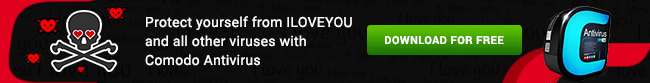
#Install a Virus Removal Software
The virus scanner would prove insufficient in the virus removal process. In order to remove harmful infection download a virus/malware scanner to narrow down on the issue. The Comodo Virus Removal Program is an effective program that you can always rely on.
#Run a Virus/Malware Scan
With the help of an internet connection to download and install the virus/malware scanner. Now that you have successfully downloaded and installed the Virus/Malware scanner, run the on-demand scanner first and thereafter run your real-time scanner. One of them will effectively remove your computer virus or malware.
#Reinstall the Software or Damaged Files
After you have successfully performed the virus removal from your computer, you will need to reinstall the files and programs that were damaged by the virus or malware. Make use of the backups for re-installation.
Overall Thought
Always have your virus removal program up-to-date to ward off attacks like ILOVEYOU virus and Melissa virus. Virus attacks can prove to be dangerous and can lead to data loss and irreparable damages. Check and update the latest virus removal software for staying safe.
Protect yourself from the ILOVEYOU virus and all other types of computer viruses and malware with Comodo Free Antivirus. Download for Free
Related Resources:
Cheap Content Delivery Network
Remote Desktop Connection Manager
Windows Desktop Management Software
Managed Detection and Response


 (80 votes, 4.40 / 5
(80 votes, 4.40 / 5
