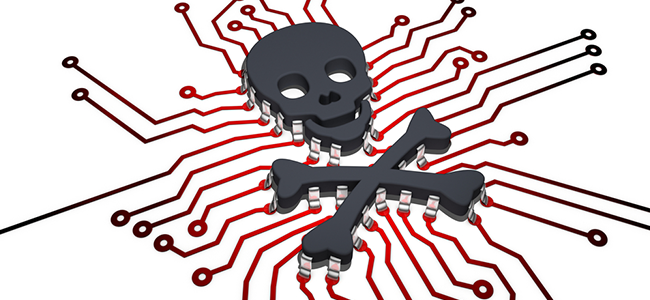
Malware, is defined as the malicious software file or program harmful to a computer user which can execute different malicious functions like encrypting, stealing or deleting sensitive data, hijacking or altering core computing functions and monitoring computer activities of users without their permission.
Types of Malware
There are different types of malware containing unique characteristics and traits. Common malware types include virus, worm, Trojan horse, spyware, browser hijacker, rootkit, and malvertising.
- Virus: This is a malicious program that spreads by infecting other files or programs.
- Worm: This malware can self-replicate without a host program. Worms usually spread without any human interaction or directives from the malware authors.
- Trojan horse: This malicious program has been designed to appear as a legitimate program. After the installation and activation process, Trojans execute their malicious functions.
- Spyware: This type of malware has been designed to gather data and information about users and also observe their activity without users’ knowledge.
- Browser hijacker: This software modifies your web browser.
- Rootkit: This malware obtains administrator-level access to the victim’s system. After the installation process, the program provides threat actors root or privileged access to the system.
- Malvertising: The refers to the use of authorized online advertising to spread malicious software.
There are other types of malware that include features or functions designed for a particular purpose and these include:
- Ransomware: This has been designed to infect a user’s system and encrypt the data. Cybercriminals demand a ransom payment from the victim in exchange for decrypting the system’s data.
- Backdoor virus or remote access Trojan (RAT): This malicious program secretly builds a backdoor into an infected system that permits threat actors to remote access it without warning the user or the system’s security programs.
How to Remove Malware
Most of the malware infections are removable with a few simple steps even though there are some infections that are extremely serious. Actual programs, referring to the legitimate software used on a daily basis, are considered to be the most serious malware infections. These programs can be uninstalled from the Control Panel at least in Windows operating systems. However, removing other malware is a difficult task and such malware can be best removed with anti-malware tools and similar specialized programs.
Malware removal can be effectively executed using an antivirus software like Comodo antivirus software equipped with impressive security features that make it one of the best antivirus software in the IT security industry. Choosing this software will help you to successfully protect your PC(s) against Trojan horses, viruses, worms, backdoors, rootkits, adware, spyware, and other malware infections, including the highly dangerous zero-day threats.
Key security features offered by Comodo antivirus software include:
- VirusScope: This unique technology available with Comodo antivirus software is useful for local PC analysis. It also enables PC users to undo malicious-looking changes which PC(s) could have recorded because of malicious actors.
- Default Deny Approach: This approach prevents all files by default from entering the system until they prove themselves to be harmless.
- Containment–technology: This backs the default deny approach by ‘containing’ or ‘restraining’ files and then running them in a separate environment, till they prove to be harmless, without affecting your PC(s) security.
- Host Intrusion Prevention System (HIPS): This has the potential to comprehensively monitor PC(s) and prevent the entry of malicious attacks. A ‘set of behavior analyzers’ is used for executing the search.
- Efficient Whitelisting: Marks specific files as trustworthy and gives them default access.
- Cloud-based Behavior Analysis–Valkyrie: The growing increase in zero-day malware highlights the essential need for a cloud-based behavior analysis system capable of keeping up with the most recent malware.
All these unique features make Comodo antivirus software extremely powerful. Some of its other security features include one-click virus scanning, personalized protection alerts, absolute application control, and customizable protection. This antivirus software will thus help in effective malware removal by executing regular scanning processes and preventing malware mostly before the malware enters your system.
Related Resources
Virus Removal
What is Malware?






