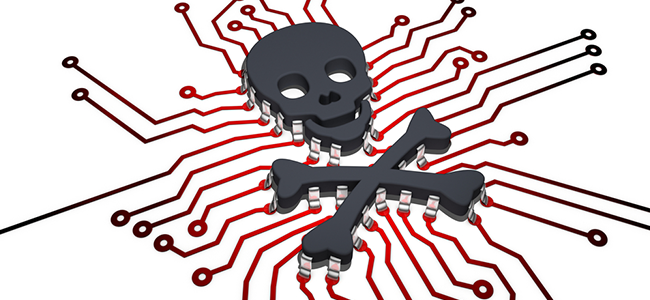
BitCoins and crypto currency – these are the talk of the town. In December 2017, the value of a single BitCoin crossed $19,000 to nearly touch $20,000. It had been steadily increasing and analysts are comparing the Bitcoin run to the dot-com bubble of the late 1990s. This has induced cyber criminals to find out ways to surreptitiously steal/mine Bitcoins, and miner viruses are one such tool.
Bitcoins are created as a reward for a process known as mining. Bitcoin is a cryptocurrency and used as a worldwide payment system. The anonymity associated with the cryptocurrency has led to it being used for criminal, fraudulent and illegal activities. It is widely used in dark web transactions, drug trade, etc…,
Though predominantly used for nefarious activities, Bitcoins are being accepted by certain businesses and organizations for products, and services and can also be exchanged for other currencies, though to a limited extent.
BitCoin mining is a record-keeping service that is done using computer processing power. Bitcoin transactions are recorded in blockchains, which functions as a public ledger. The consistentency and completeness of the blockchain is maintained in an unalterable state by miners, who repeatedly verify and collect newly broadcast transactions – this is called as a block.Cyber criminals infect vulnerable computers with BitCoin Miner Virus to steal computer processing power. This drastically affects the performance of the system. Hence, users must be able to detect and remove BitCoin Miner virus.
Symptoms of BitCoin Miner Virus:
- Overusage of CPU and GPU
- Overheating of system
- Drastic slowing down of system
- Sustained mining could break your PCs hardware.
How is the BitCoin Miner Malware Spread
The BitCoin miner malware are spread through numerous methods, such as email attachments, and embedded in compromised websites. This malware is also found embedded in Trojan Horse viruses. It has also been spread across Windows networks by exploiting the EternalBlue vulnerability.
How to Detect BitCoin Miner Virus
It is very difficult to detect the BitCoin Miner Virus as it is a fileless malware. Traditional antivirus solutions, and most modern virus protection software are NOT capable of detecting fileless malware. You may attempt manual removal, however, it requires considerable technical skill as you have to interact with registry entries such as ActiveScriptEventConsumer, EventFilter, IntervalTimerInstruction, AbsoluteTimerInstruction, and FilterToConsumerBinding. This is quite complicated and sensitive, and incorrect handling could brick your system.
Antivirus and Virus Protection Software
An efficient Antivirus solution that can detect and block fileless malware is what you need. Traditional solutions detect malware based on virus definitions, and hence they cannot detect fileless malware. The Comodo Antivirus which is a part of Comodo Internet Security and Comodo Advanced Protection solutions provides protection against all types of malware including fileless malware such as BitCoin Miner Virus. Comodo Antivirus provides cloud-based resilient default deny protection to block all unknown files including zero-day malware. All unknown files are automatically contained in a sophisticated virtual container where they are allowed to execute and their behavior is observed. This container combines a virtualization of COM interfaces, Disk, Registry, and Memory. The unknown file believes that it is making changes to the real environment, however, it is making changes only to the virtual system. The behavior of the file helps decide if the file is good or malicious.
This virtual containerization, which is unique to Comodo, is the only antivirus solution that can detect and remove the BitCoin Miner Virus.
Related Resources
https://antivirus.comodo.com/blog/computer-safety/best-antivirus-of-2019/
https://antivirus.comodo.com/free-antivirus.php
DDoS Attack Forces Wikipedia Offline



 (15 votes, 3.47 / 5
(15 votes, 3.47 / 5

