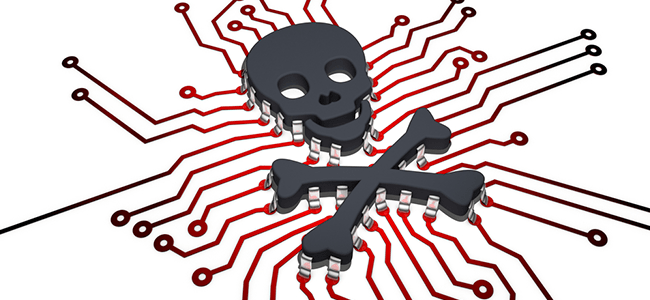
Today it’s more important to have protection on your PC because you never know when the cybercriminals will strike. The stake is such that you don’t only need Antivirus software, but also a malware removal tool. We have compiled a list of 5 malware removal tool that will help you to shortlist the best one that fits your needs.
There is a vast difference between adware and spyware they are not viruses even though they are some common elements between them. They go undetected when antivirus scans the system.
5 Best Free Malware Scanner Tools – Updated
- Comodo Antivirus [ Download Free ]
- Malwarebytes Anti-Malware
- Bit Defender Antivirus
- Emsisoft
- Adaware Antivirus
1. Comodo Antivirus
One of the best in AV for Windows 10 as well iOS malware removal and this is available for both commercial and personal use. The user can have a wide feature from Comodo that offers an Internet Security Suite that protects you from during browsing and keeps you secure while performing sensitive transactions online.
One of the best things about Comodo Antivirus Software is that it consists of Multi-layered levels of malware removal and protection to keep your system safe. One of the best product to lay your hands on, the product combining host intrusion prevention system (HIPS), Defense+ and Auto Sandbox technology. This is one of the assured ways to keep the users assured in terms of PC and Internet Security.
2. Malwarebytes Anti-Malware
With deep scans and this is the most effective malware scanner with daily updates. Malwarebytes Anti-Malware should be your first port of call if you suspect a malware infection. You can trust it to identify and remove new threats because it’s updated daily.
You’re given a 14-day trial of the premium edition for the first time you install Malwarebytes Anti-Malware. It has preventative tools like real-time scanning and protection from ransomware. It reverts to the basic version after two weeks. This and is still a top-notch security tool and has to be activated manually.
3. BitDefender Antivirus
This tool is an exception, it prevents as well cures. So in case you want to replace your antivirus software, Bitdefender Antivirus. The software has an anti-malware engine to keep infection away and absorb any existing problems.
The best thing about BitDefender is that it can scan files or folder that may look slightly different, it then drags that files and drops it onto the home screen. So anything strange if found will be found and quarantined. It has a protective shield that will help you protect from malicious attempt to attack your system. Nevertheless, this is an excellent program.
4. Emsisoft
A portable app that’s perfect if you’ve become the family tech support. A perfect portable app for tech support, this comes handy if you are facing a malware infestation. This can be carried on a USB stick, or you can have it on cloud storage. It does generate log files and takes 591MB, which can be a bit more for a normal app. Emsisoft maintains a database of threats, and you will have to be online throughout while cleaning the system.
5. Adaware Antivirus
Adaware can replace your antivirus or work an anti-malware supplement. This can be your anti-malware supplement to replace your anti-virus programs. So this can be a good option if you want to run an anti-malware. A virtual environment will be created where it will analyze the behavior of the malware for malware removal purpose. If your system is not sure of the malicious code it will take that code to confinement and take action appropriately. All this activity will happen in the background.
Adware Antivirus is a great malware scanner that scans downloads; they prevent malware infestations by filtering their most common point of entry.
Remove malware from your PC for free with Comodo Free Antivirus. Download for Free
Related Resources:
Best Virus Removal Tool
Antivirus for Android
Antivirus for Mac
Free Antivirus for Windows 8
What is Malware?
Spyware Removal Tools
Best Website Security
Website Checker
Website Vulnerability Scanner
Free Website Hosting
Website Backup
Password Hacker
Web Application Protection
Web Security Check
Website Protection Software
Best DDoS Protection
Hacker Protection
Free Website Monitoring
Best Remote Desktop Software
Website Safety Check
Remote Desktop Connection Manager
How to Secure your Website
Check Website Safety
Domain Blacklist Check
ITSM Platform
Benefits Of IT Service Management


 (1,045 votes, 4.89 / 5
(1,045 votes, 4.89 / 5

