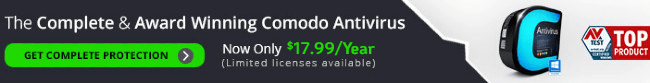( Update: check the latest version of Comodo’s mobile security app)
Much before virus evolved into something that can put us on ransom and hijack our activities, we knew about viruses that would be infecting our computers and we have to either clean it or do a format. Ultimately, we lose data. We started taking backups later, so when a virus strikes, we can format the hard disk and then retrieve the data from the external source.
Now the scene is completely different. The virus literally seizes your world, and with mobile being the world for many, we have seen dedicated intended to hit the mobile devices. Hackers have shifted their focus. Now we are in a constant fear that somewhere in the vicinity a hacker is likely to take control of your phones and ruin your world/life.
An average man keeps all his data and personal details on the mobile phone because it comes handy for him. The malware that hacker design are exactly for this purpose – to break into your system reads the email, contact information and even gets the feed of your banking apps.
If you don’t act in time it will be too late, your smartphones or table must be sending out information to the hackers. The more you allow it to sit there the more damage it does.
You are at risk and with every passing time its likely to ruin your life. Remember malware doesn’t come with a noise let you know that it is there on your device. It is hidden deep down the mobile apps somewhere and getting its act together. Unfortunately, you are ignorant about it.
How to check if your phone has a virus?
Well, you need not have to check, but there are few symptoms that will give you a fair idea if your phone has a virus.
- Battery Drain
The apps on your mobile and other devices take up a lot of energy, results in fast exhaustion of the battery. If you experience a sudden drop in battery performance, it’s time you make a scan on the kind of apps on your phone. A particular app must be working overtime. This can be a virus. Act immediately and time to check and ensure that unwanted apps are deleted using Android Antivirus.
- Excess Data usage
The first and foremost sign to know that a phone is carrying virus is by seeing the data usage. You realize that your internet is getting exhausted at a faster rate, then probably it’s the virus that is depleting your share of data. Your mobile is running a lot of tasks in the background and that is eating up your data. Literally, you are paying for the malware as it executes and wreaks havoc.
- Apps Crashing
When you experience that the apps are not working or getting stuck in the middle, it may look strange, but the fact is the app is a malware and it is playing with the device program. Virus infringes with the device operation, and the likely outcome is the crashing of apps. Sometimes you will be bombarded with unwanted apps. The app may look legitimate since it is designed to avoid detection, sometimes you have no idea when it got downloaded. Those are the dubious apps and you should delete immediately.
Take care of the above points and if you experience anything like this, then no-doubt it’s virus and you need to get it cleaned. Install the best antivirus software on your device and be safe.
Related Resources:
Website virus checker
Free Malware Removal Tools in 2021



 (25 votes, 3.36 / 5
(25 votes, 3.36 / 5