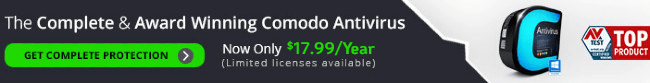Adware Definition: Adware is any software application that shows unwanted ads while a program is running. Most adware arrives embedded inside a free software supported by advertisements that show up in pop-up windows or on a toolbar on a computer or browser. Some of them are safe yet annoying. The dark ones focus on stealing user personal information track the websites the user visits and may even record their keystrokes. Basically, adware attacks predominantly were focused on computers, however, today they are forced on other mobile devices too.
Whenever an adware is found on a machine or device, it is advisable to employ an adware removal software to take care of it. Being lethargic can result in losing valuable data!
Where Does Adware Come From?
Downloading and installing a freeware software can act as an entry point to the adware. Sometimes it does not become active on a computer until the program is opened. It is better to download shareware, as it includes free trials. In other words, shareware and “free trial” software are safe.
Besides this, an email attachment with adware can arrive in your inbox.
Similar to spyware, adware is usually developed as a free software, however, it is also installed on the browser or operating system with the help of the available security hole. Aside, the justification for adware that it aids in recovering programming development costs for the software developer, and diminishes or eliminates the cost for the user. Once, it is confirmed that the system is infected by a adware, a antivirus software needs to be used to remove it completely and effectively.
Types of Adware
At times, a legitimate application software is given to users as a free version. Thereby, users skip the hefty payments as it arrives wrapped in an advertisement pack. But the opportunity to access the software may be limited by time and other criteria and may not be repeated for the same person as it is a sheer marketing and promotional exercise.
Despite the benefit that it offers, adware has been scrutinized often for its codes which track and record user confidential information. The collected data is used with the user’s consent for displaying customized ads, it is termed as a spyware when it starts collecting data without the user’s authorization and knowledge.
Usually, the malicious spyware and adware comes bundled in the free software, utilities downloaded from the internet, and adware programs. Adware is regularly signalled by antimalware programs as an unwanted program and it doesn’t matter if the adware program is malicious or not. There are many antivirus programs available on the internet that can easily handle such issues.
Detection and Adware Removal Software
A malicious adware could easily enter a computer with the downloading and installing of a free software. Once under the attack computer starts acting weird, users will see new toolbars on the web browser, the internet searches land on the advertising web pages, irrelevant pop-up windows that are hard to close are some of the signs and symptoms. Lastly, it may also slow down the computer performance.
In such unanticipated conditions, it requires an adware removal software to precisely handle the situation. Download a antivirus program possibly the best antivirus which is supported by good rating figures and tested by AV-Testing so that you can stay rest assured. The Comodo Antivirus is one of the best choices during the test of times. It effectively takes control of the situation and removes suspicious adware/spyware program without any delay. For more details, it is recommendable to visit the official page.
Related Resources:



 (13 votes, 3.31 / 5
(13 votes, 3.31 / 5