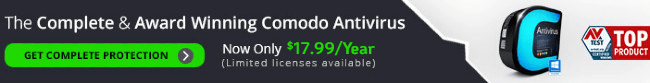In today’s connected world, malware attacks are on the rise. The recent WannaCry ransomware attack which crippled thousands of business across the globe is a good example of the level and sophistication of such attacks.
This highlights not only the need for better virus removal or malware removal tools but also the need for good computing habits. Let us discuss in detail about the CryptoLocker ransomware.
What is CryptoLocker?
CryptoLocker is a type of ransomware whose primary intention is to extort money from users. It does that by encrypting users’ private or confidential data like documents and essential files; threatening to destroy them unless the user pays a ransom.
What Does It Do?
Once inside the victim’s system, CryptoLocker ransomware searches the host computer (and any networks or external storage devices connected to the host computer) for specific common file types such as .doc, .docx, .xls, .xlsx, .jpg, etc., and then encrypts those file types, rendering them inaccessible to the user.
How CryptoLocker Infects a Computer?
The two main ways by which CryptoLocker infects a computer is through email attachments and drive-by-downloads. In a “drive-by-download” scenario, websites infected with CryptoLocker ransomware try to install the malware onto your system when you visit such sites. It infiltrates your system by exploiting a security flaw in either your web browser or Java software.
Another method of CryptoLocker transmission occurs when you open the attachments from spam emails that appear to be from legitimate companies such as FedEx, DHL, etc. Once you open the attachment, the CryptoLocker ransomware gets installed on the computer.
How To Remove CryptoLocker Ransomware
Once you are aware of the CryptoLocker ransomware on your system, make sure to use your computer in Safe Mode. Boot your system in ‘Safe Mode with Networking’. You can do it by pressing ‘F8’ key when your computer boots.
To remove the ransomware, install a good antivirus like Comodo Antivirus. Comodo Antivirus will contain the CryptoLocker ransomware using its powerful containment engine, preventing further damage to your computer and other connected devices.
How To Prevent CryptoLocker
- Do not open any email attachments from suspicious or unknown senders. If the email is from someone you know, confirm its origin before opening.
- Install good antivirus software such as Comodo Antivirus on your system, and make sure it is running and up-to-date.
- Install software patches as and when they are available.
Know how to recognize CryptoLocker. Be sure to backup your computer and always use up to date security software equipped with specific anti-ransomware technology. Above all, never pay a ransom as it only encourages the attackers behind the CryptoLocker ransomware.
CryptoLocker ransomware is a severe threat to your computer and your data. By practicing safe computing habits and by using up to date security software, you can stay safe. Do your part by remaining vigilant and installing trusted security software such as the Comodo Antivirus.
Related Resources
antivirus for windows 8


 (20 votes, 4.40 / 5
(20 votes, 4.40 / 5