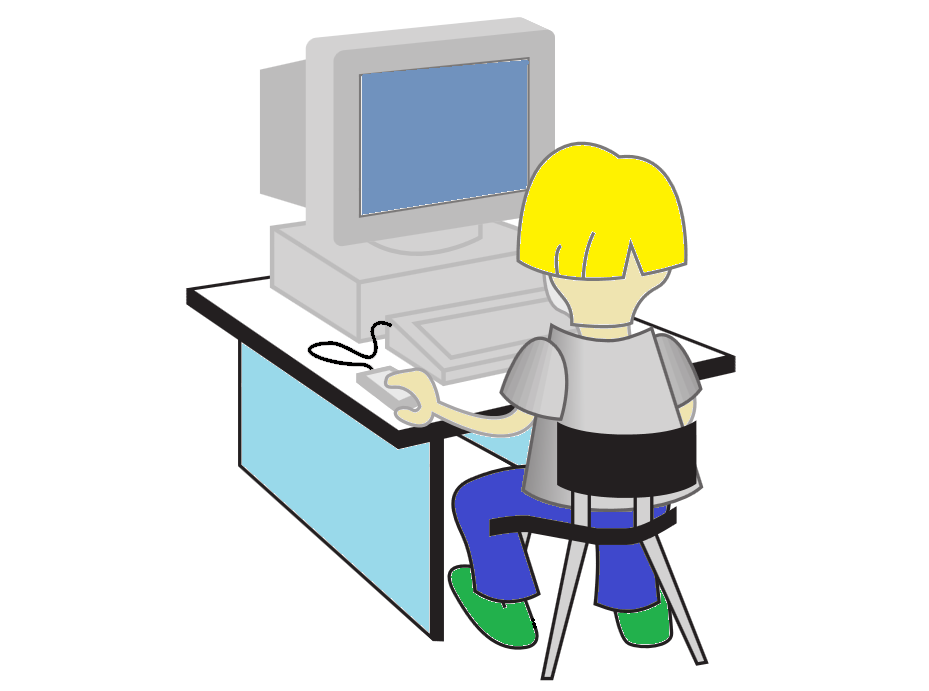
It raining security threats. The world has seen its share of ransomware attacks. Unfortunately, this is not going to end any sooner. Not until the hacking community decides to take a nap. And unfortunately, this is not going to happen either. Therefore here’s a relevant question for you: how secure is your personal computer? Is it secure enough to tackle today’s rapidly changing security threat landscape? Answer these 5 questions and you’ll know the answer.
1. Do You Have Antivirus Protection? Antivirus software is a must-have. Be it free or paid, whatever you choose, it’s essential to safeguard your PC(s) against security threats. It’s the minimum protection you can equip your PC(s) with. Therefore the first step to securing your PC(s) is to install antivirus software.
2. Do You Update Your Antivirus Protection Regularly? Of course, auto-updates have taken over. But still, you have to go online for this to happen. So what we are trying to drive at is that your job does not end at installing antivirus software . You should maintain it as well. In other words, perform regular updates.
3. Is Your Operating System The Latest? Next comes your operating system. Are you using the latest one? It’s always best to update your OS to the latest version available in the market. The same applies to various other software (main applications and other programs) within your computer. Keep everything up-to-date.
4. Do You Perform Regular Backups? Then comes the worst case scenario of your computer being hacked despite having an antivirus. Anything can happen in today’s rapidly changing cybersecurity landscape, so are your prepared for it? The best way to prepare is by performing regular data backups. So that if something happens to your computer, you’ll be able to get back on track soon.
5. Do You Think Before You Click? This is extremely important. To be cautious while surfing the internet. Because your antivirus will be of no use to you if you keep inviting trouble into your computer, by clicking unsolicited mails and visiting malicious websites. Simply put, avoid being the gullible internet user and follow the security best practices.
6. Do You Use Public WiFi? If yes, your computer is in for a lot of trouble. Because public wifi is usually the breeding ground for hackers. Therefore better avoid public wifi. And if at all, you have to use it, do so after having installed proper protection. And by proper protection, we mean by using VPN Access (Virtual Private Networks). This way your connection will be encrypted and therefore safe against the dangers of public wifi.
Final Thoughts:
So does your PC have antivirus protection? If not, it’s time you installed one. You can use our very own Comodo Antivirus for safeguarding your PC(s). Equipped with impressive security features like Containment, HIPS, Virusscope etc., it is one of the best antivirus software the IT security industry has to offer. Download our antivirus protection software and stay away from security threats!
Related Resources:




