Latest Comodo Antivirus Blog Updates

The Best Free Antivirus Software of 2025
“Top 10” The best free antivirus program choices around today to help keep your devices (Computer, Laptop, Smartphones, Tablets, etc.…) safe. Antivirus software is the “security guard” at the gate of a computer system. It protects your devices from incoming…

How to Compare Antivirus?
If you own any kind of device that connects to the Internet, whether for personal or work use, you need to have a robust antivirus solution. Cybercriminals are regularly using and improving their tactics to breach and infect computers, mobile…

Essential Android Security Checklist in 2024
Android security should be prioritized. As an Android user, guaranteeing the overall protection of your phone is a primary concern. Countless mobile threats can compromise not just the security of your android phone, but also the personal data stored in…
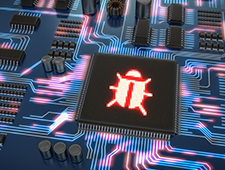
Best Free Antivirus for Android App
Antivirus for Android apps are widely available on the Google Play Store. These are Android applications that help users in keeping their phones secure. However, to guarantee excellent Android security, you must select an antivirus for Android app that can…

Comodo Internet Security Designated a “Top Product” by AV-TEST in February 2024 Review
We are very proud of the performance of Comodo Internet Security 10.1 in the AV-TEST review. The AV-TEST institute, an independent IT security and AV research organization designated Comodo Internet Security as a “Top Product” in February 2018 review. Comodo…

Virus removal software free
The virus can enter electronic gadgets through a flash disk, email attachment, file downloads, websites. Multiple virus types can enter your gadget and disturbBasic features of free virus removal software • Your computer might function slowly, it will be taking…

Don’t Let Malware Ruin Your Christmas!
Christmas Bells are ringing and Santa is coming all the way to give you Christmas presents. Here is a small gift , a few tips on how to protect your computers from malware attack this Christmas 2014. Busy with shopping,…

What Is the Stuxnet Worm Computer Virus?
Stuxnet worm is a rootkit exploit. The Stuxnet worm is targeted at data acquisition (SCADA) systems and supervisory control. On the other side, it is vital to know that the SCADA systems are used for industrial control systems and this…

New Zero-Day Vulnerability Attack in Windows
A zero-day also known as Day Zero or 0-day refers to the computing vulnerability which is often sought by the hackers to exploit for selfish and illegal reasons. Zero Day Vulnerability Attacks are becoming more and more common these days.…

Complete Guide To Android App Permissions & How To Use Them Smartly
While installing any app from Google Play, users come across the app permission request. For instance, the message prompted on the mobile screen reads, “Allow Messenger to send and view SMS messages? ” you may choose to deny or allow…

