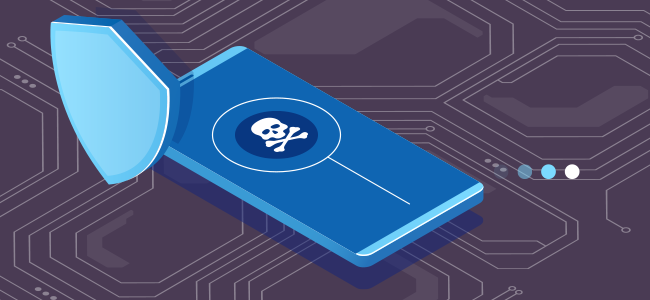
Of late, it is widely noticed that mobile devices are targeted by online criminals and maybe your device too could be at grave danger. A free Android malware scanner in place can reveal such things before its late. However, there are a few things that the owner of the mobile device needs to do to stay protected. The tips given here will help prevent and steer clear from online dangers, in other words, it will help you to keep your personal information out of the hands of cybercriminals.
When you are sure about the infection on your Android device, you should immediately try and get rid of the infected app. Run an Android malware scanner to spot the issue, otherwise, it may continue to infect other apps and can cause more damage to your device. Follow these simple steps to detect and clear Android Malware…
Shut down your phone
When the malware attack is confirmed, shut down the phone by holding the power button down and turn the phone fully off. This approach may stop the ongoing malware attempts to access nearby networks, but it may not stop the problem from getting worse. Secondly, you can buy some time to think, research, and react. If you have an antivirus installed on your computer, try running it. This might solve the problem quickly.
Switch to safe mode while you work
If you spotted the problem while working on something important, ideally you should switch to the safe mode immediately. By doing so, you will limit the damage the infected app can do. Simply hold down the power button for a couple seconds when the device is on, then tapping and holding on the Power off option will switch your device to safe mode.
Go to Settings and find the app
Go to settings on the device. Scroll until to the section called Apps, choose App Manager to locate the full list. (https://abcarusa.com) Find the infected app, select the app, and then uninstall or force close.
Delete the Infected App
Choose Uninstall on the Android device and delete the infected app. Once you are done with it, start to review the app list on the device and uninstall other suspicious downloads.
Download Antivirus Software
In the present time, Android devices are highly targeted due to the simple reason that it is widely used across the globe. The reach is big, so the online criminals dream of making big easy money through their Android victims. So, after you have deleted the troublesome app, download the Android malware scanner to help take care of all future issues. Once you have finished installing the Android device, it’s equally a good idea to keep it constantly updated. Ignoring to update is one of the main reasons that can expose Android phones to attack.
Comodo Android Antivirus Software
The Comodo Android Antivirus Software is an amazing Mobile Antivirus Software that secures your privacy and keeps your phone or tablet optimized. The free antivirus helps to secure your personal information such as photos, videos personal contacts and much more. The Comodo Android Antivirus Software is more capable of offering a 98.77 percent meaningful rate of detection of mobile malware threats. Besides this, the antivirus restrains unofficial calls, blocks the ransomware, blocks banking Trojans from obtaining or seizing your Android device data.
Related Resources:



 (12 votes, 3.33 / 5
(12 votes, 3.33 / 5

