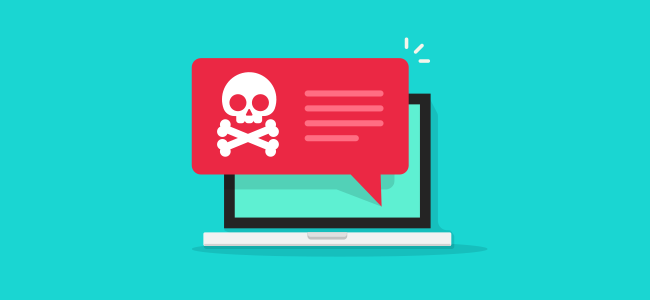
Have you heard of an advertisement that installs malware on the computer and mobile devices? It is called malvertising.
Over the last years, malvertising keeps gaining popularity. It has become one of the leading causes of malware infections. Even the New York Times, Spotify, and London Stock Exchange websites fell victim to it.
Malvertising is a technique for installing malware using advertisements. A malicious code is inserted into the ad. Then the hacker bids space on the advertiser’s page via an ad network. It is a network that accommodates legitimate advertisers worldwide.
The malicious ad displayed on the website redirects users to a malware-infected website that installs malware silently. Because the installation occurs in the background, the user has no knowledge of it. That’s how malvertising works.
What is the Difference Between Malvertising and Adware?
There’s another type of malware that also involves malicious ads. It is called adware. Malvertising is often confused with adware. To better understand the difference between the two, let’s discuss how adware works.
Adware Definition: Adware is a malicious software designed to generate ads on the computer. The ads redirect users to the advertiser’s page who sponsors the adware.
Adware also collects browsing information that is transmitted to the hacker via a remote server. The hacker sells the information to advertisers for marketing purposes. That’s how adware works.
Now, we already have a better understanding of malvertising and adware. Malvertising is a technique for installing malware by inserting malicious ads on legitimate websites. While adware is a malicious software that produces ads on the computer to generate revenue for the advertiser who sponsors adware.
How Malvertising Takes Place?
Do you know that you can fall victim to malvertising in many ways? Hackers have developed different methods to deploy malvertising on computers and mobile devices. To give you an idea about these malvertising deployment methods, we listed some of them:
1. Malvertising on Web Banner
Online ads, particularly web banners, are common on different websites. It is no wonder why hackers use web banners to deliver malware. The malicious code is concealed behind the image by altering pixels. When the user clicks on the image, the malicious code executes malware. An ad network is a complex system, making a malware infected ad difficult to detect.
2. Malvertising on Videos
Today, it is common for advertisers to insert advertisements on videos. The reason hackers use videos to deliver malvertising. Due to loose authentication on video players, hackers can easily insert a malware infected ad on it that redirects users to a malicious website.
3. Malvertising on Pop ups
Pop ups are also common on computers and mobile devices. Many users are unaware that some pop ups are deceptive. Some of them are designed to install malware when they load on the computer.
4. Malvertising on Landing Page
A landing page can also be infected with malicious advertisements. The website owner may unknowingly display a malware infected ad that opens unwanted pages.
How to Prevent Malvertising?
Malvertising may perfectly conceal malware, but it is preventable. Below are some effective ways to prevent malvertising:
- Install Antivirus Software
- Enable Pop-Blocker
- Keep web browsers up-to-date
1. Antivirus Software
Antivirus software is designed specifically to prevent malware. It consists of malware detections tools to detect and block malware in no time. An antivirus can detect malvertising, so it can block the malicious ad from loading. Even if the malware installation occurs in the background, the antivirus software can still detect it.
Antivirus software is also equipped with phishing detection capabilities. It keeps you safe from fake emails and phishing URLs that also install malware without your knowledge. It is important to protect our computer and mobile devices with antivirus software to prevent malware infections.
Malware infections continue to proliferate. It may get your valuable files and sensitive information compromised. It is recommended to look for an effective antivirus online.
2. Enable Pop-up Blocker
Pop-up blockers prevent unwanted pop-ups on the computer. Thus, preventing malicious ads from loading. It is a great tool for getting rid of unnecessary pop-ups that may result in malware infections.
3. Keep Web Browsers Up-to-date
Keeping the web browser up-to-date protects you from malvertising and exploit kits. A patched web browser prevents malware from getting through. Installing browser updates is important in cyber security because malware can exploit outdated web browsers.
Conclusion
Malvertising is one of the primary mechanisms for installing malware. It is deceptive and installs malware without your permission. Fortunately, with the help of antivirus software and good browsing habits, malvertising can be prevented.



 (16 votes, 3.25 / 5
(16 votes, 3.25 / 5

